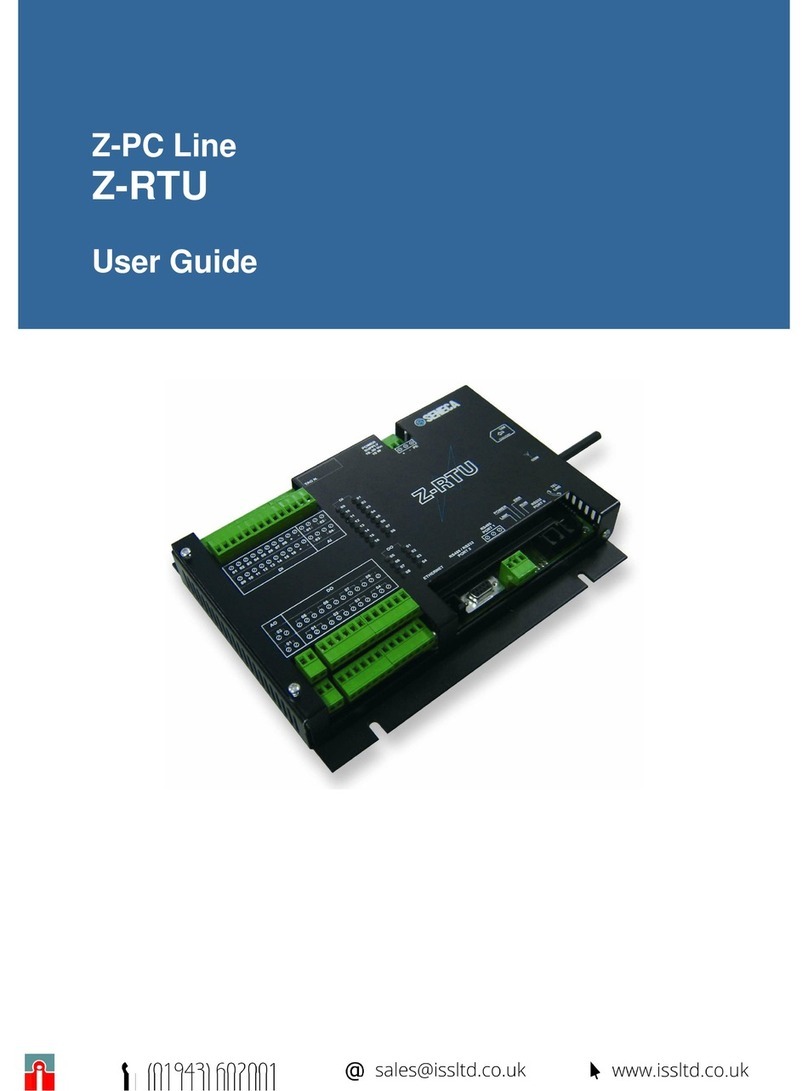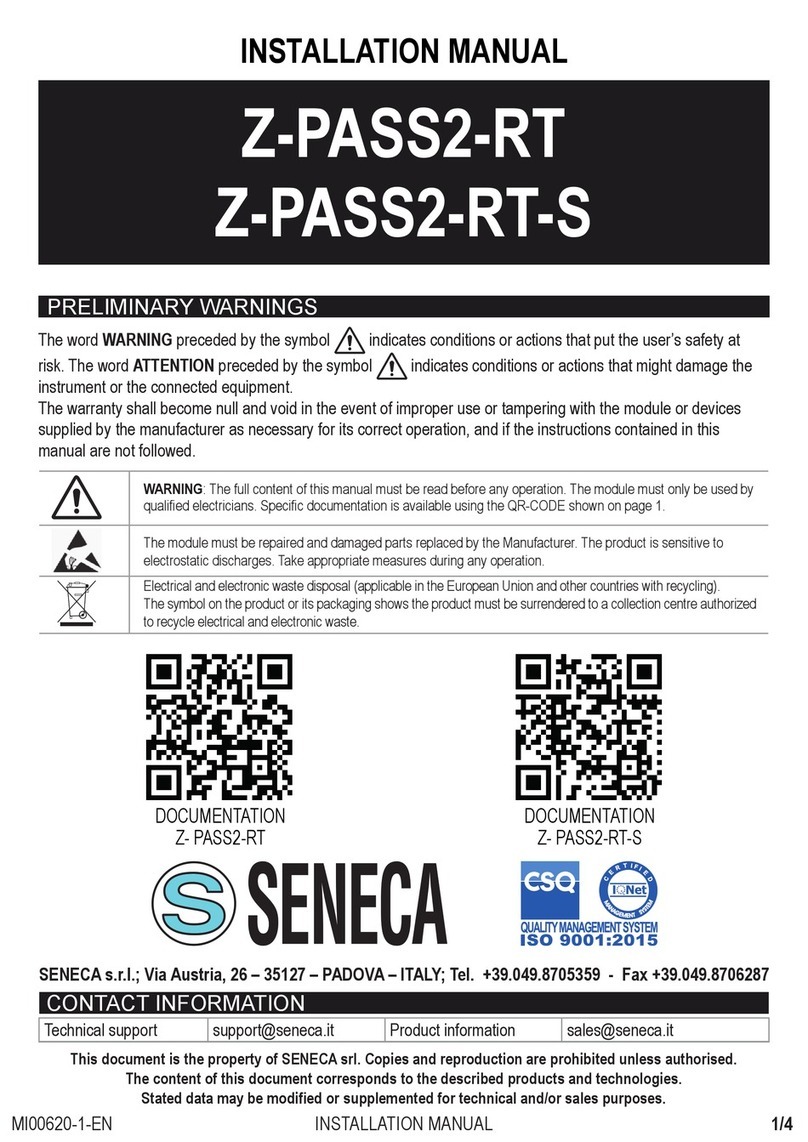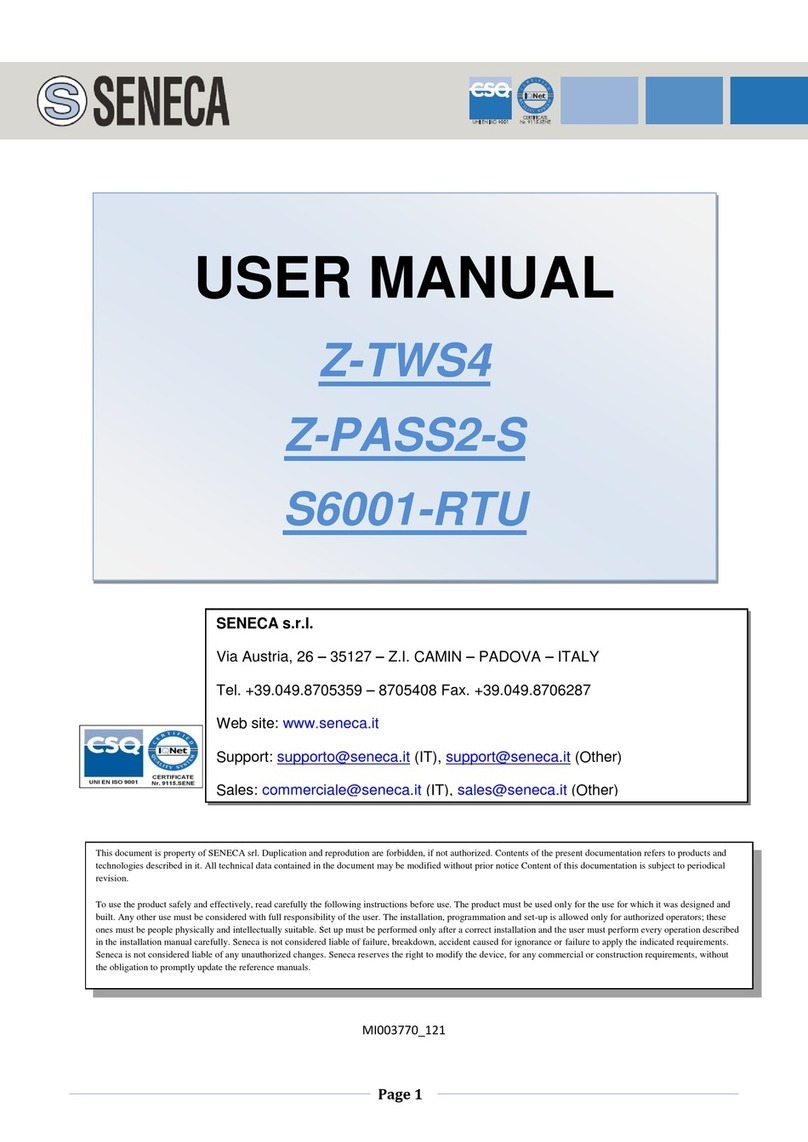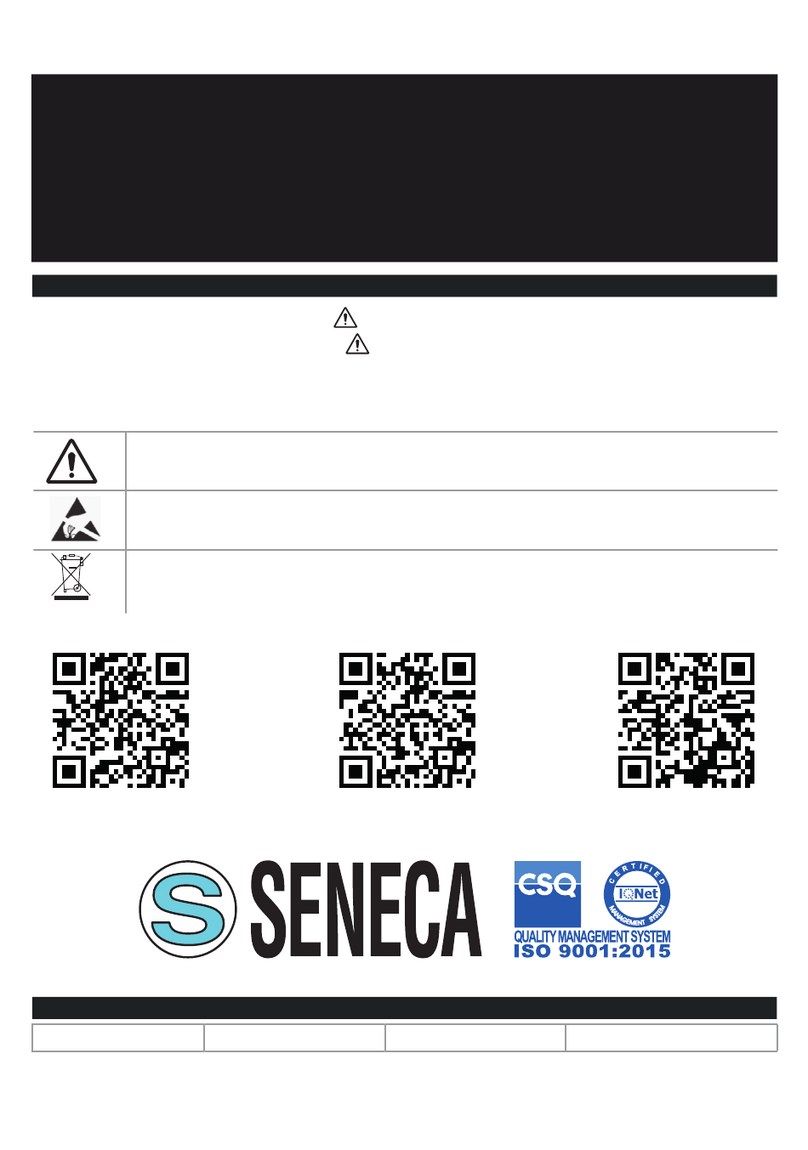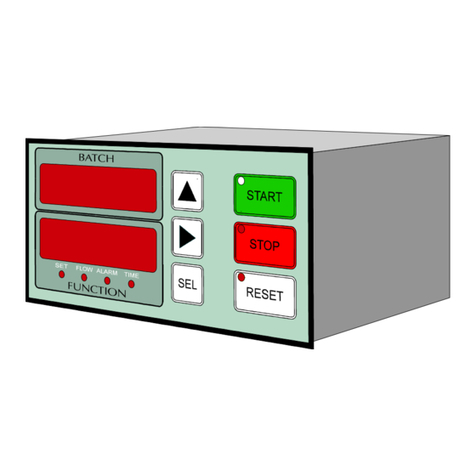Doc. MI004620
S6001 Pump controller
Rev. 0
www.seneca.it 3 / 122
ALL RIGHTS RESERVED. NO PART OF THIS PUBLICATION CAN
BE REPRODUCED WITHOUT PREVIOUS AUTHORIZATION.
User Manual
CONTENTS
1 Introduction .......................................................................................................................................................7
1.1 Identicationdataofthemanual.................................................................................................................7
1.2 Purposeanduseofthemanual..................................................................................................................7
1.3 Consultationofthemanual.........................................................................................................................7
1.4 Glossary .....................................................................................................................................................8
1.5 Formulationofintellectualpropertyrights...................................................................................................9
2 Product Description.........................................................................................................................................10
2.1 GeneralDescription..................................................................................................................................10
2.1.1 RTU................................................................................................................................................... 11
2.1.2 HMI ...................................................................................................................................................14
2.2 Intended use.............................................................................................................................................14
2.3 Reasonablyforeseeableincorrectuse .....................................................................................................15
2.4 Technicalcharacteristics...........................................................................................................................16
2.4.1 Mechanicaltechnicalcharacteristics.................................................................................................16
2.4.1.1 RTUmechanicaltechnicalcharacteristics ................................................................................16
2.4.1.2 HMImechanicaltechnicalcharacteristics .................................................................................17
2.4.2 Electricaltechnicalcharacteristics ....................................................................................................17
2.4.2.1 RTUelectricaltechnicalcharacteristics ....................................................................................17
2.4.2.2 HMIelectricaltechnicalcharacteristics .....................................................................................19
2.4.3 Environmentalcharacteristics...........................................................................................................21
2.4.3.1 RTUenvironmentalcharacteristics ...........................................................................................21
2.4.3.2 HMIenvironmentalcharacteristics............................................................................................21
2.5 Congurations ..........................................................................................................................................21
2.6 Residualrisks ...........................................................................................................................................22
3 Installation .......................................................................................................................................................23
3.1 Assembly..................................................................................................................................................23
3.1.1 Assemblywarnings...........................................................................................................................23
3.1.2 Assemblyinstructions .......................................................................................................................23
3.1.2.1 RTUassemblyinstructions .......................................................................................................23
3.1.2.2 HMIassemblyinstructions........................................................................................................25
3.2 Electricalconnections...............................................................................................................................25
3.2.1 Warningsonelectricalconnections...................................................................................................25
3.2.2 Instructionsforelectricalconnections...............................................................................................26
3.2.2.1 Conguration1andConguration2 .........................................................................................27
3.2.2.2 Conguration3andConguration4 .........................................................................................32
3.2.2.3 Conguration5andConguration6 .........................................................................................37
3.2.2.4 Conguration7andConguration8 .........................................................................................42
3.3 Otherconnections ....................................................................................................................................46
3.3.1 ConnectionbetweenRTUandHMI ..................................................................................................46
3.3.2 Connectiontoserialports .................................................................................................................46