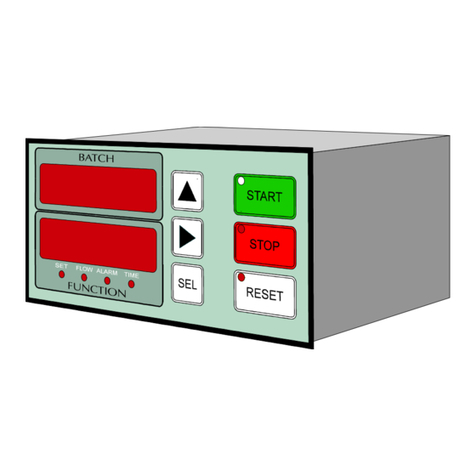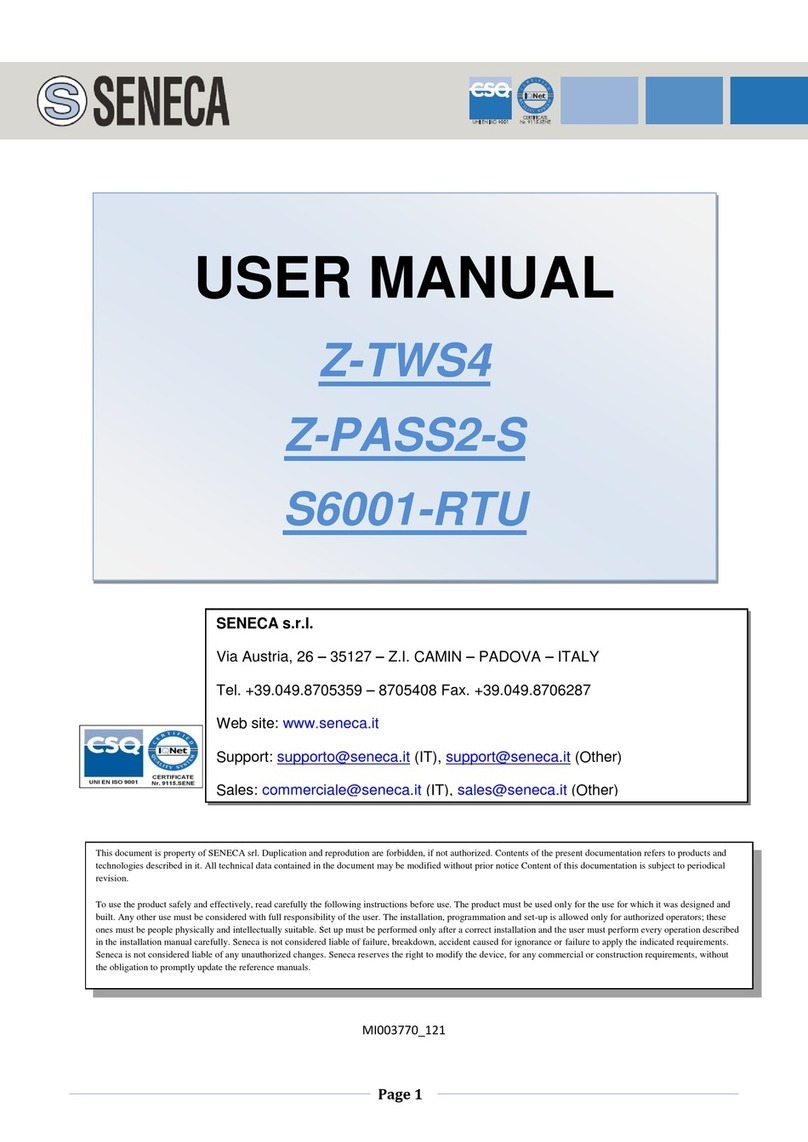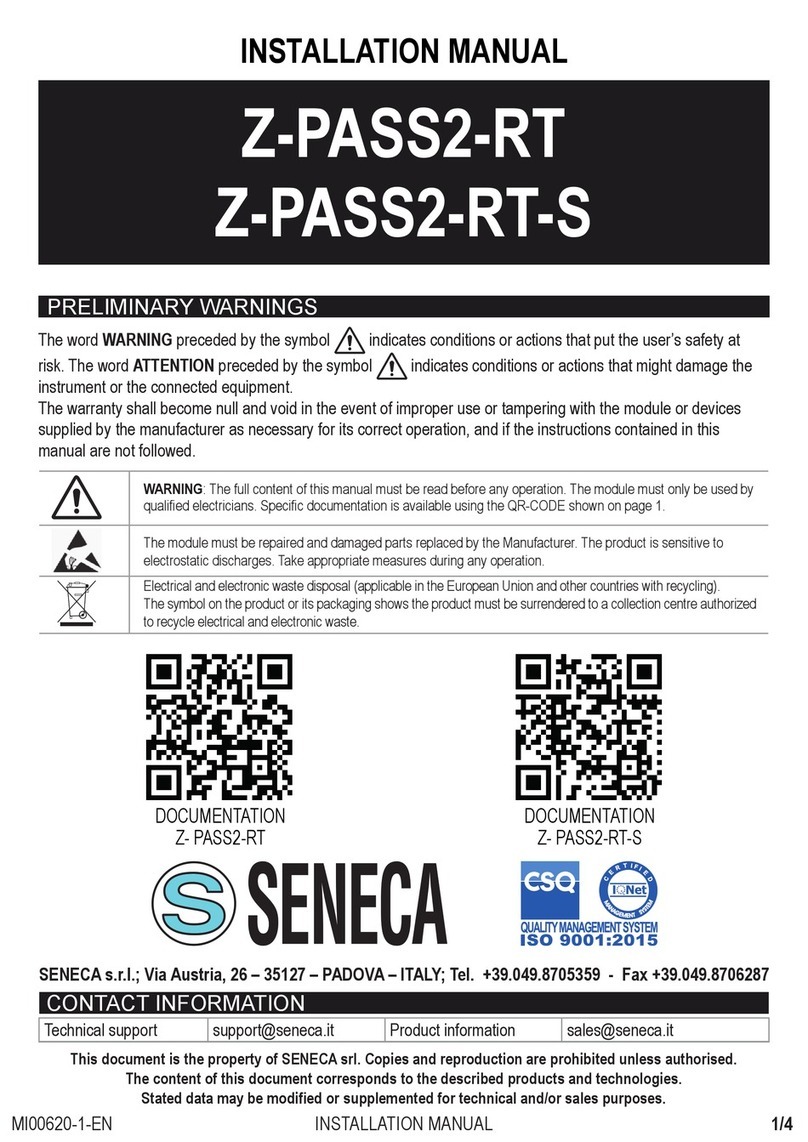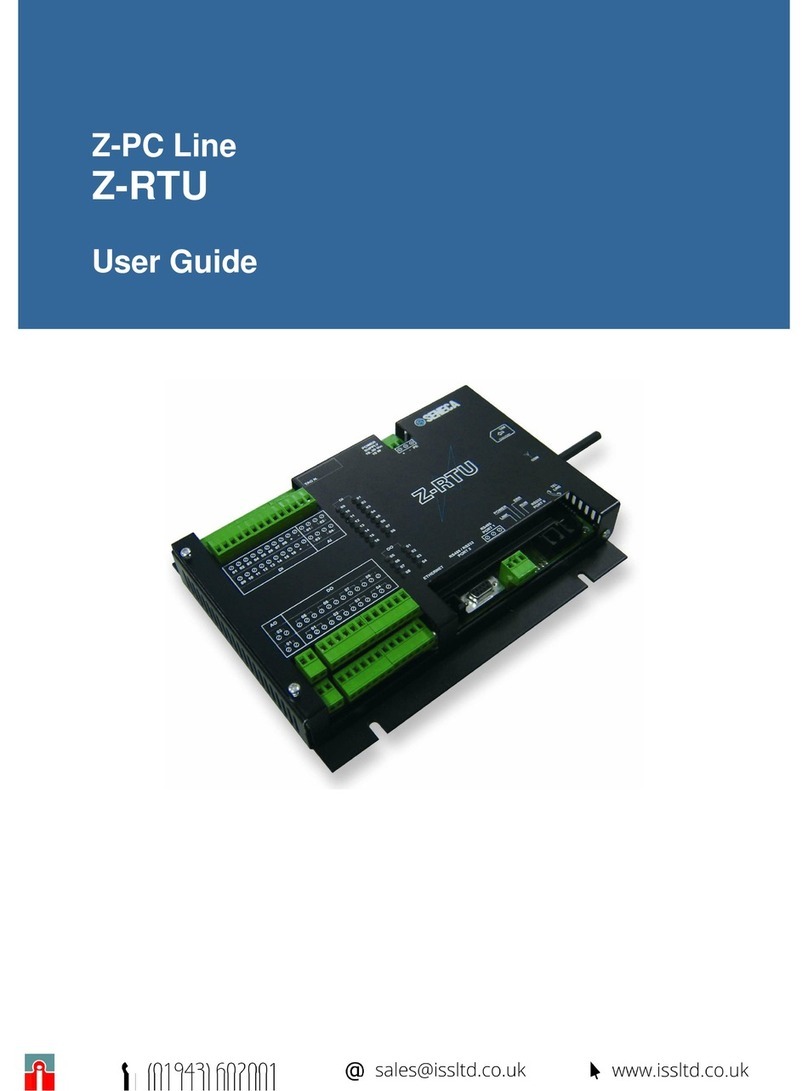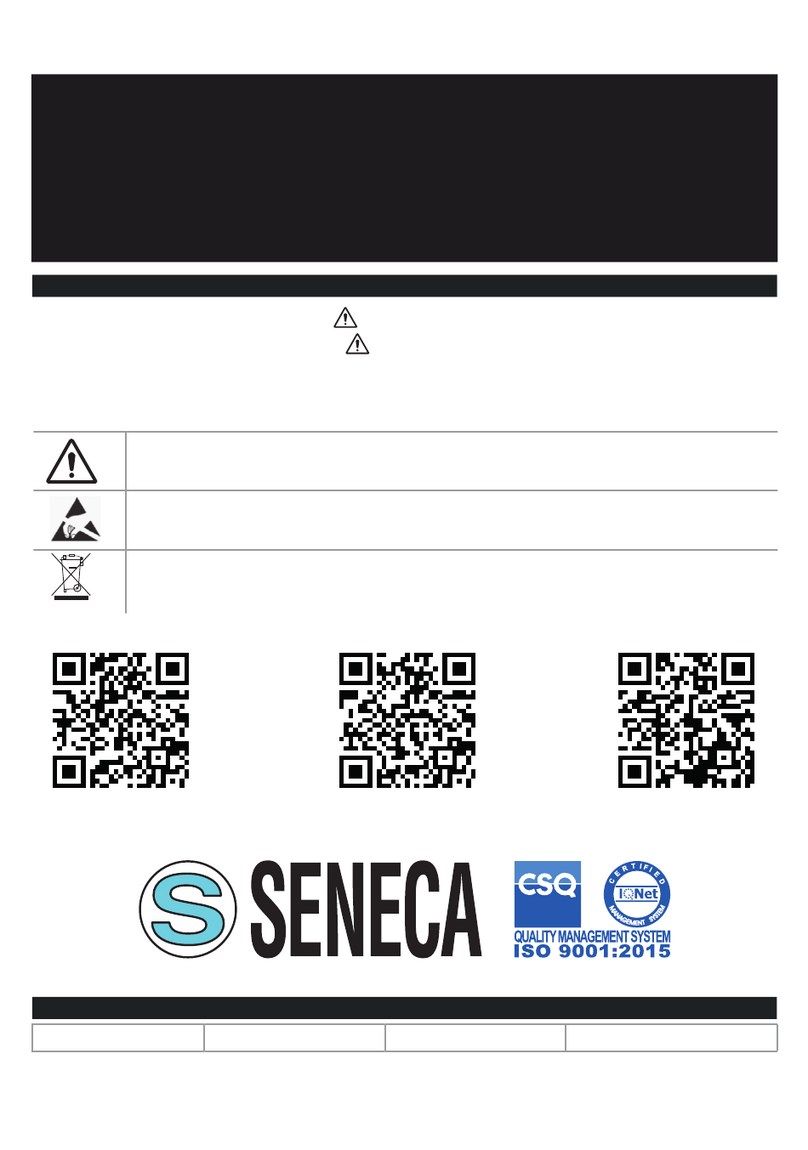ENGLISH 5/8
MI002884-E
The picture shows the meaning of the
IDC10 connector pins. Power supply
i s a v a i l a b l e o n l y f r o m r e a r
connector.
CAN/RS485 GND
CAN H / RS485 A
CAN L / RS485 B
Power Supply AC / +
Power Supply AC / -
IDC 10
1
Power supply, MODBUS and CAN interface
Power Supply and Modbus interface are available by using the bus for the Seneca
DIN rail, by the rear IDC10 connector or by Z-PC-DINAL1-35 accessory.
Z-PC-DINAL 1-35 Possible Use
If Z-PC-DINAL1-35 accessory is used,
t h e p o w e r s u p p l y s i g n a l s a n d
communication signals may be provided
by the terminals block into the DIN rail
support. The figure shows the meaning
and the position of the terminal blocks.
The DIP-switch that set the 120 Ω
term i n a t o r is us e d onl y for C A N
communication.
G N D S H L D : S h ie l d to prot ect the
connection cables against interference
(recommended).
RS485 COM 2 and RS485 COM 4 Ports
The Z-TWS4 has two serial ports RS 485:
COM 4 e COM 2.
The RS485 COM2 port can be connected
through corresponding screw terminals or
by IDC10 connector.
To select RS 485 on the IDC10 connector,
switch the SW1 to OFF position.
B (-) GND
A (+)
RS 485 (COM 2)
321
RS 485 (COM 4)
654
B (-) GND
A (+)
CAN L
S-GND CAN H
101112
The Z-TWS4 has a CANopen port available
a t s c r e w t e r m i n a l s 1 0 - 1 1 - 1 2 .
The connection can be performed in
a l t e r n a t i v e o n I D C 1 0 c o n n e c t o r.
To ha v e C A N o p e n po r t on I D C 1 0
connector, switch the SW1 switch to ON
position.