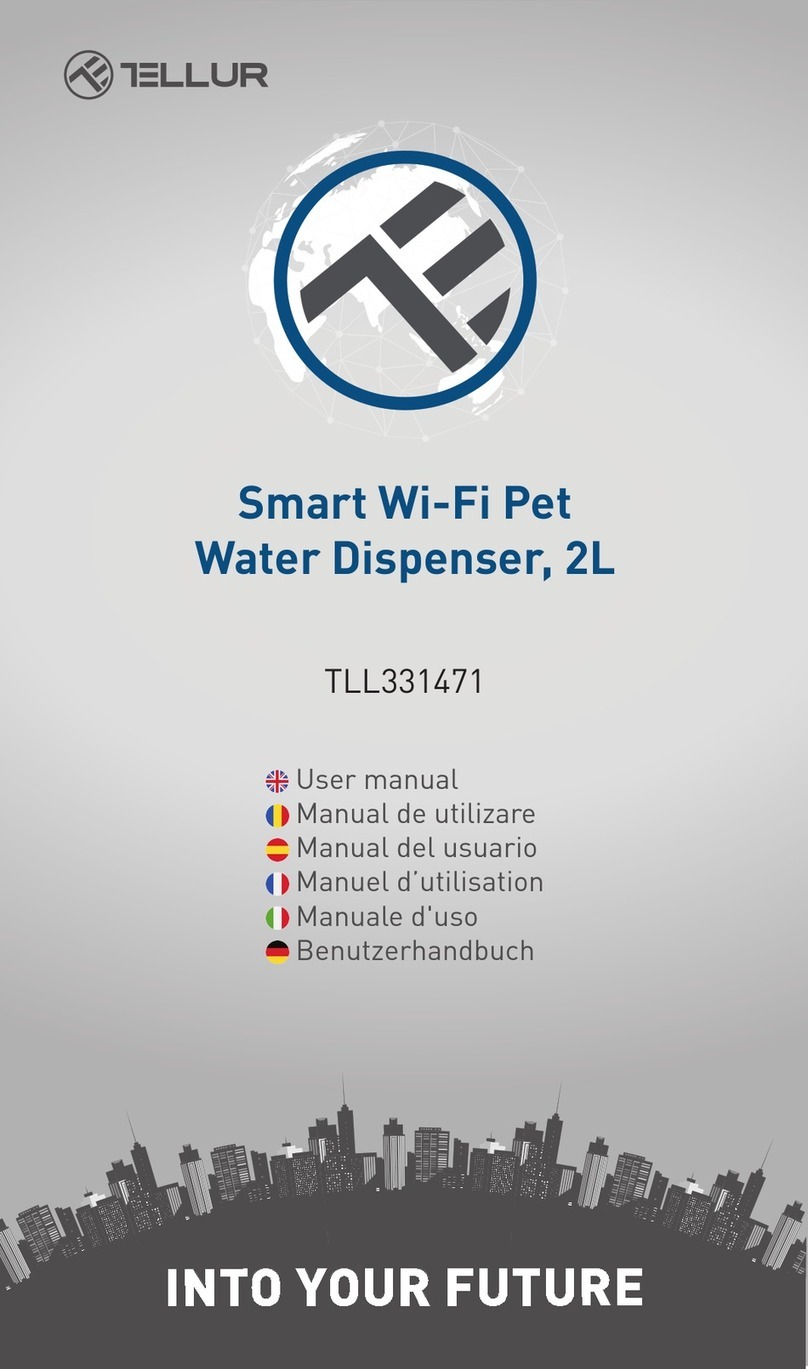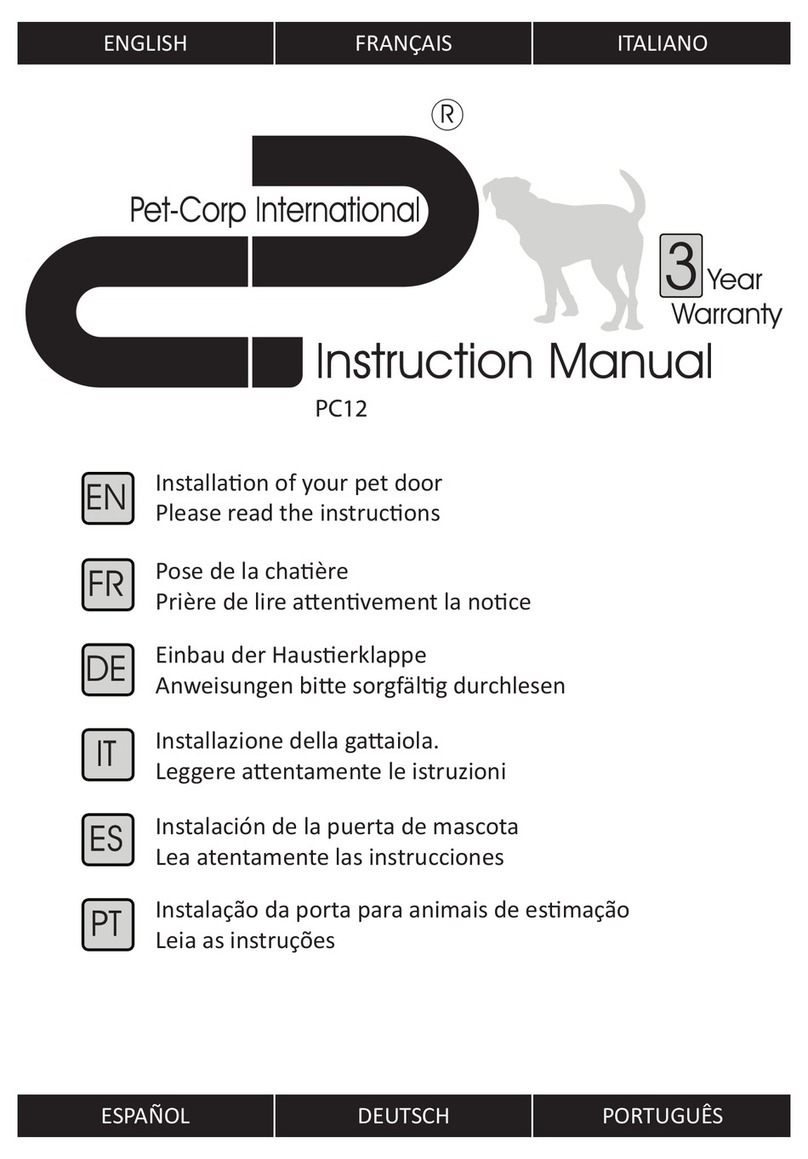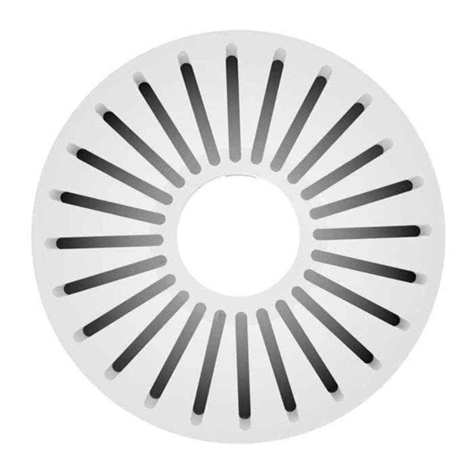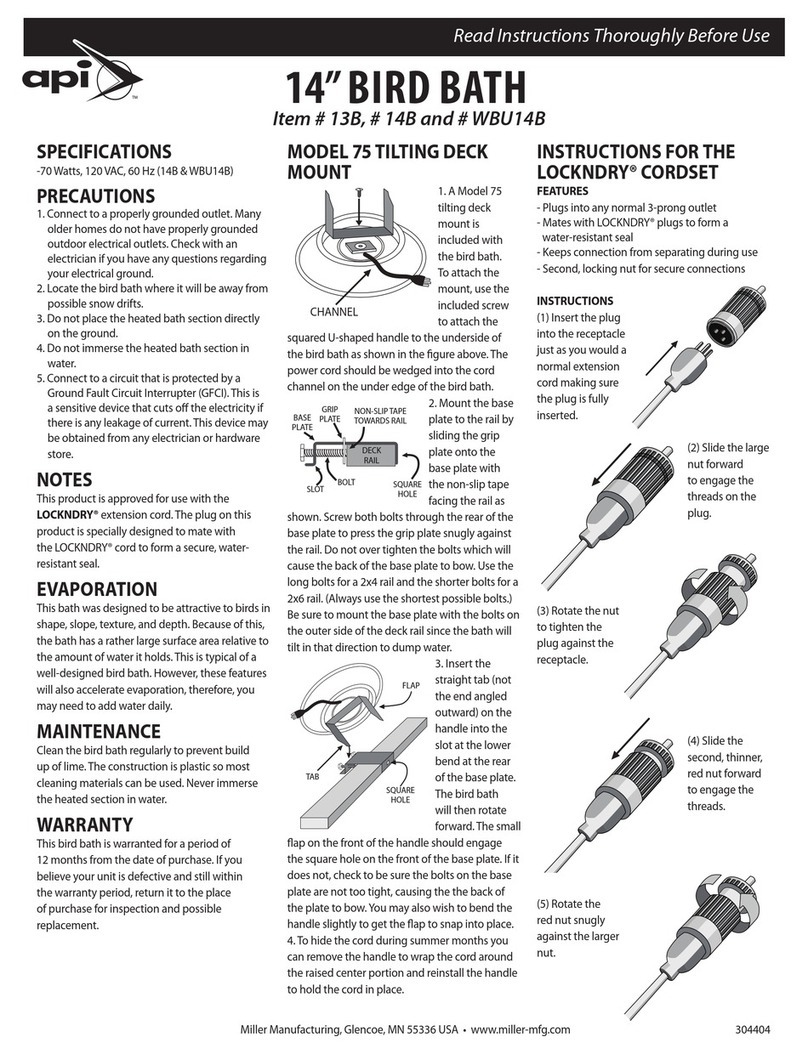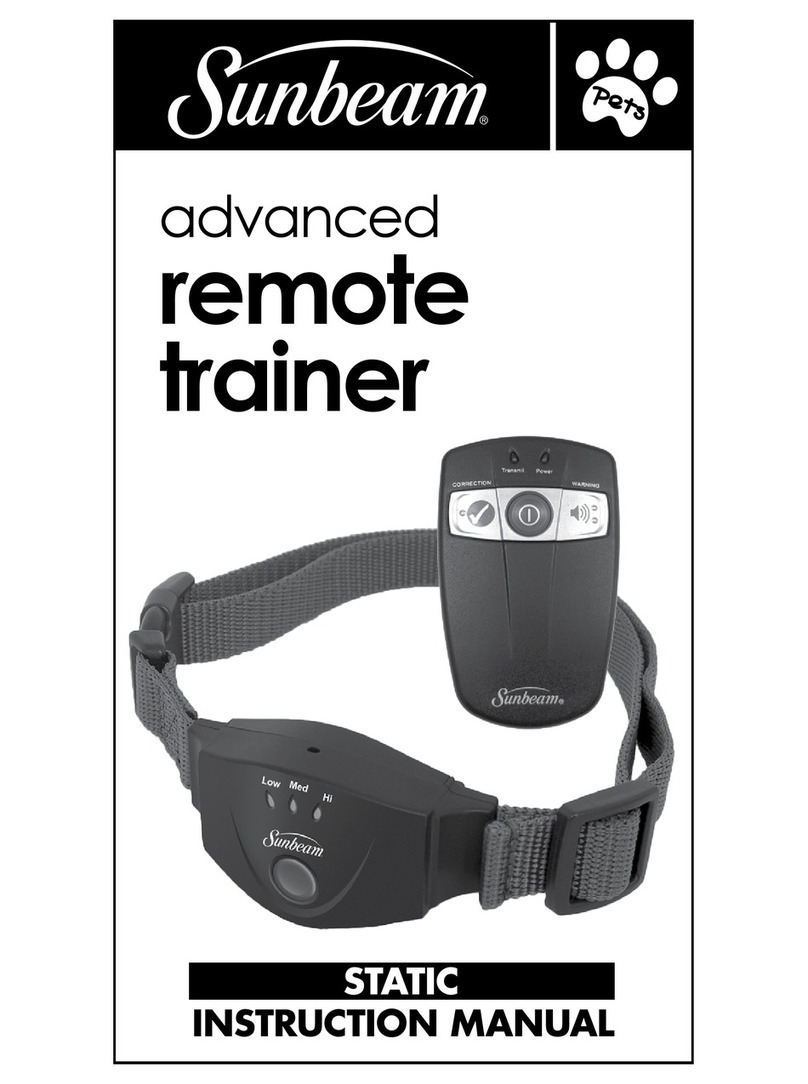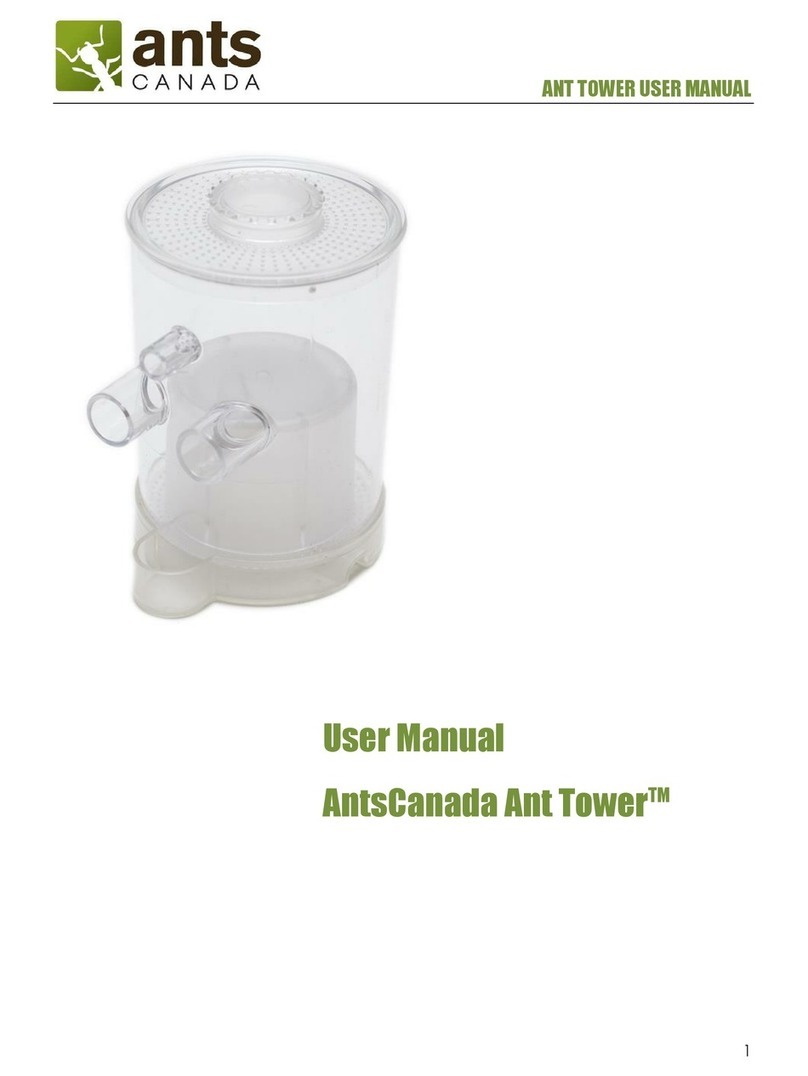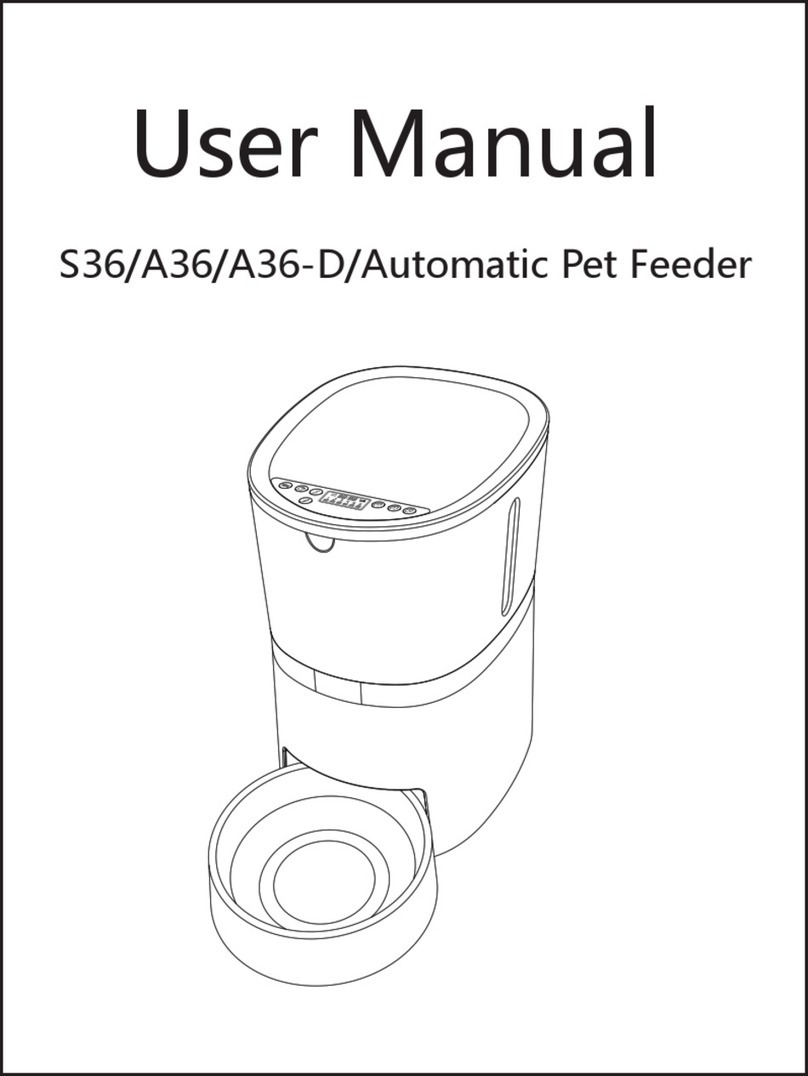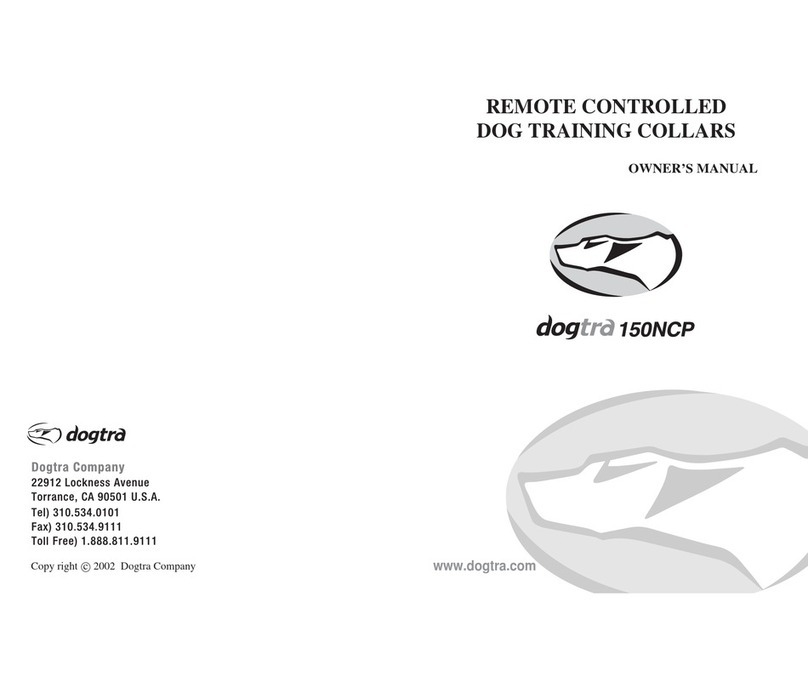Senect FEF-05-SC User manual

Indoor Feeder 7 l / 5 kg
MANUAL

Product type
2
Product type
Product name:
SENECT®Indoor Feeder 7 l / 5 kg
Type:
FEF-05-SC
Art.-Nr.:
3301
Producer:
SENECT GmbH & Co. KG
An 44 –No. 11
76829 Landau / Germany
Important note:
Please read this manual carefully and store it so that you can use
it later. Read the warning and safety notes attentive.
More information and latest software releases or documents can
be downloaded from:
www.senect.de
Further information, application descriptions and answers to
frequently asked questions can be also found on the SENECT
Forum:
http://forum.senect.de
© SENECT GmbH & Co. KG - FW 00.80

Table of contents
3
Table of contents
Product type.................................................................................. 2
Table of contents........................................................................... 3
Used symbols and wording ........................................................... 4
General Security Notes.................................................................. 5
Intented use .................................................................................. 7
Getting started .............................................................................. 7
Scope of delivery ....................................................................... 7
Note........................................................................................... 7
Installation and start-up............................................................ 8
Setting the feeder settings........................................................ 9
Maintenance and cleaning .......................................................... 14
Technical data ............................................................................. 15
Technical sketch .......................................................................... 16
Information about the correct disposal ...................................... 17
Guarantee.................................................................................... 17
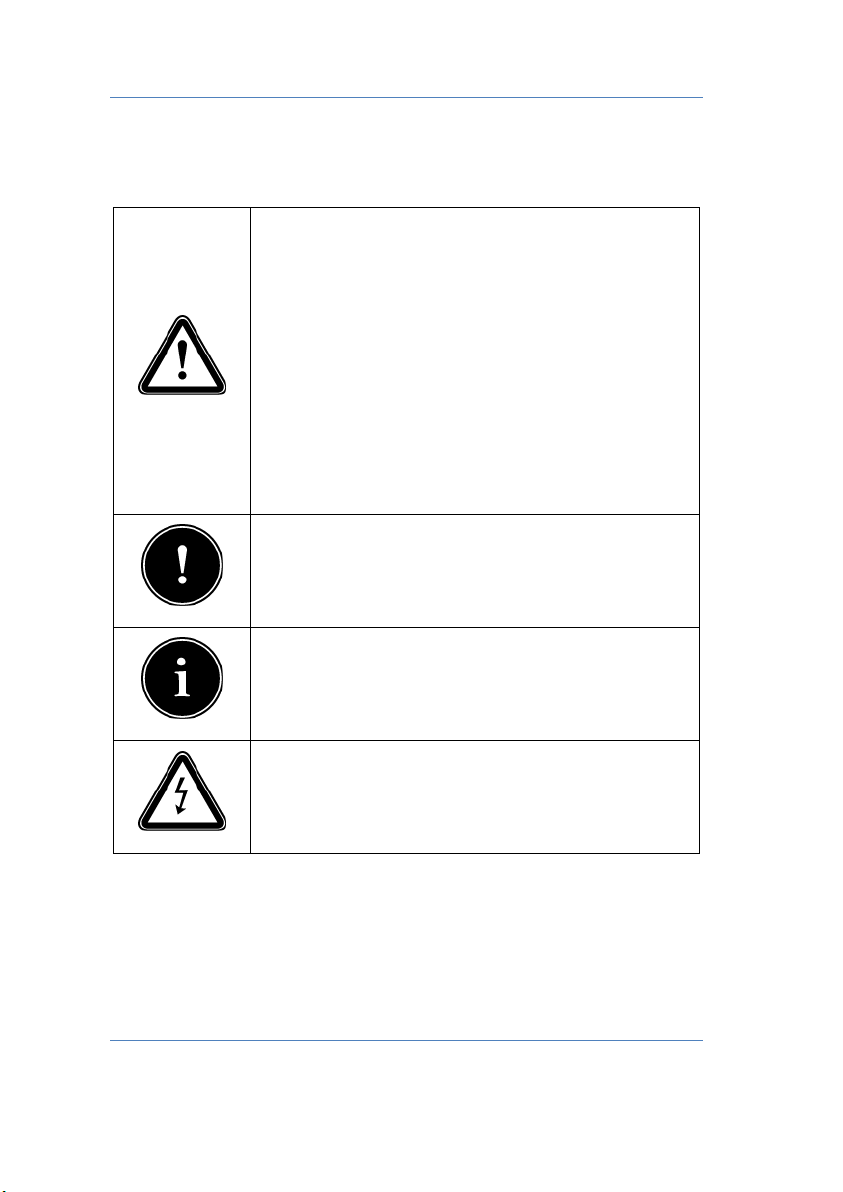
Used symbols and wording
4
Used symbols and wording
DANGER!
Warning of life threatening dangers.
WARNING!
Warning of possible life threatening and / or
severe irreversible injuries.
ATTENTION!
Warning of possible medium or slight
injury.
ATTENTION!
Follow the notes to avoid damage of
equipment.
NOTE!
Further information for the use of the
device.
NOTE!
Further information for the use of the
device.

General Security Notes
5
General Security Notes
The SENECT IndoorFeeder is an electronic fish feeder.
Since it is an electric product the common
prerequisites for a safe instrument usage must be
fulfilled. Ensure that all cables are installed safely
so that no obstacles for persons are built and all. Mount all
cables and electric devices protected against direct
environmental impacts like overheating by direct sunlight
and water. The Indoor Feeder uses max. 24 V DC supply
voltage which is therefore not of danger for persons.
The operating temperature of the device must be between
0°C and +40°C.
The device is designed to be operated by professional users.
It can be also operated by children over the age of 8 years
and persons with limited physical, sensorial or cognitive
ability, if they are supervised, trained in the operation of the
device, able to operate the device safely and if they
understand potential risks resulting from the operation. It is
for children or persons with limited physical, sensorial or
cognitive ability not allowed to perform any maintenance
works.
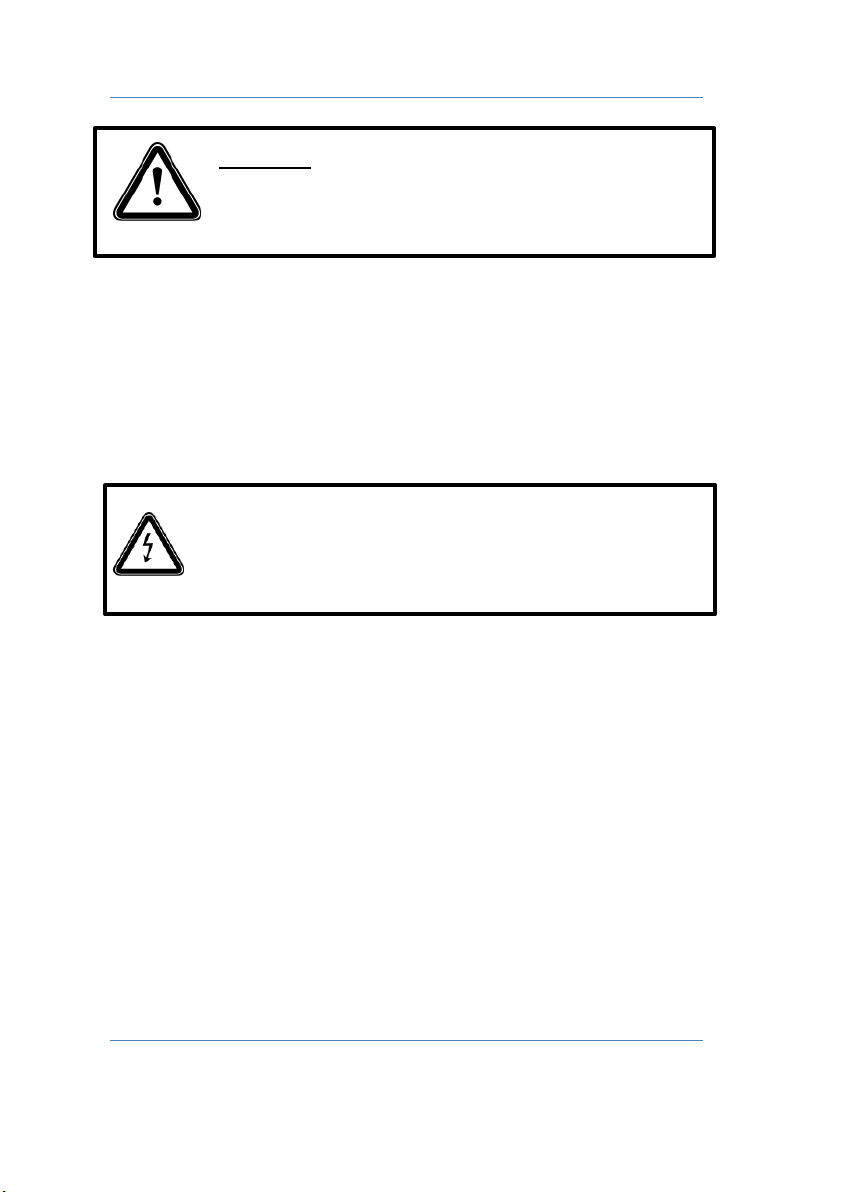
General Security Notes
6
Warning: Do never touch the rotating parts of the
feeder during operation! Deactivate the feeder
always before doing maintenance works.
Please store this manual. We suggest the storage a copy of
the manual in the vicinity of the device.
Technical and optical changes of this manual are subject to
alterations.
Warning: Before doing any maintenance work
switch off all electric devices or unplug the mains
plug.
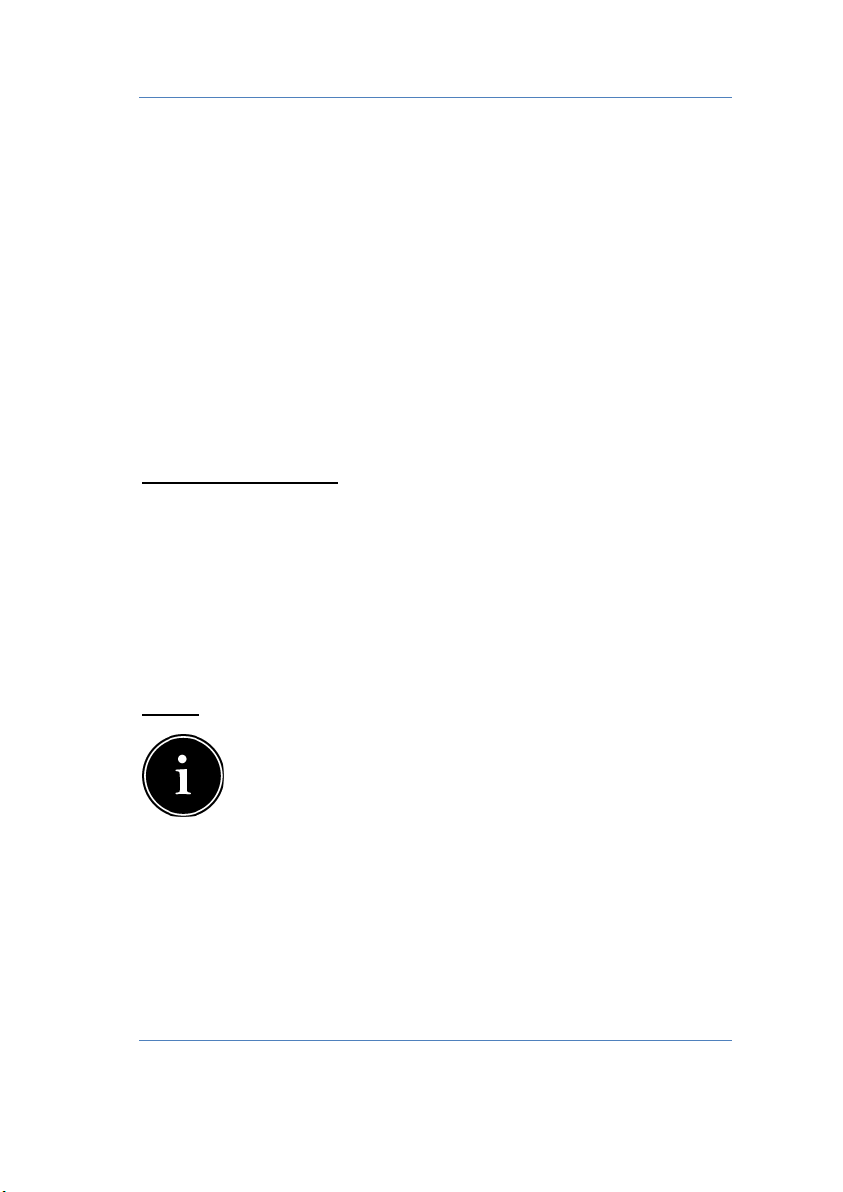
Intented use
7
Intented use
The SENECT Indoor Feeder is designed to feed fish
automatically with feed ranging from 2 to 9 mm pellet size.
To control the feeder, a SENECT control unit with actuator
output ports (e.g. SENECT|ONE or
AQUACULTURE|CONTROL) is required.
Getting started
Scope of delivery
1 x Indoor Feeder
1 x Connection cable to actuator-output port
1 x Insertion plate for fish feed smaller than 4 mm
1 x Wall mount holder
1 x Manual
Note
Please check directly after delivery, that the
package is not destroyed or damaged or was
opened before. Please check also, that all parts as
listed above are included. If anything is missing or broken,
please contact us as soon as possible within 14 days.
Unfortunately, we cannot accept later information of
damage, which happened during the transport.
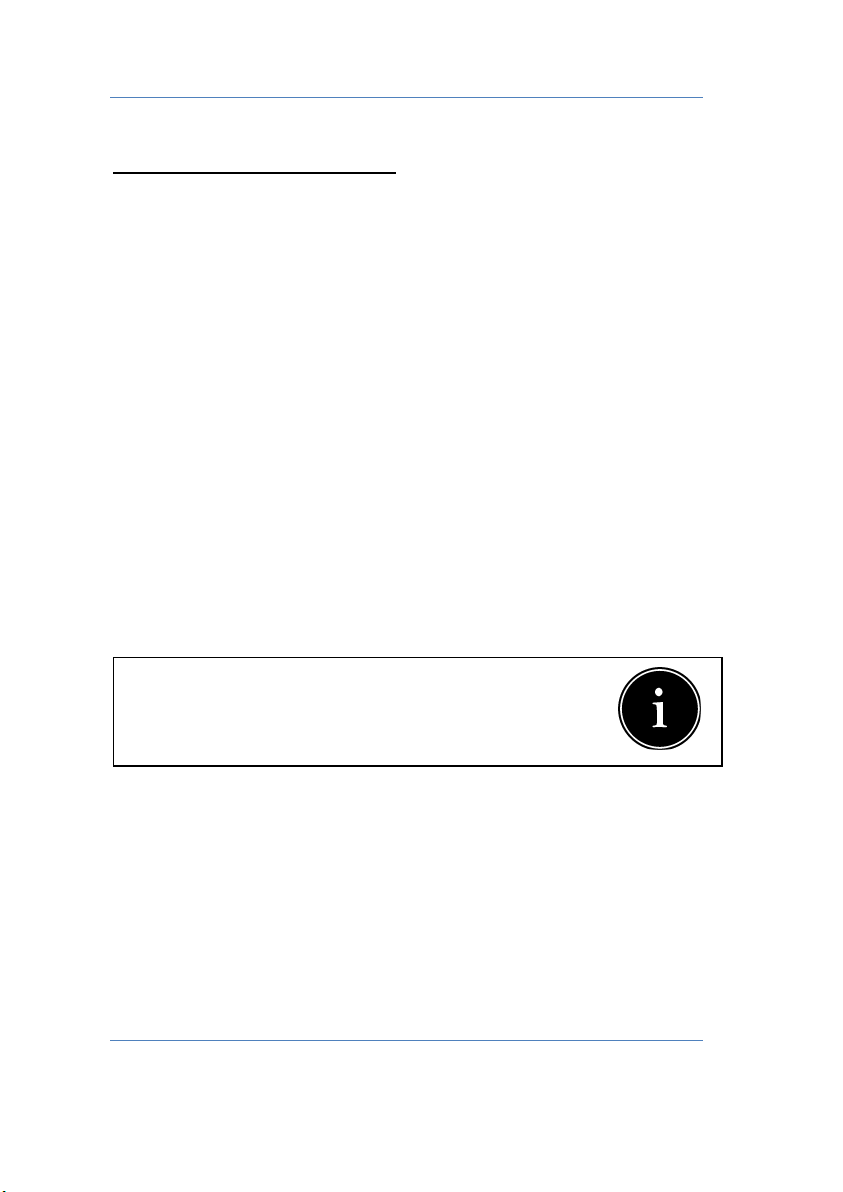
Getting started
8
Installation and start-up
1. Mount the feeder over the tank, in which the feed should
fall. Please keep in mind that the distance between the
feeder and the water level should be large enough, so
that water splashed by fish movement e.g. during
feeding does not reach the feeder.
2. If you are using feed smaller than 4 mm, insert the
insertion plate.
3. Connect the cable to your SENECT control unit at one of
the green marked actuator outputs OUT.
4. Fill the feeder with fish feed.
5. Select the desired functions in the menu of your control
unit.
The
Einstellungsmöglichkeiten entnehmen Sie bitte der aktuellen
Bedienungsanleitung Ihrer Steuerung. Ab der Firmware
Depending on the actual software version, the
menu can be different. You can find the latest
manuals under www.senect.de.

Getting started
9
Setting the feeder settings
To switch the feeder on, follow the next steps:
1. Activate the output port with the function „Feeder“
Select in the Menu / Output ports the plug, where the feeder
is connected and select as function „Feeder“.
2. Set the timespan of feeding
Set in the „Operating time“ submenu the start and
stopptime. This time window defines the time, when the
feeder can be generally active, e.g. from 7 am to 8 pm.
3. Set the feeding mode
In the submenu „Time-controlled“ the actual feeding times
and durations have to be set. There you can choose between
the timer table, where you have to enter specific times, e.g.
7 am, 10 am and 3 pm or the interval mode, where you set
a duration and interval period, e.g. every hour for 10 s.
oTimer Table
In the timer table, you can define specific times when the
output should be activated.
Choose “+ New Entry” to create a new activation time. Enter
therefore the starting time and duration and press OK to
save this entry.
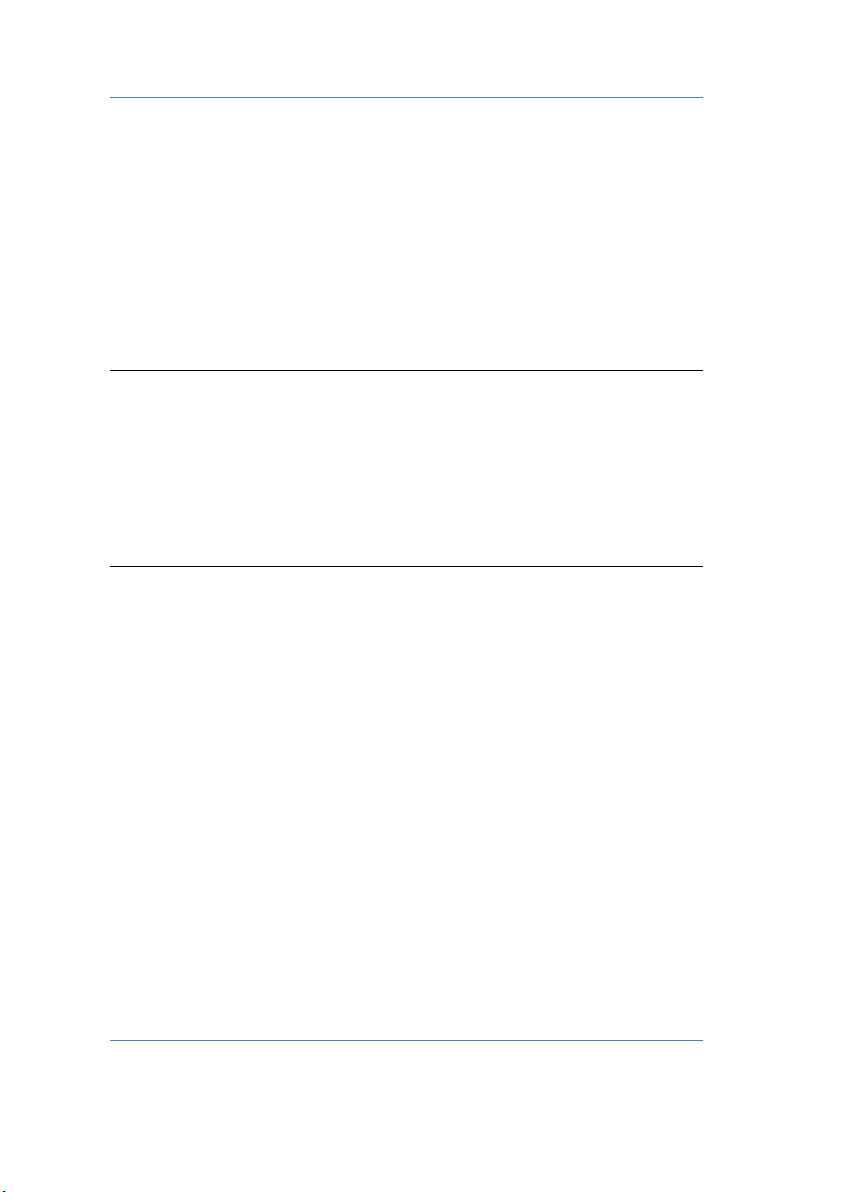
Getting started
10
By pressing , you can delete entries from the list.
oInterval
With the interval function, you can define time intervals on
which the output should be activated. Enter here the
duration of each event, e.g. always switch on for 5 minutes
and the interval between the events, e.g. every 2 hours.
4. Calibrate your feeder
In case you want to feed by weight, you can calibrate the
feeder. Select in the feeder submenu the item Calibration.
Catch the feed which comes out of the feeder for 5 and 10 s
and weight it. Type in the weight respectively.
5. Select additional functions
Under the submenu „feeder“ you can select further
functions. More information can be found in the menu
description below:
Feeder Menu
The submenu „Feeder“ allows you to use many specially
designed feeder functions to better control your feeder, also
in relation to environmental parameters. Please consider
that for some of the extra functions, the feeder must be
calibrated. This menu item will be displayed dynamically,
when the corresponding extra functions are selected.

Getting started
11
As feeder functions can be selected:
1. Daily feed amount
2. Daily increase
3. Low O2 protection
4. Air pressure
5. Temp. Protection
6. Temp. Correction
7. Alarm = No feeding
8. Light stimulation
Depending on the selected feeder functions the displayed
dynamic submenu can be:
Daily feed amount
When the feeder is calibrated, you can set here the total
amount of feed (weight). Then, the feeder will automatically
set the duration of the feed events (times must be selected
in the time-controlled feeder menu) so, that the defined
weight of feed is fed per day. In case you want to change the
feed amount depending on the temperature (temperature
correction), please note that daily feed amount corresponds
to the temperature of 16°C.

Getting started
12
For example, select Plug 1 / Function: Feeder and under Plug
1 / Time-controlled / Mode: Interval. Set the interval period
to 1 h and the daily feed amount to 100 g. Now, the control
unit calculates, how long the feeder must be activated in
each interval. If you set the duration manually, you can see
the feed amount per event below the duration time.
Daily increase
Since fish grow with time and need therefore more feed per
day, the feed control can automatically increase the daily
amount of feed. Insert here the increase rate in %.
Environ. based feed.
Under this menu item, several environmental parameter
based functions are included:
Low O2Protection: In case the oxygen concentration is
too low, ongoing feeding can deteriorate conditions.
Therefore, the user can use this function to cancel the
feeding, if the oxygen concentration is below a threshold.
Enter in this menu item the concentration of oxygen
below which the feeding is cancelled. Note, that it is
necessary that a SENECT oxygen sensor O2S needs to be
connected and that this sensor is selected under “plug”.
Air pressure: Since the barometric pressure can have an
effect on feeding, you can select here under which

Getting started
13
barometric pressure (measured by the SENECT|ONE
internally) the feeding should be cancelled.
Min. / Max. Temperature: You can also set limits in the
temperature, above which (min. temperature) or below
which (max. temperature) feeding is allowed.
Temperature correction: To feed more efficiently, the
daily amount of feed can be adjusted by the sensor
temperature. You can enter here directly the values of
the data sheets of the feed producer in %or kg feed per
100 kg fish biomass. These values are used to
automatically correct the daily feed amount (which
refers to 16°C) according to the measured temperature.
Light stimulation: Some fish feeders from SENECT are
equipped with LEDs to attract the fish to the location of
the feeder prior to the feeding. You can select in this
menu item, how long before the feeding (turn on time)
and how long after feeding (turn off time) the LEDs
should be switched on. Additionally, start-up and end
ramps can be defined by the start-up duration to enable
a soft light start.
Calibration: The calibration of the feeder is a necessary
step to use all feed-weight related functions. Catch
therefore the feed which comes out of the feeder for 5
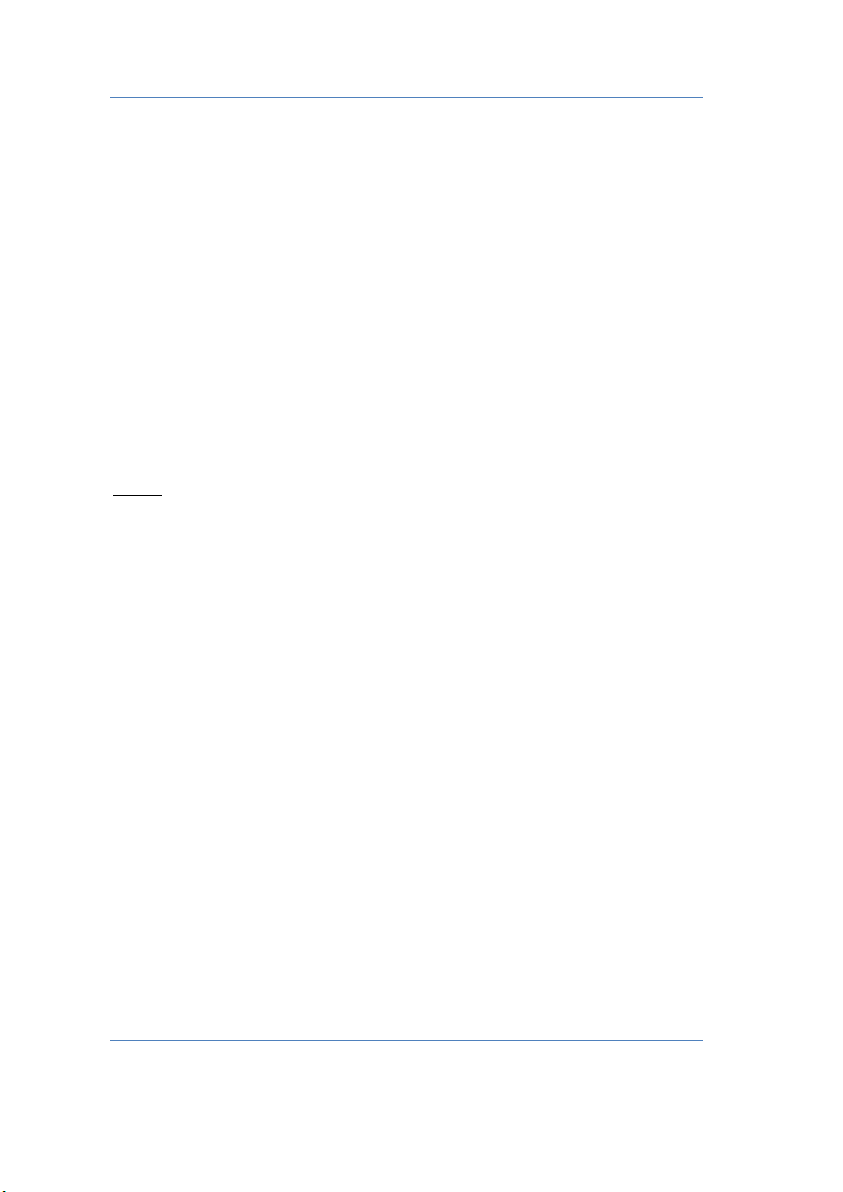
Maintenance and cleaning
14
and 10 s and weight it. Type in the weight respectively.
Now, you can use the function “Daily feed amount” and
when you adjust the duration of the feeding, you can see
directly the feed weight which corresponds to the
duration.
The function “feeder” creates a dynamic submenu where
additional features (Time-control –which are here the
feeding times, Output signal, etc.) like previously described
can be set.
Hint: If you want to increase the oxygen level prior to
feeding, select the output port of the sensor-control (oxygen
dosing valve, etc.) and select the additional function „Time-
controlled“. Use the mode „Output coupling“ with the
oxygen dosing plug and set the „turn on time“.
Maintenance and cleaning
Control the feeder daily with respect to feed particles
sticking to the feeder (especially to the bottom of the feeder)
and remove them.
Cleaning of the feeder inside can be done with a damp cloth.

Technical data
15
Technical data
Dimensions:
Ø280 x 380 mm
Material:
PVC, PP
Volume:
App. 7 l (for ~5 kg of feed,
depending on grain size)
Feed grain size:
2 to 9 mm
Cable length:
5 m
Voltage:
12 - 24 V DC PWM
Power consumption:
Typ. << 10 W
Temperature range:
0° to +40°C
Ingress protection:
IP 44
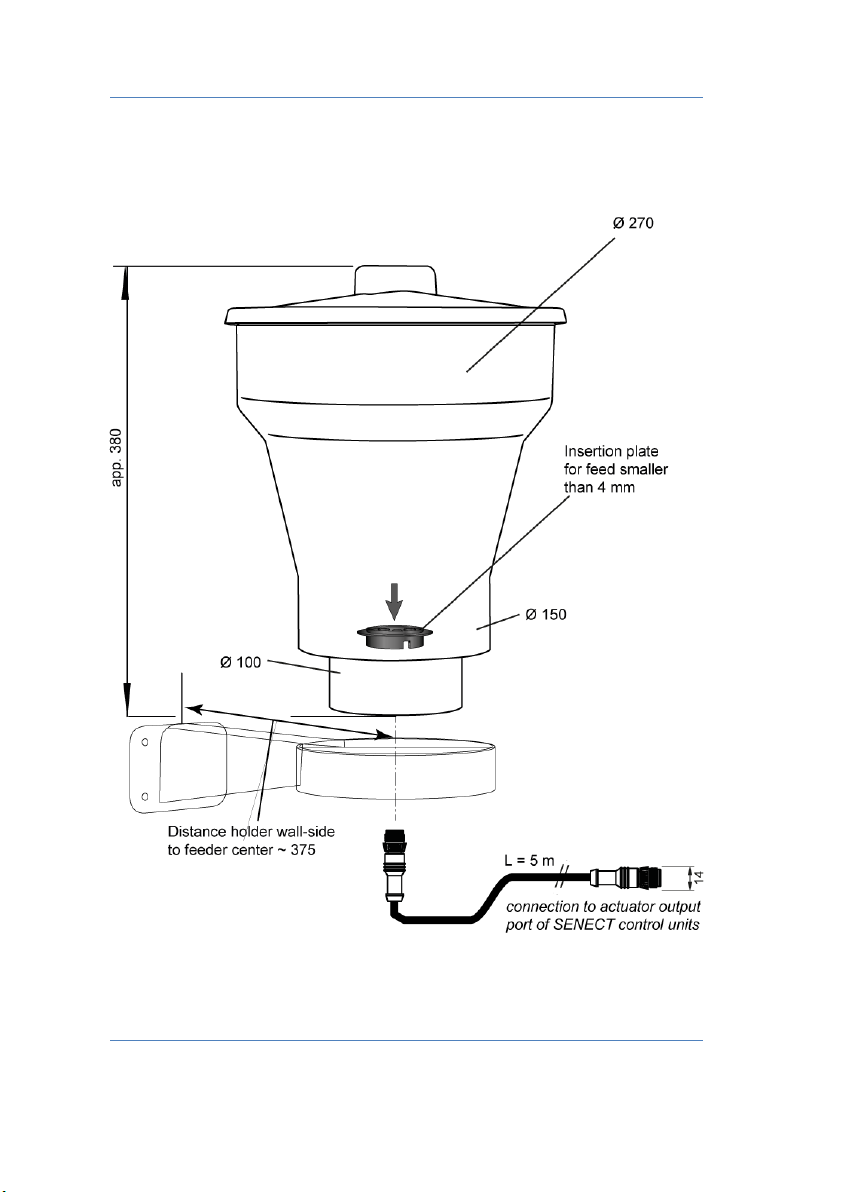
Technical sketch
16
Technical sketch

Information about the correct disposal
17
Information about the correct disposal
Your device is well packed at delivery. Please
dispose the packaging material accordingly to the
regulations in your country.
Do not throw the product in the casual litter bin. Make sure
you are informed about the local disposal regulations and
dispose your product accordingly. Alternatively, you can also
send the product back to the producer.
The SENECT GmbH & Co. KG is member of the Stiftung
Elektro-Altgeräte Register and the products are registered
(WEEE-Reg.-Nr.: DE37193510).
Guarantee
Please check at delivery of your device, that all
parts are delivered completely and that they
function correctly. In case of any claims, contact us
6341 - 95 95 210). Please describe your claim as detailed as
possible so that we can provide a solution as fast as possible.
The product has a guarantee of 1 year and a warranty of 2
years. Furthermore, the § 377 HBG (German law) is valid.
This manual suits for next models
1
Table of contents
Popular Pet Care Product manuals by other brands
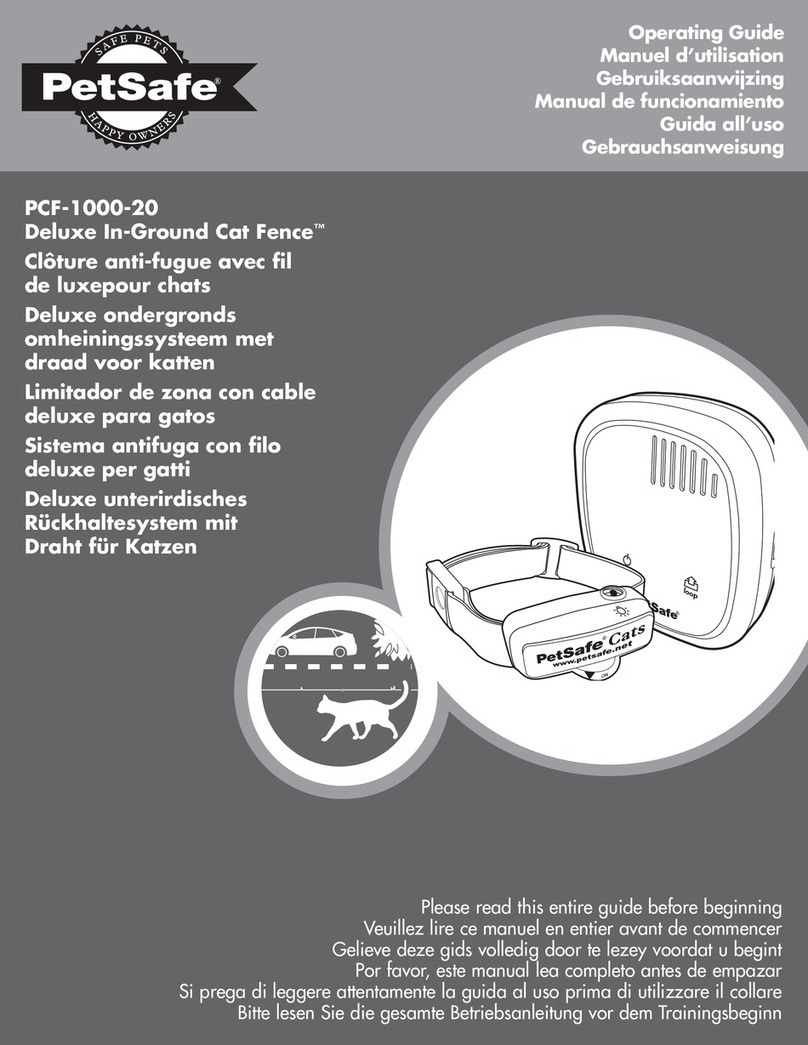
Petsafe
Petsafe PCF-1000-20 operating guide

Great American
Great American Deluxe Plastic Paw Pal KPAW20 installation guide

DogWatch
DogWatch SmartFence quick start guide
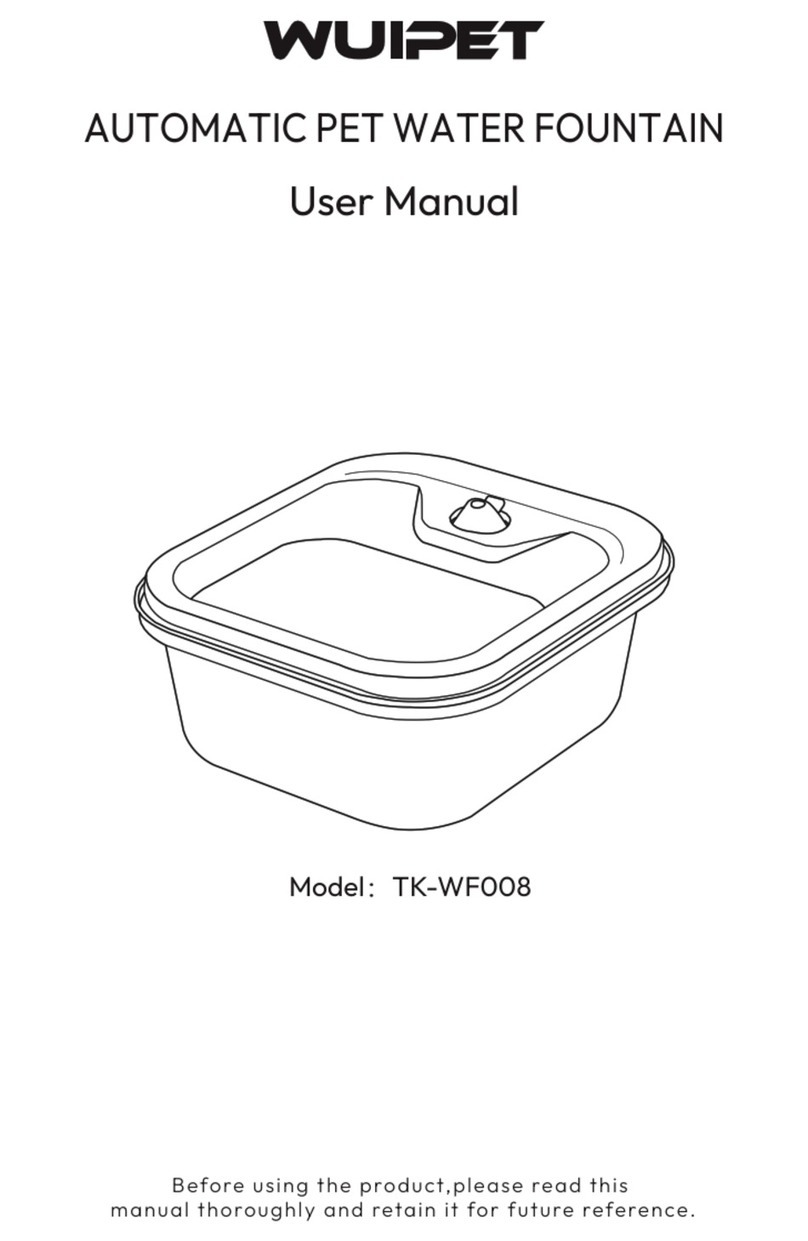
WUIPET
WUIPET TK-WF008 user manual

LASERLUCHS
LASERLUCHS PICO-K9-SPOT-V1 Customer's manual
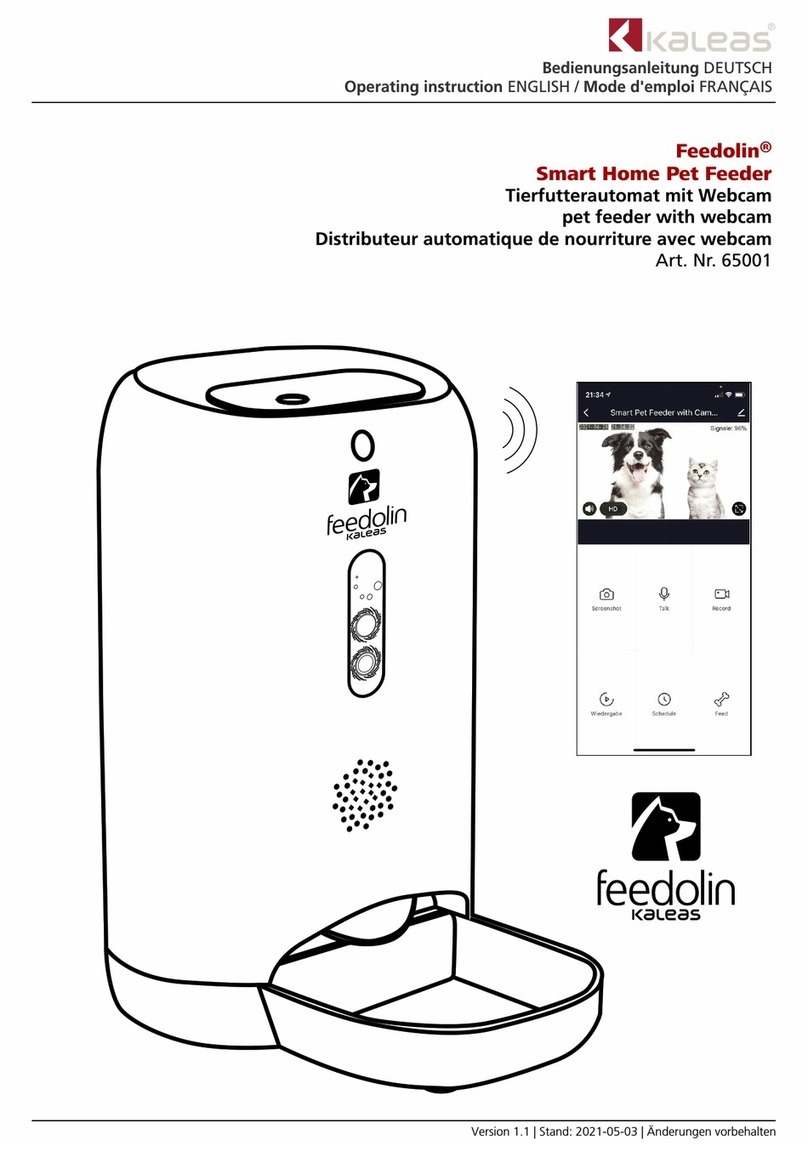
KALEAS
KALEAS Feedolin 65001 operating instructions