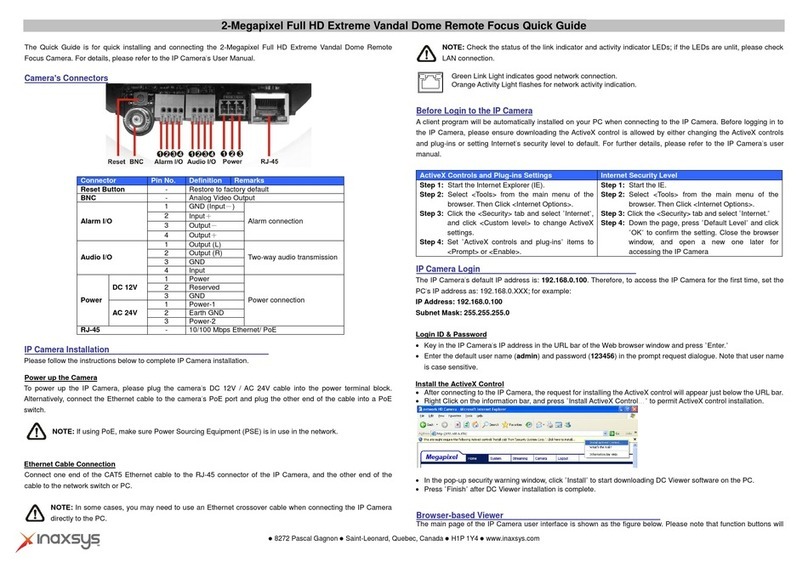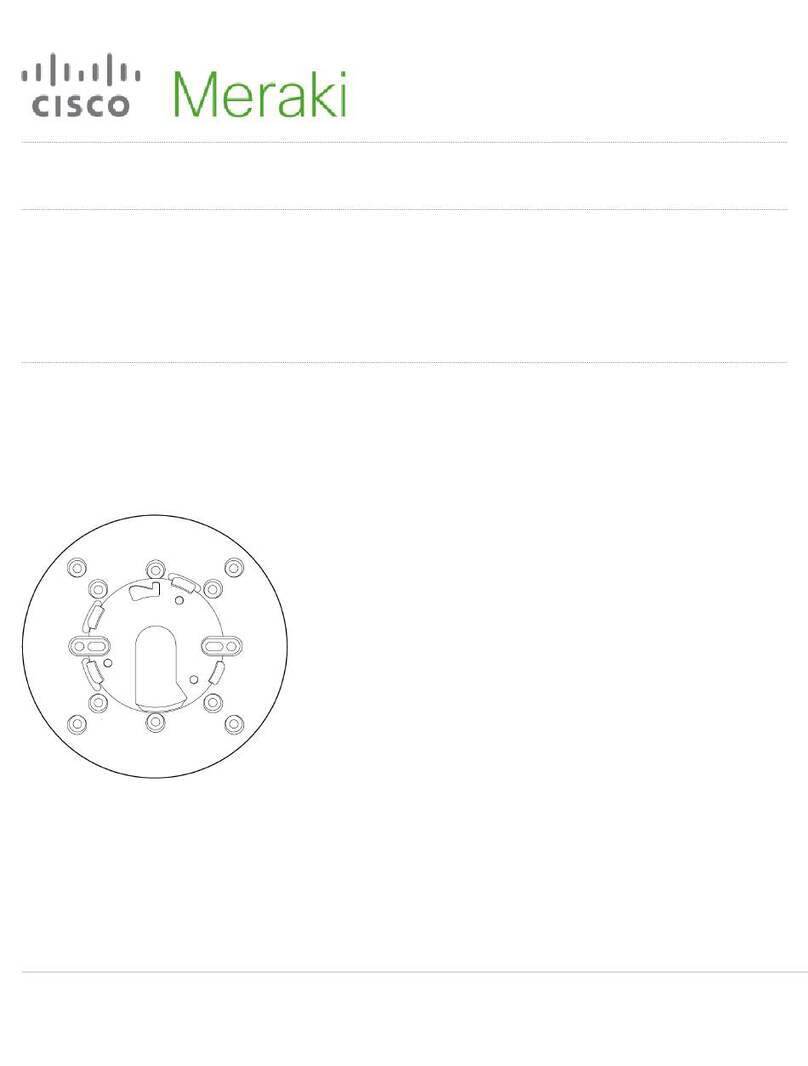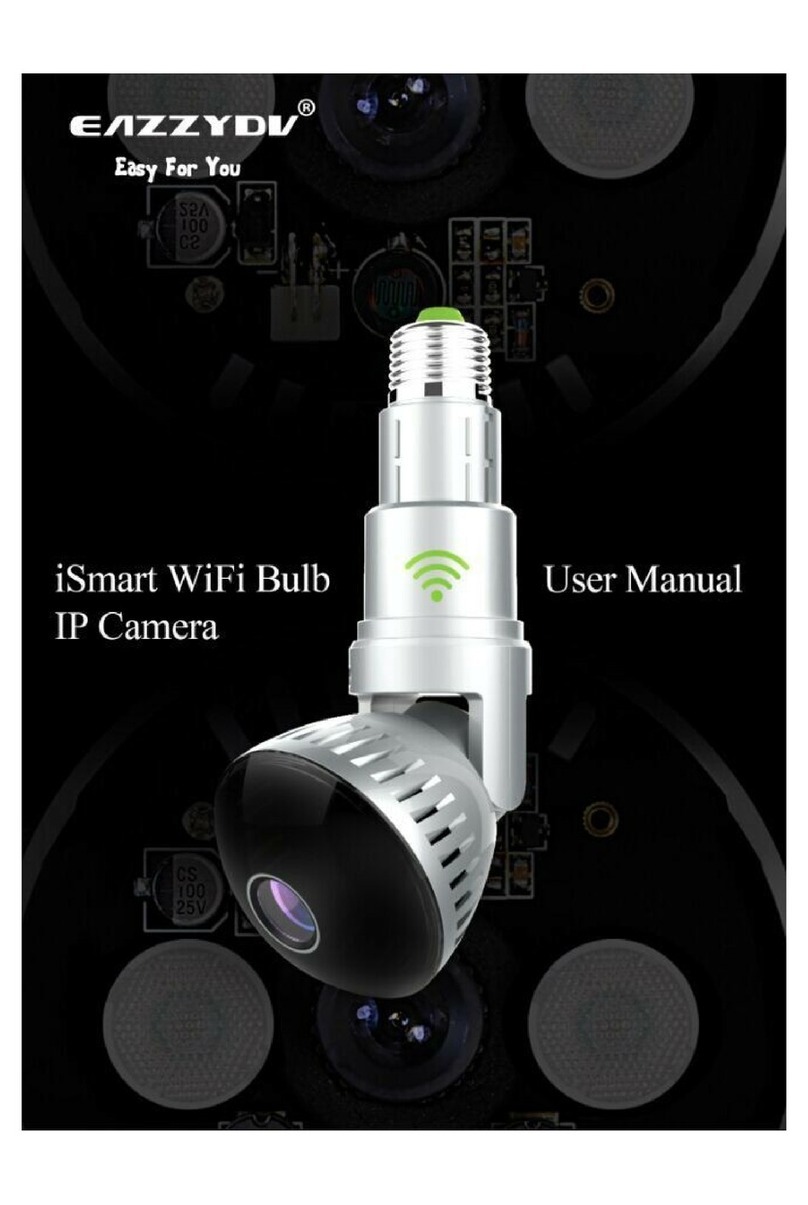Senken DSJ-X1 User manual

DSJ-X1
Police Body Worn Camera
Significant Illustrations
Thank you for purchasing our company’s police body camera. The manual provides detailed
information about the product. For your better use of the camera and ensure safe performance of
this device, I hope you can read this manual carefully before using. I believe it will help you to
avoid misuse and cause damage to the camera.
During the process of preparing the manual, we hold a very cautious and considered
attitude towards that. We insist the information provided in the manual is accurate and reliable,
but inevitably there will be errors and omissions. We can’t control the user’s possible
misunderstanding and ambiguity to the manual. If you have any doubt, please contact us.
Thanks for your cooperation!
The information in this manual is subject to change without notice.
The information in this manual is protected by copyright. No part of this manual may be
photocopied or reproduced in any way without the prior written permission of our company.
Product Introduction
DSJ-X1 police body camera is high-tech video recording camera, a collaboration of video,
photography and recording. Video images are clear, continuous video recording for a long time,
unlocked with a password, waterproof and shock resistant. Widely used in public security, traffic
police, urban management and other departments have provided a strong guarantee for further
promoting the standardization of law enforcement.
Dimensions: 85mm×60mm×32mm( length×width×height ).
Device weight: 160g.
Protection level: IP68;
Infrared function: The device has low-light recording function, it can distinguish people's
facial feature 7m away the prototype and identify people' s figure 15m away it.

Data USB transfer: The product adopts the standard USB Mini physical interface and the
communication protocol should be USB2.0 or above.
Audio output: 2.5mm headphone jack, HQ lossless sound quality output.
Recording function: video resolution 2304×1296 (30 frames), 1920×1080 (30 frames),
1280×720 (60 frames), 1280×720 (30 frames), 848×480 (30 frames), five-level adjustable
Display: Diagonal screen size 5.2cm.
Quick recording function: When the device is in the off state, long press the video button
to start the video immediately.
Digital zoom: The unit supports 4x, 8x, 16x, 32x, 64x, 128x digital zoom in the preview
mode.
Local browsing, retrieval, and playback functions: the body camera should have the ability
to browse, retrieve, and play back local files in time, etc.Stored video, audio, photos, and other
information.
Alarm function: The device has an abnormal alarm function, which can automatically alarm
when the device voltage is too low and memory is insufficient. equipment
After the automatic restart due to an abnormal situation, the saved data should not be lost or
damaged
Battery life: the body camera uses built-in non-removable battery, built-in battery can
record continuously for 14 hours, standby
200 hours.
Snapshot function: Captures the same photo resolution as the video during recording.
Key tag function: If you encounter an important video during shooting, press the
corresponding key. The video will be saved in a separate file.
Clips are easy to distinguish.
With a key playback function, press the corresponding key should be able to play back the
last recorded video.
With motion detection.
WiFi function: This machine has wireless WiFi function, supports WIFI remote control, video
transmission 720P/H.264. Indoor 15 meters, outdoor 25 meters.
Photo function: photograph resolution up to 7808x4392 (34 million pixels), 5362x3168 (16
million pixels), 4608×2592 (12 million pixels), 3776×1944 (8 million pixels). Four adjustable, save
format JPEG.
Continuous shooting function: body camera can shoot 3, 5, 10, 20 photos in succession,
continuous shooting up to 20 photos, automatically fill light when taking pictures.
External camera can be extended to support external 720P/USB camera.
Boot time 3s.
Supports dock contact interface for charging data transfer.
GPS positioning function: Built-in GPS positioning function, you can view the trajectory and
the police trajectory.

Instructions
1.turn on/off
Booting:
Press the power button for 3 seconds ,the screen lights up to indicate that it is turned on.
Turn off:
In any case after startup, press and hold the power button for about 3 seconds to turn off.
Using at night:
The police body camera can automatically turn on/off the infrared light at night and during the
day, and can also manually press the recording button to switch the infrared filter. You can see
vivid colors in the daytime. It can be used in the dark environment at night. Look under the
object.
After booting the body camera , it enters the image standby mode as follows :

Video:
Press the record button to start recording, as shown in the right figure.
Take pictures:
Press the camera button in standby mode to take pictures, press the camera button in video
mode to capture.
Fast recording:
When body camera in the shutdown state, long press the video button to start the video
recording, as the right picture : begins to record time.
recording:
Press record button in standby or video mode to enter the recording state.
Night vision:
After pressing the long press recording button in any mode to play night vision function,
long press again to turn off the night vision function.
Fill light:
After turning on the power, long press the key mark key in any mode to turn on the fill light,
and long press again to close the fill light.
Warning/S0S:
After booting, long press the camera button to turn on the alarm and S0S flash in any mode,
long press again to turn off the alarm and SOS flashing light.
Playback:
Press the playback button in standby mode to enter the playback interface. As following:
In the playback interface, press the intercom button/key tag to select the files to be viewed,
press the confirmation button to enter the file preview.
Local menu settings:
Press the menu button to enter the menu setting interface after booting,as following:

The menu setting interface can be used for photo size \ video resolution \ recording file
segmentation time \ automatic screen off \ automatic shutdown \ infrared switching mode
setting. Press the intercom key / key mark button, up, down, left, right or left to select the desired
mode and press enter button to enter this mode is used to set the parameters. Press the
intercom/up key, key mark button/down again to adjust the parameters. After the selection is
completed, press the confirm key to complete the setting. Press the return key at this time to exit
the menu mode.
2. Working status indicator
The power-on indicator is green, video indicator is red,photograph light is red, recording
indicator is in yellow, the white light is extinguished after the charge indicator is charging full.
3.PC Management Software:
(1) Put the CD into your computer and open the CD. As following figure:
4. Usage of PC software
Open the body camera, insert the USB cable, double-click to open the PC single-policy law
enforcement recorder ( police body worn camera ) PC management software.

Enter the correct password and click the <Log In Device> button to enter the setting and file
interface of body camera.
(factory original password is "000000");
Time correction:
Click on the <Time Correction> button on the PC software to correct the device time.
Change Password:
Click on the <modify login password> option button on your PC software. This will bring up
the following options box, which can be entered in this option box.
Input old password and new password then Click the <modify> button to modify.
(Note : Please keep in mind the changed password. If you forget it, you need to return to the
factory.)
Policy ID settings:
After connecting the PC software to the device, click <ID Setting> to enter the ID setting
interface. Enter the code in the number box of the police officer.
No. Click the <Setup> button.
File View:
After the device is connected to the PC software, click the <enter U disk mode> button to
jump out of the removable disk on ’my computer’.
Can copy and delete files.
Clean up storage space:
After the device is connected to the PC software, click the <Format body camera> option
button to clear all U-disk files and restore the storage space. (Note: Please backup important files
before clicking this button so as to avoid accidental deletion will not be restored)
Standard accessories

DSJ-X1 police body worn camera 1 unit
Manual / Warranty Card / Certificate / Commitment / Disc each 1 pc
USB cable 1 pc
charger each 1 pc
clip 1 unit
Specifications
Dimension
85mm×60mm×32mm(length×width×height)
Device weight
160g
Protection level
IP68
Body color
Black
Lens
Viewing angle 135°
Booting time
3s
Infrared function
can distinguish people's facial feature 7m away the prototype and
identify people' s figure 15m away it
Interfaces
USB2.0 interface、HDMI interface
Video resolution
2304x1296、1920x1080、1280x720、848x480
Photographic pixels
7808x4392、5632×3168、4608×2592、3776×1944
Continuous shooting
Automatic or manual switching
Snap shot
Can shoot 3、5、10、20 photos
Display
TFT 2.0 inches
Storage capacity
16G、32G、64G
Audio
Built-in microphone,speaker
Night vision
Automatic or manual switching
Recording time
Recording time more than 14h,standby time more than 200h
Falling height
2000mm cement floor
Motion detection
When there is an object moving in front of body camera, the device will
automatically detect and start recording.
Auxiliary white light
Built-in white LED light
Quick record
Support one button recording on shutdown stare
Snap function
Support one button recording when recording
Key mark
Videos can be marked by pressing OK key
One button playback
Long press the return key to play the last recorded video file
immediately
WIFI function
WIFI remote control video transmission, indoor 15 meters, outdoor 25
meters
U disk function
can enter the password on the device to enter the U disk mode when
body camera connect to PC.

Troubleshooting
Problem
Reason
Solution
Can't boot
check if the machine
is charged or not
Charging and then turn on or press the reset
button to boot
Indicator light does
not respond
Crash
Restarting by pressing the reset button
through pen
Can't connect to
computer
Computer USB port
data instability
Insert the rear USB port of mainframe
Driver is not installed
Reinstall the driver
Precautions
In order to prevent damage to police body worn camera or to prevent injury to you or others,
please read and be aware of the following safety precautions before using this product, and place
these safety instructions in the location referred to by you or other users.
△ Please turn off the power when the machine fails;
△ When you notice smoke or strange odor coming from the machine or the AC adapter, unplug
the AC adapter and be careful not to burn it.Please send relevant machinery or accessories to our
company or our authorized service point for inspection;
△ Do not disassemble the police body worn camera;
△Please place this product in a place inaccessible to children;
△Battery use
Please pay attention to the following matters when charging
◆ Wipe the metal part near the plug or other nearby dust with a dry dishcloth. Otherwise it may
cause a fire.
◆ Do not use the power cord or near the battery charger during thunderstorms. Failure to
observe this precaution may cause electric shock.
◆ Do not damage, modify, or forcefully pull, do not place heavy objects on it, or expose it to open
flame or heat. If there is any abnormality, please send it to our company or our authorized service
center for inspection.
◆ Do not touch the plug or battery charger with wet hands. Otherwise may cause electric shock.
△ Using the appropriate cable, when connecting the cable to the USB jack, use only the cable
supplied by the pump company for the best performance of the product.
△ Do not touch the LCD screen. Please take care to protect the LCD monitor.
△ To ensure the battery life of police body camera, when it is not used, it must be charged within
three months.
△ If the indicator light of the machine will not respond or crash. Use the pen to press the reset
button (restart).

FCC STATEMENT :
This device complies with Part 15 of the FCC Rules. Operation is subjectto the following two
conditions:
(1) This device may not cause harmful interference, and
(2) This device must accept any interference received, including interference that may cause
undesired operation.
Warning: Changes or modifications not expressly approved by the party responsible for
compliance could void the user's authority to operate theequipment.
NOTE: This equipment has been tested and found to comply with the limits for a Class B digital
device, pursuant to Part 15 of the FCC Rules.These limits are designed to provide reasonable
protection against harmful interference in a residential installation. This equipment generates
uses and can radiate radio frequency energy and, if not installed and used in accordance with the
instructions, may cause harmfulinterference to radio communications. However, there is no
guarantee that interference will not occur in a particular installation. If this equipmentdoes cause
harmful interference to radio or television reception, whichcan be determined by turning the
equipment off and on, the user isencouraged to try to correct the interference by one or more of
thefollowing measures:
Reorient or relocate the receiving antenna.
Increase the separation between the equipment and receiver.
Connect the equipment into an outlet on a circuit different from that towhich the receiver is
connected.
Consult the dealer or an experienced radio/TV technician for help.
RFwarning statementt:
The device has been evaluated to meet general RF exposure
Requirement The device can be used in portable exposure condition without restriction.
Table of contents
Popular Security Camera manuals by other brands

Lorex
Lorex LBV2561U Series quick start guide

ProVisual
ProVisual PTZ-9300 instruction manual

Genie CCTV
Genie CCTV PIXIM VRD83SPX Instruction guide

Sony
Sony EVI-H100V operating instructions
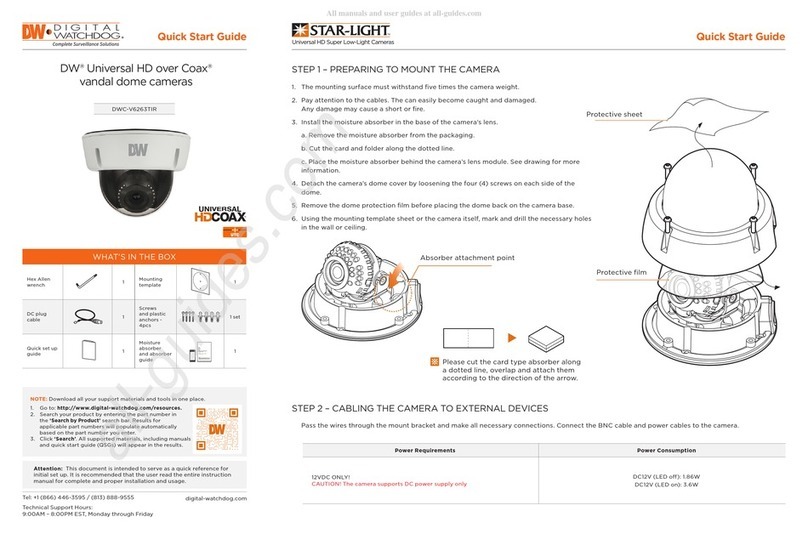
Digital Watchdog
Digital Watchdog STAR-LIGHT Universal HD over Coax... quick start guide
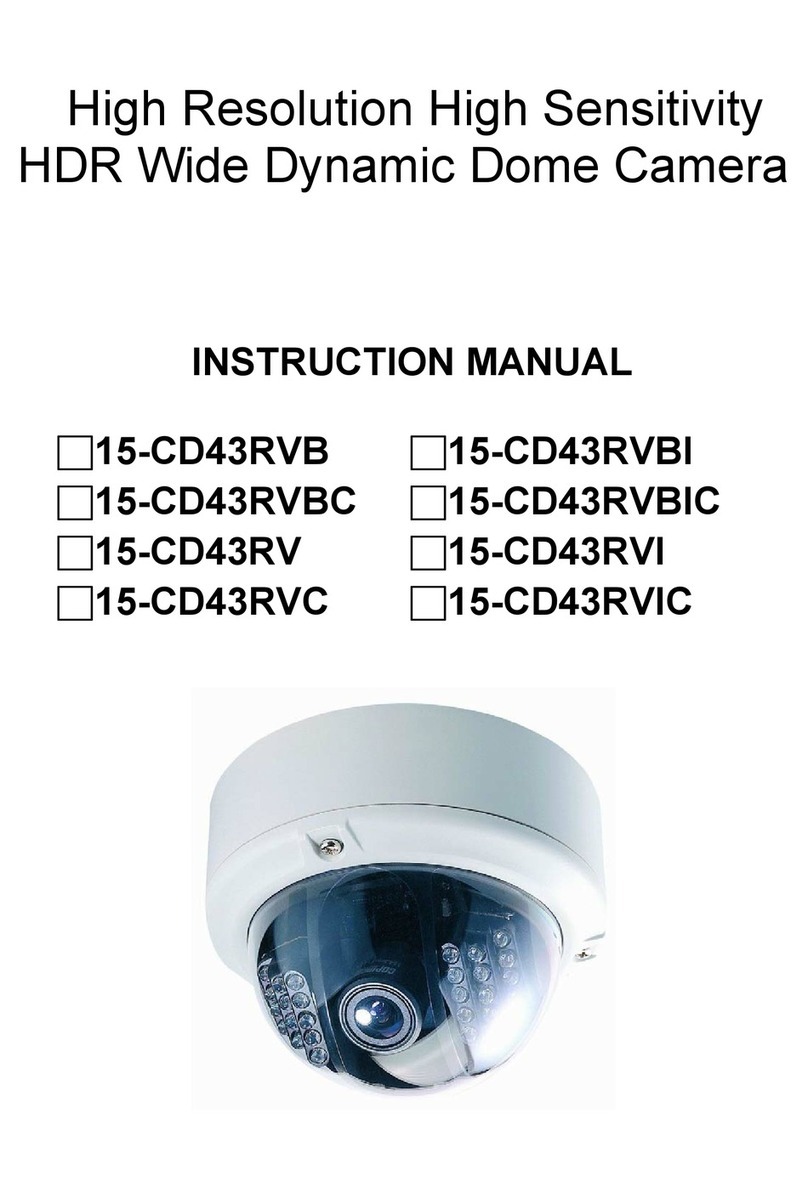
COP Security
COP Security 15-CD43RVB instruction manual