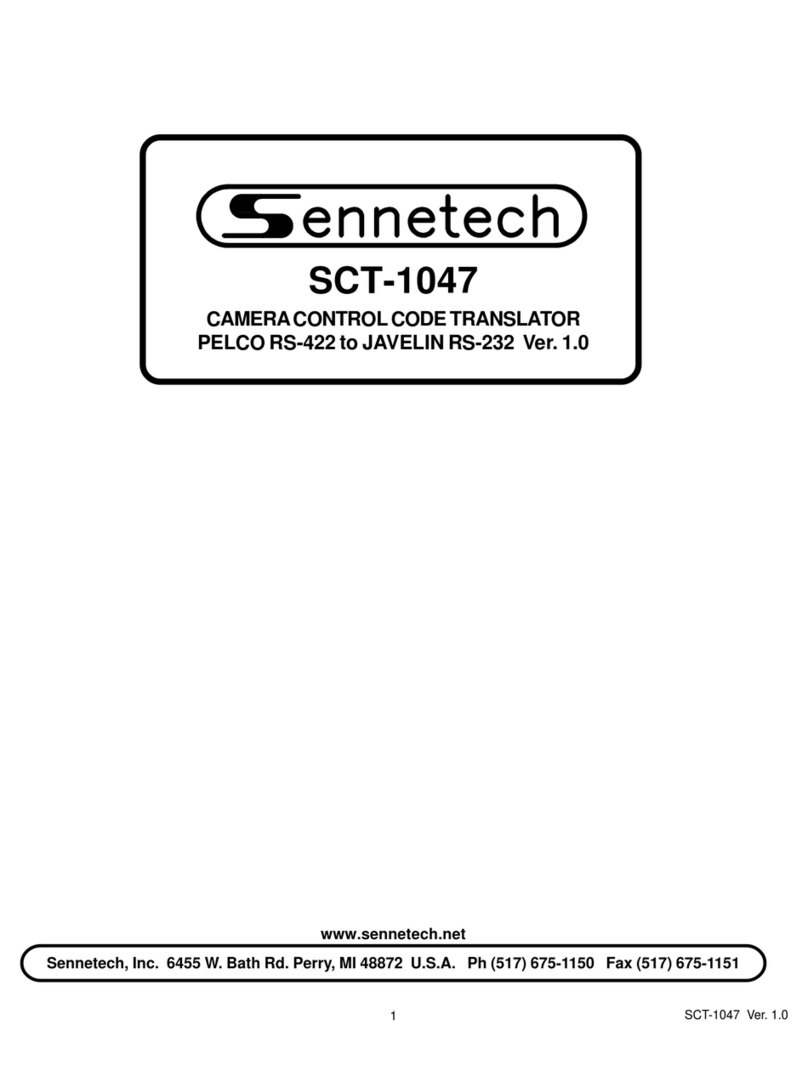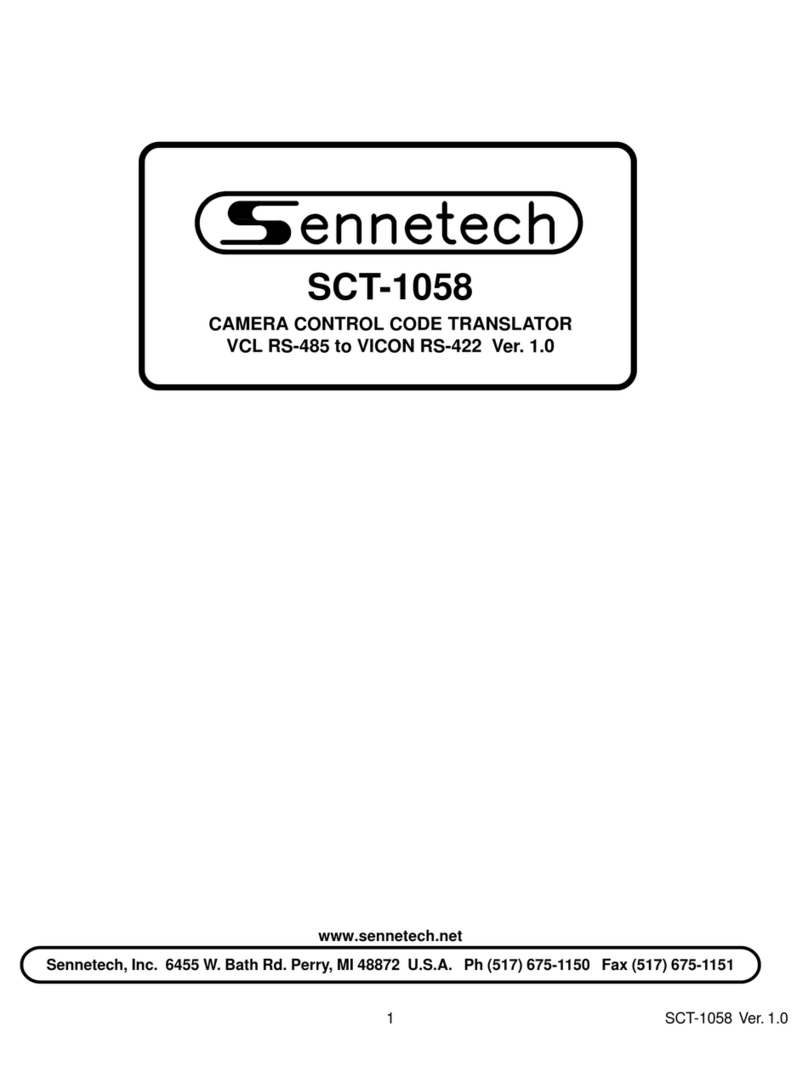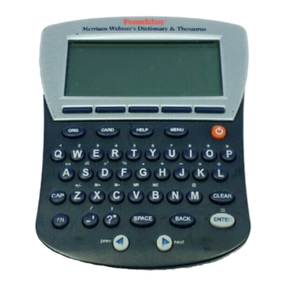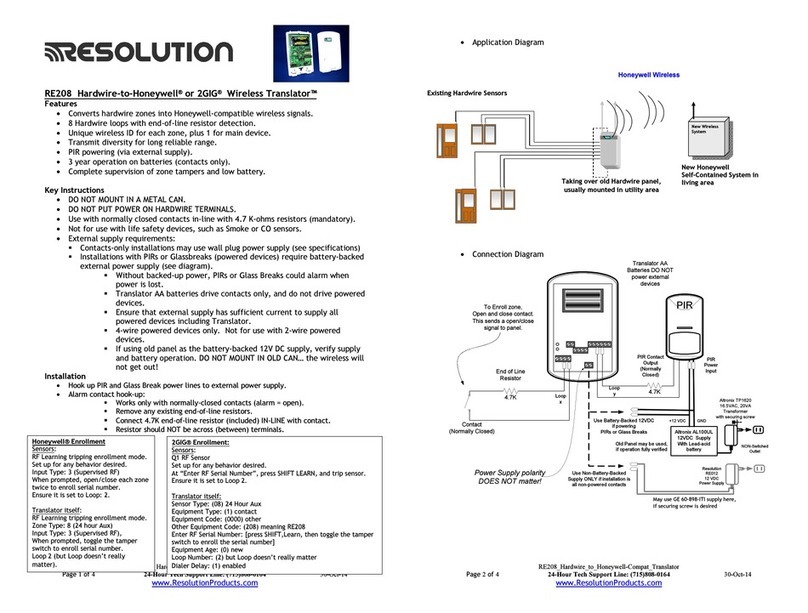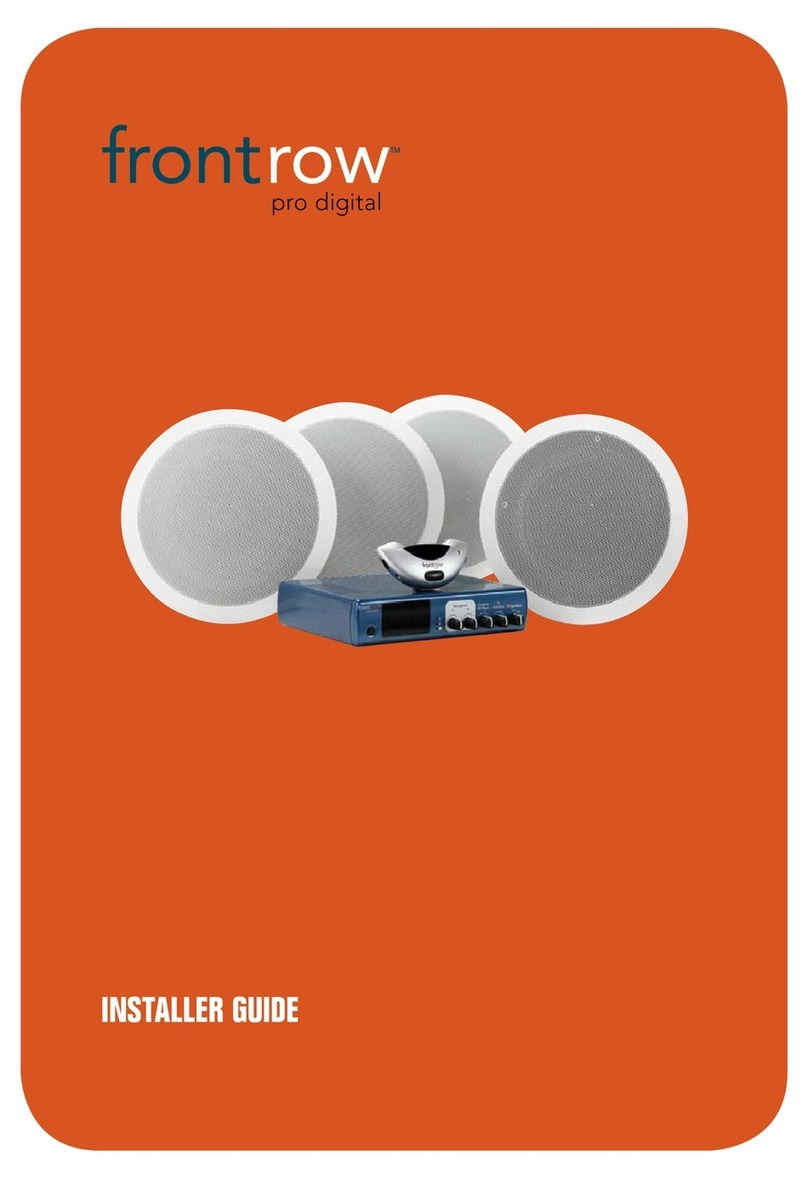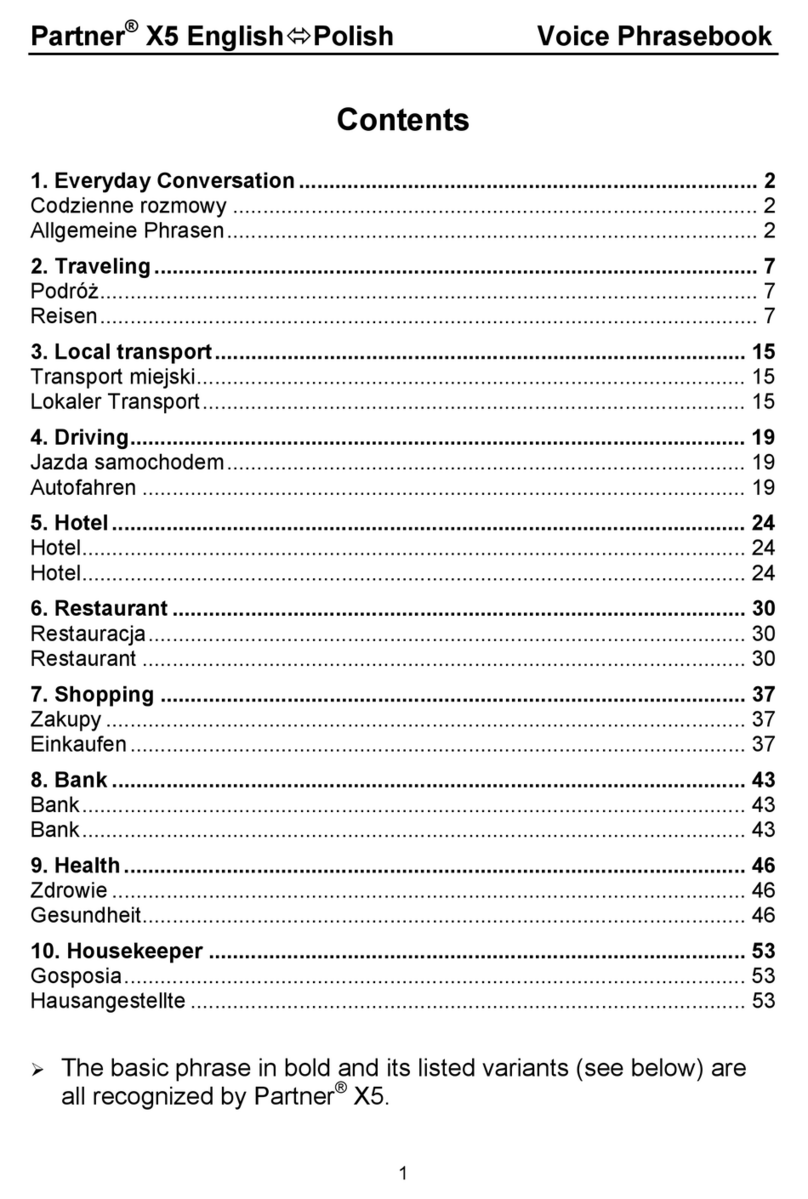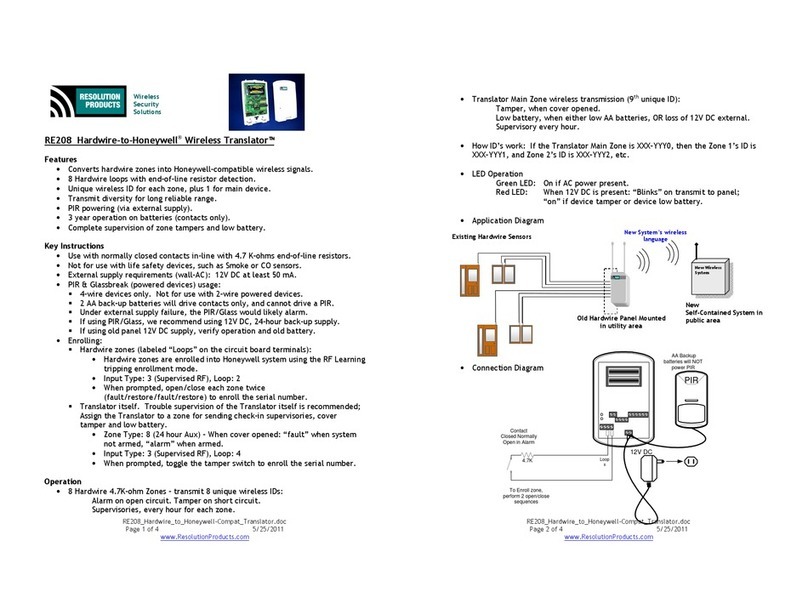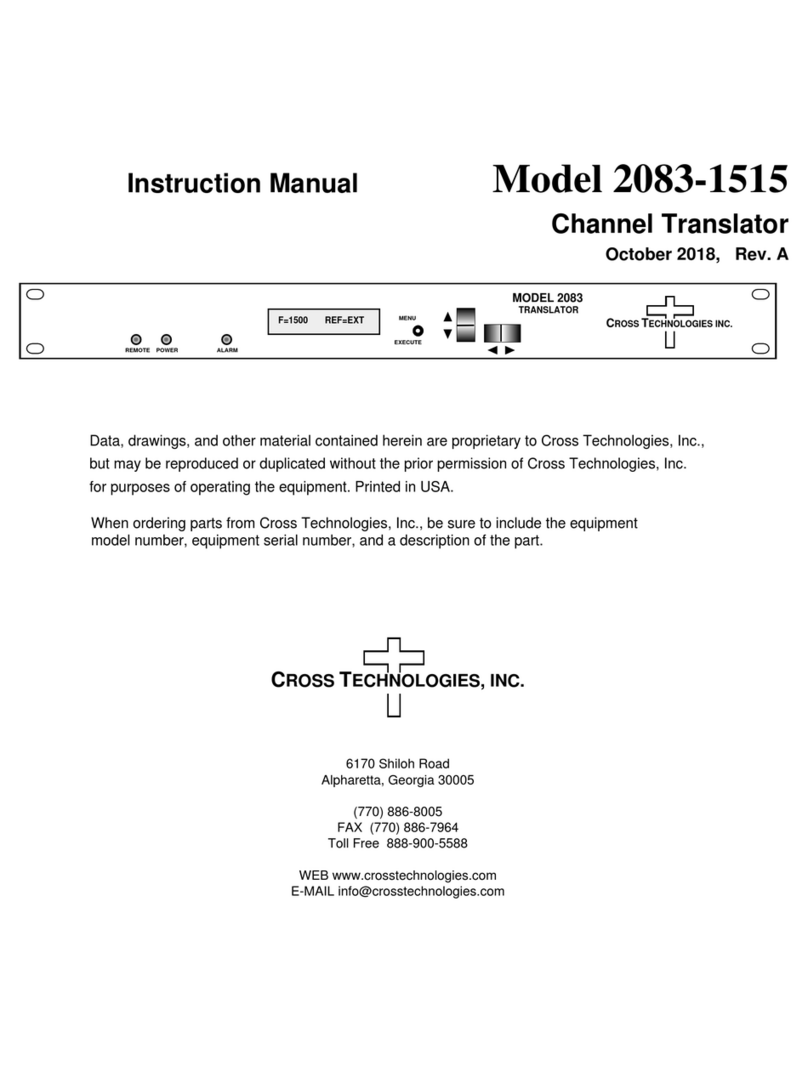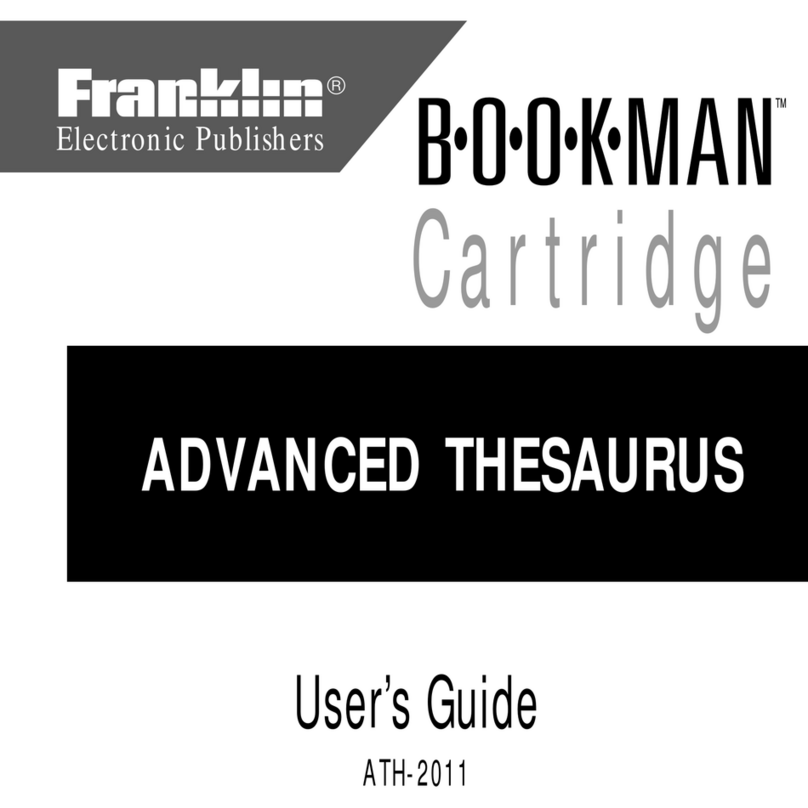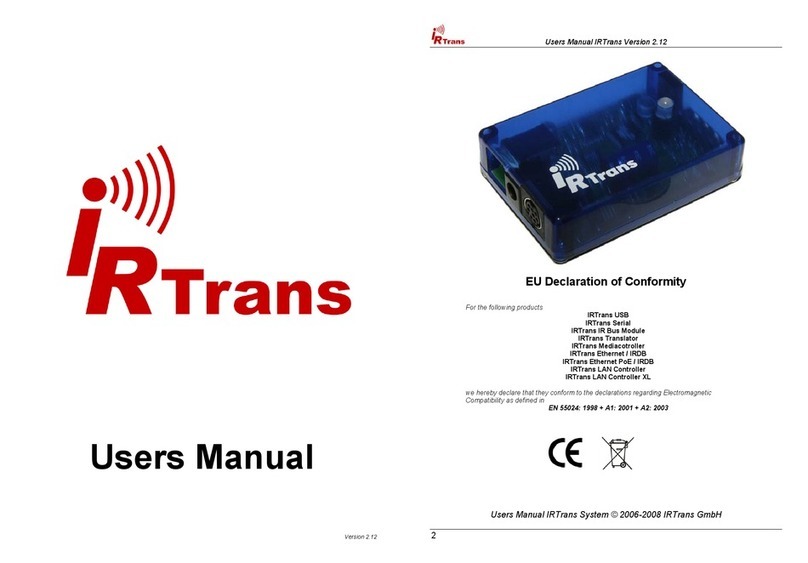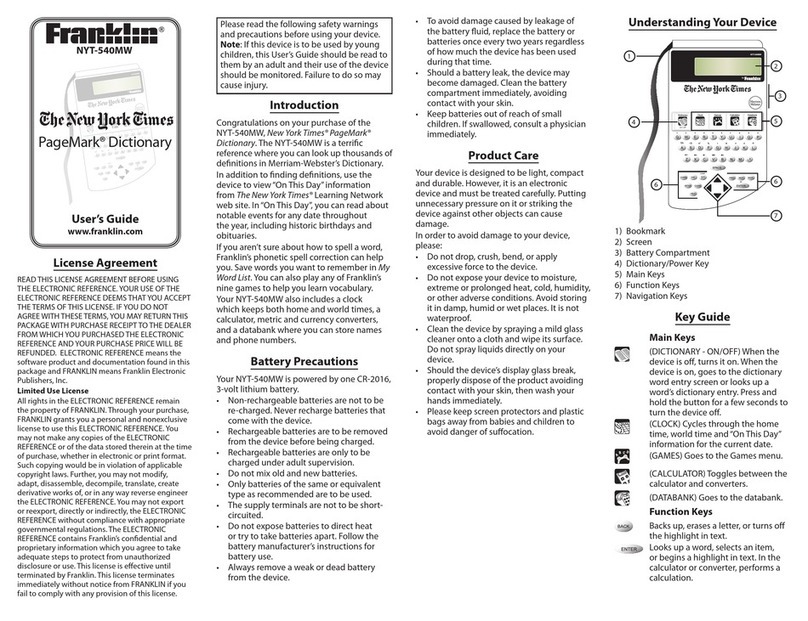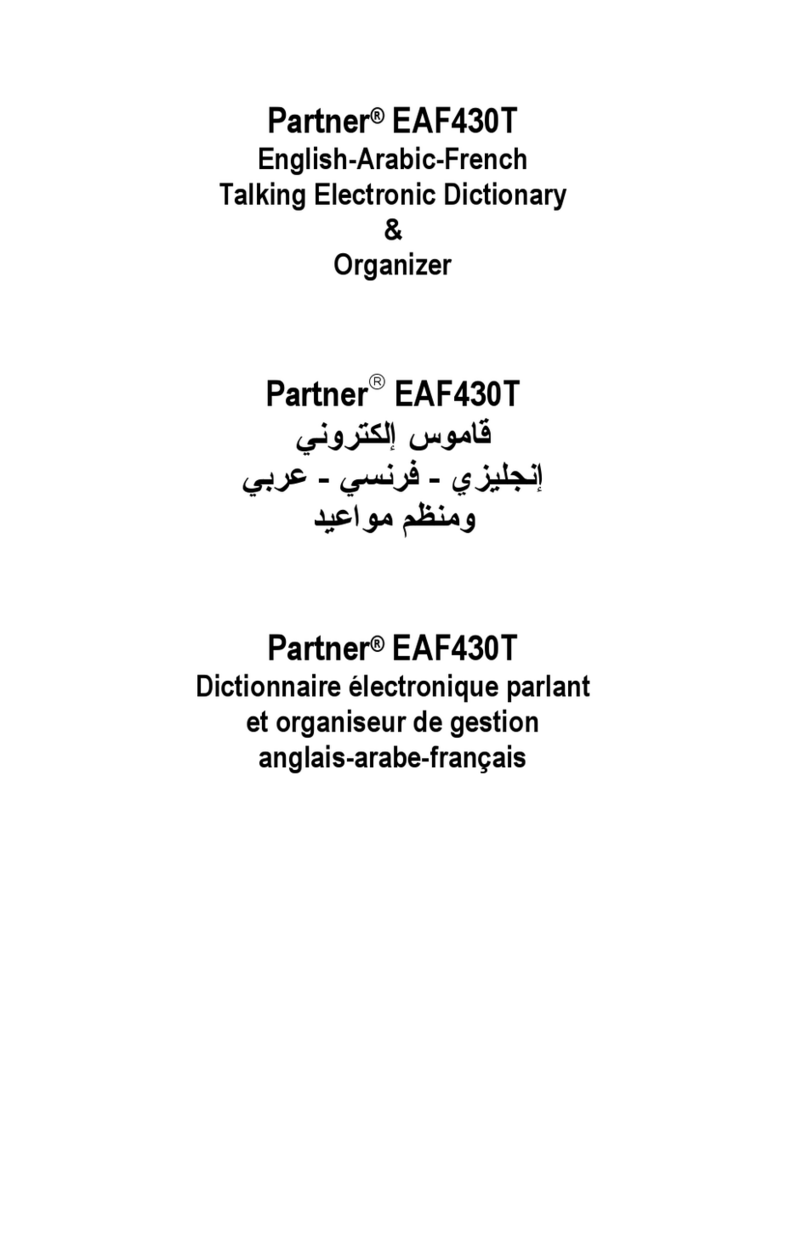Sennetech SCT-1027 User manual

1SCT-1027 Ver 1.3
CAMERA CONTROL CODE TRANSLATOR
KALATEL RS-422 TO PELCO RS-422 Ver 1.3
SCT-1027
www.sennetech.net
Sennetech, Inc. 6455 W. Bath Rd. Perry, MI 48872 U.S.A. Ph (517) 675-1150 Fax(517) 675-1151

2
SPECIFICATIONS
SIZE: 5.57"Wx1.52Hx5.45D
WEIGHT: 1.5lb
POWER: 9Voltto15VoltACorDCat75ma
INDICATORS: FrontpanelLEDs: Power,Rx,&Tx,
KALATELCONNECTION: (1)mating3-pinscrewterminalconnector
PELCOCONNECTIONS: (4)mating3-pinScrewterminalconnector
PRODUCTDESCRIPTION
The SCT-1027 is a Kalatel to Pelco control code translator designed to permit control of Pelco
camerasfrom Kalatelcontrollers. Itreceives KalatelRS-422 commandsand re-transmitsthem as
PelcoRS-422commands.Thereare fourindependent Pelcooutputs.
Internal switches are used to configure the operation of the code translator. It will accept Kalatel
Digiplex II or Digiplex III at low or high baud rates. The output can be Pelco "P" or "D" code. For
Pelcoreceivers thathave amaximum addressof 32if configuredfor"P"code,theKalateladdress
canbeconverted tooneof eightgroupsof 32Pelcoaddresses.
Input and output connections are made with mating screw terminal connectors. Front panel
indicatersshowstatus ofpower,receive,and transmit.
There is an optional 19" rack mount panel (one rack unit high).

3SCT-1027 Ver 1.3
INSTALLATION
Toinstallthecaseontherackmountframe,remove thefront panel andthe plasticbezel.The rack
mount frame takes the place of the bezel as shown below.
FRONTPANEL
Power
indicator Kalatel
receive
indicator
Pelco
transmit
indicator
BACKPANEL
Power TxRx
CODETRANSLATOR
Connectto
Kalateldata
out line.
Connect output(s) to
Pelcoreceiver RS-422
RX+ and RX- termi-
nals.
In Simplex mode, the
receiver TX+ and TX-
connections are not
used.
Connect
topower
supply
POWER
9V to 15V
AC or DC
PELCODATAOUTPUTSKALATEL
RS-422 IN SSSSA B S

4
ÿþþ ÿþ ÿ ÿ
ÿþ
ÿ
ÿ
ÿ
þ
ÿ
ÿþ
þ
þ
þ
SW1-1, SW1-2, & SW1-3
ADDRESSGROUPSELECTION
forPELCOGROUPS OF32
SW1 SW2 SW3 GROUP#
OFF OFF OFF GROUP1
ON OFF OFF GROUP2
OFF ON OFF GROUP3
ON ON OFF GROUP4
OFF OFF ON GROUP5
ON OFF ON GROUP6
OFF ON ON GROUP7
ON ON ON GROUP8
(Theseswitches are ignoredifSW1-4 is OFF)
SW1-4
ADDRESSGROUPING
ON: 8GROUPS OF32
OFF:1 GROUP OF255
SettoOnifsending"P"code to re-
ceiversthat have a maximum ad-
dressof32whenconfiguredfor"P"
code.
SW1-8
KALATELCODETYPE
ON: DIGIPLEXIII
OFF: DIGIPLEXII
SW1-7
KALATELBAUDRATE
ON: 4167 for Digiplex II
4800 for Digiplex III
OFF:2400 BAUD
SW1-6
KALATELCONTROLLER
ON: VARIABLE SPEED
OFF:FIXEDSPEED
SW1-5
PELCOTURBOSPEED
ON: ENABLED
OFF: DISABLED
Whenenabled,thehighestKalatel
speed is converted to Pelco's
"Turbo"speedcommand.
SETTINGTHE SWITCHES
SW3-1
PELCOCODETYPE
ON: "P"CODE
OFF:"D"CODE
For"D"code,theoutput is 2400
baud.For"P"code,useSW3-2to
select4800 or9600baud.
SW3-2
"P"CODEBAUDRATE
ON: 9600 BAUD
OFF:4800 BAUD
Both Kalatel and Pelco have multiple code types and baud rates. The code translator must be
configuredtomatch thecodes.Toset theconfigurationswitches, removethe backpanelwhichis
secured by two screws. Then slide the cover back to expose the switches. Set the selected
switchto eitherONorOFF.Theswitches canbechangedwhilethecodetranslator ispowered up
and the new settings take effect immediately.
SW3-3
"P"CODEPARITY
ON: EVEN PARITY
OFF: NO PARITY
(Note: Set to even
parity for Pelco
CM9760CXTA)

5SCT-1027 Ver 1.3
KAL
161
162
163
164
165
166
167
168
169
170
171
172
173
174
175
176
177
178
179
180
181
182
183
184
185
186
187
188
189
190
191
192
GROUP 6
KAL
129
130
131
132
133
134
135
136
137
138
139
140
141
142
143
144
145
146
147
148
149
150
151
152
153
154
155
156
157
158
159
160
PELCO
1
2
3
4
5
6
7
8
9
10
11
12
13
14
15
16
17
18
19
20
21
22
23
24
25
26
27
28
29
30
31
32
GROUP 5
PELCO
1
2
3
4
5
6
7
8
9
10
11
12
13
14
15
16
17
18
19
20
21
22
23
24
25
26
27
28
29
30
31
32
KAL
193
194
195
196
197
198
199
200
201
202
203
204
205
206
207
208
209
210
211
212
213
214
215
216
217
218
219
220
221
222
223
224
PELCO
1
2
3
4
5
6
7
8
9
10
11
12
13
14
15
16
17
18
19
20
21
22
23
24
25
26
27
28
29
30
31
32
GROUP 7
KAL
225
226
227
228
229
230
231
232
233
234
235
236
237
238
239
240
241
242
243
244
245
246
247
248
249
250
251
252
253
254
255
256
PELCO
1
2
3
4
5
6
7
8
9
10
11
12
13
14
15
16
17
18
19
20
21
22
23
24
25
26
27
28
29
30
31
32
GROUP 8
KAL
65
66
67
68
69
70
71
72
73
74
75
76
77
78
79
80
81
82
83
84
85
86
87
88
89
90
91
92
93
94
95
96
PELCO
1
2
3
4
5
6
7
8
9
10
11
12
13
14
15
16
17
18
19
20
21
22
23
24
25
26
27
28
29
30
31
32
GROUP 3
KAL
33
34
35
36
37
38
39
40
41
42
43
44
45
46
47
48
49
50
51
52
53
54
55
56
57
58
59
60
61
62
63
64
PELCO
1
2
3
4
5
6
7
8
9
10
11
12
13
14
15
16
17
18
19
20
21
22
23
24
25
26
27
28
29
30
31
32
GROUP 2
KAL
1
2
3
4
5
6
7
8
9
10
11
12
13
14
15
16
17
18
19
20
21
22
23
24
25
26
27
28
29
30
31
32
PELCO
1
2
3
4
5
6
7
8
9
10
11
12
13
14
15
16
17
18
19
20
21
22
23
24
25
26
27
28
29
30
31
32
GROUP 1
KAL
97
98
99
100
101
102
103
104
105
106
107
108
109
110
111
112
113
114
115
116
117
118
119
120
121
122
123
124
125
126
127
128
GROUP 4
PELCO
1
2
3
4
5
6
7
8
9
10
11
12
13
14
15
16
17
18
19
20
21
22
23
24
25
26
27
28
29
30
31
32
CONVERSIONCHARTFORADDRESS GROUPSIZE OF32
(ForPelcoreceivers thatcan't haveaddresses above32if configuredfor "P"code)
Configurationnotes
Kalatel sends a continuous stream of code. When the code translator "locks on" to the code, the
Rxindicator willilluminate. Ifthe Kalatelcode parametersare notknown, changethe Kalatelcode
typeand baudrate switchesuntil theindicator lightsup. Thenmomentarilyunplugandreinsertthe
inputconnectorto confirma "lock".Ifthe Kalatelcontroller hasavector resolvingjoystick, config-
ureforavariablespeed controller. Ifnotconfigurefora fixedspeed controller.
Positions1,2and 3of switch1 determinehowKalatel cameraaddress numbersareconverted to
Pelco camera address numbers. If SW1-4 is on, only the 32 Kalatel addresses in the selected
group will pass thru the code translator. They will be converted to Pelco addresses from 1 to 32.
One of eight groups is selected by switch 1 positions 1 to 3. If SW1-4 is off, the addresses are
converteddirectlyand thegroup numersareignored. (Note: Kalateladdress 00isnot converted
to a Pelco address.)

6
OPERATION
Pan, tilt, zoom, focus, iris commands and presets 1 thru 16 are converted directly. For other
commands, refer to the diagram for your controller type. For KTD-405 controllers use [Find] key
instead of [Set] key to recall presets, use [Store] key to program presets, and press and hold
[Tour]forAutopan.
Settingscanlimits, recordingapattern forplayback,and accessingthe dome's on-screenmenu
are accomplished through a series of keystrokes. The keystroke series starts by pressing and
releasing the [Alarm] key followed by a recall preset number.
Note:theKalatel pre-positionsmust beenabled.If presetsabove 9areenabled, thepreset com-
mand requires a two digit number. For example #1 would be [Set] [01] instead of [Set] [1].
Pelco'spattern canbe recorded andrun aseithera fullpatternortwo halves.Torecorda pattern,
press the appropriate sequence, move the cameras in the desired pattern, then press [Stop] or
[Close] to end the recording.
COMMAND KTD-304/404KEYBOARDS KTD-405KEYBOARD
Runpattern 1 [Alarm][Set][00][Set][01] [Tour][01]
Runpattern 2 [Alarm][Set][00][Set][02] [Tour][02]
Runfull pattern [Alarm][Set][00][Set][03] [Tour][03]
Recordpattern 1 [Alarm][Set][00][Set][04] [Alarm][Find][00][Find][04]
Recordpattern 2 [Alarm][Set][00][Set][05] [Alarm][Find][00][Find][05]
Recordfull pattern [Alarm][Set][00][Set][06] [Alarm][Find][00][Find][06]
EndRecording [Stop] or [Close] [Aux3(Stop)]
Displayonscreenmenu [Alarm][Set][07][Autopan] [Alarm][Find][07][Tour- hold]
(Use tilt control to navigate and Iris Open to make selections.)
Set pan left limit [Alarm][Set][08][ZoomIn] [Alarm][Find][08][ZoomIn]
Set pan right limit [Alarm][Set][08][ZoomOut] [Alarm][Find][08][ZoomOut]
Set autopan left limit [Alarm][Set][08][FocusNear] [Alarm][Find][08][FocusNear]
Set autopan right limit [Alarm][Set][08][Focus Far] [Alarm][Find][08][FocusFar]
KTD-301KeyboardSpeeds
If the code translator is configured for a fixed speed Kalatel controller, the slow and fast keys on
theKTD-301willchangethe speedvalue forthe Pelcopanand tiltcommands. (Onpower-up the
translatordefaultsto amediumspeed.)
[Slow] Decreasespeedvalue
[Fast] Increasespeedvalue
The KTD-301 cannot simultaneously send commands from keys in the same row or column.
Thus, the slow and fast keys will work while pan right is depressed, but slow and pan left will not
work at the same time. Likewise, fast will not work while a tilt key is depressed.

7SCT-1027 Ver 1.3
Enabling Kalatel Pre-positions
Ifthe Kalatelcontrollerbeepswhen[Set]ispressed, thepresetsare probablydisabled.To access
the controller's programming menu, press and hold [Set] for a few seconds until prompted for a
code.Then press[5][7][9][Seq].Thebeginningoftheprogrammingmenu shouldnowbedisplayed
on the LCD panel.Advance thru the menu until you get to the Preset Enable section.
KTD-405Keyboard
TheKTD-405keyboard doesnothave an[A/P]key, for autopan, holdthe [Tour]keydown for
two seconds until you hear a beep.
Instead of a [Set] key to recall presets, the KTD-405 has a [Find] key.
Unlikepreviouskeyboards whereit requires enteringa programmingmenuto storeapreset, the
KTD-405 has a [Store] key.
Thefactorydefault setting forloweststore presetonKTD-405 keyboards is#58.Tochangethis
to#01,use thesupervisor'sprogramming menu.Pressand holdthereturn arrow keyuntil you
arepromptedfor aprogrammingcode. Enter[1][4][7][6][Seq]to accessthemenu and advance
throughthemenu to "Lowestuserprgmd preset",enter001, then hold[Seq]down for three
seconds to exit.

8
ACTIVATE
FRAME
SCAN
STOP
PATTERN
RECORDING
INCREASE
PAN / TILT
SPEED
DECREASE
PAN / TILT
SPEED
ZOOM
OUT
ZOOM
IN
FOCUS
NEAR FOCUS
FAR
ACTIVATE
RANDOM
SCAN
IRIS
OPEN IRIS
CLOSE
ALARM
AUTO PAN
SET
KTD-301
NORMAL KEYBOARD OPERATION
123
456
789
0
[Alarm] [Set] [#0] [Set] [#1] Runpattern1
[Alarm] [Set] [#0] [Set] [#2] Runpattern2
[Alarm] [Set] [#0] [Set] [#3] Runfull pattern
[Alarm] [Set] [#0] [Set] [#4] Recordpattern1
[Alarm] [Set] [#0] [Set] [#5] Recordpattern2
[Alarm] [Set] [#0] [Set] [#6] Recordfullpattern
[Alarm] [Set] [#7] [Autopan] Displayon-sreen menu
(Use tilt control to navigate and Iris Open to make selections.)
[Alarm] [Set] [#8] [Zoom In] Set manual pan left limit
[Alarm] [Set] [#8] [Zoom Out] Set manual pan right limit
[Alarm] [Set] [#8] [Focus Near] Set auto pan left limit
[Alarm] [Set] [#8] [Focus Far] Set auto pan right limit

9SCT-1027 Ver 1.3
ACTIVATE
FRAME
SCAN
ZOOM
IN ZOOM
OUT
FOCUS
FAR
IRIS
OPEN IRIS
CLOSE
FOCUS
NEAR
STOP
PATTERN
RECORDING
SET
ALARM
AUTO PAN
ACTIVATE
RANDOM
SCAN
KTD-304
NORMAL KEYBOARD OPERATION
1
4
23
56
789
0
[Alarm] [Set] [#00] [Set] [#01] Runpattern 1
[Alarm] [Set] [#00] [Set] [#02] Runpattern 2
[Alarm] [Set] [#00] [Set] [#03] Runfull pattern
[Alarm] [Set] [#00] [Set] [#04] Recordpattern 1
[Alarm] [Set] [#00] [Set] [#05] Recordpattern 2
[Alarm] [Set] [#00] [Set] [#06] Recordfullpattern
[Alarm] [Set] [#07] [Autopan] Displayon-sreen menu
(Use tilt control to navigate and Iris Open make selections.)
[Alarm] [Set] [#08] [Zoom In] Set manual pan left limit
[Alarm] [Set] [#08] [Zoom Out] Set manual pan right limit
[Alarm] [Set] [#08] [Focus Near] Set auto pan left limit
[Alarm] [Set] [#08] [Focus Far] Set auto pan right limit

10
August 2005 SCT-1027 Ver 1.3
Table of contents
Other Sennetech Electronic Dictionary manuals
Sennetech
Sennetech SCT-CRX-Pelco-Vicon User manual
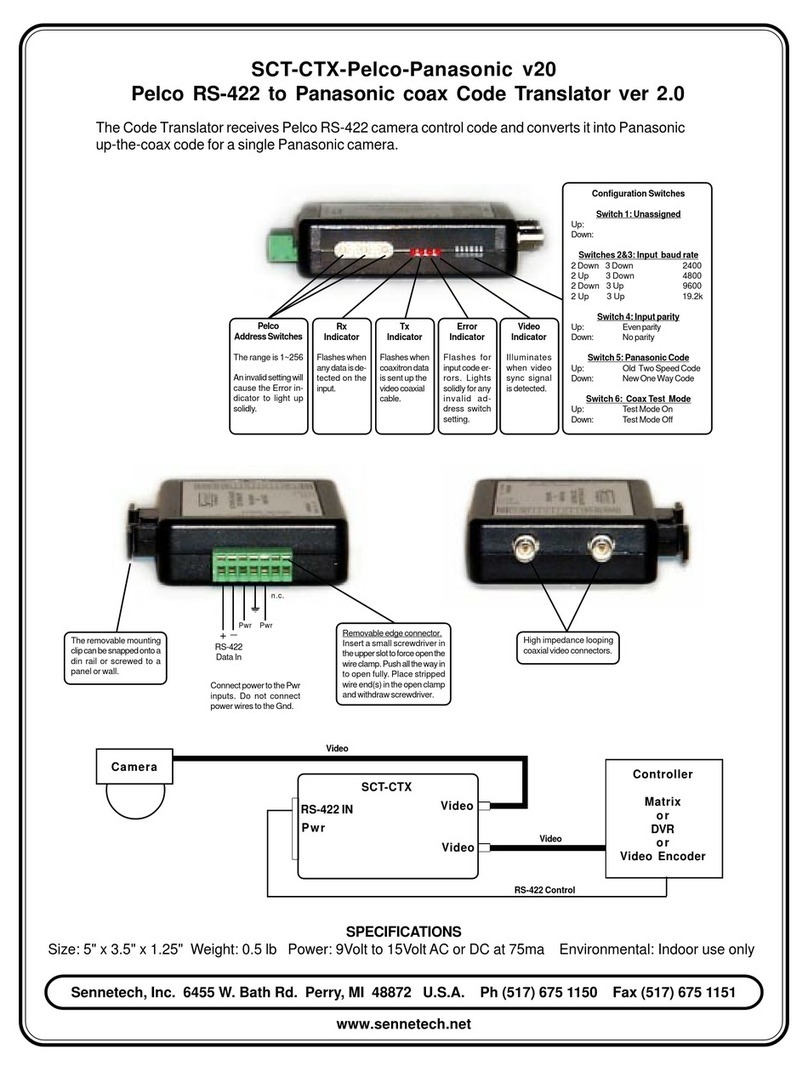
Sennetech
Sennetech SCT-CTX-Pelco-Panasonic v20 Instruction manual
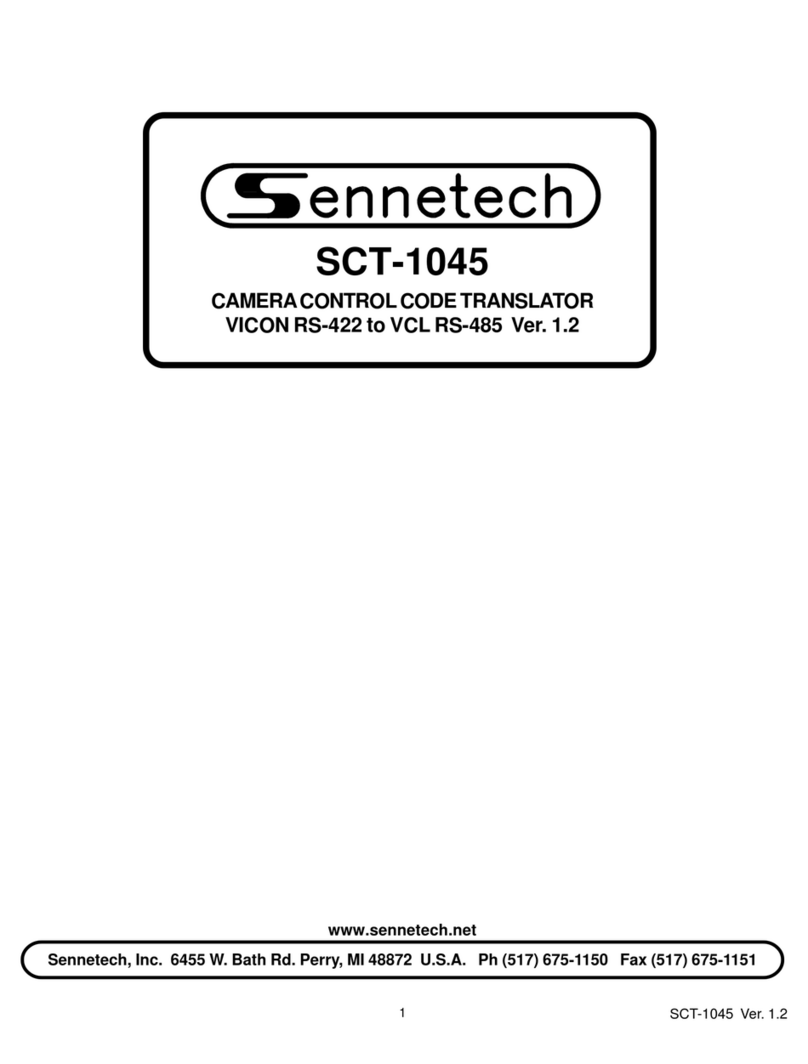
Sennetech
Sennetech SCT-1045 User manual
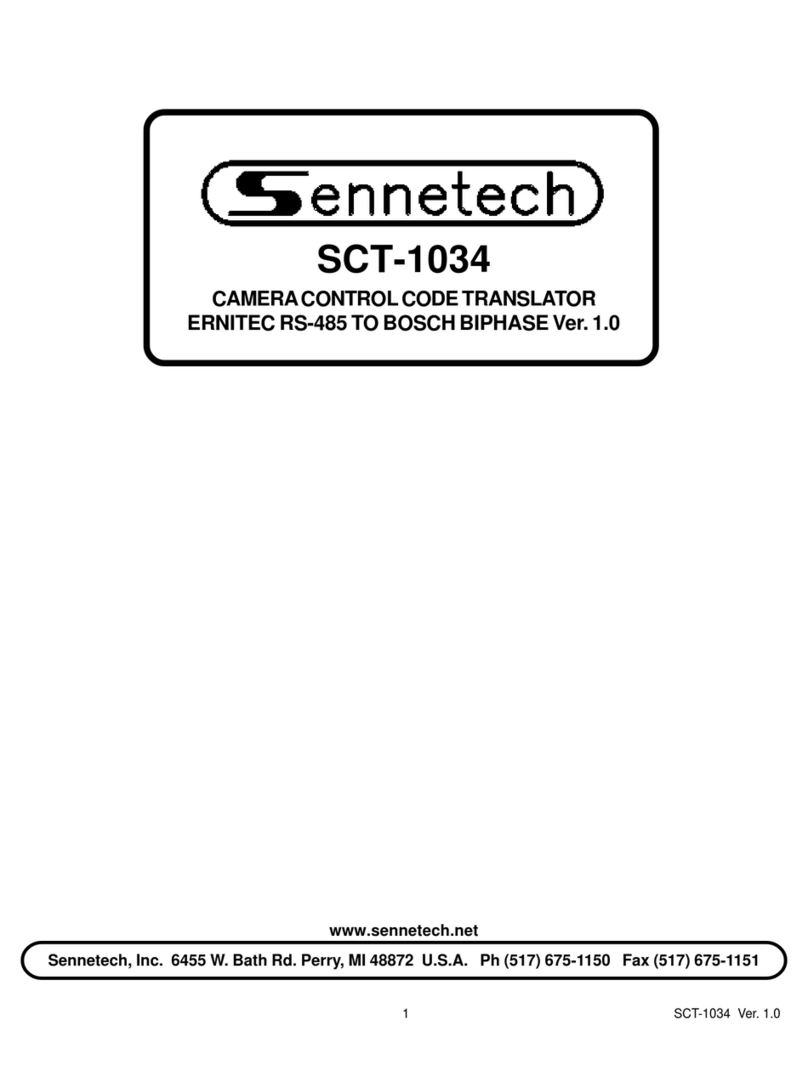
Sennetech
Sennetech SCT-1034 User manual
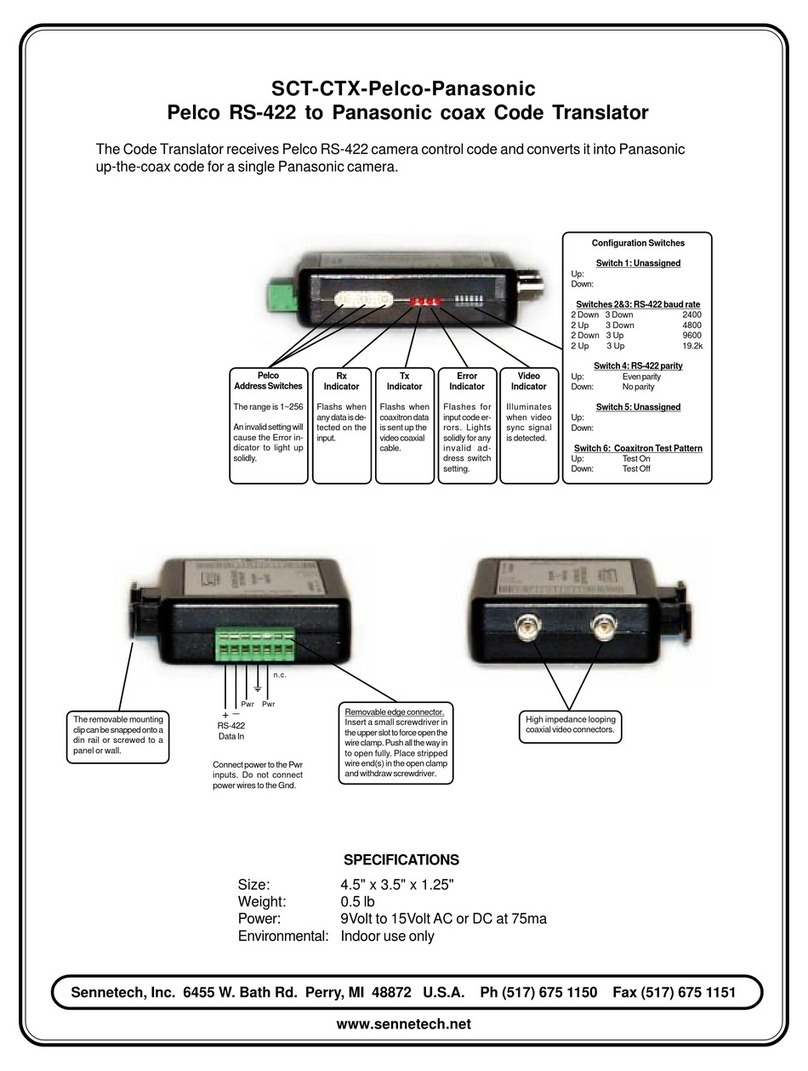
Sennetech
Sennetech SCT-CTX User manual
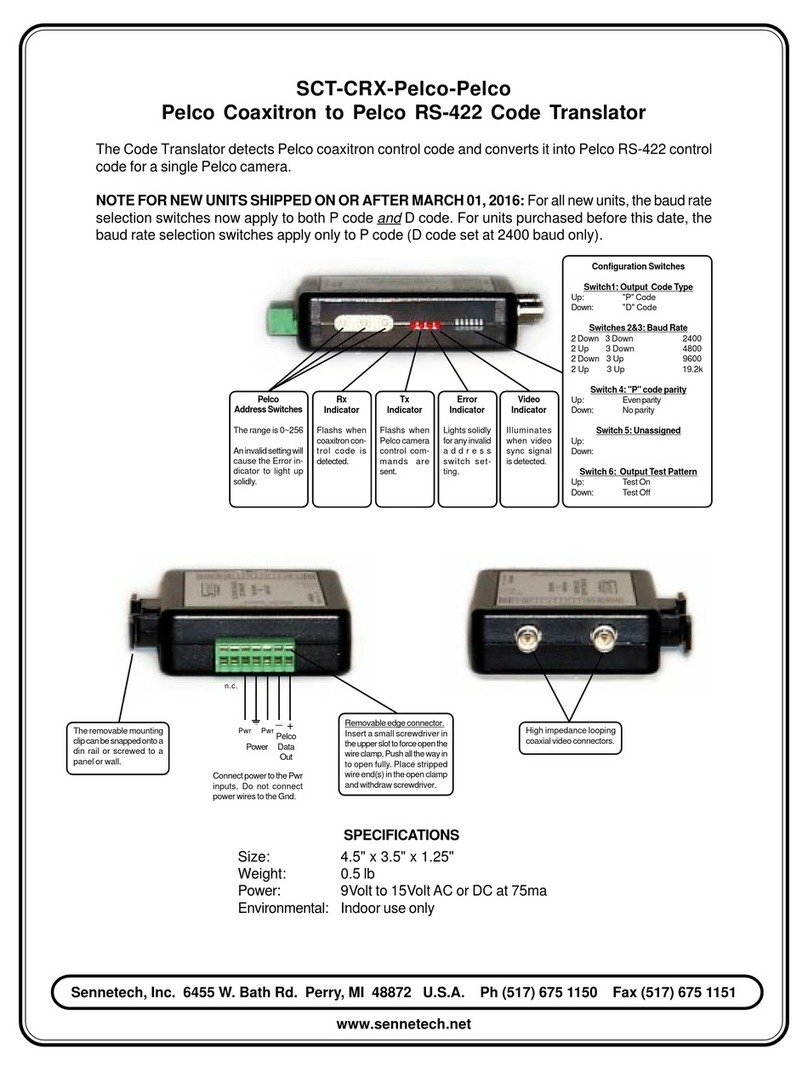
Sennetech
Sennetech SCT-CRX-Pelco-Pelco User manual
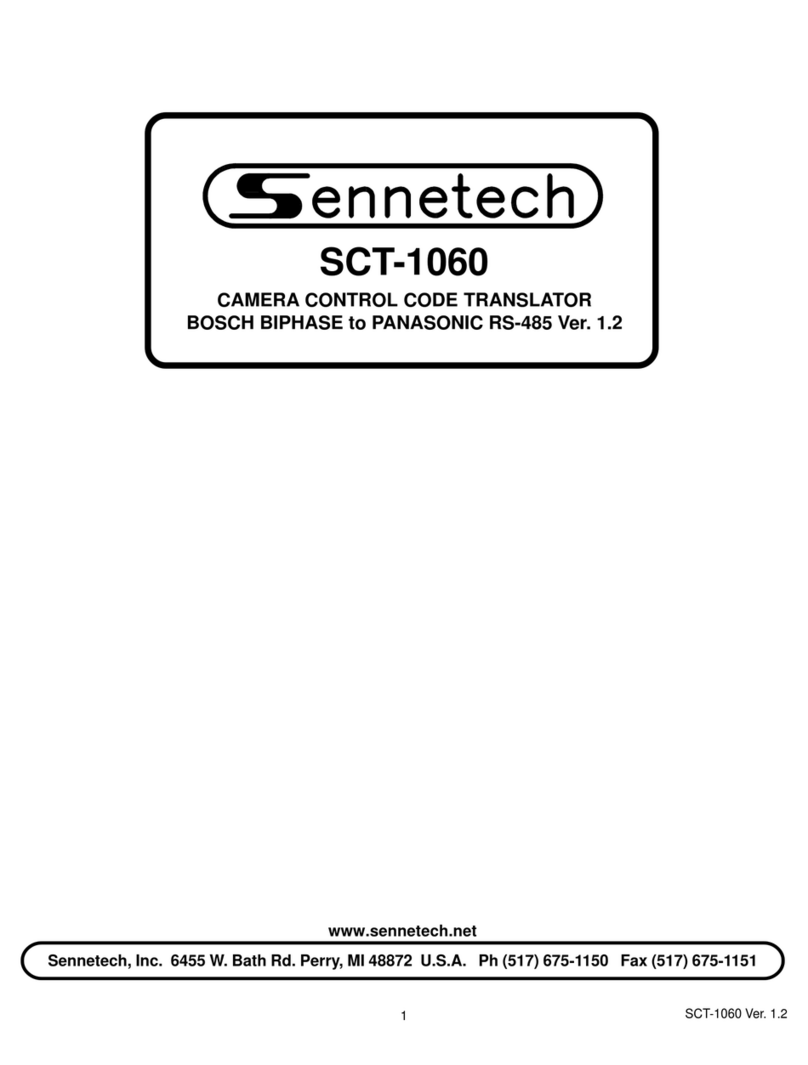
Sennetech
Sennetech SCT-1060 User manual

Sennetech
Sennetech SCT-1024 User manual
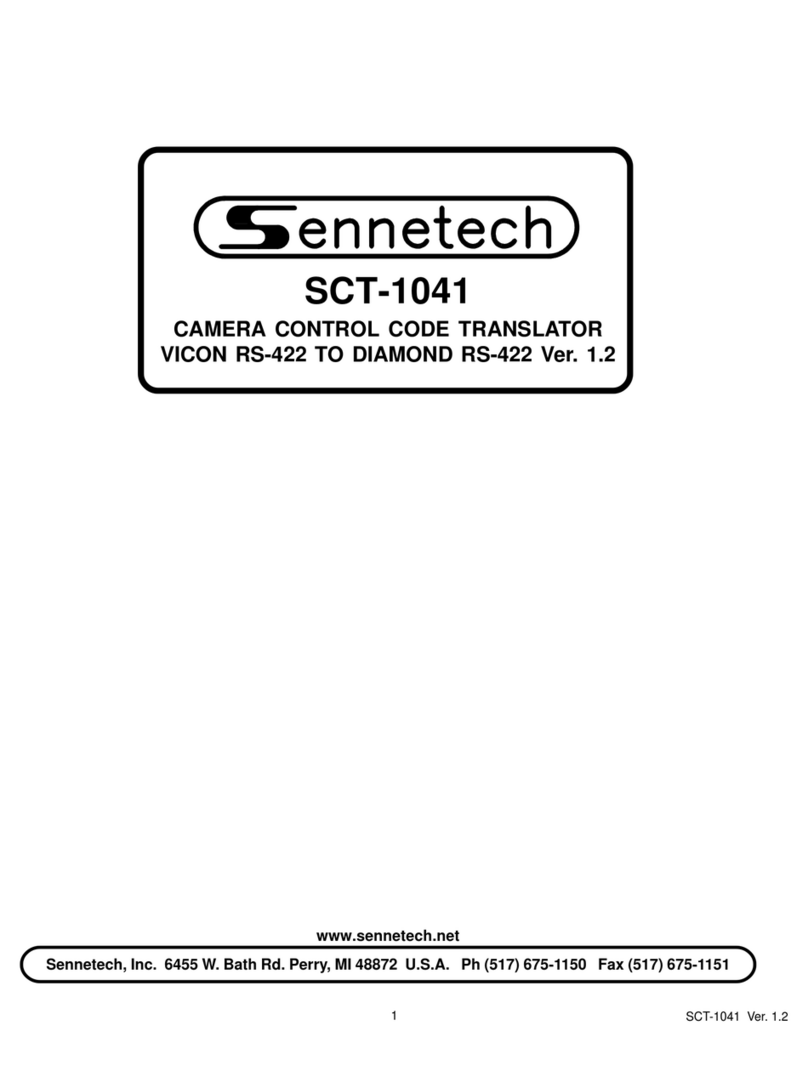
Sennetech
Sennetech SCT-1041 User manual
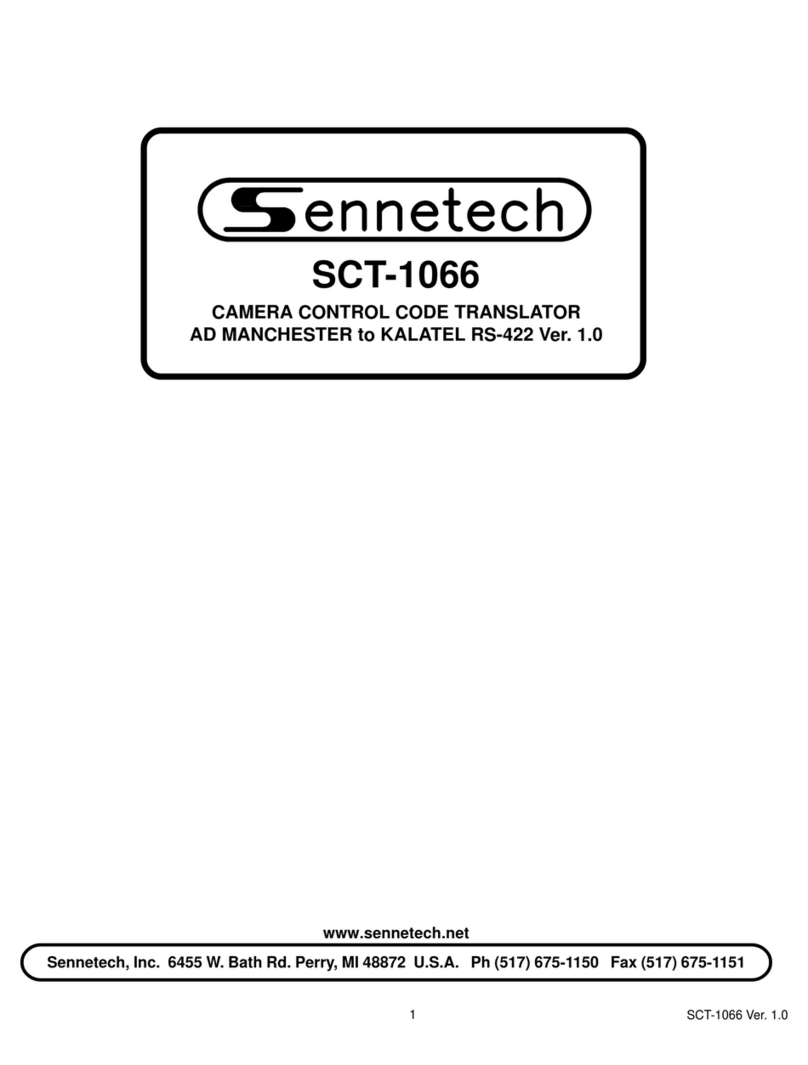
Sennetech
Sennetech SCT-1066 User manual