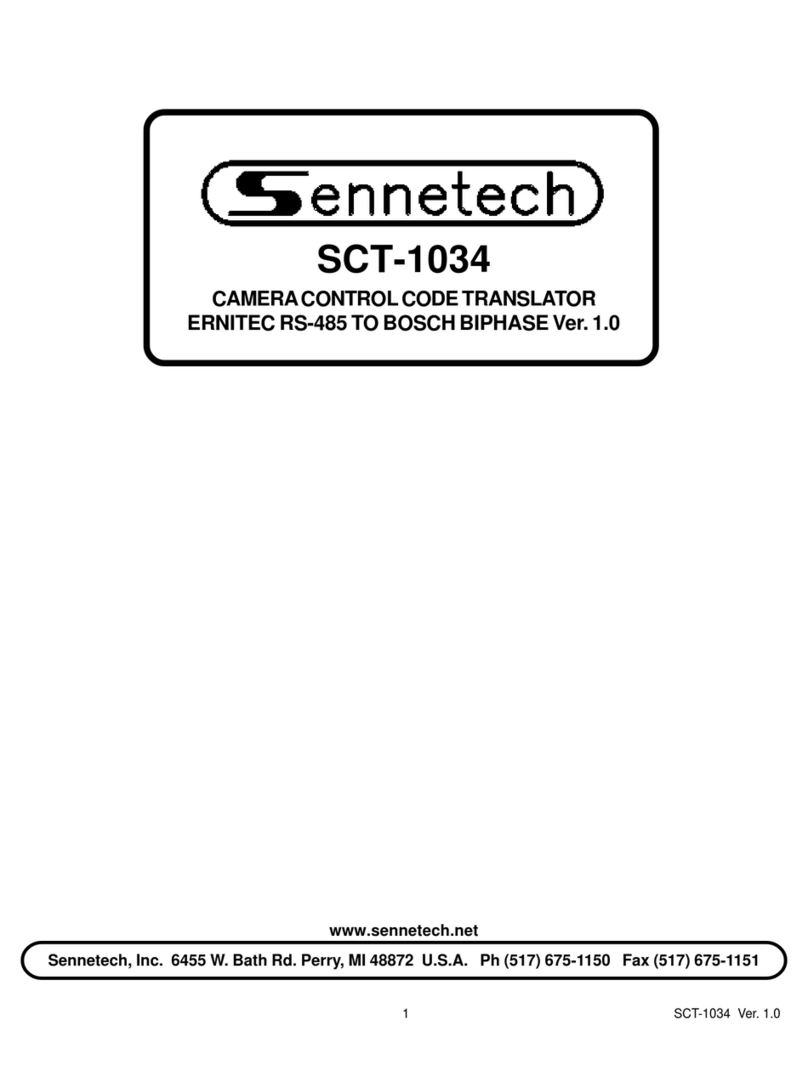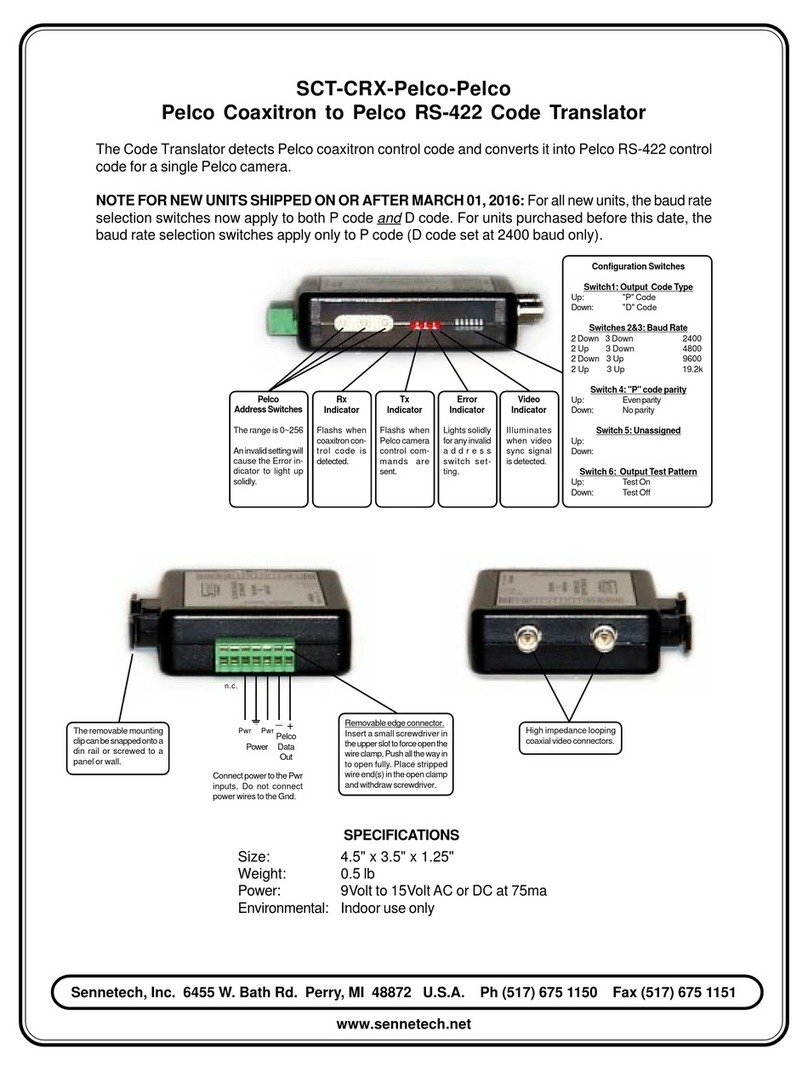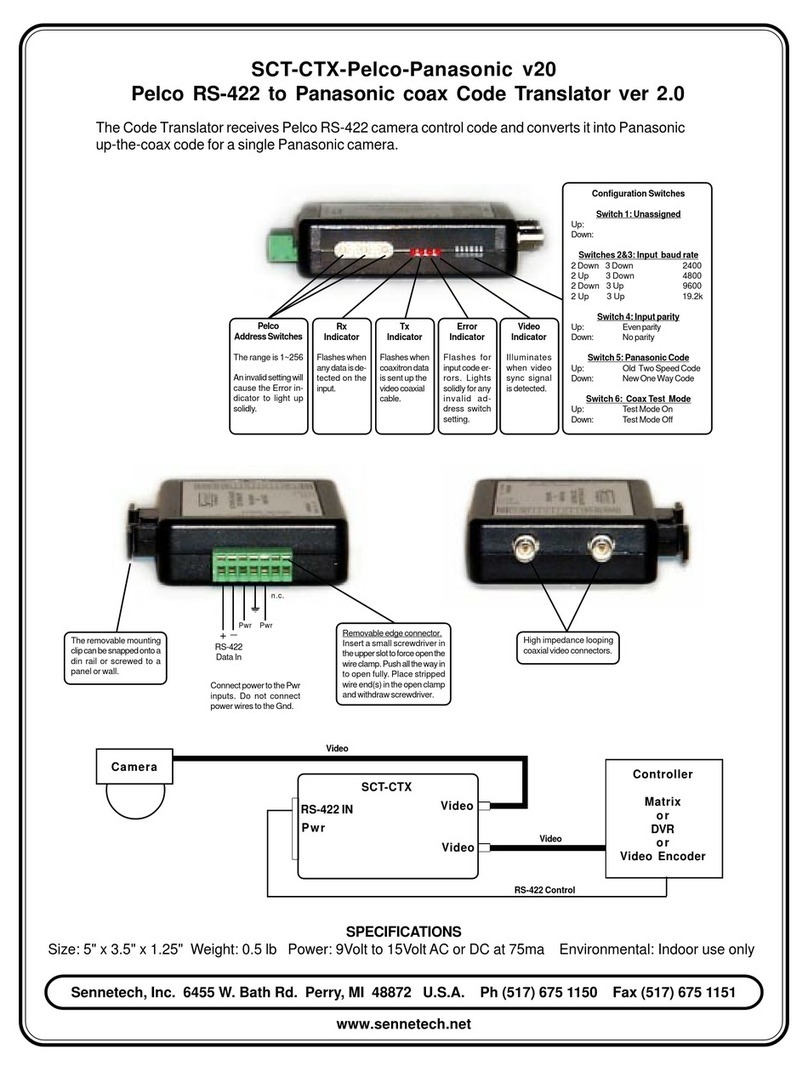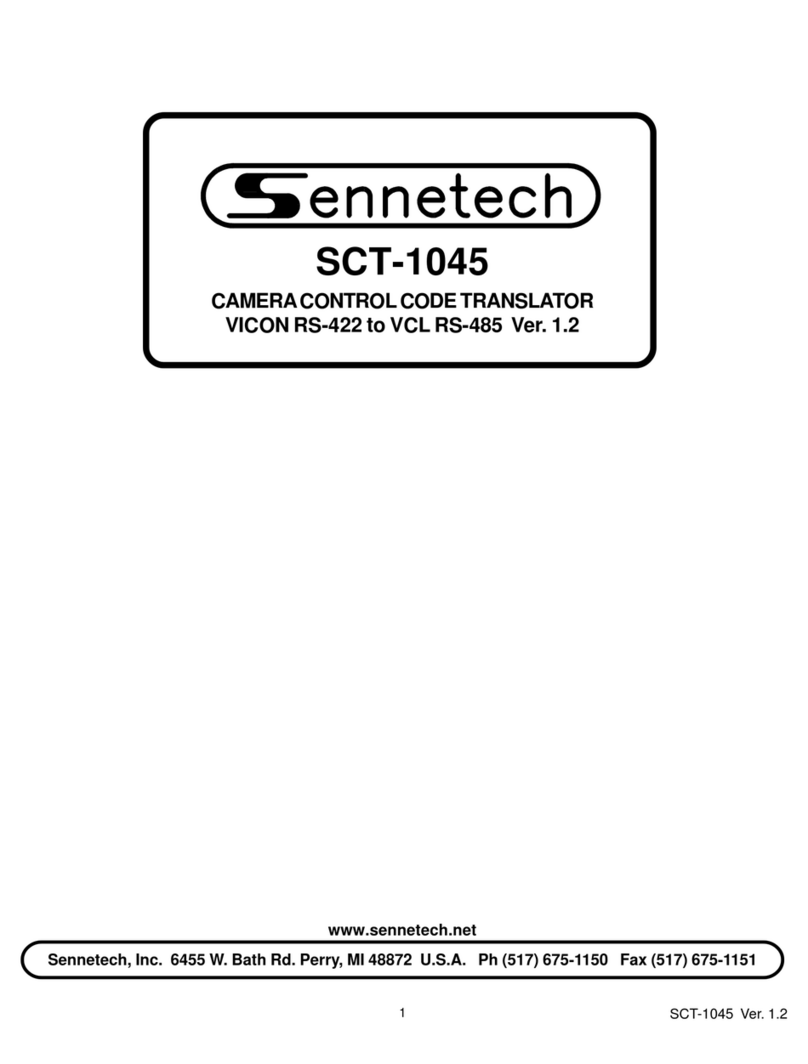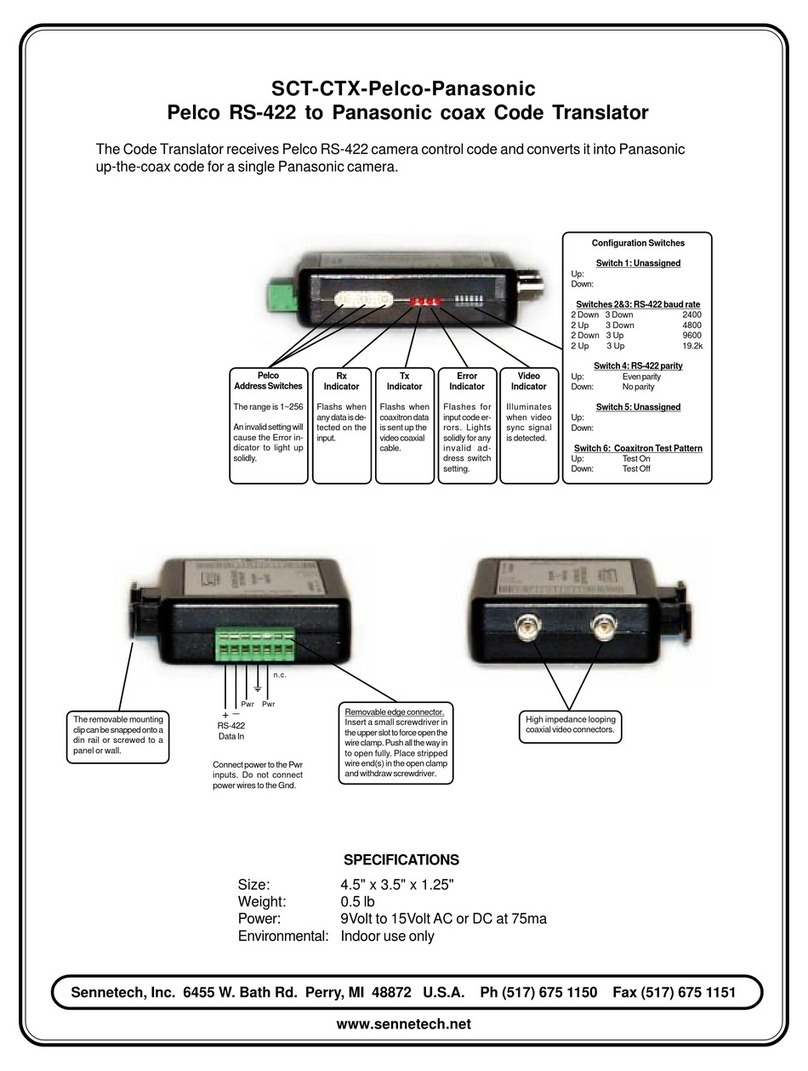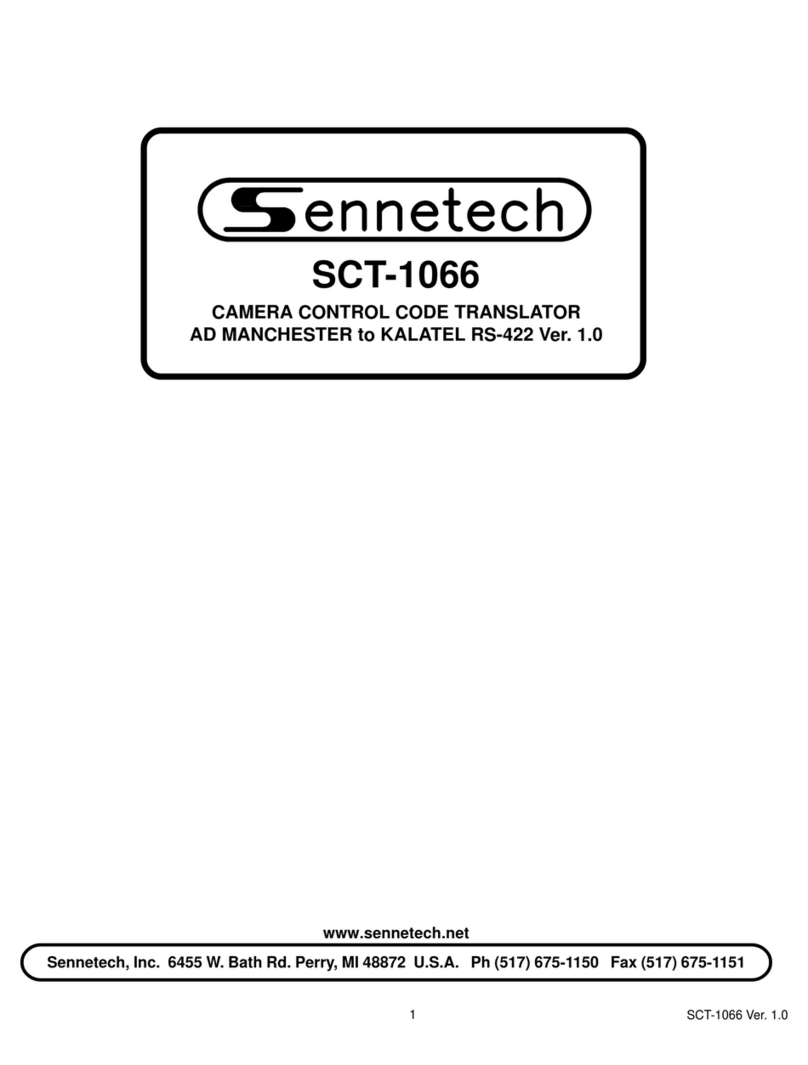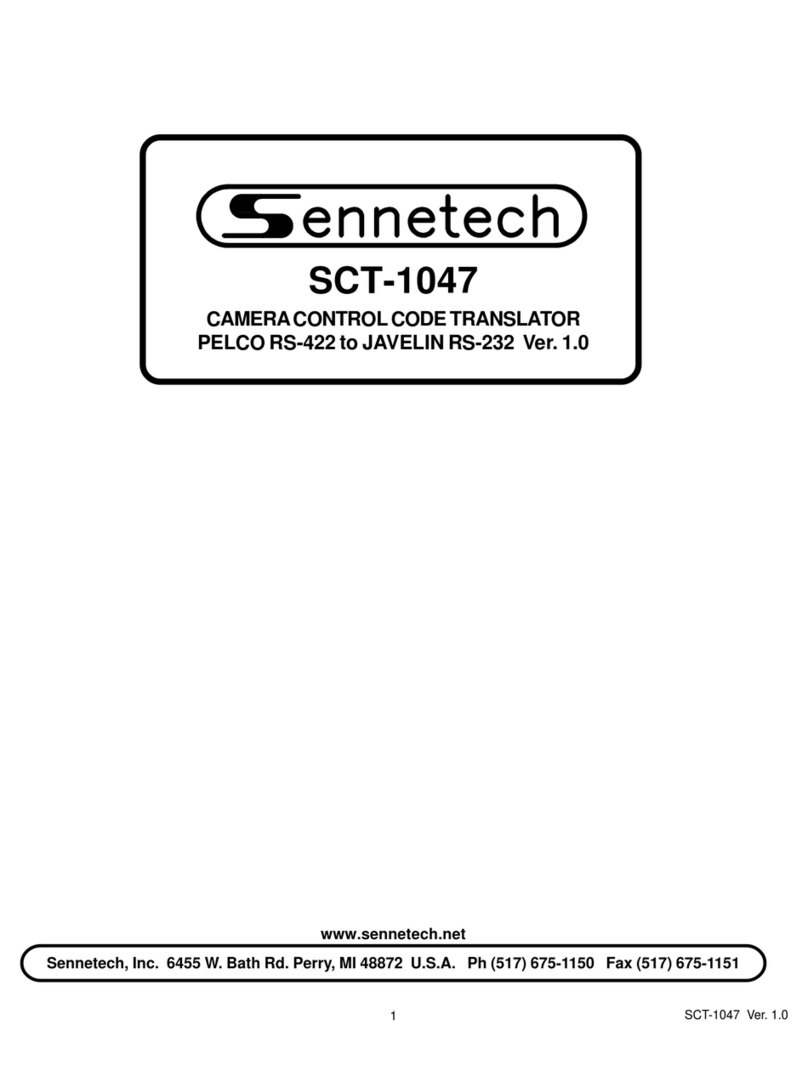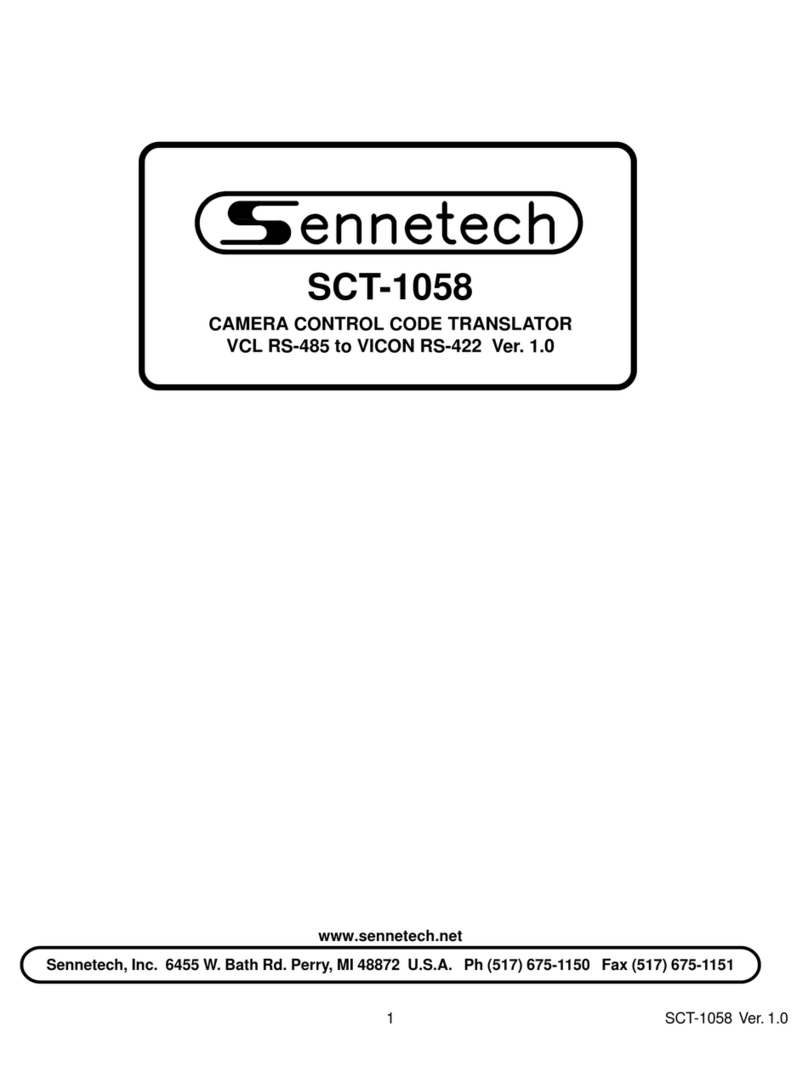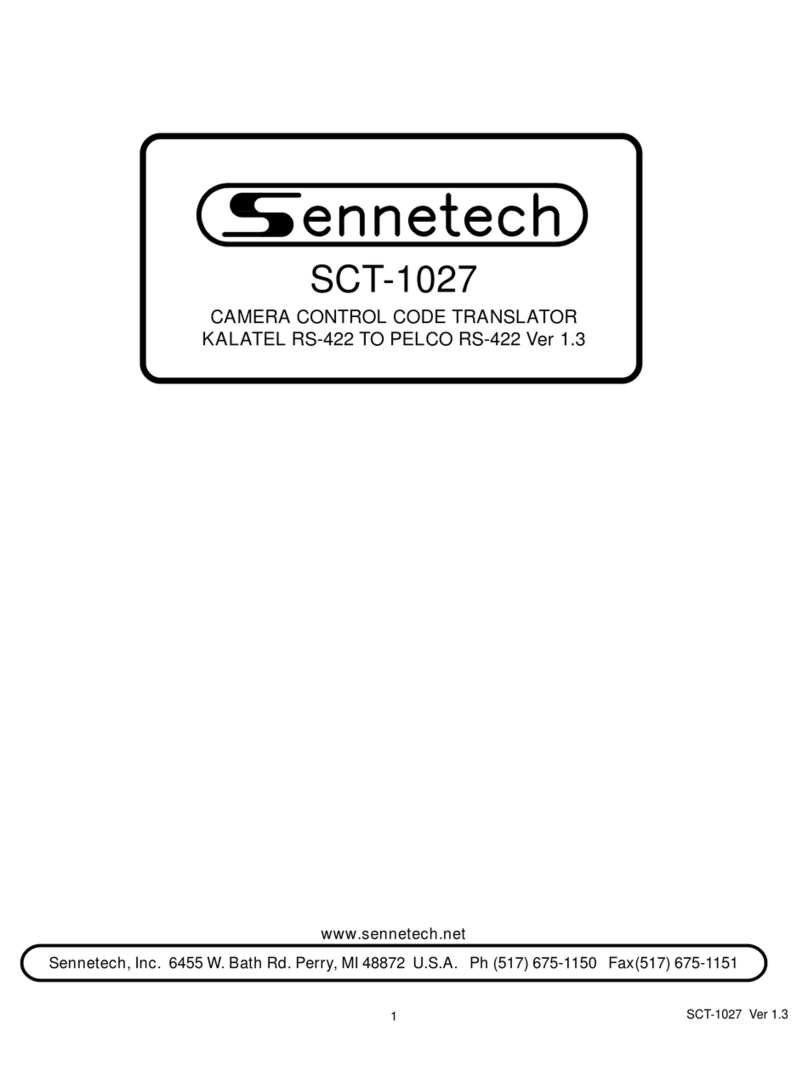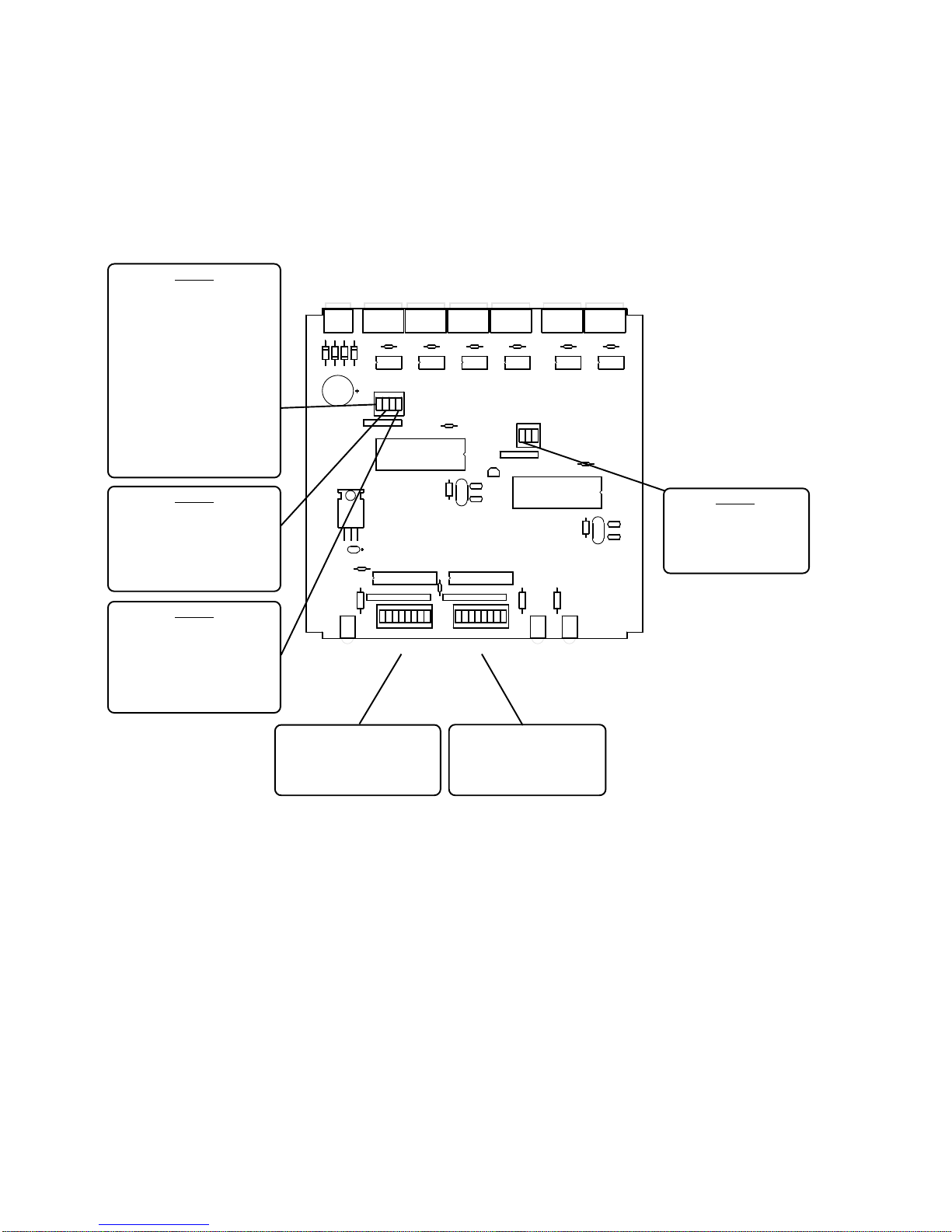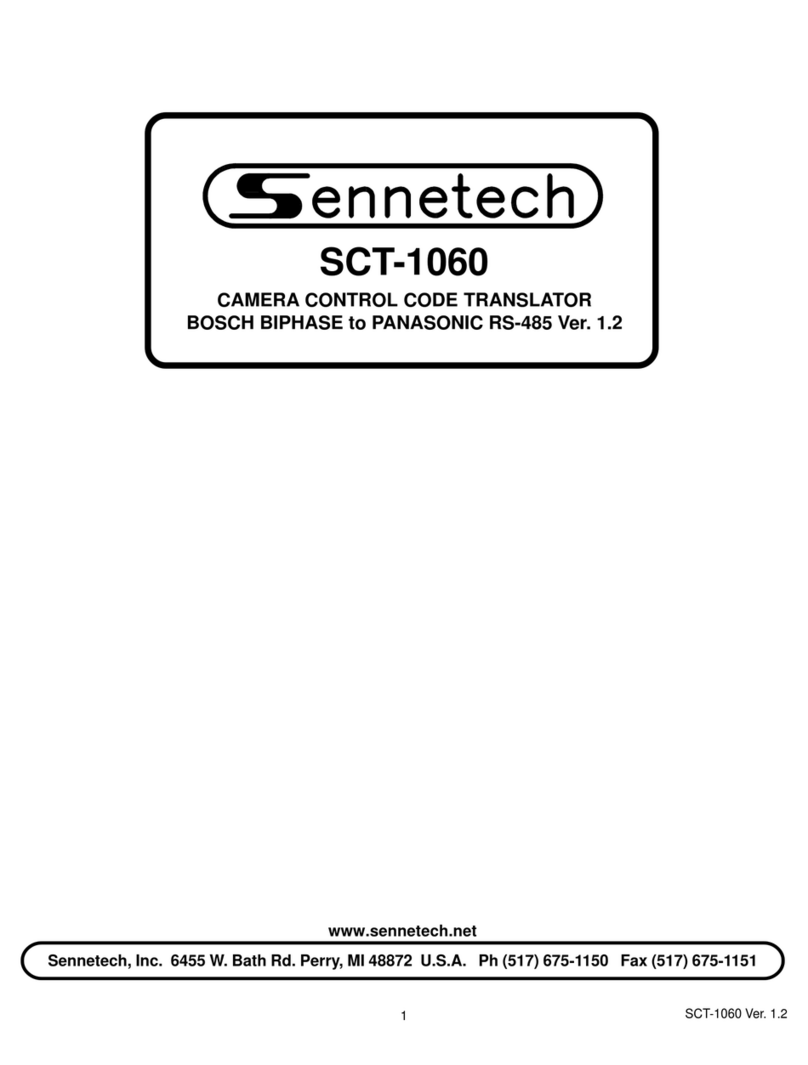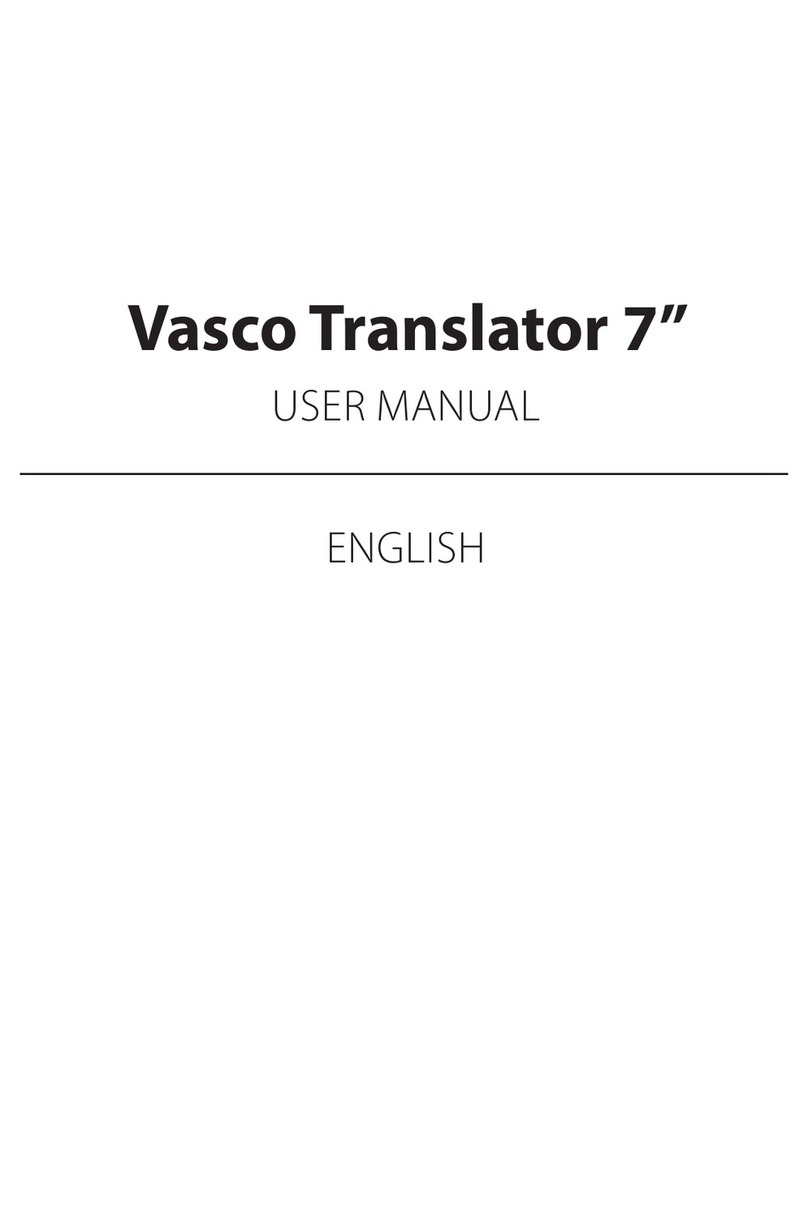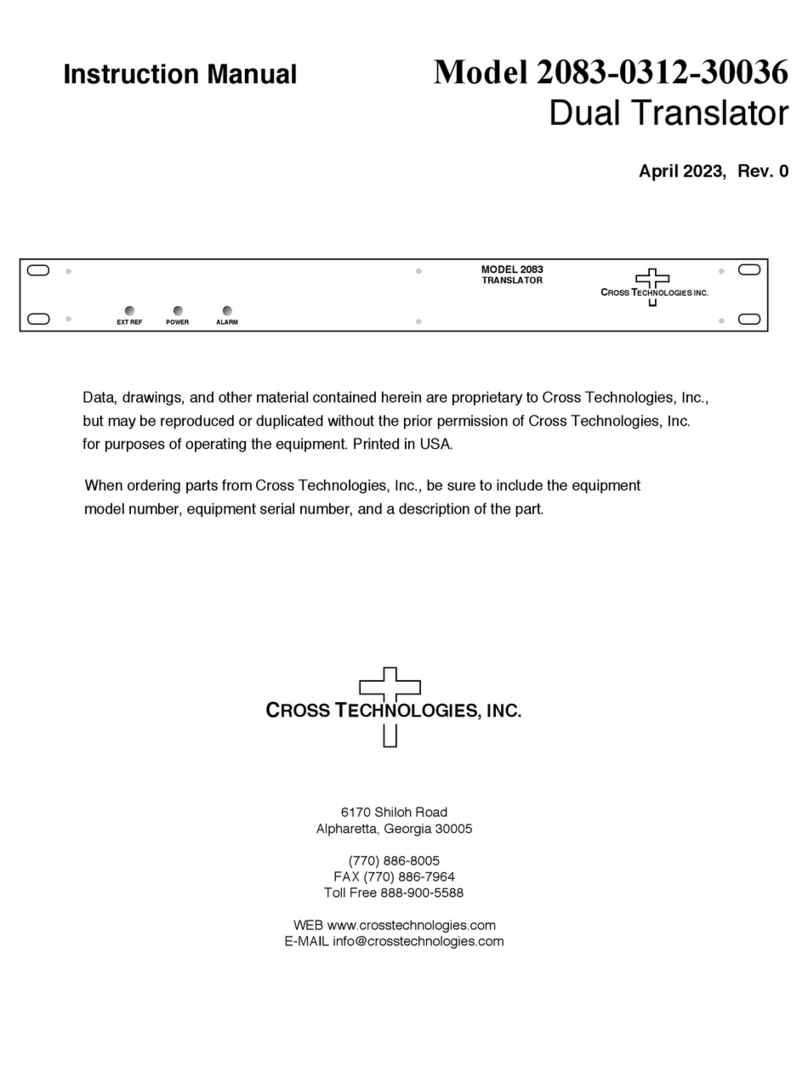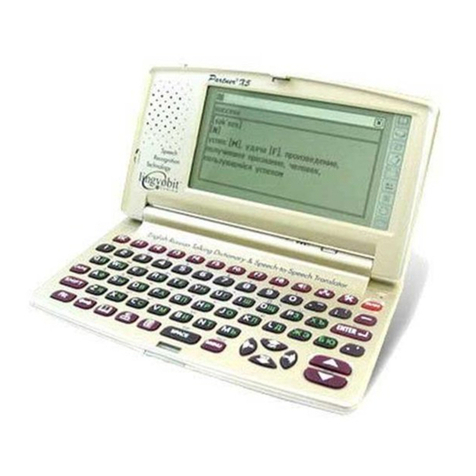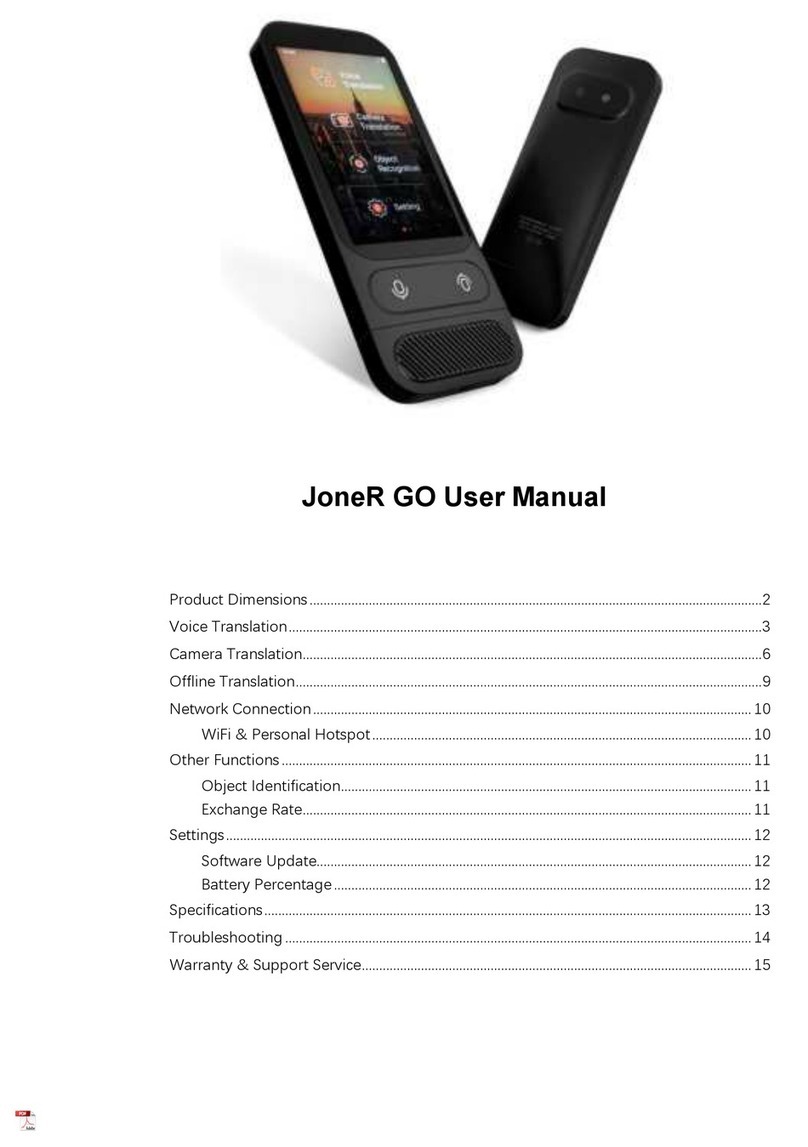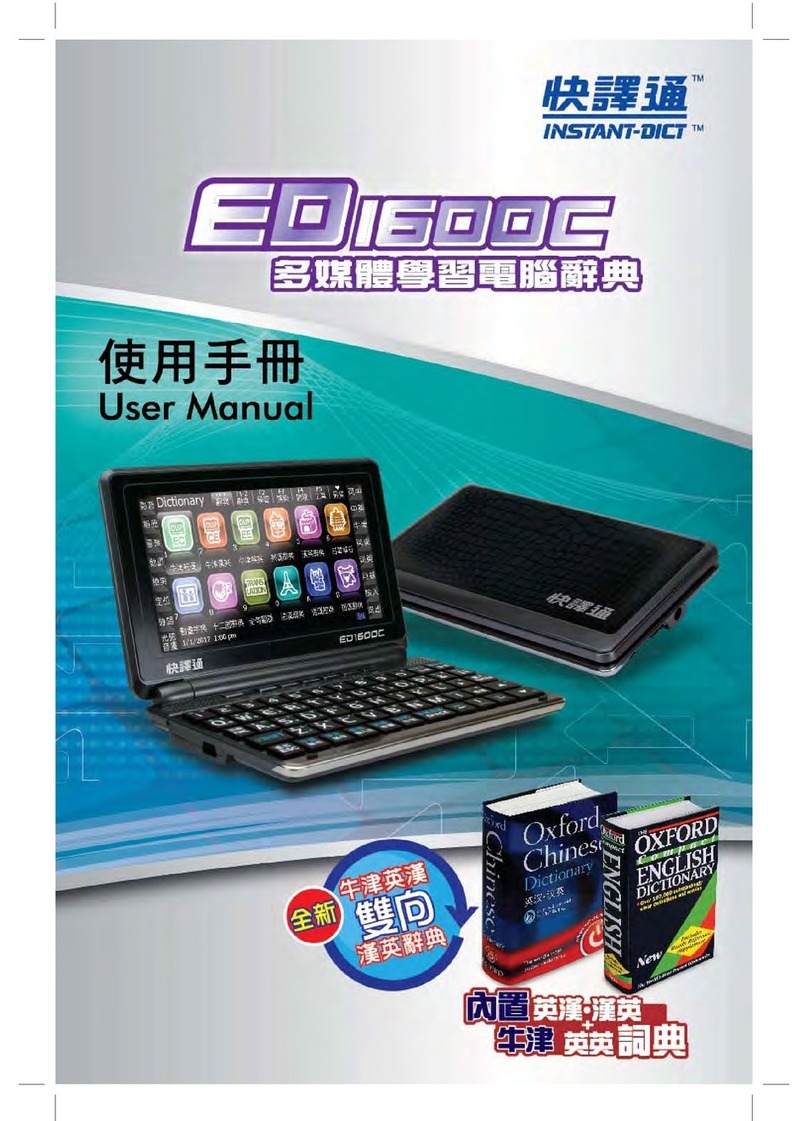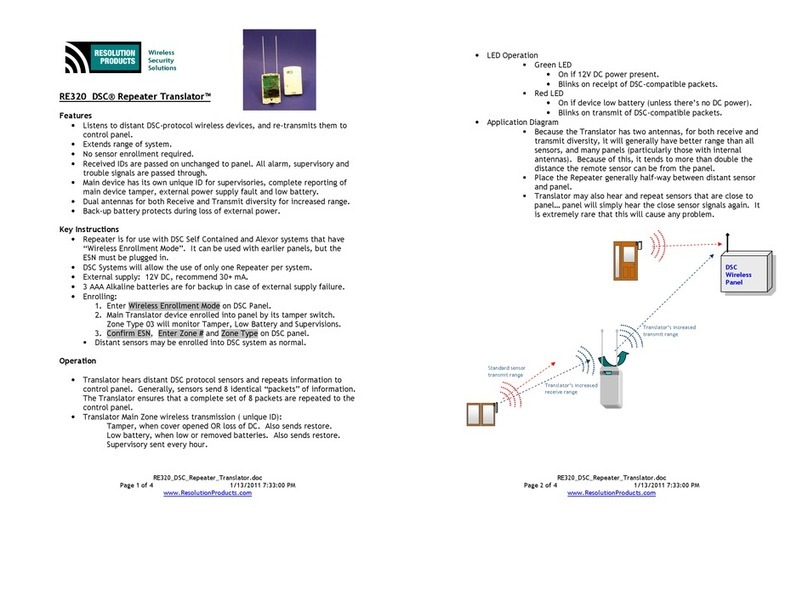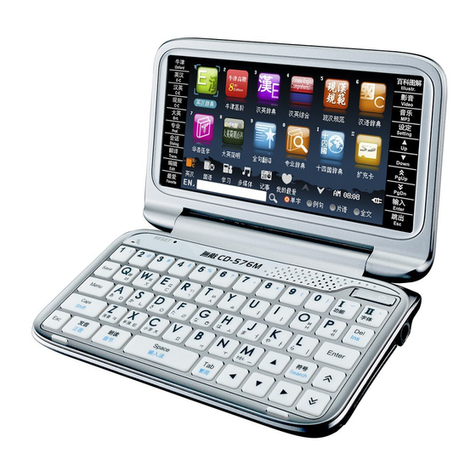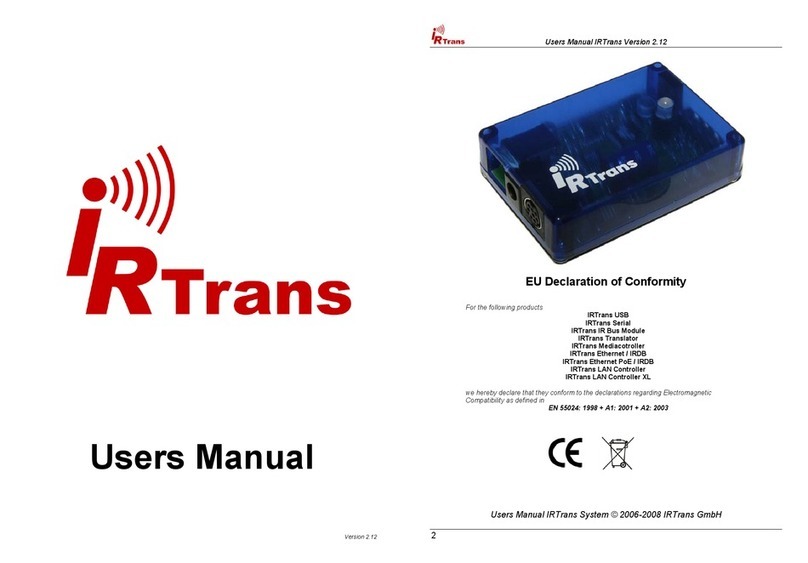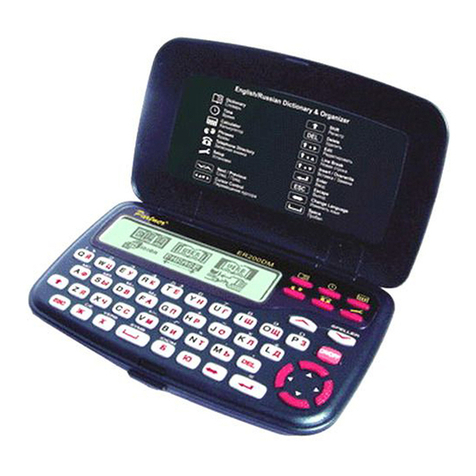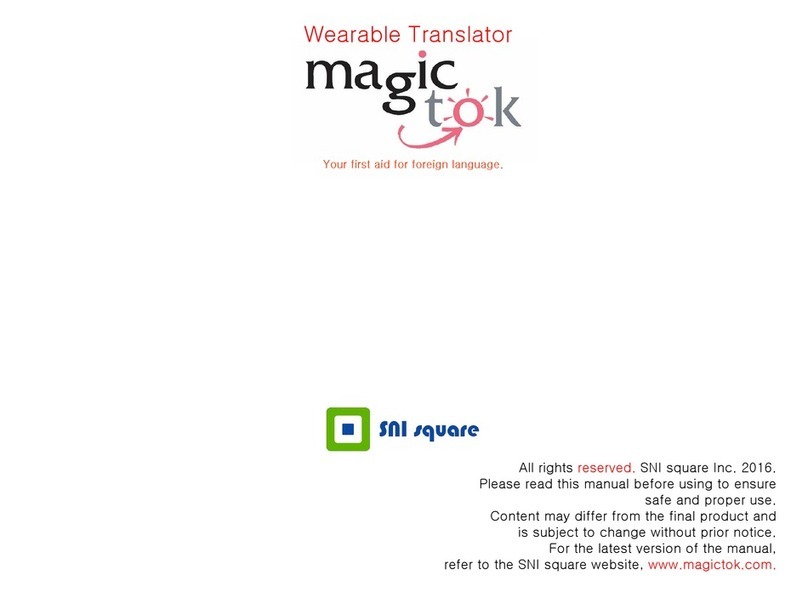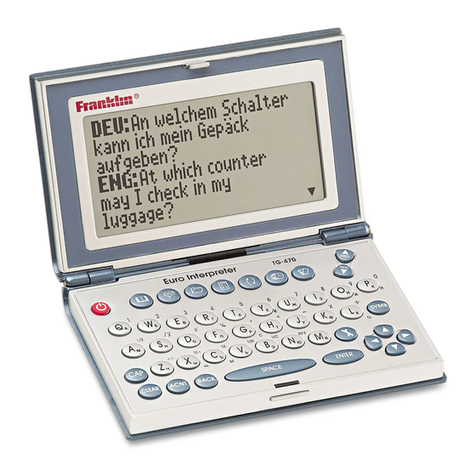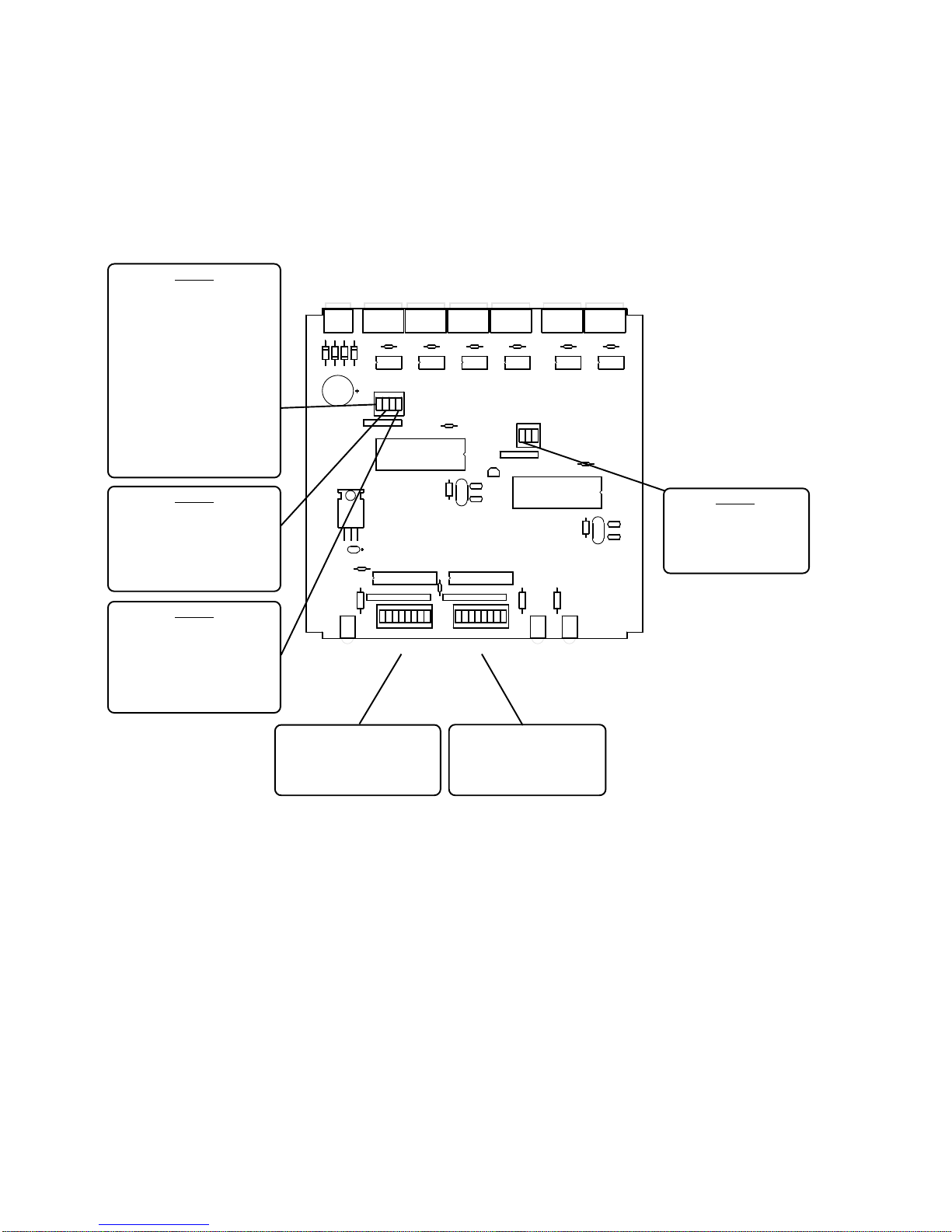
4
High Address
LowAddress
U11 U10 U9 U8
U13
U7
U6
U3
U5 U4
CN7 CN6 CN5 CN4 CN3 CN2
CN1
U2
U1
SW4
SW3
SW1 SW2
SENNETECH
55-9702
1234
12345678 12345678
On
Off
Off
On
Off
On
123
SW4-1
VICONCONTROLLER
ON: VARIABLESPEED
OFF:FIXEDSPEED
Thepreferred method ofoperation is simplexmode, with onlythe Vicon cmddataline connected.
If the Vicon response line is connected for duplex operation, the code translator will appear as a
groupof cameras tothe controller.Topreventinterference between theresponses fromthe code
translator and any Vicon cameras in the system, set the switches to exclude any Vicon camera
addresses.
Note:If the Viconcontrol systemis operating insimplex modeand does notrequire theresponse
line, the address switches can be set to the maximum range.
SETTINGTHE SWITCHES
Toset the configuration switches,remove theback panel,which issecured bytwo screws.Then
slidethe coverback to expose the switches. The switches can bechanged whilethe codetrans-
lator is powered up and the new settings will take effect immediately.
SW3-1
GLOBALIRISCOMMANDS
ON: ENABLED
OFF: DISABLED
Thisswitch isignored ifSW3-4 isON.
SomeDiamondreceivers requiretheauto
irisstatusbitstobesent continuouslyalong
with the pan, tilt, zoom, and focus. If this
switchis ON, theoperatorcan changethe
globalsetting for thecode translator.
Whenautoirisis settoGlobalOn,the auto
irisbits willbe sent toeach cameraas it is
beingcontrolled.An individualcameraad-
dresscanbesettotheoppositeofthe global
setting.
SW3-2
GLOBALIRISDEFAULT
ON: AUTO IRIS
OFF: MANUAL IRIS
Setsthedefaultstatefortheiriscommands
onpower-up
SW3-4
KD6OPERATION
ON: MAXPRO MODE
OFF: NORMAL MODE
SettoONifconnectingto KD6 domescon-
figuredforoperationwitha Maxpro control-
ler (Thisis thepreferred setup.)
Set to match the lowest
camera address to which
the code translator will
respond
Set to match the highest
camera address to which
the code translator will
respond