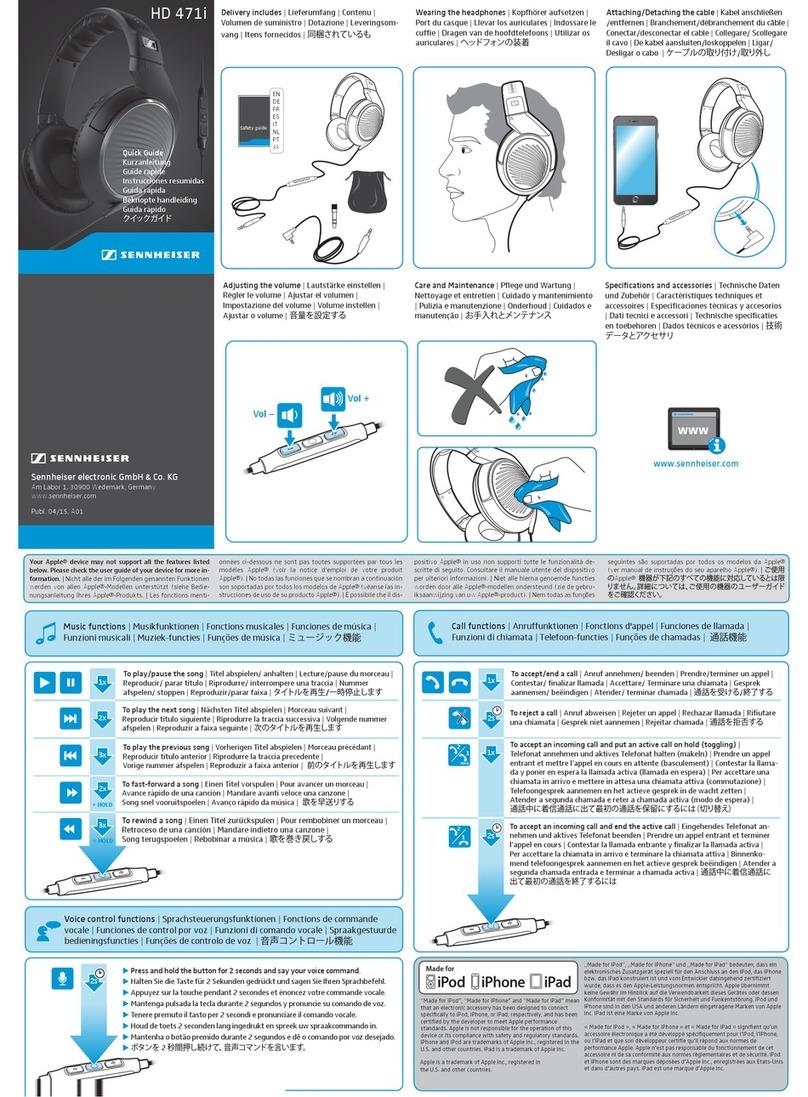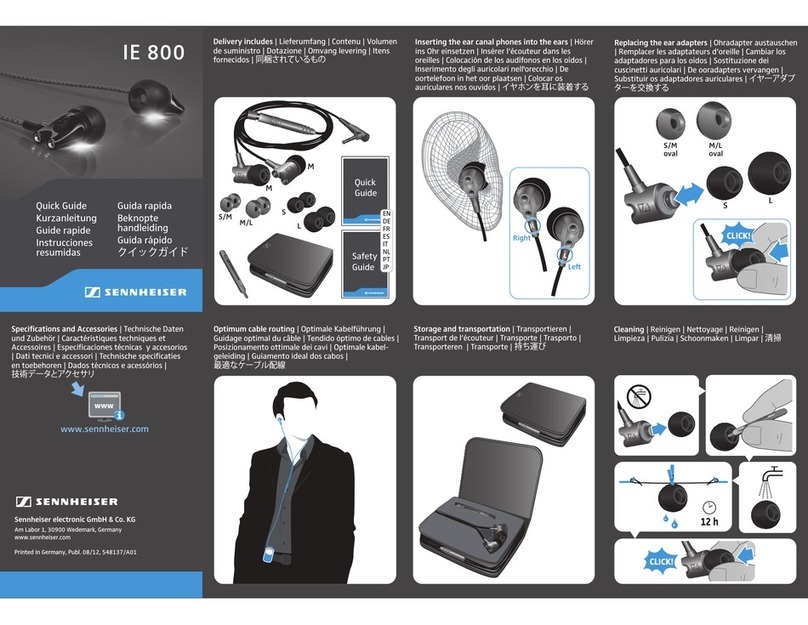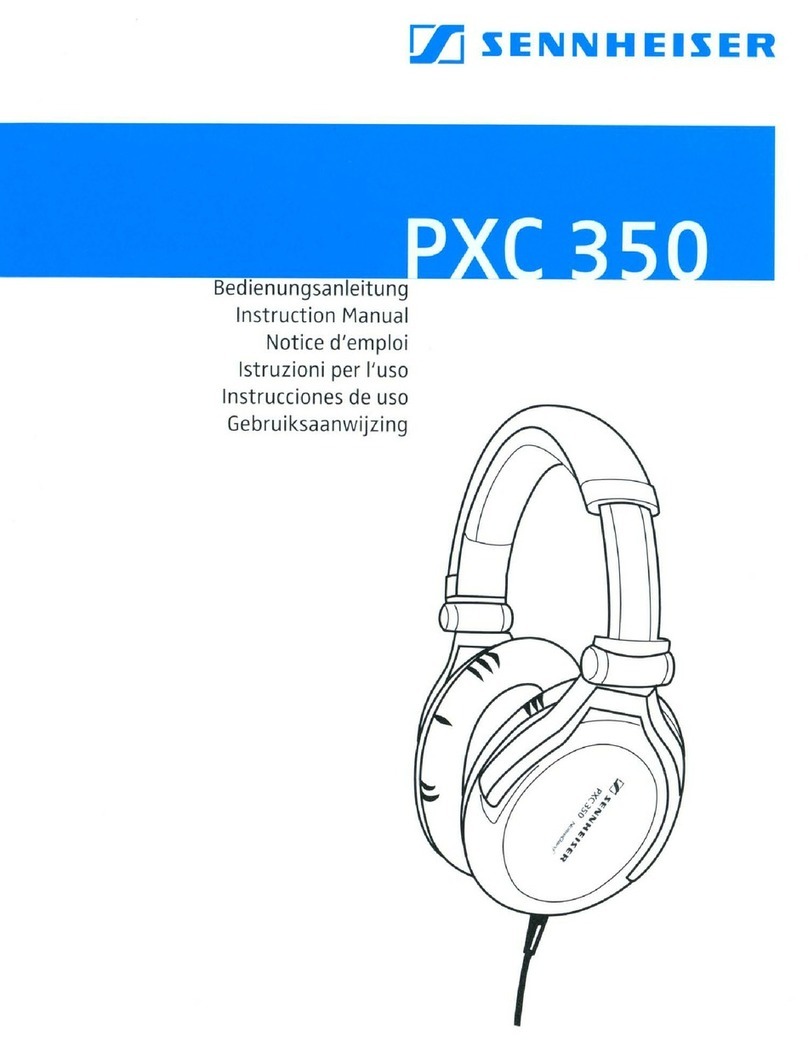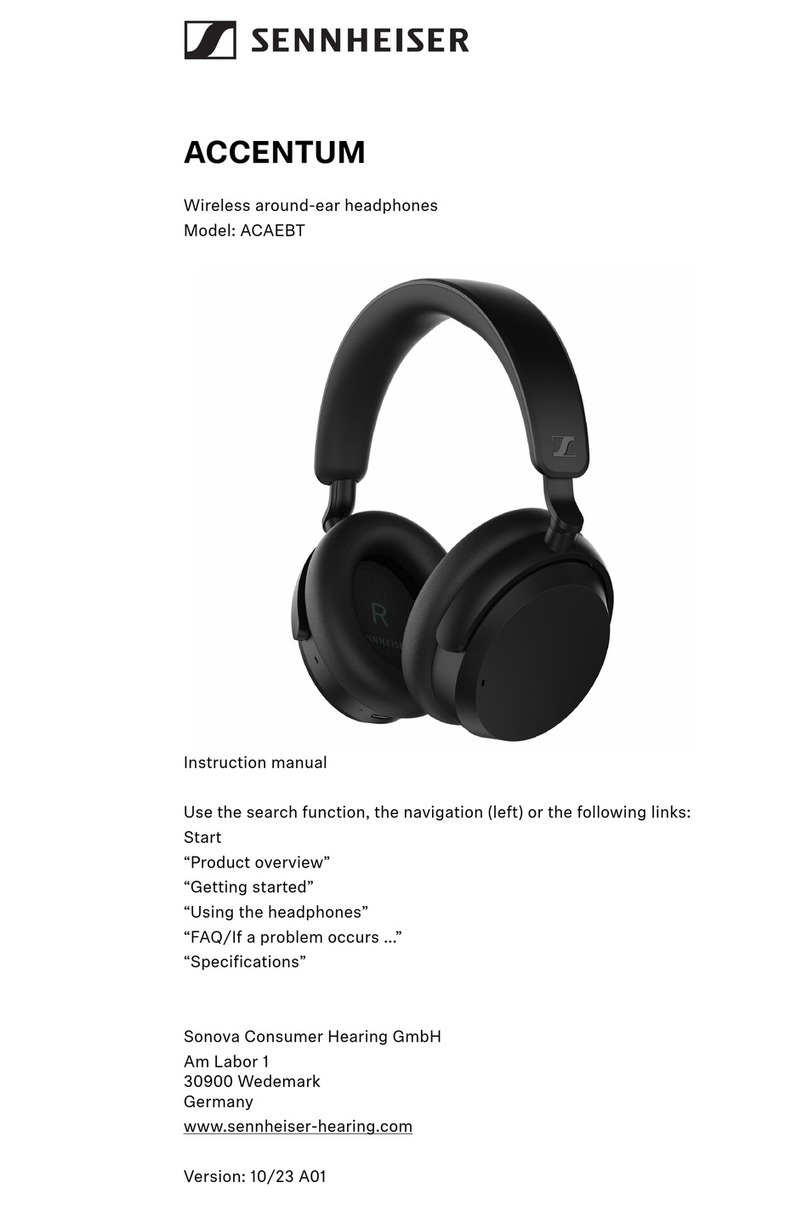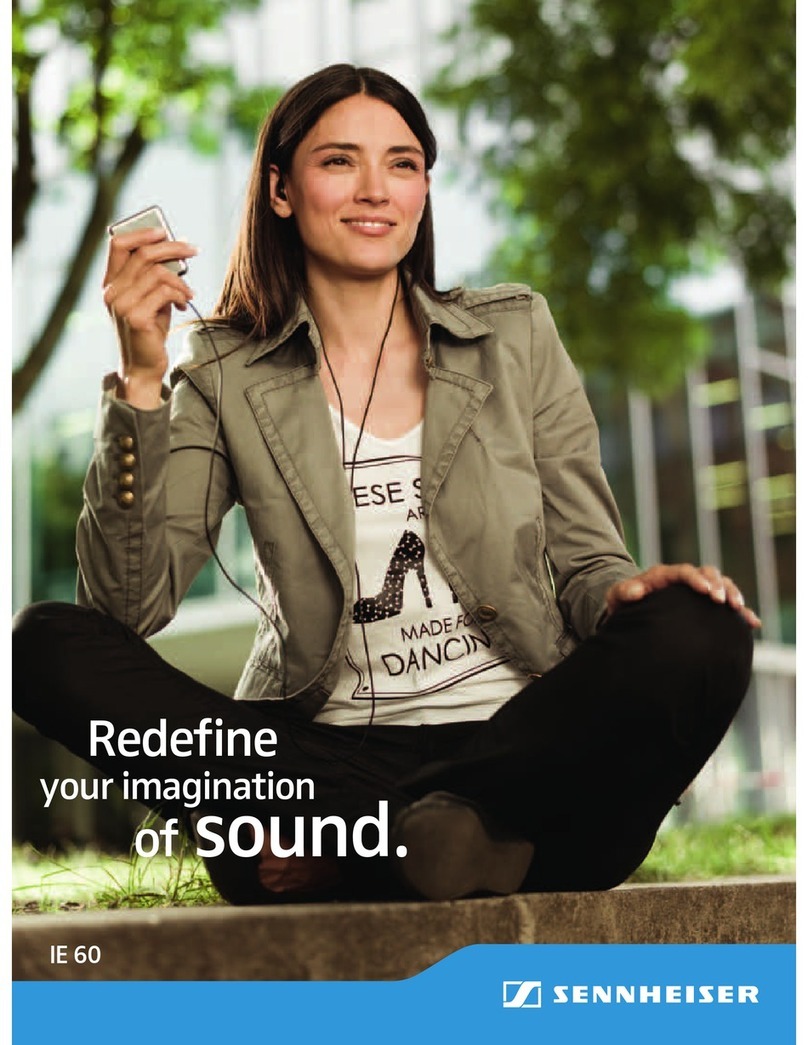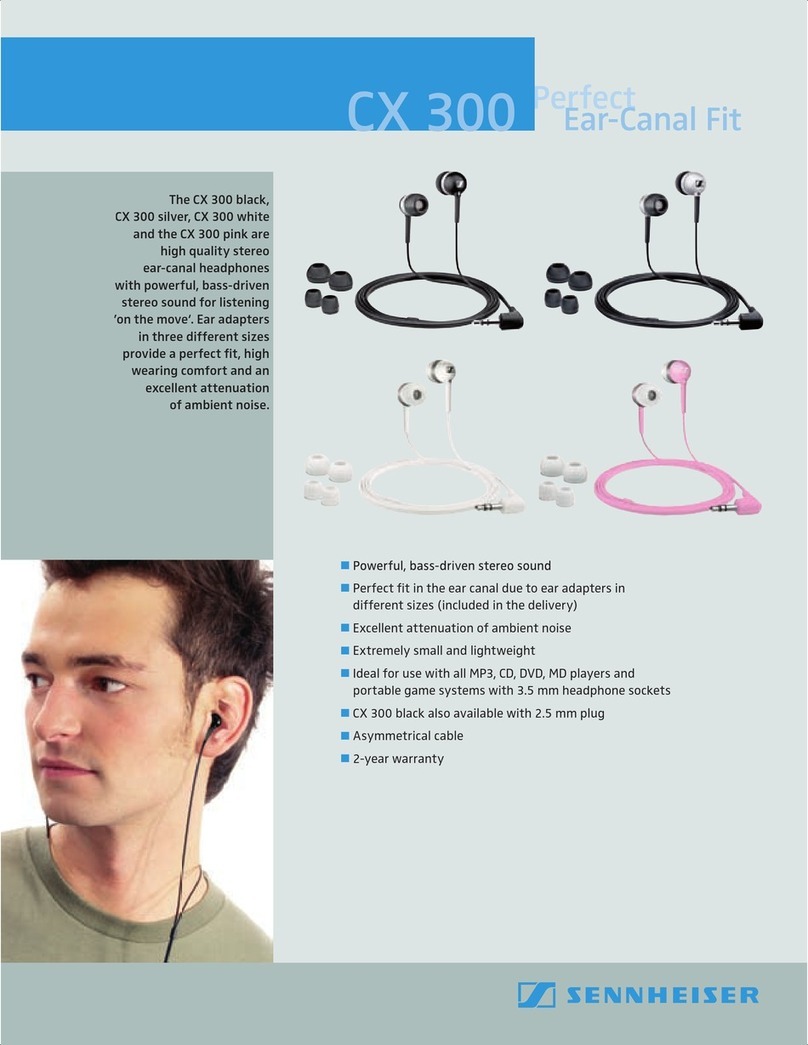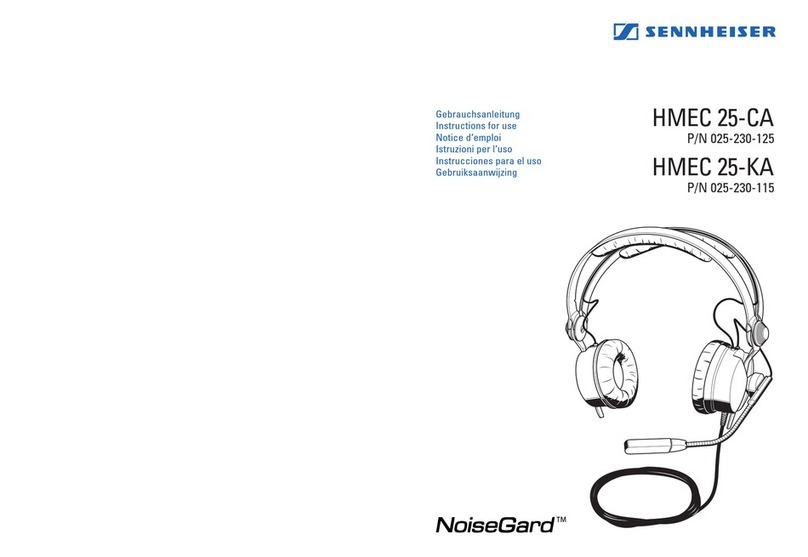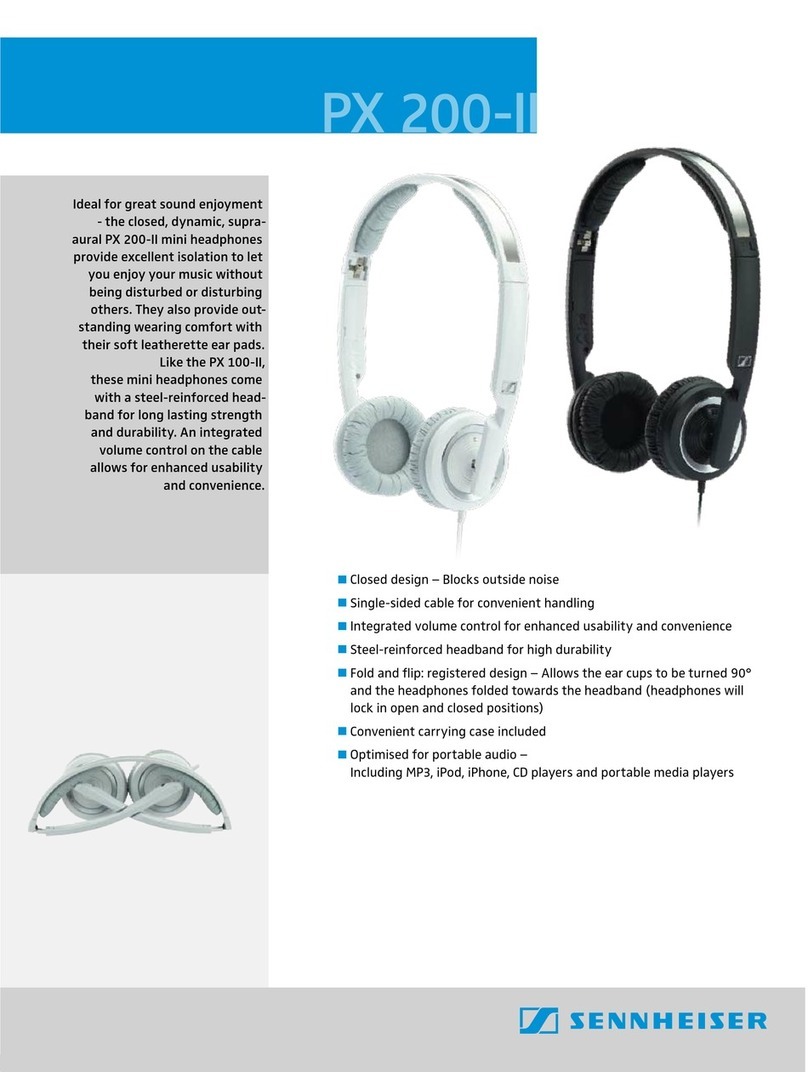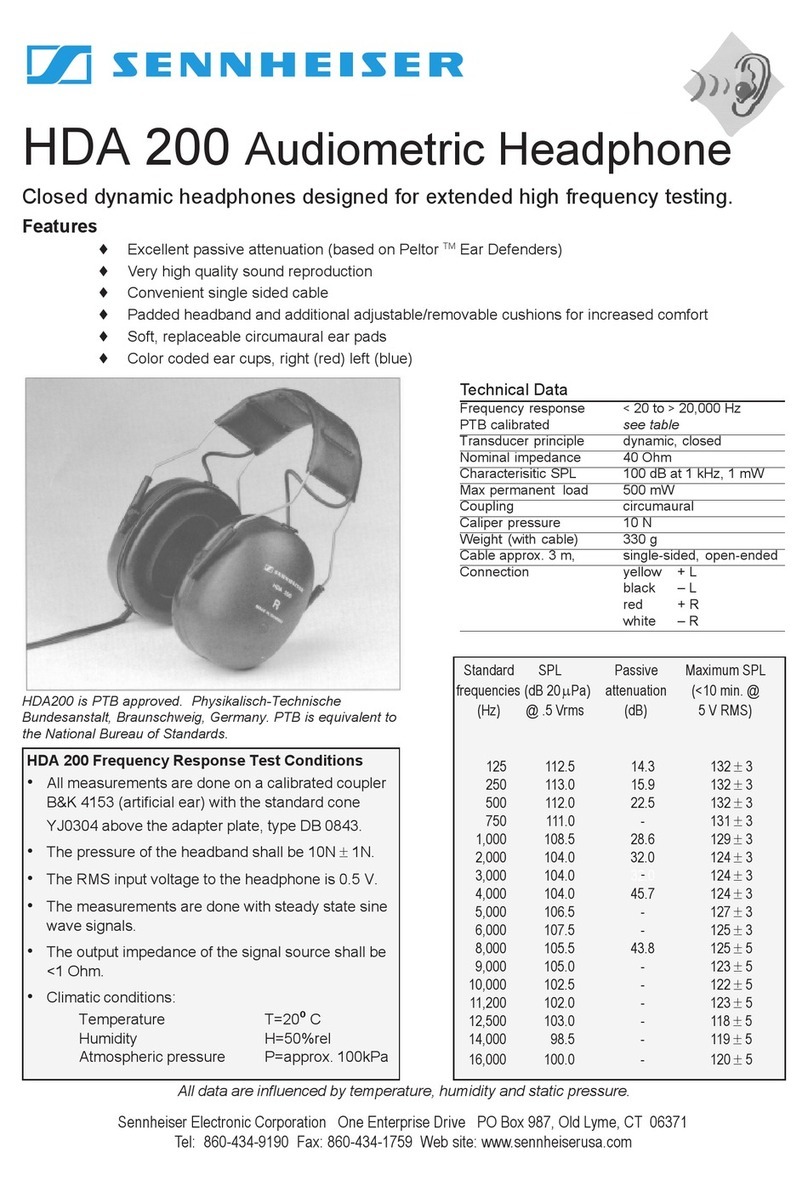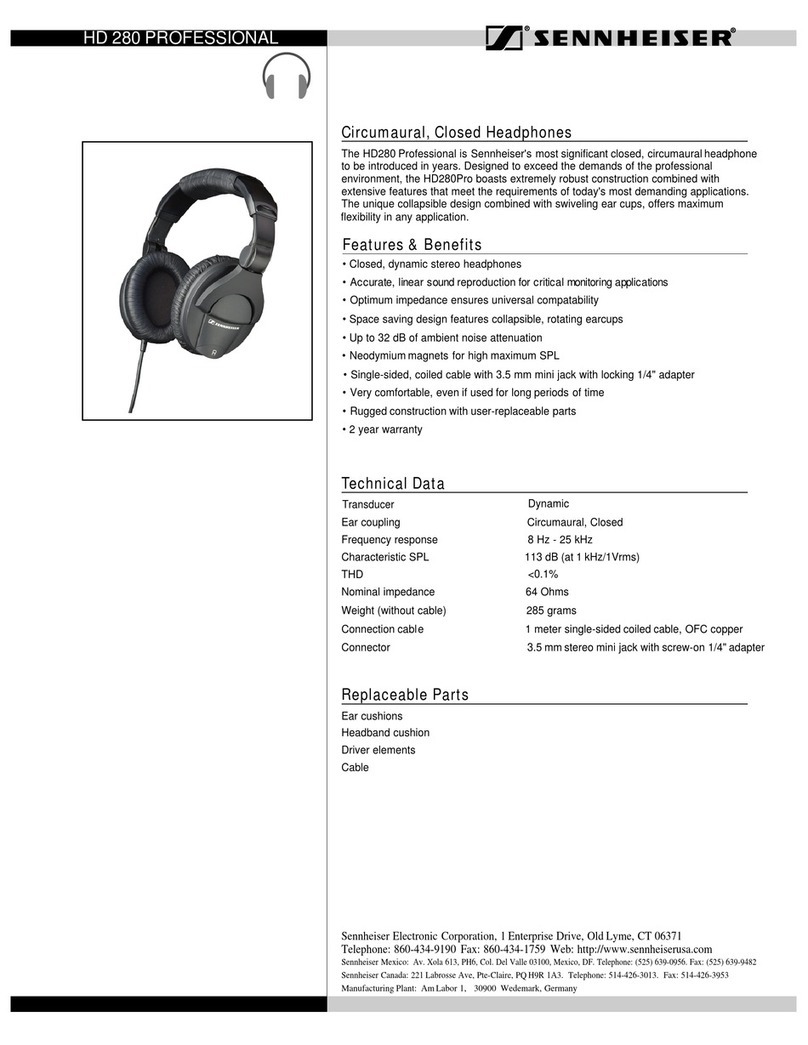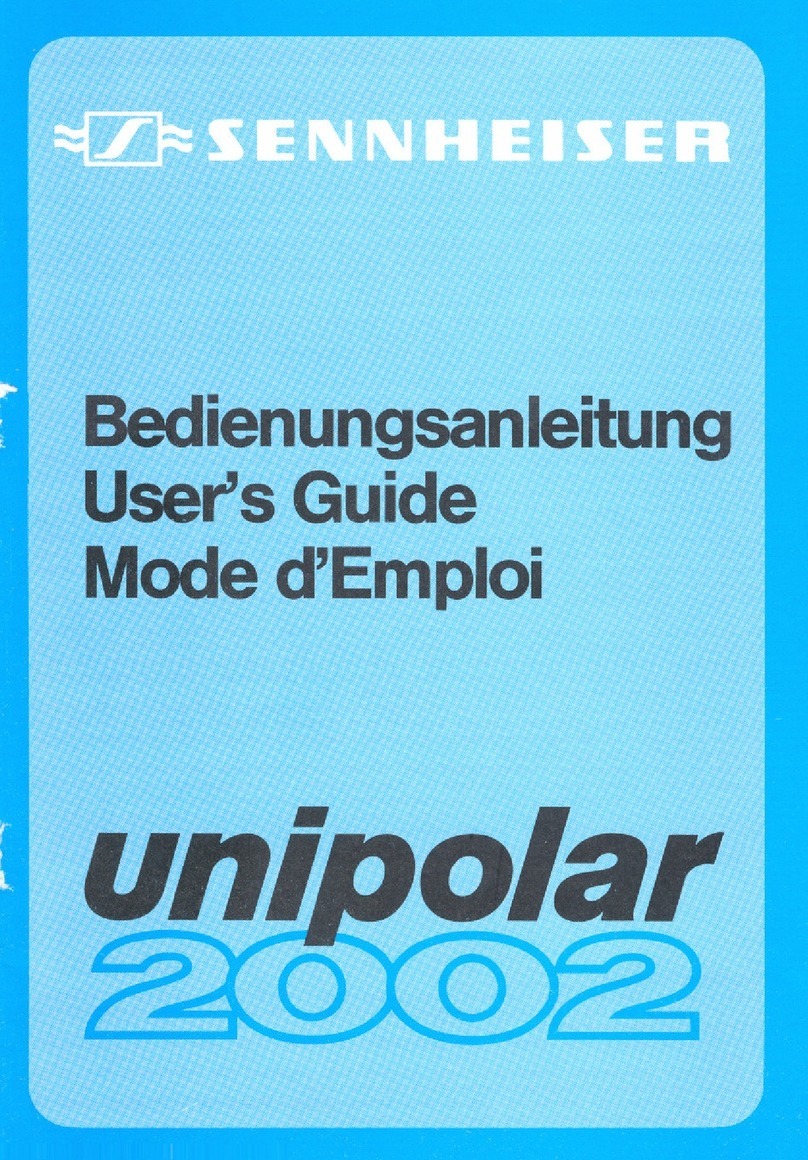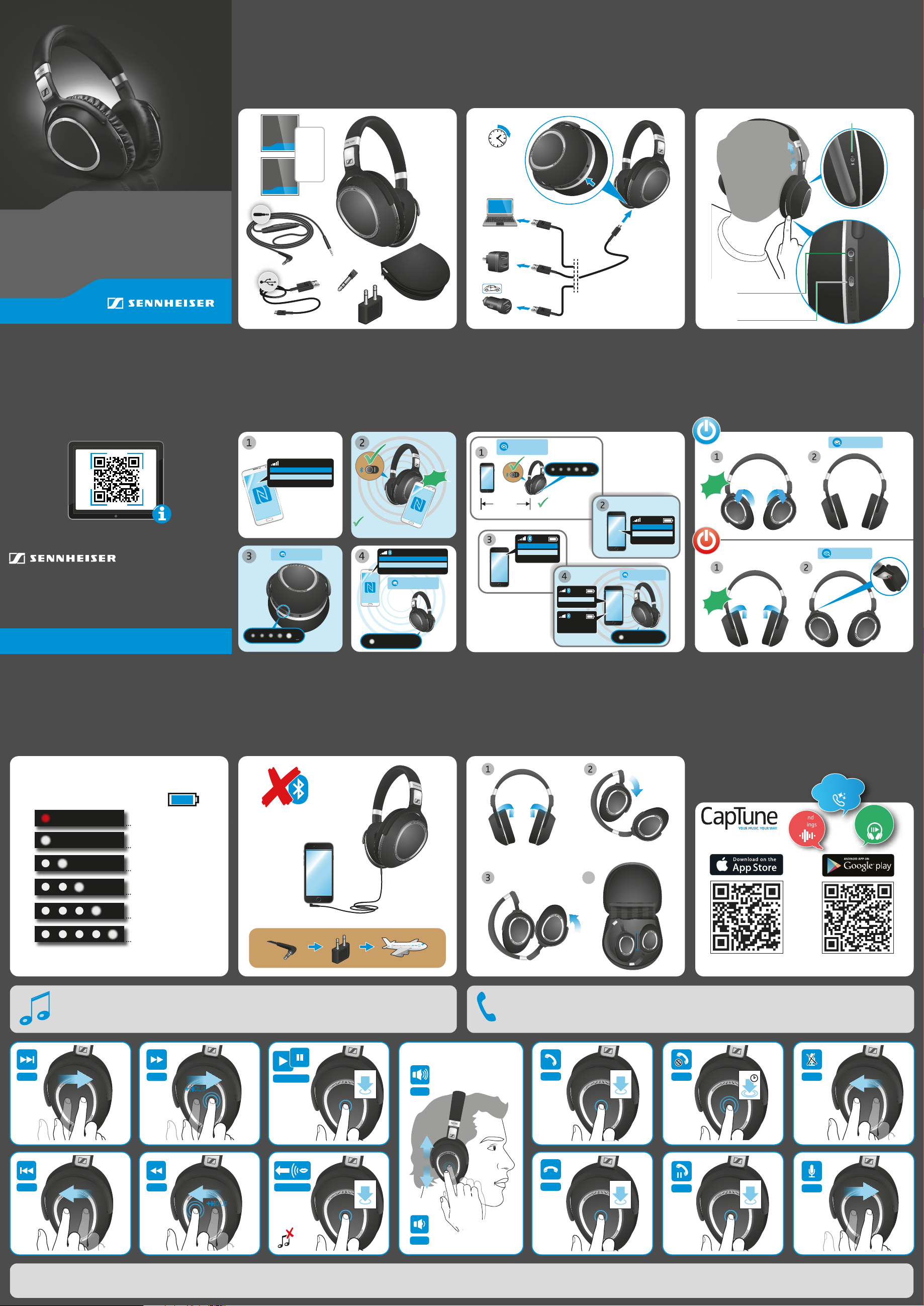Package includes | Съдържание на опаковката | Balení obsahuje |
Komplektis on | A csomag tartalma | Áirítear sa phacáiste |
Iepakojumāietilpst | Pakuotės turinys | Il-pakkett jinkludi | Conţinutul
pachetului | Balenie obsahuje | Vsebina paketa
Charging the headphones | Зареждане на слушалките | Nabíjení
sluchátek | Kõrvaklappide laadimine | A fejhallgató feltöltése | Na
cluasáin a luchtú | Austiņu uzlāde | Ausiniųkrovimas | Il-pakkett
jinkludi | Încărcarea căştilor audio | Nabíjanie slúchadiel | Polnjenje
slušalk
Instruction manuals and product support | Наръчници с
инструкции и поддръжка на продукта | Návod k použití
a podpora výrobku | Kasutusjuhised ja tootetugi | Használati
utasítások és terméktámogatás | Lámhleabhair agus tacaíocht
don táirge | Instrukciju rokasgrāmatas un izstrādājuma atbalsts |
Naudojimo instrukcijos ir produkto aptarnavimas | Manwali ta’
struzzjoni u appoġġ tal-prodott | Manuale cu instrucţiuni şi
suport pentru produs | Návod na použitie a produktová podpora
| Priročniki za uporabo in podpora za izdelek
Switching the headphones on/off | Включване/изключване на
слушалките | Zapínání a vypínání sluchátek | Kõrvaklappide
sisse/välja lülitamine | A fejhallgató be-/kikapcsolása | Na cluasáin
a chasadh air/as | Austiņu ieslēgšana/izslēgšana | Ausiniųįjungimas
ir išjungimas | Tixgħel/tit l-headphones | Pornirea şi oprirea căştilor
audio (on/off) | Zapínanie/vypínanie slúchadiel | Vklop/izklop
slušalk
Sennheiser Communications A/S
Industriparken 27, DK-2750 Ballerup, Denmark
www.sennheiser.com
Printed in China, Publ. 05/16, A02
Pairing and connecting to a Bluetooth device | Сдвояване и
свързване към Bluetooth устройство | Párování a připojení k
přístroji Bluetooth | Kokkuühendamine ja Bluetooth-ühenduse
loomine teise seadmega | Párosítás és kapcsolódás egy Bluetooth
készülékhez | Péireáil agus nascadh le gléas Bluetooth | Pieslēgšana
un pievienošana Bluetooth ierīcei | Siejimas ir prijungimas prie
„Bluetooth“ įrenginio | Pari u konnessjoni ma’ apparat Bluetooth |
Împerecherea şi conectarea la un dispozitiv Bluetooth | Spárovanie
a pripojenie k Bluetooth zariadeniu | Seznanjanje in vzpostavitev
povezave z napravo Bluetooth
Battery LED display guide | Указание за Дисплей със светодиоди
за батерия | LED displej akumulátoru | LED-ekraani akunäidik | Az
akkumulátor LED-kijelzőjének ismertetése | Treoir taispeántais LED
ceallra | Baterijas LED displeja pamācība | Baterijos šviesos indikatorių
legenda | Gwida tal-wiri tal-batterija LED | Ghid pentru afişajul cu
leduri al bateriei | Sprievodca LED displejom batérie | Zaslonski
vodič za baterijsko svetilko LED
Using the audio cable (flight mode) | Използване на аудио кабел
(режим полет) | Použití audio kabelu (režim v letadle) | Audiokaabli
kasutamine (lennukirežiim) | Az audiokábel használata (repülési
üzemmód) | An cábla fuaime a úsáid (modh eitilte) | Audiokabeļa
izmantošana (lidmašīnas režīms) | Garso kabelio naudojimas
(skrydžio režimas) | L-użu tal-kejbil tal-awdjo (modalità tat-titjira)
| Utilizarea cablului audio (mod zbor) | Použitie audio kábla
(lietadlový režim)| Uporaba avdio kabla (letalski način)
Folding and storing | Сгъване и съхранение | Sklápění a ukládání |
Kokkupanek ja hoiundamine | Összehajtás és tárolás | Filleadh agus
stóráil | Salocīšana un glabāšana | Lankstymas ir saugojimas | Tiwi u
ħżin | Împachetarea şi depozitarea | Zloženie a uskladnenie |
Zlaganje in shranjevanje
Sennheiser CapTune app available for more functions |
Приложението Sennheiser CapTune се предлага за допълнителни
функции | Další funkce k dispozici pomocí aplikace CapTune
společnosti Sennheiser | Rakendus Sennheiser CapTune võimaldab
kasutada lisafunktsioone | Sennheiser CapTune alkalmazás további
funkciókhoz | Tá aip Sennheiser CapTune ar fáil de bhreis feidhme-
anna | Papildu funkcijām pieejama Sennheiser CapTune lietotne |
„Sennheiser CapTune“ programa suteikia daugiau funkcijų|
Sennheiser CapTune app disponibbli għal aktar funzjonijiet | Pentru
mai multe funcţii este disponibilă aplicaţia CapTune de la Sennheiser
| Aplikácia Sennheiser CapTune dostupná pre viacero funkcií |
Aplikacija Sennheiser CapTune je na voljo za več funkcij
PXC 550
Wireless Headphones
Quick Guide
Бърз наръчник
Stručná příručka
Kiirjuhised
Gyors ismertető
Treoir Thapa
Īsāpamācība
Trumpasis vadovas
Gwida fil-Qosor
Ghid rapid
Rýchly sprievodca
Hitri vodič
Quick guide
Safety guide
EN
BG
CS
ET
HU
IE
LV
LT
MT
RO
SK
SL
Music functions* | Музикални функции* | Hudební funkce* | Muusikafunktsioonid* | Zenei funkciók* |
Feidhmeanna ceoil* | Muzikas funkcijas* | Muzikos funkcijos* | Funzjonijiet tal-mużika* | Funcţii
pentru muzică* | Hudobné funkcie* | Funkcije za glasbo*
Call functions* | Функции за обаждания* | Telefonní funkce* | Kõne funktsioonid* | Hívási funkciók* |
Feidhmeanna glao* | Zvana funkcijas* | Skambučių funkcijos* | Funzjonijiet taċ-ċempil* | Funcţii de
apelare* | Funkcie volania* | Funkcije za klicanje*
*Accessories not included.
*
*
3 h
CHARGING TIME
*
Pairing and connecting to an NFC device | Сдвояване и свързване
към NFC устройства | Párování a připojení k přístroji NFC |
Kokkuühendamine ja NFC-seadmega ühenduse loomine | Párosítás
és kapcsolódás egy NFC készülékhez | Péireáil agus nascadh le gléas
NFC | Pieslēgšana un pievienošana NFC iericei | Siejimas ir prijungi-
mas prie„NFC“ įrenginio | Pari u konnessjoni ma’ apparat NFC |
Împerecherea şi conectarea la un dispozitiv NFC (de schimb de date
la mică distanţă) | Spárovanie a pripojenie k NFC zariadeniu |
Seznanjanje in vzpostavitev povezave z napravo NFC
www.sennheiser.com
www.sennheiser.com/download
*Refer to the user manual for the complete functions list. | Направете справка в наръчника на потребителя за пълния списък с функции. | Úplný seznam funkcí naleznete v uživatelské příručce. | Kõigi funktsioonide loetelu on kasutusjuhistes. | A teljes funkciólista a
felhasználói kézikönyvben található. | Féach ar lámhleabhar an úsáideora do liosta iomlán na bhfeidhmeanna. | Pilnu funkciju sarakstu skatiet lietotāja instrukcijā. | Visą funkcijųsąrašą galite rasti naudotojo vadove. | Irreferi għal manwal tal-użu għal-lista sħiħa ta’ funzjonijiet. |
Consultaţi acest manual pentru lista completă de funcţii. | Úplný zoznam funkcií nájdete v návode na použitie. | Za popoln seznam funkcij glejte navodila za uporabo.
SCBT5
Effect mode
control
Bluetooth switch
Active Noise
Cancellation
control
Sound mode, ANC button, Bluetooth switch | Режим на звук, ANC
бутон, Bluetoothпревключвател | Režim zvuku, tlačítko ANC, spínač
Bluetooth | Helirežiim, ANC-nupp, Bluetoothi lüliti | Hangüzemmód,
ANC gomb, Bluetooth kapcsoló | Modh fuaime, cnaipe ANC, lasc
Bluetooth | Skaņas režīms, ANC poga, Bluetooth slēdzis | Garso
režimas, ANC mygtukas, „Bluetooth“ jungiklis | Modalità tal-ħoss,
buttuna ANC, swiċċ Bluetooth | Mod sunet, buton ANC (eliminarea
zgomotului de fond), comutator Bluetooth | Režim zvuku, ANC
tlačidlo, Bluetooth spínač | Zvočni način, gumb ANC, stikalo
Bluetooth
› connected ‹
Menu
Add device
PXC 550
PXC 550
Keyword: 0000
3X
20 cm
› power on ‹
› pairing ‹*
*The headphones
automatically go to pairing
mode when switched on for
the first time. To pair the
headphones to a second
device, press the Effect
mode control for 4 seconds.
Menu
Bluetooth on
Bluetooth off
Ensure Bluetooth
is switched on.
› power on ‹
› power off ‹
Click!
Click!
Menu
NFC on
NFC off
Left L
scan
›
pairing
‹
Connect to Bluetooth device?
Yes
No
› connected ‹
3X
Ensure Bluetooth
is switched on.
LED in running sequence.
<2%
2 - 20%
20 - 40%
40 - 60%
60 - 80%
80 - 100%
4
Sound
Settings
Call
Enhancement
Smart
Pause
App Store is a service mark of Apple Inc. Android and Google play are
registered trademarks of Google Inc.
NEXT
PREVIOUS
+HOLD
REWIND
+HOLD
F-FORWARD ACCEPT
END
1s
REJECT
RightR
VOL +
VOL -
1x
PLAY / PAUSE
1x
1x
2x
TALKTHROUGH HOLD
MUTE
UNMUTE
2x