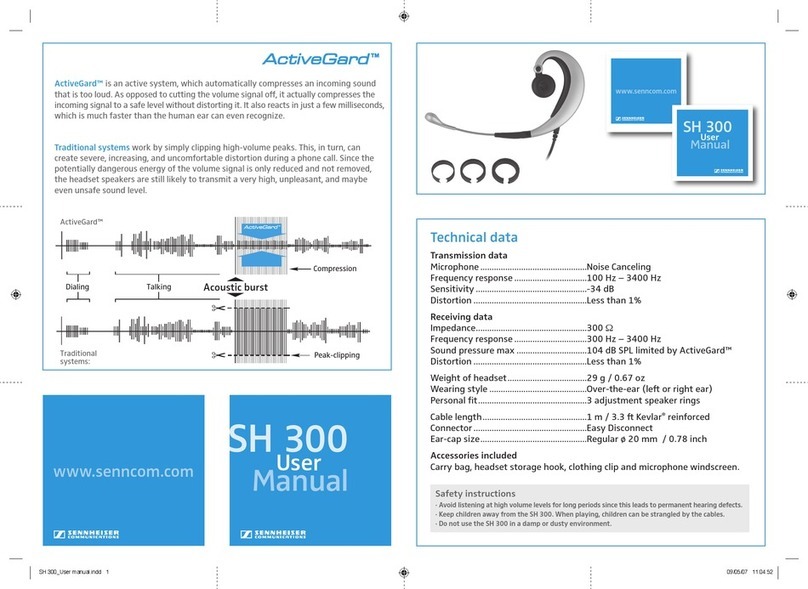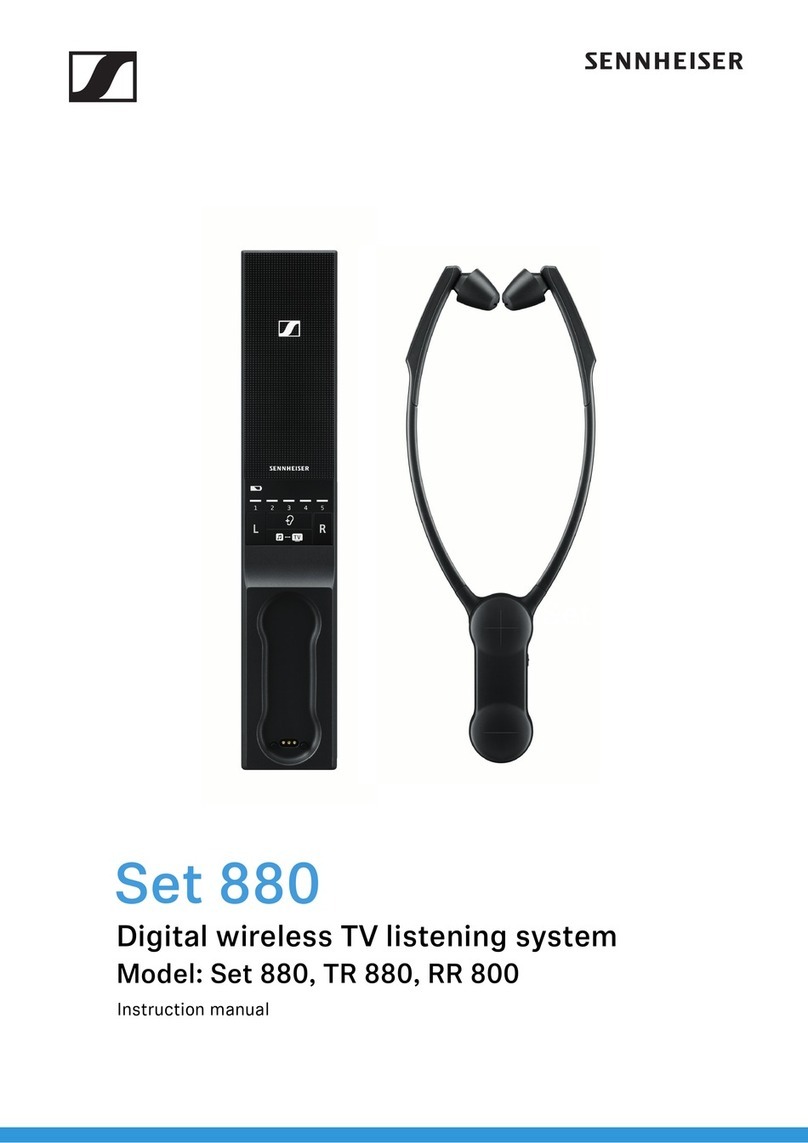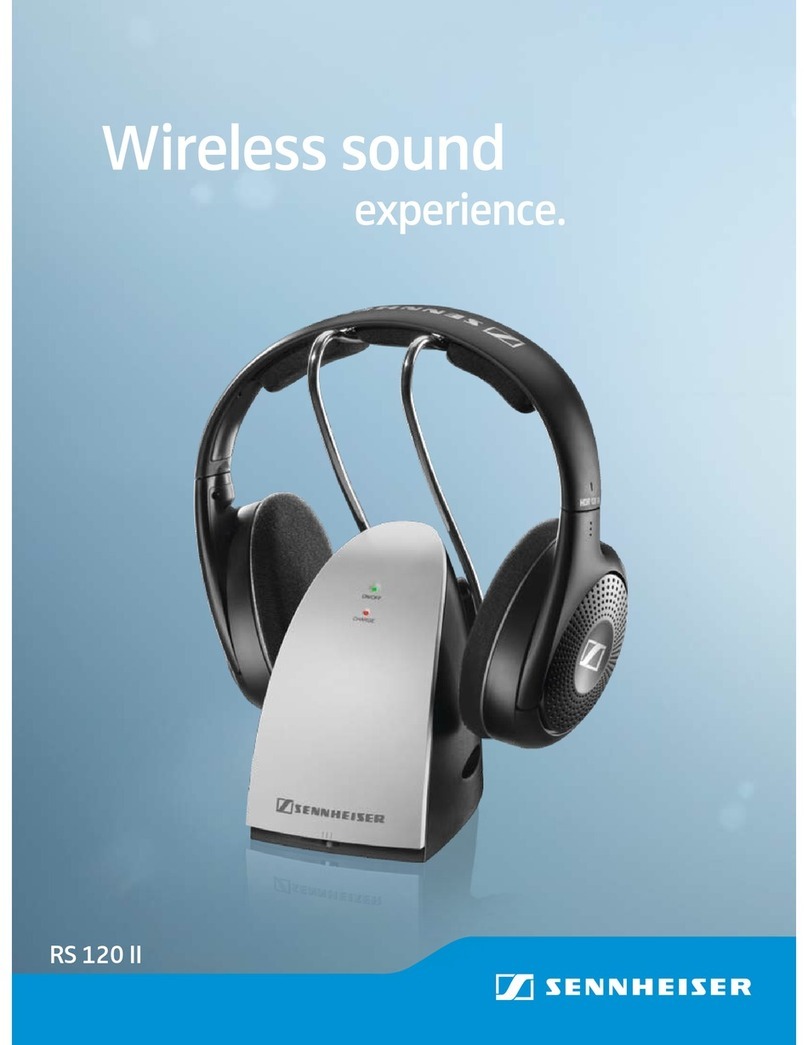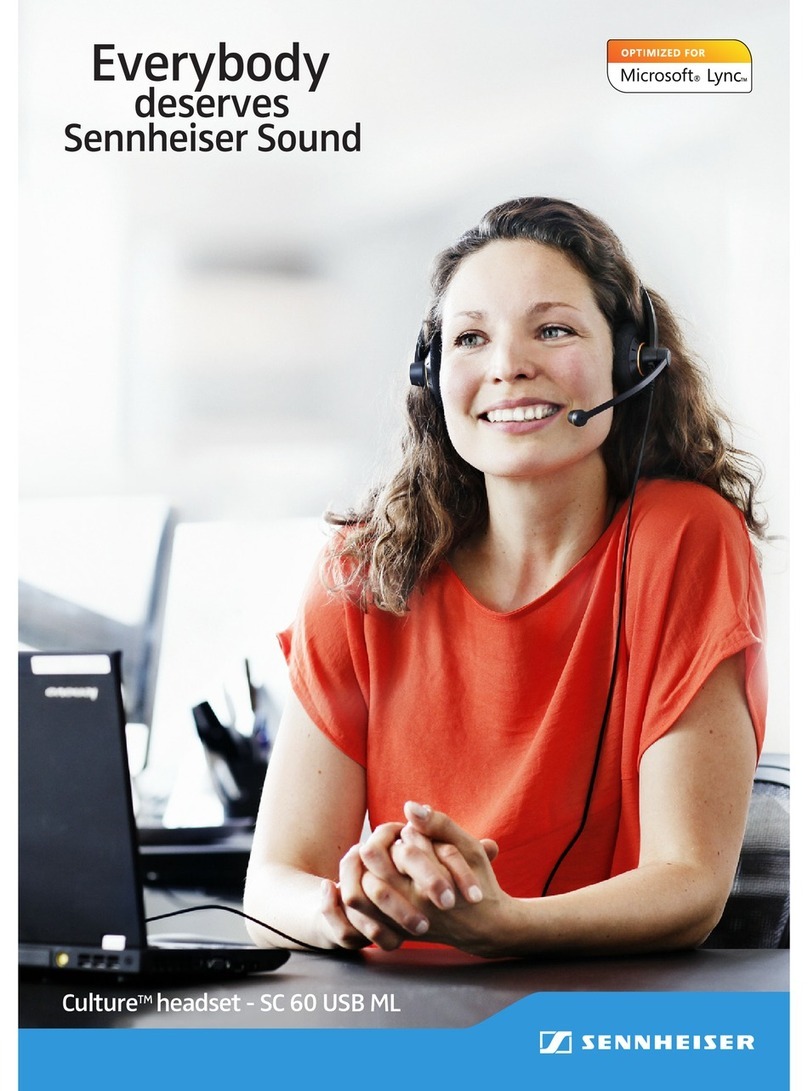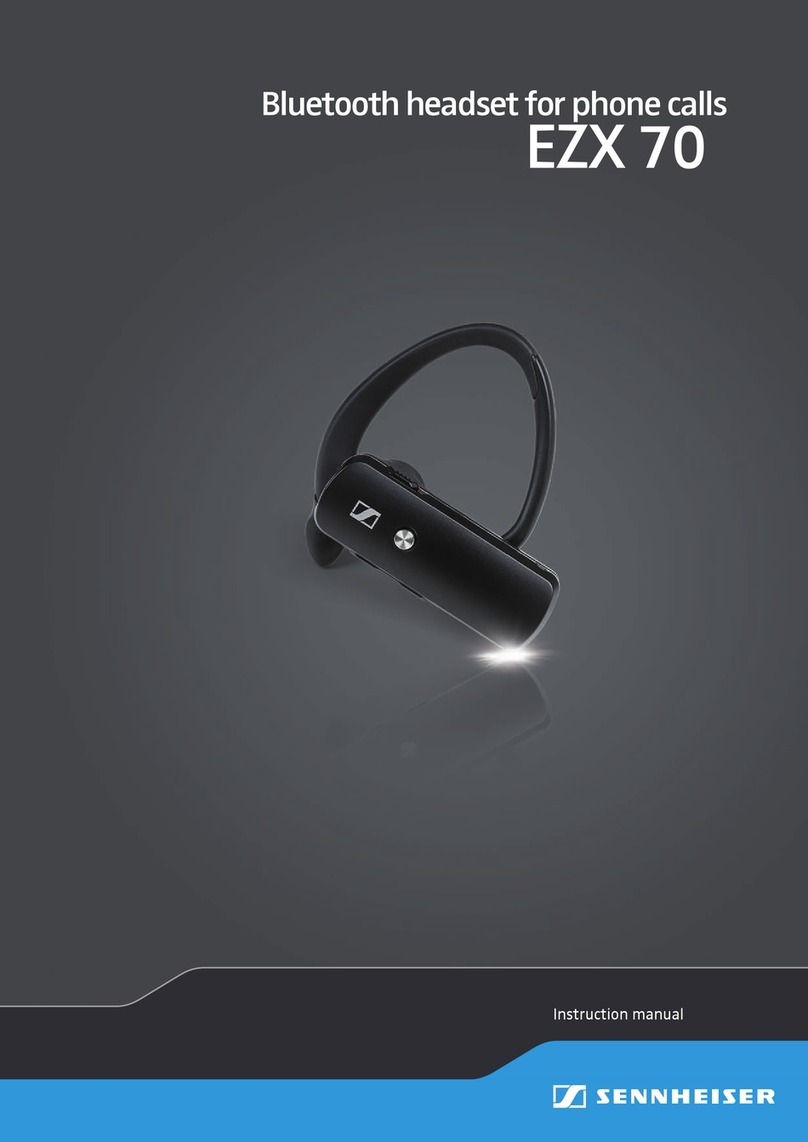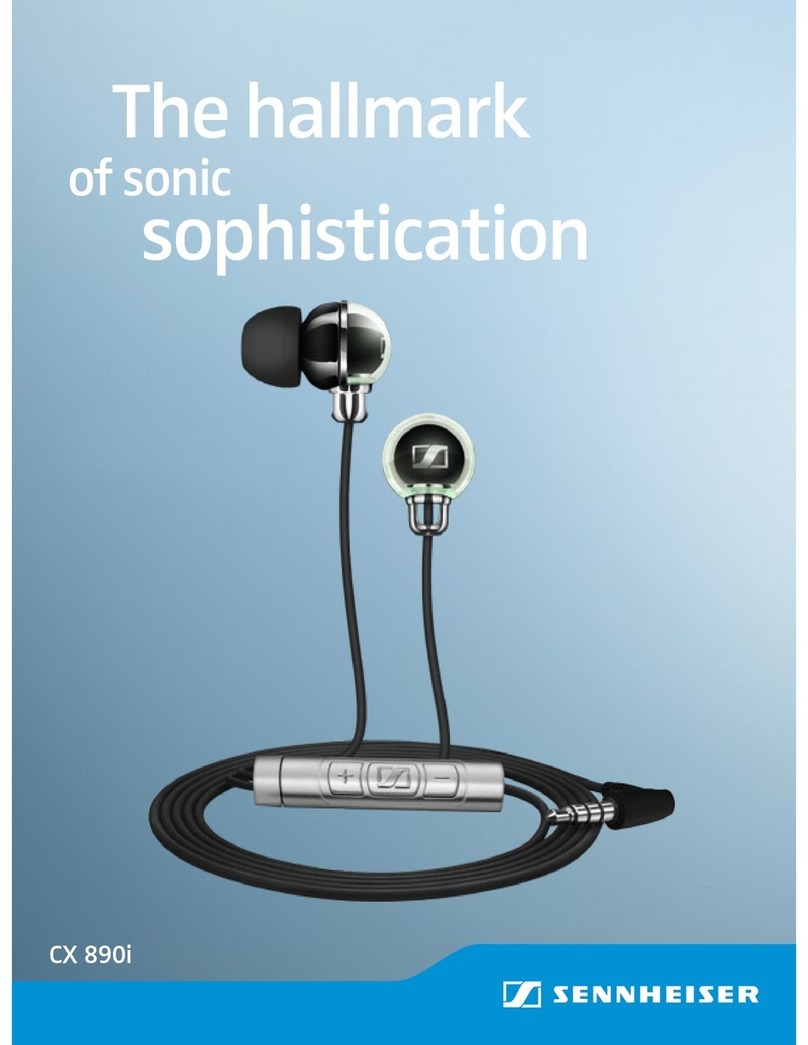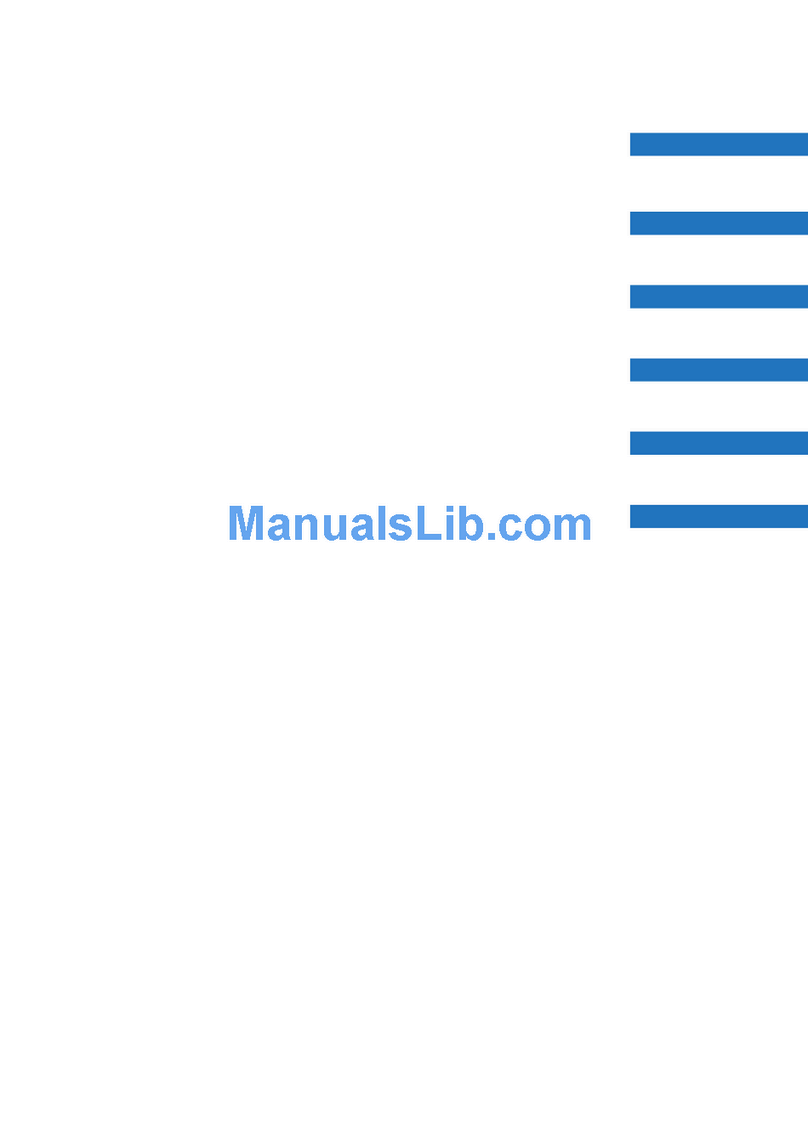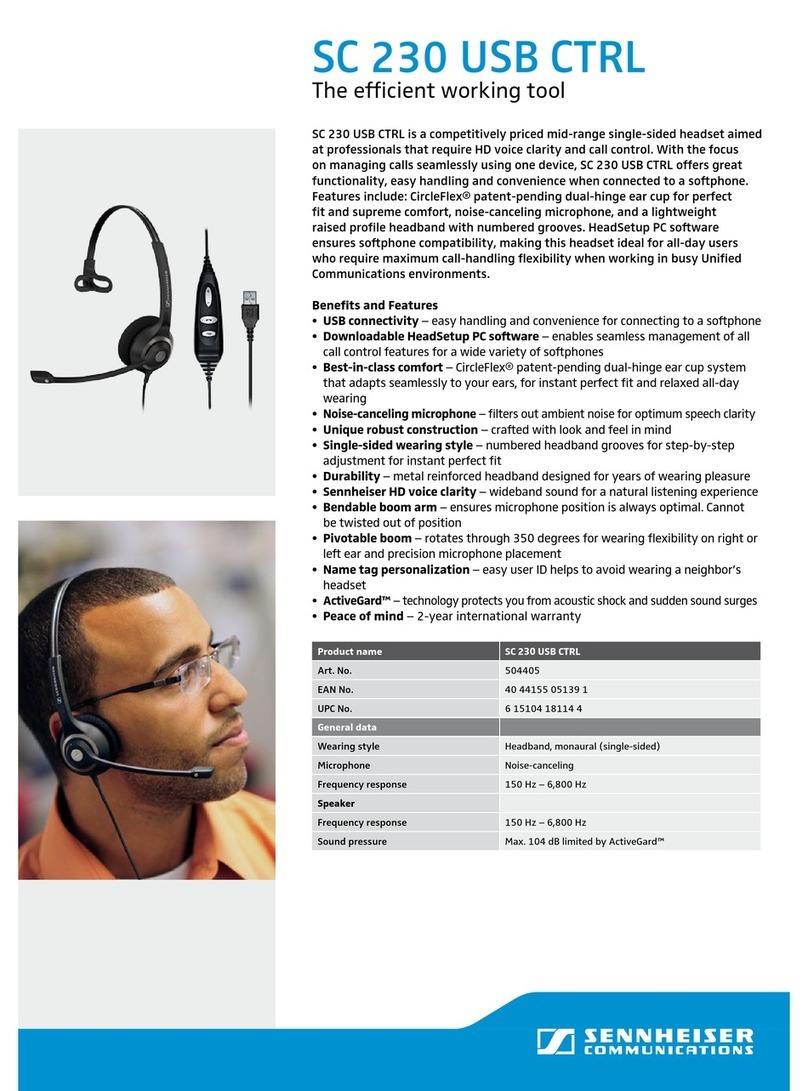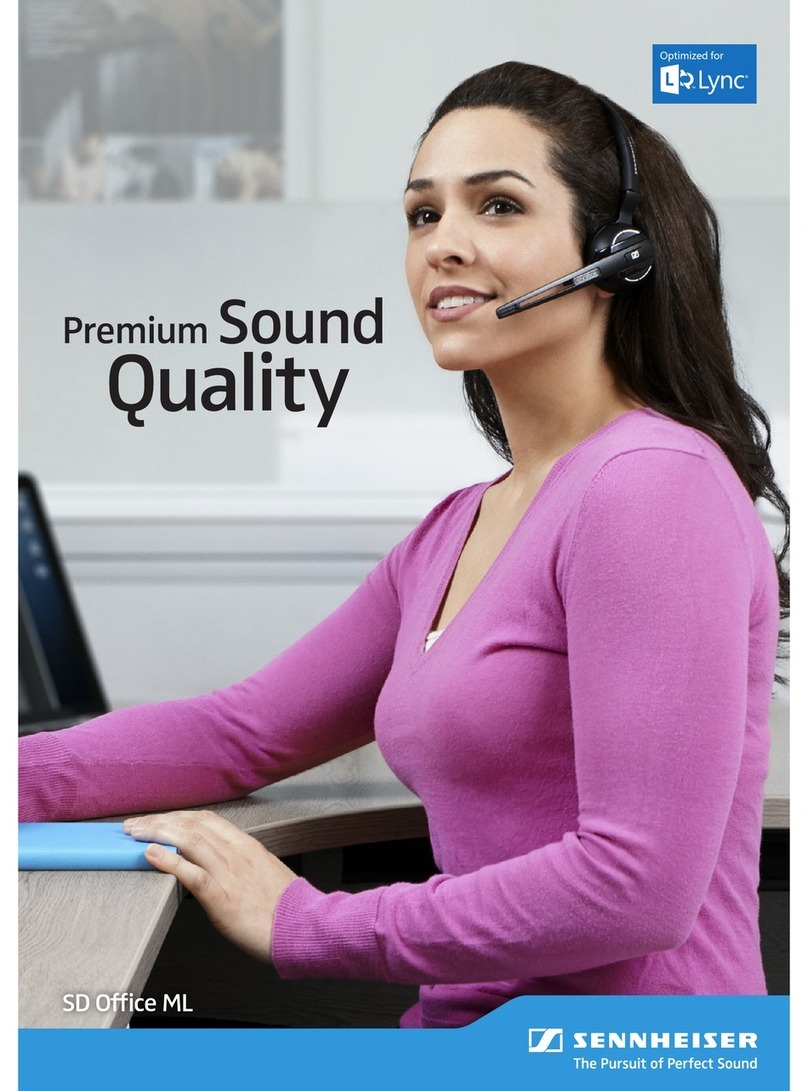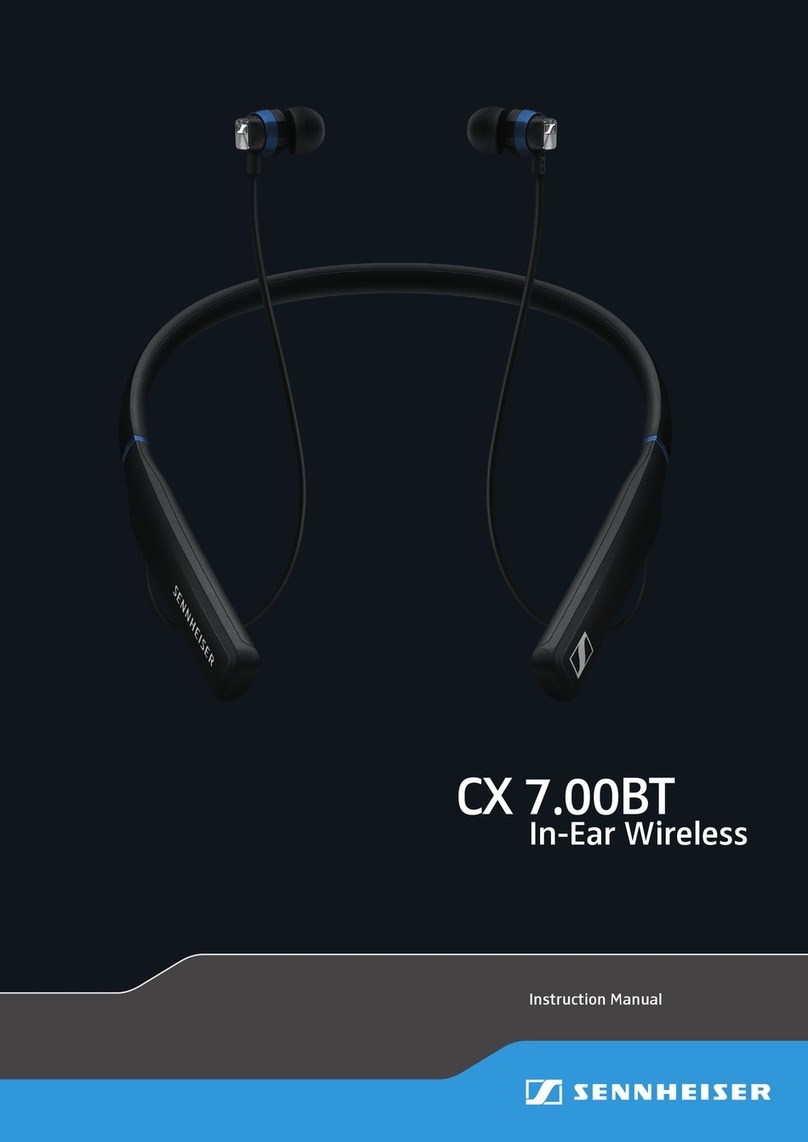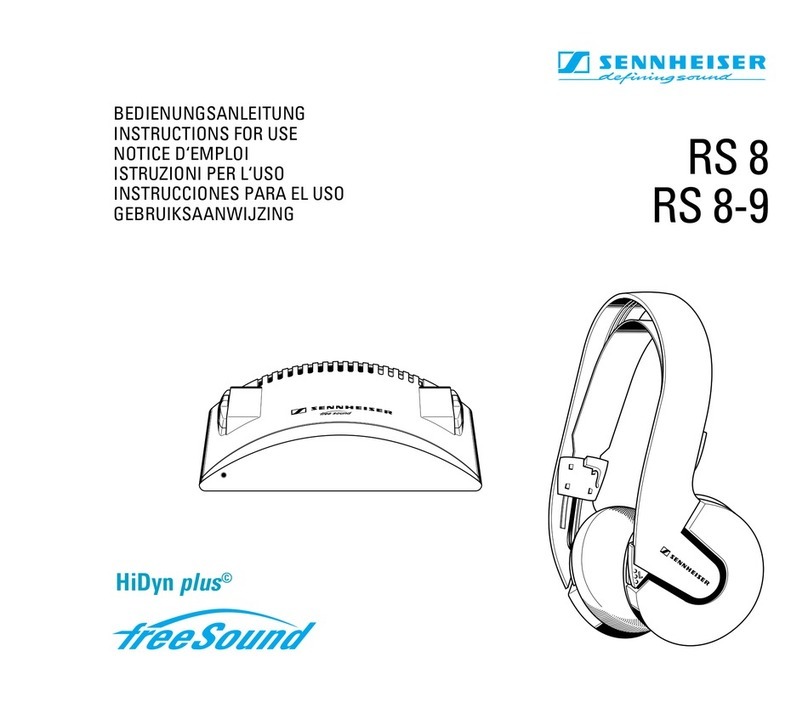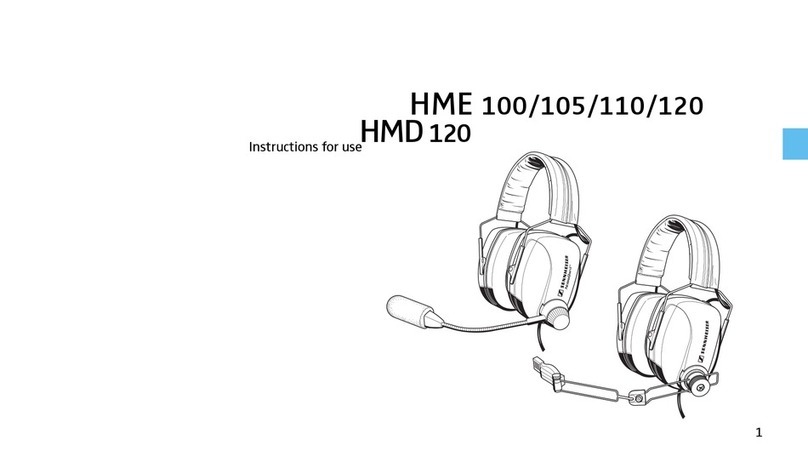Sennheiser Communications A/S
Langager 6 · DK-2680 Solrød Strand · Denmark
Phone: +45 56 18 00 00
Fax: +45 56 18 00 99
Web: www.senncom.com
515592-10-01-01-032007
Feature overview
- VoiceMax™ Dual Microphone technology
- 3D ball joint for individual wearing comfort
- Automatic power off/on when closed/opened
- ActiveGard™ protection against acoustic shocks
- Bluetooth 2.0 compatible with all Bluetooth mobile phones (*)
- Up to 5 hours talking time
- Up to 100 hours standby time
- Charging directly from USB
- Superior Sennheiser audio quality
- Two way speaker for choice of left/right side wearing
- Steel mesh protected speaker unit
- Extremely lightweight and comfortable (15 grams)
Two variants
- Std. solution - Titanium - includes wall charger and USB charge cable
- 3in1 travel kit solution - Black - includes wall charger, USB charge
cable, car charger and carry case
(*) 1.1, 1.2 and 2.0
For the latest details, please visit
www.senncom.com/vmx100
Combining the high-end sound quality known from
Sennheiser music recording and reproduction systems
with the leading sound perception technologies originally
developed for digital hearing instruments by William
Demant, Sennheiser Communications has created and is
proud to present a truly revolutionary wireless mobile
headset – the VMX 100.
Designed with
Comfort
top of mind
Monumental improvements in speech clarity and
noise reduction are complimented by the extremely
lightweight ergonomic design of the VMX 100. Not only
does it fit the contour of your ear, superior personalized
wearing comfort is achieved thanks to a unique 3D ball
joint. This enables adjustment of the microphone boom
to personal preferences.
And the sleek, slim VMX 100 fits neatly in your pocket.
Discreet, durable and sophisticated, the VMX 100 is
simple to use and compatible with all Bluetooth®mobile
telephones. It also comes with a compact carrying case
for convenient storage.
The Bluetooth word mark and logos are owned by the Bluetooth SIG, Inc.
and any use of such marks by Sennheiser Communications is under license.
The blueprint for
VMX 100
excellence
Premium
mobile
communication
The first wireless headset
with VoiceMax™ dual
microphone technology