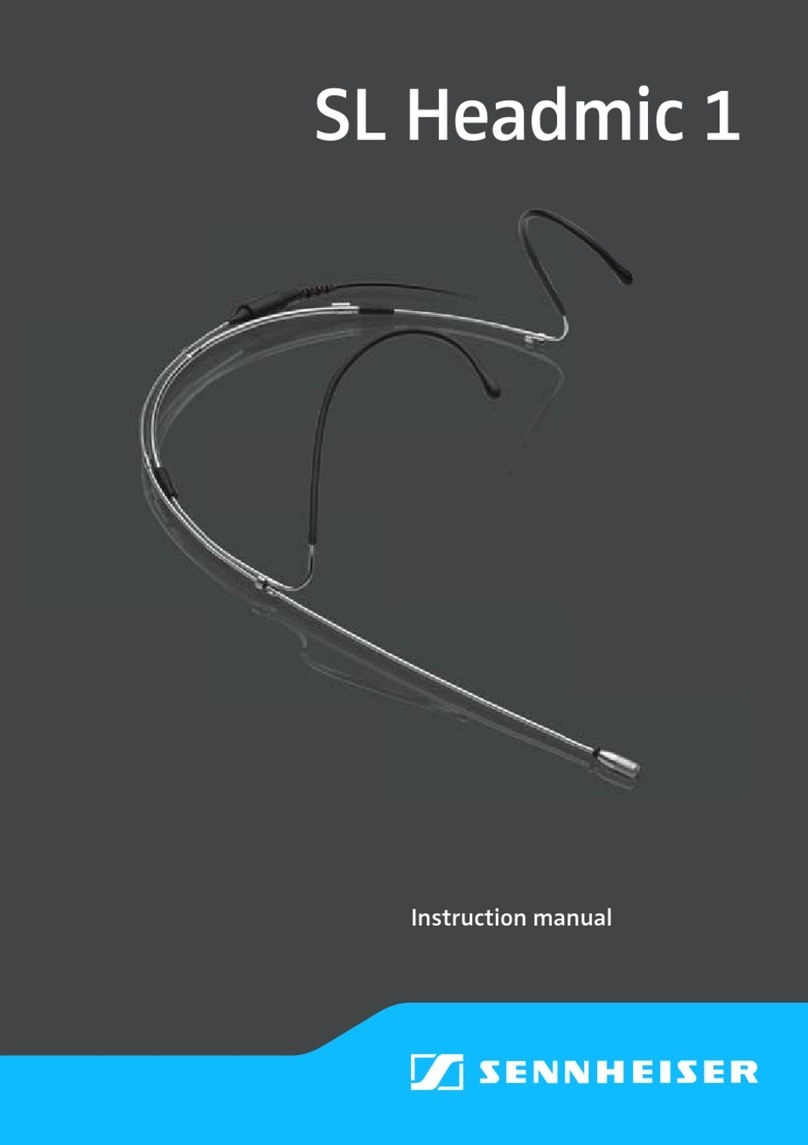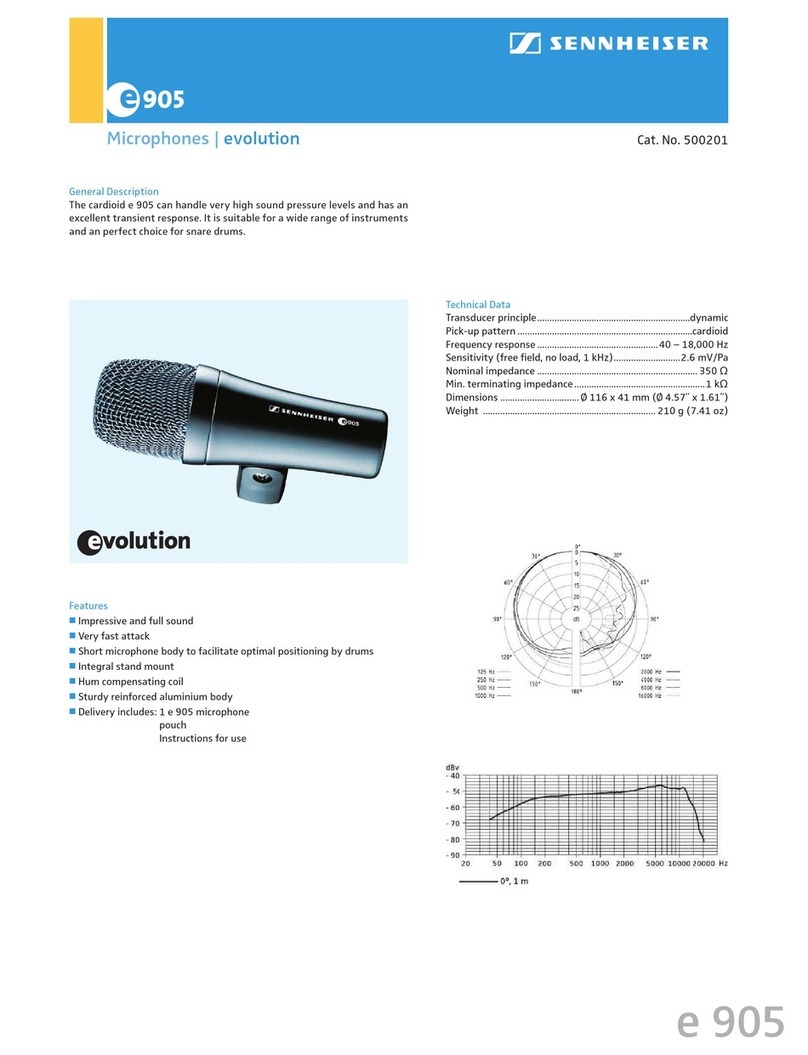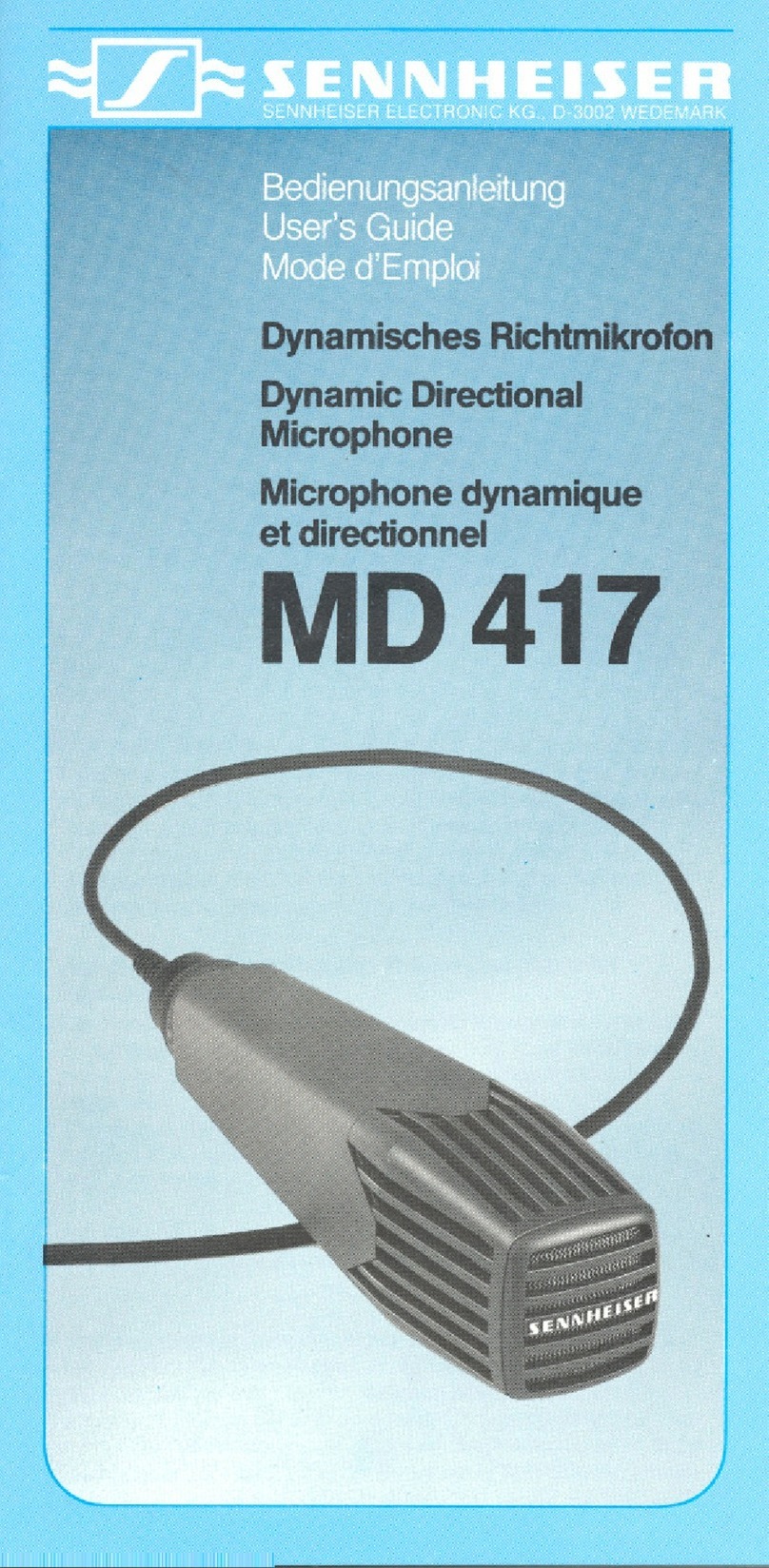Sennheiser MKH 418-S - User manual
Other Sennheiser Microphone manuals

Sennheiser
Sennheiser MKH 40-P48 User manual
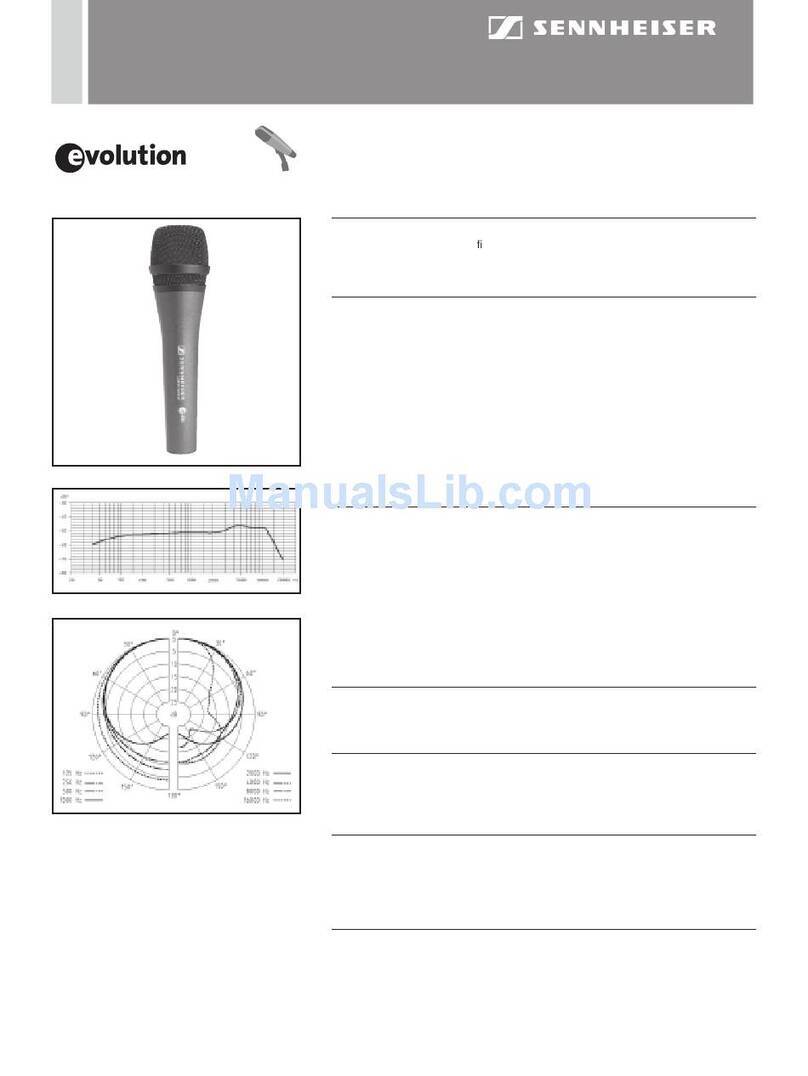
Sennheiser
Sennheiser Evolution E 835 Dimensions

Sennheiser
Sennheiser MD 425 User manual

Sennheiser
Sennheiser MKE 400 User manual
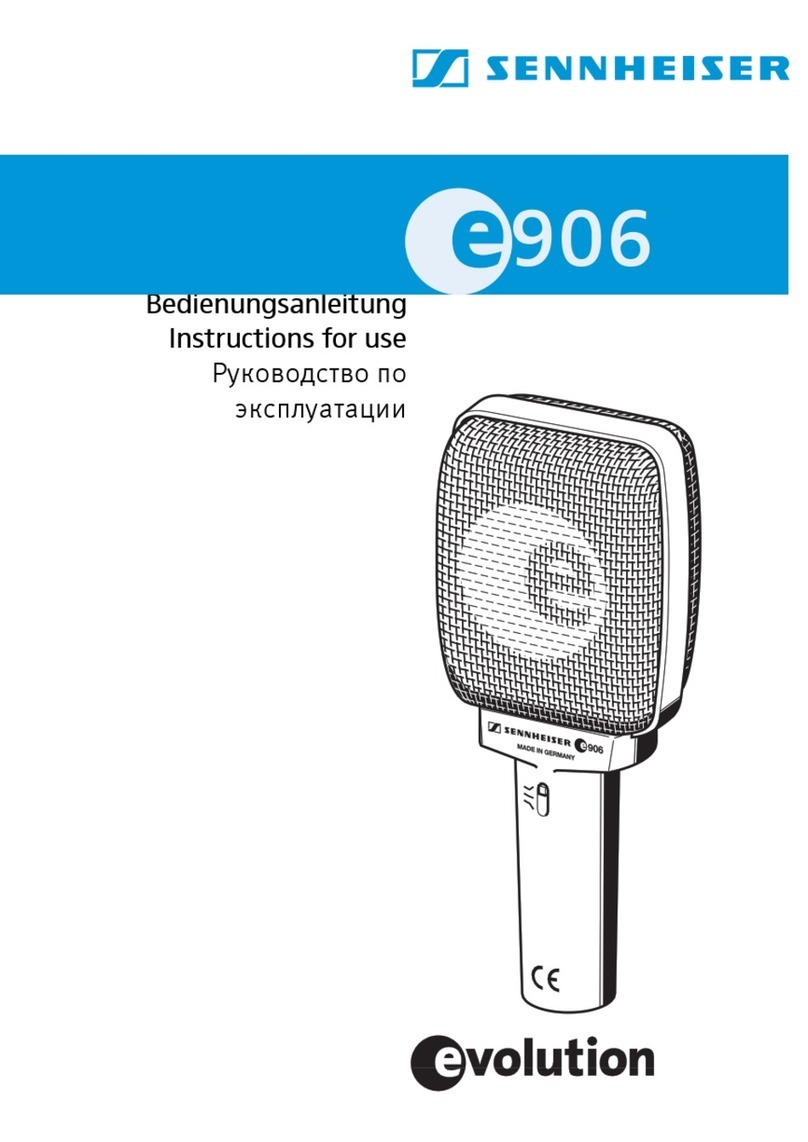
Sennheiser
Sennheiser Evolution E 906 Instruction Manual
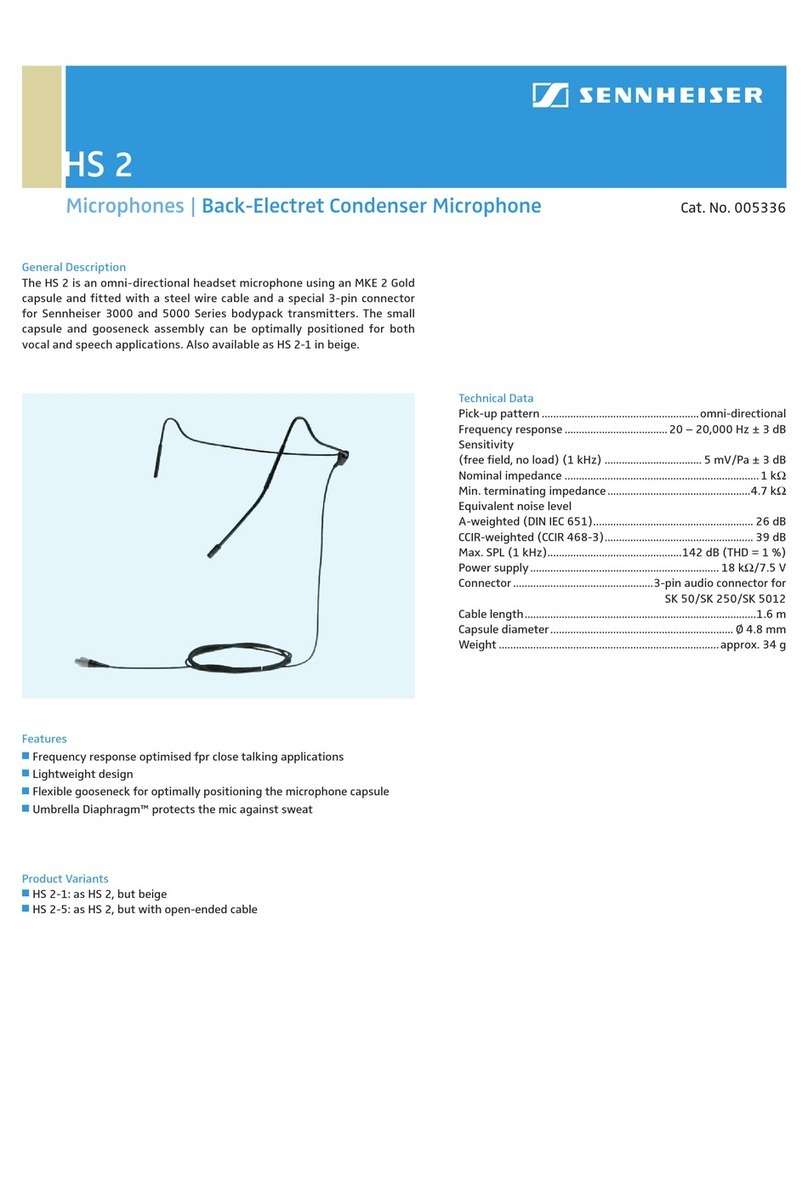
Sennheiser
Sennheiser HS 2 Dimensions
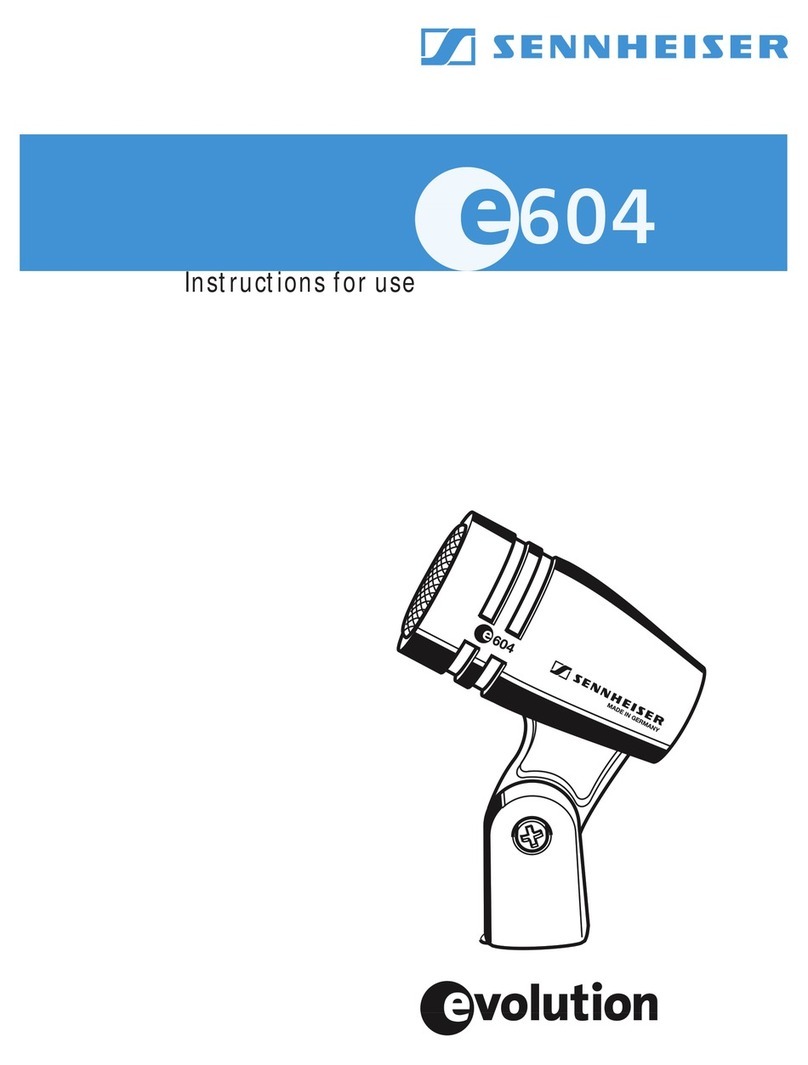
Sennheiser
Sennheiser Evolution E 604 User manual
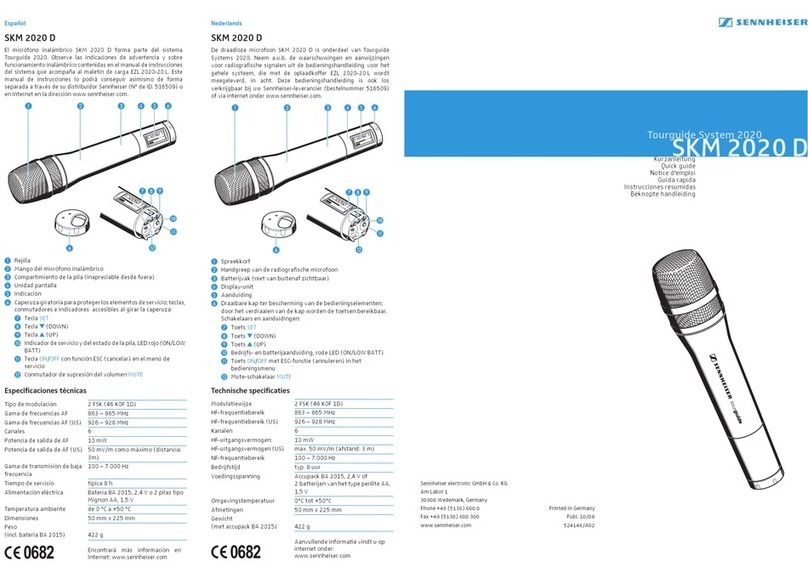
Sennheiser
Sennheiser Skm 2020 d User manual

Sennheiser
Sennheiser MD 416 User manual

Sennheiser
Sennheiser MKE 2 elements User manual
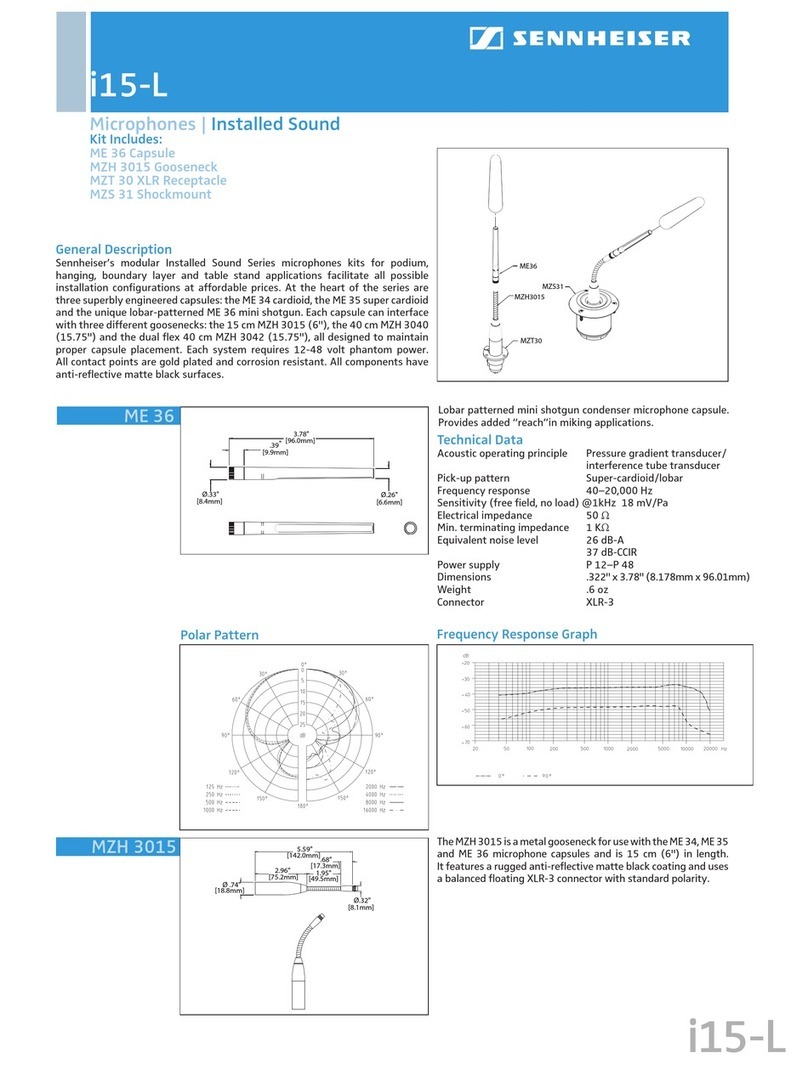
Sennheiser
Sennheiser ME 36 Dimensions

Sennheiser
Sennheiser e 609 silver User manual

Sennheiser
Sennheiser MD 42 User manual
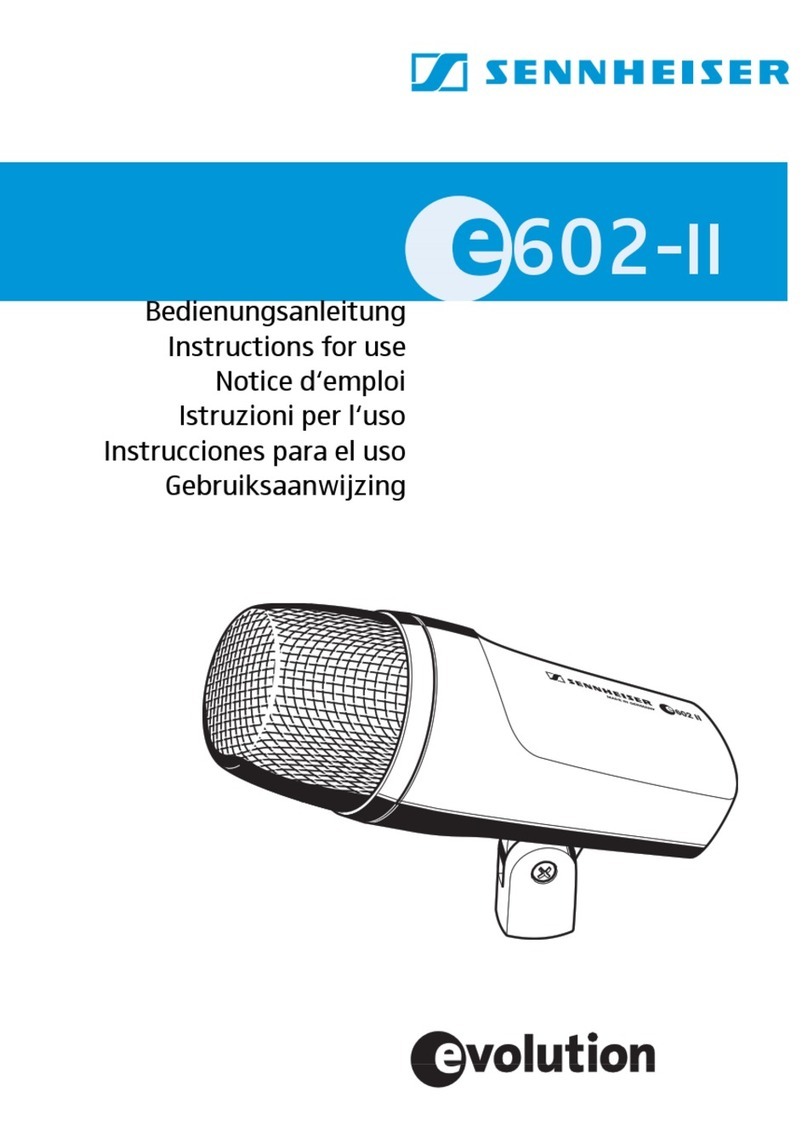
Sennheiser
Sennheiser Evolution E 602-II User manual

Sennheiser
Sennheiser MK 4 User manual

Sennheiser
Sennheiser MD 441 User manual
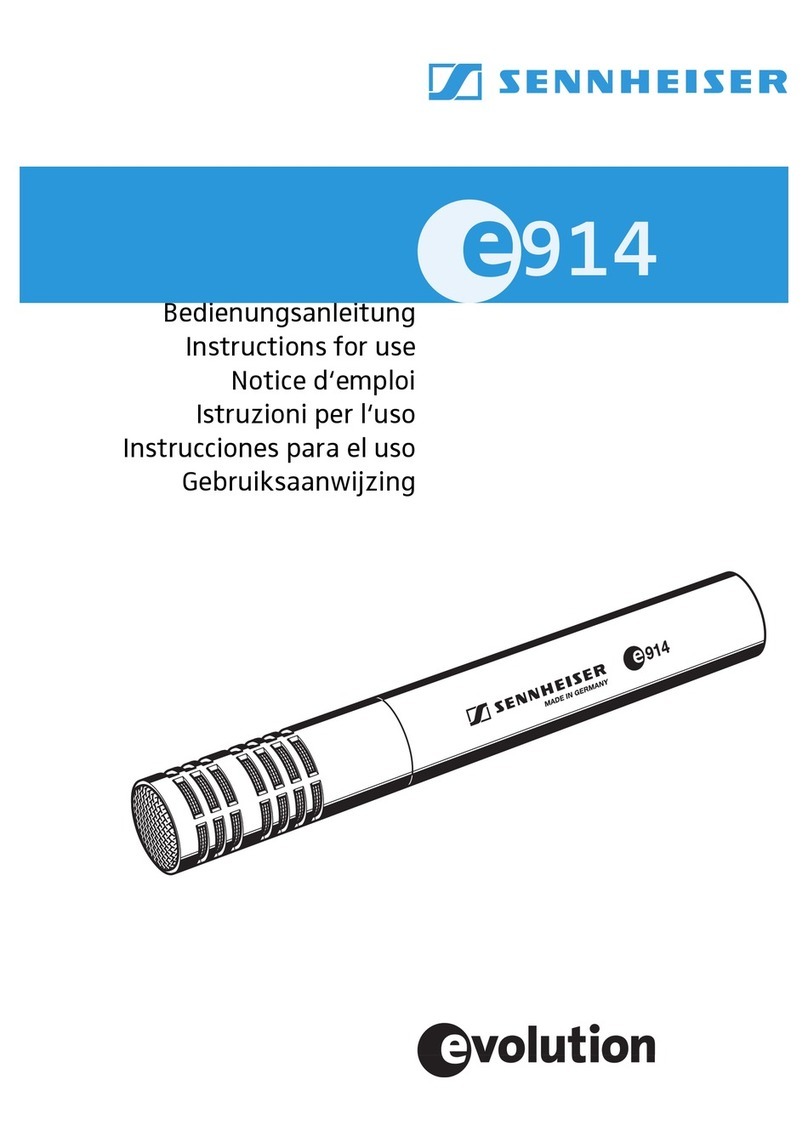
Sennheiser
Sennheiser Evolution E914 User manual
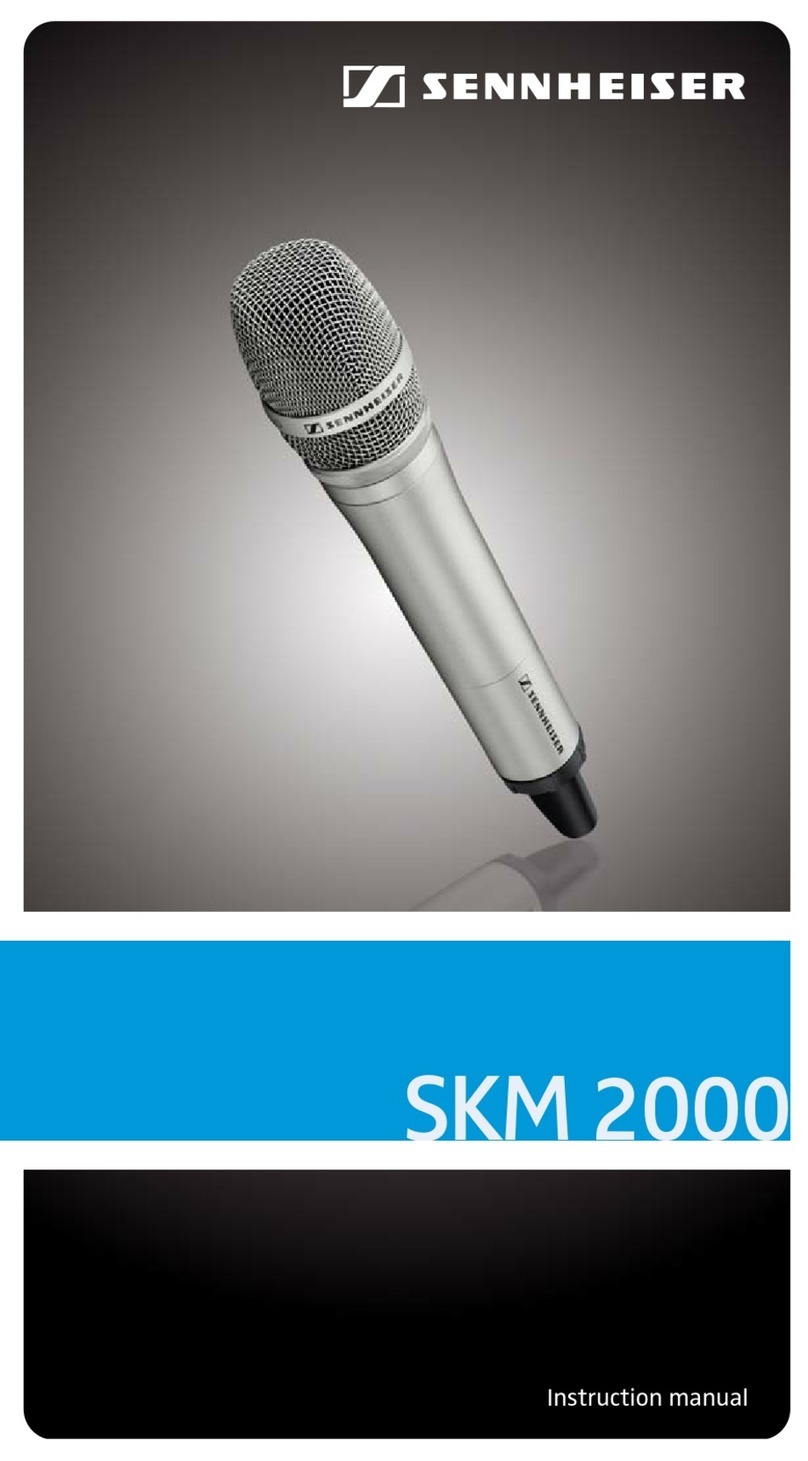
Sennheiser
Sennheiser SKM 2000 User manual
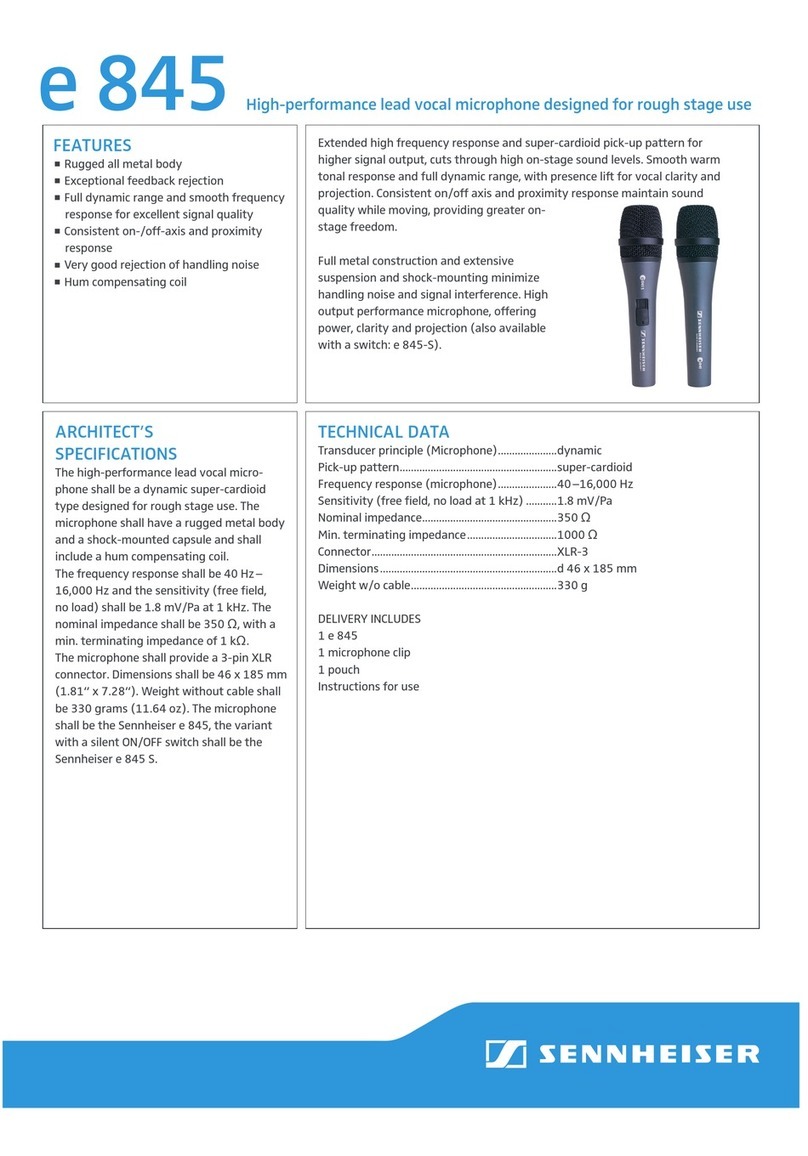
Sennheiser
Sennheiser e845 S Instruction manual
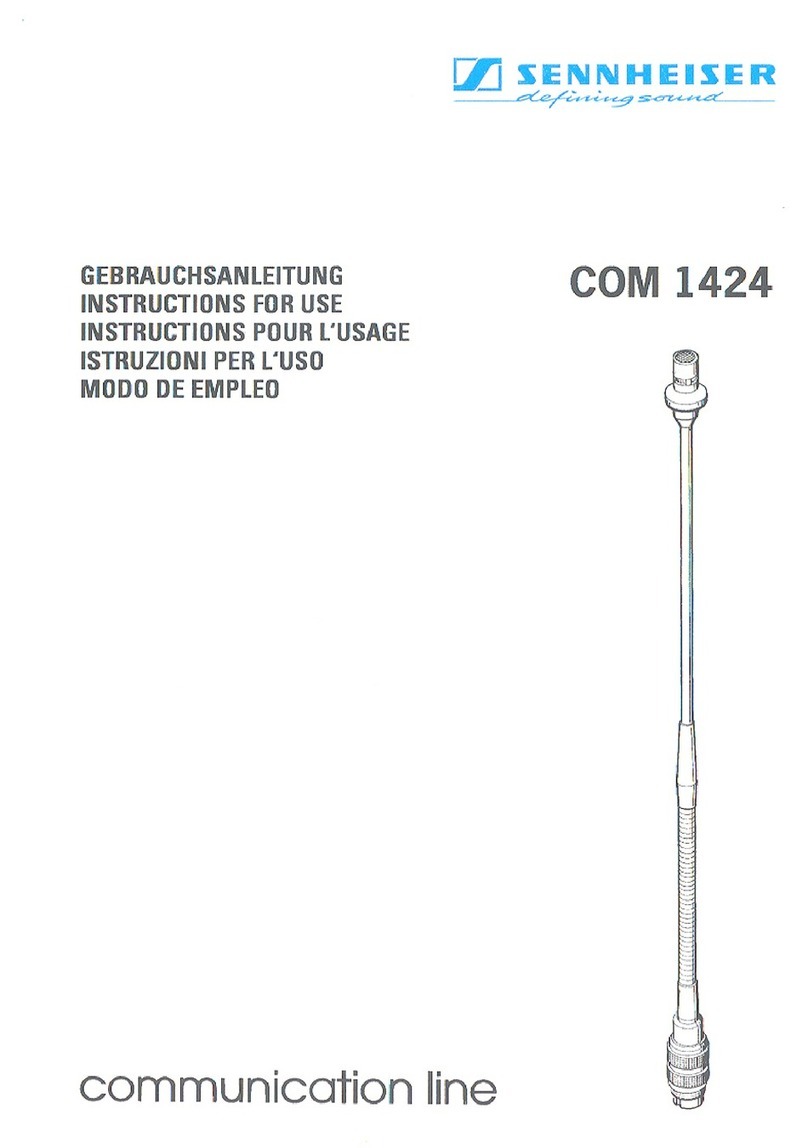
Sennheiser
Sennheiser COM 1424 User manual