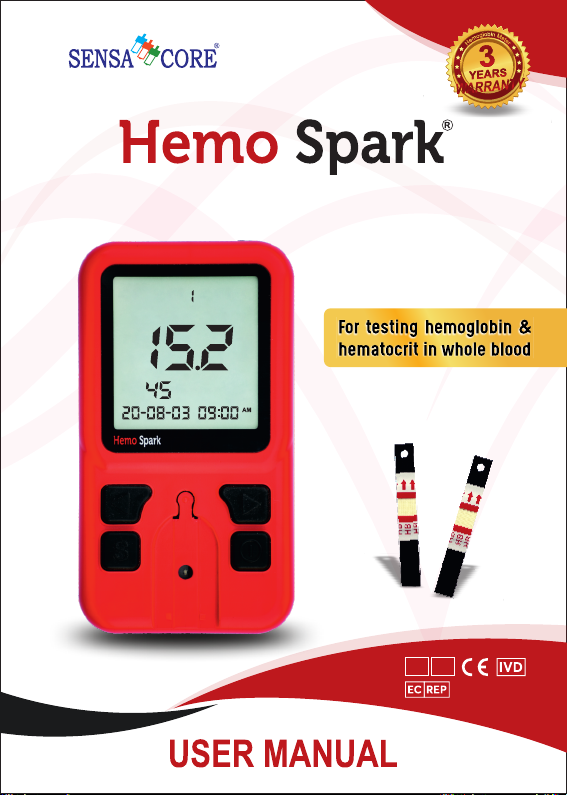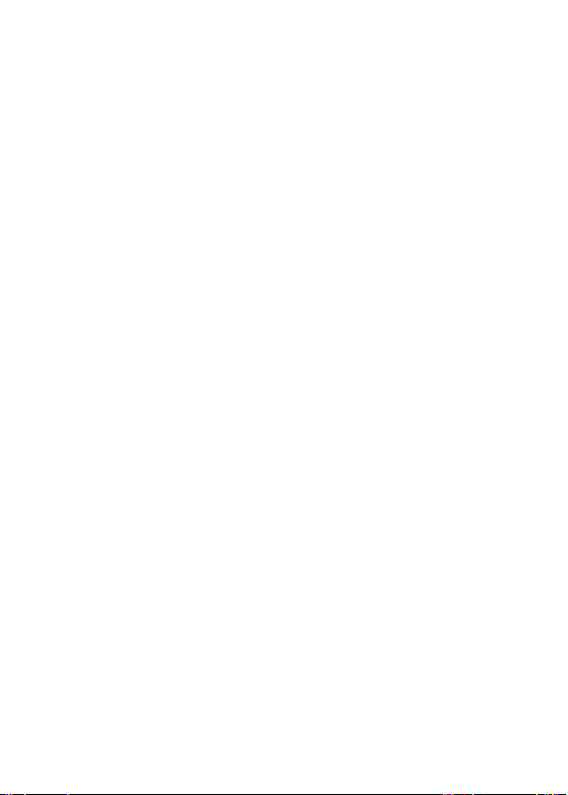Table of Contents
Section 3
Section 4
Section 5
Section 6
Section 8
Section 9
Section 10
Section 11
Appendix 1
Appendix 2
Appendix 3
Section 1
Section 7
Section 2 Contents in Hemo Spark Kit............................................................ 6
Components...................................................................................... 7
Meter.............................................................................................7
Test Strips.....................................................................................10
Test Strips Storage and Handling.................................................12
Test Strips Precautions and Instructions for Use........................12
Initial Setup......................................................................................14
Power Supply...............................................................................14
Meter Setup and Options ...............................................................16
Test Number Setup .....................................................................17
Meter Setup ................................................................................18
Testing .............................................................................................20
Instructions for use of Lancing Device.......................................21
Instructions for use of Safety Lancets ...................................... 24
Data Transfer / Transmission.......................................................28
Deleting Data............................................................................... 28
Optical System Check..................................................................... 30
Maintenance ...................................................................................32
Cleaning.......................................................................................32
Recharging or Replacing the Batteries ......................................32
Precautions......................................................................................33
Troubleshooting...............................................................................34
Meter Specifications.......................................................................35
Index of Symbols.............................................................................36
Warranty..........................................................................................37
Introduction.......................................................................................4
Data/Communication .....................................................................28
Coding the Meter.........................................................................15
Code Chip Sample Count .............................................................15
Strip Testing ................................................................................ 26
Control Strips / Control Solutions................................................12
Strip Test Processing ................................................................. 25
Alternate Test Sites......................................................................5