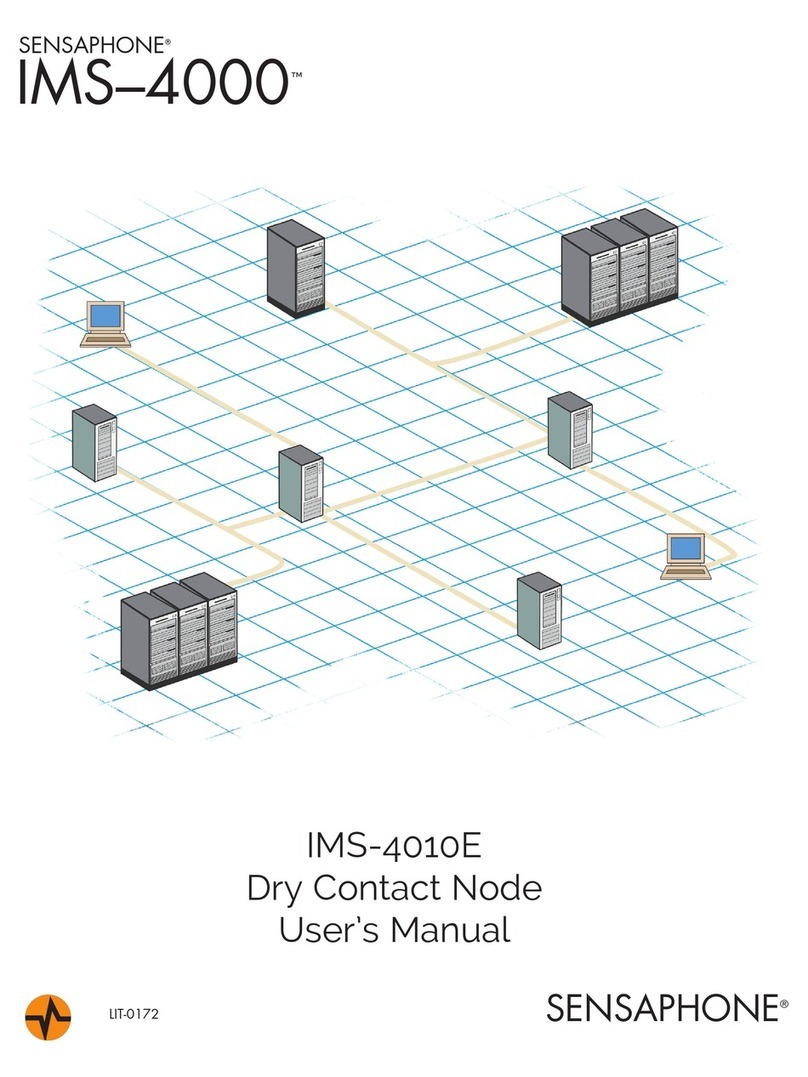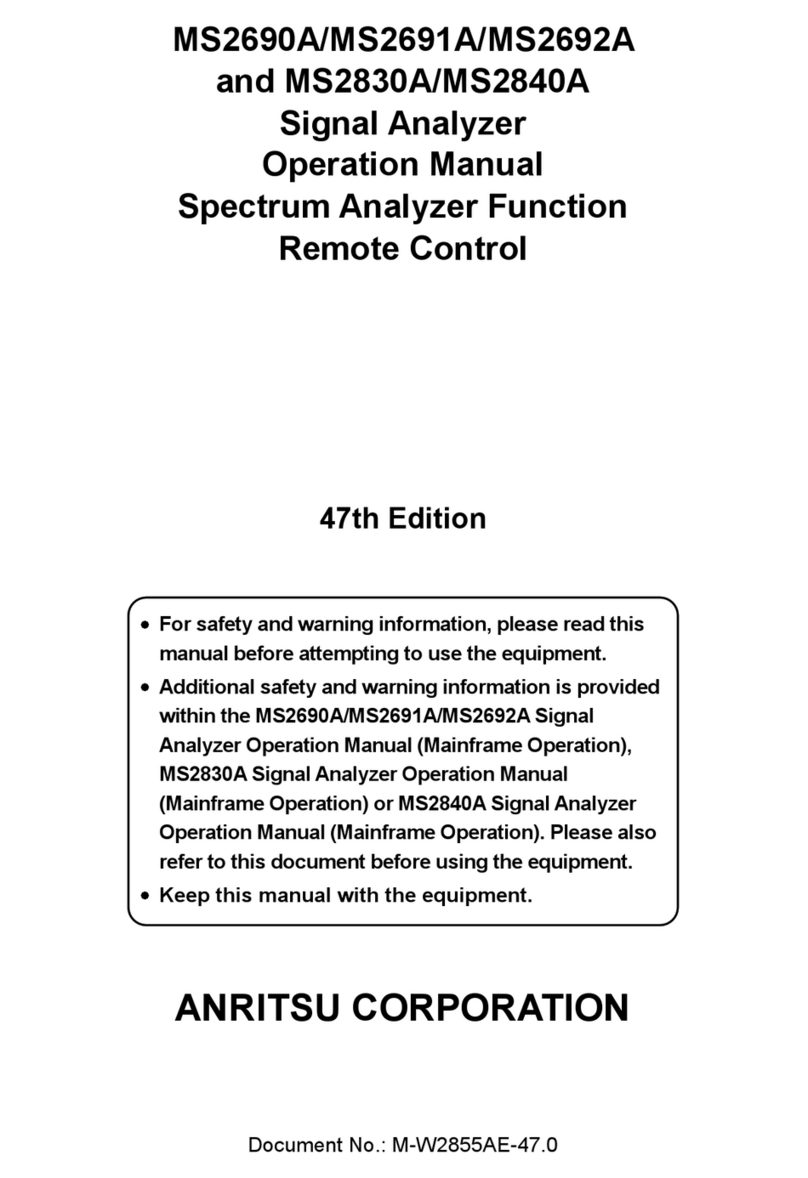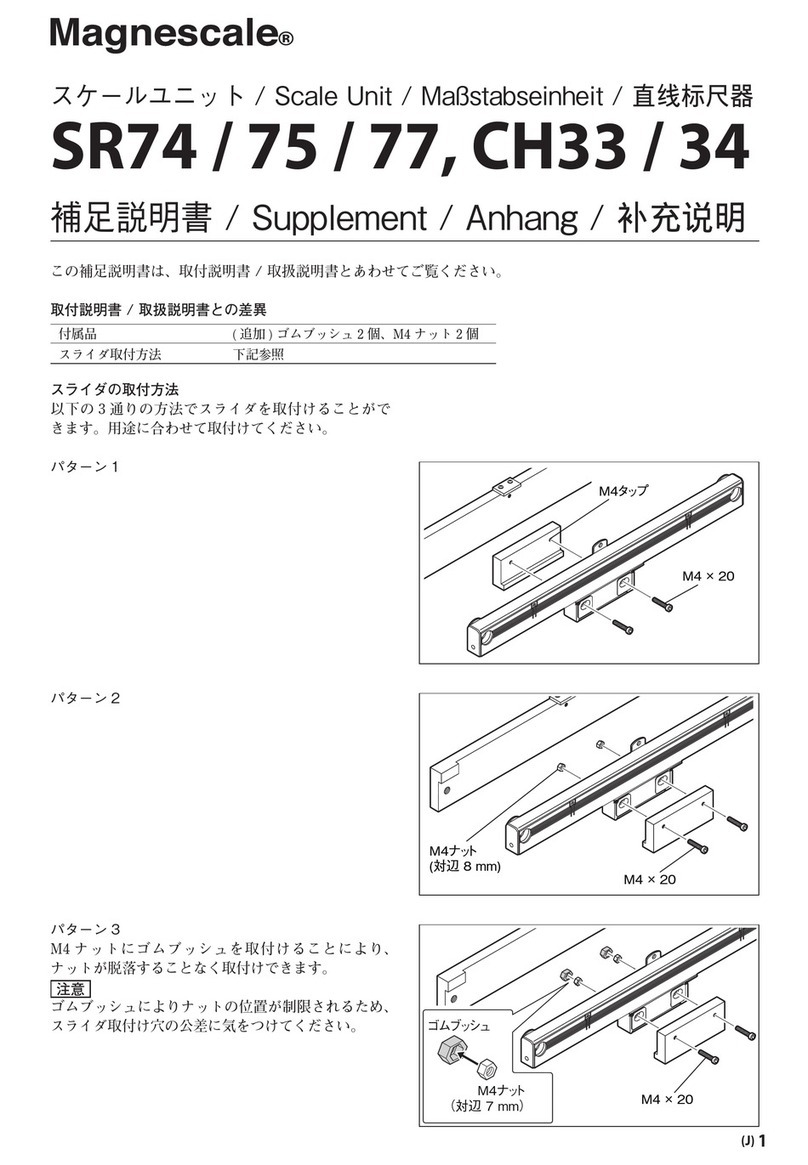Sensaphone IMS-4010 User manual

IMS–4000™
SENSAPHONE®
LIT-0172 SENSAPHONE®
IMS-4010
Dry Contact Node
User’s Manual

Every effort has been made to ensure that the information in this document is complete, accurate
and up-to-date. Sensaphone assumes no responsibility for the results of errors beyond its control.
Sensaphone also cannot guarantee that changes in equipment made by other manufacturers, and
referred to in this manual, will not affect the applicability of the information in this manual.
Copyright © 2011 by Sensaphone
First Edition, version 1.0, November 2011
Written and produced by Sensaphone
Please address comments on this publication to:
Sensaphone
901 Tryens Road
Aston, PA 19014
Sensaphone is a registered trademark of Phonetics, Inc.

Important Safety Instructions
Your IMS-4010 has been carefully designed to give you years of safe, reliable performance. As with all
electrical equipment, however, there are a few basic precautions you should take to avoid hurting your-
self or damaging the unit:
• Read the installation and operating instructions in this manual carefully. Be sure to save it for
future reference.
• Read and follow all warning and instruction labels on the product itself.
• To protect the IMS-4010 from overheating, make sure all openings on the unit are not blocked. Do
not place on or near a heat source, such as a radiator or heat register.
• Do not use your IMS-4010 near water, or spill liquid of any kind into it.
• Be certain that your power source matches the rating in the specifications of this manual. If you’re
not sure of the type of power supply to your facility, consult your dealer or local power company.
• Do not allow anything to rest on the power cord. Do not locate this product where the cord will be
abused by persons walking on it.
• Do not overload wall outlets and extension cords, as this can result in the risk of fire or electric
shock.
• Never push objects of any kind into this product through ventilation holes as they may touch
dangerous voltage points or short out parts that could result in a risk of fire or electric shock.
• To reduce the risk of electric shock, do not disassemble this product, but return it to Sensaphone
Customer Service, or another approved repair facility, when any service or repair work is
required. Opening or removing covers may expose you to dangerous voltages or other risks.
Incorrect reassembly can cause electric shock when the unit is subsequently used.
• If anything happens that indicates that your IMS-4010 is not working properly or has been
damaged, unplug it immediately and follow the procedures in the manual for having it serviced.
Return the unit for servicing under the following conditions:
1. The power cord or plug is frayed or damaged.
2. Liquid has been spilled into the product or it has been exposed to water.
3. The unit has been dropped, or the enclosure is damaged.
4. The unit doesn’t function normally when you’re following the operating instructions.
• To reduce the risk of fire or injury to persons, read and follow these instructions:
1. Use only the specified type and size batteries.
2. Do not dispose of the batteries in a fire. The cell may explode. Check with local codes for
possible special disposal instructions.
3. Do not open or mutilate batteries. Released electrolyte is corrosive and may cause damage to the
eyes or skin. It may be toxic if swallowed.
4. Exercise care in handling batteries in order not to short the battery with conducting materials
such as rings, bracelets, and keys. The battery or conductor may overheat and cause burns.
5. Remove main power before replacing the batteries.

3 YEAR LIMITED WARRANTY
PLEASE READ THIS WARRANTY CAREFULLY BEFORE USING THE PRODUCT.
THIS LIMITED WARRANTY CONTAINS SENSAPHONE’S STANDARD TERMS AND CONDITIONS. WHERE PERMITTED
BY THE APPLICABLE LAW, BY KEEPING YOUR SENSAPHONE PRODUCT BEYOND THIRTY (30) DAYS AFTER THE DATE
OF DELIVERY, YOU FULLY ACCEPT THE TERMS AND CONDITIONS SET FORTH IN THIS LIMITED WARRANTY.
IN ADDITION, WHERE PERMITTED BY THE APPLICABLE LAW, YOUR INSTALLATION AND/OR USE OF THE PRODUCT
CONSTITUTES FULL ACCEPTANCE OF THE TERMS AND CONDITIONS OF THIS LIMITED WARRANTY (HEREINAFTER
REFERRED TO AS "LIMITED WARRANTY OR WARRANTY"). IF YOU DO NOT AGREE TO THE TERMS AND
CONDITIONS OF THIS WARRANTY, INCLUDING ANY LIMITATIONS OF WARRANTY, INDEMNIFICATION TERMS OR
LIMITATION OF LIABILITY, THEN YOU SHOULD NOT USE THE PRODUCT AND SHOULD RETURN IT TO THE SELLER
FOR A REFUND OF THE PURCHASE PRICE. THE LAW MAY VARY BY JURISDICTION AS TO THE APPLICABILITY OF
YOUR INSTALLATION OR USE ACTUALLY CONSTITUTING ACCEPTANCE OF THE TERMS AND CONDITIONS HEREIN
AND AS TO THE APPLICABILITY OF ANY LIMITATION OF WARRANTY, INDEMNIFICATION TERMS OR LIMITATIONS
OF LIABILITY.
1. WARRANTOR: In this Warranty, Warrantor shall mean "Dealer, Distributor, and/or Manufacturer."
2. ELEMENTS OF WARRANTY: This Product is warranted to be free from defects in materials and craftsmanship
with only the limitations and exclusions set out below.
3. WARRANTY AND REMEDY: Three-Year Warranty — In the event that the Product does not conform to this
warranty at any time during the time of three years from original purchase, warrantor will repair the defect and
return it to you at no charge.
This warranty shall terminate and be of no further effect at the time the product is: (1) damaged by extraneous
cause such as fire, water, lightning, etc. or not maintained as reasonable and necessary; or (2) modified; or (3)
improperly installed; or (4) misused; or (5) repaired or serviced by someone other than Warrantors’ authorized per-
sonnel or someone expressly authorized by Warrantor’s to make such service or repairs; (6) used in a manner or pur-
pose for which the product was not intended; or (7) sold by original purchaser.
LIMITED WARRANTY, LIMITATION OF DAMAGES AND DISCLAIMER OF LIABILITY FOR DAMAGES: THE
WARRANTOR’S OBLIGATION UNDER THIS WARRANTY IS LIMITED TO REPAIR OR REPLACEMENT OF THE PRODUCT,
AT THE WARRANTOR’S OPTION AS TO REPAIR OR REPLACEMENT. IN NO EVENT SHALL WARRANTORS BE LIABLE
OR RESPONSIBLE FOR PAYMENT OF ANY INCIDENTAL, CONSEQUENTIAL, SPECIAL AND/OR PUNITIVE DAMAGES
OF ANY KIND, INCLUDING BUT NOT LIMITED TO ANY LABOR COSTS, PRODUCT COSTS, LOST REVENUE,
BUSINESS INTERRUTPION LOSSES, LOST PROFITS, LOSS OF BUSINESS, LOSS OF DATA OR INFORMATION, OR
FINANCIAL LOSS, FOR CLAIMS OF ANY NATURE, INCLUDING BUT NOT LIMITED TO CLAIMS IN CONTRACT,
BREACH OF WARRANTY OR TORT, AND WHETHER OR NOT CAUSED BY WARRANTORS’ NEGLIGENCE. IN
THE EVENT THAT IT IS DETERMINED IN ANY ADJUDICATION THAT THE LIMITED WARRANTIES OF REPAIR
OR REPLACEMENT ARE INAPPLICABLE, THEN THE PURCHASER’S SOLE REMEDY SHALL BE PAYMENT TO THE
PURCHASER OF THE ORIGINAL COST OF THE PRODUCT, AND IN NO EVENT SHALL WARRANTORS BE LIABLE OR
RESPONSIBLE FOR PAYMENT OF ANY INCIDENTAL, CONSEQUENTIAL, SPECIAL AND/OR PUNITIVE DAMAGES OF
ANY KIND, INCLUDING BUT NOT LIMITED TO ANY LOST REVENUE, BUSINESS INTERRUTPION LOSSES, LOST
PROFITS, LOSS OF BUSINESS, LOSS OF DATA OR INFORMATION, OR FINANCIAL LOSS, FOR CLAIMS OF ANY
NATURE, INCLUDING BUT NOT LIMITED TO CLAIMS IN CONTRACT, BREACH OF WARRANTY OR TORT, AND
WHETHER OR NOT CAUSED BY WARRANTORS’ NEGLIGENCE.
WITHOUT WAIVING ANY PROVISION IN THIS LIMITED WARRANTY, IF A CIRCUMSTANCE ARISES WHERE
WARRANTORS ARE FOUND TO BE LIABLE FOR ANY LOSS OR DAMAGE ARISING OUT OF MISTAKES, NEGLIGENCE,
OMISSIONS, INTERRUPTIONS, DELAYS, ERRORS OR DEFECTS IN WARRANTORS’ PRODUCTS OR SERVICES, SUCH
LIABILITY SHALL NOT EXCEED THE TOTAL AMOUNT PAID BY THE CUSTOMER FOR WARRANTORS’ PRODUCT
AND SERVICES OR $250.00, WHICHEVER IS GREATER. YOU HEREBY RELEASE WARRANTORS FROM ANY AND ALL
OBLIGATIONS, LIABILITIES AND CLAIMS IN EXCESS OF THIS LIMITATION.
INDEMNIFICATION AND COVENANT NOT TO SUE: YOU WILL INDEMNIFY, DEFEND AND HOLD HARMLESS
WARRANTORS, THEIR OWNERS, DIRECTORS, OFFICERS, EMPLOYEES, AGENTS, SUPPLIERS OR AFFILIATED
COMPANIES, AGAINST ANY AND ALL CLAIMS, DEMANDS OR ACTIONS BASED UPON ANY LOSSES, LIABILITIES,
DAMAGES OR COSTS, INCLUDING BUT NOT LIMITED TO DAMAGES THAT ARE DIRECT OR INDIRECT, INCIDENTAL,
SPECIAL OR CONSEQUENTIAL, AND INCLUDING ATTORNEYS FEES AND LEGAL COSTS, THAT MAY RESULT FROM

THE INSTALLATION, OPERATION, USE OF, OR INABILITY TO USE WARRANTORS’ PRODUCTS AND SERVICES, OR
FROM THE FAILURE OF THE WARRANTORS’ SYSTEM TO REPORT A GIVEN EVENT OR CONDITION, WHETHER OR
NOT CAUSED BY WARRANTORS’ NEGLIGENCE.
YOU AGREE TO RELEASE, WAIVE, DISCHARGE AND COVENANT NOT TO SUE WARRANTORS, THEIR OWNERS,
DIRECTORS, OFFICERS, EMPLOYEES, AGENTS, SUPPLIERS OR AFFILIATED COMPANIES, FOR ANY AND ALL
LIABILITIES POTENTIALLY ARISING FROM ANY CLAIM, DEMAND OR ACTION BASED UPON ANY LOSSES,
LIABILITIES, DAMAGES OR COSTS, INCLUDING BUT NOT LIMITED TO DAMAGES THAT ARE DIRECT OR INDIRECT,
INCIDENTAL, SPECIAL OR CONSEQUENTIAL, AND INCLUDING ATTORNEYS FEES AND LEGAL COSTS, THAT MAY
RESULT FROM THE INSTALLATION, OPERATION, USE OF, OR INABILITY TO USE WARRANTORS’ PRODUCTS AND
SERVICES, OR FROM THE FAILURE OF THE WARRANTORS’ SYSTEM TO REPORT A GIVEN EVENT OR CONDITION,
WHETHER OR NOT CAUSED BY WARRANTORS’ NEGLIGENCE, EXCEPT AS NECESSARY TO ENFORCE THE EXPRESS
TERMS OF THIS LIMITED WARRANTY.
EXCLUSIVE WARRANTY: THE LIMITED WARRANTY OR WARRANTIES DESCRIBED HEREIN CONSTITUTE THE
SOLE WARRANTY OR WARRANTIES TO THE PURCHASER. ALL IMPLIED WARRANTIES ARE EXPRESSLY DISCLAIMED,
INCLUDING: THE WARRANTY OF MERCHANTIBILITY AND THE WARRANTY OF FITNESS FOR A PARTICULAR USE
AND THE WARRANTY OF FITNESS FOR A PARTICULAR PURPOSE AND THE WARRANTY OF NON-INFRINGEMENT
AND/OR ANY WARRANTY ARISING FROM A COURSE OF DEALING, USAGE, OR TRADE PRACTICE.
It must be clear that the Warrantors are not insuring your premises or business or guaranteeing that there will not
be damage to your person or property or business if you use this Product. You should maintain insurance coverage
sufficient to provide compensation for any loss, damage, or expense that may arise in connection with the use of
products or services, even if caused by Warrantors’ negligence. The warrantors assume no liability for installation
of the Product and/or interruptions of the service due to strikes, riots, floods, fire, and/or any cause beyond Seller’s
control, further subject to the limitations expressed in any License Agreement or other Agreement provided by
Warrantors to purchaser.
The agreement between the Warrantors and the Purchaser, including but not limited to the terms and conditions
herein shall not be governed by the Convention for the International Sale of Goods. Where applicable, the Uniform
Commercial Code as adopted by the State of Delaware shall apply.
4. PROCEDURE FOR OBTAINING PERFORMANCE OF WARRANTY: In the event that the Product does not con-
form to this warranty, the Product should be shipped or delivered freight prepaid to a Warrantor with evidence of
original purchase.
5. LEGAL REMEDIES AND DISCLAIMER: Some jurisdictions may not allow, or may place limits upon, the exclu-
sion and/or limitation of implied warranties, incidental damages and/or consequential damages for some types of
goods or products sold to consumers and/or the use of indemnification terms. Thus, the exclusions, indemnification
terms and limitations set out above may not apply, or may be limited in their application, to you. If the implied
warranties can not be excluded, and the applicable law permits limiting the duration of implied warranties, then the
implied warranties herein are to be limited to the same duration as the applicable written warranty or warranties
herein. The warranty or warranties herein may give you specific legal rights that will depend upon the applicable
law. You may also have other legal rights depending upon the law in your jurisdiction.
6. CHOICE OF FORUM AND CHOICE OF LAW: In the event that a dispute arises out of or in connection with
this Limited Warranty, then any claims or suits of any kind concerning such disputes shall only and exclusively be
brought in either the Court of Common Pleas of Delaware County, Pennsylvania or the United States District Court
for the Eastern District of Pennsylvania.
Regardless of the place of contracting or performance, this Limited Warranty and all questions relating to its validity,
interpretation, performance and enforcement shall be governed by and construed in accordance with the laws of
the State of Delaware, without regard to the principles of conflicts of law.
Effective date 04/01/2009
PHONETICS, INC. d.b.a. SENSAPHONE
901 Tryens Road
Aston, PA 19014
Phone: 610.558.2700 Fax: 610.558.0222
www.sensaphone.com

6
Dry Contact Node
Description
The IMS-4000 Dry Contact Node provides eight dry contact inputs (normally open/normally closed)
and works in conjunction with the IMS Host. The device communicates with the IMS-4000 Host via its
Ethernet connection. No Dry Contact Bridges are required when using this device. The unit uses four AA
rechargeable NiMH batteries (included) for power backup in the event of a power failure. Both main power
and battery charge are monitored and can be programmed to trip alarms as well. The unit comes in a black
plastic enclosure with tabs for wall mounting. Rubber feet are also included for placement on a shelf/desk-
top.
Package Contents:
(1) IMS-4010 Dry Contact Node w/Batteries installed
(1) 9VDC Power Supply
(1) CAT5 Ethernet Cable
(1) DB9 Null Serial Cable
(1) Sensaphone Screwdriver
(4) Plastic drywall anchors
(4) #6 Metal tapping screws
(4) Rubber feet
Device Layout
The Dry Contact Node is powered by a 9VDC power supply. The device communicates to an IMS-4000
Host using its Ethernet port (10/100). The network settings must be configured using the serial port and a
terminal emulation program (9600, 8, n,1). All IMS devices must be configured with a static IP address.
The unit also includes a power led and a power switch. See the figure below:
1. 9VDC power jack
2. RS232 Serial port
3. Ethernet port
4. Power led
5. Power switch
6. Input terminal strip
7. Dip Switches (bottom of enclosure)
Serial Port
The RS-232 serial port is used to configure the network settings. The port is DB9 male DTE and operates
at 9600 baud, 8 data bits, no parity, and 1 stop bit. A DB9 female–female null modem cable is required to
configure the network settings.

7
RJ-45 10/100Base-T Ethernet Port
This jack is for connecting to your network so that the IMS-4010 Dry Contact Node can communicate
with the IMS-4000 Host. Two LEDs are provided to indicate Link Status (green) and Receive Data status
(yellow).
Power Switch
The power switch connects main power and battery power to the system. In the event that main power
fails, the backup battery will automatically power the device.
Sensor Inputs
The eight sensor inputs connect to your normally-open or normally-closed dry contacts. You may need to
loosen the screw terminals before inserting the wire. Be sure to strip at least 1/2" (1.27cm) of insulation
from the wires before inserting them into the terminal strip. Do not over-tighten the screw terminals.
Dip Switches
The inputs must be configured as either normally open or normally closed using the dip switches located
on the bottom of the enclosure. The switches are numbered 1-8 corresponding to the 8 inputs. The OFF
position is for Normally-Open (default) and the ON position is for Normally-Closed. A pen or small
screwdriver can be used to move the dip switches.
O N
1 2 3 4 5 6 7 8
Dip switches on bottom of enclosure
Installation
The device can be either wall mounted or rest on a shelf or tabletop. The enclosed screws and drywall
anchors can be used for wall mounting. Drill holes as shown below and insert the drywall anchors, then
attach the enclosure with the screws.
3.5
6.75
Network Configuration
The IMS-4010 Dry Contact Node has a serial port on the side which is used to configure network
settings. A dumb terminal or terminal emulation software is required to get online and set up the
configuration. The port is male DTE, so a DB9 female–female null modem cable will be required.
Terminal communication settings must be set to:
• 9600 baud, no parity, 8 data bits, 1 stop bit, no flow control

8
To get online with the device, connect your terminal to the serial port and press <RETURN>. A menu
will appear which will guide you through the setup.
Sensaphone IMS-4000 Node Unit Version: 1.4.7
Main Menu
1. Display Network configuration
2. Configure Network settings
3. Reset to factory defaults
4. Reboot
5. Logout
Enter option->
To display the present Network Configuration settings, select Option 1. To program the Network settings,
select Option 2. Note that the Dry Contact Node must have network visibility of the Host for the IMS-
4000 system to function properly. For Network changes to take effect you must reboot the unit
(Option 4). A typical sample is shown below:
Network Configuration
Physical Address 00:07:F9:00:10:18
Parent Host IP address 10.1.2.47 (Connected)
Node IP Address 10.1.4.17
Subnet Mask 255.255.255.0
Default Gateway 10.1.4.1
DNS Server 10.1.2.111
Node name 48th Floor Chicago
Ethernet Mode Auto
Allow remote configuration Y
Press any key to return to main menu
NOTE: You can remotely reconfigure the Node network settings using the IMS-4000 ConsoleView
software if the Allow Remote Configuration option is set to Y. However, the Node must initially be
configured via the serial port before any remote configuration is possible.
Option 3 will reset the Node to factory default settings. All programming and network settings will be
deleted.
Option 4 will reboot the system. You must reboot for new Network settings to take effect.
Option 5 will logout without rebooting.

9
Network Configuration Definitions
Parent Host IP Address: This is the IP address of the IMS-4000 Host that this Node is associated with.
Node IP Address: This is the IP address assigned to the IMS-4000 on your network. This address is
provided by you or your network administrator. It is formatted as a standard dotted decimal number.
Subnet Mask: This is the subnet mask which distinguishes the portion of the IP address that is the
network ID from the portion that is the station ID.
Default Gateway: A TCP/IP network must have a gateway to communicate beyond the LAN identified
by the network ID. A gateway is a computer or router that is connected to two different networks and can
move TCP/IP data from one to the other. If your TCP/IP network has more than one LAN, or if you are
connecting to the Internet, you will need to know the
IP address of the gateway that will transfer TCP/IP data in and out of your LAN. A single LAN that is not
connected to other LANs does not require a gateway setting.
DNS Server: The DNS server is used to translate site names into actual numeric network addresses. Enter
the IP address of the DNS server for your network.
Node Name: This name will appear in the IMS-4000 ConsoleView Software. In systems with many
Nodes, the Name is useful for identifying one node from another.
Ethernet Mode: The unit defaults to Compatibility Mode, which means it will try connecting to the
network using 100Mbps half duplex, and if it is unsuccessful it will then try 10Mbps half-duplex. Other
settings are available to force the device to either 10 or 100Mbps. An Auto setting is also available which
will attempt a full duplex connection, however, this may not be compatible with certain network hubs/
switches.
Programming
The IMS-4010 Dry Contact Node will appear in the IMS-4000 ConsoleView Software as a Node device
below the Host. Refer to the IMS-4000 User's Manual for sensor programming instructions.
Battery Backup
The Dry Contact Node is designed to use rechargeable batteries only. The device includes (4) AA nickel
metal hydride (NiMH) 2600mAhr rechargeable batteries. The batteries will keep the device operating for
approximately seven hours in the event of a power failure. The unit will maintain proper charging of the
batteries while power is on. Do not install alkaline batteries - they will damage the device and leak. The
batteries should be replaced every 4-5 years.
To replace the batteries, turn off the power switch and remove the cover. Remove the old batteries from
the battery holder with a small screwdriver. Install the new NiMH rechargeable batteries following the
polarity markings in the battery holder. Re-attach the top cover and turn on the power switch. Allow up to
48 hours to charge a new set of batteries.

10
Specifications
Number of Inputs 8
Input Type AC Power, Backup Battery
Ethernet 10/100 Base-T, 10/100Mbps
Serial Port 9600Bps (N, 8, 1) for network configuration
Local Indicators Power LED, Ethernet LEDs
Operating Temperature 32° to 122° F (0° to 50° C)
Operating Humidity 5 to 90 % RH non-condensing
Power Consumption 2.5W
Power Requirements
IMS-4010
IMS-4010-INT
120VAC 60Hz/9VDC 300mA (min) Power Supply
90-260VAC 50/60Hz 300mA (min) Multi-plug Power Supply
Battery Backup Four AA NiMH Rechargeable Batteries, 2000mAHr or higher
(included)
Dimensions 7.3" x 5.5" x 1.5" (18.5 x 13.9 x 3.8 cm)
Weight 2lbs (.9kg)

Returning an IMS Unit for Repair
In the event that any of your Sensaphone IMS-4000 units do not function properly, we suggest that you do
the following:
1) Record your observations regarding the individual unit’s malfunction.
2) Call the Technical Service Department at 610.558.2700 prior to sending the unit to Sensaphone for
repair.
If the unit must be sent to Sensaphone for Servicing, please do the following:
1) Unplug the power supply.
2) Disconnect all cables, inputs and wiring.
3) Carefully pack the unit to avoid damage in transit. Use the original container (if available) or a
sturdy shipping box.
4) To avoid shipping delays, you must include the following information :
a) Your name, address and telephone number.
b) A note explaining the problem.
5) Ship your package to the address below:
SERVICE DEPARTMENT
SENSAPHONE®
901 Tryens Road
Aston, PA 19014
6) Ship prepaid and insured via UPS or US Mail to ensure a traceable shipment with recourse for
damage or replacement.
Table of contents
Other Sensaphone Measuring Instrument manuals

Sensaphone
Sensaphone SAT4D User manual

Sensaphone
Sensaphone IMS-4000 User manual
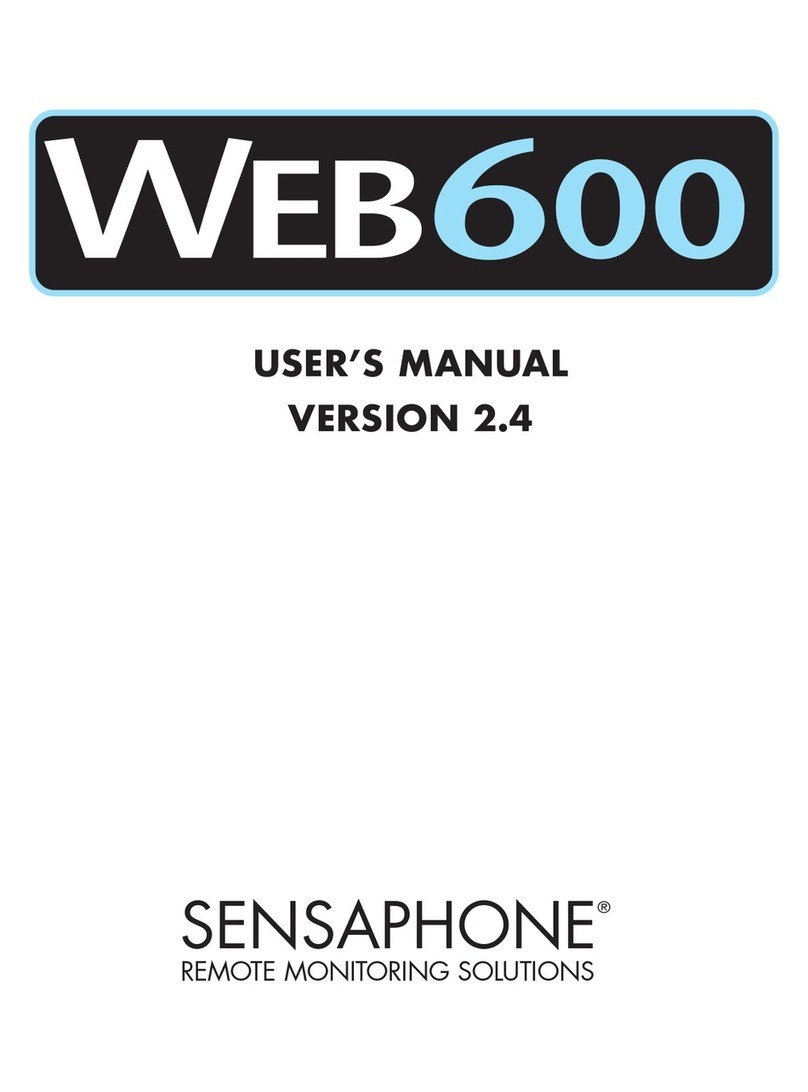
Sensaphone
Sensaphone WEB600 FGD-W600 User manual

Sensaphone
Sensaphone cell682 User manual

Sensaphone
Sensaphone IMS-1000 Quick start guide

Sensaphone
Sensaphone Sentinel Pro Assembly instructions
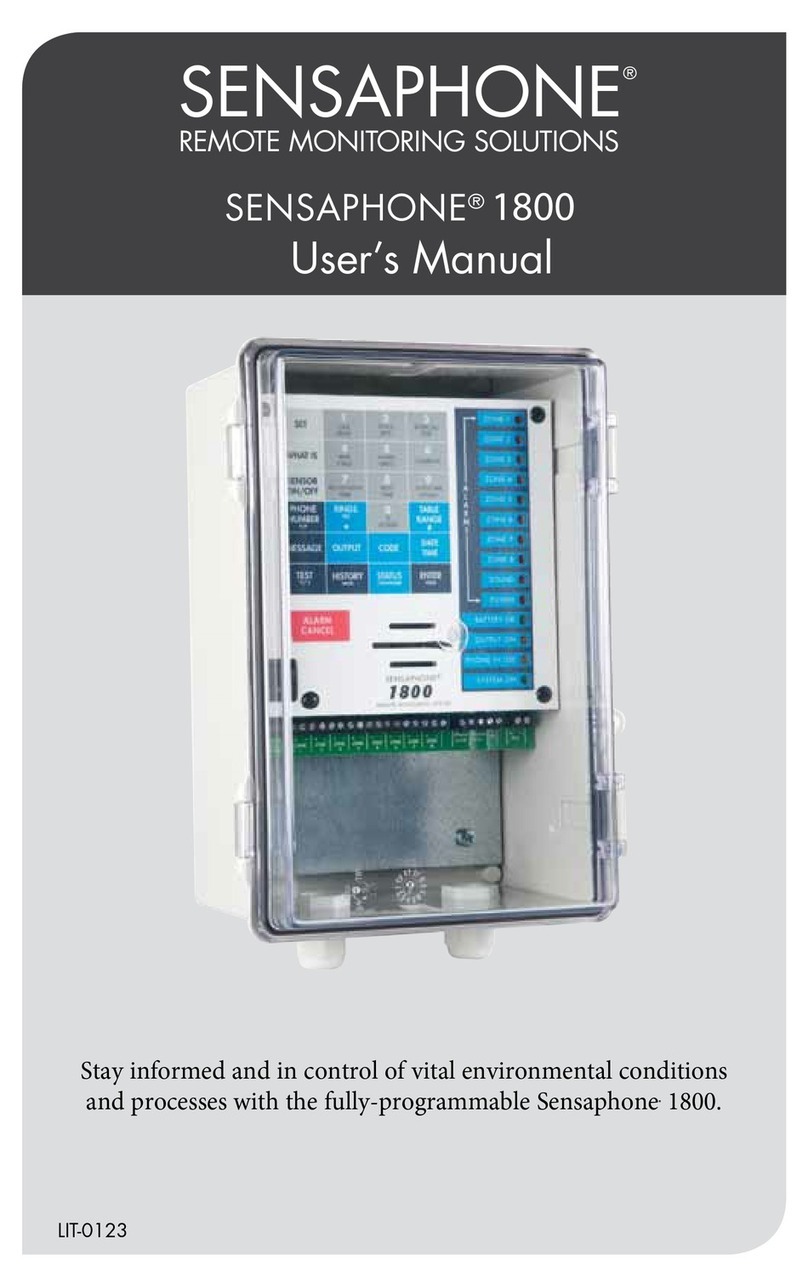
Sensaphone
Sensaphone 1800 User manual

Sensaphone
Sensaphone 800 User manual

Sensaphone
Sensaphone IMS-1000 User manual

Sensaphone
Sensaphone WEB600 User manual