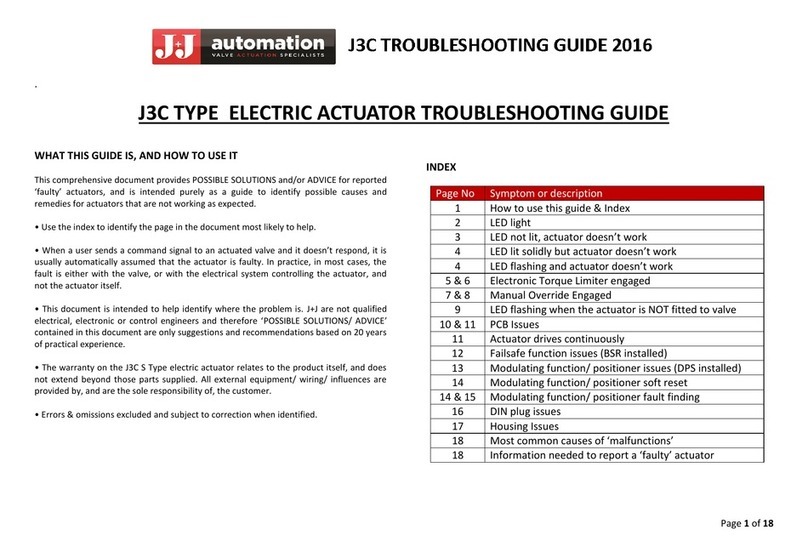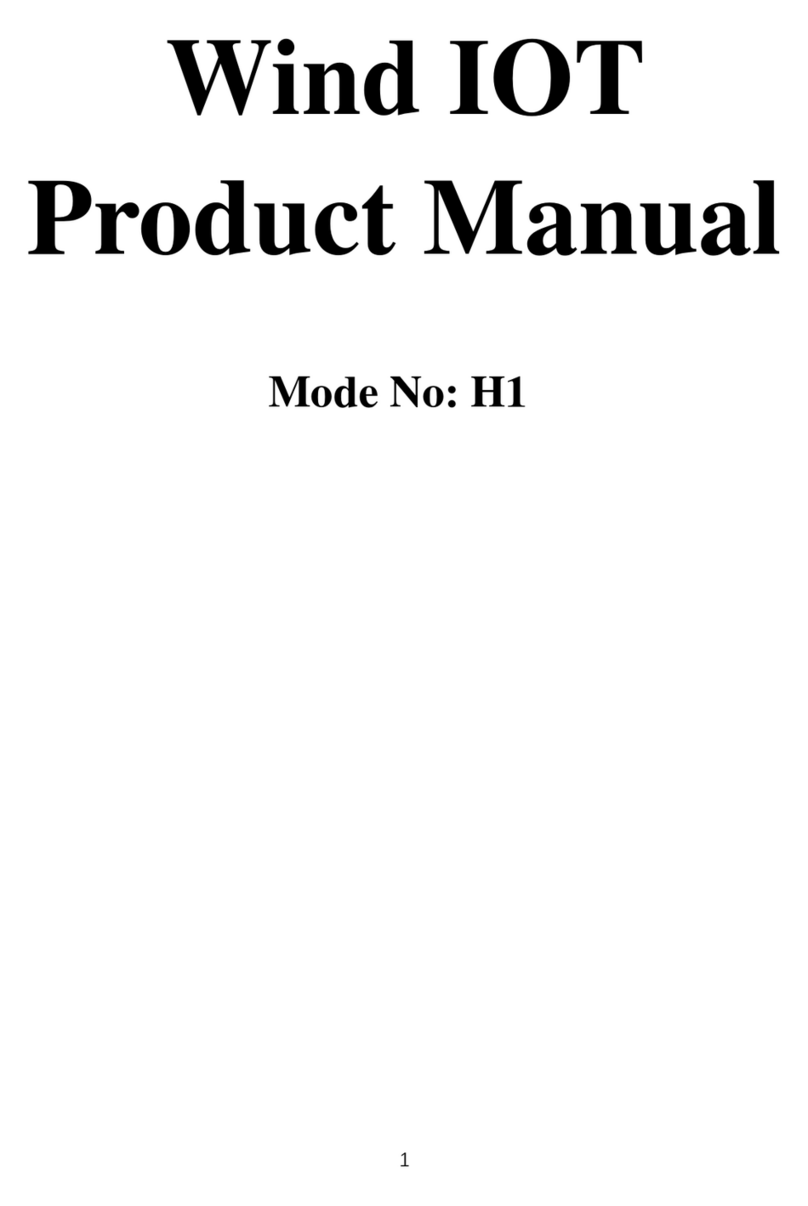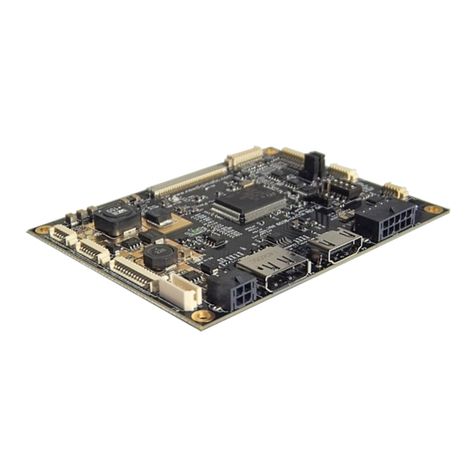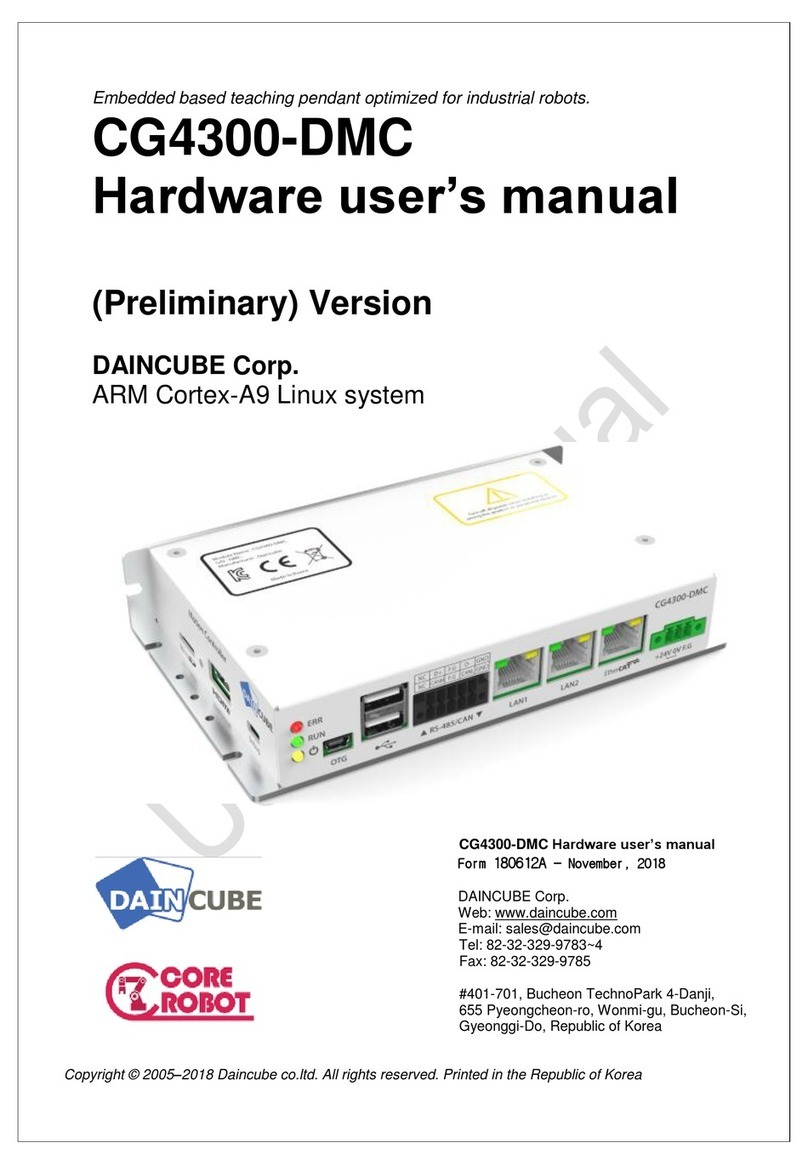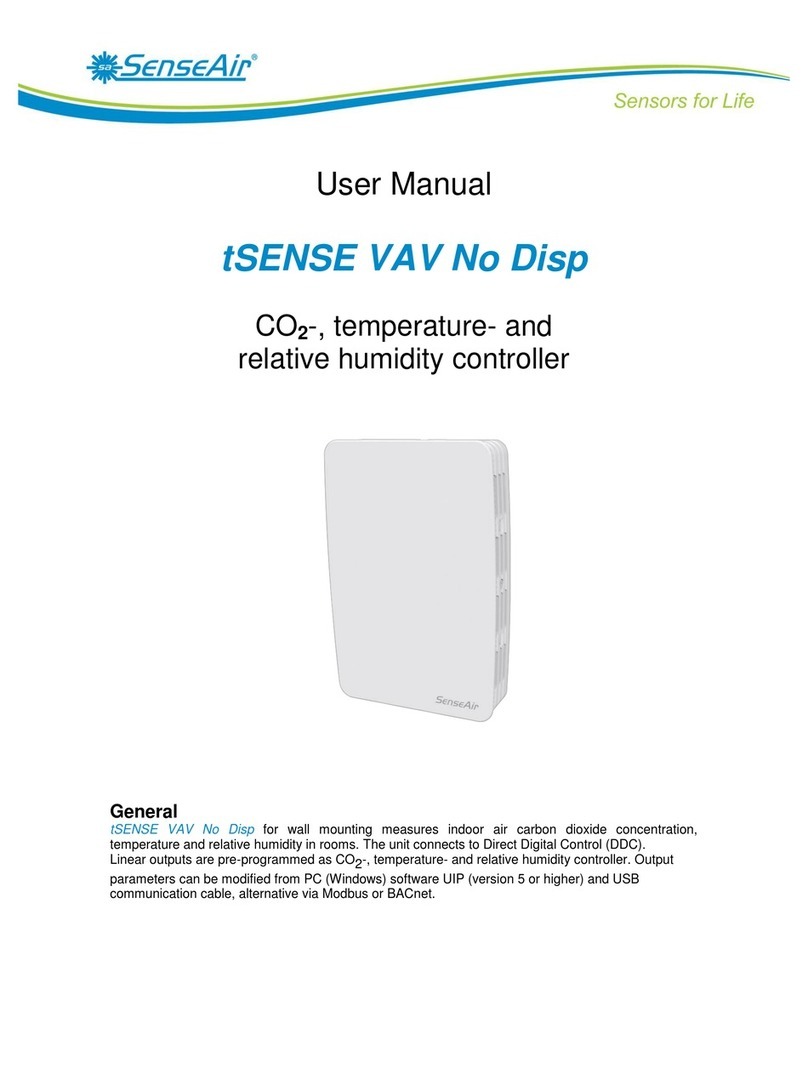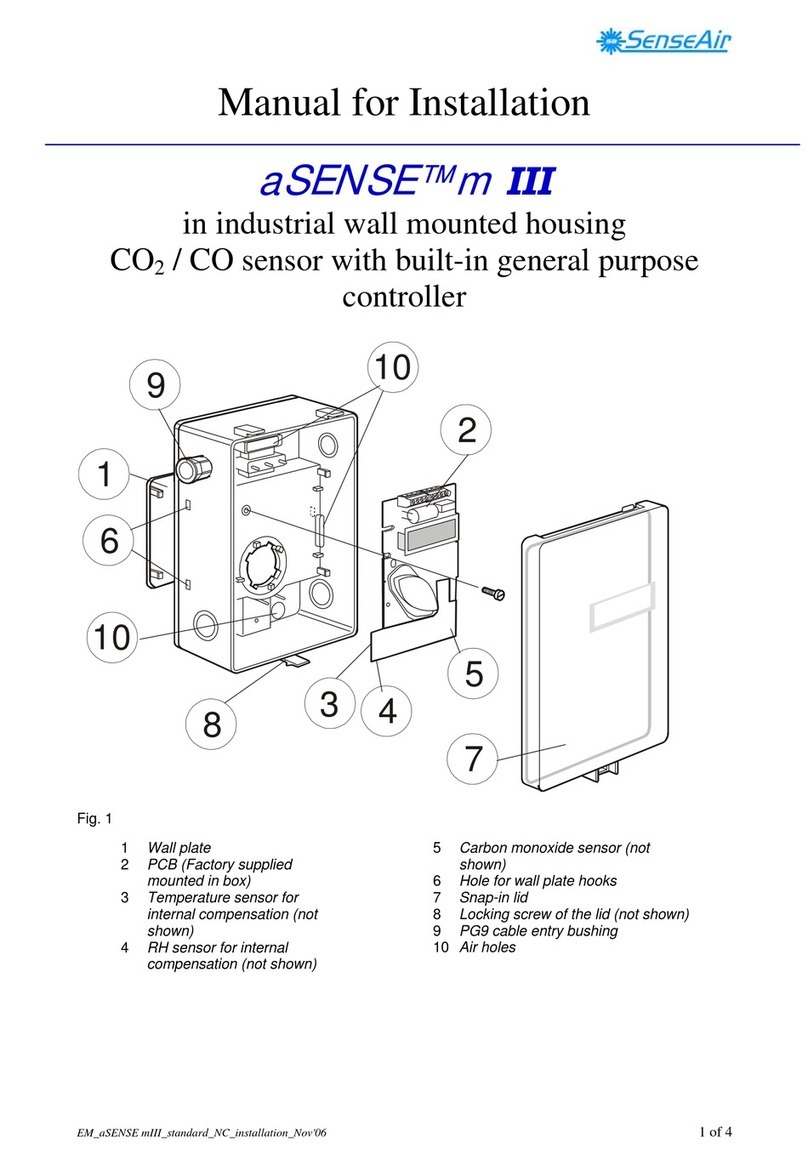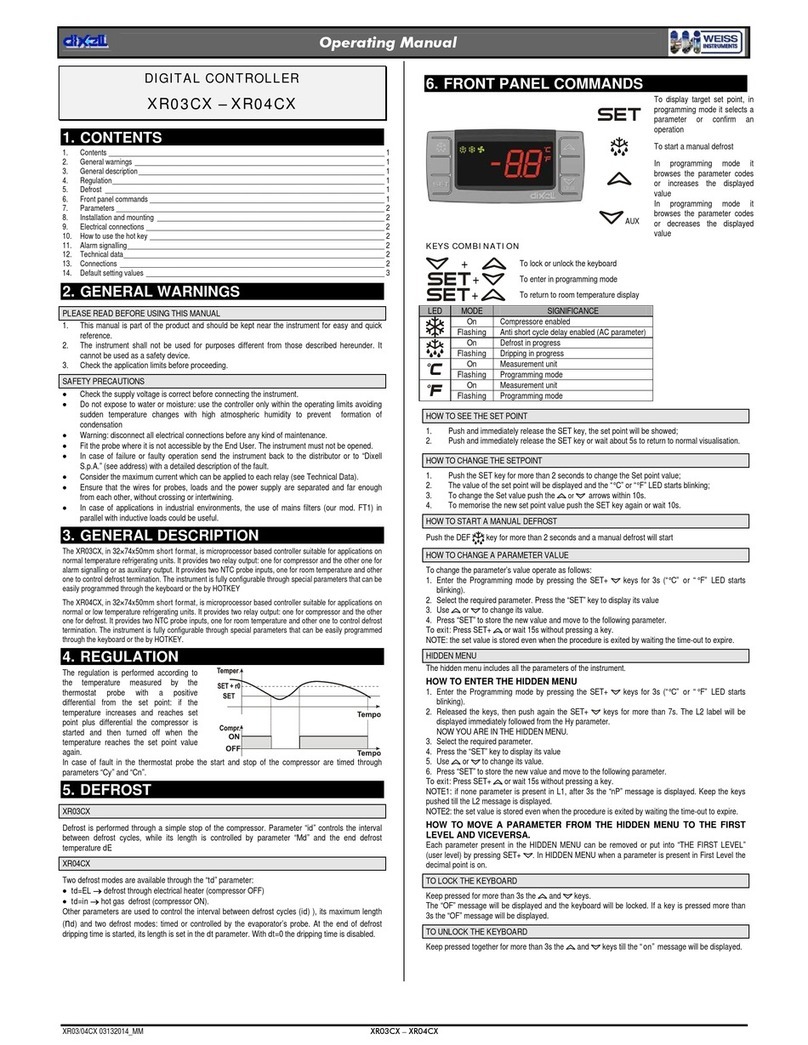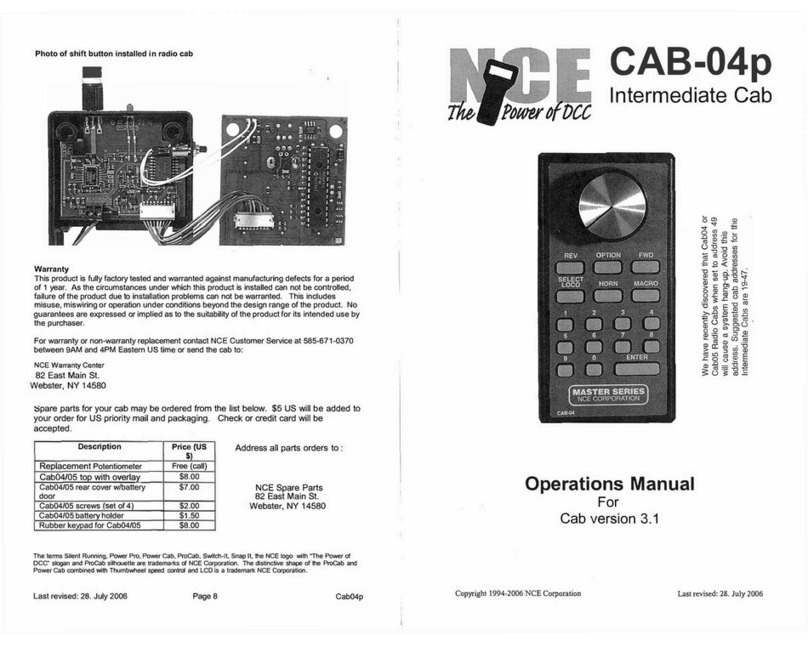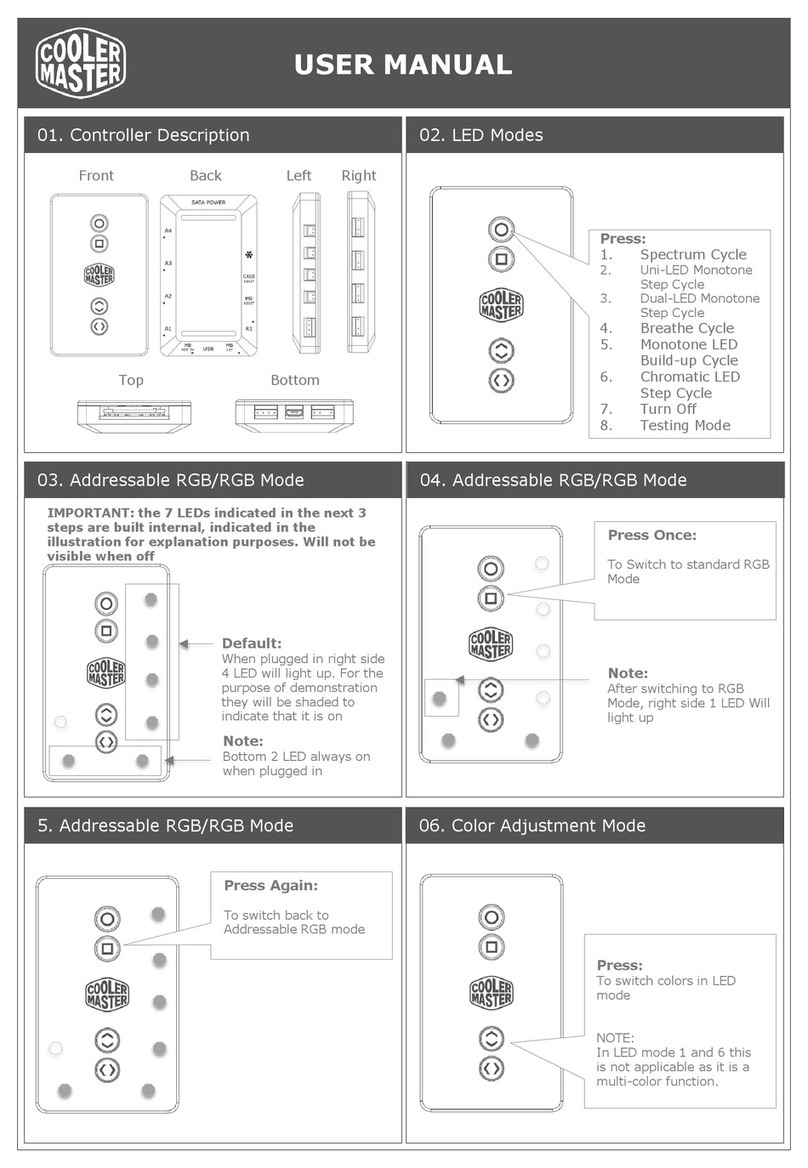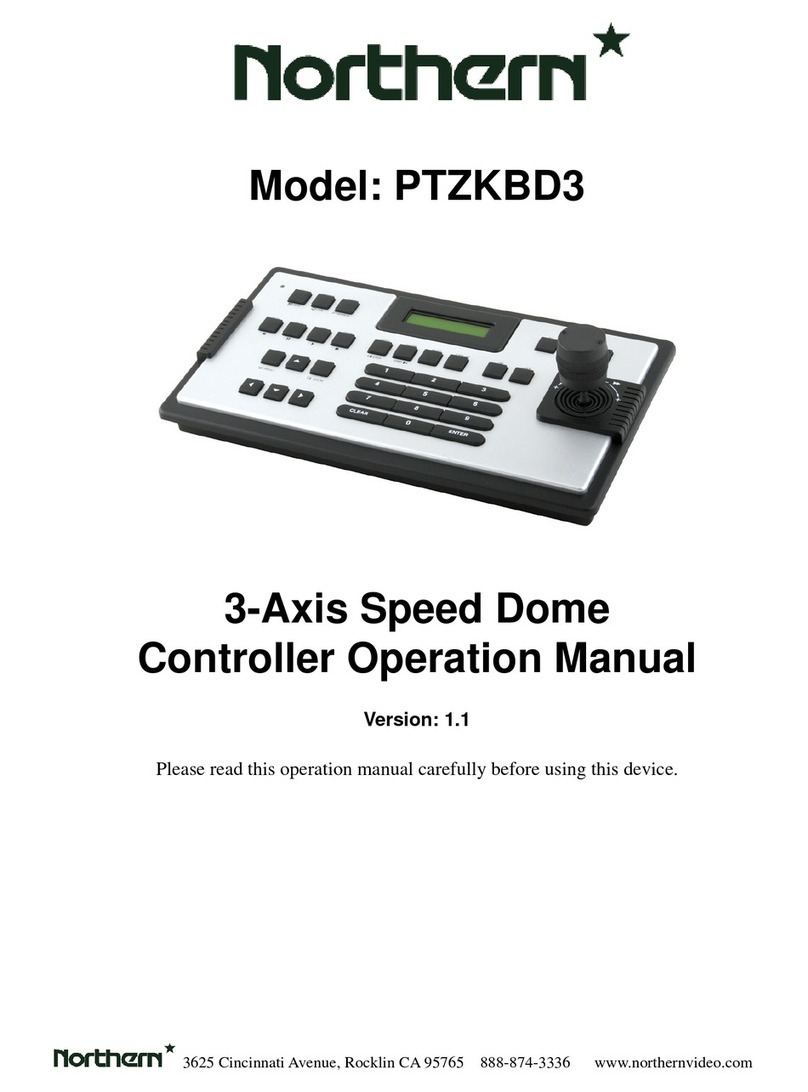Electrical connections
The power supply has to be connected to and . is considered as system ground.
Unless different transformers are used, special precautions need to be taken.
NOTE:
The signal ground is not galvanically separated from the aSENSE mIII power supply!
The same ground reference has to be used for the aSENSE mIII unit and for the control system!
Power (+)
Power ground (-)
24 VAC/DC+ (+-20%), 3W
24 VAC/DC-
2W without output load
See note 1!
Analogue Output 1 (+)
Analogue Output 2 (+)
Signal Ground (-)
0-10 VDC or 0-20 mA,
2-10 VDC or 4-20 mA,
Same as Output 1
Connected to via PTC fuse
According to positions of
Out(1) jumper and start
point selection.
See note 2!
See note 2!
See note 1!
Normally closed relay
Open at alarm situ-
ations and power loss
Contact free relay
minimum load 1mA/5V
rated load 0,5A/125VAC;
1A/24VDC
Triggered by register
Out(3)
Analogue Output 4 (+)
OR Open Collector
0-10 VDC
Max 0,5A, 55VDC / 40VAC
(half-wave rectifier protection)
According to positions of
Out(4).
See note 2 and 3!
Closed contact current 1mA
Open contact voltage max 5V
Do not apply any voltage
on this input!
Table I. Electrical terminal connections for aSENSE mIII
Note 1:The ground terminal is used as negative power supply DC input or AC phase ground
(halfwave rectifier). The signal ground M, protected by a PTC resistor, is the same as power ground
G0 (permitting a ”3-wire” configuration). A single transformer may be used for the entire system.
Note 2: aSENSE mIII can deliver both a voltage or a current loop for Out(1)/Out(2). For Out(4) a
voltage output or an open collector output is selected with jumper Out(4). To change between voltage
and current output mode the hardware jumpers are used. There is one jumper for Out(1) and one for
Out(2), so that one output can be a voltage output and the other a current output. Both, voltage output
and current output, can have start points 0 % (0-10 VDC or 0-20mA) or 20% (2-10 VDC or 4-20mA)
selected from PC software. See the user manual.
Note 3:Current of Open Collector is internally returned to terminal.