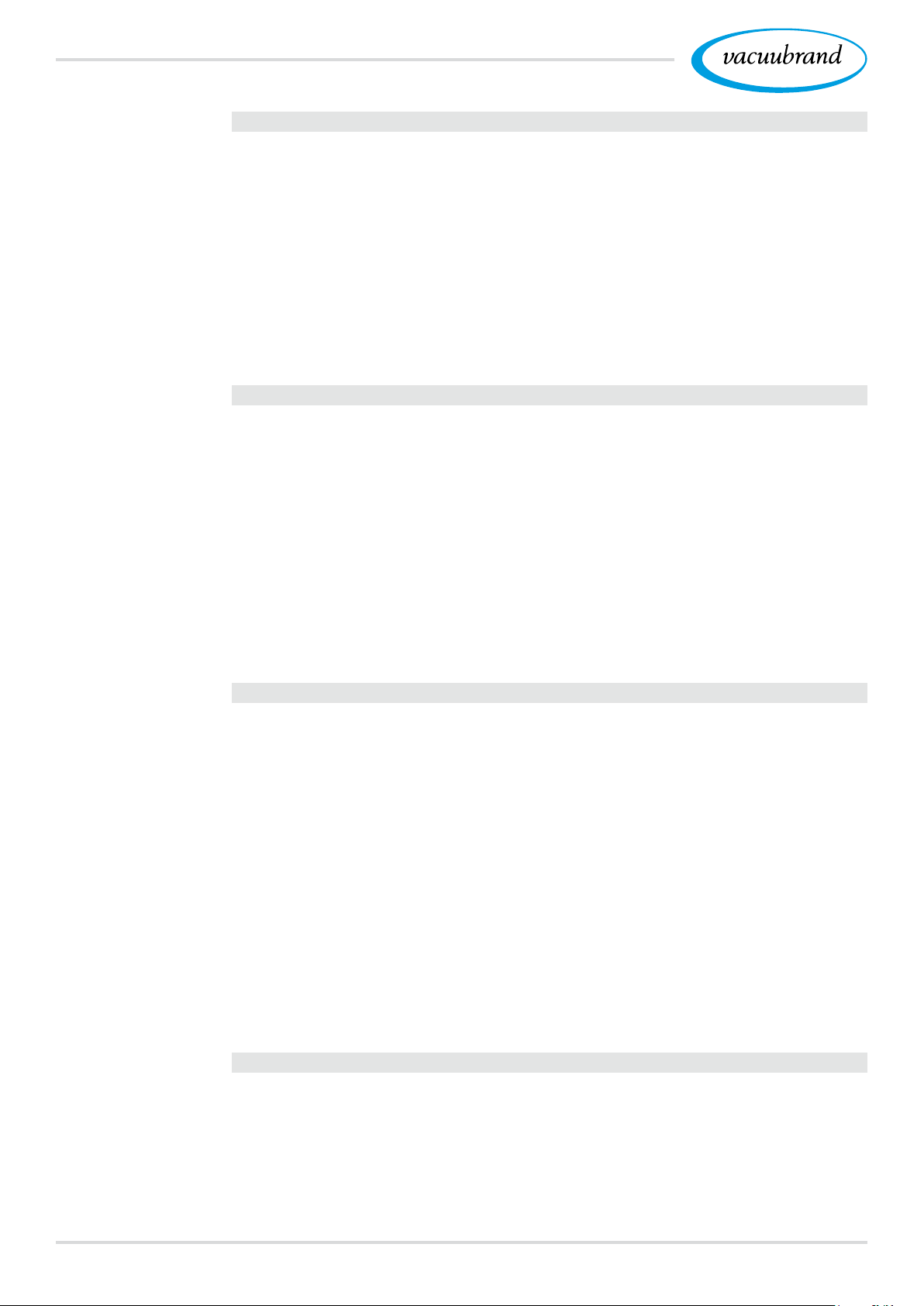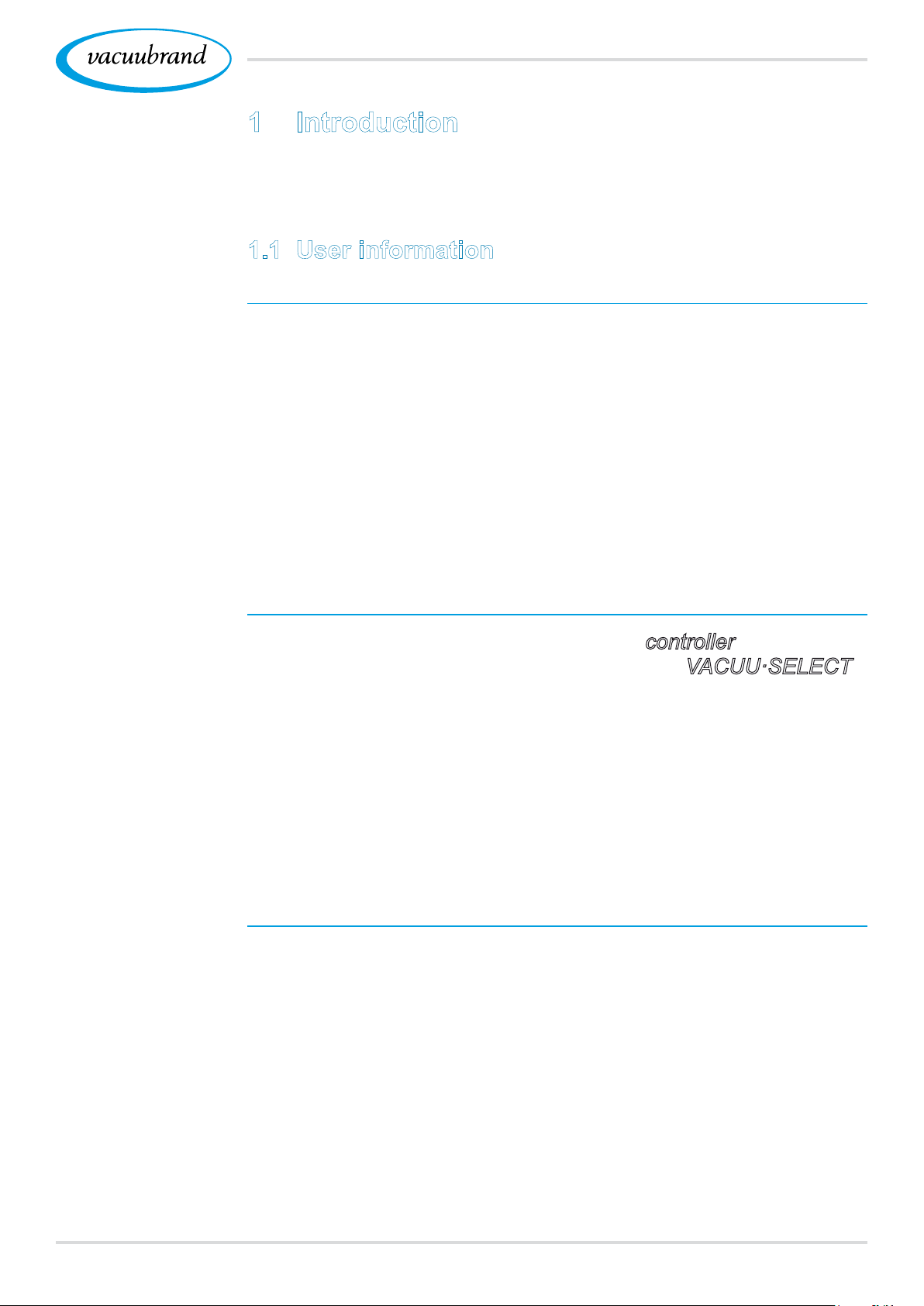Contents
420901059_EN_VACUU·SELECT_V1.3_280119
5 User interface 38
5.1 Switch on controller .............................38
5.1.1 Touchscreen ...............................39
5.1.2 Gestures for operation .......................39
5.2 Set up device ..................................39
5.3 Screen orientation ..............................40
5.4 Display and operating elements ....................41
5.4.1 Process screen (main screen) .................41
5.4.2 Display elements............................42
5.4.3 Operating elements and symbols ...............44
6 Operation 47
6.1 Applications ...................................47
6.1.1 Select and start application....................47
6.1.2 Adjust pressure setpoint . . . . . . . . . . . . . . . . . . . . . . 48
6.1.3 Venting ...................................50
6.1.4 Stop application ............................51
6.2 Application parameters (parameter list) ..............51
6.3 Pressure graph.................................53
6.4 Main menu ....................................54
6.4.1 Applications ...............................55
6.4.2 Favorites ..................................56
7 Main menu 57
7.1 Advanced operation .............................57
7.1.1 Application editor ...........................57
7.1.2 Menu bar and description .....................58
7.1.3 Overview of process steps ....................59
7.1.4 Process end ...............................60
7.1.5 Edit application . . . . . . . . . . . . . . . . . . . . . . . . . . . . . 61
7.1.6 Remove process step ........................63
7.1.7 Settings...................................64
7.1.8 Settings/administration .......................66
7.1.9 Administration – import/export .................68
7.1.10 Administration – VACUU·BUS .................69
7.2 Data logger....................................71
7.3 Service .......................................72
8 Troubleshooting 73
8.1 Error messages ................................73
8.1.1 Error indication .............................73
8.1.2 Acknowledge error indication ..................74
8.1.3 Error indication PC 520/PC 620 ................74