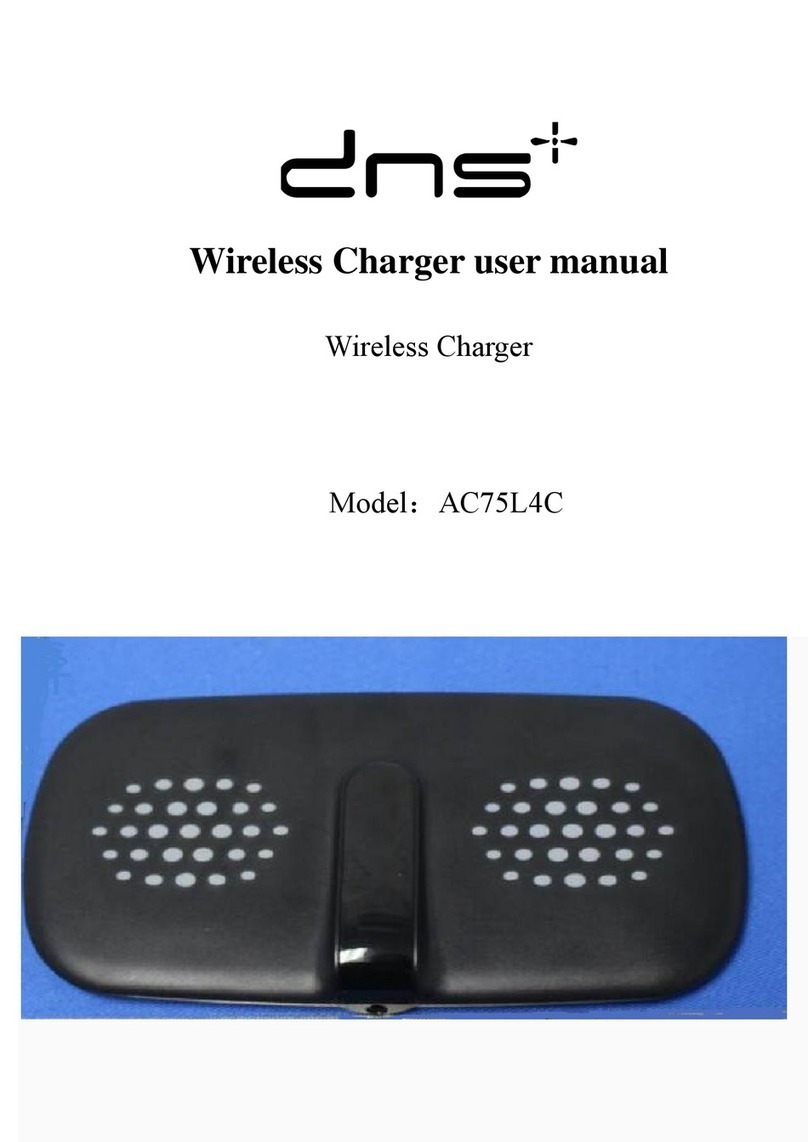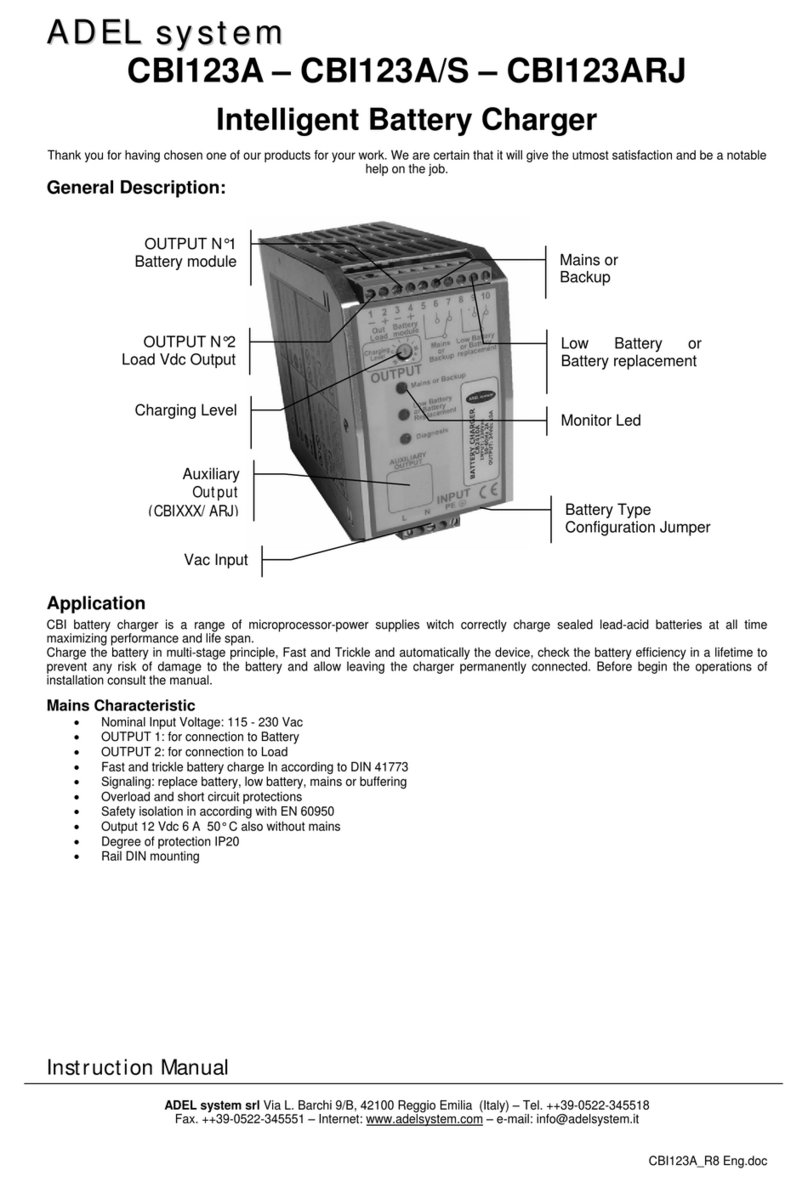senseFly S65 User manual
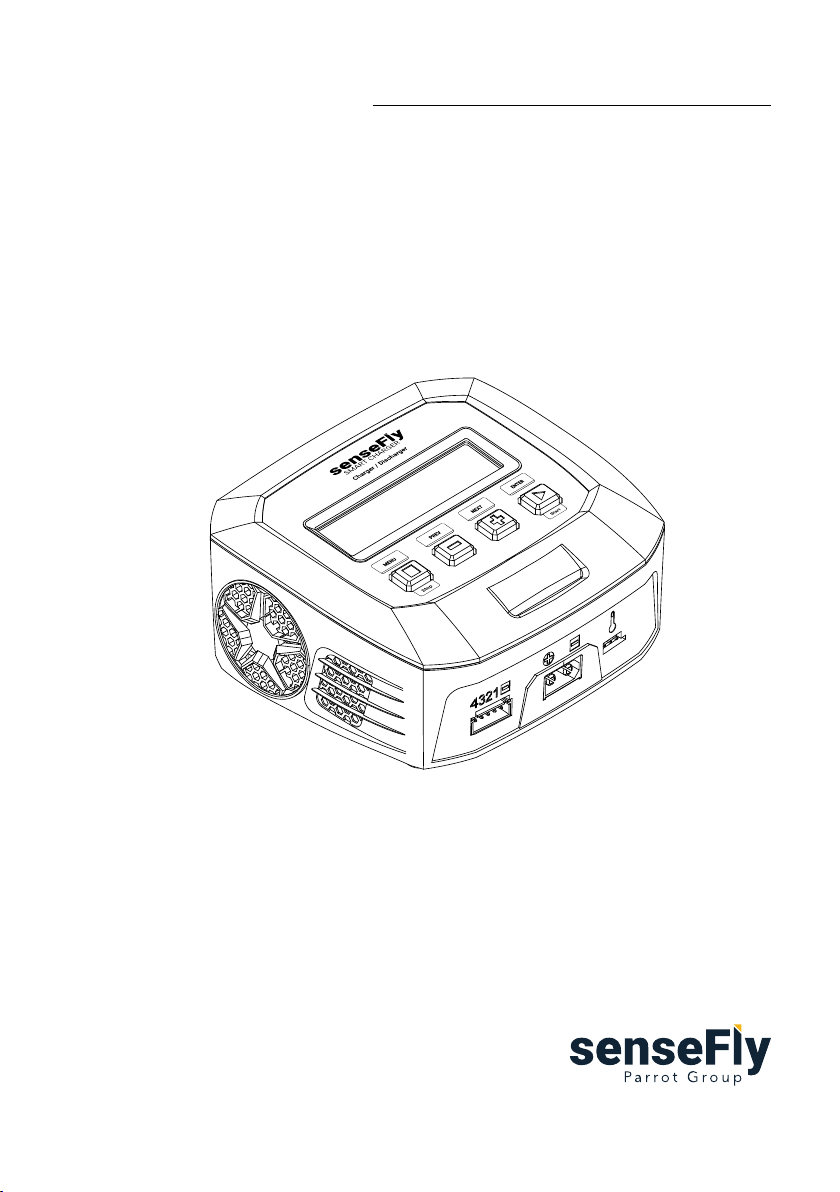
senseFly SMART CHARGER User Manual
Model: S65 / Revision 1.0 / November 2020
© 2020 senseFly


GENERAL INFORMATION
READ ALL USER MANUALS CAREFULLY BEFORE USING AND/OR SENSEFLY PRODUCTS.
USER MANUALS ARE AVAILABLE ON MY.SENSEFLY.COM WEBSITE.
senseFly products (the “Product(s)”) are intended for professional use only.
Always comply with Civil Aviation regulations and other applicable laws, act responsibly and follow the in-
structions in your senseFly User Manuals.
Regulations
ALL USE OF THE PRODUCT INCLUDING, BUT NOT LIMITED TO, THE USE CONFORM TO THE APPLICABLE LAW OF THE
COUNTRY IN WHICH THE PRODUCT IS OPERATED, IS UNDER THE CLIENT’S SOLE RESPONSIBILITY.
Compliance with Export Control Regulations
Products may be subject to export control regulations in which case:
• The Product must not be used to design, develop, manufacture or use any military equipment or any nu-
clear, chemical or biological weapons, nor missiles classied under the U.S. Munitions List, the Common
Military List of the European Union and the Wassenaar Arrangement Munitions List.
• The Product must not be exported, re-exported, sold or transferred, either directly or indirectly, to any mil-
itary end-user (dened as a national armed organisation) or to anyone else if the Client is aware that the
Product will be subsequently exported or transferred to a military end-user.
• The Client must comply with the dual use regulations if such regulations apply.
• The Client must declare that he/she is not a “Person subject to Sanctions” and must not export, re-export,
sell or transfer the Product, either directly or indirectly, to any “Persons subject to Sanctions”. A “Person
subject to Sanctions” is dened as any person, company or entity appearing on the list of specially desig-
nated persons established by the Security Council of the United Nations, the United States of America and
the European Union.
• The Product must not be exported, re-exported, sold or transferred, either directly or indirectly to any
“Country subject to Sanctions”. A “Country subject to Sanctions” is dened as any country subjected to
international economic sanctions adopted and applied by the Security Council of the United Nations, the
United States of America and the European Union.
Limited warranty
senseFly (the ”Supplier”) warrants that the delivered Product will be free from defects in workmanship and materials
for a period of twelve (12) months from the date of shipment by senseFly to the original Client. Should the Product
malfunction due to defects in material and/or workmanship during this this dened period, the Client may request
for the product to be repaired and/or replaced at no charge. If repair or replacement is not possible, a credit will be
issued, provided that the malfunctioning Product is returned with its original proof of purchase.
Warranty does not apply, without limitation, in case: a) the delivered items are not stored, maintained or used ac-
cording to their specications, b) the delivered items are damaged due to carelessness, misuse, negligence, or wrong
use by the user, c) for defects due to normal wear and tear including, but not limited to, normal degradation, misuse,
moisture or liquids, dust, proximity or exposure to heat, accidents, excessive strain, abuse, neglect, misapplication,
non authorised repairs or modications, damage due to rain, water or humidity, or other causes for which senseFly

is not answerable, d) the delivered items are damaged during shipping. The warranty is void if the Product has been
tampered with or opened.
In the event of the following, the Supplier reserves the right to reject warranty claims: A) The delivered items are
not stored, maintained or used in accordance with their specications. B) The delivered items are damaged due to
carelessness, misuse, negligence or mishandling by the user. C) For defects due to normal wear and tear including,
but not limited to, normal degradation, misuse, moisture or liquids, dust, proximity or exposure to heat, accidents,
excessive strain, abuse, neglect, misapplication, non-authorised repairs or modications, damages due to rain, water
or humidity, or other causes for which senseFly deems is user-generated. D) The delivered items are damaged during
shipping. E) The warranty is void if the product is deemed to have been tampered with or opened.
Battery cells are excluded from warranty after rst use.
The Client shall make available to the Supplier, at the Supplier’s request, all data regarding maintenance parameters.
The Client further agrees and acknowledges that the Supplier is entitled, at any time, to access, analyse and use
all data available on the Client’s Account regarding the maintenance parameters. If such data are not available for
a reason over which the Supplier has no control or responsibility, including but not limited to an external service
provider issue, network fault or power failure, the Supplier is under no obligation to provide the Limited Warranty
coverage until such data is made available.
It is the Client’s responsibility to check that the Product is compliant with applicable requirements under local laws
and regulations. Before using the Product, the Client shall make any and all necessary checks to ensure that any
additional provisions required by international or local authorities are taken into consideration and carried out.
There are no express or implied warranties, representations or conditions other than those stated in this Limited War-
ranty. This Limited Warranty is made in lieu of all other warranties, representations or conditions, whether expressed
or implied, including without limitation, merchantability or tness for a specic purpose.
The remedy set forth herein shall be the sole, exclusive remedy by senseFly with respect to the Product.
Limitation of liability
UNDER NO CIRCUMSTANCES WILL THE SUPPLIER BE LIABLE FOR ANY DIRECT, INDIRECT, SPECIAL, INCIDENTAL OR
CONSEQUENTIAL DAMAGES (EVEN IF THE SUPPLIER IS NOTIFIED OF THE POSSIBILITY OF SUCH DAMAGES) INCLUD-
ING, BUT NOT LIMITED TO, ANY CRASH OR DAMAGES CAUSED BY THE CLIENT OR A THIRD PARTY WHILE OPERAT-
ING OR USING THE PRODUCT(S) (INCLUDING SIMULTANEOUS FLIGHTS OF PRODUCTS USING A SINGLE INSTANCE OF
THE SOFTWARE, ENCRYPTION MODE) AND ANY DAMAGES CAUSED BY FAILURE OF THE AUTOPILOT, ELECTRONICS OR
SOFTWARE (EVEN IF CAUSED BY A MALFUNCTION OF THE PRODUCT, AUTOPILOT, ELECTRONICS OR SOFTWARE), ANY
LOSS OF REVENUE, LOSS OF PROFIT, OR LOSS OF DATA WHETHER BASED UPON ANY ALLEGED BREACH OF WARRANTY,
REPRESENTATION OR CONDITION, CONTRACT, OR ANY OTHER CONDUCT INCLUDING NEGLIGENCE (INTENTIONAL OR
OTHERWISE), GIVING RISE TO SUCH CLAIM. THE CLIENT SHALL NOT OPERATE THE PRODUCT(S) IN AREAS OR UNDER
CIRCUMSTANCES WHERE A FAILURE COULD CAUSE DAMAGES AND/OR HARM TO PEOPLE, PROPERTY AND/OR ANI-
MALS.
Intellectual property rights
senseFly Products and software are protected by intellectual property rights. senseFly is the proprietor and legal and
benecial owner and/or the authorised licensee of any intellectual property rights within the Products, and senseFly
is entitled to the benet of all applications made for the grant of senseFly Intellectual Property Rights.
senseFly, eBee, albris and related logos are registered trademarks of senseFly. You may not use or register, in whole
or in part, registered trademarks without express authorisation from their respective owners.

FCC compliance statements
This device complies with part 15 of the FCC Rules and Industry Canada License-exempt RSS standard(s).
Operation is subject to the following two conditions:
1. This device may not cause harmful interference, and
2. This device must accept any interference received, including interference that may cause undesired opera-
tion.
Changes or modications not expressly approved by the party responsible for compliance could void the user’s au-
thority to operate the equipment.
This equipment has been tested and found to comply with the limits for a class B digital device, pursuant to part
15 of the FCC Rules. These limits are designed to provide a reasonable protection against harmful interference in a
residential installation. This equipment generates, uses and can radiate radio frequency energy and, if not installed
and uses in accordance with the instructions, may cause harmful interference to radio communications. However,
there is no guarantee that interference will not occur in a particular installation. If this equipment does cause harmful
interference to radio or television reception, which can be determined by turning the equipment o and on, the user
is encouraged to try to correct the interference by one or more of the following measures:
1. Reorient or relocate the receiving antenna
2. Increase the separation between the equipment and the receiver
3. Connect the equipment into a an outlet on a circuit dierent from that to which the receiver is connected
4. Consult the dealer or an experienced radio/TV technician for help.
Declaration of conformity
senseFly SA, Route de Genève 38, 1033 Cheseaux-Lausanne,
Switzerland, declares under its sole responsibility that the product described in this user guide
satistes all relevant and mandatory EC directives and FCC Part 15 Subpart B: ANSI C63.4:2014.
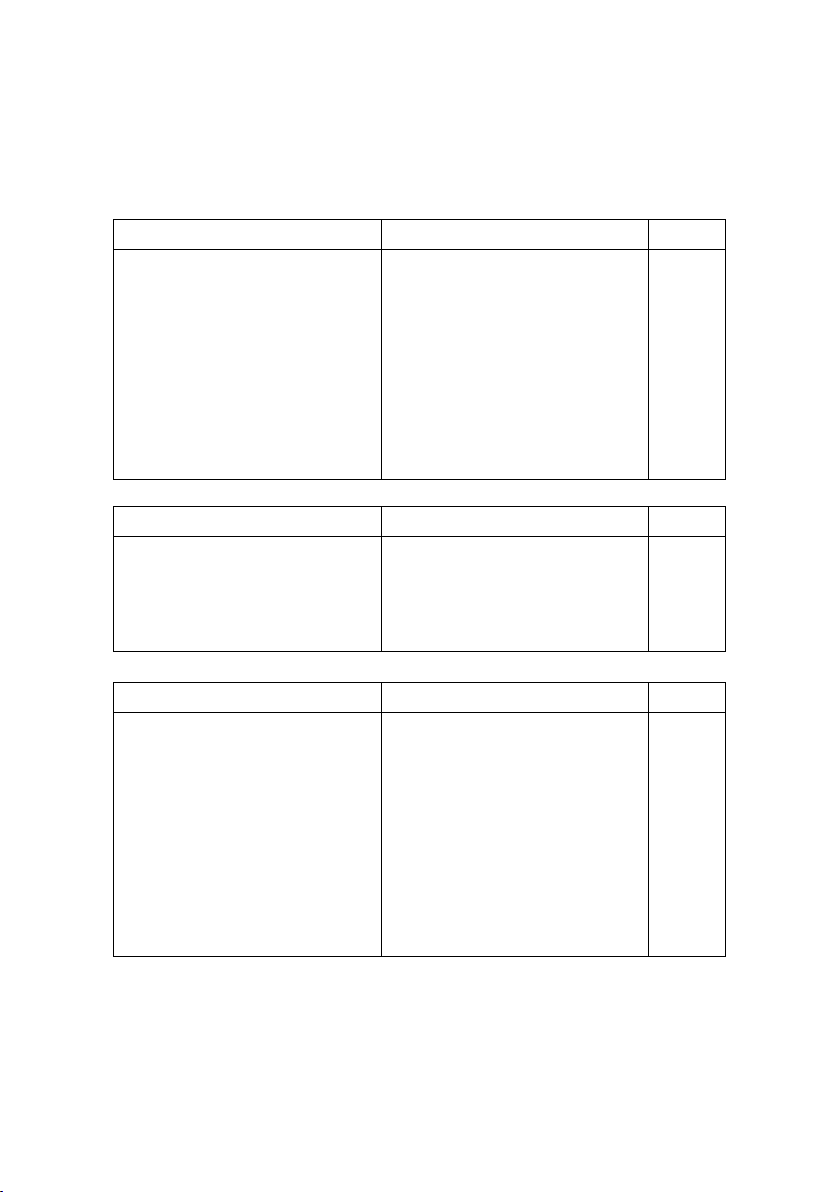
Safety
Standard Title Result
EN 60335-1:2012+A11:2014 Household and similar electrical
appliances - Safety - Part 1: Gen-
eral requirements
PASS
EN 60335-2-29:2004+A2:2010 Part 2-29: Particular require-
ments for battery chargers
PASS
EN 62368-1 : 2014 Audio/video, information and
communication technology
equipment – Part 1: Safety
requirements
PASS
Emission
Standard Title Result
EN 55014-1: 2006+A2:2011 Conducted (Main Port) PASS
EN 55014-1: 2006+A2:2011 Disturbance Power PASS
EN 61000-3-2: 2014 Harmonic current emissions PASS
EN 61000-3-3: 2013 Voltage uctuations and icker PASS
Immunity EN 55014-2: 2015
Standard Title Result
EN 60335-1:2012+A11:2014 Household and similar electrical
appliances - Safety - Part 1: Gen-
eral requirements
PASS
EN 60335-2-29:2004+A2:2010 RS PASS
IEC 61000-4-4: 2012 EFT PASS
IEC 61000-4-5: 2014 Surge PASS
IEC 61000-4-6: 2008 CS PASS
IEC 61000-4-11: 2004 Voltage dips and voltage varia-
tions
PASS

Disposal of this product at the end of its life
At the end of this Product’s life, please do not dispose of this Product in your general household waste.
Instead, in order to prevent possible harm to the environment or human health from uncontrolled waste
disposal, please dispose of this Product separately in accordance with your local laws and regulation. For
more information on the separate collection systems for waste electrical and electronic equipment that
are available for consumers, near your home, free of charge, please contact your local municipal authority.
You can also contact senseFly or the reseller from which you purchased your drone who may provide recycling ser-
vices or be part of a recycling scheme.
Copyrights
senseFly reserves the right to make changes to the terms, specications and product descriptions contained in this
document at any time without notice. Please consult the my.senseFly website for the latest release.
Copyright © 2020 senseFly. All rights reserved. REPRODUCTION, USE OR DISCLOSURE OF ALL OR IN PART OF THIS
DOCUMENT TO THIRD PARTIES WITHOUT THE PRIOR WRITTEN PERMISSION OF SENSEFLY IS STRICTLY PROHIBITED.

Address
senseFly SA
Route de Genève 38
1033 Cheseaux-Lausanne
Switzerland
Website: http://www.sensey.com
Technical support
senseFly and our resellers are dedicated to providing you with full professional product support. To submit a support
ticket and/or view your outstanding tickets, please use our customer portal my.senseFly (http://my.senseFly.com).
Log in with the same account details you used to download your drone’s software (see the separate software infor-
mation document in your eBee’s case).
In addition to support access, my.senseFly includes:
• Details of all your senseFly drones, including their serial numbers.
• The Knowledge Base – packed full of helpful articles, tips, tutorials and webinars.
• Download links for the latest versions of our software.

Your senseFly SMART CHARGER
Thank you for purchasing a senseFly SMART CHARGER, pre-programmed for safe
and eective balanced charging and discharging of eBee X,eBee Classic,eBee Plus
and eBee SQ batteries.
The senseFly SMART CHARGER can charge your batteries for:
•Flight charge
Charges to approximately 100% of the battery’s capacity for a planned ight.
•Storage
Charges or discharges the battery to the storage state, for a short and long-
term storage without harming battery capacity.
•Shipping
Charges or discharges the battery to the shipping state.
For security purposes, when charging or discharging your batteries, please take
into account possible dierences between the displayed and the actual charge
level.

Contents
1 Package contents 11
2 Mandatory charging/balancing cables 11
3 Hardware features 13
4 Safety precautions 16
5 Using your senseFly SMART CHARGER 19
5.1 Connecting & disconnecting batteries . . . . . . . . . . . . . . . 20
5.2 Connecting batteries to your senseFly SMART CHARGER . . . . 21
5.3 How to charge/discharge a battery . . . . . . . . . . . . . . . . 25
5.4 About the charging/discharging display . . . . . . . . . . . . . 26
5.5 How to interrupt charging or discharging . . . . . . . . . . . . . 27
5.6 About battery storage . . . . . . . . . . . . . . . . . . . . . . . 28
5.7 Understanding the warnings . . . . . . . . . . . . . . . . . . . 29
5.8 About the senseFly SMART CHARGER’s settings . . . . . . . . . 30
5.9 How to change the senseFly SMART CHARGER’s settings . . . . 30
5.10 Reporting a problem with your senseFly SMART CHARGER . . . 31
6 Specications 32

1 Package contents
• 1x senseFly SMART CHARGER
• 1x AC main power cable
2 Mandatory charging/balancing cables
To charge or discharge your battery, you must have the right charging and/or bal-
ancing cables (depending on your drone family) to connect the battery to the
senseFly SMART CHARGER. These cables are included in your drone package,
however, they must be ordered separately if your senseFly SMART CHARGER was
purchases individually.
•eBee X charging cable:
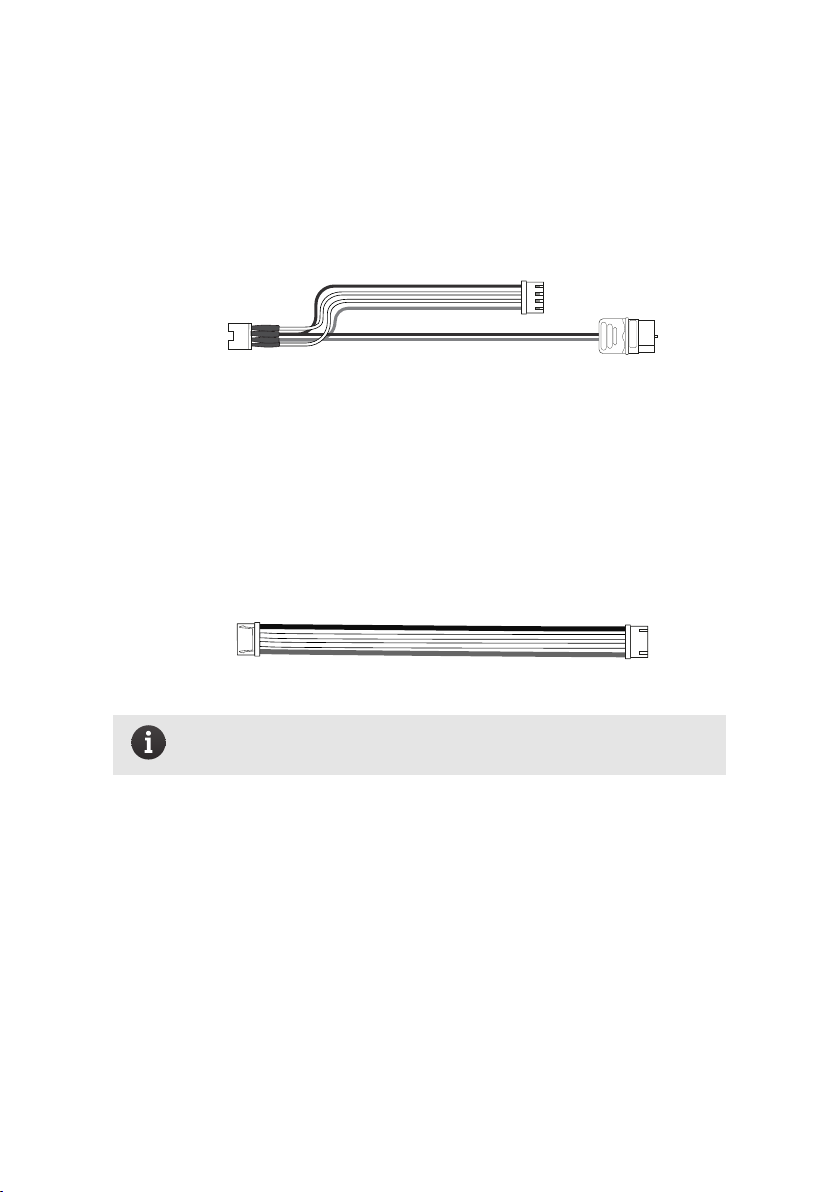
•eBee Classic charging and balancing cables:
•eBee Plus/eBee SQ balancing cables:
The eBee Plus/eBee SQ battery does not require a charging cable as the
battery charging connector is plugged directly into the charging port of
the senseFly SMART CHARGER. Note that these balancing cables are used
as an extension of the short balancing cables of the eBee Plus/eBee SQ
battery.
Note: To know how to connect your cables, see Connecting batteries
to your senseFly SMART CHARGER on page 21

3 Hardware features
MENU/Stop button
Battery balancing port
PREVIOUS button
NEXT button
ENTER/Start button
Battery charging port
Temperature port
Cooling fan
Top, front and right-hand side
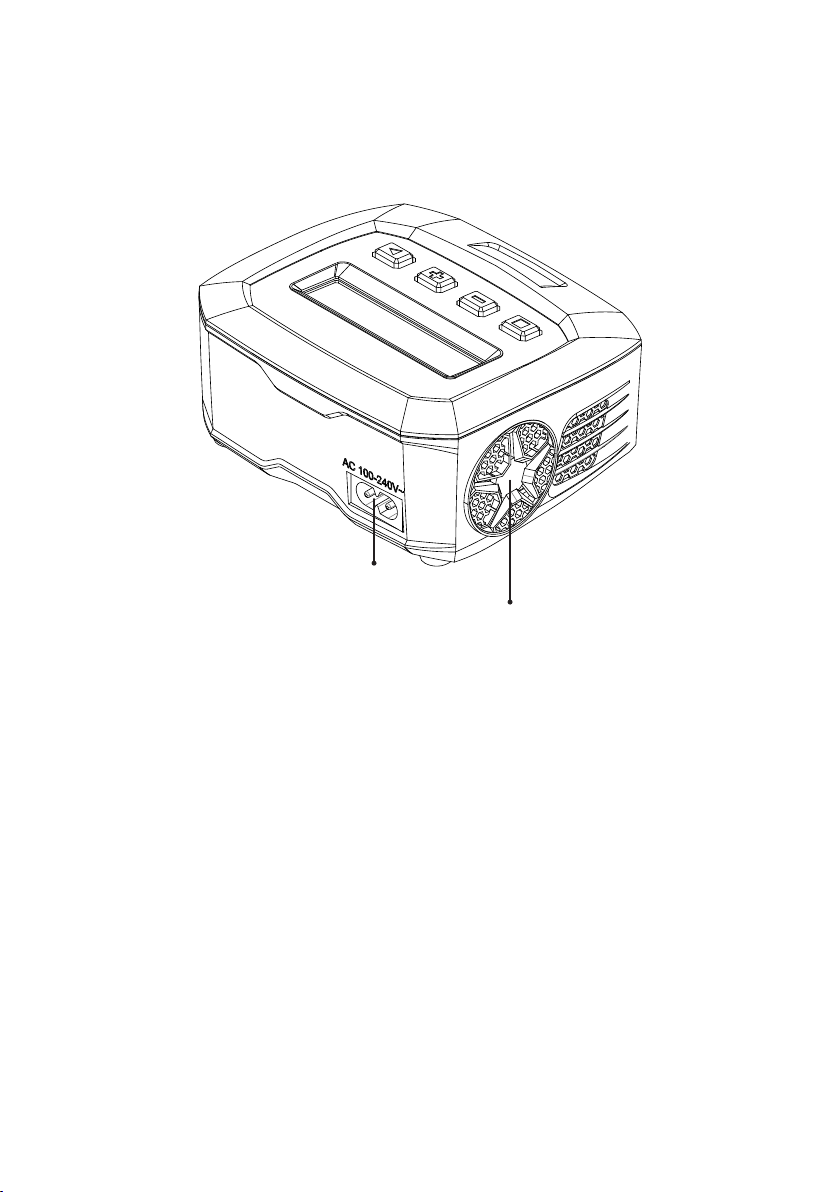
Mains power socket
Cooling vent
Top, back and left-hand side
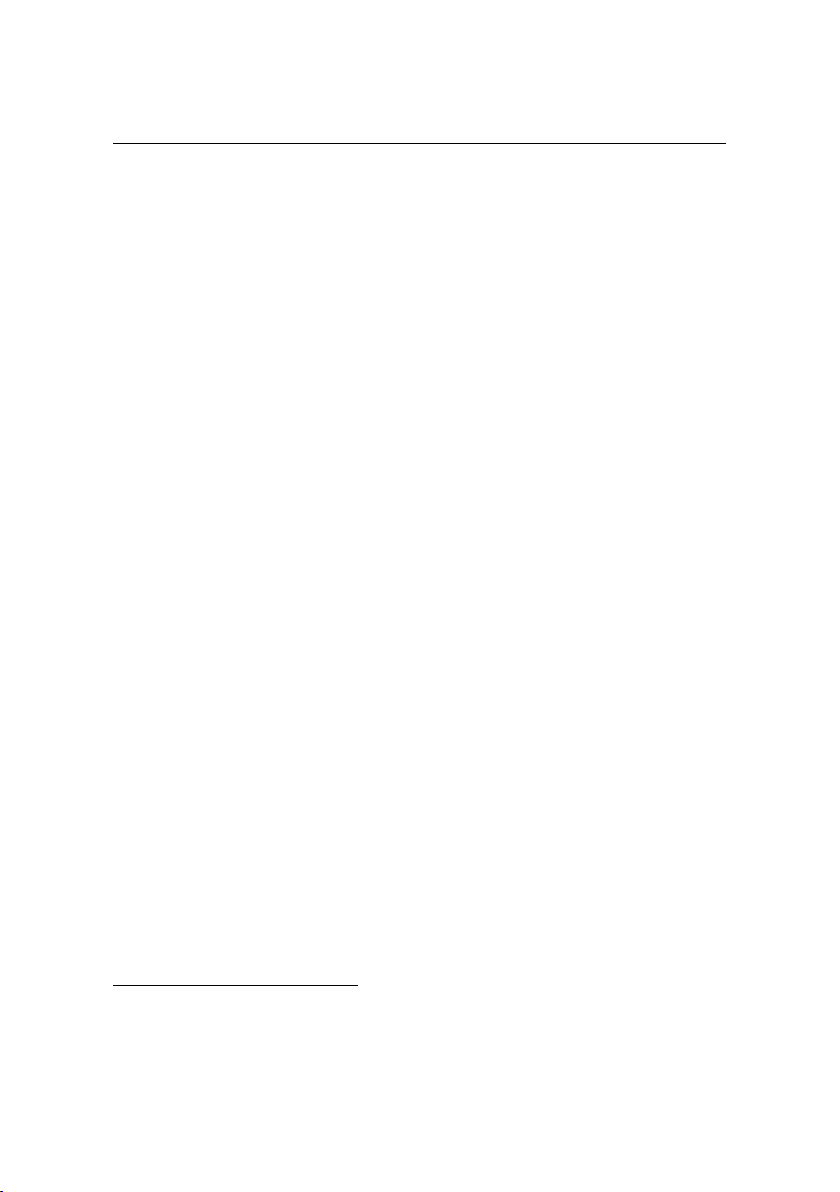
•MENU/Stop button
Press to display previous menu. Press to stop charge/discharge.
•PREVIOUS button
Press to display previous option.
•NEXT button
Press to display next option.
•ENTER/Start button
Press to select current displayed option. Press to start charge/discharge.
•Battery charging port
Plug battery’s charging cable into this port.
•Battery balancing port
Plug battery’s balancing cables into this port¹.
•Temperature port
Do not use.
•Mains power socket
Plug mains power (100–240 VAC, 50–60 Hz).
•Cooling fan
Pull air through the charger. Do not block.
•Cooling vent
Allow air to ow into the charger. Do not block.
¹ plug it into the right-hand side of the port. See Connecting batteries to your senseFly SMART
CHARGER on page 21
15

Hardware features
4 Safety precautions
Caution: Disconnect cables from battery after charg-
ing/discharging. Once the battery charge/discharge is complete,
always unplug the battery from its cable. Do not store your battery
with its cable attached to avoid undesired discharge.
Caution: Select the right drone family charging program. Select-
ing the wrong drone family charging program may dangerously af-
fect your battery health, causing overheat, re and irreversible dam-
ages to your battery.
•Never leave a powered senseFly SMART CHARGER unattended
If the battery or the charger behaves unexpectedly during charging (for ex-
ample, overheating, smoking, melting, leaking, a suspicious smell or noise
etc.) immediately disconnect the mains and store the battery, without its
cables attached, and charger in a safe location.
•Inspect your batteries and the senseFly SMART CHARGER before us-
ing
Inspect the batteries and charger regularly for damage to, or corrosion of
the cable, plug, enclosure or other parts. Do not use a battery if the plastic
cover has been torn or compromised in any way. Never charge a swollen
battery, one that is leaking, one that has been damaged or one that has
damaged or corroded connectors.
•Only charge senseFly batteries
Only charge senseFly-approved batteries with the senseFly SMART CHARGER.
Do not attempt to use it to charge any other batteries.
•Place unit on a at, heat-resistant, non-ammable, insulating surface
Do not charge batteries near ammable materials or on an ammable or
conducting surface, for example, do not charge on carpet, a car seat, wooden
ooring or wooden furniture.
16

Safety precautions
•Do not cover the cooling fans and vents
Keep all cooling fans and vents clear of obstacles (those on the side and
bottom). Do not place the charger on materials that can deform and block
any of the cooling vents, for example, a cushion, duvet, soft cloth or uphol-
stery. Ensure that the cooling fan can eectively extract heat.
•Keep the senseFly SMART CHARGER cool
Do not charge your batteries near a source of heat. Only operate this device
in a cool, ventilated area, away from ammable objects.
•Remove battery from drone
Do not attempt to charge the battery while it is still installed in your drone
or inside the case.
•Do not charge very warm or cold batteries Do not attempt to charge a
battery if its temperature is below 10 °C (32 °F) or above 40 °C (104 °F).
•Take care of your senseFly SMART CHARGER
Do not expose batteries or chargers to excessive physical shock such as im-
pact, intense vibration or crushing force. Do not place any heavy objects
on the batteries or on the senseFly SMART CHARGER and avoid dropping
them. Keep the senseFly SMART CHARGER away from dust and high tem-
peratures and avoid leaving it directly exposed to the sun.
•Do not force a battery to charge
If any of the cells of your battery pack have been overly discharged the
battery may be irreversibly damaged and dangerous to charge. Do not at-
tempt to charge an over-discharged battery.
•Never disconnect battery while charging
Never disconnect a battery while the charger is charging or discharging it.
Always stop the charging/discharging process rst.
•Keep the senseFly SMART CHARGER out of the reach of children
•Keep the senseFly SMART CHARGER away from liquids
Do not allow it to come into contact with any kind of liquid. Do not leave it
out in the rain or near a source of moisture.
17

Hardware features
•No user-serviceable parts
Do not attempt to dismantle or repair the senseFly SMART CHARGER.
•Only use 100–240 V AC mains power
•Keep it away from ammable substances
Keep the senseFly SMART CHARGER away from ammable liquids, gases,
vapours and materials.
•Use the correct settings for your battery
Choosing the wrong settings or selecting the wrong battery can result in
damage to the senseFly SMART CHARGER, damage to the battery, shorter
ights, shorter battery lifetime and may cause a re or explosion.
•Always take o with a fully-charged drone battery
The power the drone can pull from its Lithium Polymer batteries is at its
maximum when the battery is fully charged. When delivered, the drone’s
battery may not be fully charged. Do not take o with a battery charged to
only storage or shipping level.
•Do not pull on the battery cables
When disconnecting batteries from the senseFly SMART CHARGER, do not
pull on the cables. Hold the connectors and pull instead.
•Always connect batteries correctly
•The senseFly SMART CHARGER may become hot during use
Take care when handling it.
•Comply with regulations
Refer to the local regulations when shipping or travelling with batteries.
18

Using your senseFly SMART CHARGER
5 Using your senseFly SMART CHARGER
Charging a battery can take up to one hour and 30 minutes, depending on the
charge level of the battery, the required cell balancing work and the battery ca-
pacity.
Discharging a single battery from 100% to storage level, or from storage level to
shipping level takes up to ve hours.
19
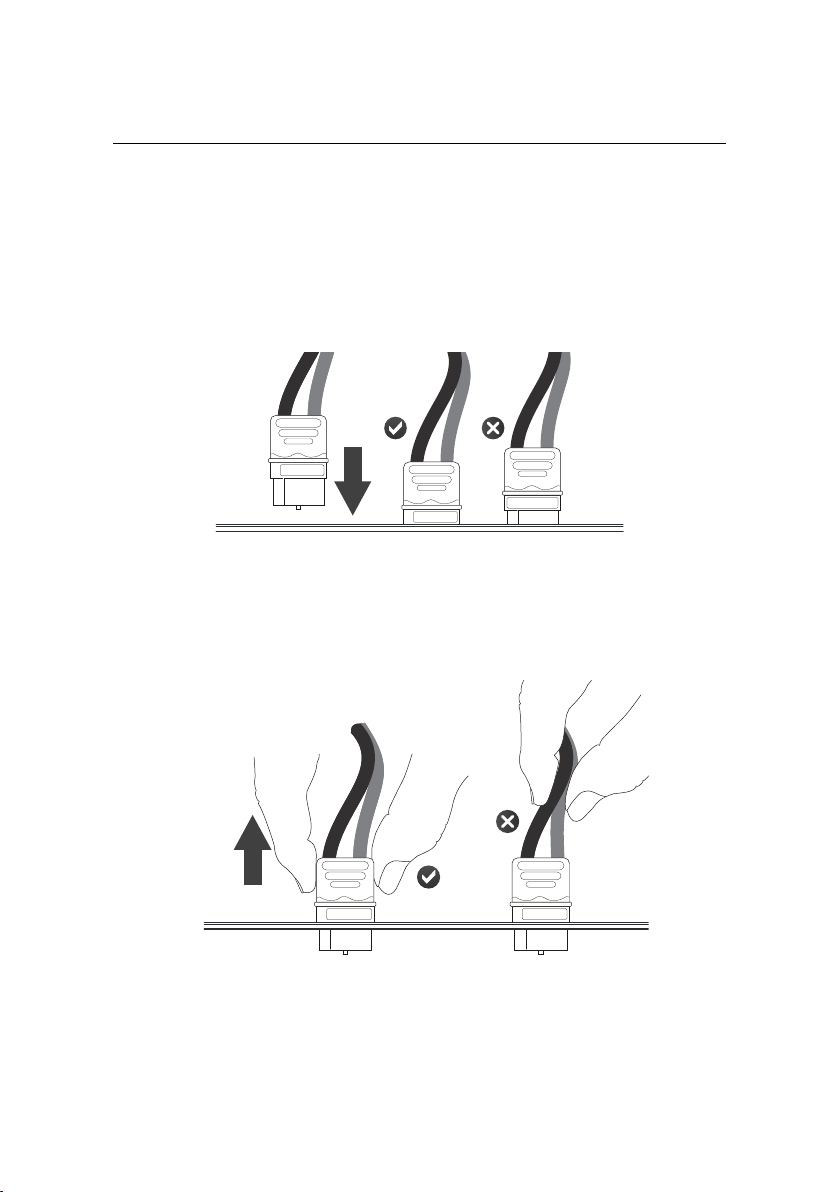
Hardware features
5.1 Connecting & disconnecting batteries
When connecting the charging cable to the SmartCharger, push the connectors
rmly together:
When disconnecting, do not pull on the cables. Hold the connectors and pull:
20
Table of contents
Popular Batteries Charger manuals by other brands
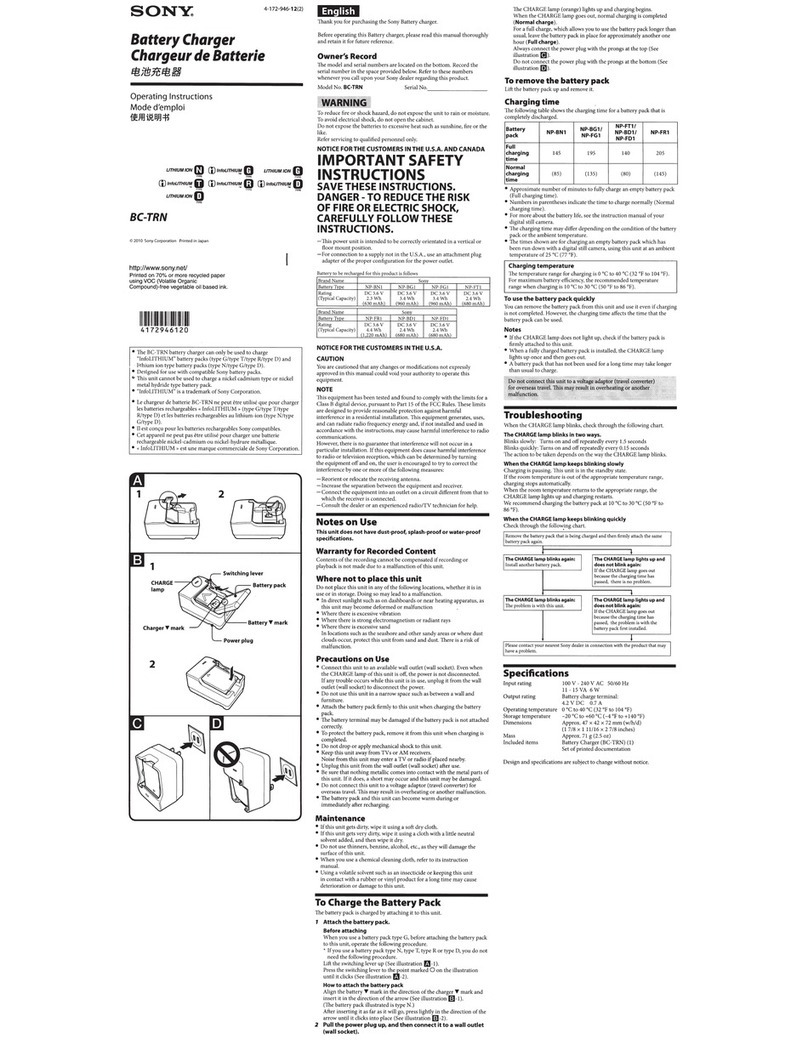
Sony
Sony BC-TRN operating instructions
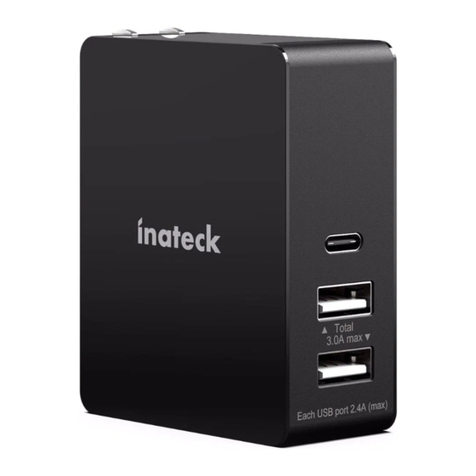
Inateck
Inateck UCC3001 instruction manual

Sterling Power
Sterling Power Portable Battery Charger B124 instruction manual

Clarke
Clarke JSM180 Operating & maintenance instructions
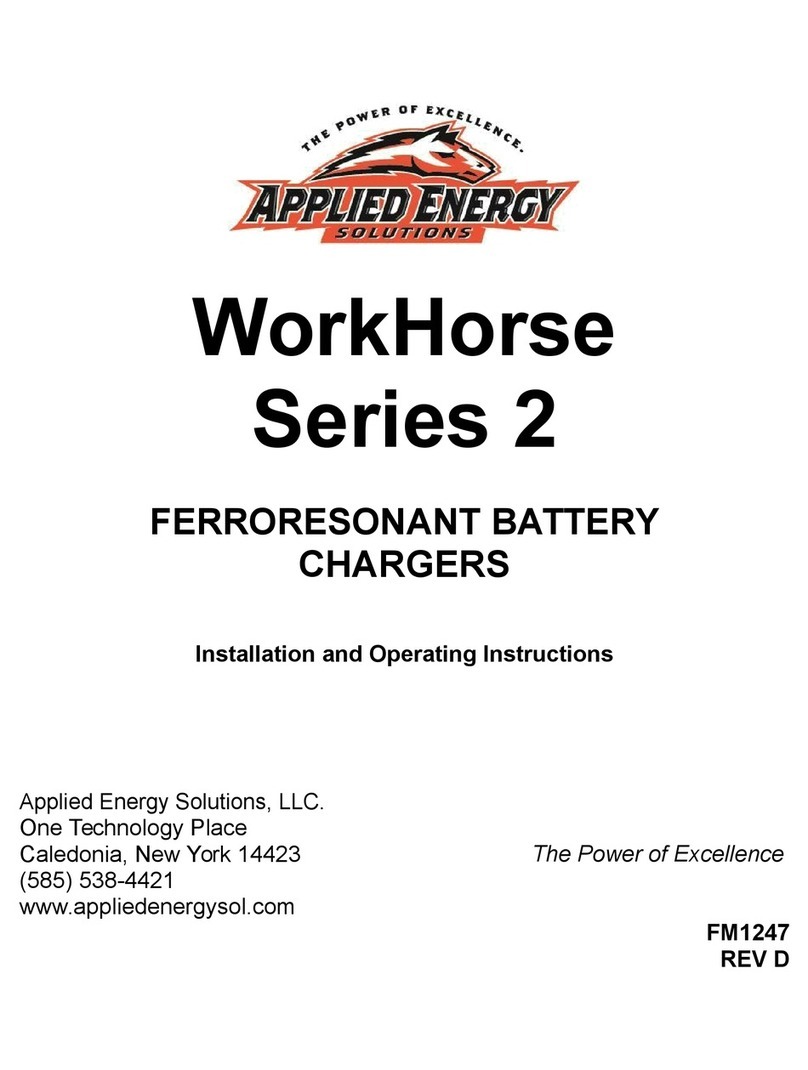
Applied Energy Solutions
Applied Energy Solutions WorkHorse operating instructions
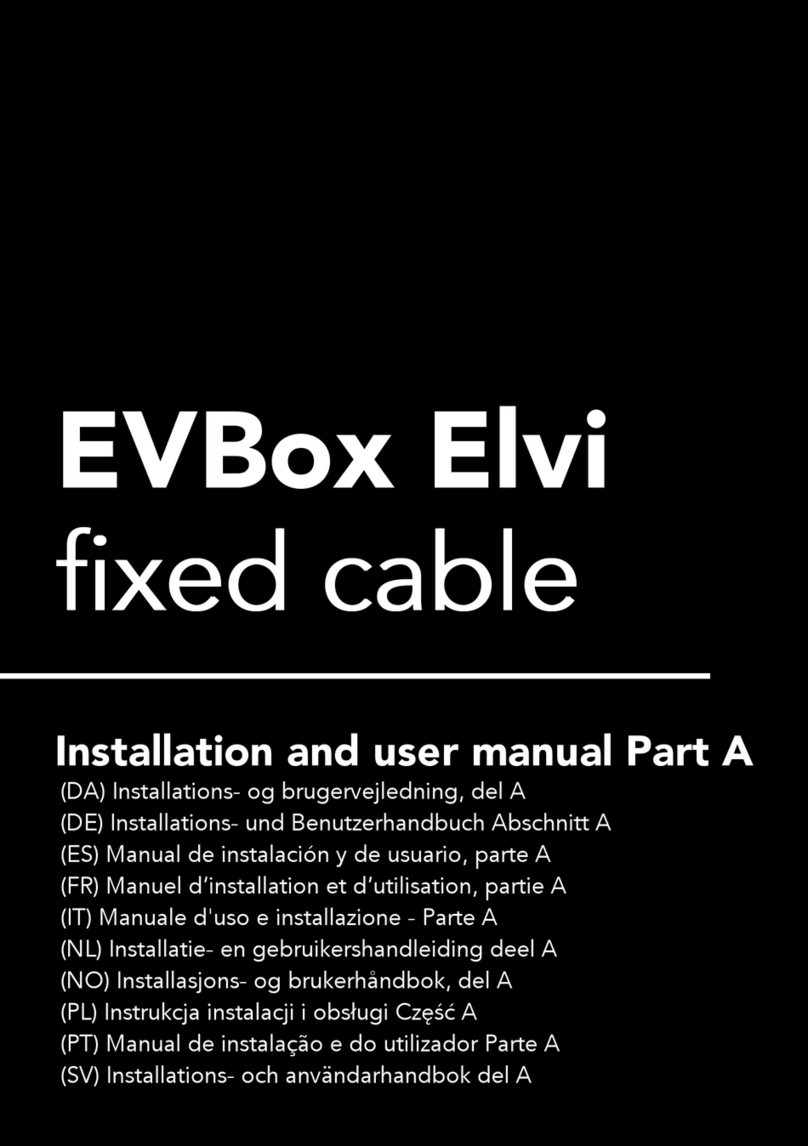
EVBox
EVBox Elvi V3.3 E3320-A555X-10.3 Installation and user manual