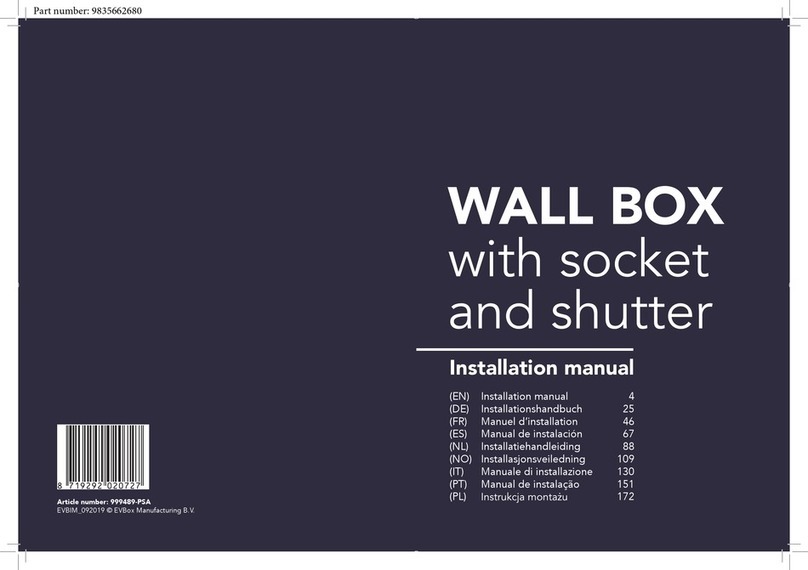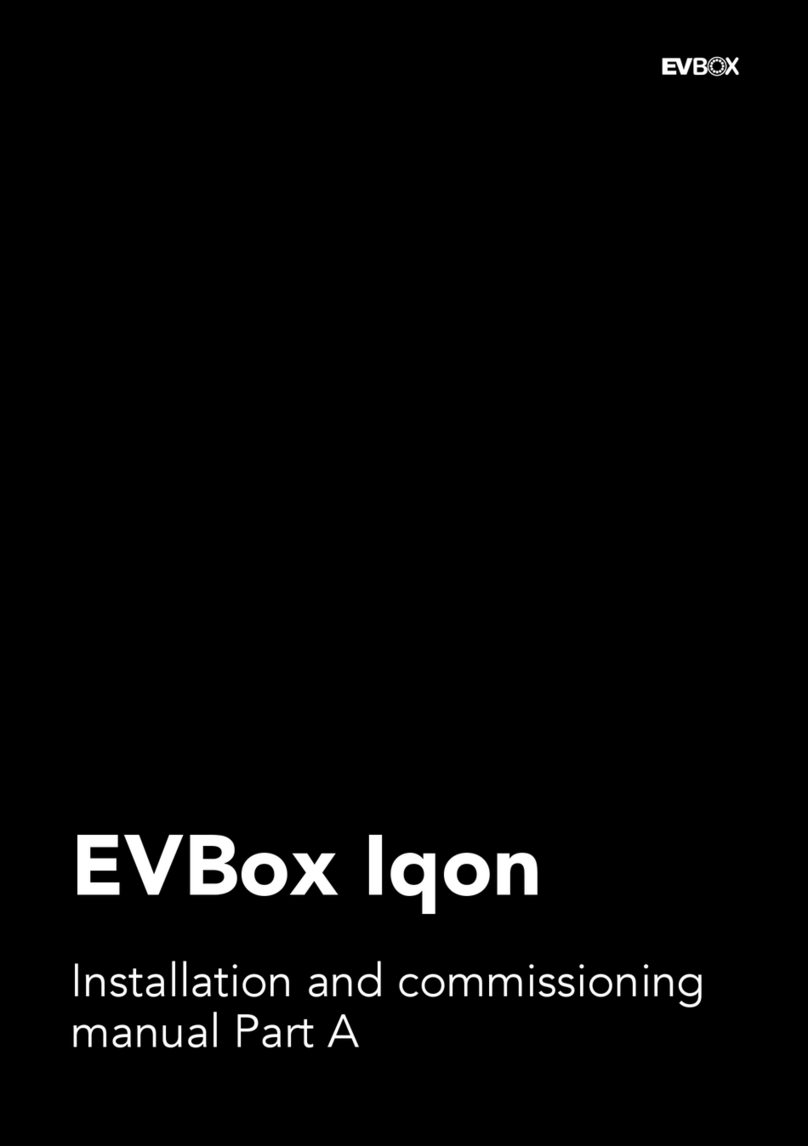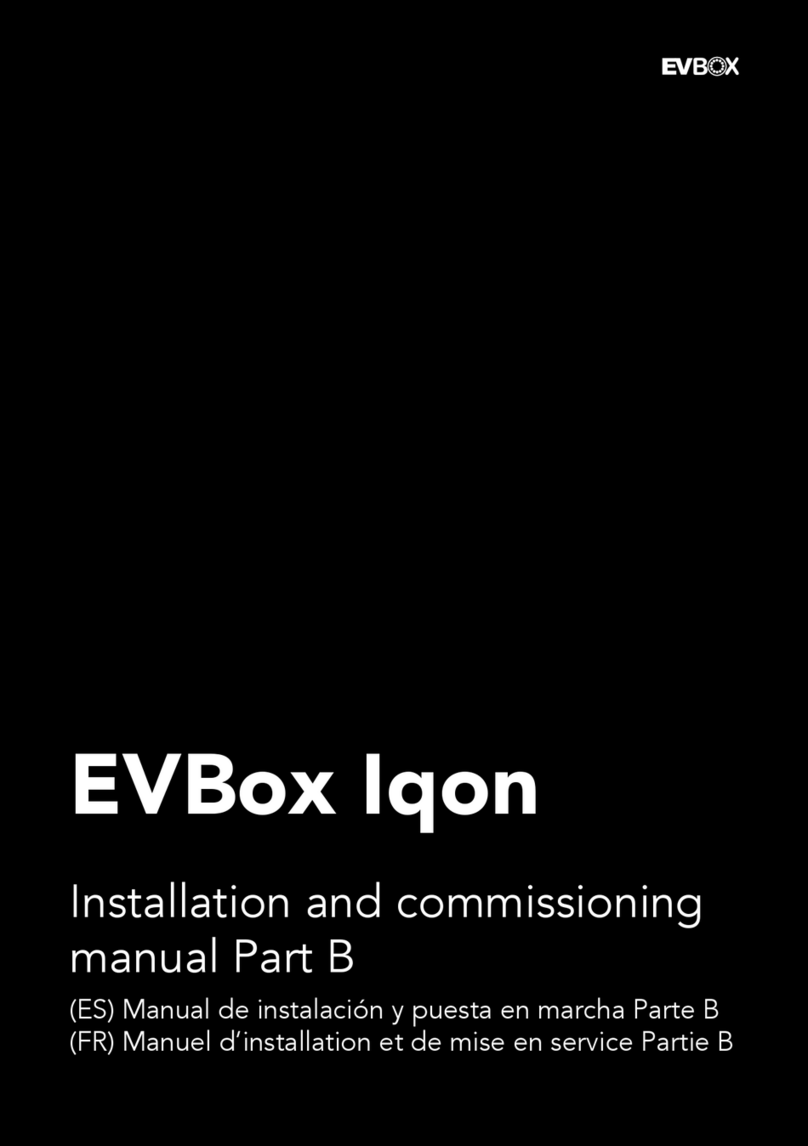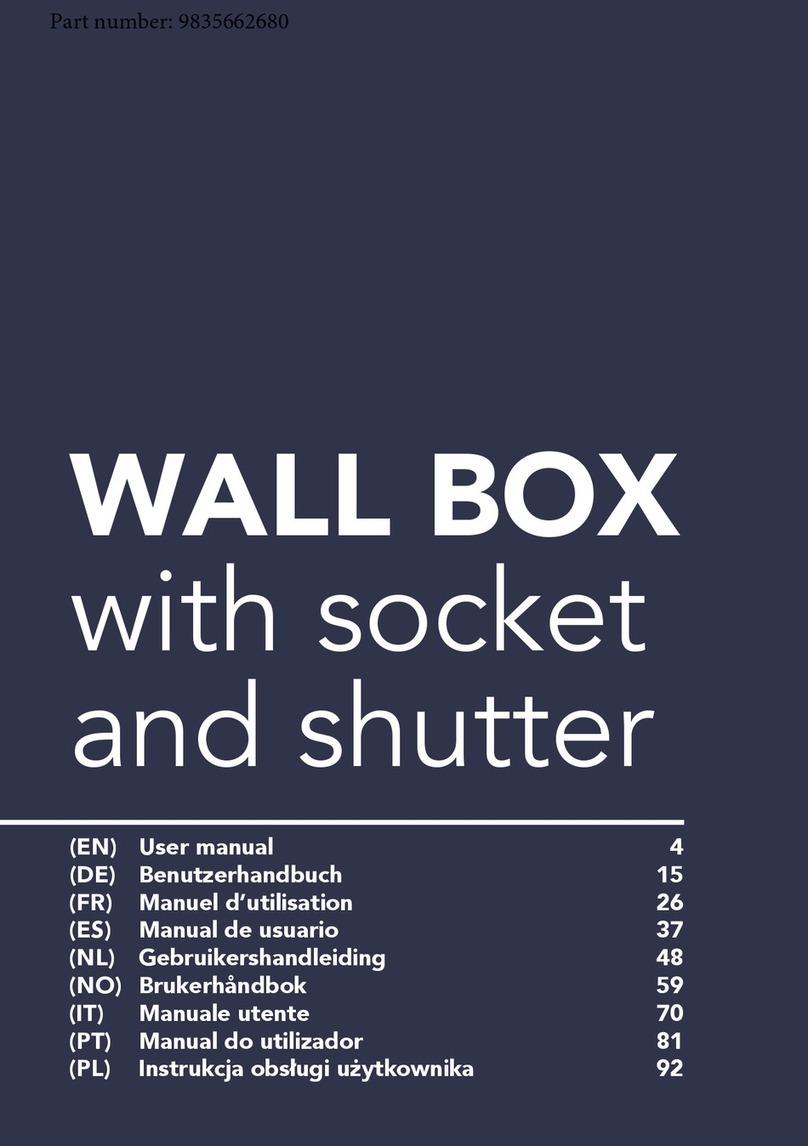)/0:3=4=<B3<BA
1. Introduction 7
1.1. Scope of the manual 7
1.2. Symbols used in this manual 7
1.3. Certification and compliance 7
2. Safety 8
2.1. Safety precautions 8
2.2. Moving and storage precautions 10
3. Product features 10
3.1. Description 10
3.2. Technical specifications 11
3.3. Delivered components 13
4. Installation instructions 14
4.1. Prepare for installation 14
4.1.1. Plan for installation 14
4.1.2. Tools required 15
4.1.3. Power supply requirements 16
4.1.4. Optional: Phase rotation 17
4.1.5. Optional: Hub-satellite installation 18
4.1.6. Optional: Dynamic load balancing 18
4.1.7. Optional: EV Ready certified connection 18
4.1.8. Only for Germany: Implementation of VDE-AR-N 4100: 2019-04 19
4.1.9. Only for Singapore: Install isolation switch 19
4.2. Unpacking 20
4.3. Install the wall dock 20
4.4. Install the charging cable 22
4.5. Install the station 22
4.6. Configuration and activation 23
4.6.1. Optional: Activate the charging station at the CMP 23
4.6.2. EVBox Connect app 23
4.6.3. Pairing 23
4.6.4. Configure the installer mode settings 23
4.6.5. Configure the user settings 24
4.6.6. Optional: Configure a hub-satellite installation 25
5. Operation instructions 25
5.1. Start and stop a charging session 25
5.2. LED ring status indication 25
5.3. Troubleshooting 26
6. Maintenance instructions 28
6.1. Maintenance by user 28
6.2. Maintenance by qualified electrician 28
6.2.1. Remove the station 29
5
EN