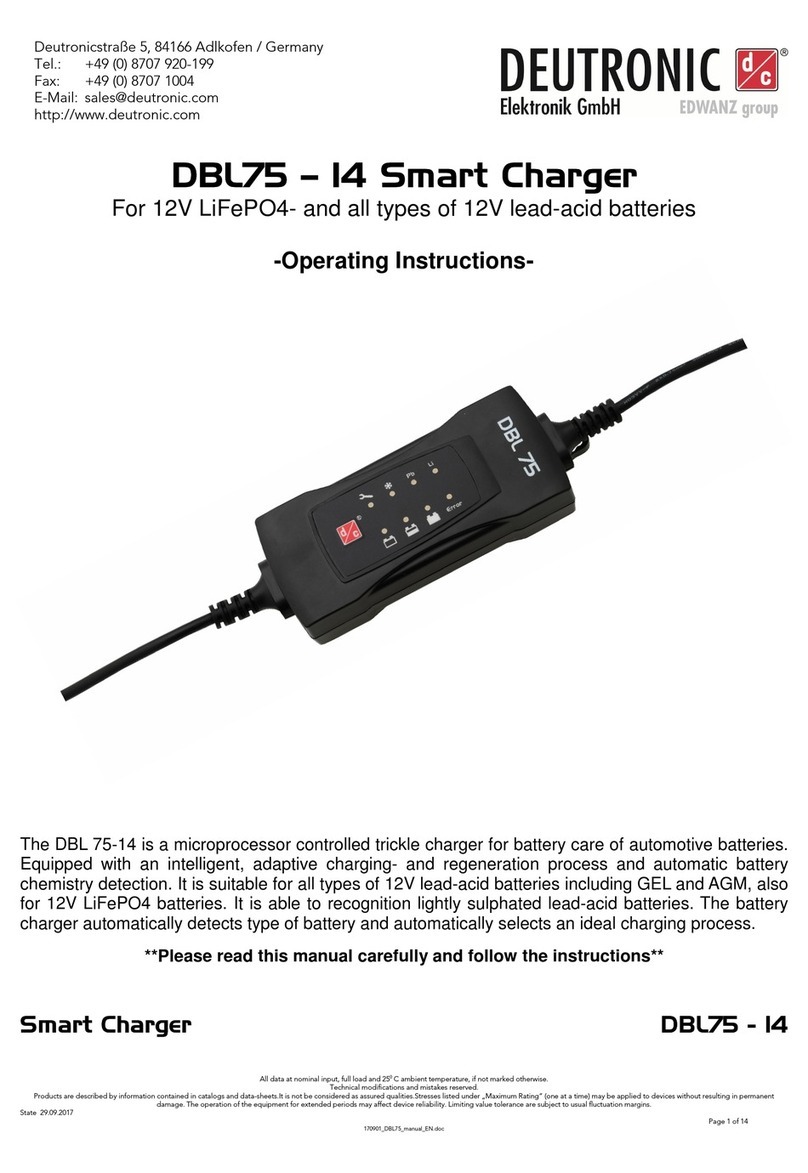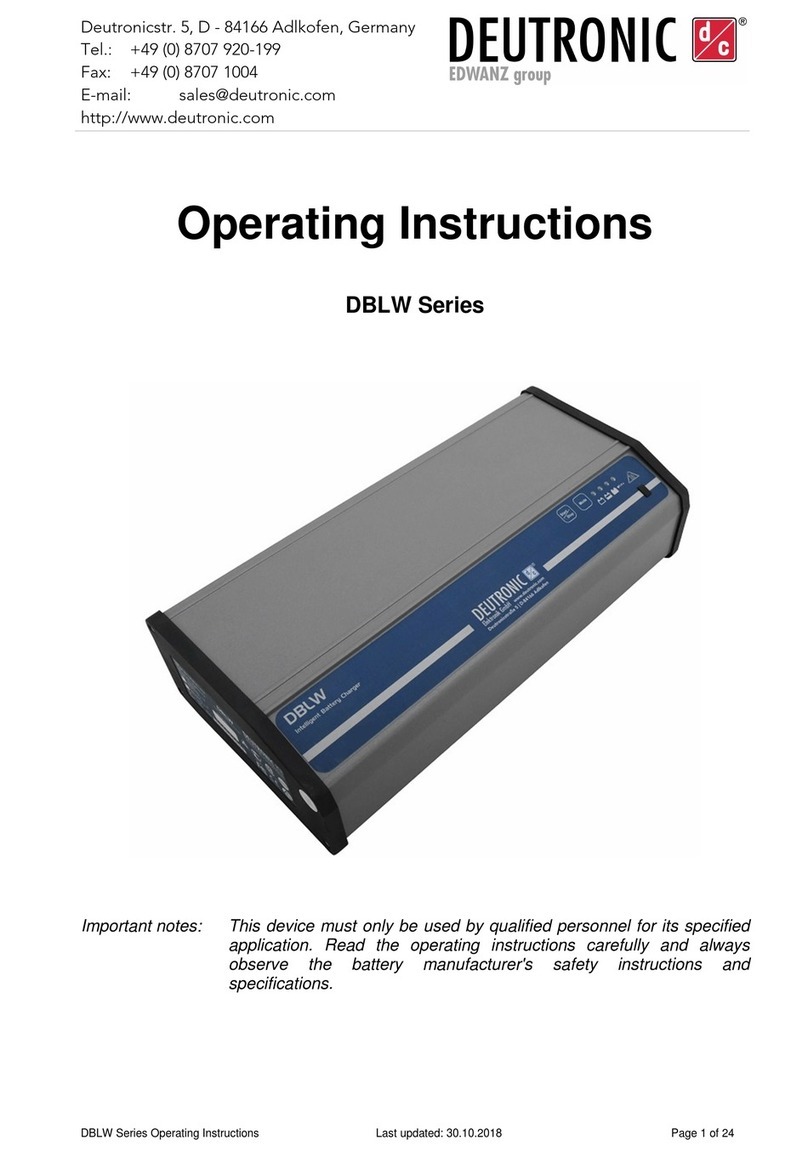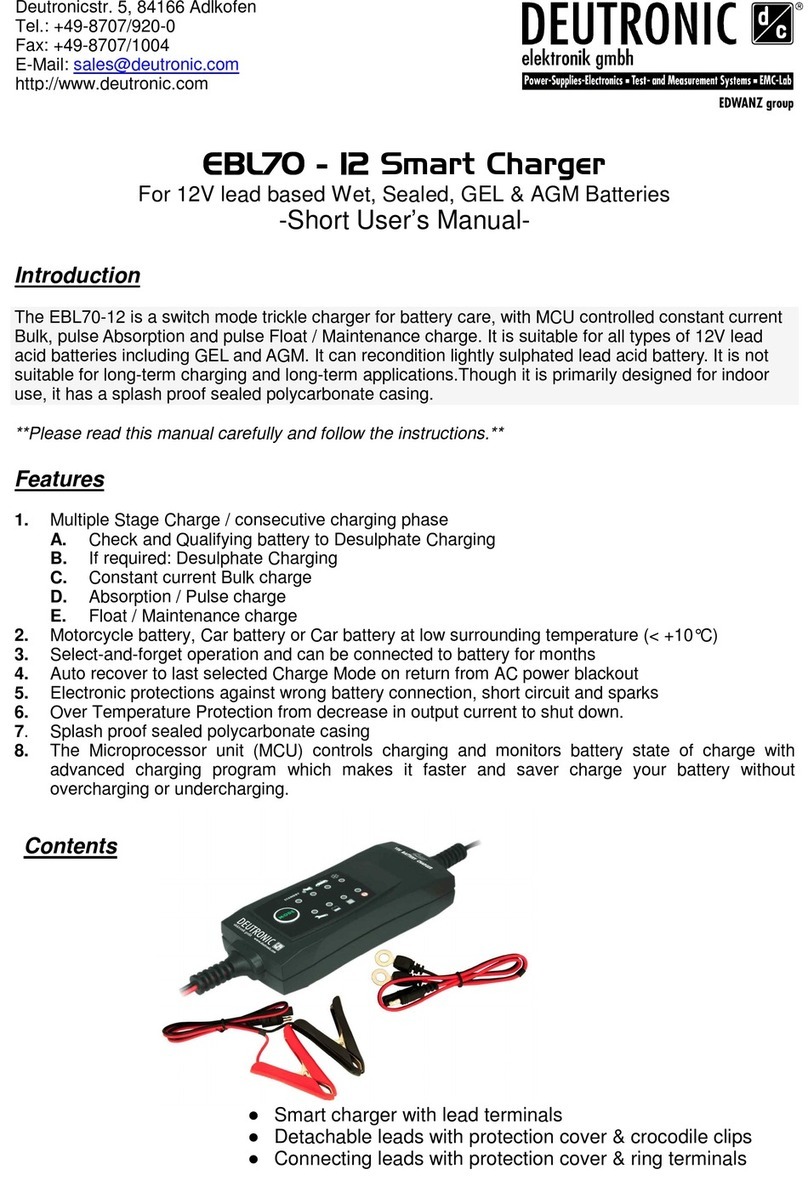Deutronic DBL User manual

Deutronic DBL Manual (MPC4) - 14VDC - EN - 1 / 20 - 10 / 2006
DBL Manual
Deutronic Battery Charger with MPC4-Board and
14VDC output voltage (12VDC lead based batteries)
Important note: Only qualified personnel is allowed to use the charger. Do not use the
charger in applications for which the device was not originally designed!
Read operation instructions carefully and in any case pay attention to
the guidelines of the battery manufacturer!
Deutronicstrasse 5
D-84166 Adlkofen / Germany
Tel.: +49 (0)8707 / 920-199
Fax: +49 (0)8707 / 1004
E-Mail: [email protected]
http://www.deutronic.com
B-Version
BM-Version
M-Version
Standard-Version

Deutronic DBL Manual (MPC4) - 14VDC - EN - 2 / 20 - 10 / 2006
Content
1) General safety instructions ........................................................................................................ 2
2) Technical Data........................................................................................................................... 7
3) Connections and Control Elements ........................................................................................... 7
4) Initial Operation / Handling ........................................................................................................ 8
5) Operation Mode....................................................................................................................... 10
5. a) SUPPLYMENU – for power supply mode..................................................................... 10
5. b) CHARGEMENU – for battery charge mode.................................................................. 10
5. c) DEVICEMENU – for device specific parameter setting................................................. 12
6) Operation Mode / Status / Error Messages ............................................................................. 15
7) Annex – CELLCHECK / SHORT CELL DETECT .................................................................... 16
8) Annex – Indication / LED and Signal Lamp ............................................................................. 17
9) Annex – Characteristic Curves ................................................................................................ 18
10) Notes.................................................................................................................................... 19
11) Annex – Accessories............................................................................................................ 20
12) Service Center / Repair........................................................................................................ 20
Features:
Secure Flash mode for cars electronic
All charging parameters configurable
Comfortable menu guide
Extensive protection functions and self-protection functions
Short circuit and reverse polarity protection
Switchable option to adjustable power supply
Protection of on board electronical system
Complete protective functions against defect batteries
Reliable sparking suppression
Sealed housing, protected against internal pollution
Housing B/BM-Version advantageous for industrial production lines
Utilized and approved by well known automotive manufactures
1) General safety instructions
The battery charger contains components which are likely to generate electric arcs and sparks, thus the
device has to be placed during operation in a special housing or in a room provided a for this purpose.
Warning: When charging batteries explosive gases may occur. As a fact of that avoid fire, open light and
spark formation.
Only charge batteries in well ventilated places.
The battery charger is designed for professional applications for motor vehicle manufacturers and garages.
The charger might only be utilised for the appointed applications.
The battery which has to be charged must have a nominal capacity of 1Ah at minimum.
It is only allowed to contact lead (Pb) batteries with 12 Volt nominal voltage.
The battery charger is preset in a way that it is possible to charge batteries as much as possible in a short time -
for long-term applications it is necessary in any case to set the charging voltage to 14,2 VDC at maximum incl.
the use of CELLCHECK / SHORT CELL DETECT mode.
It is not possible and not allowed to charge non rechargeable batteries with this device.
Not on any account it is permitted to charge batteries in operation mode 'SUPPLYMODE'.
Charging of fresh filled or defective batteries is explicitly forbidden.
In any case pay attention to the guidelines of the battery manufacturer!
Mains cables must always be in a proper state, renew defective cables immediately.
The device mustn’t be opened because as well the test certification as the warranty expires.

Deutronic DBL Manual (MPC4) - 14VDC - EN - 3 / 20 - 10 / 2006
IMPORTANT SAFETY INSTRUCTIONS and INSTRUCTIONS
IMPORTANTES CONCERNANT LA SÉCURITÉ
1. SAVE THESE INSTRUCTIONS
This manual contains important safety and operating instructions.
and
CONSERVER CES INSTRUCTIONS: CE MANUEL CONTIENT DES INSTRUCTIONS
IMPORTANTES CONCERNANT LA SÉCURITÉ ET LE FONCTIONNEMENT.
2. Do not expose charger to rain or snow
3. Use of an attachment not recommended or sold by the battery charger manufacturer may
result in a risk of fire, electric shock, or injury to persons.
4. To reduce risk of damage to electric plug and cord, pull by plug rather than cord when
disconnecting charger.
5. An extension cord should not be used unless absolutely necessary. Use of improper
extension cord may result in a risk of fire and electric shock. If extension cord must be
used, make sure:
a) That pins on plug of extension cord are the same number, size, and shape as those of
plug on charger
b) That extension cord is properly wired and in good electrical condition; and
c) That wire size is large enough for ac ampere rating of charger
6. Do not operate charger with damaged cord or plug – replace the cord or plug immediately.
7. Do not operate charger if it has received a sharp blow, been dropped, or otherwise
damaged in any way; take it to a qualified serviceman or service center.
8. Do not disassemble charger; take it to a qualified serviceman or service center when
service or repair is required. Incorrect reassembly may result in a risk of electric shock or
fire.
9. To reduce risk of electric shock, unplug charger from outlet before attempting any
maintenance or clearing. Turning off controls will not reduce this risk.
10. WARNING – RISK OF EXPLOSIVE GASES
a) WORKING IN THE VICINITY OF A LEAD-ACID BATTERY IS DANGEROUS:
BATTERIES GENERATE EXPLOSIVE GASES DURING NORMAL BATTERY OP
ERATION: FOR THIS REASON; IT IS OF UTMOST IMPORTANCE THAT EACH TIME
BEFORE USING YOUR CHARGER; YOU READ THIS MANUAL AND FOLLOW THE
INSTRUCTIONS EXACTLY
and
IL EST DANGEREUX DE TRAVAILLER A PROXIMITÉ D´UNE BATTERIE AU PLOMB.
LES BATTERIES PRODUISENT DES GAZ EXPLOSIFS EN SERVICE NORMAL. IL
EST AUSSI IMPORTANT DE TOUJOURS RELIRE LES INSTRUCTIONS AVANT
D’UTILISER LE CHARGEUR ET DE LES SUIVRE Á LA LETTRE.
b) Reduce risk of battery explosion, follow these instructions and those published by
battery manufacturer and manufacturer of any equipment you intend to use in vicinity of
battery. Review cautionary marking on these products and on engine.
and
POUR RÉDUIRE LE RISQUE D´EXPLOSION, LIRE CES INSTRUCTIONS ET
CELLES QUI FIGURENT SUR LA BATTERIE.

Deutronic DBL Manual (MPC4) - 14VDC - EN - 4 / 20 - 10 / 2006
11. PERSONAL PRECAUTIONS
a) Someone should be within range of your voice or close enough to come to your aid
when you work near a lead-acid battery.
b) Have plenty of fresh water and soap nearby in case battery acid contacts skin, clothing,
or eyes.
c) Wear complete eye protection and clothing protection. Avoid touching eyes while
working near battery.
d) If battery acid contacts skin or clothing, wash immediately with soap and water. If acid
enters eye, immediately flood eye with running cold water for at least 10 minutes and
get medical attention immediately.
e) NEVER smoke or allow a spark or flame in vicinity of battery or engine
and
NE JAMAIS FUMER PRÈS DE LA BATTERIE OU DU MOTEUR ET ÉVITER TOUTE
ÉTINCELLE OU FLAMME NUE À PROXIMITÉ DE CES DERNIERS.
f) Be extra cautious to reduce risk of dropping a metal tool onto battery. It might spark or
short-circuit battery or other electrical part that may cause explosion.
g) Remove personal metal items such as rings, bracelets, necklaces, and watches when
working with lead-acid battery. A lead-acid battery can produce a short-circuit current
high enough to weld a ring or similar metal items, causing a severe burn.
h) Use charger for charging a LEAD ACID battery only. It is not intended to supply power
to a low voltage electrical system other than in starter-motor application. Do not use
battery charger for charging dry-cell batteries that are commonly used with home
appliances. These batteries may burst and cause injury to persons and damage to
property.
i) NEVER charge a frozen battery.
12. PREPARING TO CHARGE
a) If it is necessary to remove battery from vehicle to charge, always remove grounded
terminal from battery first. Make sure all accessories in the vehicle are off, so as not to
cause an arc.
b) Be sure area around battery is well ventilated while battery is being charged. Gas can
be forcefully blown away by using a piece of cardboard or other non-metallic material as
a fan.
c) Clean battery terminals. Be careful to keep corrosion from coming in contact with eyes.
d) Add distilled water in each cell until battery acid reaches level specified by battery
manufacturer. This helps purge excessive gas from cell. Do not overfill. For a battery
without cell-caps, carefully follow manufacturers recharging instructions.
e) Study all battery manufacturer‘s specific precautions such as removing or not removing
cell caps while charging and recommended rates of charge.
f) Determine voltage of battery by referring to car owner‘s manual and make sure it
matches output rating of battery charger.

Deutronic DBL Manual (MPC4) - 14VDC - EN - 5 / 20 - 10 / 2006
13. CHARGER LOCATION
a) Locate charger as far away from battery as dc cables permit.
b) Never place charger directly above battery being charged; gases from battery will
corrode and damage charger.
c) Never allow battery acid to dip on charger when reading gravity or filling battery.
d) Do not operate charger in a closed-in area or restrict ventilation in any way.
e) Do not set a battery on top of charger.
14. DC CONNECTION PRECAUTIONS
a) Connect and disconnect dc output clips only after setting any charger switches to off
Position and removing ac cord from electric outlet. Never allow clips to touch each
other.
b) Attach clips to battery and chassis as indicated in 15(e), 15(f), 16(b), and 16(c)
15. FOLLOW THESE STEPS WHEN BATTERY IS INSTALLED IN VEHICLE. A SPARK
NEAR BATTERY MAY CAUSE BATTERY EXPLOSION: TO REDUCE RISK OF SPARK
NEAR BATTERY:
a) Position ac and dc cords to reduce risk of damage by hood, door, or moving engine
part.
b) Stay clear of fan blades, belts, pulleys, and other parts that can cause injury to persons.
c) Check polarity of battery posts POSITIVE (POS, P, +) battery post usually has larger
diameter than NEGATIVE (NEG, N, -) post.
d) Determine which post of battery is grounded (connected) to the chassis. If negative post
is grounded to chassis (as in most vehicles), see (e). If positive post is grounded to the
chassis, see (f)
e) For negative-grounded vehicles, connect POSITIVE (RED) clip from battery charger to
POSITIVE (POS, P, +) ungrounded post of battery. Do not connect clip to carburator,
fuel lines, or sheet-metal body parts.
f) For positive-grounded vehicle, connect NEGATIVE (BLACK) clip from charger to
NEGATIVE (NEG, N, -) ungrounded post of battery. Do not connect clip to carburator,
fuel lines, or sheet-metal body parts.
g) When disconnecting charger, turn switches to off, disconnect AC cord, and then remove
clip from battery terminal.
h) See operating instructions for length of charge information
16. FOLLOW THESE STEPS WHEN BATTERY IS OUTSIDE VEHICLE. A SPARK NEAR
THE BATTERY MAY CAUSE BATTERY EXPLOSION: TO REDUCE RISK OF SPARK NEAR
BATTERY:
a) Check polarity of battery posts. POSITIVE (POS, P, +) battery post usually has a larger
diameter than NEGATIVE (NEG, N, -) post.
b) Connect POSITIVE (RED) charger clip to POSITIVE (POS, P, +) post of battery.
c) Connect NEGATIVE (BLACK) charger clip to free end of cable.
d) Do not face battery when making final connection.
e) When disconnecting charger, always do so in reverse sequence of connecting
procedure.
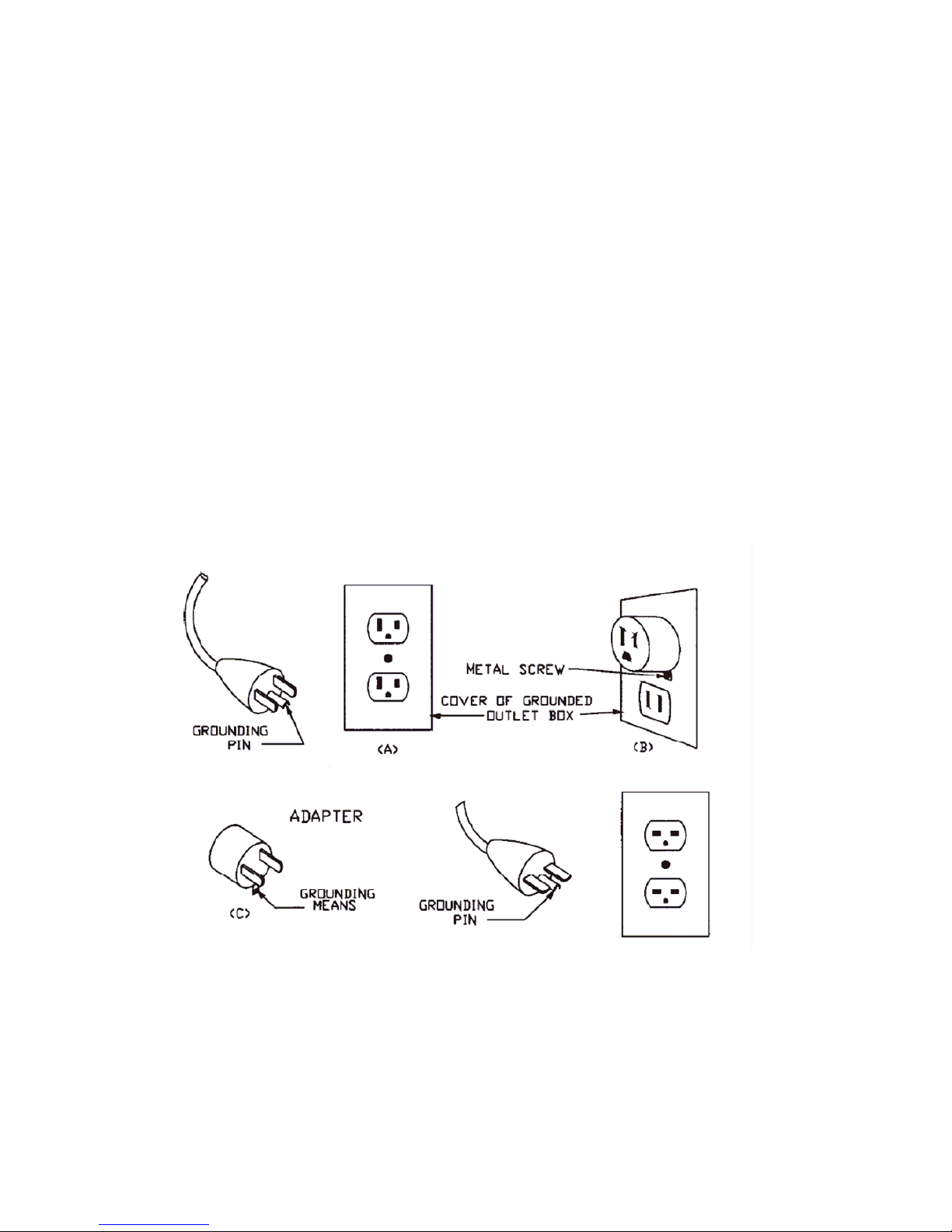
Deutronic DBL Manual (MPC4) - 14VDC - EN - 6 / 20 - 10 / 2006
GROUNDING AND AC POWER CORD CONNECTION INSTRUCTIONS
Versions having 120-volts nominal input voltage:
This battery charger is for use on a nominal 120-volt circuit, and has a grounding plug that
looks like the plug illustrated in sketch A in Figure 50.1. A temporary adapter, which looks like
the adapter illustrated in sketch B and C, may be used to connect this plug to a two-pole
receptacle as shown in sketch B if a properly grounded outlet is not available. The temporary
adapter should be used only until a properly grounded outlet can be installed by a qualified
electrician.
DANGER – Before using adapter as illustrated, be certain that center screw of outlet plate is
grounded. The green-coloured rigid ear or lug extending from adapter must be connected to a
properly grounded outlet – make certain it is grounded. If necessary, replace original outlet
cover plate screw with a longer screw that will secure adapter ear or lug outlet cover plate and
make ground connection to grounded outlet.
Versions having 230-volts nominal input voltage:
This battery charger is for use on a circuit having a nominal rating more than 120-volts and is
factory-equipped with a specific electric cord and plug to permit connection to an acceptable
electric circuit. Make sure that the charger is connected to an outlet having the same
configuration as the plug. No adapter should be used with this charger.
Figure - Grounding Methods
Source: UL1236 Battery Chargers

Deutronic DBL Manual (MPC4) - 14VDC - EN - 7 / 20 - 10 / 2006
2) Technical Data
For detailed technical data like input voltage, required mains fuse etc. see respective
data sheet, that you can get on our product CD, on our webpage www.deutronic.com or
on request direct from Deutronic.
3) Connections and Control Elements
Example for a DBL (BM-housing) with MPC4-control board and 1-phase supply:
[1] Power switch ON/OFF [8] Communication interface (9-pole)
[2] Connection for power cord with
mains connector (AC IN)
[9] Signal interface (25-pole)
[3] "+" Plug for POSITIVE (RED) charger cable
(red clamp)
[10] User menu (LC-Display)
[4] "-"Plug for NEGATIVE (BLACK) charger
cable (black clamp), ground
[11] LED1-3: Signaling operation state, see chapter
8) Annex – Indication / LED and Signal Lamp
[5] UP - Button (select parameter)
[6] ENTER - Button (edit / enter parameter)
[7] DOWN - Button (select parameter)

Deutronic DBL Manual (MPC4) - 14VDC - EN - 8 / 20 - 10 / 2006
4) Initial Operation / Handling
The DBL has two different operation modes – CHARGEMODE (battery charging) and
SUPPLYMODE (normal power supply mode). In addition with operation mode AUTOMODE the
DBL is able to detect the appropriate operation mode via automatic load detection.
Possible settings and parameters are described in the following point 5) Operation Mode
SUPPLYMENU – for power supply mode, CHARGEMENU – for battery charge mode and
DEVICEMENU – for device specific parameter setting.
User Interface / Display:
In the above part of the start dialog the display shows voltage, current, capacity (Ah), previous
charging time, operation mode / state / error messages:
User menu:
-Display ‘START/STOP changes due to operating mode
-Display ’START’: Device is on stand by and can be started by pressing the ENTER button
-Display ’STOP’: Device is in supply or charge mode. When pressing the ENTER button the
supply/charge mode stops
- MENU: Device configuration (as the case may be it is protected with a key lock)
Selection of operation mode (SUPPLYMODE / CHARGEMODE / AUTOMODE)
Configuration menu (SUPPLYMENU, CHARGEMENU, DEVICEMENU)
Selection of language (German, English, Spanish, French, Italian)
Indication:
Operation mode: CHARGEMODE,
SUPPLYMODE or AUTOMODE
Indication: Actual voltage value
on output
Indication: Actual current value
on output
Indication:
Operating condition / state / error messages
User Menu:
START / STOP for operation mode
Power supply or battery charger User Menu:
Device settings / Parameter
Important note for operation:
Should a parameter be changed by the user, it can be selected with the UP / DOWN buttons a
t
the device and activated for editing by means of the ENTER key. When a parameter value
blinks, it is able to be edited with the UP / DOWN buttons. When pressing the ENTER key the
new adjusted value is accepted.
Note:
Some parameters can only be configured when the DBL is not in supply or charge mode (e.g.
changing the operation mode like AUTO-MODE, SUPPLY-MODE, CHARGE-MODE etc.).
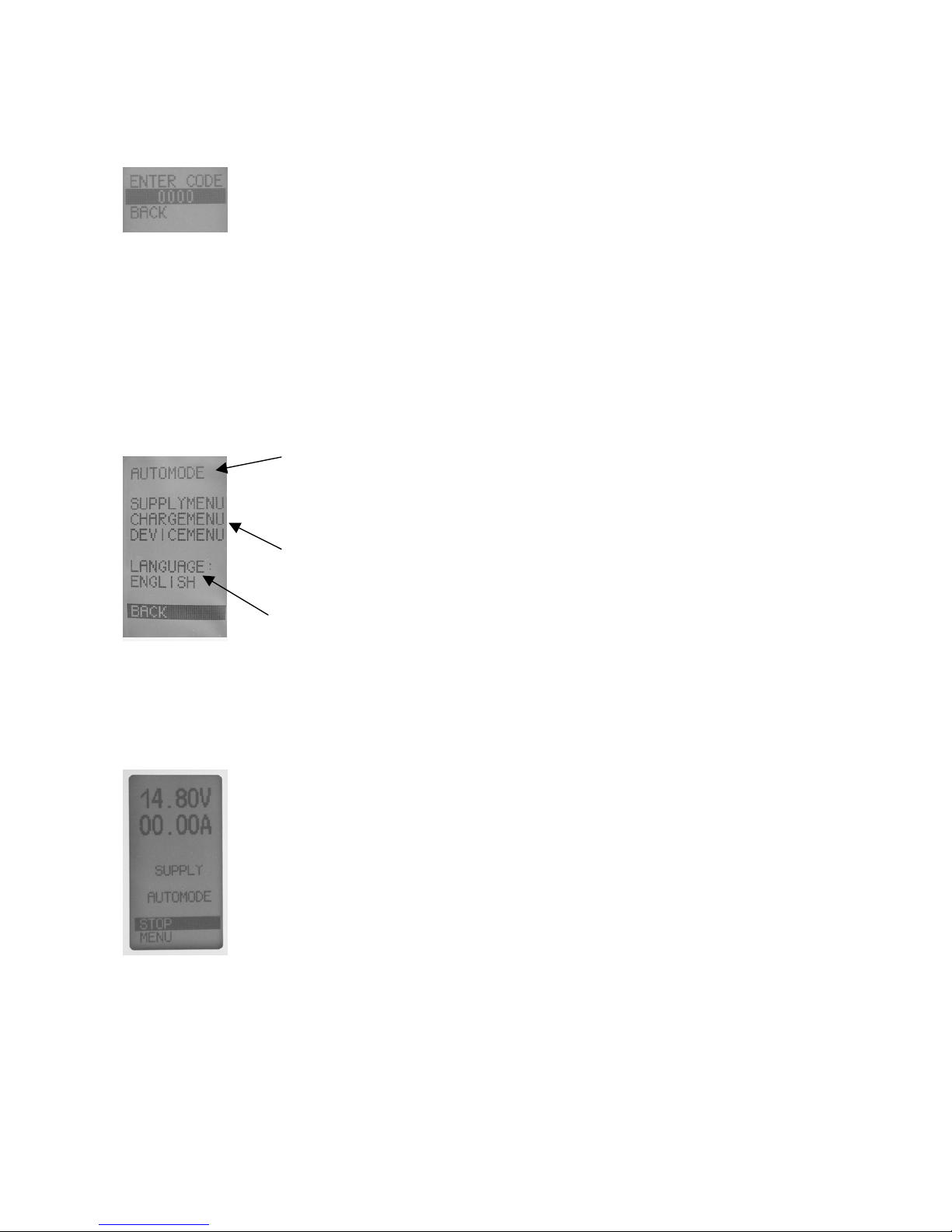
Deutronic DBL Manual (MPC4) - 14VDC - EN - 9 / 20 - 10 / 2006
Device configuration:
The configuration of the DBL can be accomplish within the topic ’MENU’
(selection is done with the UP/DOWN button and confirmation with the ENTER-button).
Active Key lock:
If the key lock is activated on the DBL – so the display shows the following.
Deactivate the key lock:
Activate the input field with the ENTER-button, change the code number
with the UP/DOWN buttons and confirm the code with the ENTER-button
(the user is able to set and activate the code for the key lock in the device
menu).
Indication from DBL if the key lock is deactivated, or if the entered code is okay:
Selection: AUTOMODE / CHARGEMODE / SUPPLYMODE:
Shows the active mode on the display – if the operation mode should be
changed just activate with the ENTER-button the item and edit it with the
UP/DOWN button.
Device configuration: SUPPLYMENU / CHARGEMENU / DEVICEMENU:
Parameterization of the single operation modes on the DBL can be done in
the respective submenu.
Language selection German, English, Spanish, French, Italian:
Shows the active language on the display - if the operation mode should be
changed just activate with the ENTER-button the item and edit it with the
UP/DOWN button.
Initial Operation:
Operation mode AUTOMODE – automatic detection of batteries and
ohm resistive loads:
Switch-on the power switch
Set the DBL to the operation mode AUTOMODE
Connect load / battery with right polarity
(red [+] / black [-])
Start supply: Select in the main menu the START item and
start the power output by pressing the ENTER button
End supply: Choose the STOP item of the main menu and
press the ENTER button
Note:
- With activated AUTOMODE the DBL is able to detect via the integrated load
detection whether a battery or an ohm resistive load is connected.
- A present battery is detected via its counter voltage.
- An ohm resistive load is detected by means of a small test current.
- With operation mode SUPPLYMODE only an ohm resistive load is allowed to be
supplied (e.g. automobile without a connected battery).
- In CHARGEMODE only a connected battery can be supplied.

Deutronic DBL Manual (MPC4) - 14VDC - EN - 10 / 20 - 10 / 2006
5) Operation Mode
5. a) SUPPLYMENU – for power supply mode
Parameter Nominal value Value / Setting range / Information
Output voltage U 2 to 15,5 V [*]
Note: The limiting value for max. voltage 15,5V is a SAFETY LIMITATION
and can be adjusted due to long load cables.
See 5. c)DEVICEMENU – for device specific parameter setting
Current limiting
output current Imax Imax [*] depends on charger version (for details see data sheet)
Note: Imax is depending on the preset voltage
and limited via a dynamic temperature control
[*] Note: Should the preset power of the battery charger be higher than the nominal power of the device,
the DBL adjusts automatically the limiting values, if needed.
Example: If the voltage is in the threshold and the output voltage U is heightened further, so automatically the max.
current Imax is reduced and vice versa.
5. b) CHARGEMENU – for battery charge mode
Parameter Value Setting range / Information
Charging voltage U Utri to Umax (U = typ. 14,2 .. 14,8 V)
Note: In chapter 5. c) DEVICEMENU the max. charging voltage Umax
is fixed (standard value is 15,5V)
Trickle voltage Utri Umin to U (Utri = typ. 13,2 V)
Note: Limiting values for the trickle charge voltage are starting voltage and
adjusted charging voltage.
Starting voltage Umin 5V to Utri (Umin = typ. 5 .. 11,5 V)
Minimum voltage of the battery - this defines the voltage
limit which must be exceeded by the battery before starting to
charge.
Note: The starting voltage is a SAFETY FUNCTION which ensures that
for charging really an acceptable battery is connected.
Due to safety reasons in operation mode AUTOMODE no batteries are
accepted which have a lower voltage level than 11,0VDC. However should
a deep discharged car battery be charged, the operation mode has to be
set from AUTOMODE to CHARGEMODE.
Current limit Imax Imax depends on charger version (for details see data sheet)
Under Limit of Imax is dynamic and is the sum of the values Itri and Ire.
FC current Itri 1 to 20 Ampere (Itri = typ. 2,5 .. 10 A)
Current limit, below this value the DBL switches to trickle charge mode
Recharge
current Ire 0,5 to 30 Ampere (Ire = typ. 1,0.. 2,5 A)
Threshold above Itri (offset), from which on the DBL switches back to
charge mode.
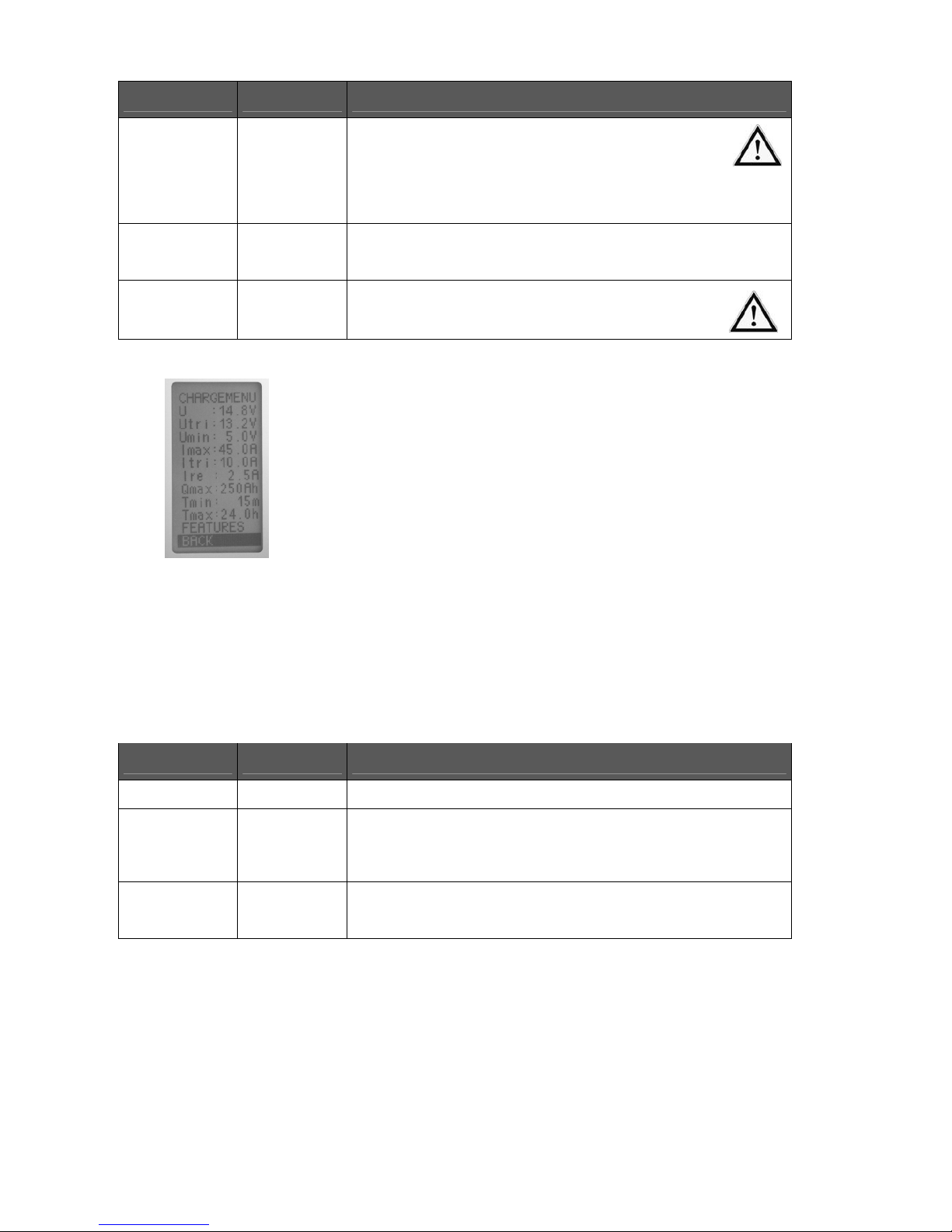
Deutronic DBL Manual (MPC4) - 14VDC - EN - 11 / 20 - 10 / 2006
Parameter Value Setting range / Information
Max. battery
charge capacity
(in Ampere hours)
Qmax 0 to 6000 Ah (Qmax = typ. 250 Ah)
SAFETY FUNCTION - stops charging!
Hint for a full charge of the battery:
Adjust the limit for battery charging capacity in the setup more then about
20% higher as the nominal value given by the battery manufacturer
Min. charging
time Tmin 0 to 240 Minutes (Tmin = typ. 15 min)
Time interval after which the charger is allowed to switch back to trickle
charge
Max. charging
time Tmax 0,1 to 99 Hours (Tmax = typ. 24 hours)
SAFETY FUNCTION - stops charging!
Parameter Value Setting range / Information
FEATURES: BVL: ON / OFF Signal ‘battery full’ activated / deactivated
Ibvl
Current limit, at which the signal ‘battery full’ is indicated via LED or via a
connected external signal lamp (Ibvl = typ. 12,0 A)
Note: Signalization of ‘battery full’ state is independent from any trickle
current limit
SHORTCELL:
DETECT ON /
OFF
Definition / explanation – see 7) Annex – CELLCHECK / SHORT CELL
DETECT

Deutronic DBL Manual (MPC4) - 14VDC - EN - 12 / 20 - 10 / 2006
5. c) DEVICEMENU – for device specific parameter setting
Parameter Value Setting range / Information
STORAGE OFF
CYCLIC
OFF No temporary saving of the charging process state.
CYCLIC Approximately every 5 minutes the device conditions
are saved: Device mode, counter, timer, temporary parameters etc.
Note: If during a charge process the voltage supply of the charger is
interrupted, then the battery charging is continued automatically at
setting CYCLIC as soon as the mains supply is back again (all meter
readings, e.g. previous load time, are further updated)
PARAMETER DEFAULT
USER
Factory-made standard settings for the chargers parameters is the
parameter DEFAULT
If one of the predefined standard settings is edited, so in the
DEVICEMENU appears operation mode USER
MAN.START
AUTOSTART
The user starts the device manually.
As soon as mains is connected the charger starts automatically in
SUPPLY-/CHARGEMODE.
MAN.STOP
AUTOSTOP
The user has to stop the operation manually.
IMPORTANT NOTE: The safety shutdown (Ah limit,
max. charge time) is deactivated by MAN.STOP!!!
When reaching the Ah limit or the maximum charge time the device
switches to standby mode automatically (reset can be achieved by
opening the current clamps).
Parameter Value Setting range / Information
SAFETY:
Max. voltage Umax Standard value: 15,5V
Note: The limiting value for max. voltage 15,5V is a SAFETY LIMITATION
and can be adjusted e.g. because of voltage decreasing due to long
cables. The safety limitation can be changed between values of
17,0V…20.0V depending on charger type.
Short circuit
nom. voltage Usrt
Standard value: 2,0V
If the voltage on the output drops below the preset value, so a short circuit
is recognized and the current is limited to 0,5A.

Deutronic DBL Manual (MPC4) - 14VDC - EN - 13 / 20 - 10 / 2006
Parameter Value Setting range / Information
Short circuit
current limit
LIMITING
PULSING
If an overload or a short circuit is detected (Uout drops below the voltage
limit Usrt) then the current is limited by the DBL charger:
If the voltage on the output drops below Usrt then the current is
limited to 0,5A.
If the voltage on the output drops below Usrt then the current is limited
to a fixed value of 0,5A for about 60 seconds. After this time interval the
current limit rises in order to test if the overload / short circuit is present
longer.
Altogether three pulses are given out from the DBL – should the overload /
short circuit be present any longer then no more trials are taken and
current is limited to max. 0,5A until a reset of the device.
Switch on
delay time Tdel 1 to 60 Seconds (Tdel = typ. 1 second)
Note: Switch on delay is working for both - normal start-up and 'Remote-
ON/OFF'
Parameter Value Setting range / Information
CABLE: Carry out the cable compensation:
In order to start the measurement of the cables resistance the cables
attached to the DBL during supply/charging process have to be short-
circuited on the free end without any load.
Choose the menu item START and confirm by pressing the ENTER-key.
If the cable compensation has been carried out successful then the
measured resistance value is shown in the display (e.g. R: 0,029 Ω)
Cable resistance R: 0.000 ΩShows the measured / preset cable resistance value. If the resistance
value is selected directly in the menu, then the user is able to chose
between the value determined at the cable compensation and R = 0.000Ω
(no cable compensation.)
Status STANDBY
NO CABLE
MEASURING
Ready to start measurement
No cable connected or no cable short circuit
Measurement of cable resistance is running
Cable
compensation START / STOP Start cable compensation or abort a running measurement
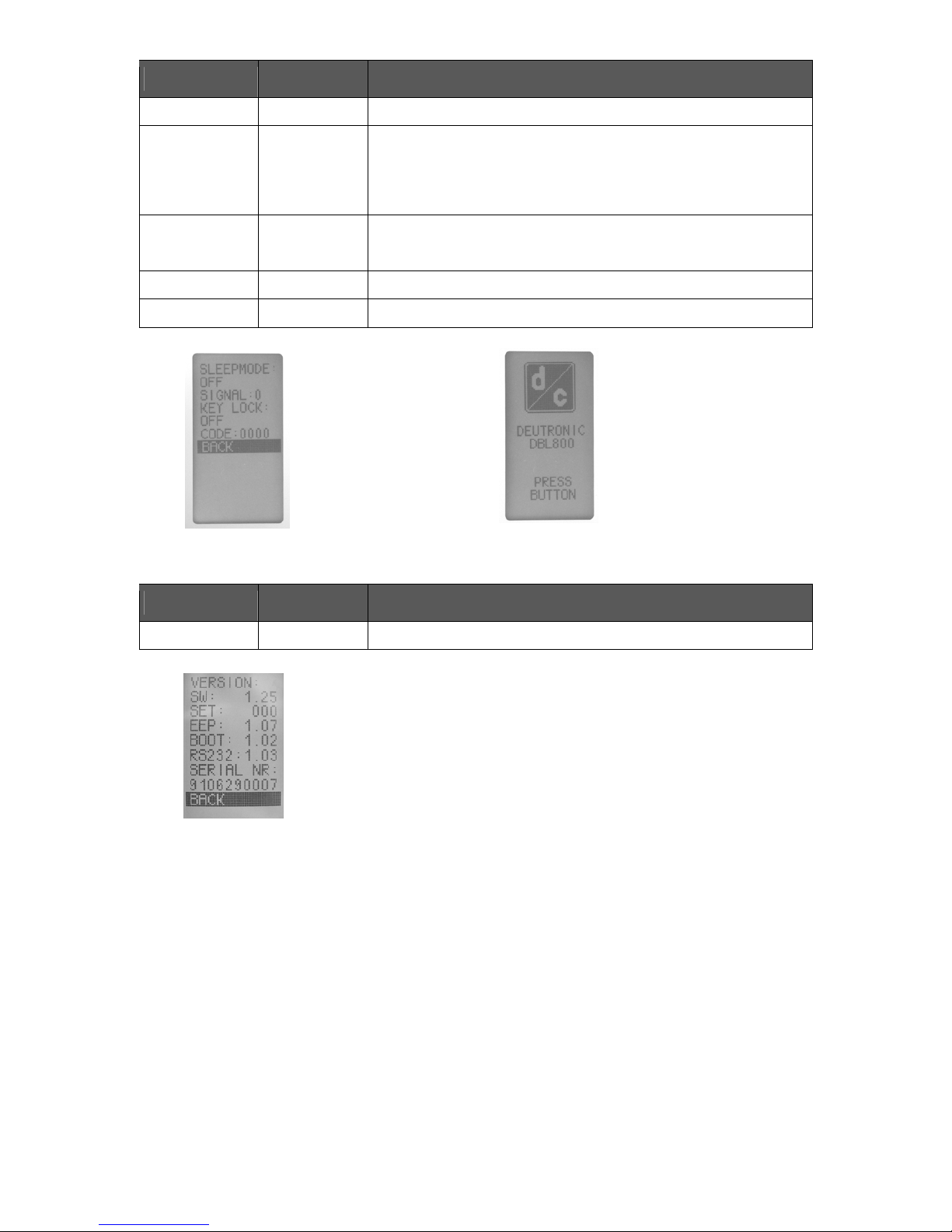
Deutronic DBL Manual (MPC4) - 14VDC - EN - 14 / 20 - 10 / 2006
Parameter Value Setting range / Information
DISPLAY:
SLEEPMODE ON / OFF Activate / deactivate display sleep mode.
After about 1 min of no user action on the DBL the display goes into sleep
mode (see picture below).
Note: Useful if operation state should only be signalized by the signal
LEDs or an external control unit / signal lamp.
SIGNAL 0
1
2
Preset individual signalization modes for LEDs 1-3 and external signal
lamp - see also 8) Annex – Indication / LED and Signal Lamp
KEY LOCK ON / OFF Activate / deactivate PIN code to limit access to the user menu
CODE 0000 .. 9999 Preset PIN code (e.g. 0005), user selectable
Parameter Value Setting range / Information
VERSION: Displays version information and charger SERIAL NR.
Example for DBL800:
A
ctivated display sleep mode
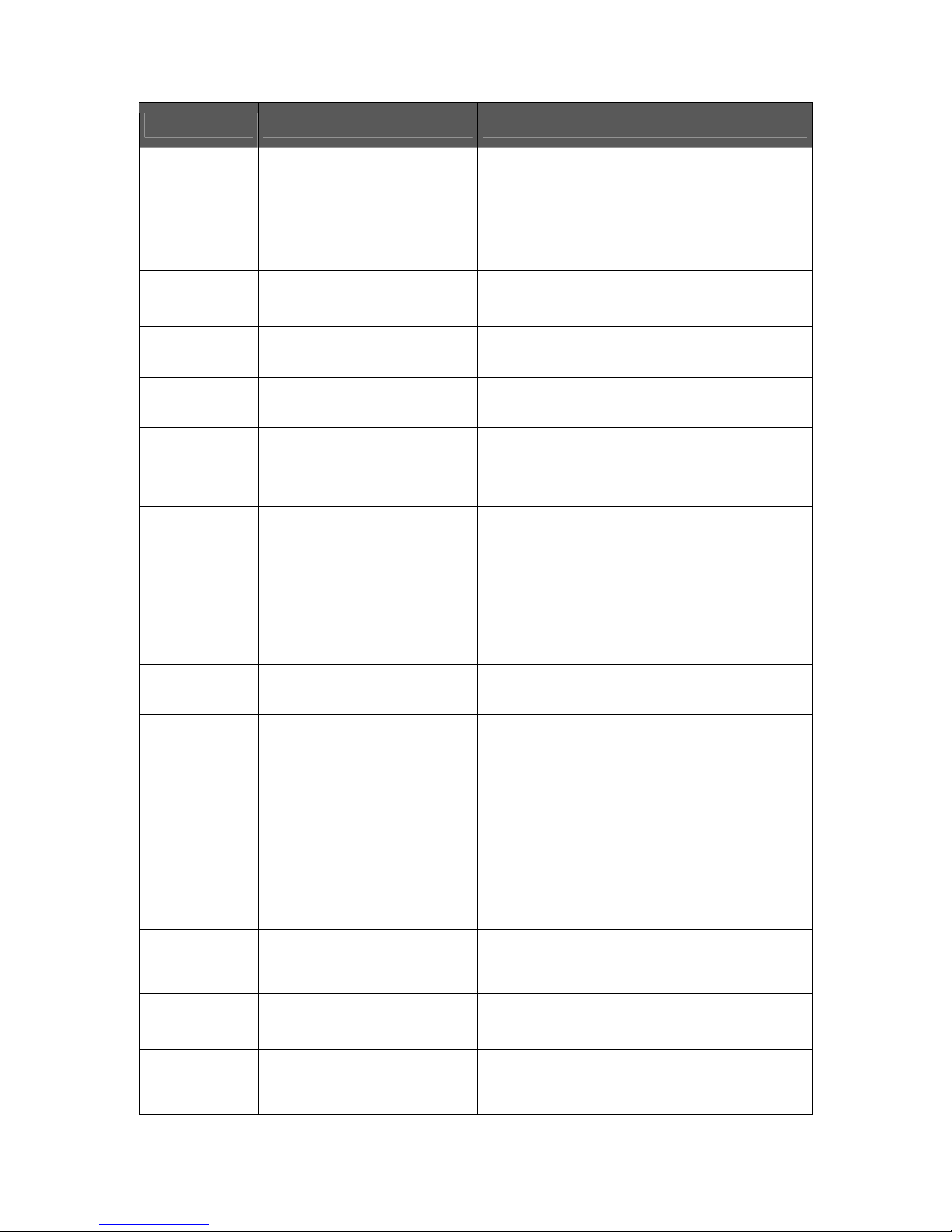
Deutronic DBL Manual (MPC4) - 14VDC - EN - 15 / 20 - 10 / 2006
6) Operation Mode / Status / Error Messages
Display Meaning / Reasons Information / Trouble shooting
Ah-LIMIT Charging process was stopped
after the predefined limiting value
for the battery capacity (Ah) has
been exceeded
In the setup menu a value has been adjusted too
low for the battery capacity
Battery defective
Note for a complete charging of the battery:
Switch the limiting value (Ah) given in the setup for the
charging process approximately 20% higher than the
manufacturer is declaring for the battery capacity
CABLE COMP Cable compensation of the DBL
charger is active
Accomplish cable compensation – see also
capture 5. c) DEVICEMENU – for device specific
parameter setting
CELLCHECK Cell check is performed (only
charge mode)
Definition / explanation – see 7) Annex –
CELLCHECK / SHORT CELL DETECT
CHARGE The DBL is in operation mode
battery charge
CONTACT
(blinking) Device started and automatic load
detection active - DBL waits for the
connection of a battery or load
Connect battery or load
As the case may be there is a defective cable
(check connection to the load or battery)
Check Starting voltage Umin
EXT. STOP Operation is interrupted via the
Remote-OFF signal line
Detach GND connection at PIN 25
(Remote-ON/OFF)
EXT.VOLT Over voltage at the output - a
voltage which is at least 1 Volt
higher than the predefined charging
voltage Uout is measured from the
DBL on the output
1. Check connected load for any error
(as the case may be a wrong battery ?)
2. Main switch off / waiting until display goes off
3. Switch-on DBL
4. In operation mode STANDBY the DBL
displays external voltages
FAN Fan defective (device works with
reduced output power)
Contact service station
HIGH TEMP. Temperature to high - device is not
working within the specified
temperature range (DBL works with
reduced output power)
On high temperature the DBL reduces the output
current and displays the message " HIGH TEMP."
(operation is going on with reduced output power)
Pause operation or improve cooling of the device
LOW BAT. Deep discharged battery:
Battery voltage is less than the
predefined Starting voltage Umin
MAINS HIGH Main voltage is too high – attention,
the device is damaged by an input
voltage higher the specified
tolerance range
Detach mains cable and check installation
MAINS LOW Main voltage is too low – supply is
insufficient (device works with
reduced output power)
Check mains supply
MAX.TIME Abort because maximum charging
time limit is exceeded
Check battery – as the case may be the battery is
defective (reason for exceeding limit MAX.TIME
might be an additional load – e.g. light etc.)
NTC ERROR Temperature sensor defective
(device works with reduced output
power)
Contact service station

Deutronic DBL Manual (MPC4) - 14VDC - EN - 16 / 20 - 10 / 2006
Display Meaning / Reasons Information / Trouble shooting
POLARITY Battery is connected with wrong
polarity to the charger
Connect black clamp to (-) pole
Red clamp is connected to (+) pole
RECHARGE If in operation mode trickle charge
the load draws a current higher
than the recharge threshold (Itri+Ire),
then the DBL is reset into charge
mode.
Switch off any additional load (e.g. light, ignition
etc.)
RELAY VOLT Voltage adjustment internal
/external aborted
Contact service station
SHORT CELL Shorted cell has been detected at
the connected battery - progress
aborted
Note: In the case of a definitely good battery a faulty
report can be caused by a load which is switched in
parallel to the battery
Remedy: Turn off ‘SHORTCELL DETECT’ or remove
load which is switched in parallel
SHORTED Short circuit (!) detected at the
output
Check load and cables for any damages
To continue operation after error is removed,
release clamps and connect the load again
STANDBY Idle state (standby), the device is
ready for operation
Begin charging / supply mode by selecting menu
item START
Start configuration via item MENU
STARTUP 'Switch on delay time' is active, the
supply starts after the predefined
idle time
Parameterisation - see 5. c) DEVICEMENU – for
device specific parameter setting
SUPPLY Operation ‘Supply mode’ is active
TRICKLE Charge mode is finished, the DBL
operates in trickle mode
7) Annex – CELLCHECK / SHORT CELL DETECT
To run this feature correctly, no load impedance may be connected in parallel to the charged battery.
Disconnect the battery from the vehicle before starting the cellcheck!
To detect defect batteries it is necessary to adjust the maximum amp-hour for the battery before the
charge operation starts. The adjusted ampere hours should not be less than the written ampere hours
on the battery because the unit stops charging before the battery is charged high enough. The best
way to detect defect batteries is to adjust the ampere hours 10 to 20% higher than the written ampere
hours on the battery. For example a battery with 50 ampere hours should be adjusted in the charger
unit with 60 ampere hours. In any case should the ampere hours in the charger unit be adjusted even
when the “CELLCHECK” is “OFF”, because the ampere hours menu limits the charge process and
avoids extreme over-charging. If the “CELLCHECK” is active, the charge process stops twice for 30
seconds automatically. During that stop the charger measures the battery voltage and the internal
algorithm separates good and bad batteries. In case of defect batteries stops the charging process
and in the display appears “SHORT CELL DETECT”.
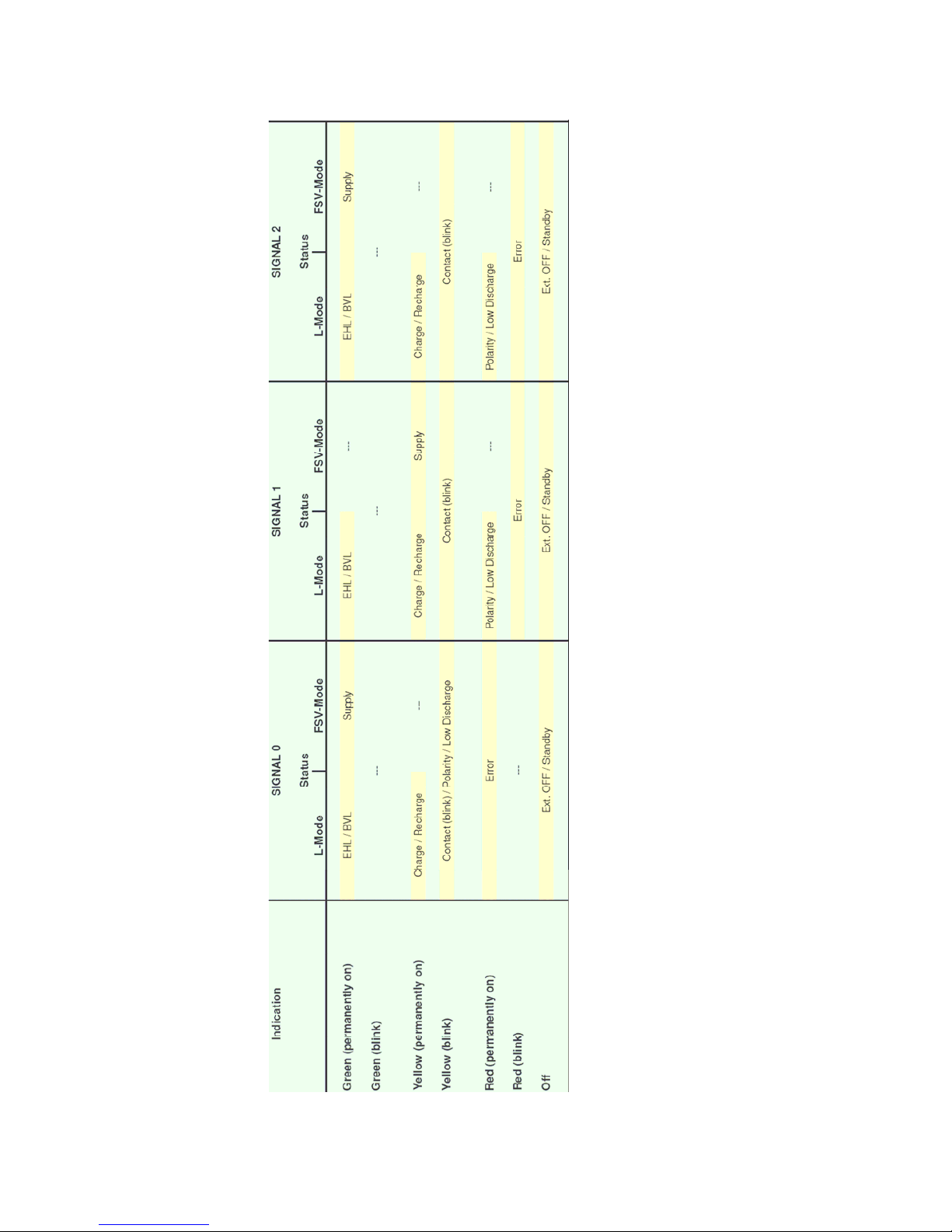
Deutronic DBL Manual (MPC4) - 14VDC - EN - 17 / 20 - 10 / 2006
8) Annex – Indication / LED and Signal Lamp

Deutronic DBL Manual (MPC4) - 14VDC - EN - 18 / 20 - 10 / 2006
9) Annex – Characteristic Curves
Output rating curve – on the example of DBL800:
Charging characteristic I-Uo-U:

Deutronic DBL Manual (MPC4) - 14VDC - EN - 19 / 20 - 10 / 2006
10) Notes

Deutronic DBL Manual (MPC4) - 14VDC - EN - 20 / 20 - 10 / 2006
11) Annex – Accessories
Wall mount, base rack, transport cart, charging cables (3 and 5 meters), mains cable (3 and 5 meters),
remote cable, programming unit, external high visibility, signal lamp and more on our webpage
www.deutronic.com
12) Service Center / Repair
Instructions:
To ensure a fast and smooth processing it is absolutely important that every device sent to
Deutronic for repair has a fully filled out return service scripture in which for every device all
relevant data (e.g. address, name contact person, phone number etc.) as well as a detailed
fault description is included.
The needed return service scripture as well as the world wide service partner addresses you
will find on our web page www.deutronic.com in the menu item 'service worldwide'.
No liability:
The customer is responsible for the use of the device according to the specifications.
Regardless of the type, Deutronic is not liable for damage incurred through the use of the
device.
Contact:
Deutronic Elektronik GmbH
Deutronicstrasse 5
D-84166 Adlkofen / Germany
Tel.: +49 (0)8707 / 920-0
Fax: +49 (0)8707 / 1004
http://www.deutronic.com
DC No. 33483
All data at nominal input, full load and 25°C ambient temperature, if not marked otherwise.
Technical modifications and mistakes reserved.
Products are described by information contained in catalogs and data-sheets. It is not be considered as
assured qualities. Stresses listed under „Maximum Rating“ (one at a time) may be applied to devices without
resulting in permanent damage. The operation of the equipment for extended periods may affect device reliability.
Limiting value tolerance are subject to usual fluctuation.
Table of contents
Other Deutronic Batteries Charger manuals