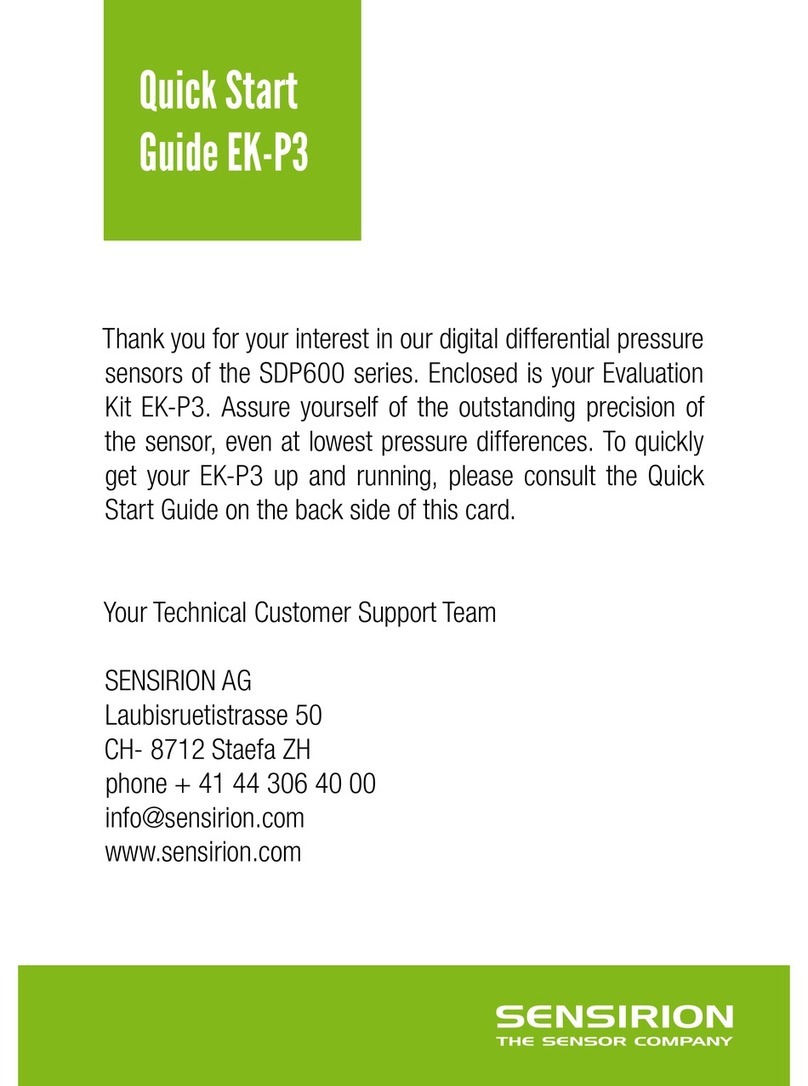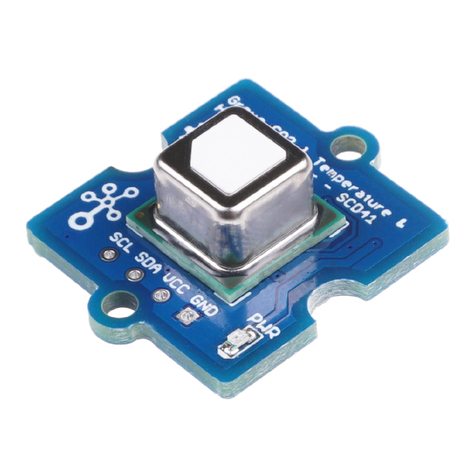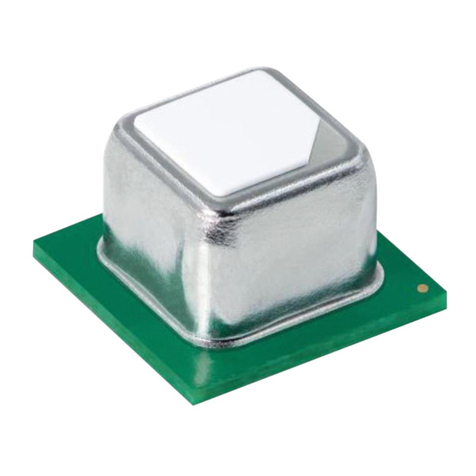www.sensirion.com Version 0.2 –February 2019 1/4
Handling and Assembly Guide for SCD30
CO2, humidity, and temperature sensor
Package
This document provides guidance for handling and
assembly of Sensirion SCD30 CO2, humidity and
temperature sensor. The CO2concentration is measured in
an optical cavity mounted into a PCB cutout. The RH/T
sensor is soldered to the same PCB with thermal isolation.
Figure 1: Package overview
ESD Protection
It is mandatory to protect the sensor from ESD (Electrostatic
Discharge). Only handle in ESD protected areas under
protected and controlled conditions (ground all personnel
with wrist-straps, ground all non-insulating and conductive
objects, exclude insulating materials from the EPA, operate
only in grounded conductive floor, etc.). Protect sensor
outside the EPA using ESD protective packaging.
Storage
Storage must be at a temperature between
- 40°C and 70°C.
Moisture Sensitivity Level
SCD30 is not meant to be reflow soldered, hence, the
sensor does not have an MSL rating. However, for storage
and handling the sensor can be considered to be
compatible with MSL1.
Mechanical stress
No mechanical stress shall be applied to any part of the
sensor during assembly or usage. Especially, no force shall
be applied directly on the optical cavity. Nevertheless, it is
recommended to perform a recalibration after mounting the
SCD30 sensor module to compensate minor mechanical
stresses.
in order to achieve best performance.
If the physical characteristics of the sensor change due to
mechanical or thermal stress, the calibration might not be
valid anymore. In extreme cases, the sensor might be
destroyed.
Preface
This document provides recommendation on handling and
assembly process of SCD30.
To measure CO2concentration, humidity and temperature,
SCD30 requires interacting with the environment. Hence,
special care has to be taken during handling and assembly