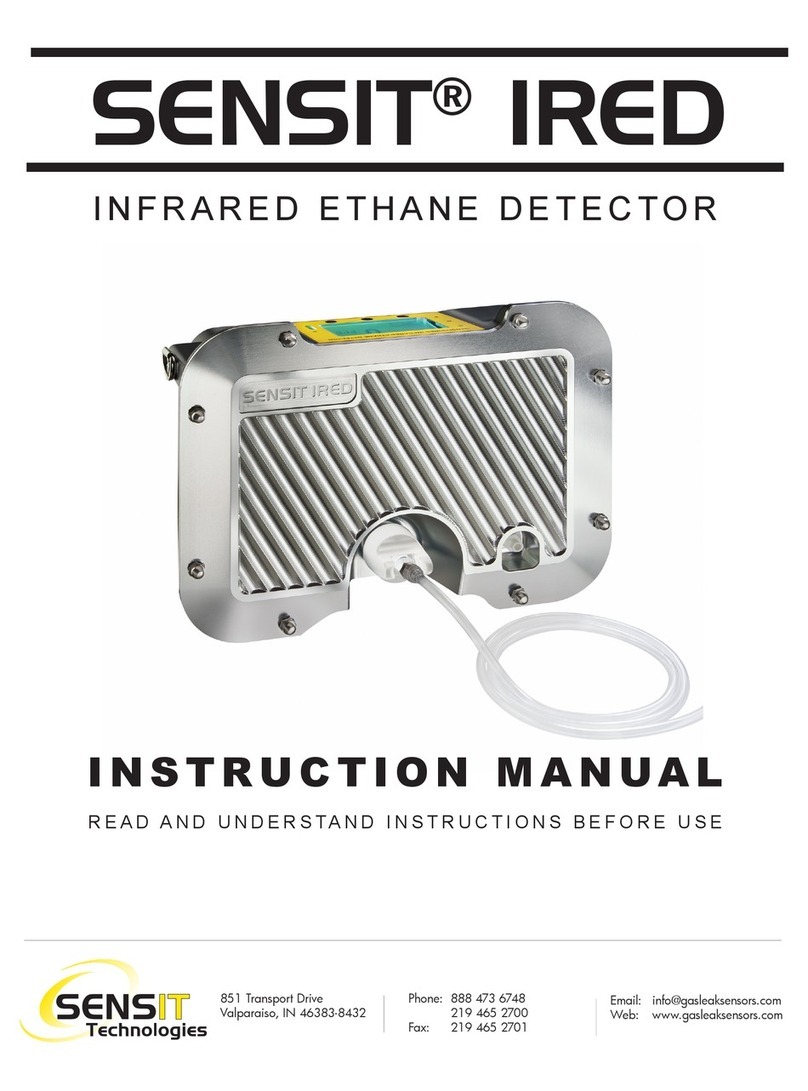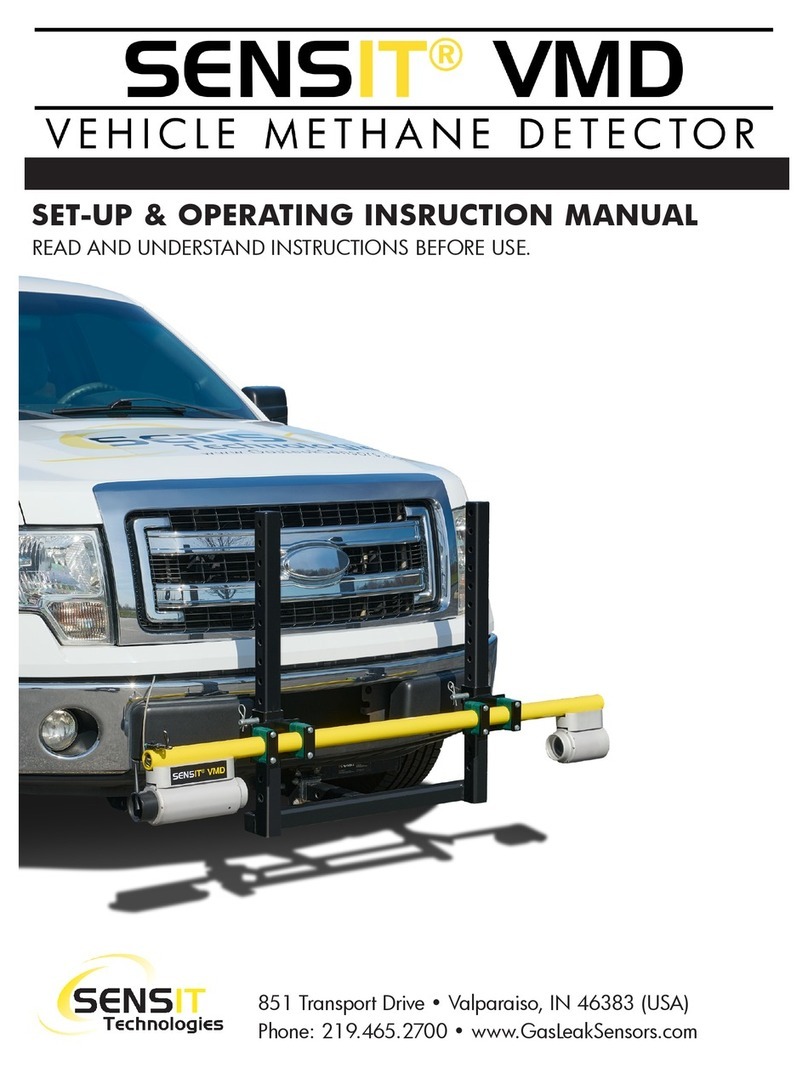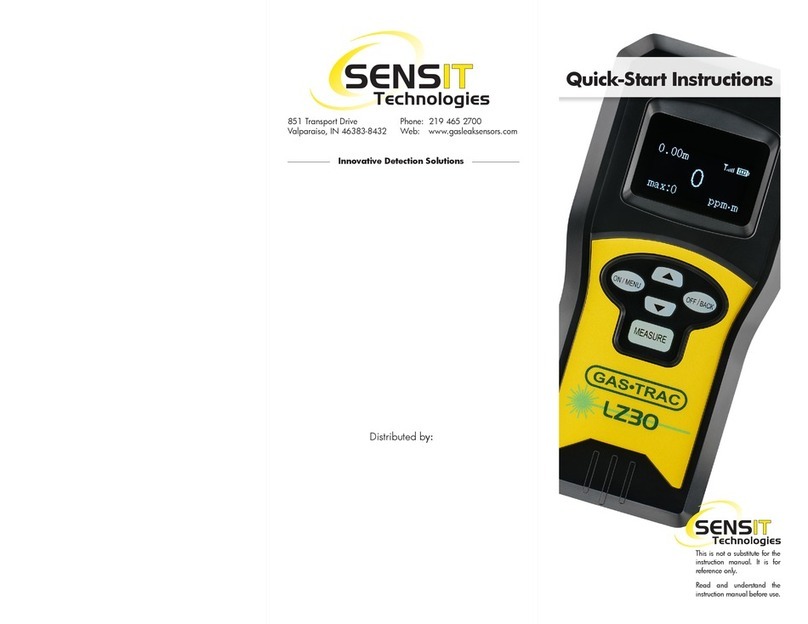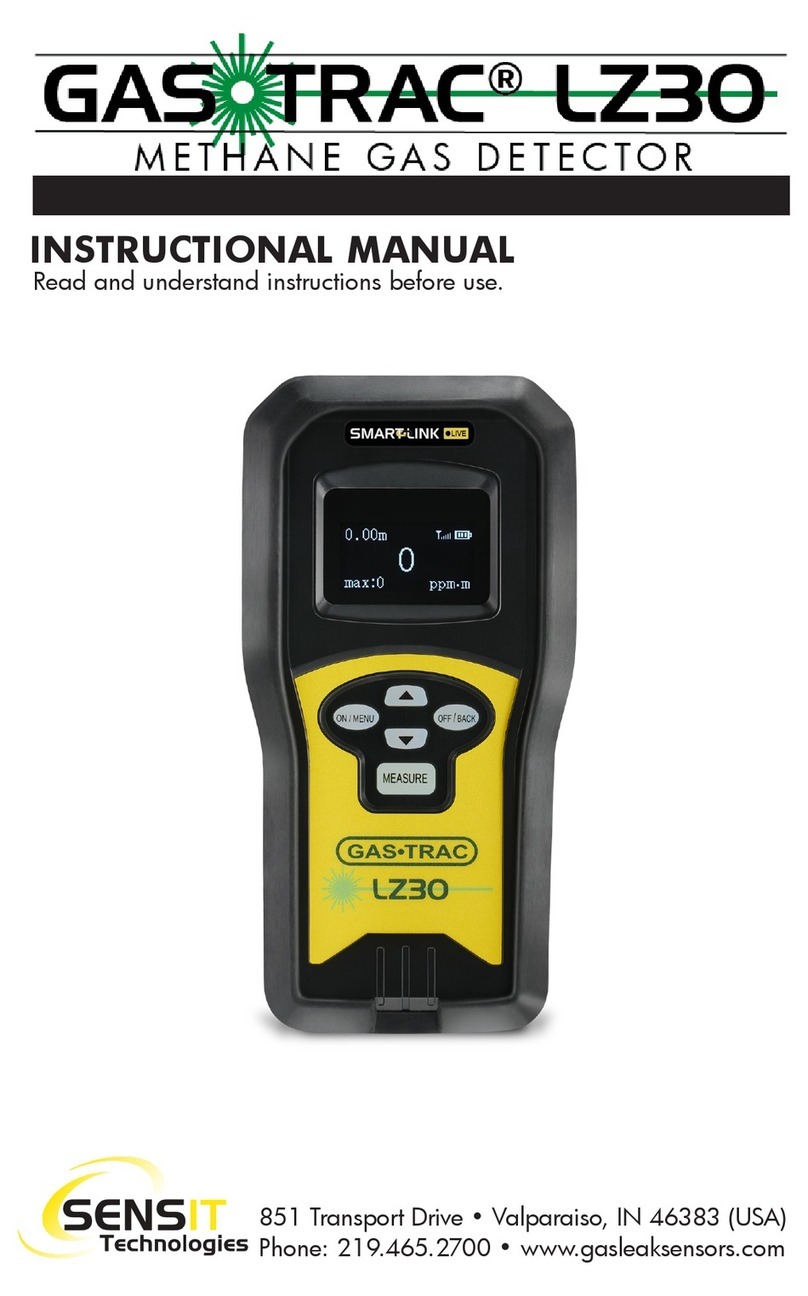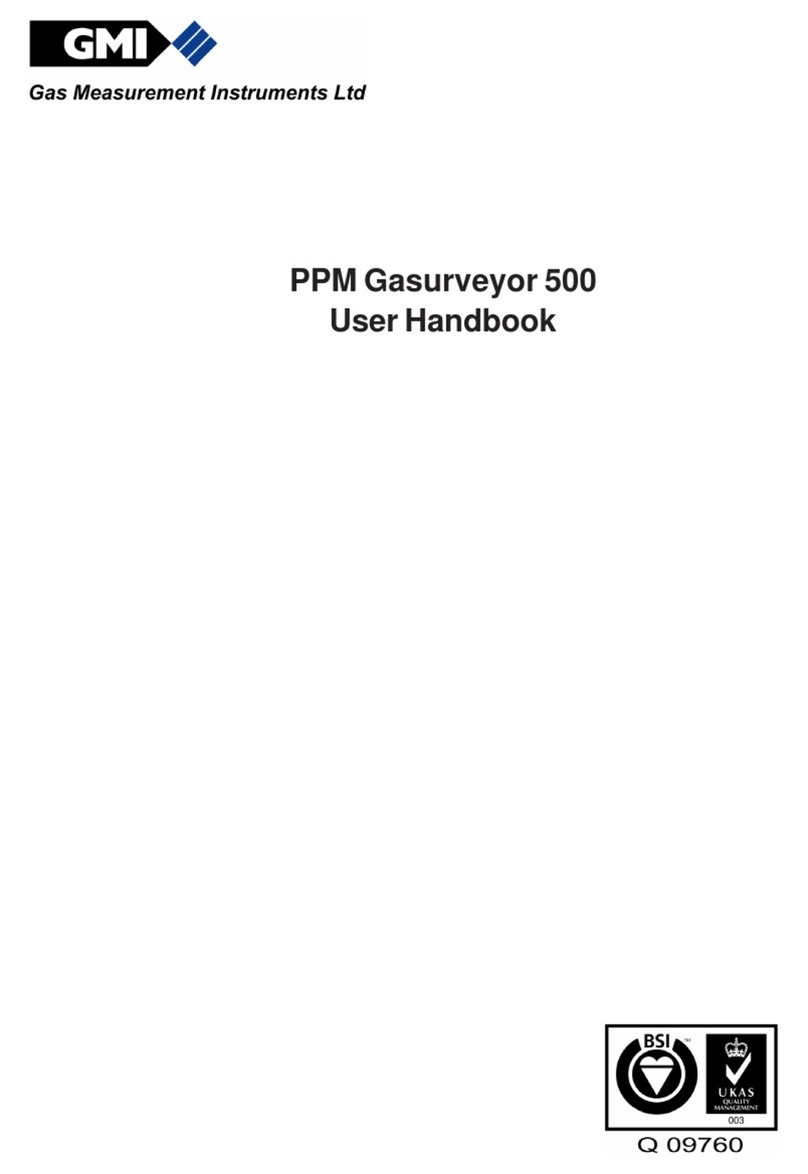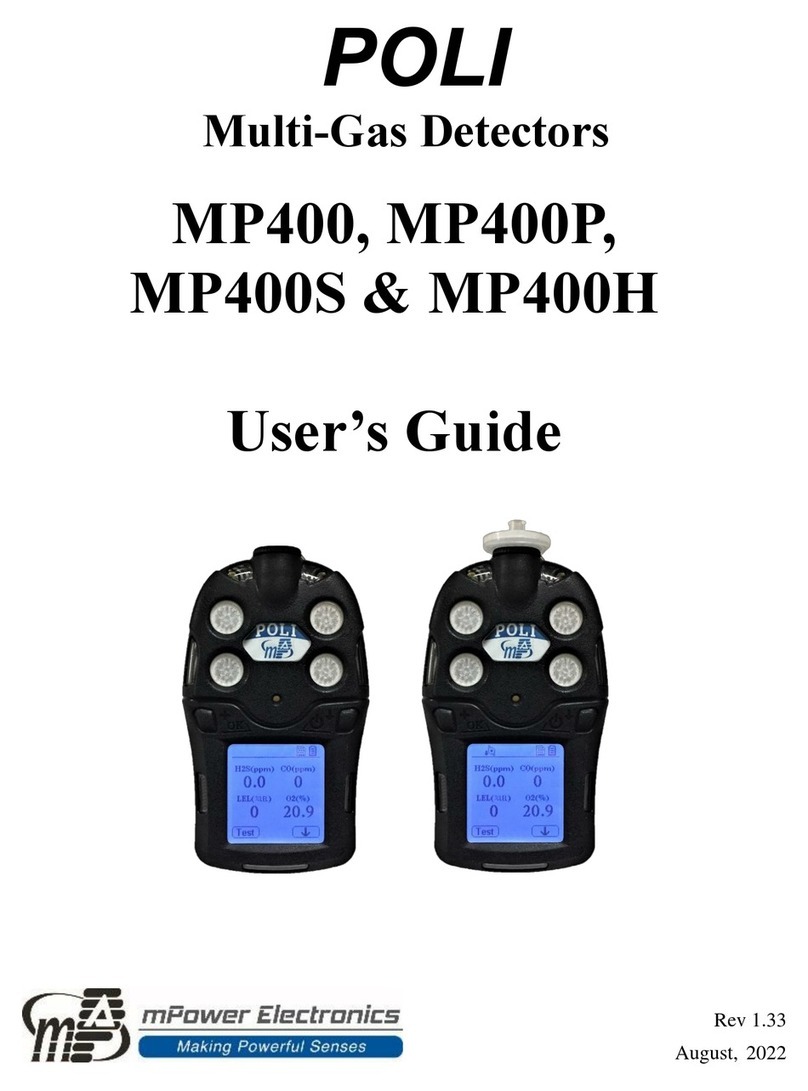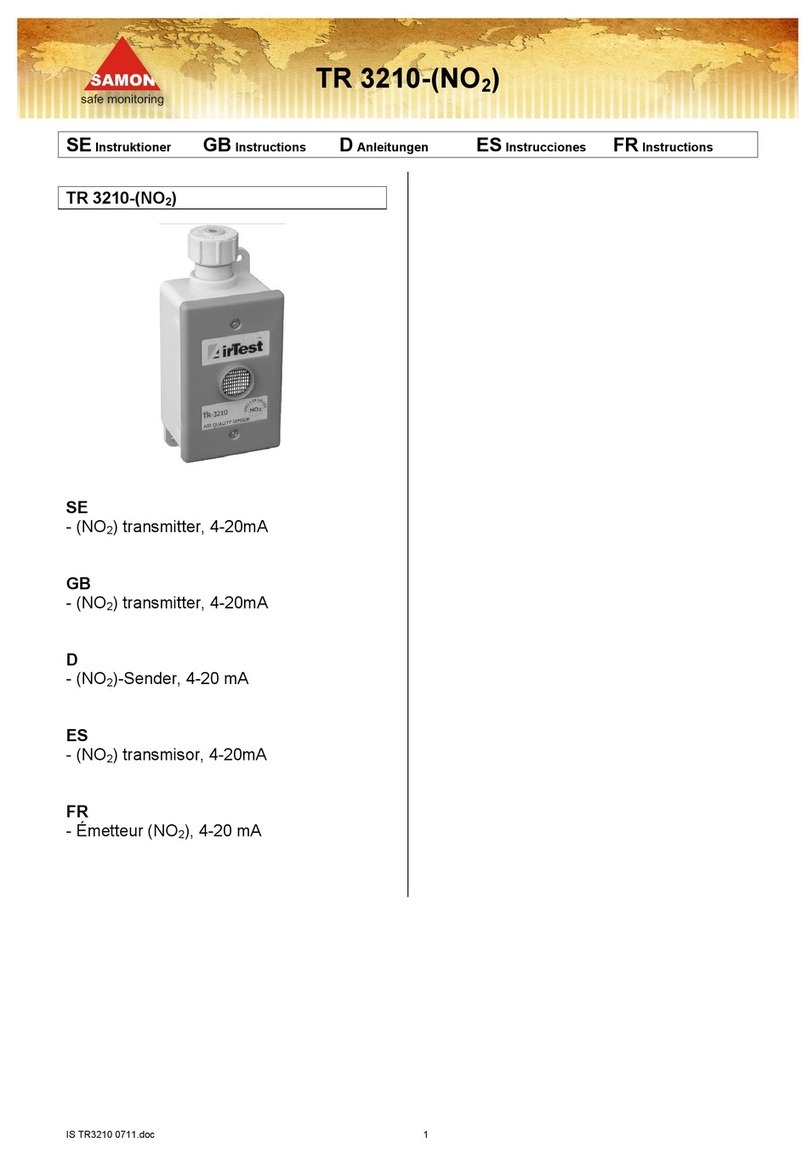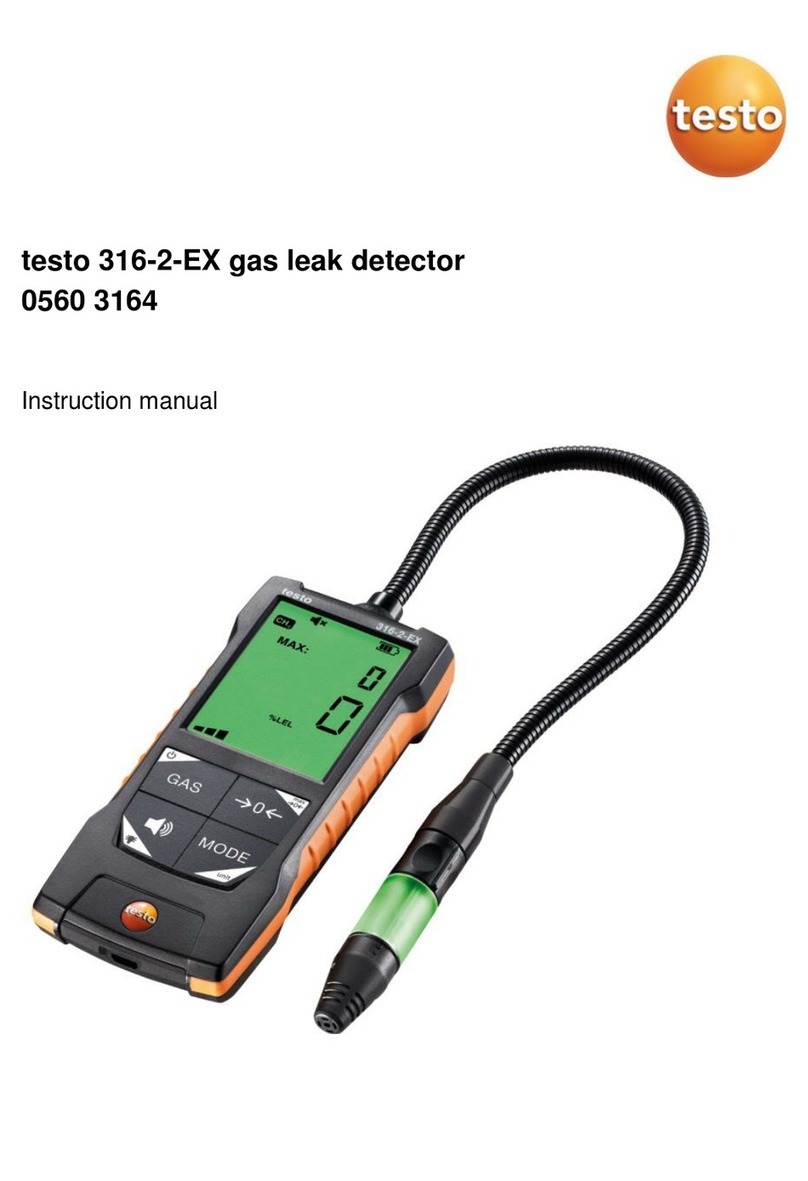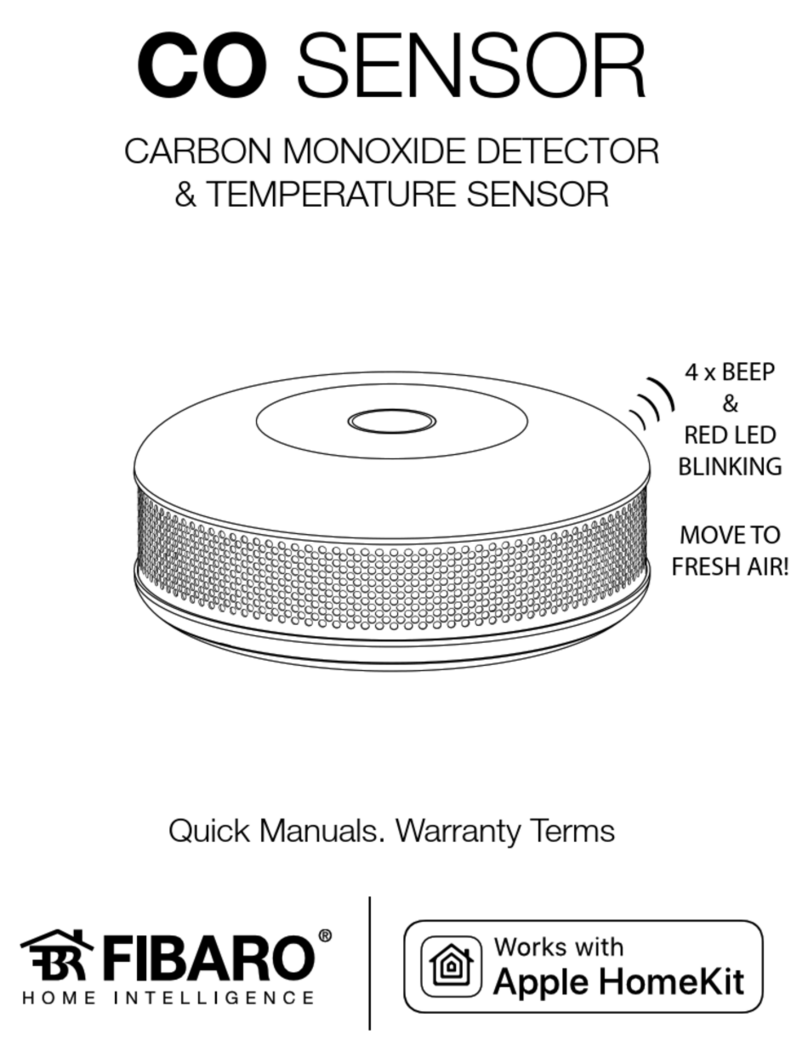11
FIELD USE - MEASUREMENT
1) Before taking a measurement, it is recommended to perform a flow block check to ensure the sampling system
of the IRED and any probe that will be attached is intact and doesn’t have any leaks. To perform a flow block
check:
a) Ensure the instrument is on the READY FOR MEASUREMENT screen. Attach the probe that will be used for
sampling (telescopic survey or bar hole probe) to the inlet of the IRED.
b) Block all inlets of the probe with either your finger(s)/hand. In the case of a bar hole probe, it may be easier
to use something like a latex/nitrile glove or a balloon to more easily seal all inlets. You should hear the
pump begin to labor and FLOW BLOCKED should be displayed after a few seconds.
c) If FLOW BLOCKED is not displayed, the probe may have a leak. Inspect all connections, fittings, and any O-
rings, and try again. If still not displayed, remove the probe from the instrument and block the inlet of the
IRED directly. If still not displayed, inspect the filter cap assembly of the IRED, ensure it is threaded onto
the base correctly, and replace the filter/O-ring as necessary.
d) If FLOW BLOCKED cannot be achieved after the above steps, the IRED should be serviced.
2) From the READY FOR MEASUREMENT display, press and release the Bbutton to start a measurement. Before a
measurement can be taken, the zeroing process must complete.
a) Apply air known to be free of methane or ethane gas (i.e. ambient, clean air. Do not sample from where
you want to take a measurement.). The pump must be on, do not turn it off.
b) Press and release the Bbutton to accept. SAMPLING CLEAN AIR will be displayed along with sensor output
information. These numbers are only used for troubleshooting purposes should an issue occur.
c) The internal cell, containing methane, is introduced into the light path inside the instrument. METHANE CELL
IN will be displayed. If the reading is not stable the zeroing process will automatically re-initiate, indicated
by RE-ZEROING being displayed. This process may repeat one or more times until a stable reading is
achieved, indicated by PLEASE BEGIN SAMPLING being displayed along with a 120 second countdown timer, as
well as an audible tone. The measurement must be started before the countdown expires, or a new zero
will need to be established.
NOTE: The zeroing process may be needed up to 10 times. A successful zero is saved as the starting
point for the next required zero, so in general less zeroing will be needed the more often the IRED is used.
If the IRED cannot zero successfully after 10 attempts, an error message will be displayed. Contact SENSIT
for assistance.
3) Place the end of the probe in the area to be tested.
4) Press the Bbutton to start the measurement within the countdown time indicated on screen (120 seconds).
5) The measurement is indicated by MEASUREMENT being displayed. During measurement, 4 consecutive 10
second readings are taken. The display will be updated every 10 seconds with this reading until 40 seconds
has elapsed. The final reading is indicated by RESULT being displayed. The real-time/average reading will be
displayed on the left side of the screen and the peak reading will be displayed on the right. Press and release
the Abutton to exit or the Cbutton to print the result to an IR printer.
a) During the measurement, if the concentration of methane is too large (above 2400 ppm), BACKGROUND TOO
HIGH will be displayed. Dilute the sample by drawing in more air, which can usually be achieved by slightly
moving the probe away from the source.