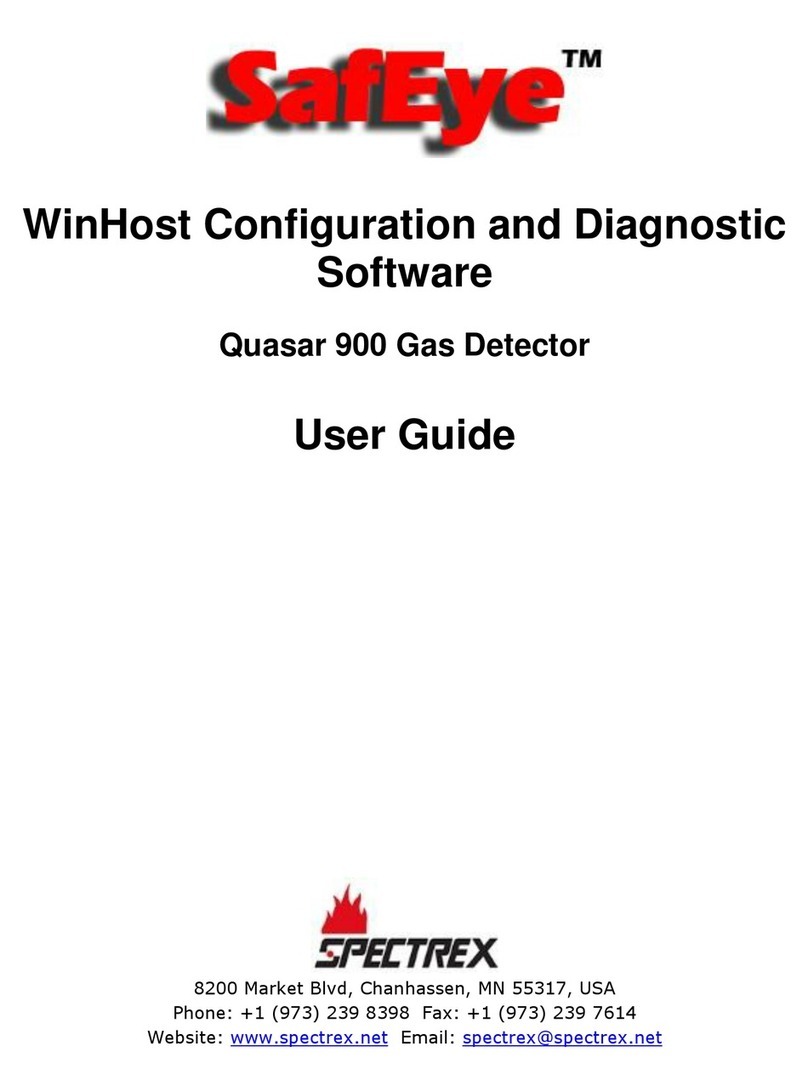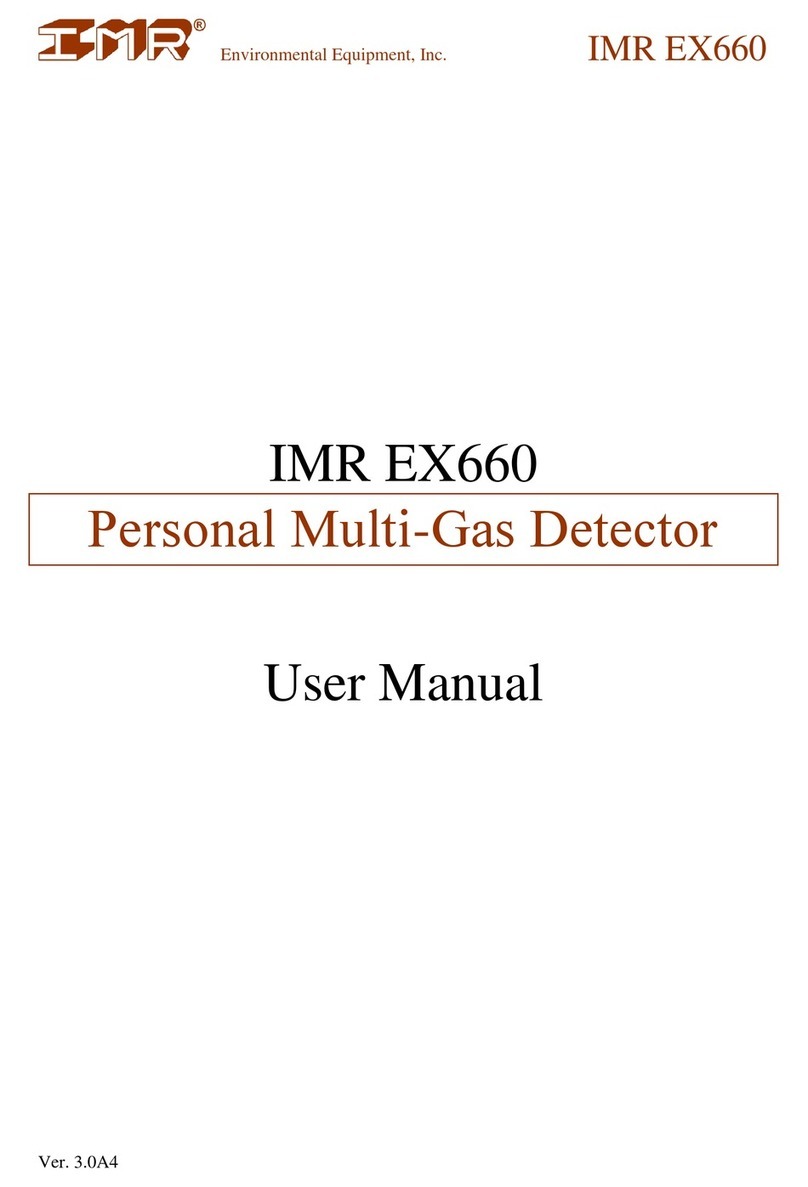SENSIT Technologies VMD Operating instructions




















Other manuals for VMD
1
Table of contents
Other SENSIT Technologies Gas Detector manuals
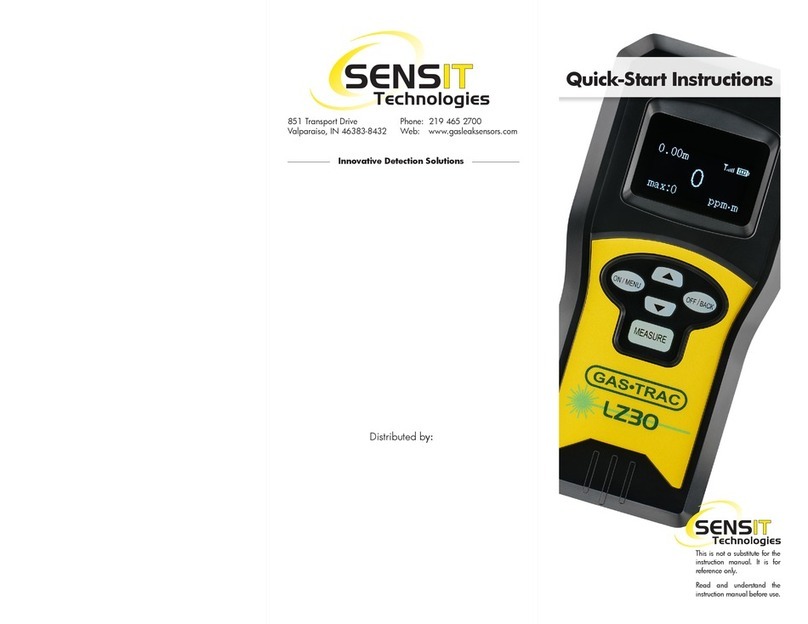
SENSIT Technologies
SENSIT Technologies Gas Trac LZ-30 Programming manual

SENSIT Technologies
SENSIT Technologies IRED User manual
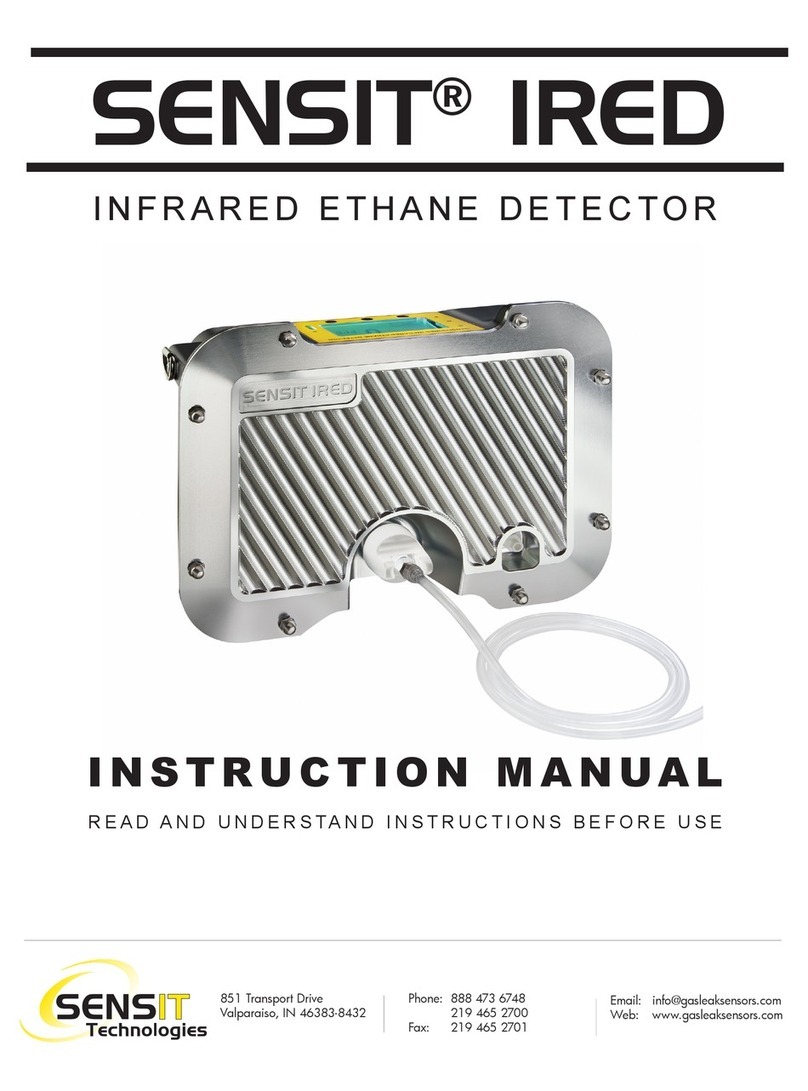
SENSIT Technologies
SENSIT Technologies IRED User manual

SENSIT Technologies
SENSIT Technologies GOLD G3 User manual

SENSIT Technologies
SENSIT Technologies 906-00000-08 User manual

SENSIT Technologies
SENSIT Technologies GAS-TRAC LZ-30 User manual
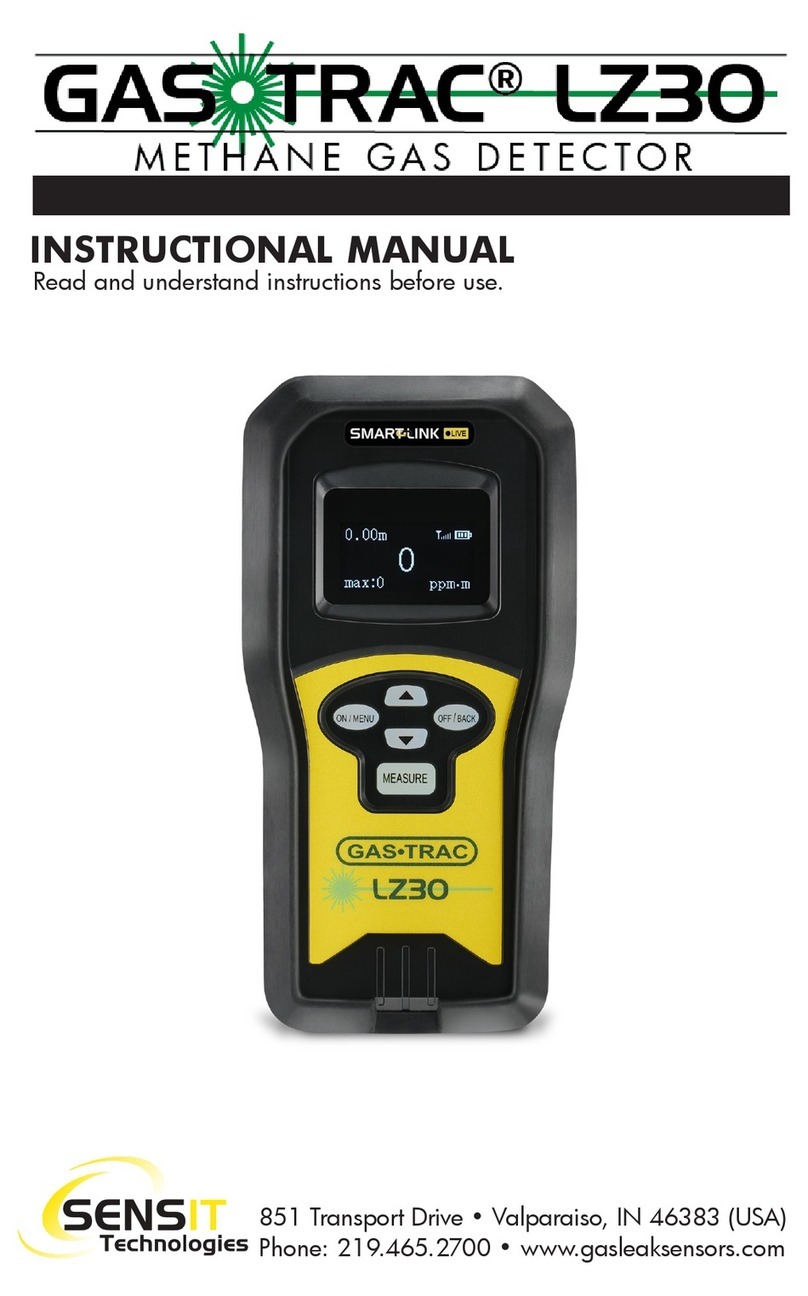
SENSIT Technologies
SENSIT Technologies GAS-TRAC LZ-30 User manual
Popular Gas Detector manuals by other brands

DEGA
DEGA NS III LCD Series instruction manual

Critical Environment Technologies
Critical Environment Technologies CGAS-A Series Installation & operation manual

Sensidyne
Sensidyne SensAlert Plus instruction sheet

Gas Sense
Gas Sense GS-300.A Operation manual

Bosean Electronic Technology
Bosean Electronic Technology BH-4M user manual

Medem
Medem SEC-L v4 installation instructions
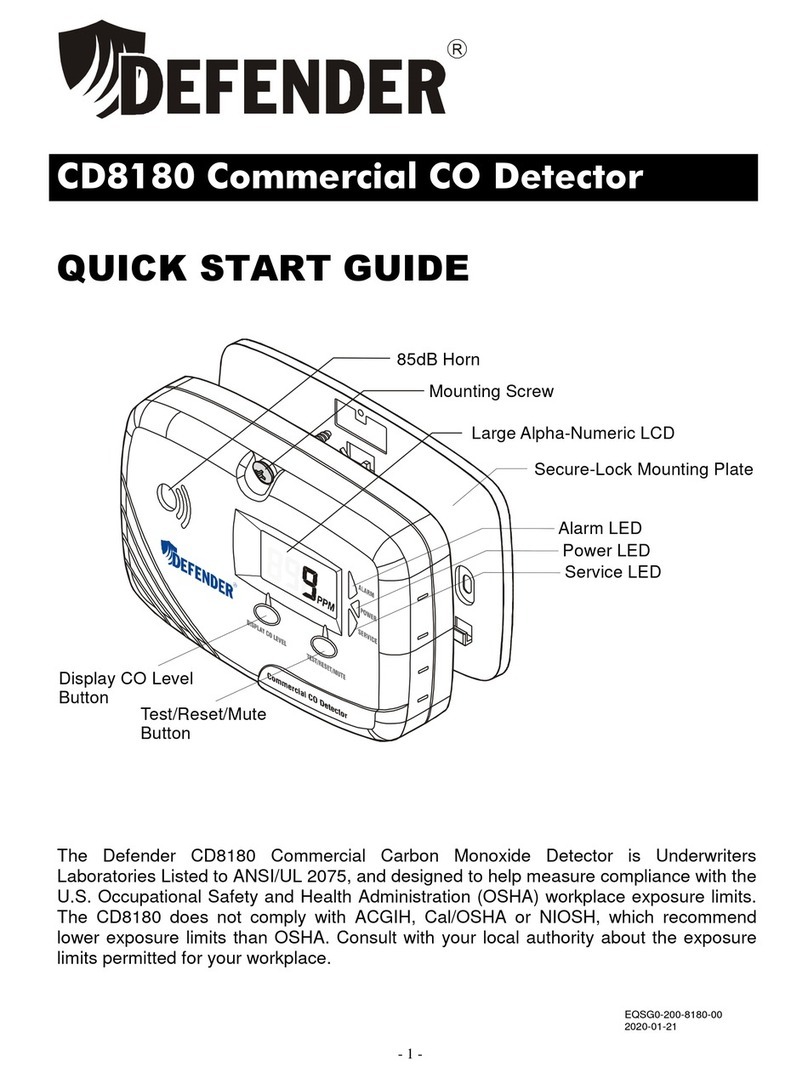
Defender
Defender CD8180 quick start guide

Xtralis VESDA
Xtralis VESDA Sensepoint XCL Frequently asked questions
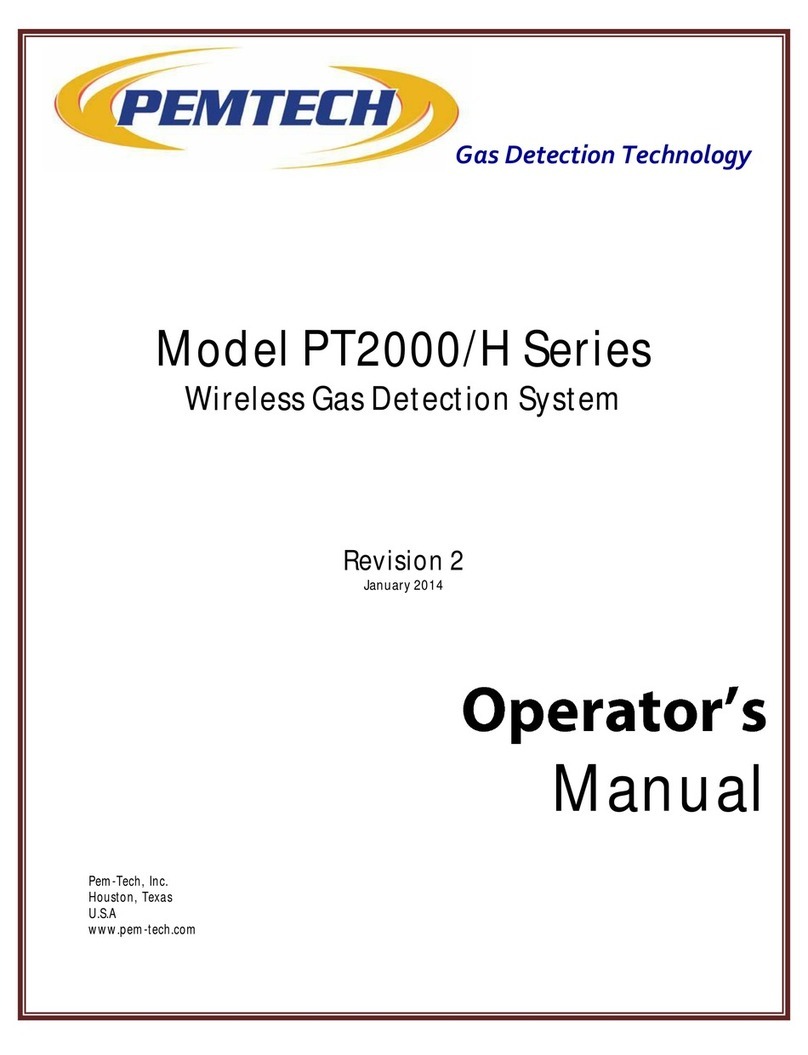
PEMTECH
PEMTECH PT2000/H Series Operator's manual

BRAHMA
BRAHMA RE3 quick start guide

OneTemp
OneTemp GDA 2500 Series operating manual
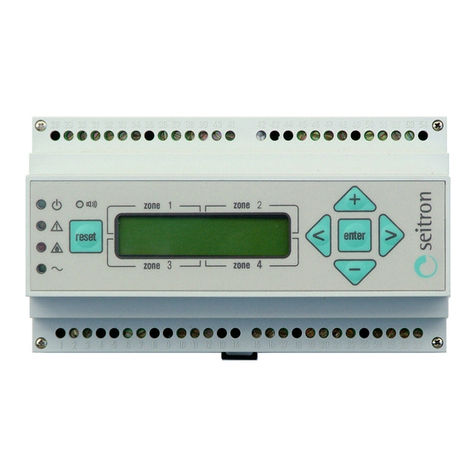
Seitron
Seitron RGY 000 MBP4 Operation, installation, and maintenance manual