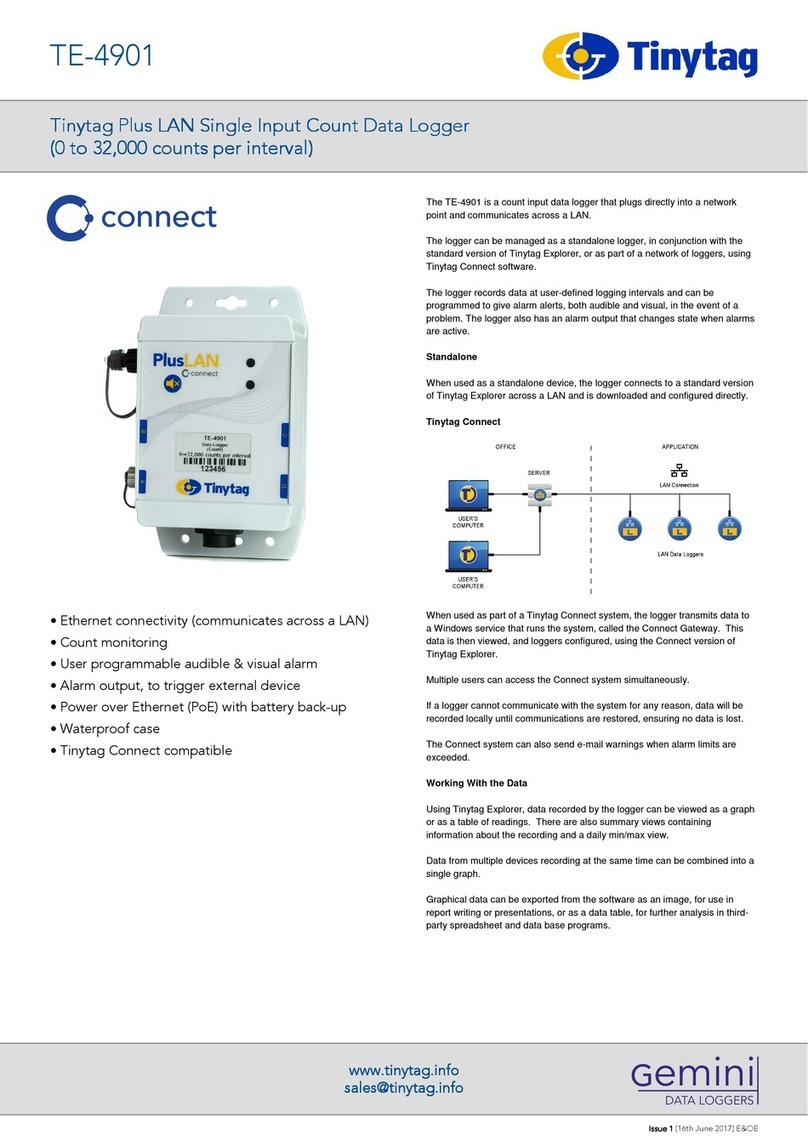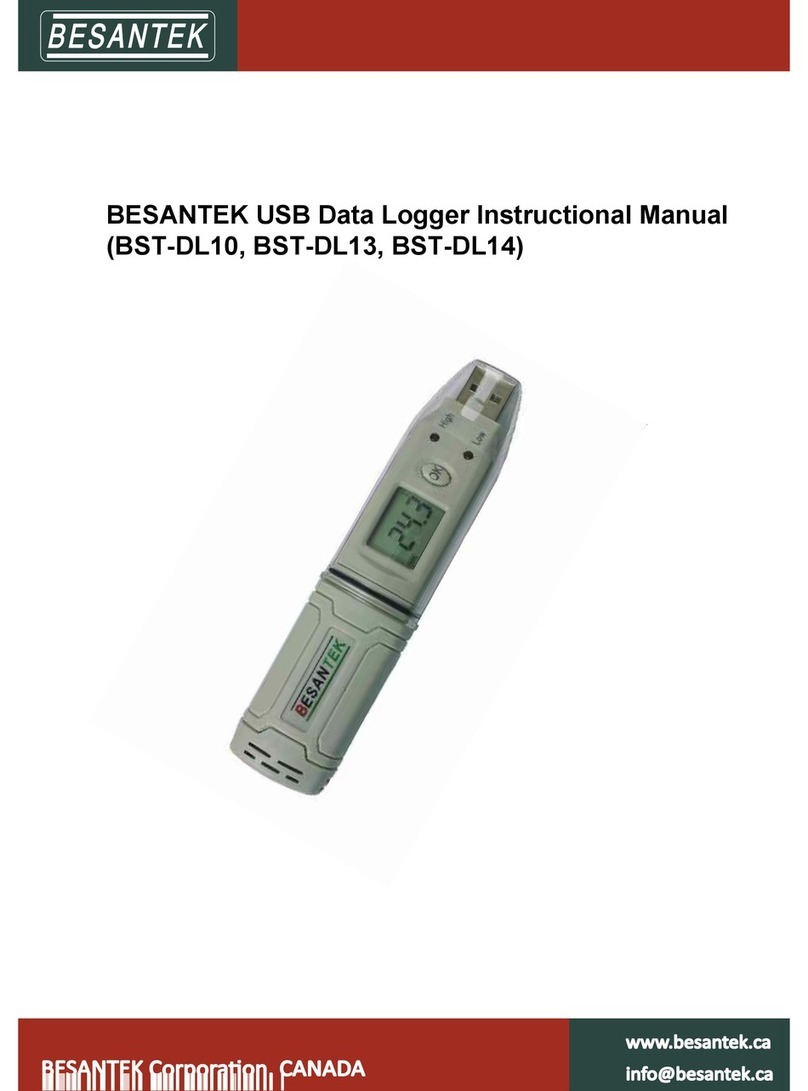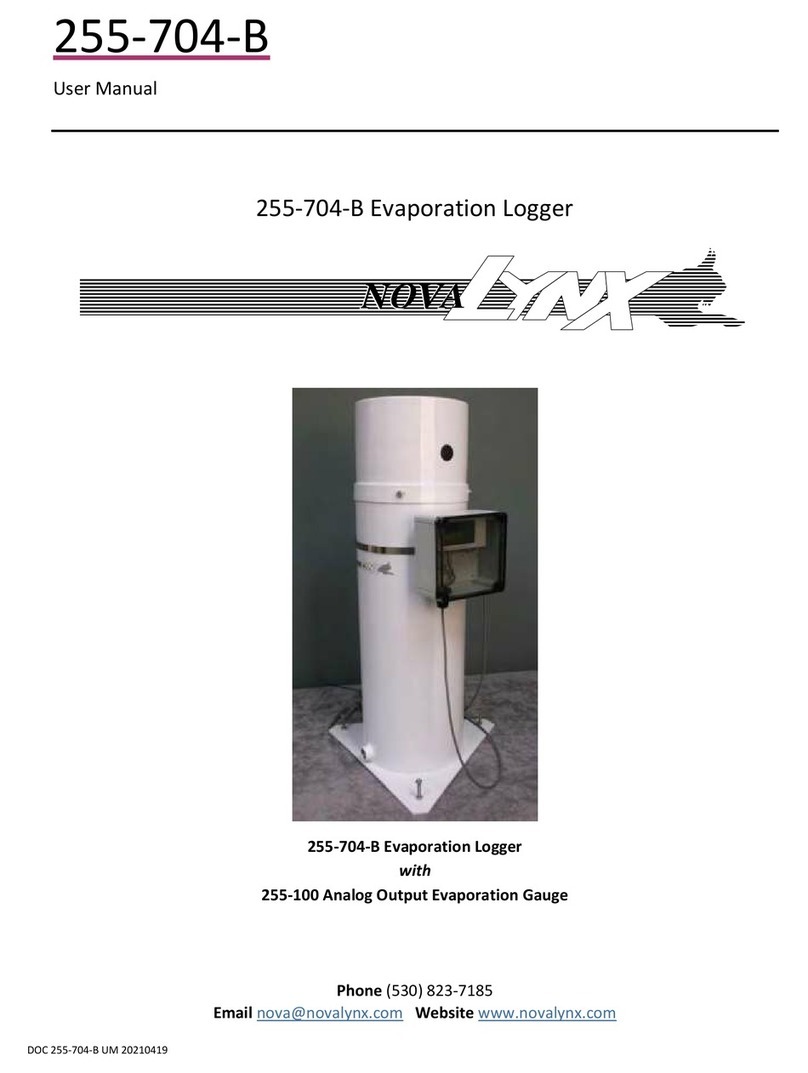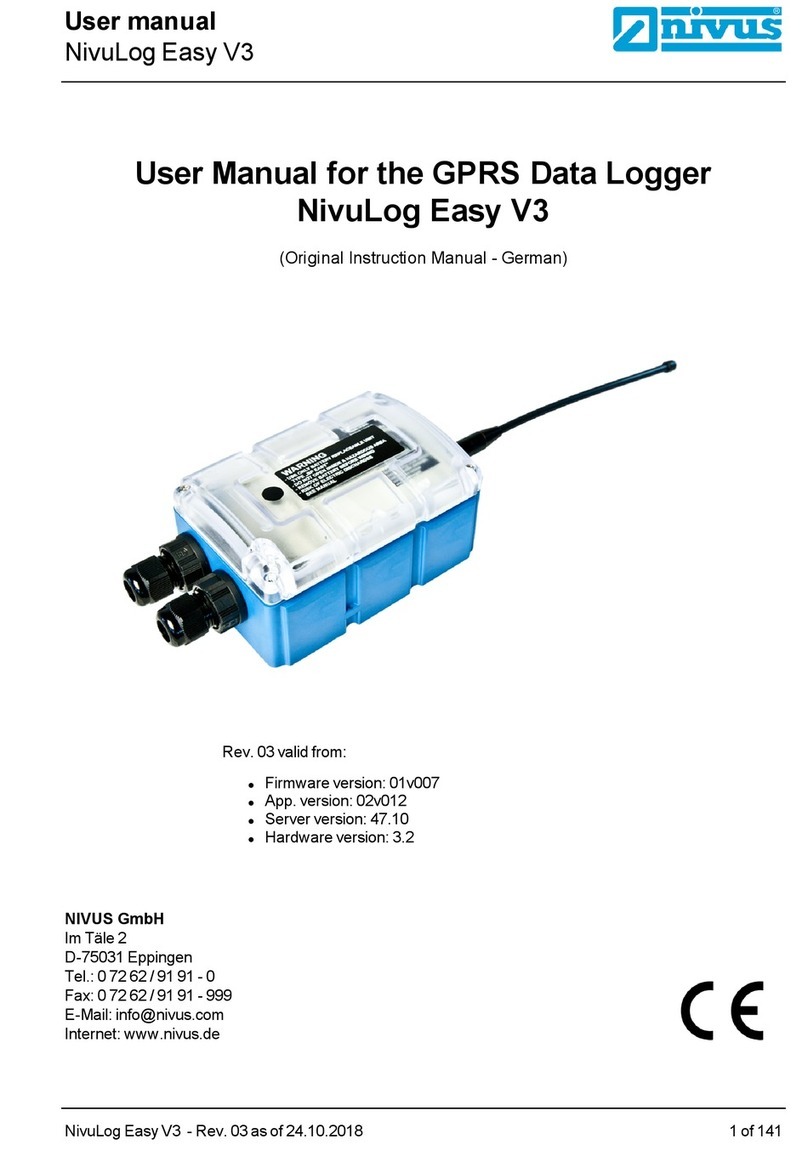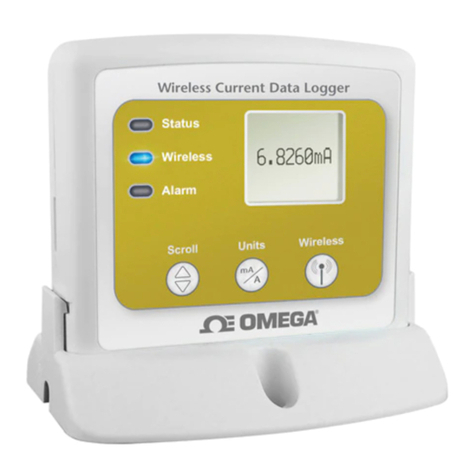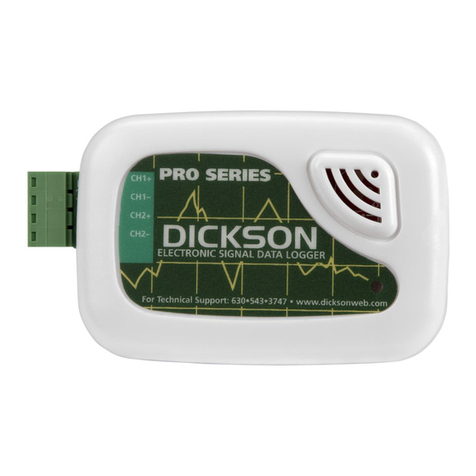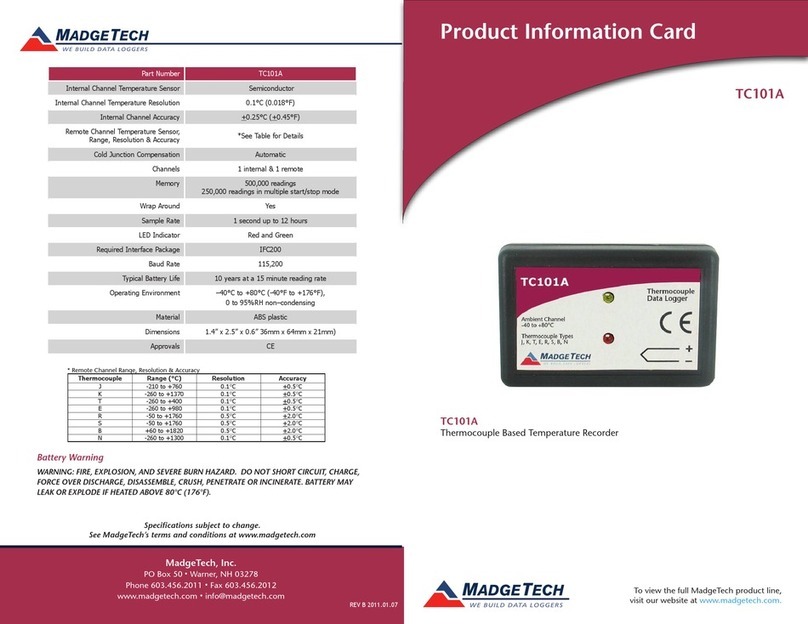Setup and run EasyReport program
www.sensmax.eu
1
Connect via USB SE/DE collector to the PC with EasyReport
program running. Wait for approximately 1 minute so collector
would be able to get time synchronization.
2
Pair sensors with the collector:
3
Sensor mounting:
4
Insert the batteries into the sensors,
observing polarity.
3.1
Point the collector to the counter
and press “READ” button
Please disconnect the collector
from USB before reading sensor
3.3
To acquire the best counting precision we highly recommend
to follow this mounting scheme
4.1
Notice, if you are using bi-directional sensors (DE model),
then by default outgoing visitors refers to DirA, but incoming to DirB.
4.2
Press the button inside the counter
as it is shown on the picture,
during next 10 seconds do the step 3.3
3.2
USB
1.5m
POINTING OUTSIDE THE SHOP
DirA Dir B
POINTING INSIDE THE SHOP
SensMax SE/DE quick start user guide
NOTE