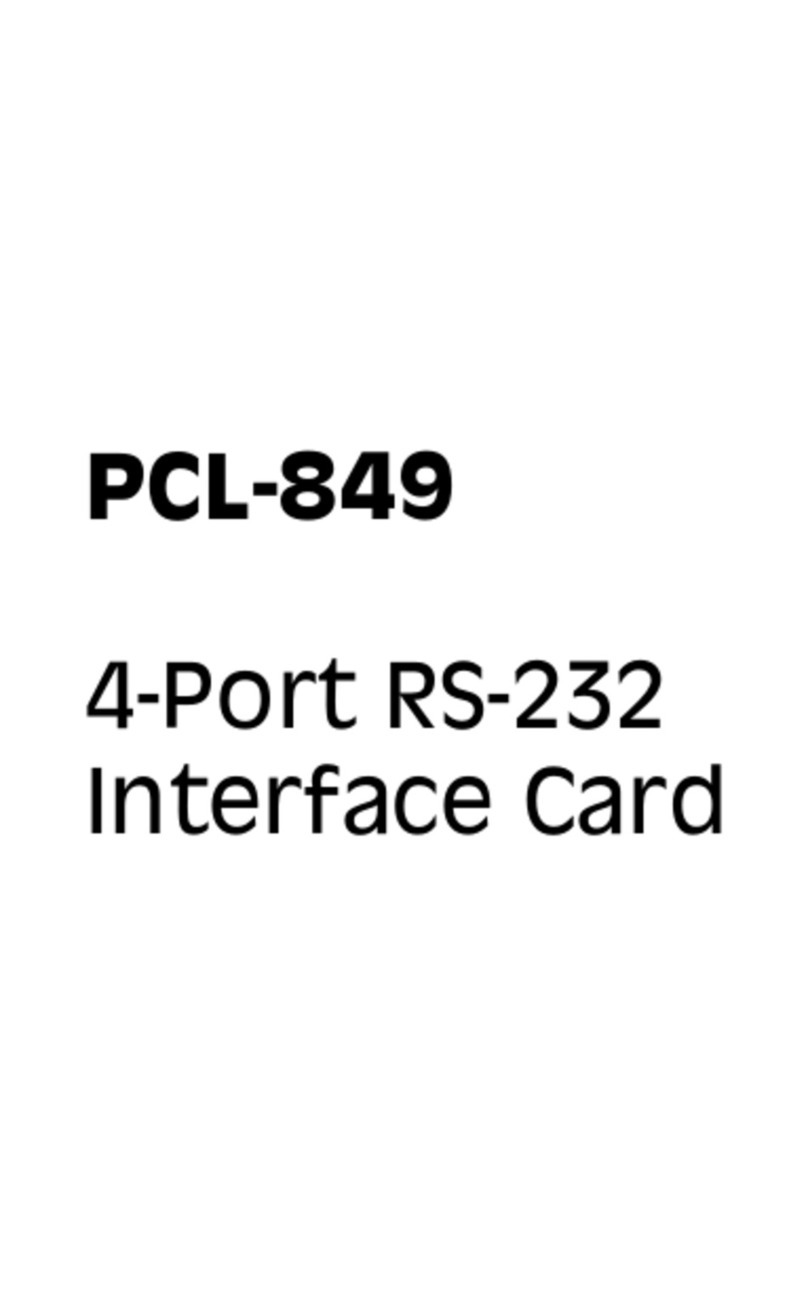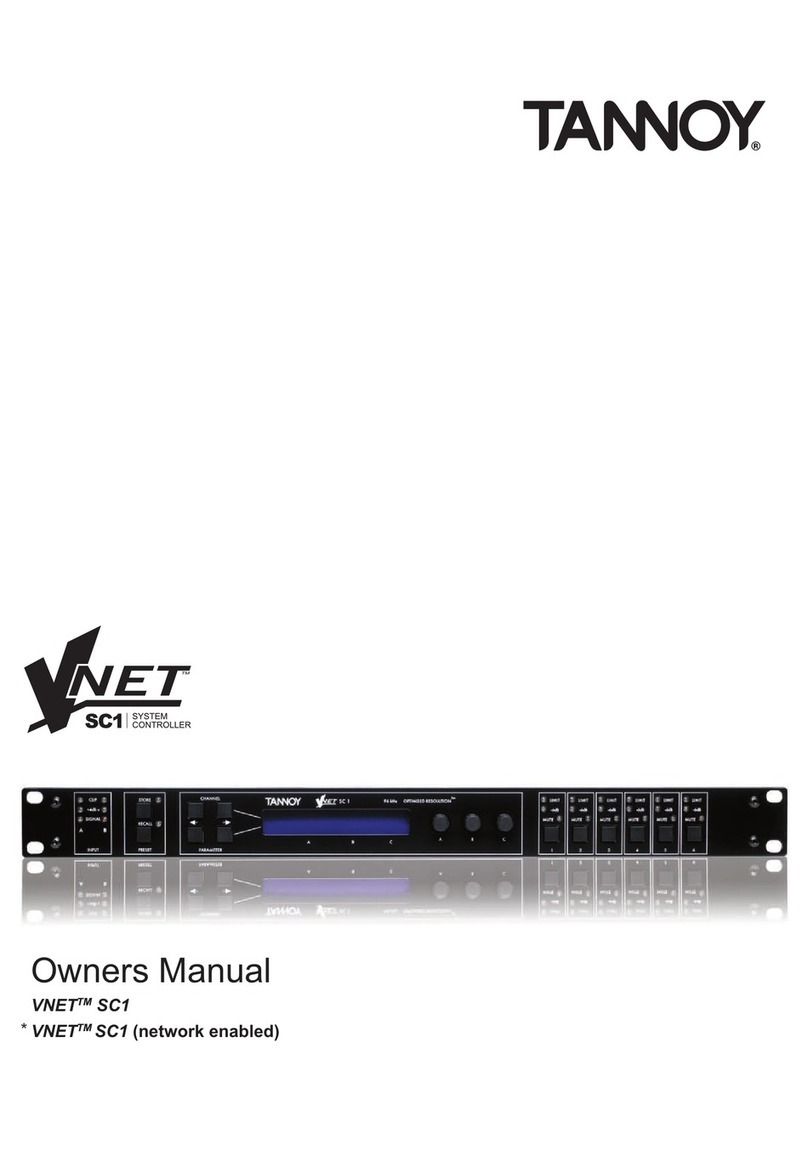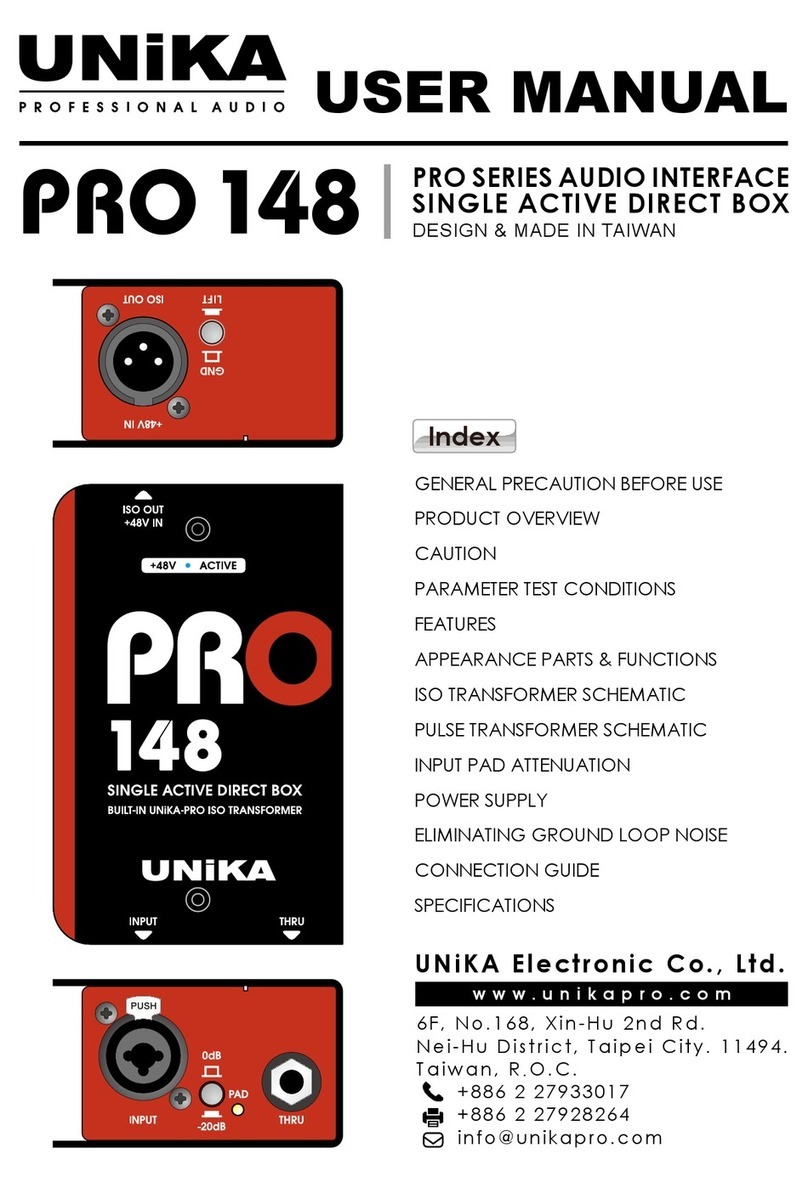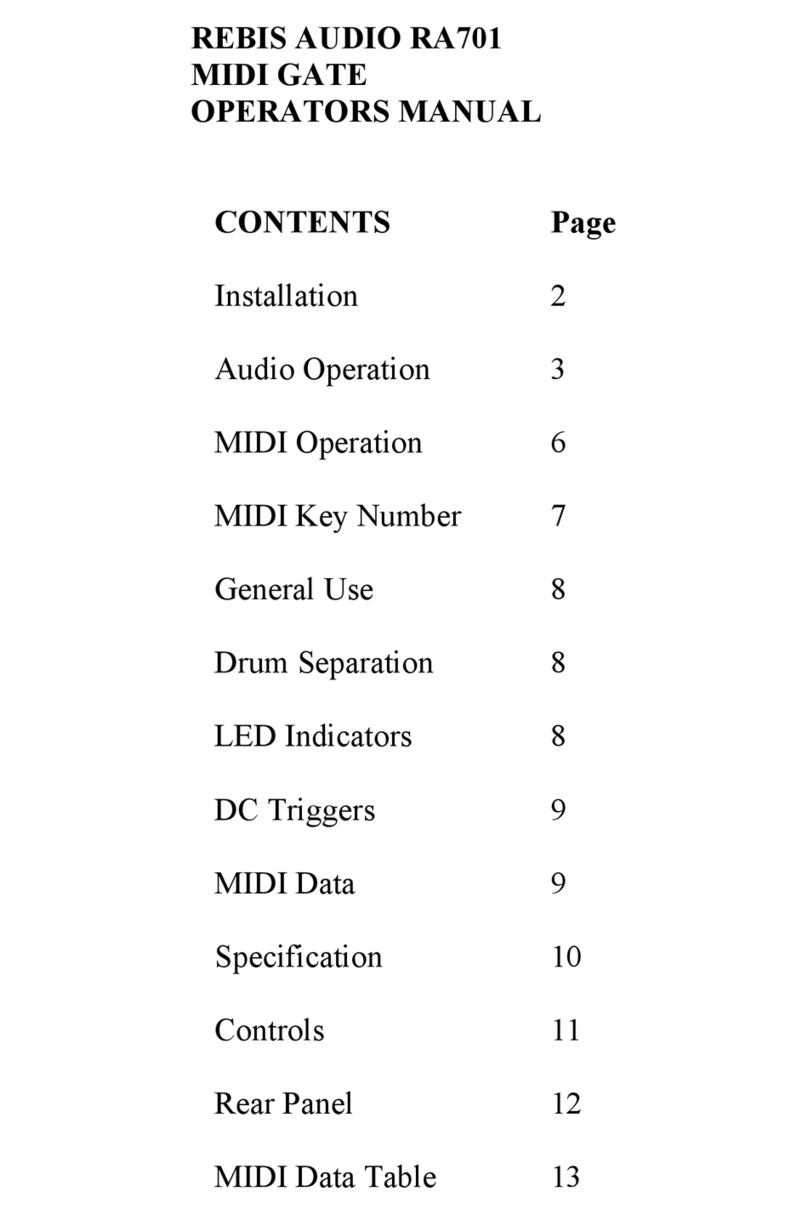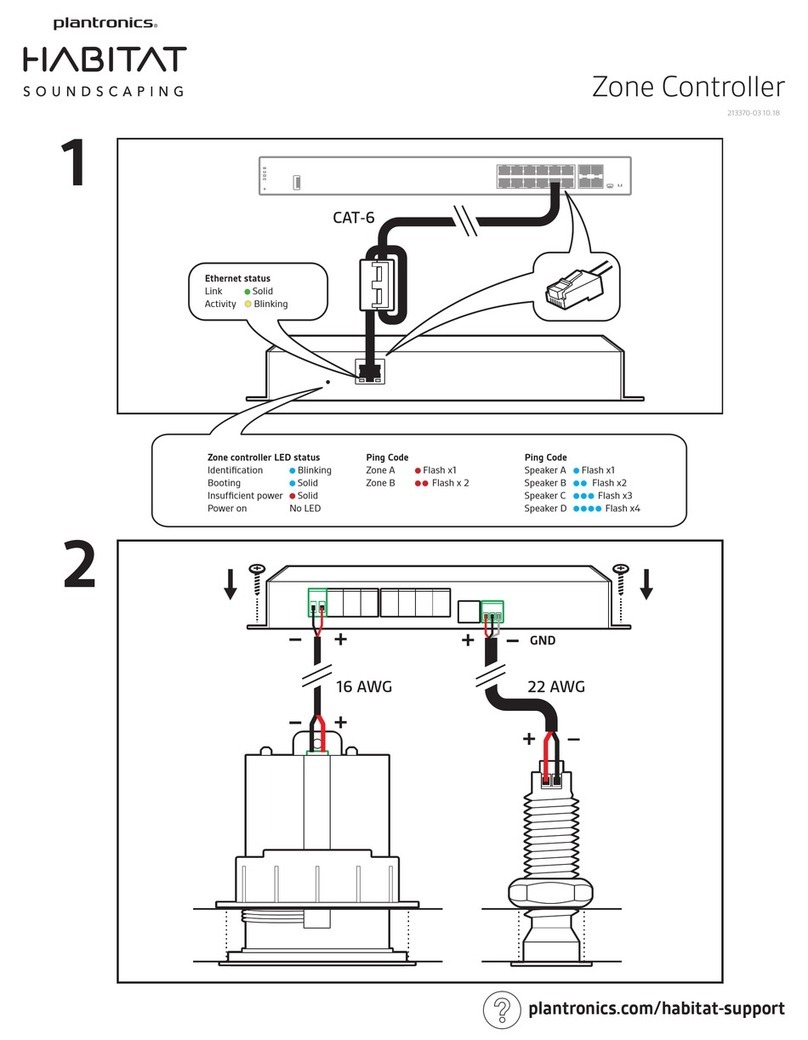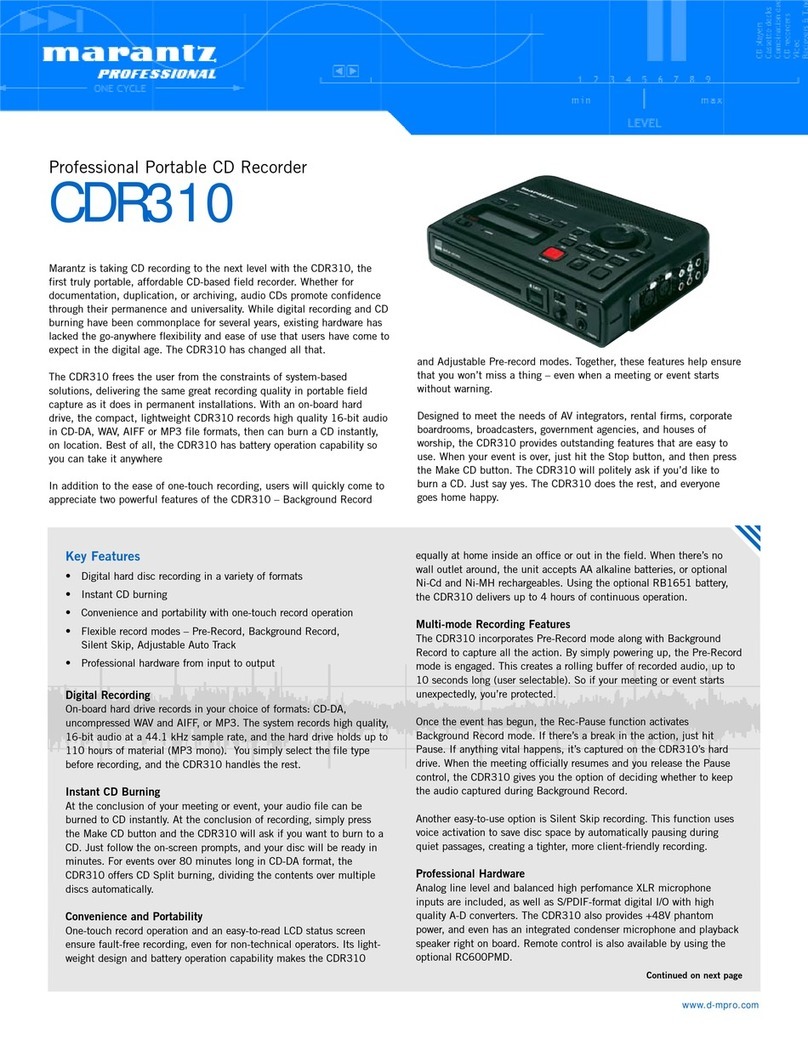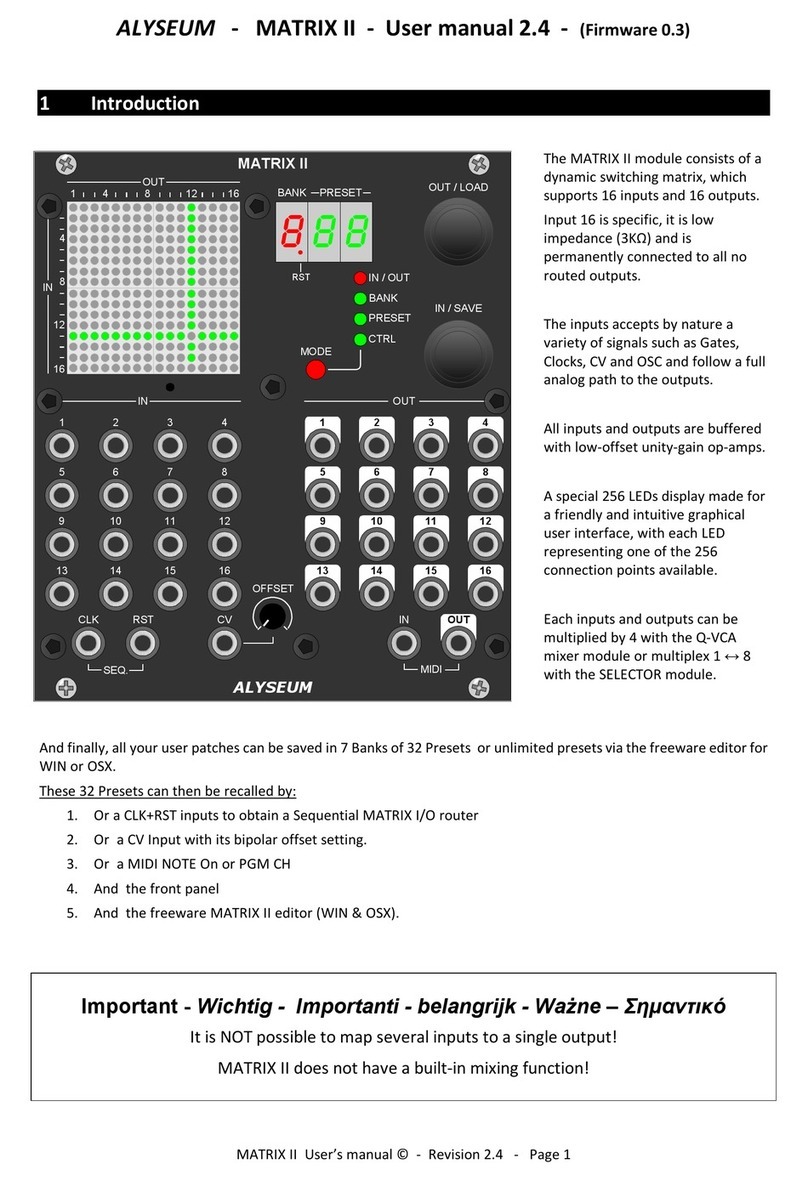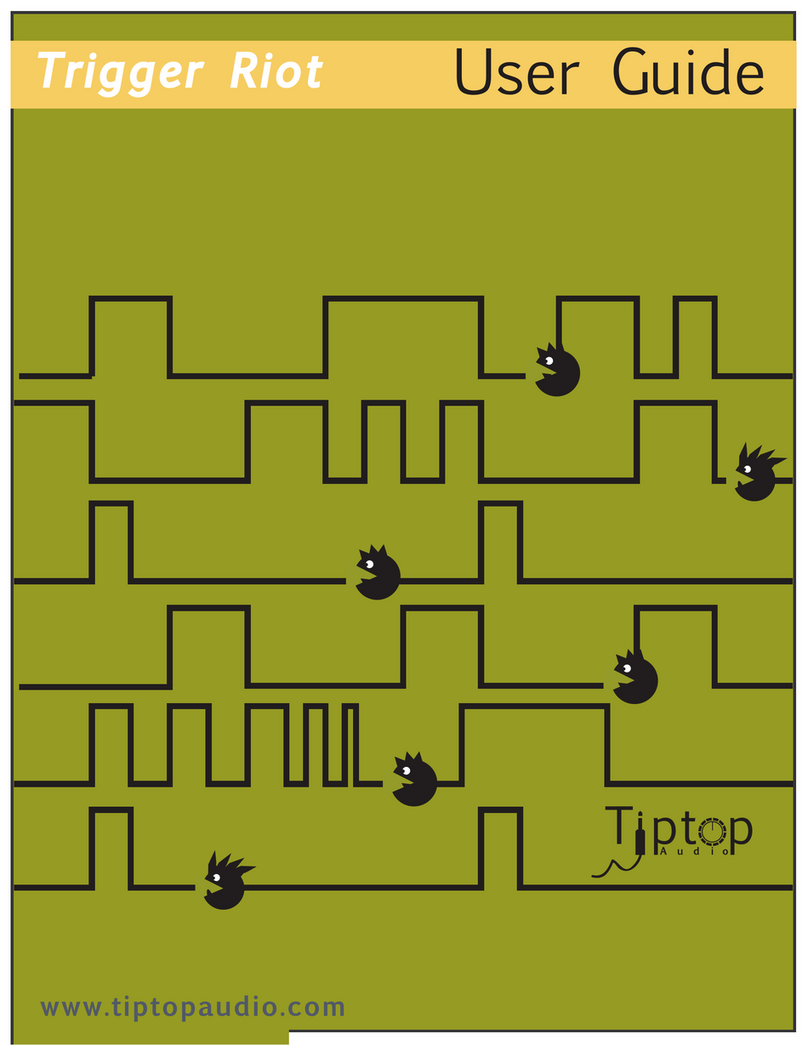Sensor Technology ORT Series User manual

ORT/RWT/SGR Series Transducer
CAN Bus Interface
Revision 6 February 2021

ORT/RWT/SGR Series Transducer - CAN Bus Interface (RWT3536IM)
Revision 6, February 2021 - Page 2
Table of Contents
Introduction............................................................................................................. 3
Compatible Models ................................................................................................. 3
Hardware Implementation....................................................................................... 4
Software Implementation........................................................................................ 5
CAN Messages........................................................................................................ 5
Torque................................................................................................................... 6
Speed.................................................................................................................... 7
Zero Command ..................................................................................................... 7
Transducer Control................................................................................................. 8
CAN Configuration ................................................................................................ 9
Contact Details
Sensor Technology Ltd,
Apollo Park,
Ironstone Lane,
Wroxton,
BANBURY,
OX15 6AY,
United Kingdom.
Sales
Email: stlsales@sensors.co.uk
Tel: +44 (0)1869 238400
Technical Support
Email: softwa[email protected].uk
Tel: +44 (0)1869 238400

ORT/RWT/SGR Series Transducer - CAN Bus Interface (RWT3536IM)
Revision 6, February 2021 - Page 3
Introduction
The ORT/RWT/SGR series CAN bus interface is fully compliant with the CAN 2.0B
protocol and uses standard 11bit message identifiers.
The data available on the CAN bus is limited to torque and speed, but also includes a
transducer zero function.
The baud rate, message identifiers, data format and output rate can be customised by
using our Transducer Control software program, which accompanies our digital based
torque transducers. The customisation is done via the USB interface on the transducer.
Compatible Models
This CAN bus manual is for transducersfrom the advanced ORT, RWT andSGR family
of products. Transducers must be running MKIII electronics with firmware version 4.3
or higher, and have CAN bus enabled. Some features may be unavailable on older
firmware versions.
The table below lists compatible models:
Transducer Family
Model Range
Models
Optical (ORT)
ORT240
ORT240/ORT241
Rayleigh Wave (RWT)
RWT420
RWT420/RWT421/RWT422
RWT440
RWT440/RWT441/RWT442
Strain Gauge Rotary (SGR)
SGR520
SGR520/SGR521/SGR522
SGR540
SGR540/SGR541/SGR542

ORT/RWT/SGR Series Transducer - CAN Bus Interface (RWT3536IM)
Revision 6, February 2021 - Page 4
Hardware Implementation
The CAN bus interface is implemented using an ARM Cortex M3 processor and its
embedded CAN module.
The CAN bus interface replaces the standard RS232 capability of the transducer. In
order for the signals to be properly received the CAN bus needs to be correctly
terminated. This can be accomplished by using a 120Ω resistor across the two data
lines at both ends of the bus.
CAN bus 9 pin D connector pin out
Pin
Signal Name
Signal Description
2
CAN_L
Dominant Low
3
CAN_GND
Ground
7
CAN_H
Dominant High
Recommended CAN bus termination

ORT/RWT/SGR Series Transducer - CAN Bus Interface (RWT3536IM)
Revision 6, February 2021 - Page 5
Software Implementation
The CAN interface is configured with the settings detailed in Table 1.
Table 1:
Baud rate
Selectable with Transducer Control
1 Mbps
500 Kbps
250 Kbps
100 Kbps
Sample point
75%
Sampling mode
3 samples per bit
Synchronisation jump width (SJW)
2
TSEG1 (PROP_SEG + PHASE_SEG1)
11
TSEG2 (PHASE_SEG2)
4
Transducer data is output on to the CAN bus automatically without application
synchronisation. The output rate can be set by Transducer Control.
The CAN messages output from the transducer use standard 11bit message
identifiers, the identifiers can be set to anything between 1 and 2047, and can be
configured using Transducer Control.
CAN Messages
The data format output in each data frame is configurable by Transducer Control. The
user can output torque in 3 different formats (floating-point, fixed point integer or in
ASCII). Speed can be output as either an integer or ASCII.
The Endianness or byte order for non-ASCII formats can be controlled by Transducer
Control. Table 2 gives an overview of the data and functions available.
Table 2:
The CAN message output rate is either the internal capture rate for the data, or a fixed
rate. If the fixed rate is greater than the internal capture rate, the last captured value
will be repeated. The output rate can be configured using Transducer Control.
Each baud rate carries a maximum output rate, if the capture rate exceeds this, it will
be capped, see the maximums in the CAN Configuration section (Table 5a/5b).
When selecting the output rate, it is important to consider how it may affect the other
devices on the CAN bus, if the rate is too high, then the bus will become congested,
Transducer
Data/Function
Default
Identifier
Data Type
Bytes
Torque
50
IEEE-754 Float
4
Integer (Fixed Point)
4
ASCII
8
Speed
111
Unsigned Integer
4
ASCII
8
Zero Command
156
-
0

ORT/RWT/SGR Series Transducer - CAN Bus Interface (RWT3536IM)
Revision 6, February 2021 - Page 6
overwhelming the receivers or blocking devices from transmission. If a high rate is
important, the message identifiers can be used to prioritise messages, lower numeric
identifiers have bus priority.
Torque
(Default Identifier 50)
Torque data can be output as a floating-point, fixed point or ASCII number. The byte
order for non-ASCII formats is controlled by Transducer Control.
Floating-point
The floating-point format uses the IEEE-754 standard (32bit). The floating-point
format is shown below:
SEEE EEEE EMMM MMMM MMMM MMMM MMMM MMMM
S –Sign Bit, E –Exponent, M –Mantissa.
Fixed-point
The fixed-point format is a 32bit signed integer number. The number is fixed with 3
decimal places (i.e. torque x 1000). For example, 100.1231, would be output as
100123
ASCII
The ASCII format outputs data in a human readable text format. Text strings are 8
characters long and are prefixed with a sign character. The placement of the decimal
point is dependent on the full scale of the transducer, see Table 3:
Table 3:
Output Rate
The output rate is dependent on the configuration selected. If internal capture rate is
selected, the actual output rate is dependent on the baud rate, transducer technology
and transducer tuning. RWT/SGR transducers achieve a capture rate of around 5kHz.
ORT transducers have a capture rate of upto 50kHz.
Each baud rate carries a maximum output rate, if the capture rate exceeds this, it will
be capped, see the maximums in the CAN Configuration section (Table 5a/5b).
Transducer
Scale
Decimal
Places
Example
< 100
3
+001.000
< 1000
2
-1101.00
< 10000
1
-01010.0
>= 10000
0
+1000000

ORT/RWT/SGR Series Transducer - CAN Bus Interface (RWT3536IM)
Revision 6, February 2021 - Page 7
Speed
(Default Identifier 111)
Speed data can be output as either a fixed-point or ASCII number. The byte order for
non-ASCII formats is controlled by Transducer Control. The speed output is based on
the fast capture system, which uses a period count. The period count works by
measuring the time between pulses from a speed grating.
Fixed-point
The fixed-point format is a 32bit unsigned integer number.
ASCII
The ASCII format outputs data in a human readable text format. Text strings are 8
characters long and prefixed with a sign character (always positive). There is no
decimal point.
Example: +1000000
Output Rate
The output rate is dependent on the configuration selected. The internal capture rate
in period count mode, is dependent on the rotational speed. The capture rate will
increase and decrease as the transducer speed increases and decreases.
The output rate can be calculated from the information shown in Table 4:
Table 4:
Rotational Speed (RPM)
Update Rate (Hz)
0
1 Hz
< 2000
RPM
> 2000
RPM x ( 1 / ( (RPM - 1) / 2000 + 1 ) )
As previously mentioned, each baud rate carries a maximum output rate, if the capture
rate exceeds this, it will be capped, see the maximums in the CAN Configuration
section (Table 5a/5b).
Zero Command
(Default Identifier 156)
The zero command, zero’s the transducer torque value, and offsets all subsequent
torque readings, by the torque amount present when zeroed.
To request this command, send a data frame with the zero command identifier and 0
bytes in the data field.

ORT/RWT/SGR Series Transducer - CAN Bus Interface (RWT3536IM)
Revision 6, February 2021 - Page 8
Transducer Control
Transducer Control can be used to customise the message identifiers, baud rate, data
format, and output rate of the CAN bus interface.
To customise the settings, power on the transducer and connect the USB lead to a
PC.
Run the Transducer Control program by clicking on the Start/Windows button, then
“Sensor Technology” > “Transducer Control 5”.
Once the program has loaded, a “Search for connected transducers” dialog box will be
shown. Select “AUTO USB” from the “Select Port To Search” list and click “Search”.
The purpose of this dialog box is to search for transducers for use with Transducer
Control. Once the search is complete, the program will automatically load the
discovered transducer, if more than one transducer is discovered, a list will be shown
for selection.
To load the CAN configuration page, select “Transducer Configuration”> “User
Configuration”from the menu bar. On the resulting window, select the “Digital Setup”
tab, followed by the “CAN Bus” tab.

ORT/RWT/SGR Series Transducer - CAN Bus Interface (RWT3536IM)
Revision 6, February 2021 - Page 9
CAN Configuration
Configure the CAN bus interface by selecting the baud rate, identifiers, data format,
and output rate. Update the transducer by clicking the “Upload Configuration” button.
A progress bar will be shown while the configuration update takes place, on
completion, close Transducer Control and power cycle the transducer.
CAN Baud Rate
The CAN Baud Rate list box selects the baud rate used by the CAN bus interface.
SJA1000 Baud Rate Registers
The BTR0 and BTR1 values show the equivalent register settings for a Philips/NXP
SJA1000 - stand-alone CAN controller, running with a 16 MHz clock and operating in
Intel mode.
This data is for information only, and is provided as a guide to enable correct CAN bus
synchronisation.
Output Format
The output format of the CAN message data field can be configured to be either a
binary format (floating/fixed), or ASCII. This setting is primarily for Torque values, for
Speed values, floating/fixed point options output as fixed. Refer to the CAN Messages
section.
Endianness
The byte order for floating-point and fixed-point output formats can be set to Little or
Big Endian.

ORT/RWT/SGR Series Transducer - CAN Bus Interface (RWT3536IM)
Revision 6, February 2021 - Page 10
CAN Messages
Each of the CAN messages supported by the transducer are shown and configured on
different tabs.
Messages
•Torque Torque value.
•Speed Speed value from the fast capture system.
•Zero Zero transducer.
For each CAN message, enter a message identifier and select an appropriate output
rate.
Message ID
Message identifiers must be unique and be between 1 and 2047.
Output Rate
•System Capture Rate (Variable)
CAN messages are output at the internal capture rate of the data value. If
the capture rate exceeds the maximum allowed for the selected baud rate,
the output ratewill be capped. Themaximumsfor each baudrate areshown
in Table 5a/5b.
•Fixed Rate (Records per Second)
CAN messages are output from the transducer at a fixed rate. If the output
rate is greater than the capture rate, the last captured value will be resent.
The output rates available are based on the selected baud rate and the
output format. Table 5a and 5b show the output rates available.
Table 5a (Binary Modes –4 bytes)
Records
per
Second
Baud Rate
1 Mbps
500 Kbps
250 Kbps
100 Kbps
1
10
100
500
1000
2000
3000
4000
5000

ORT/RWT/SGR Series Transducer - CAN Bus Interface (RWT3536IM)
Revision 6, February 2021 - Page 11
Table 5b (ASCII Mode –8 Bytes)
Records
per
Second
Baud Rate
1 Mbps
500 Kbps
250 Kbps
100 Kbps
1
5
50
250
500
1000
1500
2000
2500
This manual suits for next models
16
Table of contents