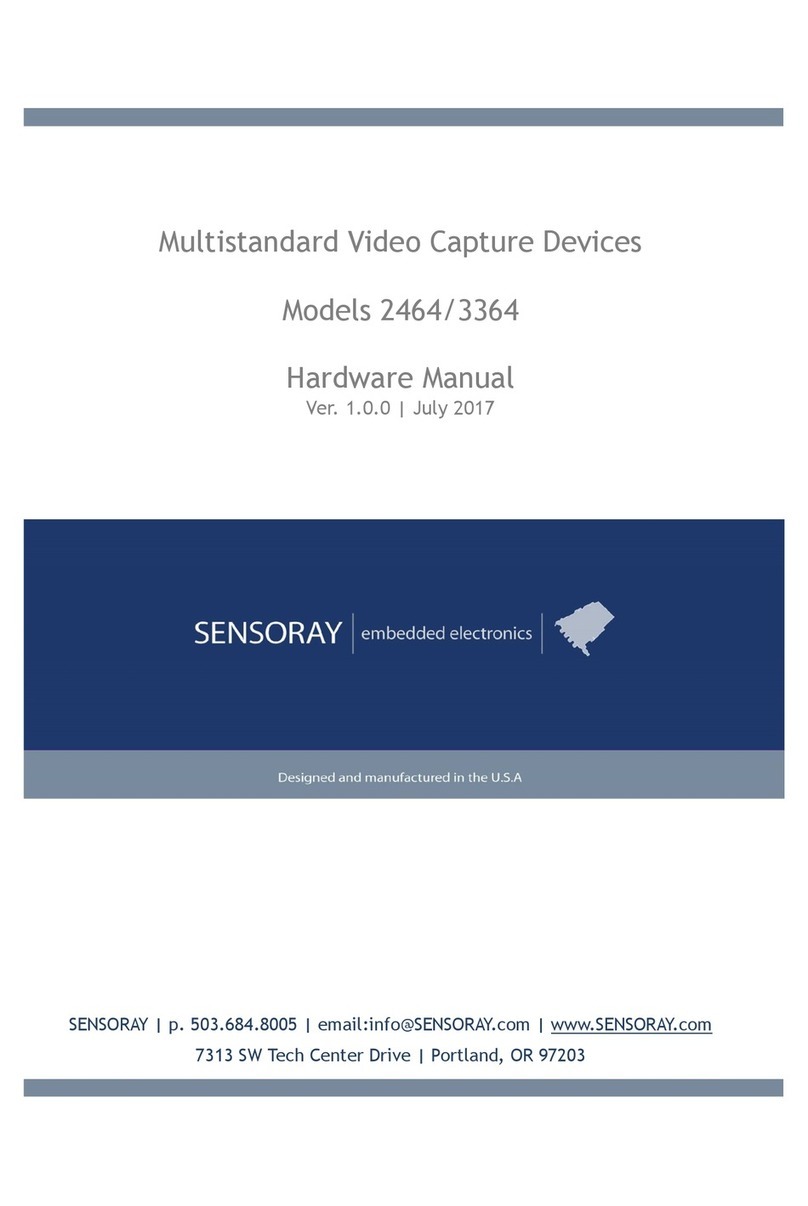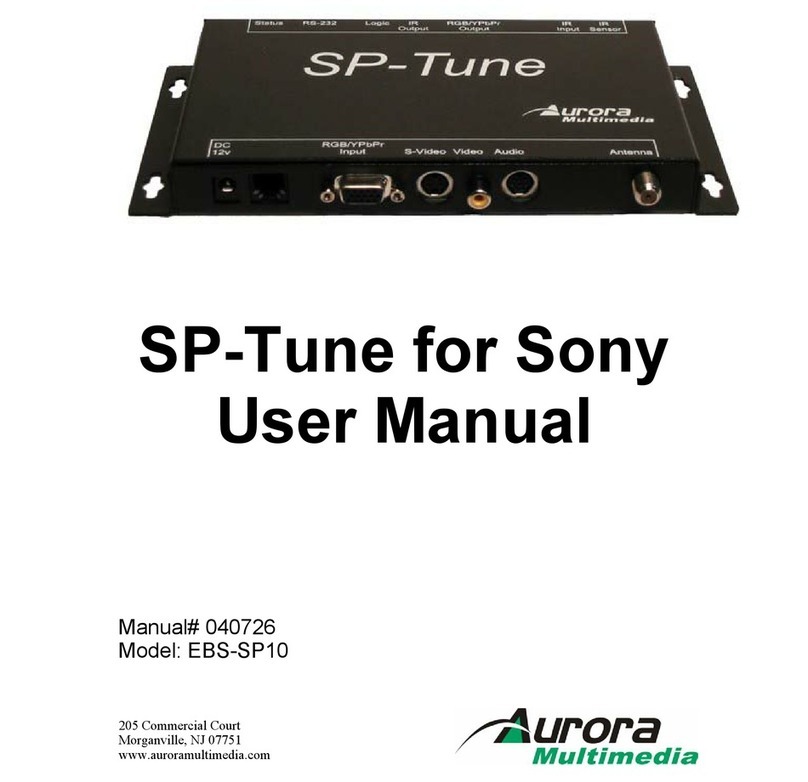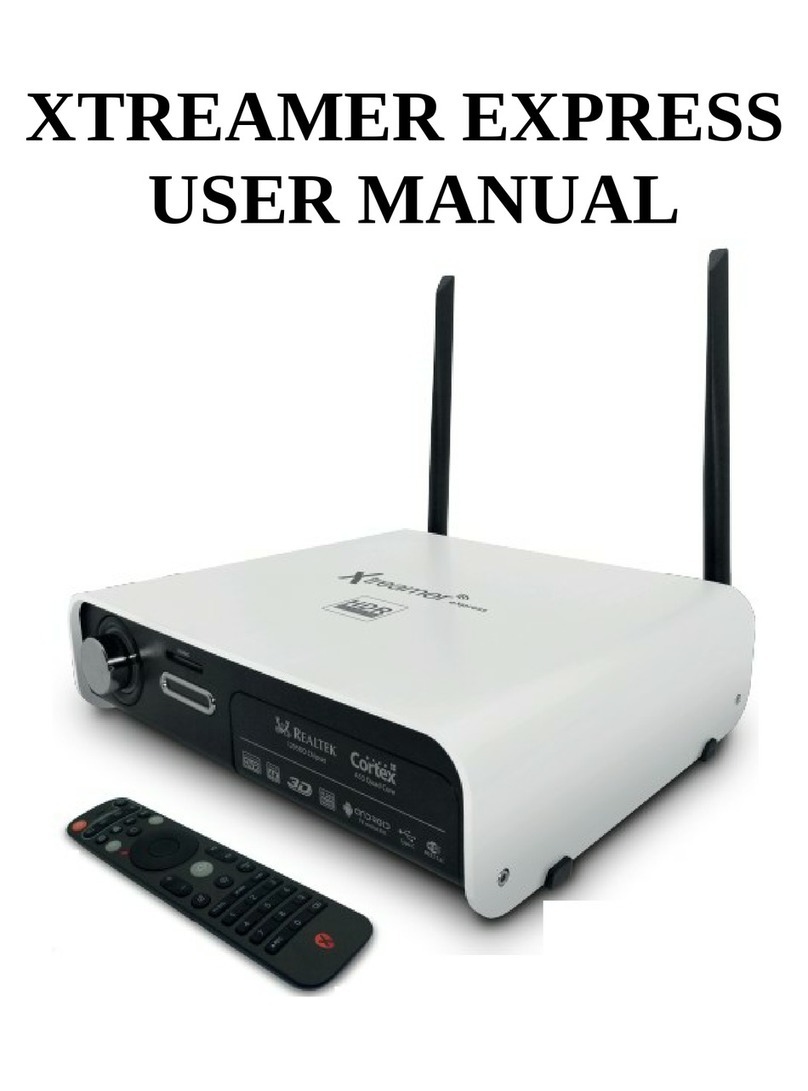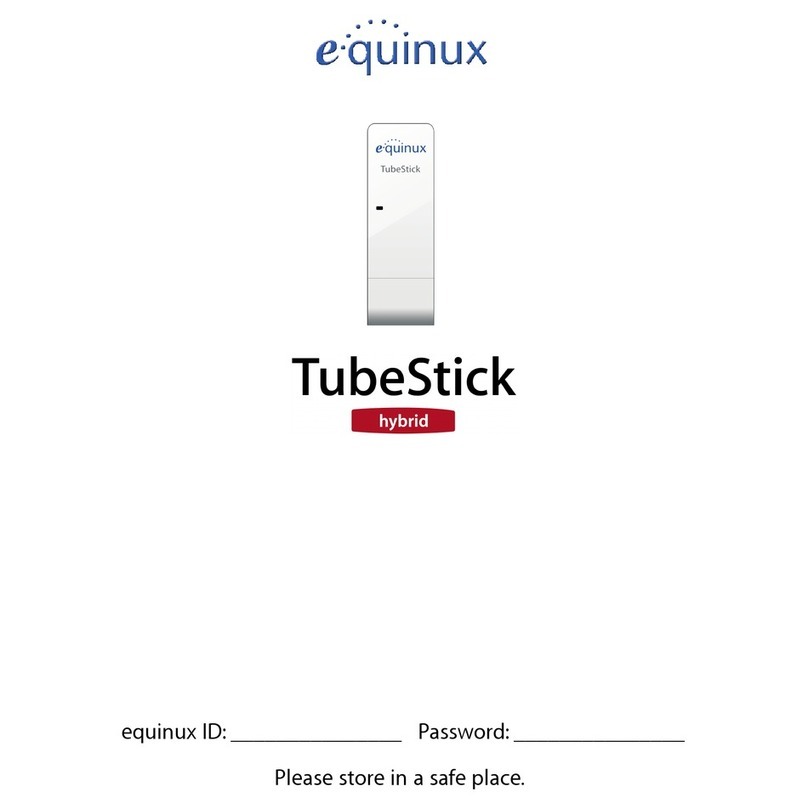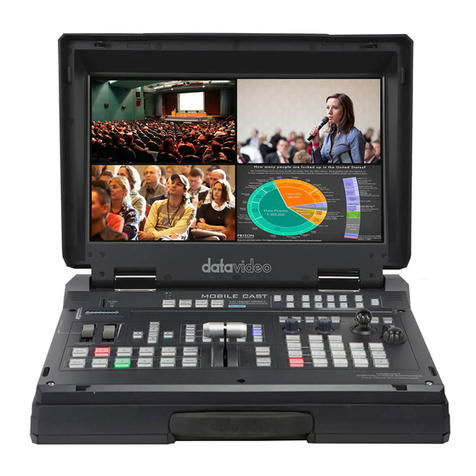Sensoray 2480 User manual

JPEG Video Streaming System
Technical Manual
Model 2480 | Re .1.0.3 | March 2011


2480 Instruction Manual
1
Limited Warranty
Limited Warranty
Sensoray Company, Incorporated (Sensoray) warrants the hardware to e free from defects in material and
workmanship and perform to applica le pu lished Sensoray specifications for two years from the date of shipment to
purchaser. Sensoray will, at its option, repair or replace equipment that proves to e defective during the warranty
period. This warranty includes parts and la or.
The warranty provided herein does not cover equipment su jected to a use, misuse, accident, alteration, neglect, or
unauthorized repair or installation. Sensoray shall have the right of final determination as to the existence and cause of
defect.
As for items repaired or replaced under warranty, the warranty shall continue in effect for the remainder of the original
warranty period, or for ninety days following date of shipment y Sensoray of the repaired or replaced part, whichever
period is longer.
A Return Material Authorization (RMA) num er must e o tained from the factory and clearly marked on the outside
of the package efore any equipment will e accepted for warranty work. Sensoray will pay the shipping costs of
returning to the owner parts that are covered y warranty. A restocking charge of 25% of the product purchase price
will e charged for returning a product to stock.
Sensoray elieves that the information in this manual is accurate. The document has een carefully reviewed for
technical accuracy. In the event that technical or typographical errors exist, Sensoray reserves the right to make
changes to su sequent editions of this document without prior notice to holders of this edition.
The reader should consult Sensoray if errors are suspected. In no event shall Sensoray e lia le for any damages arising
out of or related to this document or the information contained in it.
EXCEPT AS SPECIFIED HEREIN, SENSORAY MAKES NO WARRANTIES, EXPRESS OR IMPLIED, AND
SPECIFICALLY DISCLAIMS ANY WARRANTY OF MERCHANTABILITY OR FITNESS FOR A PARTICULAR
PURPOSE. CUSTOMER’S RIGHT TO RECOVER DAMAGES CAUSED BY FAULT OR NEGLIGENCE ON THE
PART OF SENSORAY SHALL BE LIMITED TO THE AMOUNT THERETOFORE PAID BY THE CUSTOMER.
SENSORAY WILL NOT BE LIABLE FOR DAMAGES RESULTING FROM LOSS OF DATA, PROFITS, USE OF
PRODUCTS, OR INCIDENTAL OR CONSEQUENTIAL DAMAGES, EVEN IF ADVISED OF THE POSSIBILITY
THEREOF.
Third party rands, names and trademarks are the property of their respective owners.

2480 Instruction Manual
2
Introduction
Introduction
Sensoray’s Model 2480 is an Ethernet ased video capture
system that simultaneously processes up to 16 analog video
inputs. The system is capa le of capturing JPEG-compressed
images from all 16 channels in real time at full NTSC or PAL
frame rates. Each video input signal is converted to Motion
JPEG (MJPEG) and then streamed out over Ethernet. A 16x4
crosspoint switch ena les any input signal to e routed to any
of four video outputs.
The unit communicates with one or more network clients y
means of standard network protocols. Configuration settings
and system operation can e managed through the module’s
HTTP server, ena ling manual control and diagnostics access
from any we rowser. A telnet server ena les the system to e
controlled y a custom, client-side automation application.
Standard BNC connectors are provided for connecting the unit
to analog video signals. The system is housed in a 1U, 19-inch
rackmount enclosure and is powered from 120VAC.
2.1 Video Inputs
Capture parameters can e set independently for each video
input channel. For example, each input channel can e
individually configured to accept NTSC or PAL.
Each analog video input is first converted to uncompressed
digital video. The resulting digital video frames are optionally
scaled and frame rate decimated. A single-line text caption of
up to 80 characters may e overlaid onto the scaled images for
on screen display (OSD). The resulting composite images are
compressed to MJPEG. After encoding, the elementary video
stream is framed and encapsulated as required y the target
network streaming protocol.
2.2 Video Outputs
A 16x4 analog crosspoint video switch can e used to route
any com ination of four input channels to external video
monitors. Each of the four video outputs can e individually
turned on or off to ena le multiple outputs, or even multiple
2480s, to share output connections to a common monitor.
Figure 1: Block Diagram
Network
Interface
Video
Decoder
Caption
Overlay
MJPEG
Encoder
Protocol
Formatter
Stream
Server
1 x 4
Crosspoint
1
Ethernet
Video
Outputs
NTSC/PAL
Video Inputs
Scale/
Decimate
Video
Decoder
Caption
Overlay
MJPEG
Encoder
Protocol
Formatter
Stream
Server
2 Scale/
Decimate
Video
Decoder
Caption
Overlay
MJPEG
Encoder
Protocol
Formatter
Stream
Server
3 Scale/
Decimate
Video
Decoder
Caption
Overlay
MJPEG
Encoder
Protocol
Formatter
Stream
Server
4 Scale/
Decimate
Video
Decoder
Caption
Overlay
MJPEG
Encoder
Protocol
Formatter
Stream
Server
1 Scale/
Decimate

2480 Instruction Manual
3
Installation and Configuration
Installation and Configuration
3.1 Overview
The 2480 must e installed and configured for operation efore
use. Basic configuration encompasses network settings and
video attri utes such as frame rate and size.
After the asic configuration is complete, runtime settings may
e changed as needed. For example, OSD captions, streaming,
and output mapping of the crosspoint video switch may e
changed on the fly as required.
3.2 Installation
The module can e mounted in a standard 19-inch rack
enclosure or left unmounted. In either case, it is important to
ensure that the unit has adequate ventilation and cooling.
Ca les should e connected to the module after it has een
mounted. All ca le connectors are located on the module’s
ack panel:
•Power is rought into the unit’s IEC power receptacle from a
120VAC source.
•thernet. Connect a Cat-6 Ethernet patch ca le from the
unit’s RJ-45 jack to your LAN. The other end of the ca le
can connect to a switch or hu via a standard patch ca le, or
directly to a client (e.g., a PC) via a crossover ca le.
•Video. Connect video inputs and outputs to the module’s
BNC connectors as required. Unused video inputs and
outputs may e left unconnected.
3.3 Starting the System
Turn on the power switch on the ack panel and wait for the
module to oot. This takes approximately 30 seconds. The unit
can e pinged, if desired, to test its online status.
Configuration settings are retained when the 2480 is powered
down. When the module is powered up, it will restore the
retained settings and egin operating with those settings in
effect. When powered up for the first time, the 2480 will
restore factory programmed settings.
3.4 Network Configuration
The module’s HTTP server ecomes active when the unit
finishes ooting. Once the server is online, the module can e
configured through its internal we site from a remote we
rowser.
As shipped from the factory, the module’s IP address is set to
10.135.24.80
with netmask
255.0.0.0
.
If the default address is reacha le from the we client, the
2480’s we site can e accessed through its default URL,
http://10.135.24.80/
, and configuration and control can
e managed through the we interface. If the default IP address
is not reacha le, however, there are two ways to access the
unit:
• Reconfigure the client’s network settings so that it resides on
the same su net as the 2480. This method can e used only if
the 2480’s network settings are known and if the user is
authorized to change the client’s network settings.
• Create a plaintext configuration file named
cfg2480.txt
.
Edit the file so that it contains the desired 2480 network
settings as three lines of text, in this order: IP address,
netmask, and gateway address. Copy the file onto a USB
mass storage device. After the module has ooted, insert the
device into the 2480’s front panel USB socket. In response,
the 2480 will read the configuration file and configure its
network setting as specified in the file. Successful
configuration will e indicated y two audi le eeps. This
method can e used to configure the 2480’s network
interface even if its current network settings are not known.
After the we client has successfully connected to the 2480’s
we site, the module’s network settings can e changed through
its we interface. Note that your rowser may lose its
connection to the we server when the unit’s IP address or
other network settings are changed, thus making it necessary to
enter a new rowser URL in order to resume communication
with the module.
3.5 Setting Date and Time
The system date and time can e programmed through the
2480’s we interface. This should e done efore streaming
ecause video may e overlaid with the date, or time, or oth if
OSD is ena led.
3.6 Stream Configuration
In most cases, stream configuration will e done once during
initial system setup and left unchanged thereafter. For example,
settings such as NTSC vs. PAL, or image size, are typically left
unchanged after initial setup, though this is not a requirement.
If a configuration setting is changed on a streaming channel,
the channel will stop streaming momentarily and then start
streaming again with the new settings in effect. Other channels
will continue to stream while the affected channel is eing
reconfigured.
3.6.1 Image Format and ncoding
Various image format and encoding attri utes must e
configured for each input channel:
•Input format. The 2480 supports two analog video input
formats: NTSC and PAL. One of these formats must e
selected for each video input channel.

2480 Instruction Manual
4
Installation and Configuration
•Frame size. One of three possi le frame sizes must e
selected for each video input channel: 4CIF, 2CIF or 1CIF.
The resolution of each of these sizes is detailed in the
Specifications (see page 8).
3.6.2 JP G Quality
The JPEG compression level can e set to values etween 0
(lowest quality, smallest file size) and 100 (highest quality,
largest file size). These are relative levels; the actual
compression ratio will vary ased on image complexity and
other factors.
3.6.3 Stream Protocol
Stream protocols are used to convey stream data across a
network. Three stream protocols are availa le on the 2480:
HTTP Streaming Video. This protocol ena les a compati le
we rowser to display video directly in its client window. Not
all rowsers support this feature; some rowsers have native
support, while others require plug-ins or, in some cases, do not
support this protocol. In general this is only recommended for
viewing one stream at a time.
RTP-JP G. This protocol, in which the MJPEG stream is
encapsulated y RTP (Real-time Transfer Protocol) per RFC
2435, is compati le with Quicktime viewers.
RTP-TS. When this protocol is used, the compressed stream is
encapsulated y RTP and then multiplexed into a transport
stream.
Table 1: Comparison of stream protocols
3.6.4 Stream Control Protocol
Stream control protocols are used to esta lish and control
media sessions etween endpoints, thus ena ling clients to
issue commands to facilitate real-time control of streams.
A stream control protocol is automatically selected for each
video input channel, ased on the streaming protocol used.
Two stream control protocols are supported y the 2480:
HTTP. Hypertext Transfer Protocol. This protocol ena les
we - ased stream control via a we rowser, which interacts
with the 2480’s internal we server. It is used when streaming
via HTTP.
RTSP. Real-Time Streaming Protocol is used to control
streams delivered via RTP. RSTP is used y VLC and
Quicktime clients.
Stream
Protocol
Compatible
Viewers
HTTP Various we rowsers
RTP-JPEG Quicktime, VLC
RTP-TS VLC

2480 Instruction Manual
5
Runtime Control
Runtime Control
4.1 Overview
Runtime operation can e controlled through the 2480’s
we - ased interface or its telnet interface, or oth. This chapter
discusses runtime control as it applies to oth interfaces.
Unless otherwise noted, descriptions apply to oth interfaces.
4.2 Stream Viewing
The stream from each video input channel is accessi le
through a URL that has this general form:
protocol://address:port/
The
protocol
, which may e either
http
or
rtsp
as
explained in Section 3.6.4, is followed y the 2480’s IP
address
. The
port
num er designates the video input
channel as follows:
port = channel + 10000
For example, the stream from video input channel 3 might e
viewed in VLC or Quicktime through a URL similar to this:
rtsp://10.135.24.80:10003/
4.2.1 Video Adjustments
Various adjustments can e made to the video decoder on the
fly. These adjustments do not interrupt streaming, ut the
resulting visual changes will e reflected in the stream. These
video attri utes can e adjusted:
4.3 OSD Caption Overlays
User-defined text may e overlaid onto the video frames of any
video input channel, thus ena ling on-screen display (OSD) of
the text. One line of text, consisting of up to 80 characters,
may e displayed at either the top or ottom of video frames.
The OSD text content, display location, and ackground color
are individually programma le for each channel.
4.3.1 Caption Strings
OSD text content is determined y a user-defined caption
string. OSD is ena led y default ut can e disa led using
we or telnet interface. Caption strings are persistent; once a
caption string is defined, it will e displayed on su sequent
video frames until it is changed.
Caption strings may contain any printa le characters except the
up arrow (“^”), which denotes the eginning of a special
character sequence. The special two-character sequence “^t”
inserts the current system time, and “^d” inserts the current
system date. The format of the date and time strings can e
modified using the we or telnet interface.
For example, this caption string will result in a display that
contains oth constant text and dynamic date and time stamps:
Reactor Core ^d ^t
The resulting OSD will look similar to this:
Reactor Core 11/14/2015 23:11:42
The OSD line length, including displayed time and date
stamps, must not exceed 80 characters.
Caption strings cannot e manually updated at frame rates, and
it is not possi le to synchronize manual updates with particular
video frames. However, automatically generated date and time
stamps are updated at video frame rates.
4.3.2 Text and Background Colors
OSD captions are always displayed as white text. The text
ackground may e configured to e either solid or
transparent. When solid mode is selected, a solid lack
ackground appears ehind the white text, whereas the
transparent mode uses live video as the text ackground.
The solid ackground optimizes text contrast, ut it o scures
video that would e visi le in the transparent mode.
4.4 Video Output Switching
The 2480 features a 16x4 analog video crosspoint switch that is
capa le of routing any com ination of four input channels to
external video monitors. Each video output channel may e
connected, through the crosspoint switch, to any of the 16
video input channels.
When configuring an output channel, any video input channel
may e selected as the video source or, in lieu of selecting an
input channel, the output driver may e disa led y turning it
off.
Attribute Value
Range Default
Brightness 0 to 255 (dark to light) 128
Contrast 0 to 255 (min to max) 128
Saturation 0 to 255 (no color to max color) 128
Hue -128 to 127 (irrelevant in PAL mode) 0

2480 Instruction Manual
6
Automation API
Automation API
5.1 Overview
The 2480’s em edded we interface is suita le for manual
control, ut it is not well suited to automated control nor is it
recommended for use in automated client applications. Instead,
automation clients should communicate with the 2480 through
its telnet server and command line API.
5.2 Telnet Server
The 2480’s em edded telnet server provides the principal
means for controlling the 2480 from automated client
applications. Because it is ased on plaintext messages, telnet
can also serve as an alternative to HTTP for manually
controlling the module.
The server supports concurrent telnet sessions, each with a
private, dedicated shell. Each shell, in turn, provides access to
a variety of shell commands. Network clients interact with the
module’s video su systems y issuing shell commands, and
receiving associated replies, over telnet. In most cases, a client
will open a telnet session and leave it open until it has finished
communicating with the 2480 (e.g., when the client application
closes).
Applications may have any num er of open telnet sessions on a
module, up to the maximum num er supported y the module.
This is a flexi le arrangement that makes possi le a wide range
of configurations. For example:
• A host computer could use a telnet session for automated
control while, at the same time, a laptop computer employs
another session for diagnostic monitoring.
• Multiple host computers—each responsi le for managing
specific resources on a 2480 (e.g., 16x4 crosspoint switch, or
a specific video input channel)—can concurrently
communicate with the module over separate telnet sessions.
• Telnet clients need not reside on different host computers; a
single host may run multiple threads or processes, each of
which has a private telnet session for controlling its assigned
resources on the 2480.
Each telnet session maintains a communication timer. If no
communications are received within the time-out interval, the
server will automatically close the session. If a client
terminates a telnet session in an “ungraceful” way (e.g.,
application crash) then the server will time-out the session,
thus freeing its resources.
5.3 Commands
Commands must e all lower case, while arguments are case
insensitive and may e upper case, lower case, or any
com ination thereof.
Some commands return information while others do not. In
most cases, commands will return an error message if the
command function cannot e executed, or if illegal arguments
were specified in the command string. Unless otherwise
descri ed, commands return only error messages.
Channel num ers used y the API match those printed on the
module’s ack panel. Video input channel num ers range from
1 to 16, and output channel num ers range from 1 to 4.
Angled rackets are used to denote sym olic names of
arguments that are supplied to commands. For example, an
argument such as “
<chan>
” is intended to e replaced with a
numeric channel num er.
Square rackets are used to denote optional values. For
example, “
[<caption>]
” indicates that the
caption
argument is not required.
5.3.1 Configure Video Input
Function Configure a video input channel.
Command
vicfg <ichan> <vstd> <size> <fps>
<comp> <proto>
Notes This configures a channel prior to streaming.
FULL
frame rate is 30 fps for NTSC and 25 fps
for PAL. Refer to Specifications (page 8) for
details of frame sizes.
xample
vin 1 NTSC 4CIF FULL RTP TS
5.3.2 Adjust Video Input
Function Set visual attri utes for a video input channel.
Command
viadj <ichan> <b> <c> <s> <h>
Argument Description
ichan Video input channel: 1 16
vstd Video standard: NTSC or PAL
size Frame size: 4CIF, 2CIF, or 1CIF
fps Frame rate: FULL, 20, or 10
stream Stream protocol:
HTTP
RTP JPEG
RTP TS
OFF
Argument Description
ichan Video input channel: 1 16.
bBrightness: 0 255.
cContrast: 0 255.

2480 Instruction Manual
7
Automation API
Notes See Section 4.2.1 for details.
xample
viadj 128 128 128 0
5.3.3 Configure Video Output
Function Configure a video output channel.
Command
vout <ochan> <ichan>
Notes This routes a video input to the specified output
via the 4x16 video crosspoint switch. In lieu of an
input channel, the command may specify
OFF
to
disa le the output.
xample
vout 2 14
5.3.4 Set OSD Caption String
Function Set On Screen Display caption.
Command
osdcap <ichan> <caption>
Notes This defines the OSD caption for the specified
video input channel.
xample
osd 1 "date:^d4 time:^t1"
5.3.5 Configure OSD
Function Configure On Screen Display caption.
Command
osd <ichan> <enbl> <loc> <mode>
<dtfmt> <yrfmt> <fsec>
Notes Configures OSD caption display options for the
specified video input channel.
xample
osd 1 ON TOP TRANSPARENT MMDD YEAR2
FRACTION0
sSaturation: 0 255.
hHue: 128 to 127.
Argument Description
ochan Video output channel: 1 4
ichan Video input channel: 1 16, or OFF to
disa le video output
Argument Description
ichan Video input channel: 1 16
caption Caption string (see Section 4.3.1)
Argument Description
Argument Description
ichan Video input channel: 1 16
enbl Ena le:
ON
OFF
loc Location of caption on image:
TOP
BOTTOM
mode Overlay Mode:
TRANSPARENT
SOLID
dtfmt Date Format, day first or month first:
DDMM
MMDD
yrfmt Year Format, 2 or 4 digits:
YEAR2
YEAR4
fsec Num er of digits to diplay for
fractional seconds:
FRACTION0
FRACTION1
FRACTION2

2480 Instruction Manual
8
Specifications
Specifications
Network Physical layer Auto-switching 100BaseTx/1000BaseT Ethernet
Connector type RJ-45
Isolation 1500Vrms
Streaming control protocols RTSP, HTTP
Stream protocols HTTP
RTP (RFC 2435)
RTP-TS (RFC 2250)
Video inputs Channels 16 analog composite
Input impedance 75 ohms
Connector type BNC
Formats NTSC, PAL
Video capture A/D resolution 8 it luminance, 8 it chrominance
NTSC PAL
Image size (pixels) 4CIF 640 x 480 704 x 576
2CIF 640 x 240 704 x 288
1CIF 320 x 240 352 x 288
Frame rate (aggregate, maximum) 480 fps 400 fps
Frame rate (fps, per channel) 30, 20, 10 25, 20, 10
Video
compression
Format MJPEG (ITU-T T.81 | ISO/IEC 10918-1)
Quality JPEG: 0 to 100
Video outputs Channels 4 analog composite with individual on/off capa ility
Output impedance 75 ohms
Connector type BNC
Crosspoint switch 16x4 analog video
Temperature Operating range 0 to 50°C (with convection cooling)
Power Supply voltage 120VAC
Power consumption 28W (nominal)
Connector type IEC/C14
Mechanical Dimensions 1U, 19-inch rack mounta le module
Table of contents
Other Sensoray TV Tuner manuals
Popular TV Tuner manuals by other brands

Visonos
Visonos Music V user manual

Contemporary Research
Contemporary Research ICW-STA Dimensional drawing

Airlink101
Airlink101 ATVPCI883 Quick installation guide

TerraTec
TerraTec CINERGY T2 Brochure & specs
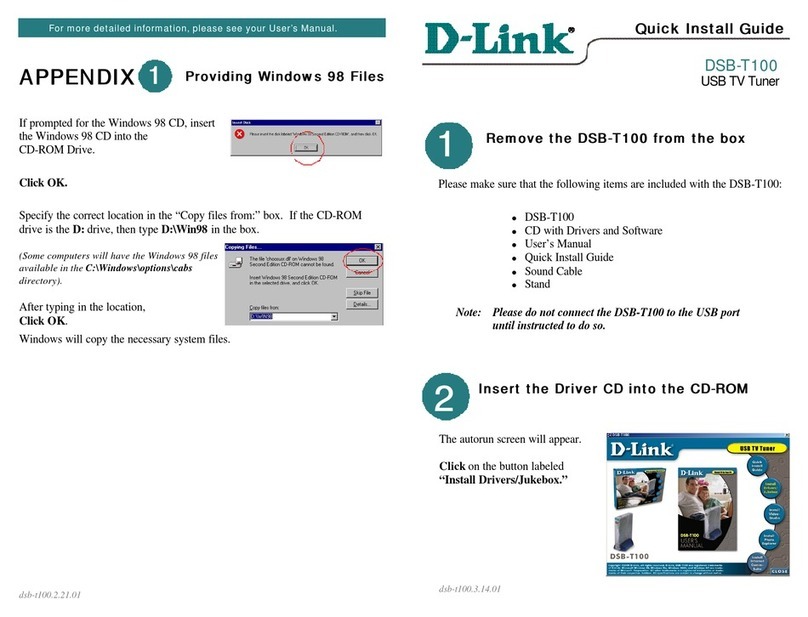
D-Link
D-Link DSB-T100 Quick install guide

Contemporary Research
Contemporary Research 232-MTA product manual