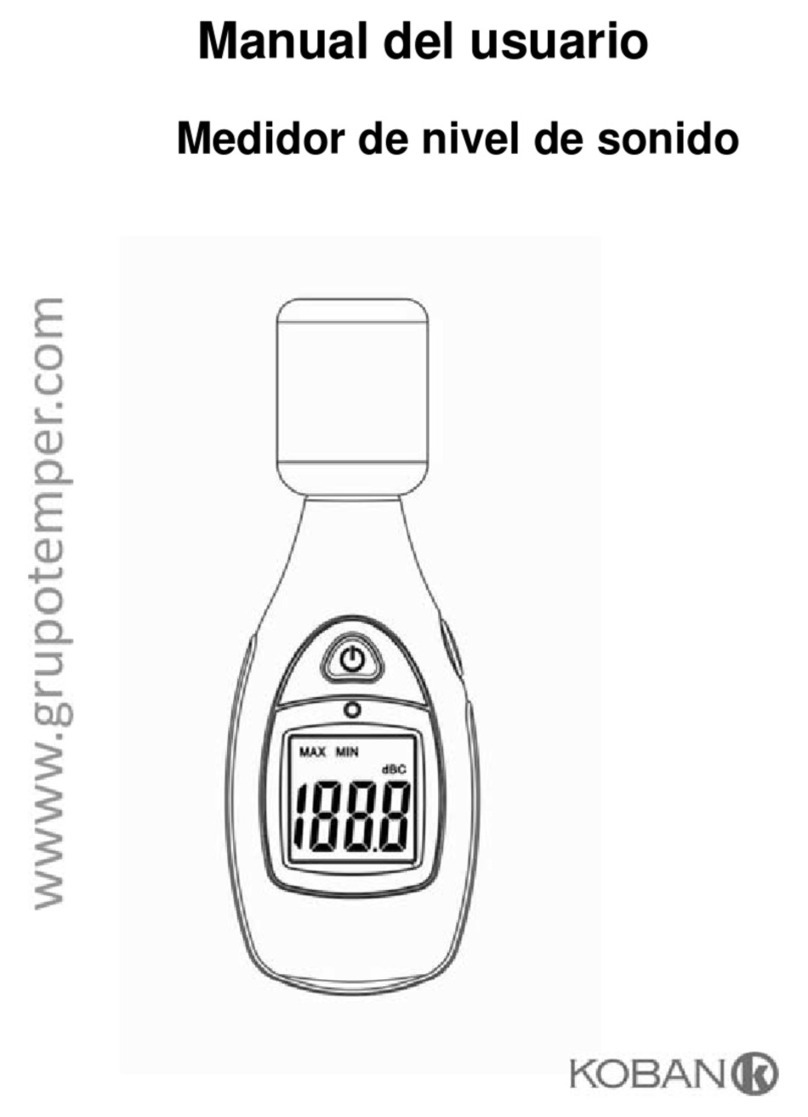Sensotec SC1000 User manual

Pressure
Transducers
Load & Torque
Cells
Accelerometers
Displacement
Transducers
Instrumentation
Additional Channels for
SC Instrumentation
Temperature (RTD) Input,
Frequency Input

Sensotec, Inc.
2080 Arlingate Lane
Columbus, Ohio 43228 USA
Copyright © 2002 by Sensotec, Inc. all rights reserved
Telephone: (614)850-5000
FAX: (614)850-1111
Toll Free: 1-800-848-6564
E-mail: service@sensotec.com
WWW: http://www.sensotec.com
Additional Channels for SC Series Instrumentation
Sensotec Document Number: 008-0608-01
Rev. -: March, 2002
IMPORTANT It is recommended that you read the “SC Series Instruction Manual”, Sen-
sotec document 008-0608-00 before using the channels described herein.
CAUTION: The operator of this instrument is advised that if the equipment
is not used in a manner not specified in this manual, the protection pro-
vided by the equipment may be impaired.
CAUTION: Only qualified, service-trained personnel who are aware of the
hazards involved should remove the cover from the instrument or connect
external wiring to the instrument.
Sensotec and the Sensotec logo are registered trademarks of Sensotec,
Inc.
Printed in U.S.A.
Sensotec continually improves its products, and thus the information herein
is subject to change without notice.

Additional Channels for SC Series Instrumentation page 3
CONTENTS
Contents
Contents . . . . . . . . . . . . . . . . . . . . . . . . . . . . . . . . . . 3
Chapter 1
Introduction . . . . . . . . . . . . . . . . . . . . . . . . . . . . . . . . 5
1.1 About This Manual . . . . . . . . . . . . . . . . . . . . . . . 5
1.1.1 Scope . . . . . . . . . . . . . . . . . . . . . . . . . . . . . . . . . . . . . . 5
1.1.2 Conventions . . . . . . . . . . . . . . . . . . . . . . . . . . . . . . . . . 5
1.1.3 Organization . . . . . . . . . . . . . . . . . . . . . . . . . . . . . . . . 5
1.2 Related Documents . . . . . . . . . . . . . . . . . . . . . . 6
Chapter 2
RTD Input Channel . . . . . . . . . . . . . . . . . . . . . . . . . . 9
2.1 Features . . . . . . . . . . . . . . . . . . . . . . . . . . . . . . . 9
2.2 Getting Started Quickly . . . . . . . . . . . . . . . . . . . . 9
2.3 Wiring . . . . . . . . . . . . . . . . . . . . . . . . . . . . . . . . . 10
2.3.1 Channel Connector . . . . . . . . . . . . . . . . . . . . . . . . . . . 10
2.3.2 4-Wire RTD Connection . . . . . . . . . . . . . . . . . . . . . . . . 10
2.3.3 3-Wire RTD Connection . . . . . . . . . . . . . . . . . . . . . . . . 11
2.3.4 2-Wire RTD Connection . . . . . . . . . . . . . . . . . . . . . . . . 11
2.4 Calibration . . . . . . . . . . . . . . . . . . . . . . . . . . . . . . 12
2.5 Channel Specifications . . . . . . . . . . . . . . . . . . . . 13
2.6 Channel Menu . . . . . . . . . . . . . . . . . . . . . . . . . . . 14
2.6.1
OPER
OPEROPER
OPERA
AA
ATION
TIONTION
TION
Sub-Menu . . . . . . . . . . . . . . . . . . . . . . . . . 14
2.6.2
DISP
DISPDISP
DISPL
LL
LAY UNITS
AY UNITSAY UNITS
AY UNITS
Menu Item . . . . . . . . . . . . . . . . . . . . . 15
2.6.3
AUXn
AUXnAUXn
AUXn FUNCTION
FUNCTIONFUNCTION
FUNCTION
Menu Items . . . . . . . . . . . . . . . . . . . . 15
2.6.4
CALI
CALICALI
CALIB
BB
BRATION T
RATION TRATION T
RATION TY
YY
YPE
PEPE
PE
Menu Item . . . . . . . . . . . . . . . . . . . 16
2.6.5
CALI
CALICALI
CALIB
BB
BRATION D
RATION DRATION D
RATION DA
AA
ATA
TATA
TA
Sub-Menu . . . . . . . . . . . . . . . . . . . 17
2.6.6
CALI
CALICALI
CALIB
BB
BRATE
RATERATE
RATE
Menu Item . . . . . . . . . . . . . . . . . . . . . . . . . 17
2.6.7
DAC
DACDAC
DAC S
SS
SETUP
ETUPETUP
ETUP
Sub-Menu . . . . . . . . . . . . . . . . . . . . . . . . . 19
2.6.8
DIAG
DIAGDIAG
DIAGN
NN
NOSTICS
OSTICSOSTICS
OSTICS
Sub-Menu . . . . . . . . . . . . . . . . . . . . . . . 20
2.7 Analog Output Configuration . . . . . . . . . . . . . . . . 21
2.7.1 Identifying the Output Type . . . . . . . . . . . . . . . . . . . . . 21
2.7.2 Channel Menu Items . . . . . . . . . . . . . . . . . . . . . . . . . . 21
2.7.3 Output Selection . . . . . . . . . . . . . . . . . . . . . . . . . . . . . 21
2.8 Troubleshooting . . . . . . . . . . . . . . . . . . . . . . . . . 22
2.8.1 Error Messages . . . . . . . . . . . . . . . . . . . . . . . . . . . . . . 22
2.8.2 Common Problems and Solutions . . . . . . . . . . . . . . . . 22
2.9 Communication Commands . . . . . . . . . . . . . . . . 23
2.9.1 Introduction . . . . . . . . . . . . . . . . . . . . . . . . . . . . . . . . . 23
2.9.2 Descriptions . . . . . . . . . . . . . . . . . . . . . . . . . . . . . . . . . 23
Chapter 3
Frequency Input Channel . . . . . . . . . . . . . . . . . . . . . 33
3.1 Features . . . . . . . . . . . . . . . . . . . . . . . . . . . . . . . 33
3.2 Getting Started Quickly . . . . . . . . . . . . . . . . . . . . 33
3.3 Wiring . . . . . . . . . . . . . . . . . . . . . . . . . . . . . . . . . 34
3.3.1 Channel Connector . . . . . . . . . . . . . . . . . . . . . . . . . . . 34

page 4 008-0608-01
3.3.2 NPN Open-Collector Connection . . . . . . . . . . . . . . . . . 34
3.3.3 PNP Open-Collector . . . . . . . . . . . . . . . . . . . . . . . . . . . 35
3.3.4 TTL/CMOS Logic Connection . . . . . . . . . . . . . . . . . . . 35
3.3.5 Magnetic Pickup Connection . . . . . . . . . . . . . . . . . . . . 35
3.4 Calibration . . . . . . . . . . . . . . . . . . . . . . . . . . . . . 36
3.5 Channel Specifications . . . . . . . . . . . . . . . . . . . . 37
3.6 Channel Menu . . . . . . . . . . . . . . . . . . . . . . . . . . 38
3.6.1
OPER
OPEROPER
OPERA
AA
ATION
TIONTION
TION
Sub-Menu . . . . . . . . . . . . . . . . . . . . . . . . . . 38
3.6.2
AUXn
AUXnAUXn
AUXn FUNCTION
FUNCTIONFUNCTION
FUNCTION
Menu Items . . . . . . . . . . . . . . . . . . . . . 38
3.6.3
CALI
CALICALI
CALIB
BB
BRATION T
RATION TRATION T
RATION TY
YY
YPE
PEPE
PE
Menu Item . . . . . . . . . . . . . . . . . . . 39
3.6.4
CALI
CALICALI
CALIB
BB
BRATION D
RATION DRATION D
RATION DA
AA
ATA
TATA
TA
Sub-Menu . . . . . . . . . . . . . . . . . . . 40
3.6.5
CALI
CALICALI
CALIB
BB
BRATE
RATERATE
RATE
Menu Item . . . . . . . . . . . . . . . . . . . . . . . . . 40
3.6.6
DAC
DACDAC
DAC S
SS
SETUP
ETUPETUP
ETUP
Sub-Menu . . . . . . . . . . . . . . . . . . . . . . . . . . 41
3.6.7
DIAG
DIAGDIAG
DIAGN
NN
NOSTICS
OSTICSOSTICS
OSTICS
Sub-Menu . . . . . . . . . . . . . . . . . . . . . . . . 42
3.7 Analog Output Configuration . . . . . . . . . . . . . . . 43
3.7.1 Identifying the Output Type . . . . . . . . . . . . . . . . . . . . . 43
3.7.2 Channel Menu Items . . . . . . . . . . . . . . . . . . . . . . . . . . 43
3.7.3 Output Selection . . . . . . . . . . . . . . . . . . . . . . . . . . . . . . 43
3.8 Troubleshooting . . . . . . . . . . . . . . . . . . . . . . . . . 44
3.8.1 Error Messages . . . . . . . . . . . . . . . . . . . . . . . . . . . . . . 44
3.8.2 Common Problems and Solutions . . . . . . . . . . . . . . . . 44
3.9 Communication Commands . . . . . . . . . . . . . . . . 45
3.9.1 Introduction . . . . . . . . . . . . . . . . . . . . . . . . . . . . . . . . . 45
3.9.2 Descriptions . . . . . . . . . . . . . . . . . . . . . . . . . . . . . . . . . 45
Chapter 4
Setup Menu Reference . . . . . . . . . . . . . . . . . . . . . . . 55
4.1 Navigation instructions . . . . . . . . . . . . . . . . . . . . 55
Index . . . . . . . . . . . . . . . . . . . . . . . . . . . . . . . . . . . . . 59
Warranty/Repair Policy . . . . . . . . . . . . . . . . . . . . . . 61

Additional Channels for SC Series Instrumentation page 5
INTRODUCTION1
Chapter 1
Introduction
1.1 About This Manual
1.1.1 Scope This manual will explain the setup, features and operation of additional Input and
Output channels that may be installed into Sensotec’s 3rd generation SC SEries
instruments. This series includes the models SC1000, SC2000, SC2001 and
SC3004.
1.1.2 Conventions This manual uses the following conventions to present information:
1.1.3 Organization Chapter 1, “Introduction”, offers general information about this instruction man-
ual.
Chapter 2, “RTD Input Channel”, explains how to wire, configure, operate and
calibrate the RTD Input channel.
Chapter 3, “Frequency Input Channel”, explains how to wire, configure, oper-
ate and calibrate the Frequency Input channel.
Chapter 4, “Setup Menu Reference”, is a list of all SETUP menus and a cross-
reference to related information in this instruction manual.
[TEXT IN BRACKETS] The label of a front panel button.
D
DD
DI
II
IS
SS
SP
PP
PL
LL
LA
AA
AY
YY
Y
Text that appears on the display, such as error
messages or menu items.
-> Indicates that what follows is an item from a sub-
menu, such as
S
SS
SY
YY
YS
SS
ST
TT
TE
EE
EM
MM
M MEN
MENMEN
MENU
UU
U
->
D
DD
DI
II
IA
AA
AG
GG
GN
NN
NO
OO
OS
SS
ST
TT
TI
II
IC
CC
CS
SS
S
.
DATA Serial communications commands sent to (or
replies from) the instrument
↵The carriage-return character, ASCII code decimal
13
Note
Notes contain important information set off from
the text.
A stop sign highlights procedures or information
necessary to avoid damage to equipment, dam-
age to software, loss of data, loss of calibration, or
invalid test results.
The caution symbol alerts that a specific proce-
dure or practice which, is not followed correctly,
could cause serious personal injury.

page 6 008-0608-01
1.2 Related Documents
SC Series Instruction
Manual
The “SC Series Instruction Manual”, Sensotec p/n 008-0608-00, describes the wiring,
setup and operation of the chassis and channels of SC Series Instruments. The chan-
nels described in this document are:
•Strain-Gage Input channel
•AC/AC-LVDT Input channel
•High-Level Input channel
•Relay Output channel
•DAC Output channel
•Split-Display Virtual channel
•Mathematics Virtual channel
A printed copy of this document is available for order, or you may download it for free
Sensotec’s web site, www.sensotec.com.
Customer Information
Sheet
Every instrument is shipped with a Customer Information Sheet which documents the
configuration of the instrument when it left the factory. Such information includes:
•Sensotec part number,
•date of manufacture,
•list of all installed channels and their setup information,
•customer specific SensoCode programming of Mathematics Virtual channels and
operation notes.
Communications
Guide
The “SC Series Communications Guide”, Sensotec p/n 008-0610-00, describes in
detail how to communicate with an SC Series instrument using RS-232 and RS-485.
Wiring diagrams, sample programs, and command descriptions are included.
A printed copy of this document is available for order, or you may download it for free
Sensotec’s web site, www.sensotec.com.

Additional Channels for SC Series Instrumentation page 7
INTRODUCTION1

page 8 008-0608-01

Additional Channels for SC Series Instrumentation page 9
RTD INPUT CHANNEL2
Chapter 2
RTD Input Channel
2.1 Features
The RTD Input channel provides a DC excitation current to and accepts millivolt
signals from a standard platinum, 100ΩResistance Temperature Detector (RTD).
These signals are digitized, converted into engineering units, and placed into the
track, peak and valley data values of the channel.
Setup and calibration of the channel is made at the factory for operation with a
customer-supplied Pt-100 RTD with a DIN-43760 standard calibration curve. Re-
calibration can be made manually through the SETUP mode with the known-load
calibration method and a customer-supplied RTD calibrator.
The engineering units used to display the temperature readings are field select-
able from a built-in conversion table. In addition, the engineering units used for
calibration can be independently selected.
Two rear panel control inputs can be field-configured for such functions as remote
track/hold, disabling peak/valley detection and clearing the peak/valley values. A
voltage or current digital-to-analog output is also provided.
2.2 Getting Started Quickly
As shipped from the factory, the RTD Input channel is calibrated for a standard
Pt100 (platinum, 100Ω@ 100ºC) RTD that conforms to the DIN-43760 / IEC751
standards (∝=0.00385). No further calibration is required prior to use.
Connect the RTD to the RTD Input channel according to “Wiring”on page 10.

page 10 008-0608-01
2.3 Wiring
2.3.1 Channel
Connector
The pin-out for the channel’s connector is shown in the following table.
The Analog Output and Analog Return pins are electrically isolated from all other pins
on the instrument.
Do not connect anything to the pins labeled as “N/C”. Damage to the instru-
ment or loss of accuracy may result.
2.3.2 4-Wire RTD
Connection
Use a 4-wire RTD connection when the highest possible accuracy is desired. The
excitation current from the instrument will be carried by two wires and the voltage drop
across the RTD will be sensed with the other two wires. Since the (+)Signal and (-
)Signal pins are high impedance inputs, there is little current flow through these wires
therefore the resistance of the wires doesn’t add to the resistance of the RTD.
Figure 2-1: “4-wire RTD Connection”to RTD Input Channel
Table 2-1: RTD Input Channel Pin Connections
Pin Label Function NOTES
1 (top) +EXC (+)Excitation referenced to pin 10
2N/C N/C DO NOT CONNECT!
3N/C N/C DO NOT CONNECT!
4 -EXC (-)Excitation referenced to pin 10
5 +SIG (+)Signal referenced to pin 10
6 -SIG (-)Signal referenced to pin 10
7 +OUT Analog Output referenced to pin 8
8 -OUT Analog Return -
9N/C N/C DO NOT CONNECT!
10 DGND Digital Ground -
11 AUX1 Auxiliary Function 1
(connect to pin 10 to activate)
referenced to pin 10
12
(bottom)
AUX2 Auxiliary Function 2
(connect to pin 10 to activate)
referenced to pin 10

Additional Channels for SC Series Instrumentation page 11
RTD INPUT CHANNEL2
2.3.3 3-Wire RTD
Connection
If the cost of 4-wire cable is an issue, it is possible to use a 3-wire RTD connec-
tion that shares many of the benefits of the 4-wire connection. The wire lengths
should be equal and the wire type should be identical. This will equalize wire
resistance and thus obtain the best accuracy.
Figure 2-2: “3-Wire RTD”Connection to RTD Input Channel
2.3.4 2-Wire RTD
Connection
The 2-wire connection scheme is not recommended unless the cable length is
short. The wire’s resistance will add to the resistance of the RTD and result in
reduced accuracy.
Figure 2-3: “2-Wire RTD Connection”to RTD Input Channel

page 12 008-0608-01
2.4 Calibration
A listing of all menu items for this channel is given in “Setup Menu Reference”on
page 55.
A customer-supplied RTD simulator/calibrator is required for re-calibration.
Although not recommended, field re-calibration of the channel for operation
with RTDs with outputs other than the Pt100 DIN-43760 / IEC751 standards
can be made; this may result in reduced accuracy and resolution.
Step 1: Wire the RTD simulator/calibrator to the channel’s connector.
See “Wiring”on page 10.
Step 2: Enter the
C
CC
CA
AA
AL
LL
LIB
IBIB
IBR
RR
RA
AA
AT
TT
TI
II
IO
OO
ON
NN
N DAT
DATDAT
DATA
AA
A
.
See “
CALIBRATION DATA
Sub-Menu”on page17.
If you wish to re-calibrate the instrument using a unit-of-measure other than
degrees Celsius, you can use the
C
CC
CAL
ALAL
ALI
II
IB
BB
BR
RR
RA
AA
AT
TT
TI
II
IO
OO
ON U
NUNU
NUN
NN
NI
II
IT
TT
TS
SS
S
menu item to change the
units-of-measure that the instrument uses for calibration.
Step 3: Perform the calibration.
See “
CALIBRATE
Menu Item”on page 17.
Using the
C
CC
CA
AA
AL
LL
LI
II
IB
BB
BR
RR
RA
AA
AT
TT
TE
EE
E
menu item starts the calibration process. You will be
prompted to use your RTD simulator/calibrator to apply simulated RTD signals
to the channel as required.

Additional Channels for SC Series Instrumentation page 13
RTD INPUT CHANNEL2
2.5 Channel Specifications
RTD INPUT
Excitation Current 0.25mA
Factory Calibration For use with Pt100 RTD that use DIN-
43760 / IEC751 standard (∝=0.00385)
Absolute Accuracy of Factory Calibra-
tion
±0.5ºC max. from -200ºC to +200ºC
Resolution ±0.2ºC
A/D Converter 24-bit Sigma-Delta
Low-pass filter digital, 24-tap FIR
Frequency Response 16 Hz
Step Response 55 ms (typical)
Maximum Input Resistance ~250Ω
AUXILLIARY INPUTS
Quantity 2
Type momentary contact closure
Response Time < 5ms
Field-Selectable Functions peak/valley clear, peak/valley hold,
track hold
ANALOG OUTPUT
Output voltage range 5, ±5, 10 or ±10 VDC (field selectable)
Output current range (optional current
output channels)
4-20 mA
Source any channel’s track, peak or valley value
Isolation 500V
Resolution 13 bits
Frequency Response same as input when driven by the same
channel’s tracking data

page 14 008-0608-01
2.6 Channel Menu
The RTD Input channel is configured and calibrated via its channel menu. Detailed
instructions on operating the instrument in the SETUP Menu mode can be found in
the “SC Series Instruction Manual”, Sensotec p/n 008-0608-00.
2.6.1
OP
OPOP
OPE
EE
ERATION
RATIONRATION
RATION
Sub-Menu
This menu controls the operation of this channel when the instrument is in the RUN
mode.
P
PP
PO
OO
OW
WW
WE
EE
ER
RR
R-
--
-O
OO
ON
NN
N SOURC
SOURCSOURC
SOURCE
EE
E
Menu
Item
This menu selects which value is displayed by the channel when first entering the
RUN mode.
The choices are:
•“
T
TT
TR
RR
RA
AA
AC
CC
CK
KK
K
”means the live tracking value of the channel.
•“
P
PP
PE
EE
EA
AA
AK
KK
K
”means the highest value of the channel.
•“
V
VV
VA
AA
AL
LL
LL
LL
LE
EE
EY
YY
Y
”means the lowest value of the channel.

Additional Channels for SC Series Instrumentation page 15
RTD INPUT CHANNEL2
2.6.2
DISPLA
DISPLADISPLA
DISPLAY
YY
Y UNITS
UNITSUNITS
UNITS
Menu Item
This menu item controls how data values are scaled into engineering units, dis-
played by the channel, and transmitted via serial communications. The RTD
Input channel has conversion factors for degrees Celsius, degrees Fahrenheit
and Kelvin. Note that if the
C
CC
CA
AA
AL
LL
LI
II
IB
BB
BR
RR
RA
AA
AT
TT
TI
II
IO
OO
ON U
NUNU
NUN
NN
NI
II
IT
TT
T
is set to something other than “
d
dd
de
ee
eg
gg
gC
CC
C
”,
then the choices available in the
D
DD
DI
II
IS
SS
SP
PP
PL
LL
LA
AA
AY UNI
Y UNIY UNI
Y UNIT
TT
TS
SS
S
and the associated conversion fac-
tors will change accordingly. For example, if the
C
CC
CA
AA
AL
LL
LI
II
IB
BB
BR
RR
RA
AA
AT
TT
TI
II
IO
OO
ON U
NUNU
NUN
NN
NI
II
IT
TT
T
is set to “
d
dd
de
ee
eg
gg
gF
FF
F
”
then choices available for the
D
DD
DI
II
IS
SS
SP
PP
PLA
LALA
LAY
YY
Y UNIT
UNITUNIT
UNITS
SS
S
will be “
d
dd
de
ee
eg
gg
gF
FF
F to deg
to degto deg
to degC
CC
C
”,”
d
dd
de
ee
eg
gg
gF
FF
F to deg
to degto deg
to degF
FF
F
”and
“
d
dd
de
ee
eg
gg
gF
FF
Ft
tt
to K
oKoK
oK
”.
The decimal point position is set to one decimal place with a resolution of 0.2 ºC,
ºF or K; it cannot be changed manually.
When the
D
DD
DI
II
IS
SS
SP
PP
PL
LL
LA
AA
AY
YY
YU
UU
UN
NN
NI
II
IT
TT
TS
SS
S
setting is changed, all
L
LL
LI
II
IM
MM
MI
II
IT
TT
T.
..
.S
SS
SE
EE
ET
TT
TP
PP
PO
OO
OI
II
IN
NN
NT
TT
T
s,
L
LL
LI
II
IM
MM
MIT
ITIT
IT. R
.R.R
.RE
EE
ET
TT
TU
UU
UR
RR
RN
NN
NP
PP
PN
NN
NT
TT
T
s,
tare values,
D
DD
DA
AA
AC
CC
C. Z
.Z.Z
.ZE
EE
ER
RR
RO
OO
O-
--
-S
SS
SC
CC
CA
AA
AL
LL
LE
EE
E
and
D
DD
DAC
ACAC
AC.
..
.F
FF
FU
UU
UL
LL
LL
LL
L-
--
-S
SS
SCA
CACA
CAL
LL
LE
EE
E
values in the entire instrument that
refer to this channel will also be converted to the new
DI
DIDI
DIS
SS
SP
PP
PL
LL
LA
AA
AY
YY
Y UNIT
UNITUNIT
UNITS
SS
S
setting.
2.6.3
AUXn F
AUXn FAUXn F
AUXn FU
UU
UNCTION
NCTIONNCTION
NCTION
Menu Items
The
A
AA
AU
UU
UX
XX
X FU
FUFU
FUN
NN
NC
CC
CT
TT
TI
II
IO
OO
ON
NN
N
and
A
AA
AU
UU
UX
XX
X2
22
2F
FF
FU
UU
UN
NN
NC
CC
CT
TT
TI
II
IO
OO
ON
NN
N
menu items determine what happens when the
Auxiliary Function pins (labeled as “AUX1”and “AUX2”) on the channel’s connec-
tor are activated. These pins are “activated”when they are connected to the Digi-
tal Ground (labeled as “DGND”) pin. The choices are:
•“
D
DD
DI
II
IS
SS
SA
AA
AB
BB
BL
LL
LE
EE
ED
DD
D
”means that activating the pin does nothing.
•“
T
TT
TR
RR
RA
AA
AC
CC
CK
KK
K HOL
HOLHOL
HOLD
DD
D
”means that the tracking, peak and valley values will not be
updated.
•“
H
HH
HI
II
IG
GG
GH
HH
H/
//
/L
LL
LO
OO
OW
WW
W HOL
HOLHOL
HOLD
DD
D
”means that the peak and valley values will not be updated.
•“
H
HH
HI
II
IG
GG
GH
HH
H/
//
/L
LL
LO
OO
OW
WW
W CLEA
CLEACLEA
CLEAR
RR
R
”means that the peak and valley values are reset.
As the Auxiliary Function pins are not isolated, it is recommended that a push-but-
ton switch or relay is used to connect these pins to the Digital Ground pin.
Table 2-1: Temperature Conversion
Unit of Measure
D
DD
DI
II
IS
SS
SP
PP
PL
LL
LA
AA
AY
YY
Y UNIT
UNITUNIT
UNITS
SS
S
Menu Item
(when
C
CC
CA
AA
AL
LL
LI
II
IB
BB
BR
RR
RA
AA
AT
TT
TI
II
IO
OO
ON
NN
N UNI
UNIUNI
UNIT
TT
T
is set
to degC)
degrees Celsius
d
dd
de
ee
eg
gg
gC
CC
Ctod
to dto d
to de
ee
eg
gg
gC
CC
C
degrees Fahrenheit
d
dd
de
ee
eg
gg
gC
CC
Ctod
to dto d
to de
ee
eg
gg
gF
FF
F
Kelvin
d
dd
de
ee
eg
gg
gC
CC
Cto
toto
to K
KK
K

page 16 008-0608-01
2.6.4
CALI
CALICALI
CALIB
BB
BRATION
RATIONRATION
RATION
TYPE
TYPETYPE
TYPE
Menu Item
The only choice is:
•“
T
TT
TY
YY
YP
PP
PE
EE
E=
==
=5P
5P5P
5PO
OO
OI
II
IN
NN
NT CA
TCATCA
TCAL
LL
L
”means 5-Point Known Load Calibration. You are prompted to
use your RTD simulator/calibrator to simulate the RTD output at the temperatures
entered in the “
K
KK
KN
NN
NOW
OWOW
OWN P
NPNP
NPO
OO
OI
II
IN
NN
NT
TT
T
/
//
/5
55
5
”, “
K
KK
KN
NN
NO
OO
OW
WW
WN
NN
NP
PP
PO
OO
OI
II
IN
NN
NT 2
T2T2
T2/
//
/5
55
5
”, “
K
KK
KN
NN
NO
OO
OW
WW
WN
NN
NP
PP
PO
OO
OI
II
IN
NN
NT
TT
T3
33
3/
//
/5
55
5
”, “
K
KK
KN
NN
NO
OO
OW
WW
WN P
NPNP
N POI
OIOI
OIN
NN
NT 4
T4T4
T4/
//
/5
55
5
”
and “
K
KK
KN
NN
NO
OO
OW
WW
WN
NN
N POINT 5/
POINT 5/POINT 5/
POINT 5/5
55
5
”registers. This technique is used to compensate for the non-
linearity inherent in RTDs.
The calibration points used for factory calibration are -200ºC, -100ºC, +0ºC, +100ºC
and +200ºC. Using these temperatures for calibration is recommended for most appli-
cations. If desired, accuracy may be improved by calibrating over a narrower temper-
ature range which decreases the difference between the points.
Choosing calibration points where the difference between points is larger than
100ºC will result in greatly reduced accuracy.

Additional Channels for SC Series Instrumentation page 17
RTD INPUT CHANNEL2
2.6.5
CALIBRATI
CALIBRATICALIBRATI
CALIBRATIO
OO
ON DATA
N DATAN DATA
N DATA
Sub-Menu
C
CC
CAL
ALAL
ALI
II
IB
BB
BR
RR
RA
AA
AT
TT
TI
II
IO
OO
ON
NN
N UNI
UNIUNI
UNIT
TT
T
Menu Item This menu item controls what units of measure are used for the known-load cali-
bration points.
K
KK
KN
NN
NO
OO
OW
WW
WN
NN
N POINT x/
POINT x/POINT x/
POINT x/y
yy
y
Menu Items This enters the engineering unit values for the known-load calibration points.
These points must match the actual temperatures that you will apply to the instru-
ment during calibration. The following menu items are available:
•“
K
KK
KN
NN
NO
OO
OW
WW
WN
NN
N POINT /
POINT /POINT /
POINT /5
55
5
”: point 1 of 5, usually -200ºC.
•“
K
KK
KN
NN
NO
OO
OW
WW
WN
NN
N POINT 2/
POINT 2/POINT 2/
POINT 2/5
55
5
”: point 2 of 5, usually -100ºC.
•“
K
KK
KN
NN
NO
OO
OW
WW
WN
NN
N POINT 3/
POINT 3/POINT 3/
POINT 3/5
55
5
”: point 3 of 5, usually 0 ºC.
•“
K
KK
KN
NN
NO
OO
OW
WW
WN
NN
N POINT 4/
POINT 4/POINT 4/
POINT 4/5
55
5
”: point 4 of 5, usually +100ºC.
•“
K
KK
KN
NN
NO
OO
OW
WW
WN
NN
N POINT 5/
POINT 5/POINT 5/
POINT 5/5
55
5
”: point 5 of 5, usually +200ºC.
The instrument expects the input signal applied at each known-load point
to be increasing. For example, the load applied at Known-Load Point 2/5
must cause the transducer to produce a more positive output than at
Known-Load Point 1/5.
2.6.6
CALIBRAT
CALIBRATCALIBRAT
CALIBRATE
EE
E
Menu
Item
This menu item performs a calibration according to what was entered in the
C
CC
CA
AA
AL
LL
LI
II
I-
--
-
B
BB
BR
RR
RA
AA
AT
TT
TI
II
IO
OO
ON
NN
N TYP
TYPTYP
TYPE
EE
E
and
C
CC
CA
AA
AL
LL
LI
II
IB
BB
BR
RR
RA
AA
AT
TT
TI
II
IO
OO
ON
NN
N DAT
DATDAT
DATA
AA
A
menu items.
Before performing a calibration, the
C
CC
CA
AA
AL
LL
LI
II
IB
BB
BR
RR
RA
AA
AT
TT
TI
II
IO
OO
ON D
NDND
NDA
AA
AT
TT
TA
AA
A
must be entered (see
“
CALIBRATION DATA
Sub-Menu”on page 17).
For maximum accuracy, allow at least five minutes of warm-up before cal-
ibration.
The
C
CC
CA
AA
AL
LL
LI
II
IB
BB
BR
RR
RA
AA
AT
TT
TI
II
IO
OO
ON
NN
N TYP
TYPTYP
TYPE
EE
E
is 5-Point Known Load Calibration.
•The display will read
D
DD
DO
OO
OI
II
IN
NN
NG
GG
G5
55
5P
PP
POI
OIOI
OIN
NN
NT
TT
TC
CC
CA
AA
AL
LL
L
, and prompt you to
A
AA
AP
PP
PP
PP
PL
LL
LY
YY
Y-
--
-2
22
20
00
00
00
0.
..
.0
00
00
00
0 deg
degdeg
degC
CC
C
(or
whatever the settings of
KNOWN P
KNOWN PKNOWN P
KNOWN PO
OO
OI
II
IN
NN
NT 1/
T1/T1/
T1/5
55
5
and
C
CC
CA
AA
AL
LL
LI
II
IB
BB
BR
RR
RA
AA
AT
TT
TI
II
IO
OO
ON
NN
N UNI
UNIUNI
UNIT
TT
T
are). When you
have applied this simulated temperature, press [ENTER].
•The display will read
W
WW
WO
OO
OR
RR
RK
KK
KI
II
IN
NN
NG
GG
G
, then
A
AA
AP
PP
PP
PP
PL
LL
LY
YY
Y -100.00 d
-100.00 d-100.00 d
-100.00 deg
egeg
egC
CC
C
(or whatever the settings
of
K
KK
KN
NN
NO
OO
OW
WW
WN
NN
N POINT 2
POINT 2POINT 2
POINT 2/
//
/5
55
5
and
CA
CACA
CAL
LL
LI
II
IB
BB
BR
RR
RA
AA
AT
TT
TI
II
IO
OO
ON
NN
N UNI
UNIUNI
UNIT
TT
T
are). When you have applied this simu-
Table 2-2: Temperature Conversion
Unit of Measure
C
CC
CA
AA
AL
LL
LIB
IBIB
IBR
RR
RA
AA
AT
TT
TI
II
IO
OO
ON
NN
N UNI
UNIUNI
UNIT
TT
T
Menu Item
degrees Celsius
d
dd
de
ee
eg
gg
gC
CC
C
degrees Fahrenheit
d
dd
de
ee
eg
gg
gF
FF
F
Kelvin
K
KK
K

page 18 008-0608-01
lated temperature, press [ENTER].
•The display will read
W
WW
WO
OO
OR
RR
RK
KK
KI
II
IN
NN
NG
GG
G
, then
A
AA
AP
PP
PP
PP
PL
LL
LY
YY
Y 000.00 d
000.00 d000.00 d
000.00 de
ee
eg
gg
gC
CC
C
(or whatever the settings of
K
KK
KN
NN
NO
OO
OW
WW
WN
NN
N POINT 3
POINT 3POINT 3
POINT 3/5
/5/5
/5
and
C
CC
CA
AA
AL
LL
LI
II
IB
BB
BR
RR
RA
AA
AT
TT
TI
II
IO
OO
ON
NN
N UNI
UNIUNI
UNIT
TT
T
are). When you have applied this simulated
temperature, press [ENTER].
•The display will read
W
WW
WO
OO
OR
RR
RK
KK
KI
II
IN
NN
NG
GG
G
, then
A
AA
AP
PP
PP
PP
PL
LL
LY
YY
Y 100.00 d
100.00 d100.00 d
100.00 deg
egeg
egC
CC
C
(or whatever the settings of
K
KK
KN
NN
NO
OO
OW
WW
WN
NN
N POINT 4
POINT 4POINT 4
POINT 4/5
/5/5
/5
and
C
CC
CA
AA
AL
LL
LI
II
IB
BB
BR
RR
RA
AA
AT
TT
TI
II
IO
OO
ON
NN
N UNI
UNIUNI
UNIT
TT
T
are). When you have applied this simulated
temperature, press [ENTER].
•The display will read
W
WW
WO
OO
OR
RR
RK
KK
KI
II
IN
NN
NG
GG
G
, then
A
AA
AP
PP
PP
PP
PL
LL
LY
YY
Y 200.000 d
200.000 d200.000 d
200.000 de
ee
eg
gg
gC
CC
C
(or whatever the settings of
K
KK
KN
NN
NO
OO
OW
WW
WN
NN
N POINT 5
POINT 5POINT 5
POINT 5/5
/5/5
/5
and
C
CC
CA
AA
AL
LL
LI
II
IB
BB
BR
RR
RA
AA
AT
TT
TI
II
IO
OO
ON
NN
N UNI
UNIUNI
UNIT
TT
T
are). When you have applied this simulated
temperature, press [ENTER].
•The display will indicate
D
DD
DO
OO
ON
NN
NE
EE
E
and the instrument will return to the RUN mode.

Additional Channels for SC Series Instrumentation page 19
RTD INPUT CHANNEL2
2.6.7
DA
DADA
DAC
CC
C SETUP
SETUPSETUP
SETUP
Sub-Menu
This sub-menu contains four items that control the Digital-to-Analog Converter
(DAC) output of the channel.
D
DD
DA
AA
AC
CC
C.
..
. C ANNE
C ANNEC ANNE
C ANNEL
LL
L
Menu Item This chooses which channel will drive the DAC output. Normally, the DAC located
on a particular channel will be driven by that channel, but that need not be the
case. For example, if a Mathematics Virtual channel is installed on the instru-
ment, the output of this Virtual channel could be used to drive this channel’s DAC
output.
If the DAC is set-up to be driven by its own channel’s tracking value, the Analog
Output will have the frequency response specified by “Channel Specifications”on
page 13. Otherwise, the Analog Output will operate more slowly.
D
DD
DA
AA
AC
CC
C.
..
. SOURC
SOURCSOURC
SOURCE
EE
E
Menu Item This designates the data source of the channel monitored by the analog output.
Each channel has three data sources: the live tracking value (TRACK), its highest
value (PEAK), and its lowest value (VALLEY).
The options for this menu item are:
•“
T
TT
TR
RR
RA
AA
AC
CC
CK
KK
K
”means the live tracking value of the channel.
•“
P
PP
PE
EE
EA
AA
AK
KK
K
”means the highest value of the channel since the peak/valley detector
was last cleared.
•“
V
VV
VA
AA
AL
LL
LL
LL
LE
EE
EY
YY
Y
”means the lowest value of the channel since the peak/valley detector
was last cleared.
If the DAC is set-up to be driven by its own channel’s tracking value, the Analog
Output will have the frequency response specified by “Channel Specifications”on
page 13. Otherwise, the Analog Output will operate more slowly.
DA
DADA
DAC
CC
C.
..
. ZERO-SCAL
ZERO-SCALZERO-SCAL
ZERO-SCALE
EE
E
Menu Item This specifies what value, in engineering units, corresponds to zero output on the
Analog Output.
“Zero output”might be 0 Volts, 2.5 Volts, 5 Volts, 4 mA or 12 mA depending on if
the channel has a voltage or current output and how it is configured. See the
“Digital-to-Analog Output”section of this chapter for details.
DA
DADA
DAC
CC
C.
..
. FULL-SCAL
FULL-SCALFULL-SCAL
FULL-SCALE
EE
E
Menu Item Specifies what value, in engineering units, corresponds to full output on the Ana-
log Output.
“Full output”might be 5 Volts, 10 Volts or 20 mA depending on if the channel has
a voltage or current output and how it is configured. See the “Digital-to-Analog
Output”section of this chapter for details.

page 20 008-0608-01
2.6.8
DIAG
DIAGDIAG
DIAGN
NN
NOSTICS
OSTICSOSTICS
OSTICS
Sub-Menu
D
DD
DA
AA
AC
CC
CF
FF
FU
UU
UL
LL
LL S
LSLS
LSC
CC
CA
AA
AL
LL
LE
EE
E
Menu Item When this menu item is selected, the Analog Output of the channel is forced to its full-
scale output, then
D
DD
DA
AA
AC
CC
CU
UU
UP
PP
PD
DD
DA
AA
AT
TT
TE
EE
ED
DD
D
is displayed. This is useful when calibrating or trimming
the readout connected to the Analog Output.
D
DD
DA
AA
AC
CC
CZ
ZZ
ZE
EE
ER
RR
RO S
OSOS
OSC
CC
CA
AA
AL
LL
LE
EE
E
Menu Item When this menu item is selected, the Analog Output of the channel is forced to its
zero-scale output, then
D
DD
DA
AA
AC UP
CUPCUP
CUPD
DD
DA
AA
AT
TT
TE
EE
ED
DD
D
is displayed. This is useful when calibrating or trim-
ming the readout connected to the Analog Output.
V
VV
VE
EE
ER
RR
RS
SS
SI
II
IO
OO
ON
NN
N INF
INFINF
INFO
OO
O
Menu Item This menu item displays the part number and revision level of the firmware used by
this channels microprocessor.
D
DD
DI
II
IS
SS
SP
PP
PL
LL
LA
AA
AY
YY
YAD
ADAD
ADC
CC
C
Menu Item The options for this menu item are:
•“
O
OO
OF
FF
FF
FF
F
”will allow the [VALUE] button to cycle through “
T
TT
TK
KK
K
”(tracking value), “
I
II
I
”(peak
value) and “
L
LL
LO
OO
O
”(valley value). This is the recommended option.
•“
O
OO
ON
NN
N
”will allow the “
A
AA
AD
DD
D
”(percentage of the Analog-to-Digital converter’s full-scale
digitizing capability) display source to be available along with “
T
TT
TK
KK
K
”(tracking value),
“
I
II
I
”(peak value) and “
L
LL
LO
OO
O
”(valley value) when the [VALUE] button is pressed on
the front panel.
The Analog-to-Digital converter counts are displayed as a percentage from -100.00%
to 100.00%.
This can be used to verify the correct operation of the input circuitry of the channel.
L
LL
LI
II
IN
NN
NE
EE
EA
AA
AR
RR
RI
II
IZ
ZZ
ZA
AA
AT
TT
TI
II
ION
ONON
ON
Menu Item The options for this menu item are:
•“
O
OO
ON
NN
N
”will allow the linearization data obtained from the 5-Point Known Load Cali-
bration to affect a channel’s scaled values. This is the recommended option.
•“
O
OO
OF
FF
FF
FF
F
”will not allow linearization data to effect the channel’s scaled values. This is
useful when diagnosing problems in a calibration procedure.
D
DD
DI
II
IS
SS
SA
AA
AB
BB
BL
LL
LE
EE
EC
CC
C
A
AA
AN
NN
NN
NN
NE
EE
EL
LL
L
Menu
Item
The options for this menu item are:
•“
O
OO
ON
NN
N
”will bypass the INITIALIZE and RUN modes of the channel. The track, peak
and valley values of the channel are forced to 0. This option is helpful when a
channel is installed but not being used.
•“
O
OO
OF
FF
FF
FF
F
”will allow normal operation of the channel.
This manual suits for next models
3
Table of contents
Other Sensotec Measuring Instrument manuals
Popular Measuring Instrument manuals by other brands

Chroma
Chroma 19032-P quick start guide
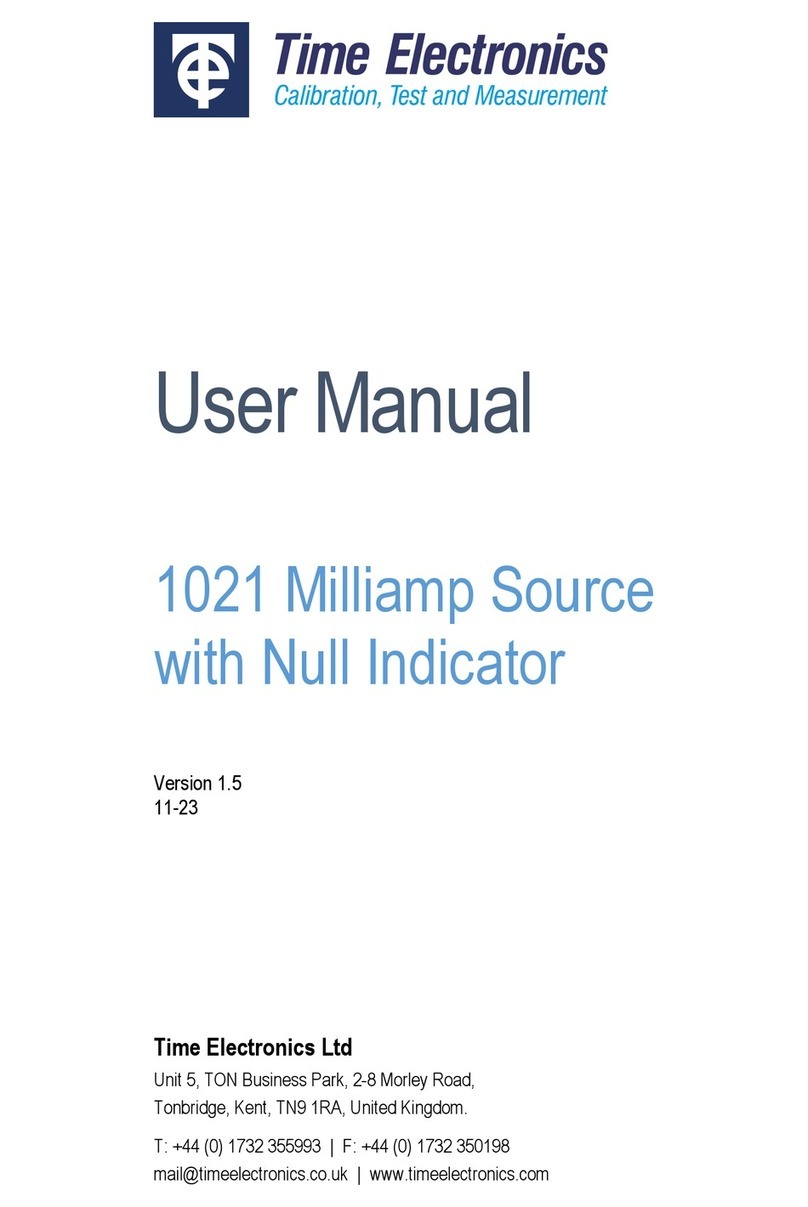
Time Electronics
Time Electronics 1021 user manual

General
General XL4 MKII instruction manual

Axis-Shield
Axis-Shield NycoCard Reader II manual
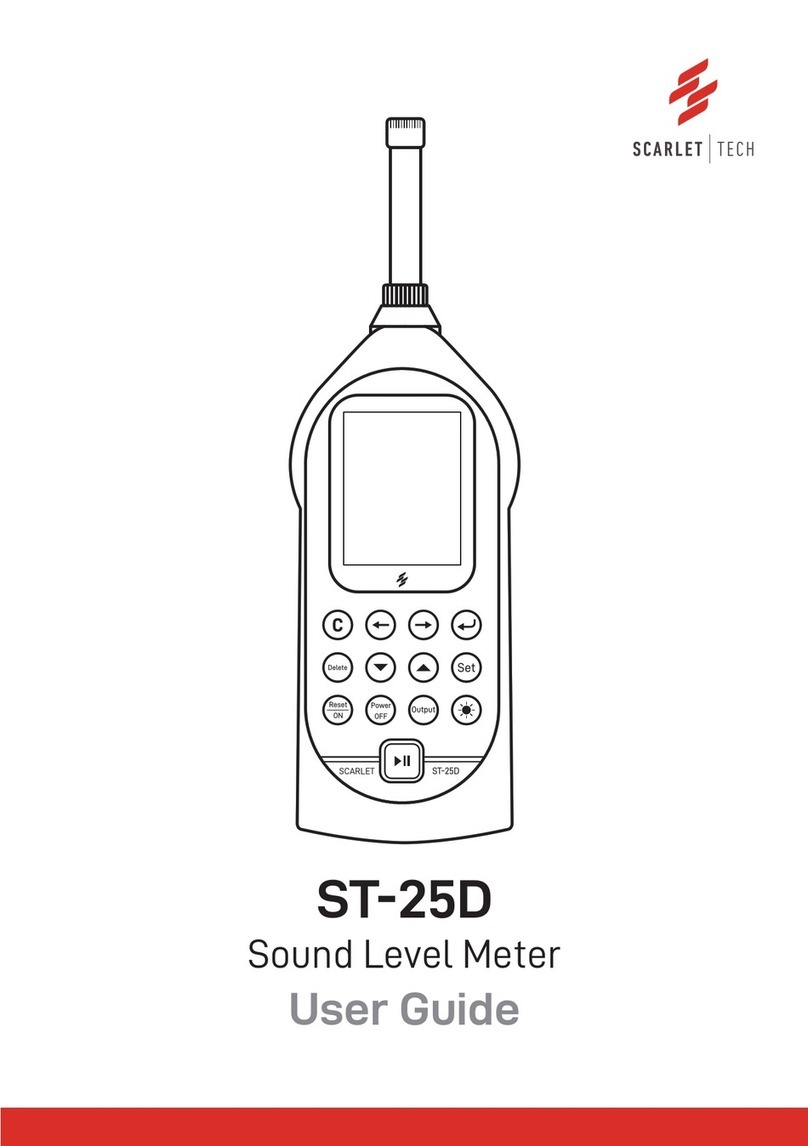
Scarlet Tech
Scarlet Tech ST-25D user guide

Emerson
Emerson Rosemount 5900 Instruction for Installation, Configuration, and Operation

CARLO GAVAZZI
CARLO GAVAZZI VMU-C EM instruction manual

Zolix Instruments
Zolix Instruments Omni-L Series Operation manual
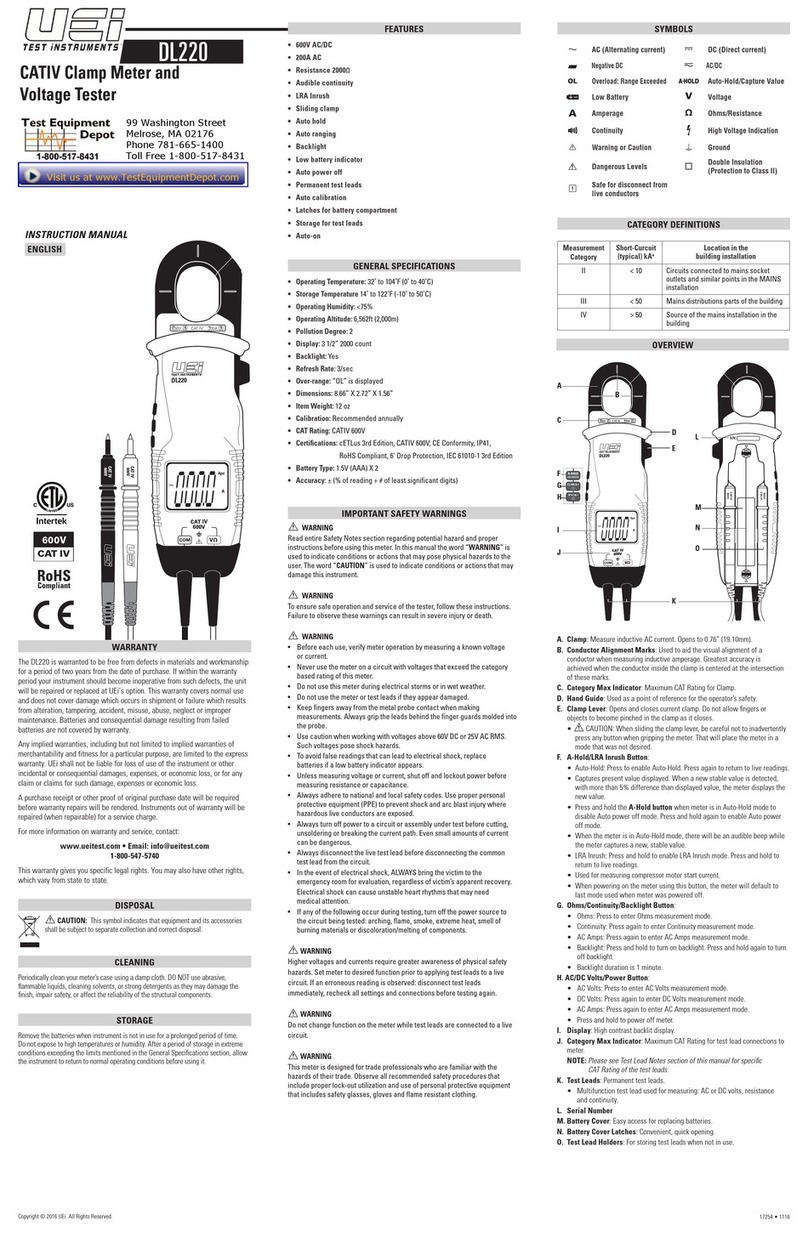
UEi
UEi DL220 instruction manual

NEO TOOLS
NEO TOOLS 11-270 Operation manual

AEMC
AEMC 514 user manual

Precision Digital Corporation
Precision Digital Corporation Loop Leader PD6600 Series instruction manual