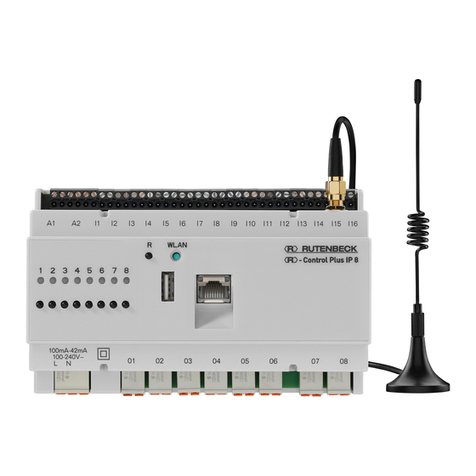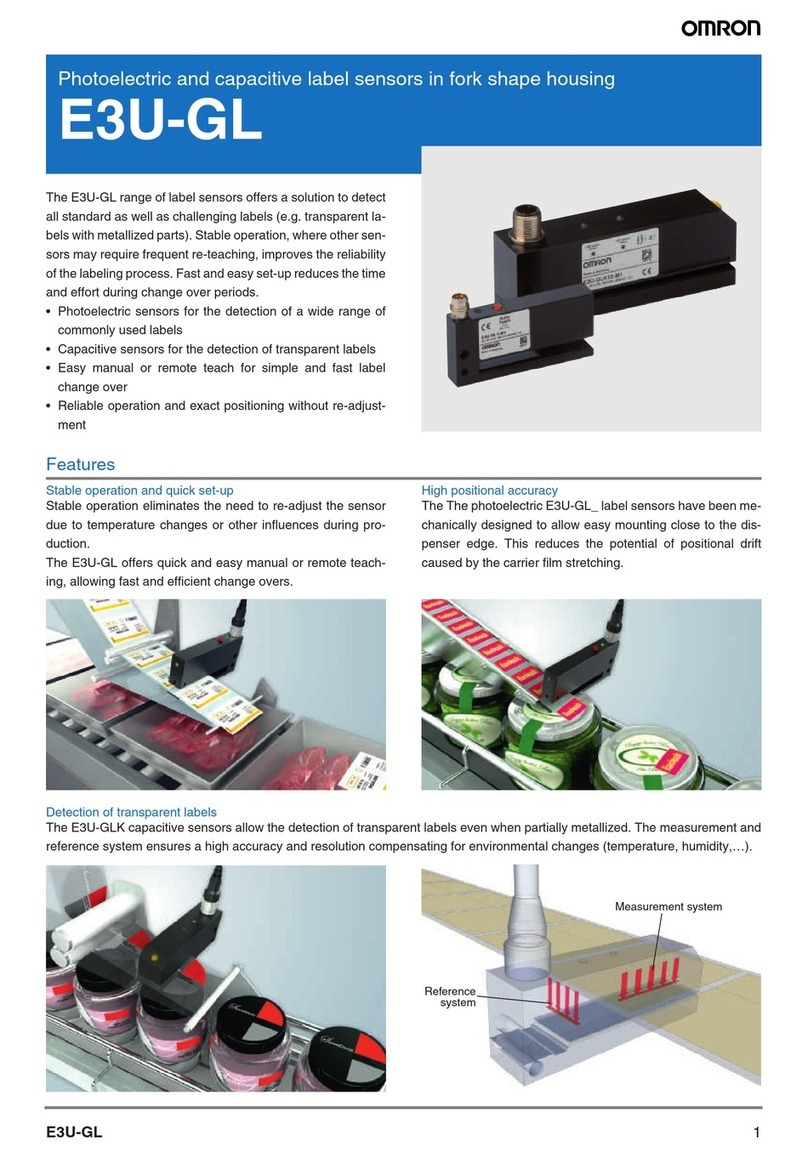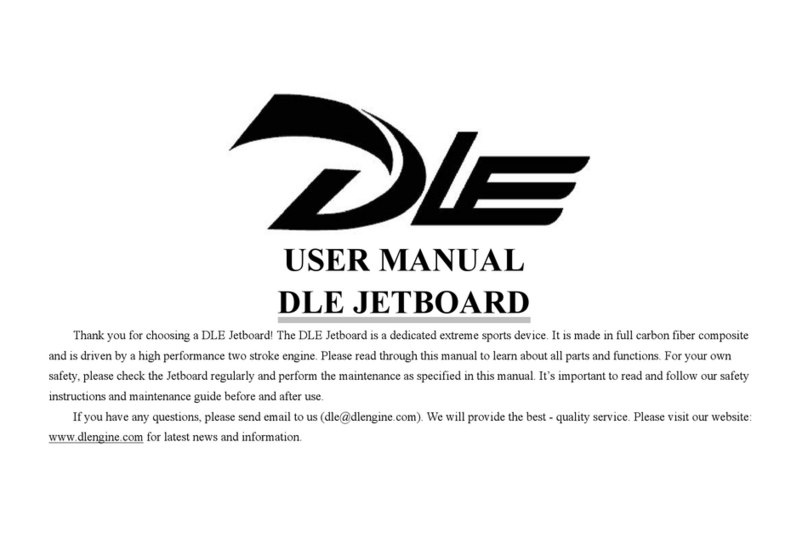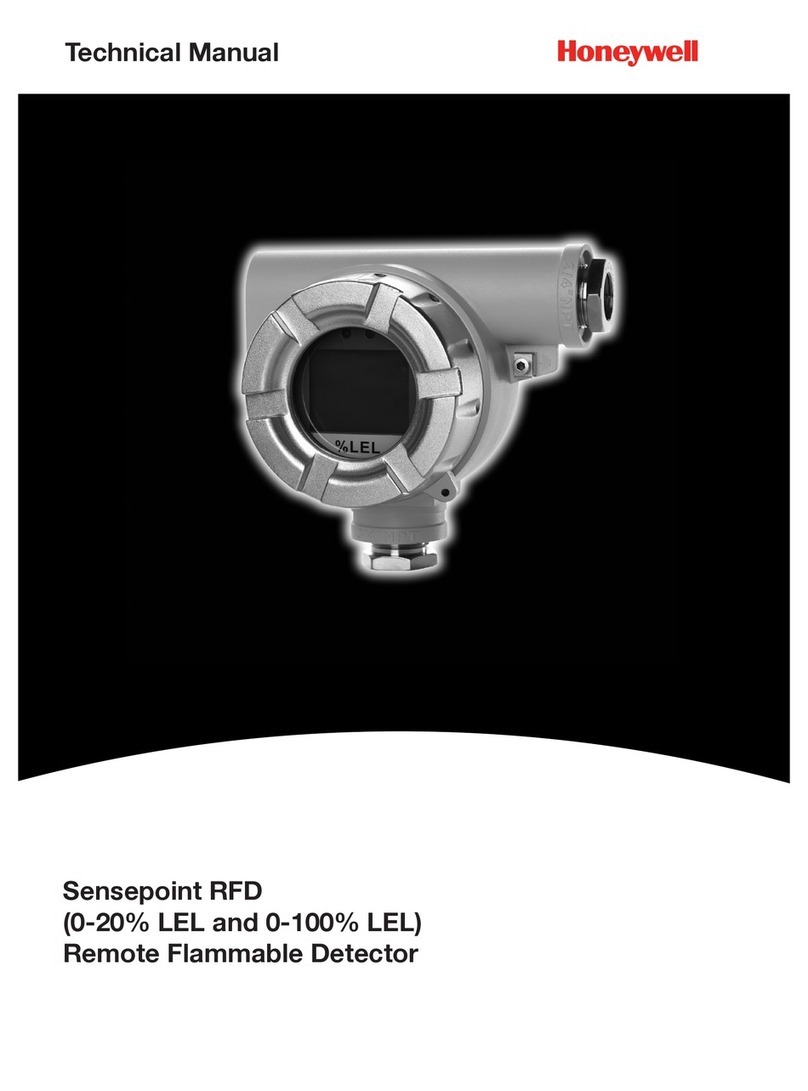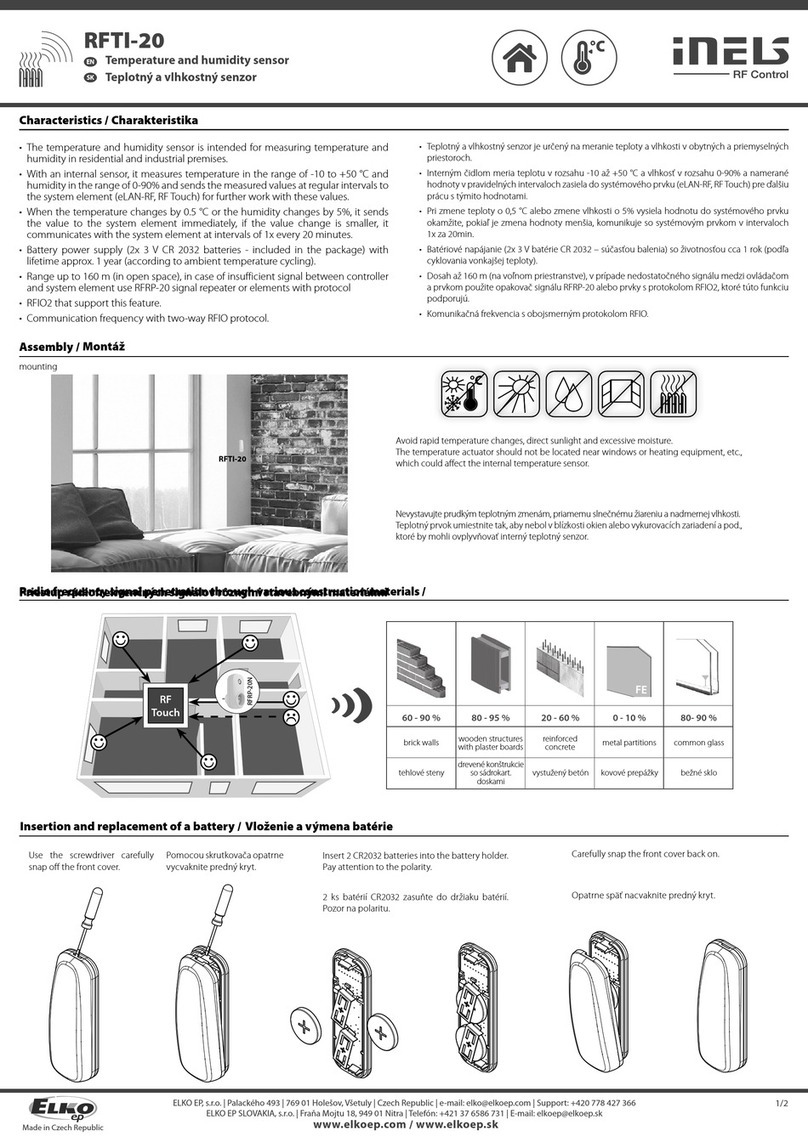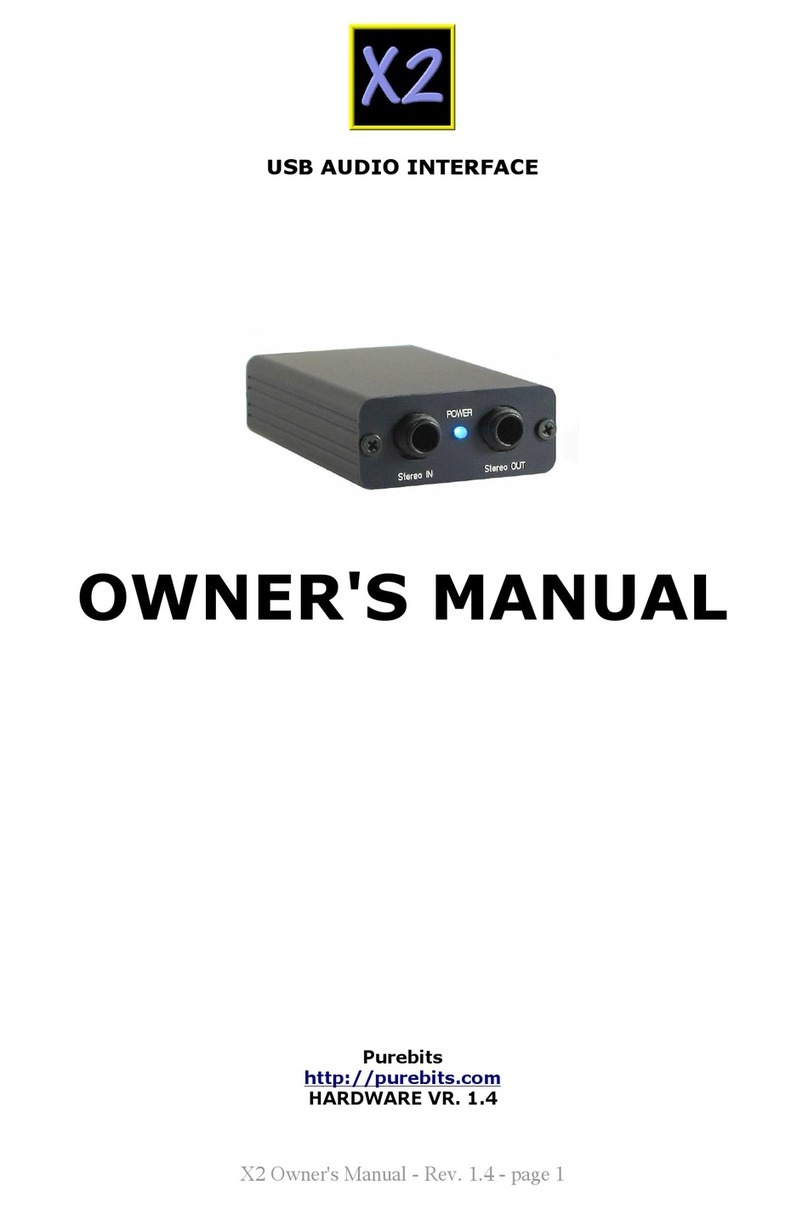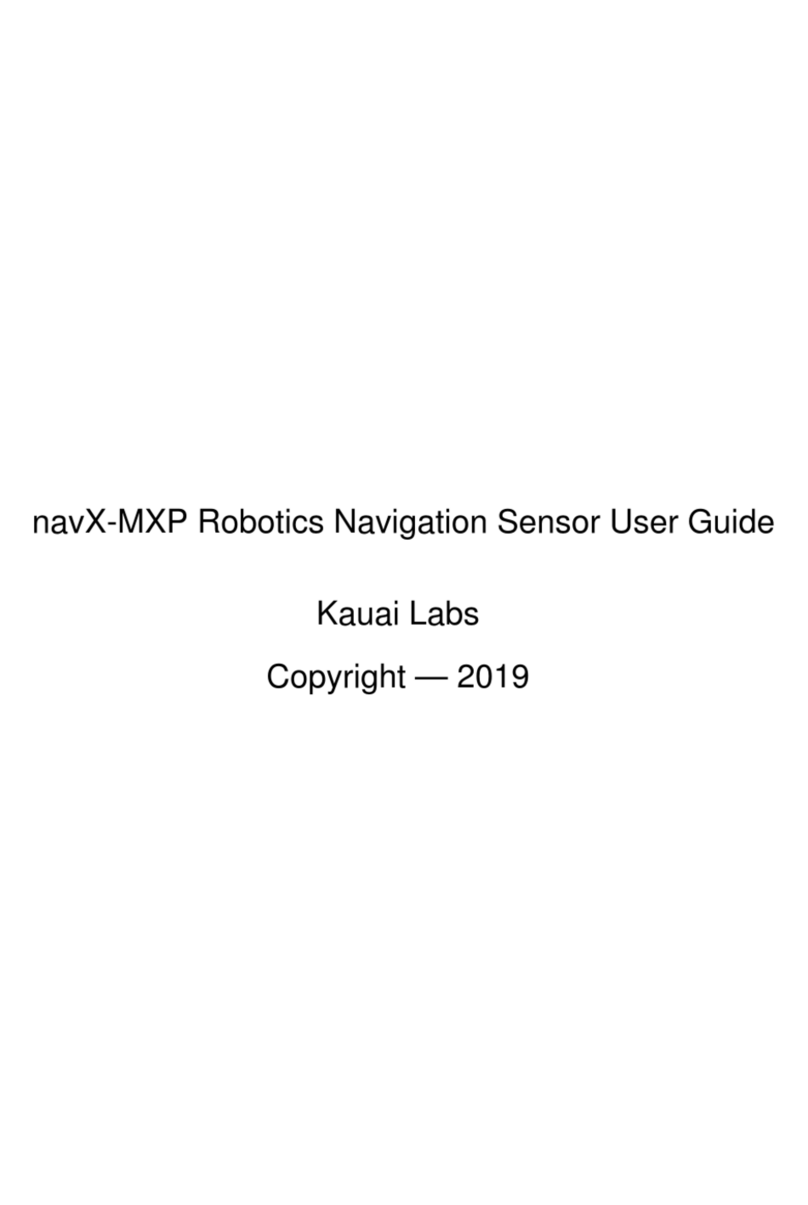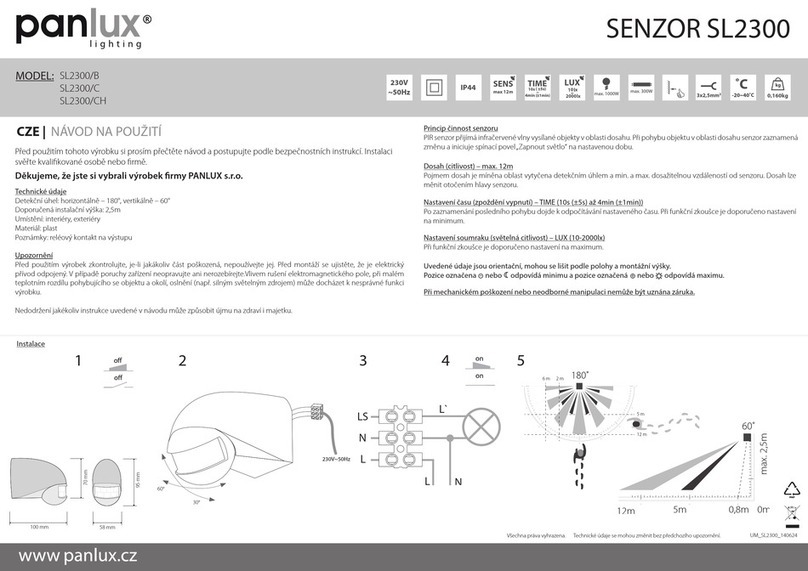Sensoteq Chi User manual

User
Guide
Sensor & App Quick Start Guide
C h i

A Measure
of Confidence
Contents
- Introduction
- Item Checklist
- Quick Start Instructions
- Samsung Galaxy Tab A Tablet
- Welcome to your Chi Service Tool
- Sensoteq Chi Android App
- Sensoteq Analytix
- Troubleshooting
- Service Tool Support
- Product Specifications
- Contact Us
3
4
5
7
8
11
13
14
15
16
17
2

Sensoteq Chi is an industry leading system
that monitors vibration and rotating
patterns. The Chi app can connect with up
to four Chi sensors and presents the data
in an easy to understand view, helping
engineers and technicians to get an in-
depth look at the energy and rotating
profile for their machinery. Data can be
transmitted to our Analytix platform for
detailed analysis and data storage.
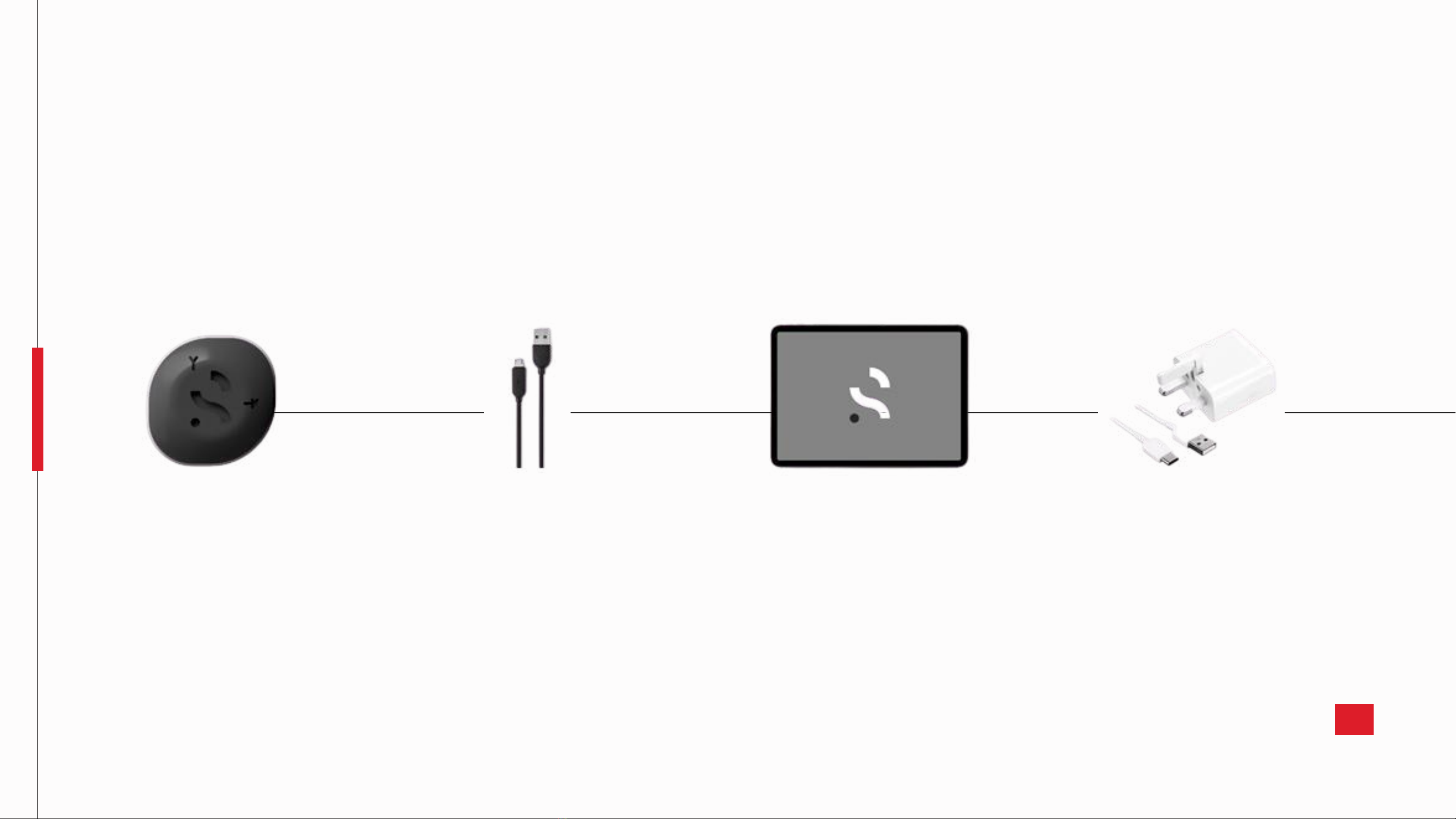
Item Checklist
Sensoteq Chi Wireless
Sensors
Micro USB Charging
Cable for Sensors
Samsung Galaxy Tab A* Samsung Galaxy Tab A
Charging Plug & Cable*
Your kit may contain 2 or 4 sensors depending on the option chosen. Be careful not to lose any of the above items.
Plug supplied may vary depending on country of sale.
*Optional extra
Thank you for purchasing a Sensoteq Product. Please ensure you have all the items listed before proceeding with
installation. If anything is missing, contact your dealer.
4

Quick Start
Instructions
Place sensors
Remove from kit and place in
correct alignment on flat surface
of machine intended for
analysis
Open the app
Refer to page 11 for download
instructions, or search 'Sensoteq
Chi' in the Google Play Store
Log In
Enter your Sensoteq credentials.
Alternatively, you can opt to
remain logged out but you will be
unable to save data
1.
2.
3.
5

Quick Start
Instructions
Select Mode
Select a test mode to view a list
of nearby sensors. If the required
sensor is not displayed, refer to
Troubleshooting on page 14
Gather Data
Begin session to start collecting
data in 10 second cycles.
Compare results from multiple
sensors. Pause or stop when you
are finished
Save
Saved data is uploaded to the
Sensoteq Analytix platform for
remote diagnosis and reporting
capabilities
4.
5.
6.
6

7
If you purchased a tablet with your service tool kit, it should be ready
to use, however a charging cable is provided should it need
charged up. You will need to download the Sensoteq Chi app from
the Google Play store. See page 11 for assistance.
The Sensoteq Chi application handles the Bluetooth communication
settings when required so you should not need to turn this on or off
manually. Ensure that location services are not turned off or blocked.
Following download, the Sensoteq application should be visible as
shown, so just tap it to open it. You will be welcomed with our app
home-screen giving you an option to log in to your Sensoteq
account or to make a Quick Measurement.
After selecting a mode and measurement, you will have the option
to choose which sensor you wish to monitor. The name displayed on
the app will correlate to that of the sticker on your sensor. Select
which sensor you require data from to view and if logged in, save.
Samsung Galaxy Tab A Tablet

Welcome to your
Chi Service Tool
Let's Get Started.
Refer to 'Troubleshooting' or 'Chi Service Tool
Support' pages at any time if you are having
issues
8

9
This is your wireless sensor:
It doe not have an on/off switch - simply ensure it is
charged using the USB power adapter provided. It
should be fully charged within 15-30mins and this
should last a few weeks when not in use, and up to a
week when in use.
You can check the battery charge level
in the application on your tablet. When reading data
from the sensor the charge percentage is shown at
the bottom of the screen.
The sensor base is magnetic. Affix it to any ferrous
surface to detect triaxial vibrations and surface
temperature. This information is then sent to your
tablet for viewing.
Metal base
with magnetic
attachment
Plastic housing
containing
electonics &
battery

Alignment
The X and Y on the front of your sensor indicate the directions of
the axial measurements the sensor is making. The Z axis of
measurement is perpendicular to these two so is directed through
the base and into the attachment surface.
This sensor is rated to IP64 – that means no ingress of dust; the
sensor is completely protected against dusty environments. It is
also protected against splashing of water, but please do not
submerge the sensor completely.
The sensor will measure temperatures ranging from -10 to 60°C
however, can survive environmental temperatures ranging from
-40 to 85°C.
10
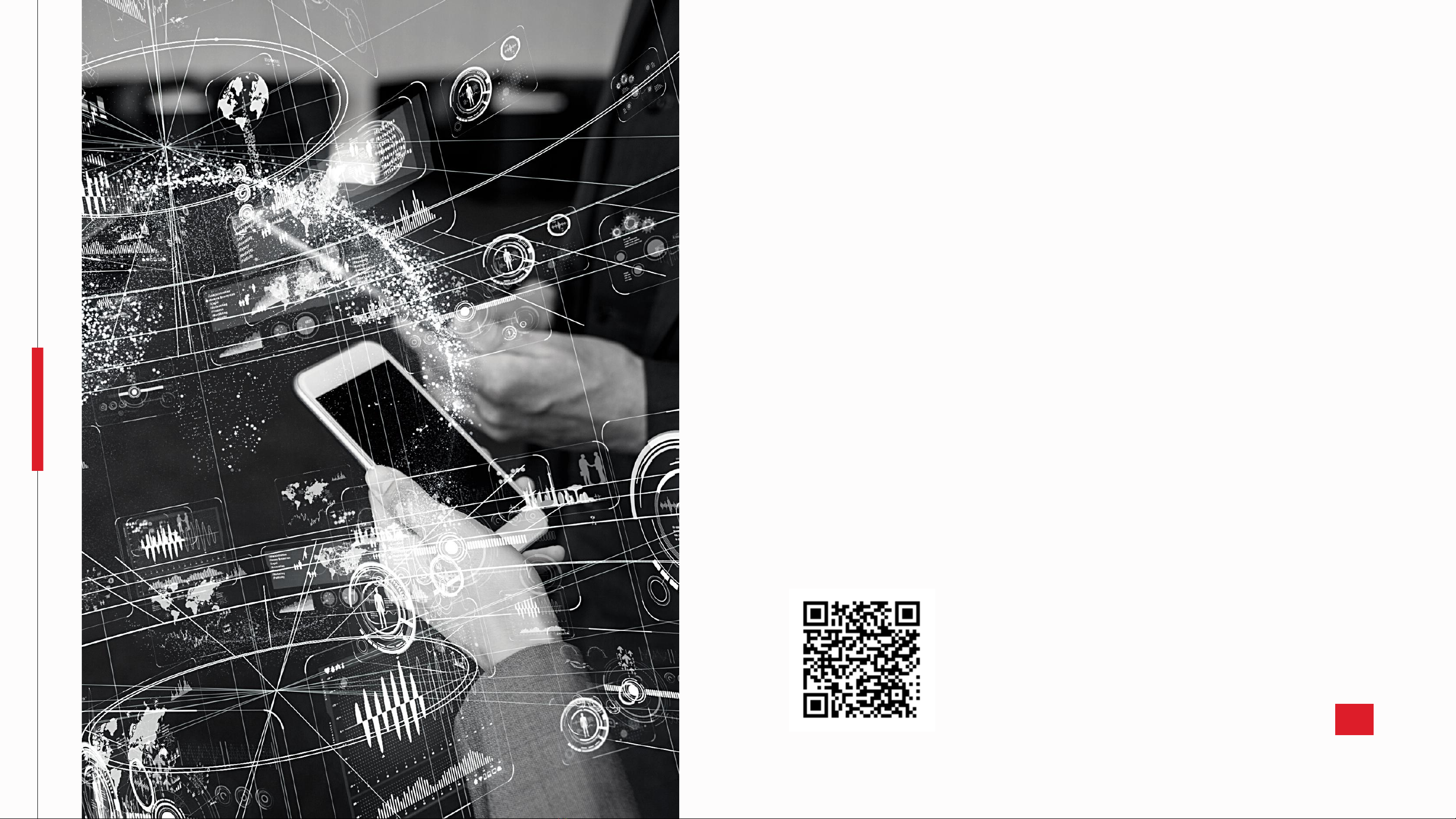
Sensoteq Chi
Android App
The Sensoteq Chi app is where you can see what
measurements your sensor is making. Your
sensors communicate with the application which
is pre-installed on the tablet provided. If you did
not purchase a Sensoteq prepared tablet, you
can scan the QR code below to download the
app. It is currently only available on Android
devices
Scan to download the
Sensoteq Chi App or search
on the Google Play store 11
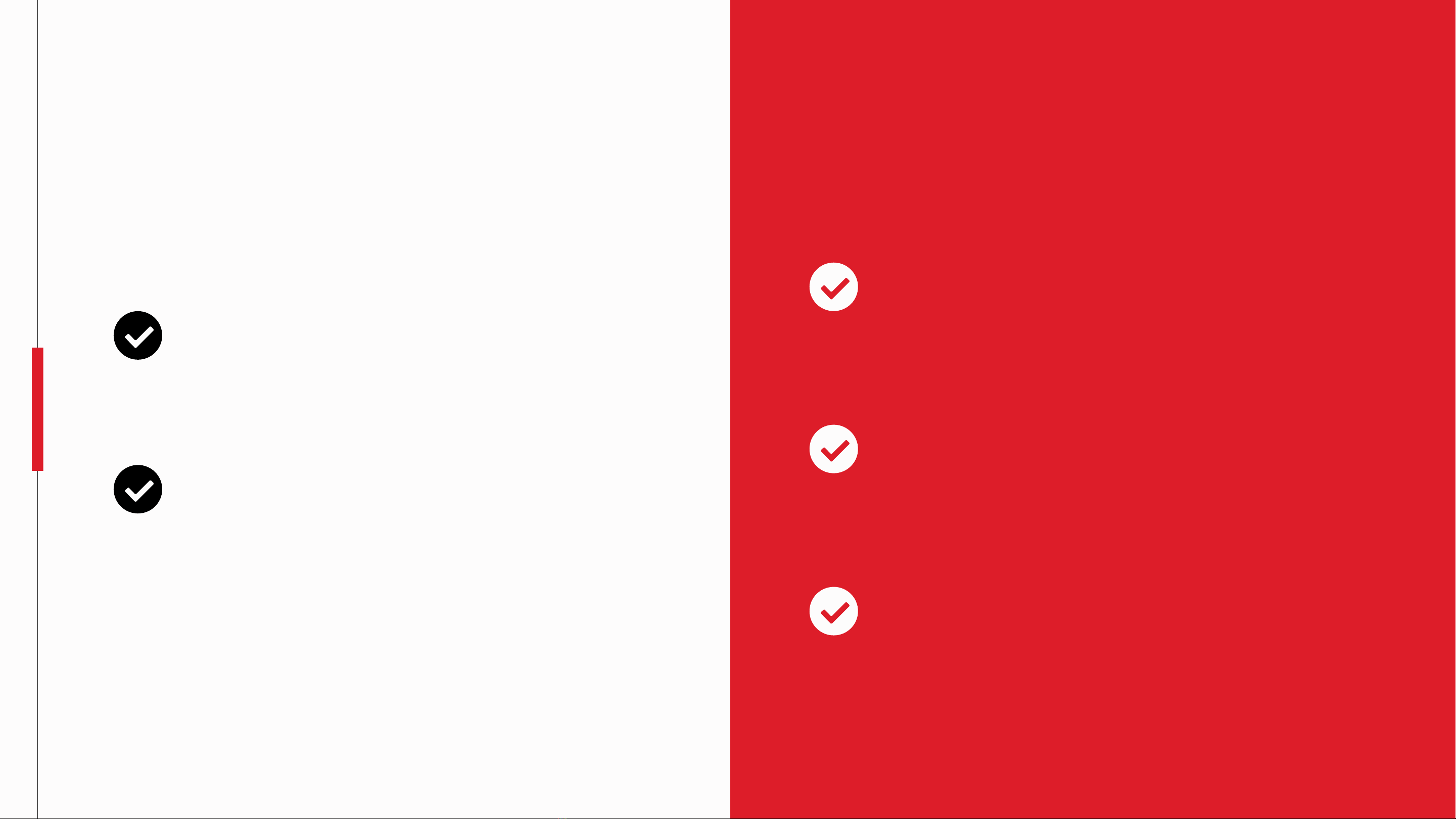
Vibration Analysis
Measure a vibration waveform and
spectrum to show the energy levels
Stroke Analysis
Analyse the stroke pattern of your
machine at up to four points at once
Hammer Test
View the fundamental frequencies of your
machine structure
Measurements
Quick Measurement
Show data on the device only
Online Defined Measurement
Sample data and send to our Analytix
platform for further analysis
Modes

Sensoteq Analytix
Your Chi app connects to the Sensoteq Analytix platform
for more in-depth diagnosis. View historical or recent data
sorted by machine name or measurement type in great
detail, with advanced features and tools to give you even
greater insight into the behaviour of your machines
Scan to view full Sensoteq
Chi App User Manual
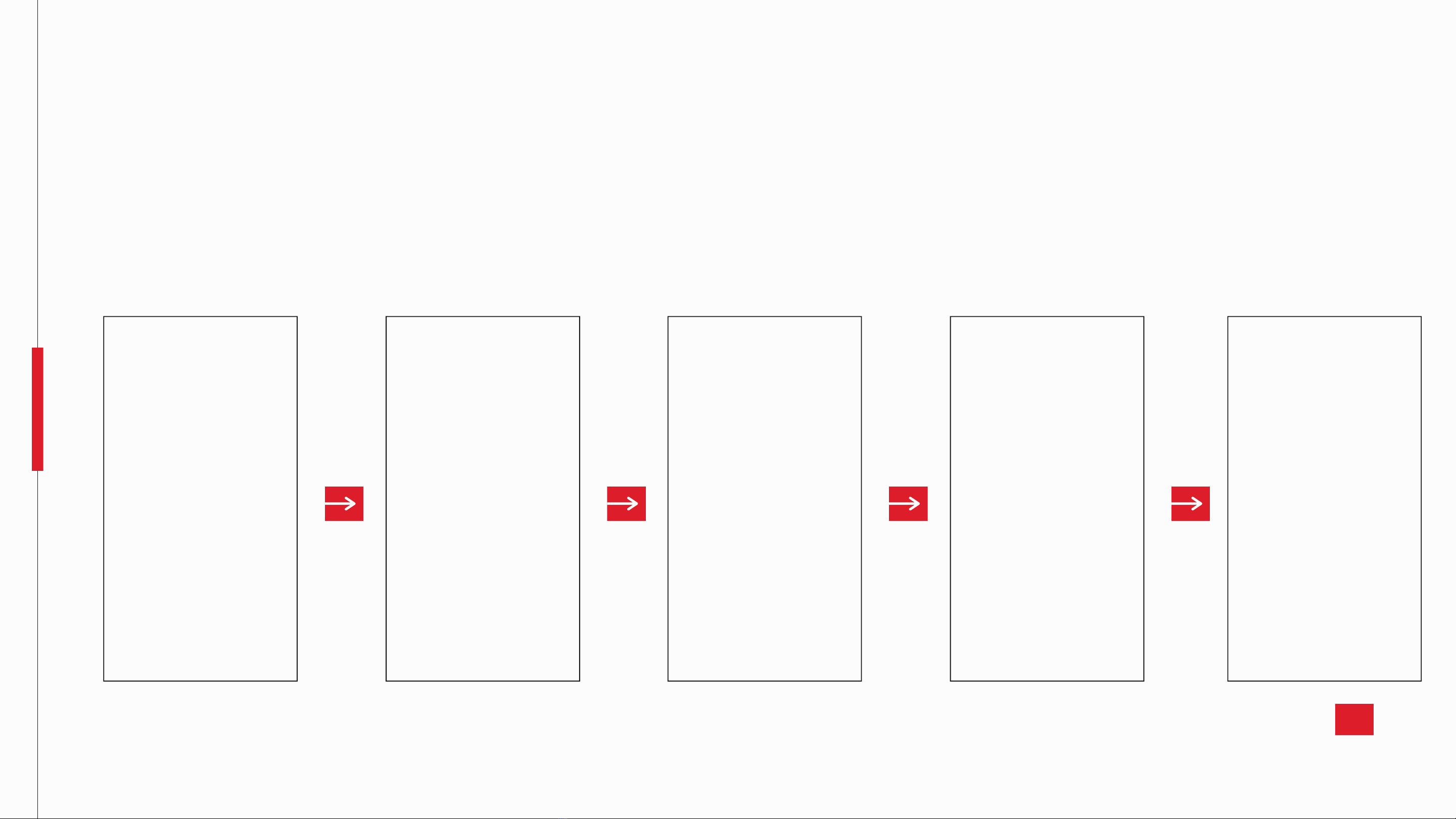
Troubleshooting
Make sure the
sensor is within
range. Typical
range is up to
20 meters
If one or more sensors are not displayed by the app:
Ensure your
sensor is
charged. A full
charge
takes 15-30
minutes
Ensure Bluetooth
and location
services are
enabled
Updates may
have been
installed on your
app. To refresh,
shut down the
app and reopen
Contact Us
14

Should you need any further information on
how to operate your sensor, or for any other
enquiries, please contact your dealer. Or use
the information below
Website: www.sensoteq.co.uk
Email: [email protected]
Phone: +44 (0) 28 9620 8453
Service Tool Support
15

Product Specifications

Mailing Address
Phone Number
Email Address
Unit 23, Ormeau Business Park, Cromac Avenue, Belfast BT7 2JA
+44 (0) 28 9620 8453
Contact Us
How to reach us
17

Sensor & App Quick Start Guide
C h i
Table of contents
Popular Accessories manuals by other brands
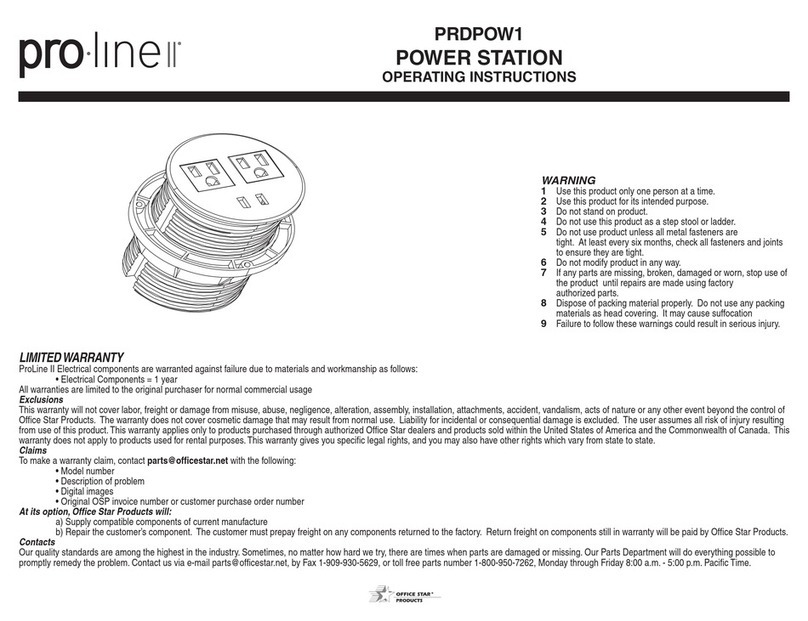
Office Star Products
Office Star Products ProLine II PRDPOW1 operating instructions

ULTIMATE SPEED
ULTIMATE SPEED UPK 10 E2 Operation and safety notes
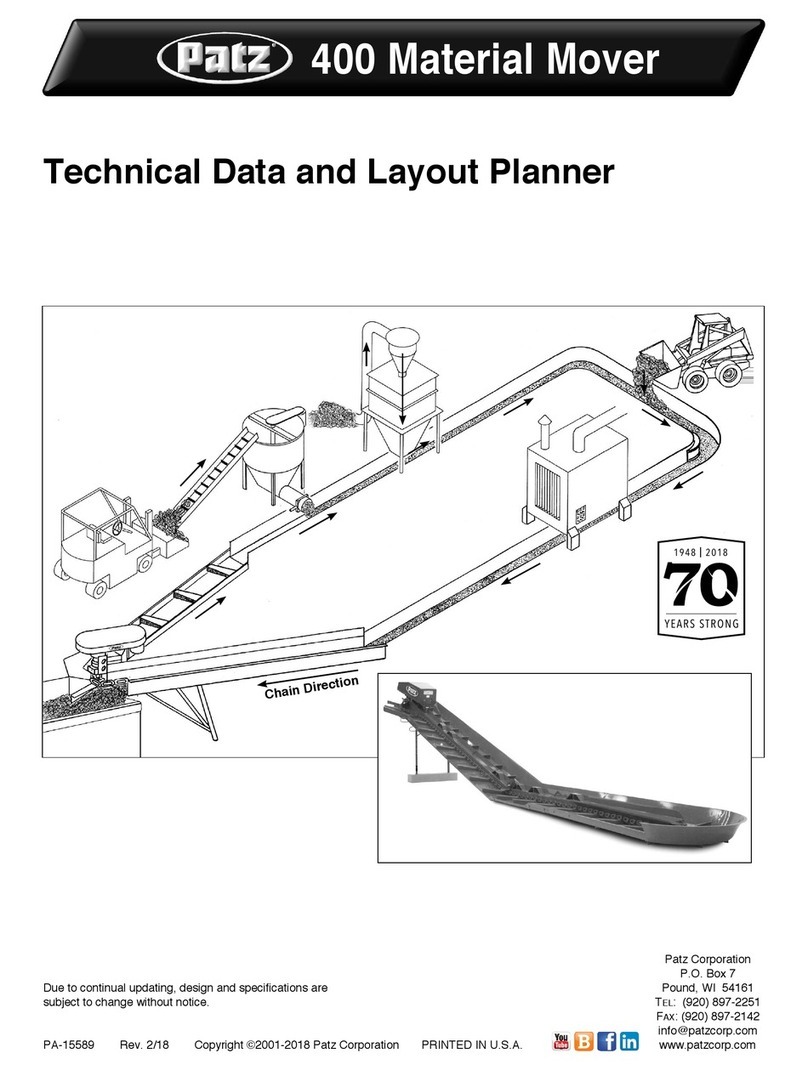
Patz Corporation
Patz Corporation 400 Material Mover Technical data

Jung
Jung DS 4092 TS Product documentation
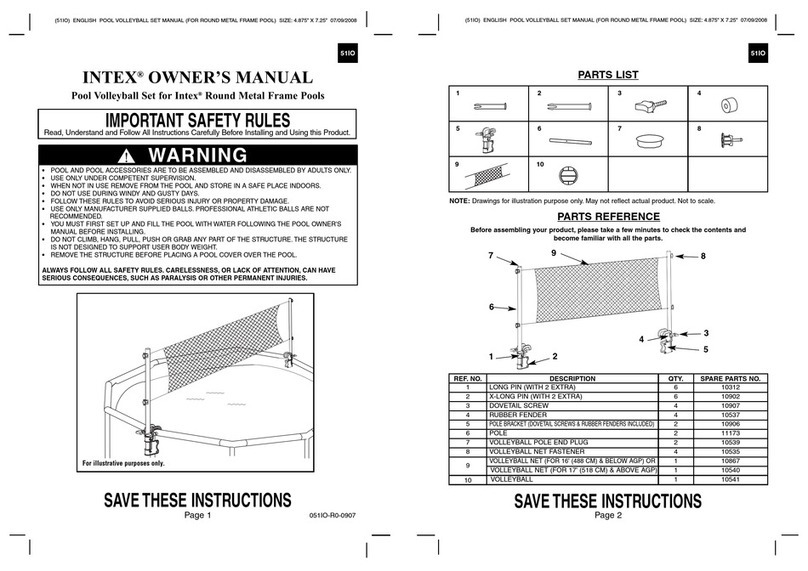
Intex
Intex 51IO owner's manual
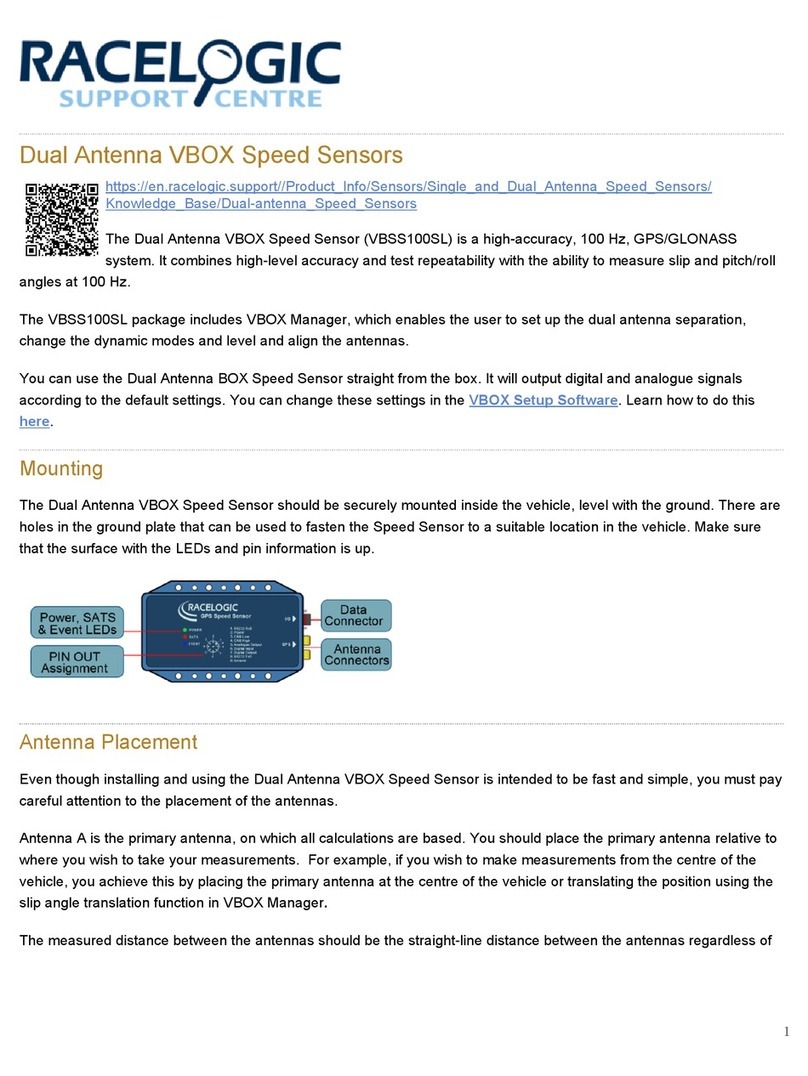
Racelogic
Racelogic VBSS100SL quick start guide