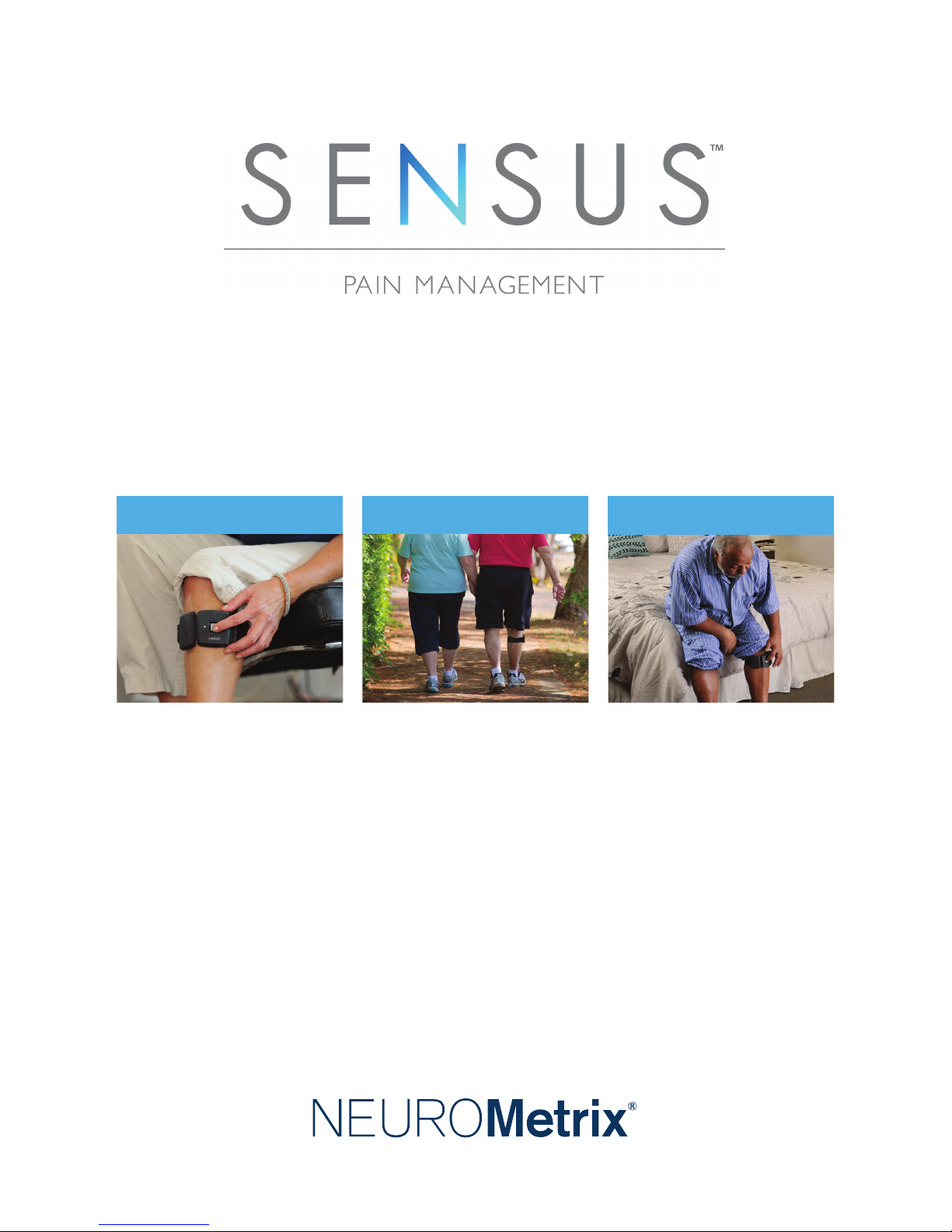SENSUS™Pain Management User Manual 3
Chapter 1: Overview
Introduction
The SENSUS™Pain Management System provides relief from
chronic pain. It consists of a device and an electrode that
attaches to the device. The device is worn on your upper calf, just
below the knee. Your doctor may prescribe one or two SENSUS
devices. If you have been prescribed two devices, they can be
used at the same time (one on each leg).
SENSUS provides pain relief by comfortably stimulating your
sensory nerves, which decreases the perception of pain. Each
therapy session lasts 60 minutes and is initiated by pressing a
button on the device. Pain relief usually begins within 15 minutes
and may last for 30 minutes after the session ends. At the end of
a session, you may either leave the device on your leg or remove
it until you are ready for another session. You may start a therapy
session anytime you need pain relief.
It is important that you use SENSUS correctly in order to gain
the most benet. You should review this User Manual carefully.
Chapter 2 provides basic instruction on how to set up and use the
device. Chapters 3–5 provide detailed instruction on device use.
Chapter 6 provides information on using the device during sleep.
Chapter 7 provides tips for taking care of the electrodes. Chapter
8 provides information on preventing skin irritation, particularly if
you have sensitive or dry skin. Appendix C provides answers to
frequently asked questions.
If you have any questions about how to use SENSUS please
contact your supplier, call NeuroMetrix customer service at
(888) 786-7287, or speak with your doctor.