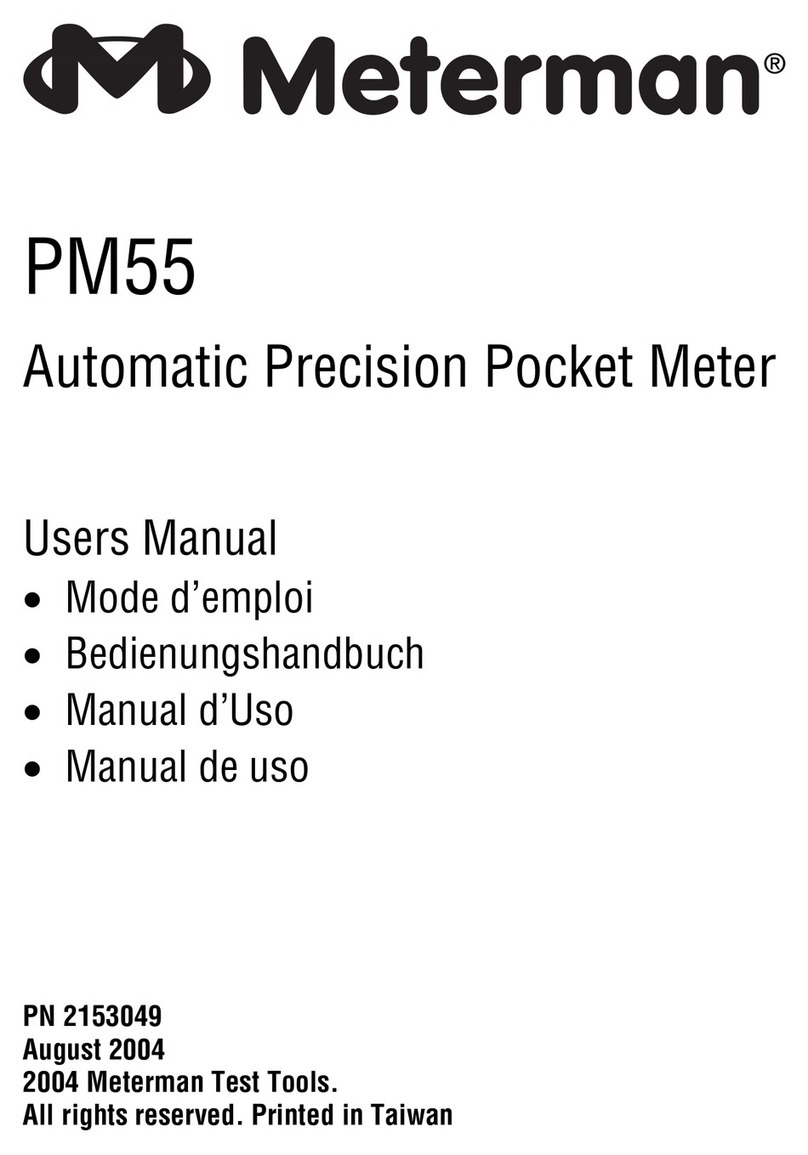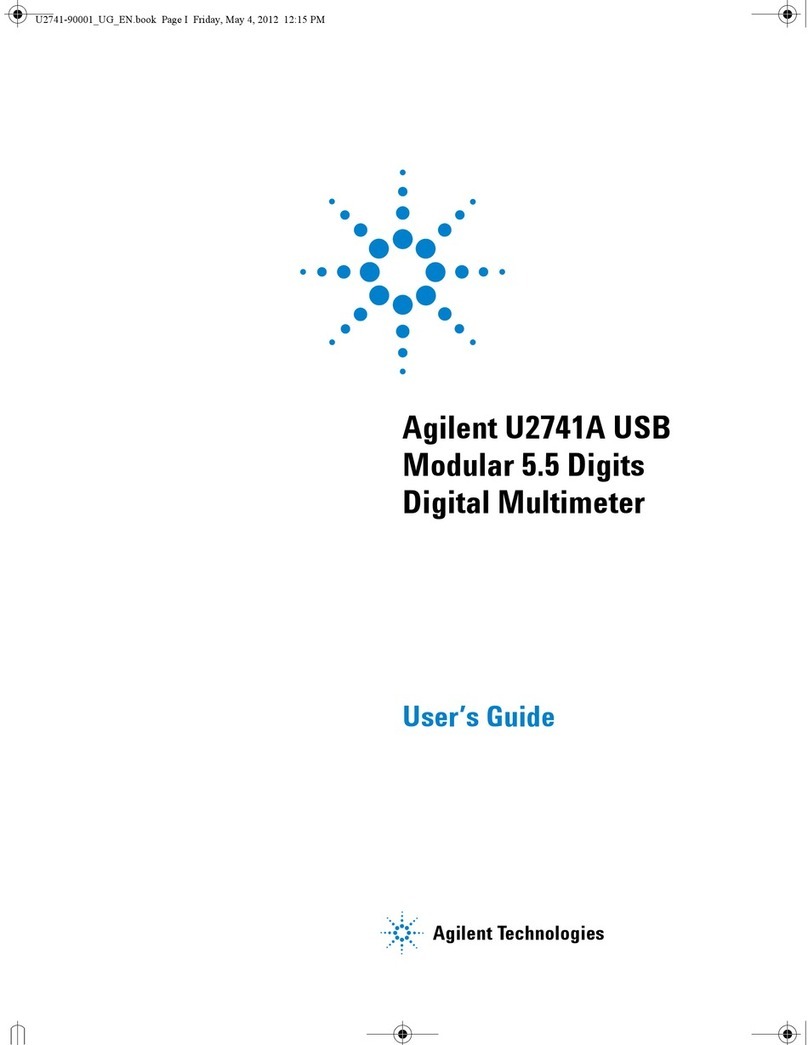Senter ST801B User manual

ST801B
OpticalPowerMultiMeter
UserManual
V1.0
ShandongSenterElectronicCo., Ltd

ST801BOpticalPowerMulti-Meter
2
Contents
1. Summary...........................................................................3
2. Functions...........................................................................4
3. TechnicalSpecifications.....................................................5
4. Layout................................................................................7
5. Operations.........................................................................9
6. Maintenance....................................................................12
7. Faults&Solutions............................................................13

ST801BOpticalPowerMulti-Meter
3
1. Summary
Combiningopticalsourceand opticalpowermeterin
one,OpticalPowerMultiMeterisaportableand intelligent
instrumentforopticalnetworktest. Thereareinner1310nm
and 1550nmdualwavelengthand singleoutputoptical
source.It canfulfillthe functionsofsteadyopticalsource
and opticalpowermeteratthe sametime,and itrealizesthe
looptestandtwo-wayautomatictest. Itssingle-end test
solution greatlyadvancesthe testefficiency.Theinner
microprocessorand linearitymagnification technology
ensurethelongtimecalibration and test accuracy.
OpticalPowerMultimetercan carryoutnotonlythe
absoluteand relativepowertest, butalsothe opticalloss
testforfiber,opticalcableand opticalpassivedevices
automatically,and itcan savetestresults.It can be widely
used inLAN,WLAN,MAN,CATV,longdistancefiber
networksystemaswellasall kindsoffibertestingfield.It is
suitableforconstruction,maintenanceoffiber
communication andCATVsystem;meanwhile,itisused for
laboratorytestand R&D.It isan idealportabletoolforfiber
project staff.

ST801BOpticalPowerMulti-Meter
4
2. Functions
2.1. Multiwavelengthprecisetest
2.2.Absolutepowertest fordBmor W
2.3. Relativepowertest fordB
2.4.Singleend fordualwavelengthoutput, free switchfrom
1310 nmand 1550 nm
2.5. 1000groupsoftest datastorageand management
2.6.Multiadapters FC,SC,ST,LCforpowermeter;FC,ST,
SCforlight source)
2.7.Lightmodulation andidentification of270Hz,330Hz,1K,
2KHzand autowavelengthidentification mode
2.8.Wavelengthidentification (withthe helpoflight
modulation and identification mode)
2.9. USBcommunication function canupload thetestresult
tomanagement softwarebyUSB port.
2.10. Handheld, largeLCD display, easytooperate
2.11.Real-timeclock function canreal-timedisplaythe
current time; provide recordingtimefordatastorage.
2.12.Autopoweroffin10 minutes
2.13.LEDbacklight on/offfunction
2.14.Backlight autooffin10s
2.15.LithiumbatteryorAAdrybattery
2.16.Batteryvoltagemonitoringdisplay
2.17. Undervoltageindication and undervoltageautooff

ST801BOpticalPowerMulti-Meter
5
3. TechnicalSpecifications
Optical powermetermodule
1.Wavelengthrange: 800~1700nm
2. Detectortype: InGaAs
3. Opticalpowertest range: -50~+26dBm, -70~+10dBm
4. Uncertainty: ±5%
5. Resolution:Linearitydisplay0.1%, logarithmdisplay
0.01dBm
6. Automaticfrequencyidentification: 330Hz, 270Hz,1KHz,
2KHz.
7.Automaticwavelengthidentification (withthe helpof
correspondingmodulation mode)
Optical source module
1. Emittertype:
FP-LD/DFB-LD
2. Dualwavelengthswitchfunction:
1310±20nm, 1550±20nm
3. Spectralline width:
≤5nm
4. Output opticalpower:
≥-7dBm, ≥0dBm(customized)
5. Short-timestabilityofoutput opticalpower:
≤±0.05dB/15min
6. Long-timestabilityofoutput opticalpower:
≤±0.1dB/5h
7. Light output mode:

ST801BOpticalPowerMulti-Meter
6
CWcontinuouslightand 330Hz,270Hz,1KHz,2KHz
modulation output.
8.Modulation ofautomaticwavelengthidentification mode
(withthe helpofcorrespondingidentification mode)
Others
1.Workwavelength,workstatus,modulationlight
identification, indication:LCD display
2. Monitorinnerbatteryvoltage: LCD display
3.Autopoweroff: 10 minutes
4. 1000 groupsoftest datastorageandmanagement
5.Battery:7.4V/1000mAhhigh-performancerechargeable
lithiumbatteryor4pcs AAdrybattery
6.Workingduration forbattery:
≥90h (Li-battery, onlyopticalpowermeterwork)
≥24h (Li-battery,the opticalsourceandopticalpower
meterworksynchronously)
7. Operatingtemperature: -10 ~40
8. Storagetemperature: -20 ~+70
9. Relativehumidity: ≤90%(no condensation)
10.Weight: 0.43Kg
11. Dimension: 200mm×90 mm×43 mm

ST801BOpticalPowerMulti-Meter
7
4. Layout

ST801BOpticalPowerMulti-Meter
8
LDConnector: LightSourceoutputinterface(When the
lightisturnedon,pleasedon’tlookdirectlyintooptical
outputorconnectedfiberopticconnectors,inordernotto

ST801BOpticalPowerMulti-Meter
9
damageeyes)
OPMConnector: opticalpowertest interface
USBPort: the instrumentcommunicateswiththe
management softwarebyUSB port
Chargehole: connectthe instrumentwiththe chargerfor
powercharging.
5. Operations
On/Off key:
Pressing “ ” forover3seconds,thetestercanopen.
When the instrumentispower-on,itdefaultsopticalpower
metermoduleand1310nmwavelength.LCD showsthe
workingwavelength,opticalpower,batterypower,
modulation frequencyidentification and soon. Pressing “ ”
forover3secondswhen testerisopen,thetesterwill shut
down.Systemdefaultsautomaticpoweroffin10 minutes,
the LCD willshow “Auto-OFF”
Openand close auto-off function:
Inopticalpowermetermodule,shortlypressing “ ”,
auto-off function logowill disappearinLCD.Itmeans

ST801BOpticalPowerMulti-Meter
10
auto-off function isclosed.Shortlypressing “ ” again,
auto-off function logowill showinLCD.It meansauto-off
function isopenandthe testerwill shutdownin10 minutes
without anyoperations.
Backlightkey:
Pressing “ ” can open orclosebacklight. Ifthe
backlight isclosed, anyoperationcan open 10 seconds
backlight.
nIntroductionforoptical powermetermodule
1. Switchthemeasuring wavelengths
Youcanchooseoneofsixkindsofwavelengths:
850nm,1300nm,1310nm,1490nm,1550nmand 1625nm
throughthiskey.Thechosen wavelengthwill bedisplayed
inLCD screen.When theinstrument ispower-on, itdefaults
the wavelengthof1310nm,and circulatesinorderof
1310nm, 1490nm, 1550nm, 1625nm, 850nm, 1300nm
2. Showabsolutepowerand relativepowervalue.
The instrumentdefaultsthe absolutemeasurementof
opticalpower.The valuedisplayedbymaindisplay2means
logarithmicpowervalue (dBm).Thevalue displayedby
maindisplay3meanslinearpowervalue (*W).Shortly
pressing “▲”,the instrumententersopticalsourceoutput
state;shortlypressing “ ” toquitlasersourcemodule,
returnback toopticalpowertest state.
Ifyou set laserinworkingstate, thesetwomodulescan
workat the sametime.

ST801BOpticalPowerMulti-Meter
11
nIntroductionforlightsource module
1.Openand close lightsource.
Ifitisthe firsttimetoenterintothestatusoflightsource
outputstate,itdosenotoutputsignal.And
“1310nm”,”1550nm“or “Closingthe lightsource”can be
chosen circularlybypressing “λ”.
2. Themodulationoutputoflightsource.
When anywavelengthischosen,press “▲” or “▼” to
realizethemodulation selectionofCW,270Hz,330Hz,
1KHz, 2Khz, --AUautowavelengthidentification.
3.Display theworking statusinformationofstablelight
source
The on the upperleft ofthe LCD isblinkingall the
timewhen thereissomeworkinglightsource.And itis
forbidden tolookattheoutputendoflasersourceorthe
connectorof theopticalfiberwhen thelightsourceisunder
the poweron status.The LCD displaysthe corresponding
wavelengthand modulation statuswhen thetesterisunder
the moduleofstablelightsource.When itisbacktothe
moduleofopticalpower,the LCD displaysthe information of
opticalpower,aswell asthe correspondingworkinglight
source, it will indicate1310nmor1550nmon theupperside
of “Maindisplay1 “or “Maindisplay3”.Andit alsoshowsthe
modulation frequencyofthe lightsourceon the upperside
ofLCD.When the lightsourceisunderthe modulation of
“Auto”,itscorrespondingworkinglightsource(1310nmor
1550nm will beblinkingall the time.

ST801BOpticalPowerMulti-Meter
12
nOtherfunctions:
Undervoltageindication:
When itisundervoltage,the indicatorwill show “ ”,
and itwill bepowered offautomaticallyifthe voltageislower
than the protected value. Pleasechangebatteryorchargeit
intimewhen itisundervoltage,and thecharging timeis
4~6h,when the indicatoristurningfromred togreen,itis
full ofvoltage.
6.Maintenance
NOTE: The lasercancausedamagetotheeyes;donot
lookdirectlyattheopticaloutputorthe connectedfiberoptic
connectorswhen thelightturnedon,soasnottodamage
the eyes!
NOTE: If you usebatteries,itisforbidden tochargethe dry
batteriestoavoiddanger!
Tokeeptheperformanceofthe instrumentand prolongthe
servicelife, pleasepayattention tothefollowing:
1.Theinstrumentshouldbeavoided toshock,hit,fall off
and othermechanicaldamage.
2.All typesof opticaloutputportadaptersshouldbe strictly
avoided totouchhardobjects,dirty,acid,alkali and
corrosivesubstances.Youshouldcoverthedustproofcap
when itisnotatwork,bewareofdustorotherharmful
chemicalerosion.
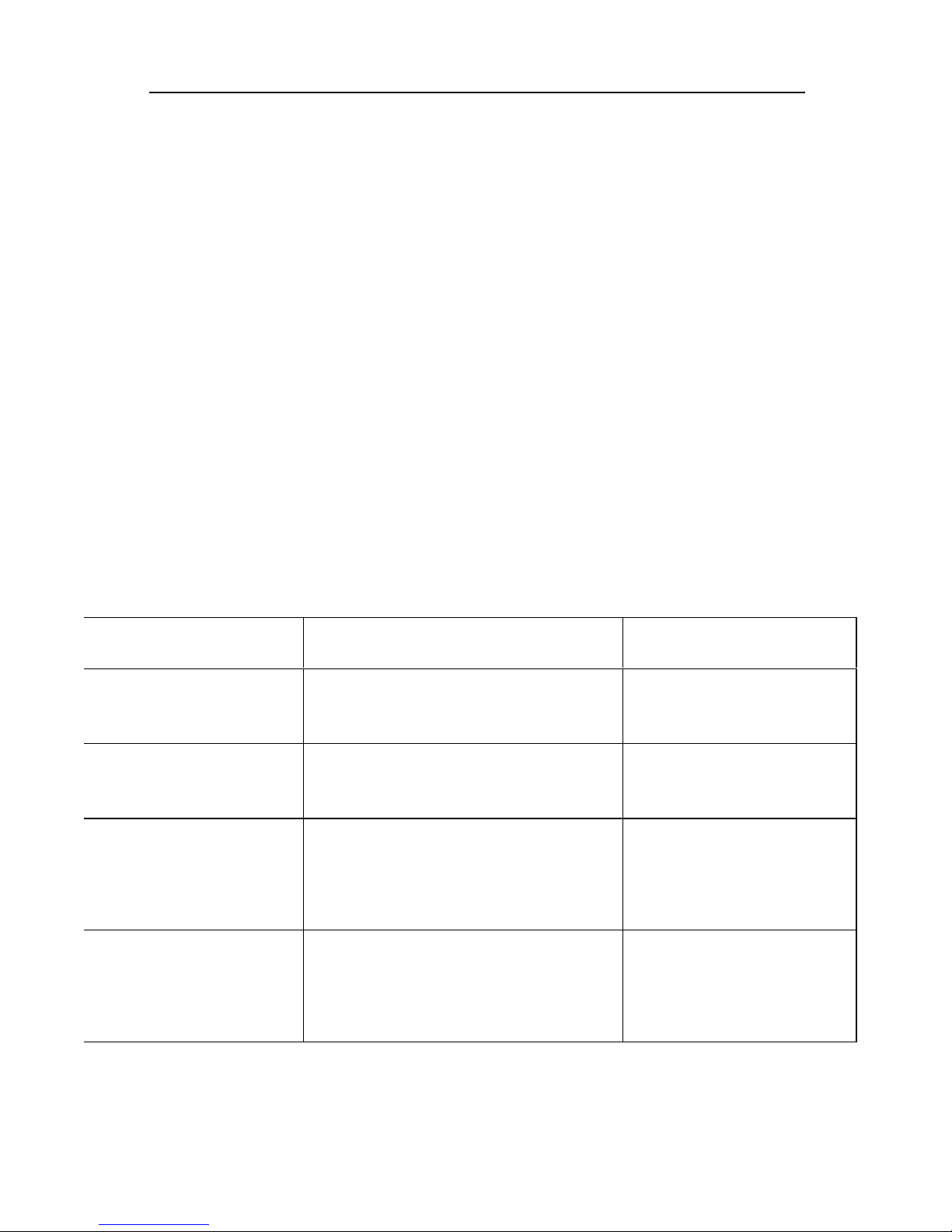
ST801BOpticalPowerMulti-Meter
13
3.Usealcoholtoclean the ceramiccorefiberjumperend.
Youcannotuseituntil thealcoholisdry.
4.When the instrumentisbeingoperated,itisforbidden that
the eyeslookatthe outputend oflaserinstrumentdirectly,
orthe eyesorskinislikelytobeburnt bythe laser.
5. Tocleantheceramiccoreregularly.
6. Pleasetakethebatteryout ifit isnot used forlong timeto
avoidthe effect forbatterylife.
7. Must usethe chargingadaptersupported bythemodelof
instrument
7. Faults &Solutions
Faults Reasons Solutions
Cannotturnon
the tester LowvoltageofbatteryChargethe battery
Bigtest error SensorinterfaceisdirtyClean thesensor
interface
Open lightsource
butno optical
poweroutputs.
Connectorceramiccore
damage Changeconnector
Lightsource
powerbecomes
smaller
Connectors,internallaser
fiberceramiccorearedirty
Clean theceramic
corewithcotton
dipped inalcohol

ST801BOpticalPowerMulti-Meter
ShandongSenterElectronicCo., Ltd.
NO.98,WANJIERD, NEW&HI-TECH AREA,
ZIBO, SHANDONG, CHINA
P.C. 255086
TEL:86 533 3589257
FAX: 86 5333589257
www.senter.cn
export@senter.com.cn
Table of contents
Popular Multimeter manuals by other brands

C-LOGIC
C-LOGIC 5600 instruction manual

GW Instek
GW Instek DAQ-9600 user manual

D'Amore Engineering
D'Amore Engineering AMM-1 owner's manual

Elenco Electronics
Elenco Electronics M-1150K Assembly and instruction manual

Kusam-meco
Kusam-meco 2754A Operation manual

Keysight Technologies
Keysight Technologies U1252B Modification Recommended Service Note