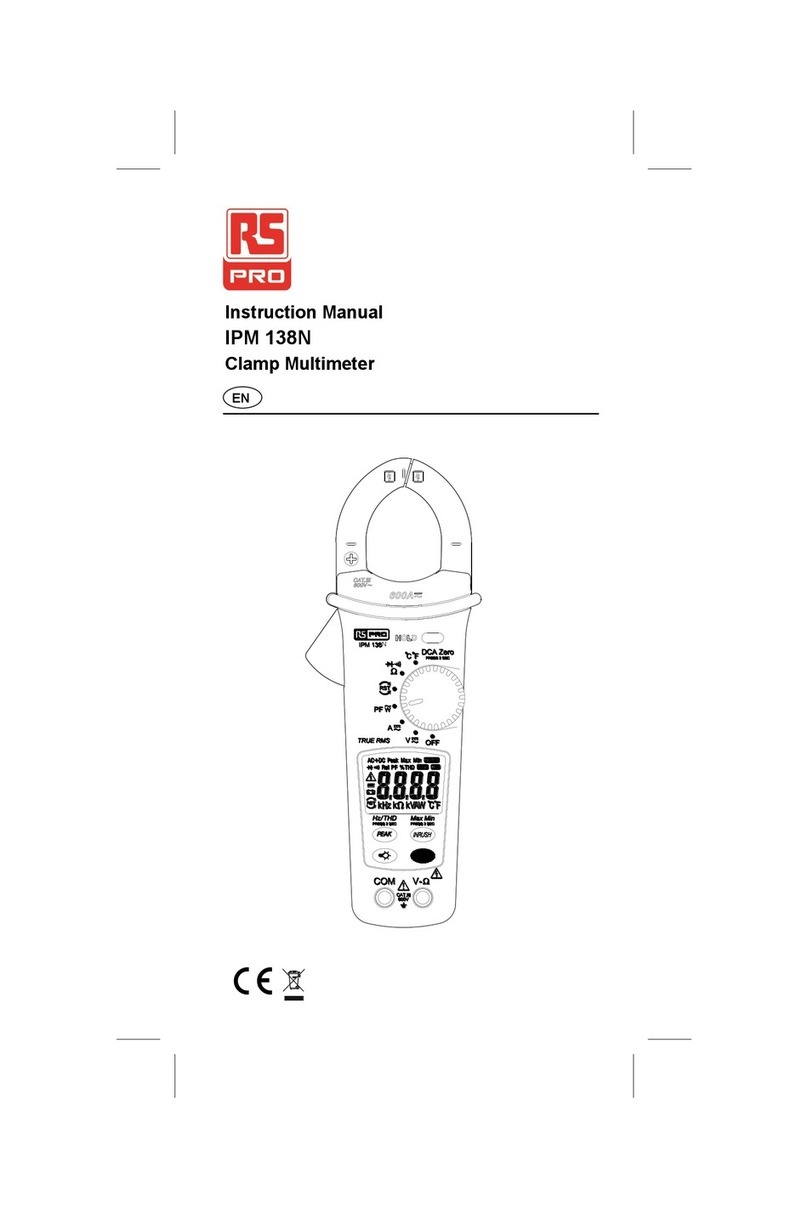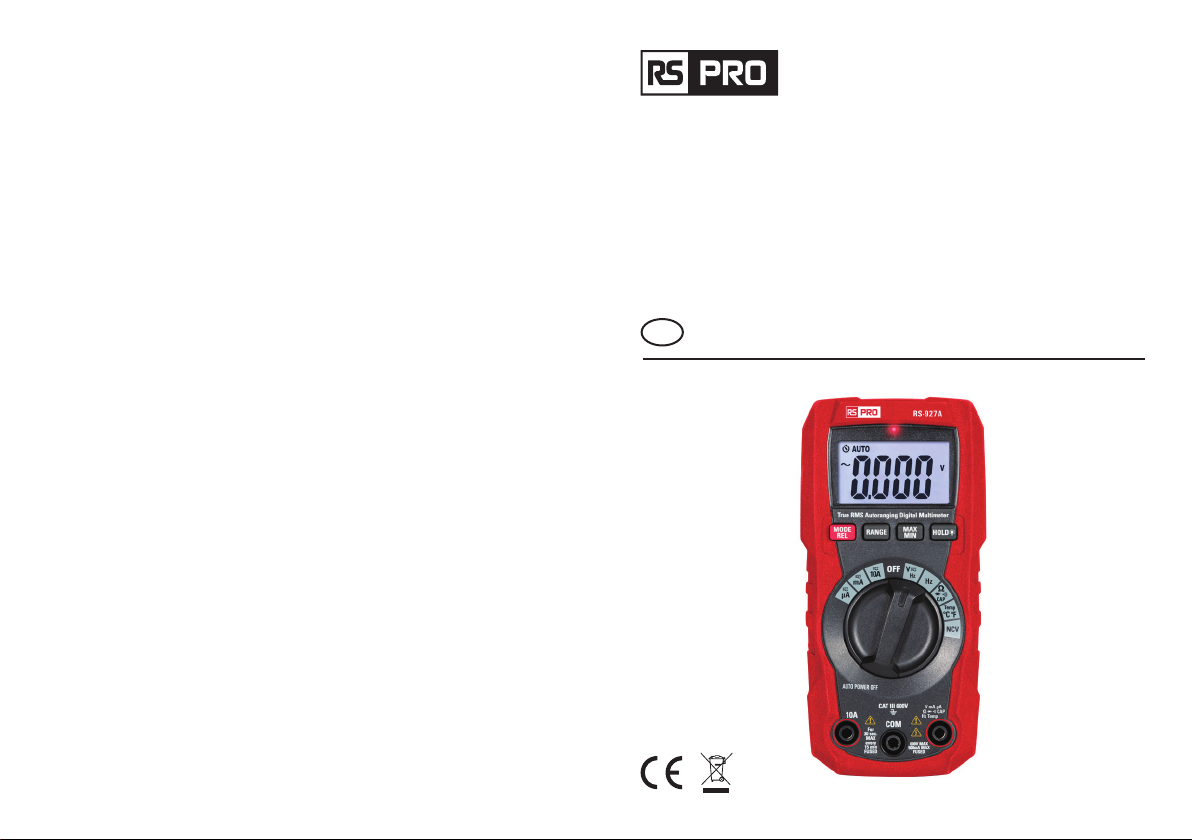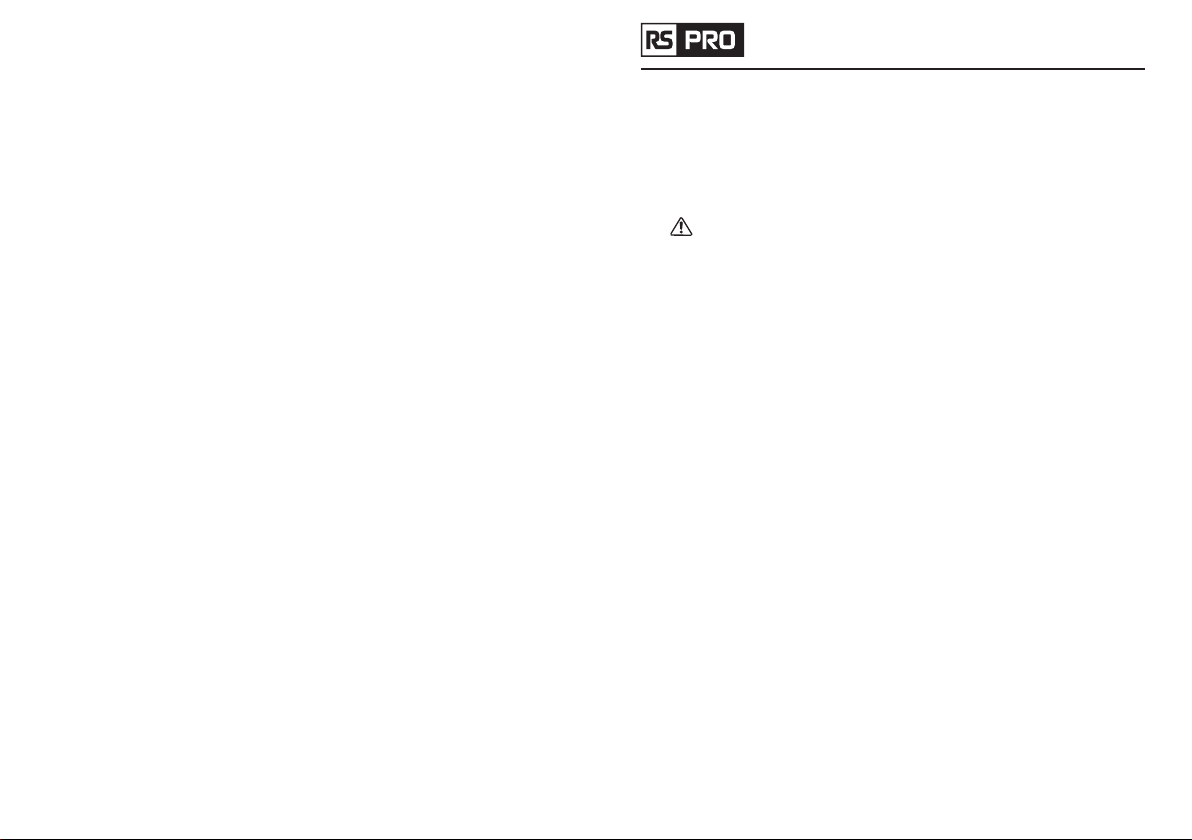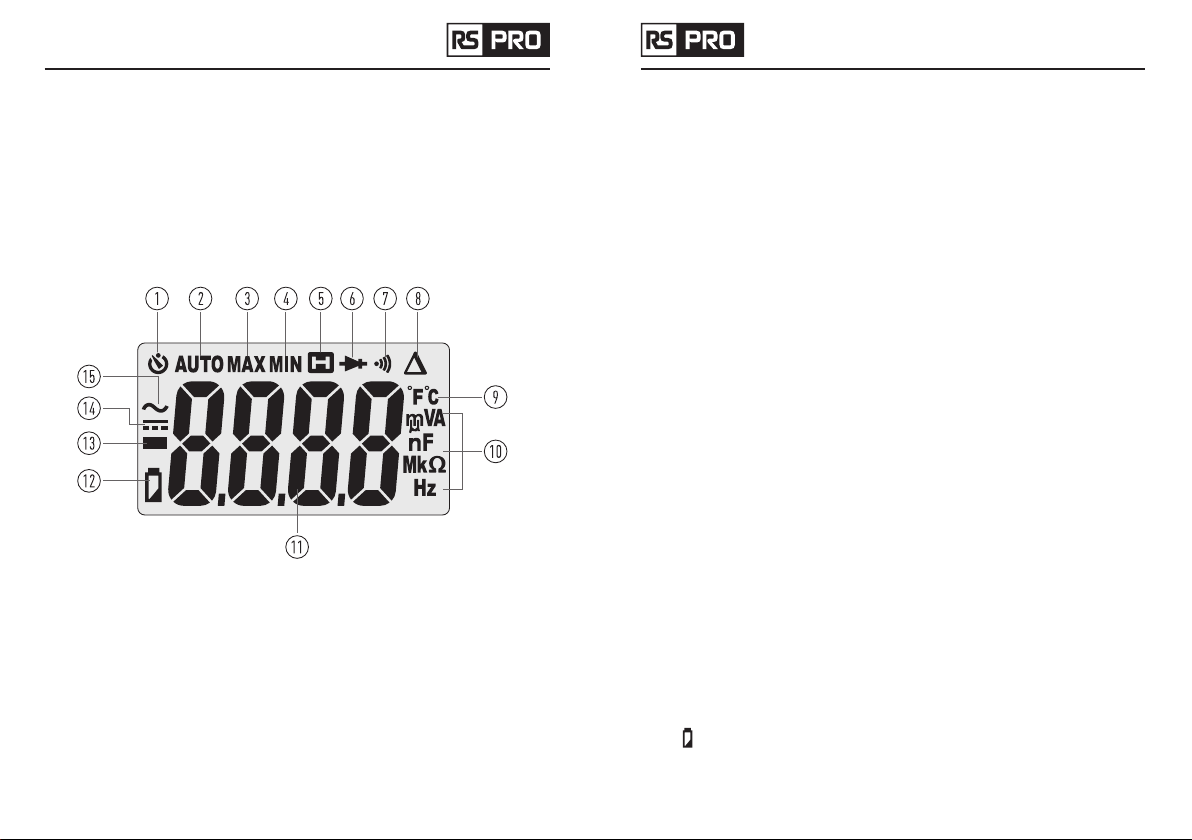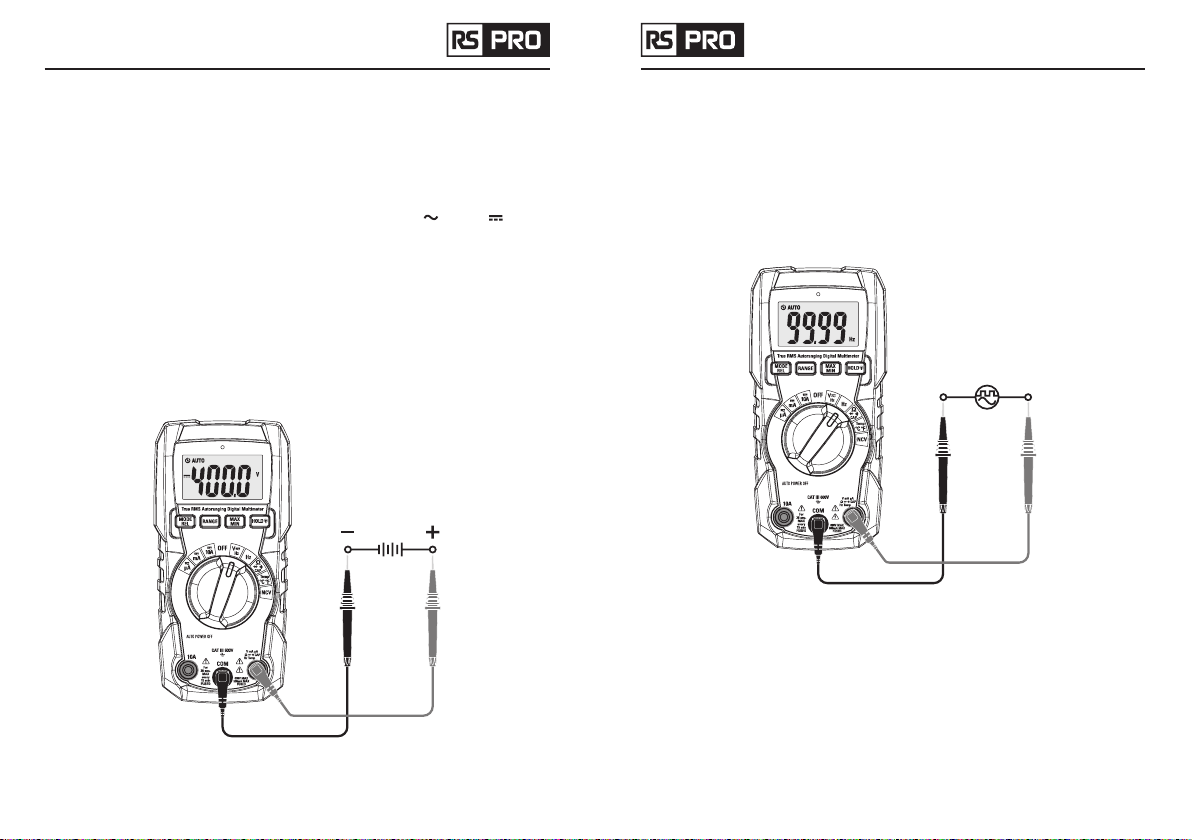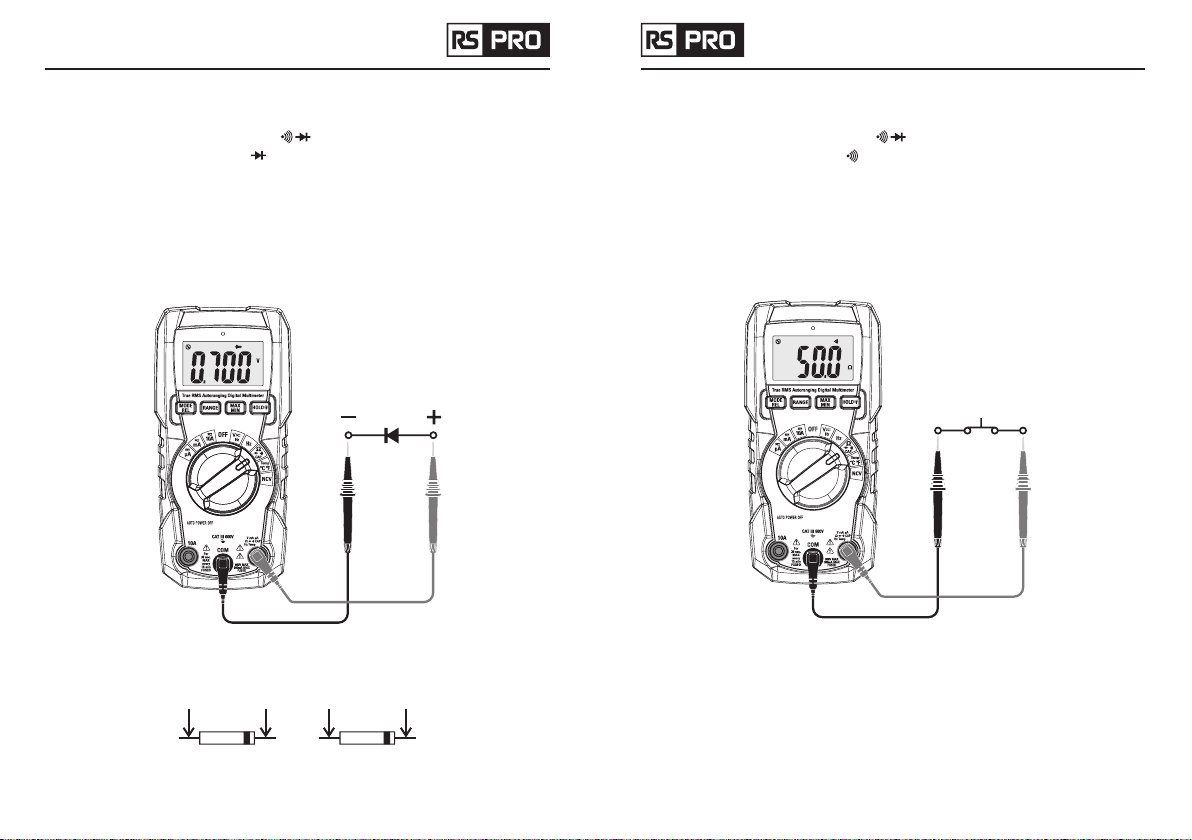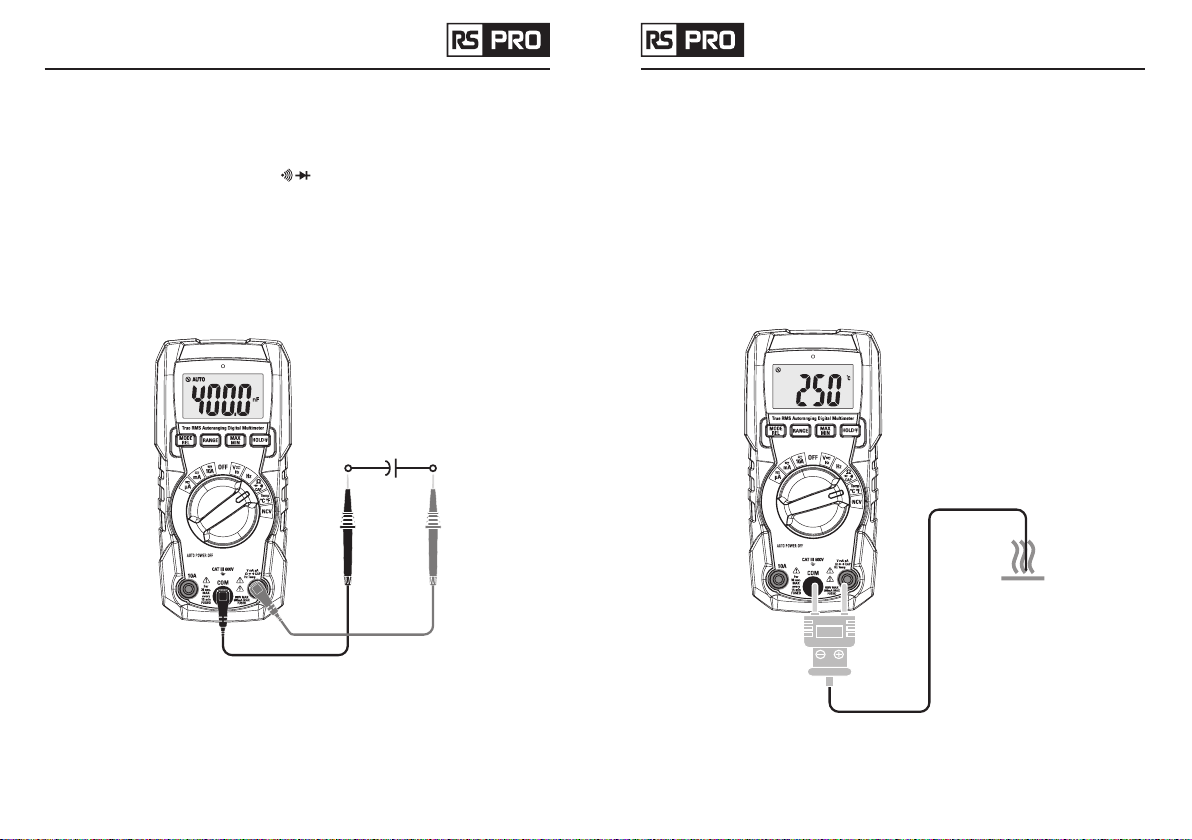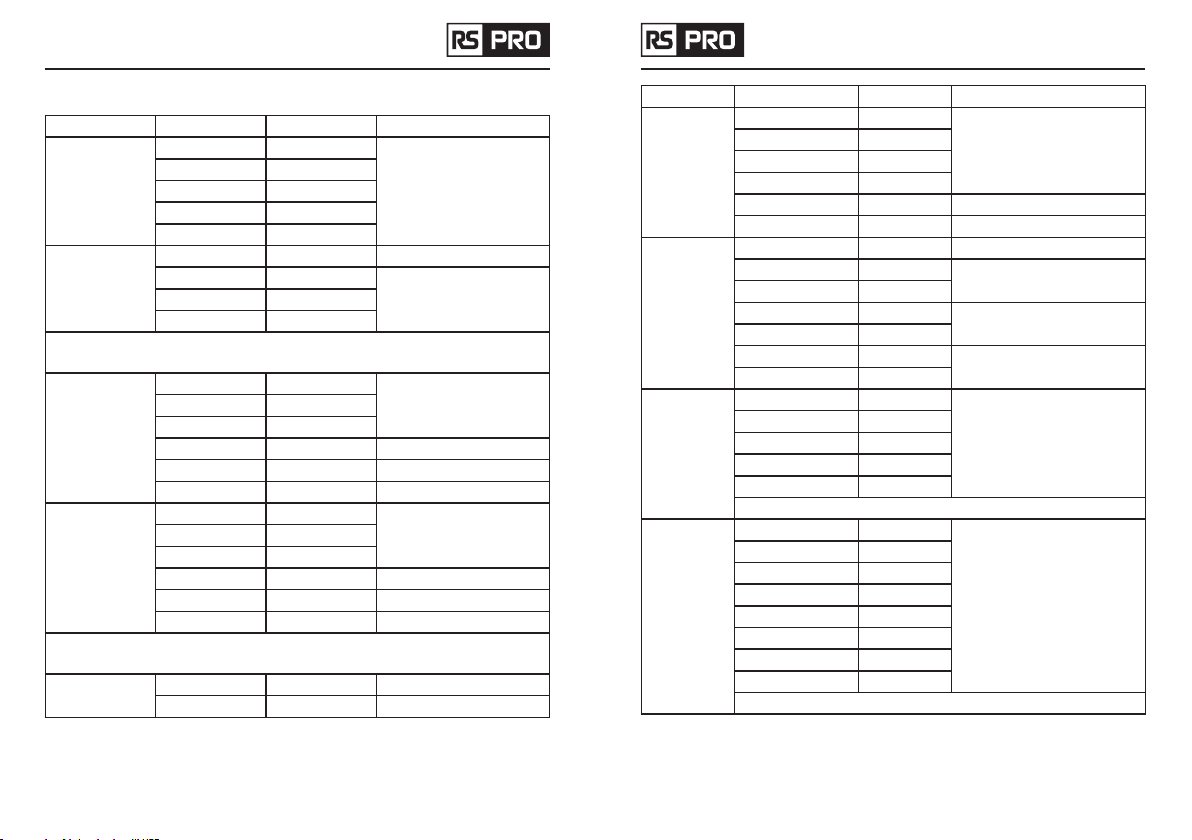14 15
True RMS Autoranging Digital Multimeter / EnglishTrue RMS Autoranging Digital Multimeter / English
5-9. Non-Contact AC Voltage Detection
WARNING: Risk of Electrocution. Before use, always test the Voltage Detector on a known
live circuit to verify proper operation.
1. Set the rotary function switch to the NCV Position.
2. Hold the detector close to the AC voltage being tested.
3. lf no signal is detected, the LCD will show "EF", NCV indicator light doesn't flashes and
the buzzer is no sound.
4. According to the detected signal strength, LCD displays different horizontal lines.
• When the signal is strongest, LCD displays four horizontal lines, when the signal is
weakest, onlyone line.
• Meanwhile, NCV indicator light flashes, buzzer make different sound.
Note: The sensing level varies with the distance between the sensing part and the measured
ACpower cord.
Note: The detector is designed with high sensitivity. Static electricity or other sources of
energymay randomly trip the sensor. This is normal operation.
6.Maintenance and Cleaning
This Multimeter is designed to provide years of dependable service, if the following care
instructionsare performed:
1. Keep the meter dry, if it gets wet, wipe it off.
2. Use and store the meter in normal temperatures, temperature extremes can shorten the
life ofthe electronic parts and distort or melt plastic parts.
3. Handle the meter gently and carefully, dropping it can damage the electronic parts or the
case
4. Keep the meter clean, wipe the case occasionally with a damp cloth, do not use
chemicals.cleaning solvents, or detergents.
5. Use only fresh batteries of the recommended size and type, remove old or weak batteries
so theydo not leak and damage the unit.
6. lf the meter is to be stored for a long period of time, the batteries should be removed to
preventdamage to the unit.
7.Replacing The Battery
WARNING: To avoid electric shock, disconnect the test leads from any source of voltage
beforeremoving battery cover.
WARNING: To avoid electric shock, do not operate the meter until the battery cover is in
placeand securely fastened.
1. Contrarotate 180 degrees to open the back cover of battery.
2. Replace old batteries with two "AAA1.5V batteries
3. Re-assemble the meter.
8.Replacing The Fuses
WARNING: To avoid electric shock, disconnect the test leads from any source of voltage
beforeremoving the fuse door.
WARNING: To avoid electric shock, do not operate your meter until the fuse cover is in place
andfastened securely.
1. Disconnect the test leads from the meter.
2. Contrarotate 180 degrees to open the back cover of battery for the 500mA/600V fast
and Removethe rear cover for the 10A/600V fast .
3. Gently remove the old fuse and install the new fuse into the holder.
4. Always use a fuse of the proper size and value (500mA/600V fast blow for the pA/mA
range or10A/600V fast blow for the 10A range).
5. Replace and secure the rear cover.