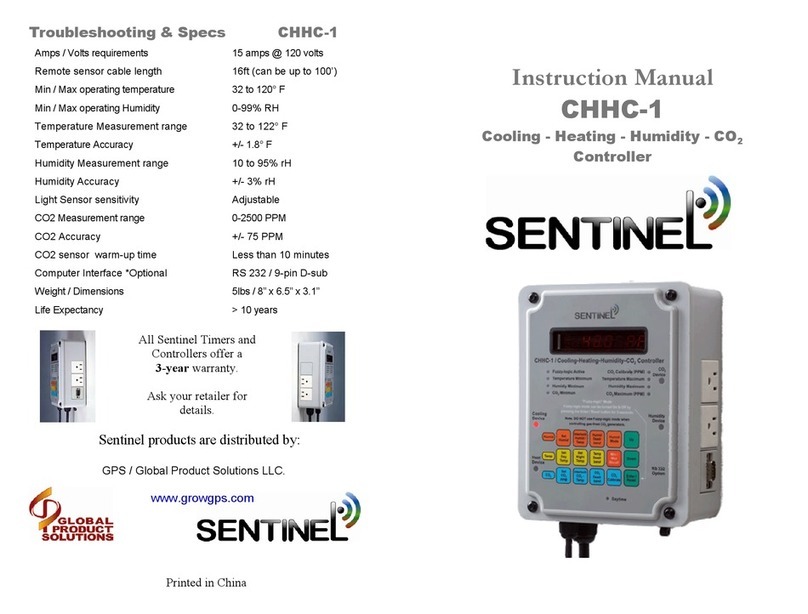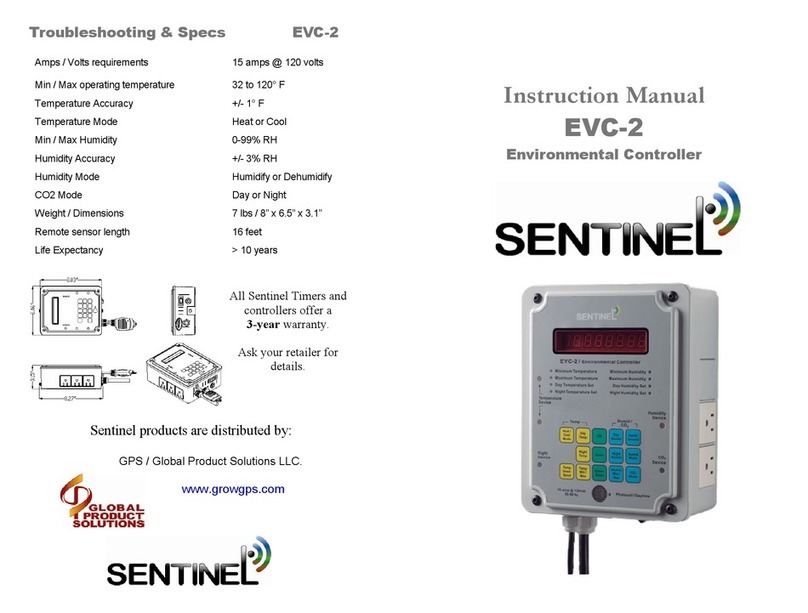4 5
1. Open battery compartment located on bottom of unit. Remove the plastic protection tab
from underneath the battery. Replace battery compartment cover.
2. Mount supplied bracket to wall
3. Slide unit onto bracket
4. Secure unit to bracket with supplied set screws
5. Connect one end of supplied S.I.C.E. shielded communications cable to unit. Route cable as
needed. Connect other end of S.I.C.E. cable to the remote sensor in the desired location.
6. Make sure power switch is in the “OFF” position. Connect power cable to unit.
7. Plug power cable into appropriate receptacle. A timer or other device should not be used.
8. Turn power switch to the “ON” position
9. Uponinitialpowerup,andsubsequentre-starts,theunitwilltake2-5minutestowarm
up, stabilize the CO2 sensor and begin operation. This is normal.
10. Set the current time. This is done by pressing and holding the “Set Clock” button for
5 seconds. Make sure to press the enter button after every value to save the settings
into memory.
11. Set the CO2 on / off time. This is done by simultaneously pressing the “Set Clock” and
“Set CO2 PPM” buttons and holding for 5 seconds. The CO2 ON time should coincide
with the lights ON cycle or daytime. The CO2 OFF time should coincide with the lights
OFF cycle or night time. Make sure to press the enter button after every value to save the
settings into memory.
For 24 hour ON light cycles, set the CO2 ON AND OFF times to 10:00 and 10:00. This will
allow for continuous CO2 control and enrichment.
12. Set the day and night times for the temperature and humidity. This is done by simultaneously
pressing the “Set Clock” and “Set Humid” buttons and holding for 5 seconds. The temperature/
humidity “Day” time should coincide with the lights ON cycle or (daytime in a greenhouse).
The temperature/humidity “Night” time should coincide with the lights OFF cycle (or night
time in a greenhouse). Make sure to press the enter button after every value to save the
settings into memory.
For 24 hour ON light cycles, set the temperature/humidity Day AND Night times to 10:00 and
10:00. This will allow for continuous CO2 control and enrichment.
13. After programming all time settings, turn the CHHC-4i off and restart the unit. This
will clear the time clock cache and make sure the unit is operating on the proper time
schedules for all functions. This is required in the future after changing the time
settings of any parameters.
INITIAL INSTALLATION INSTRUCTIONS
S.I.C.E. shielded communications cables are available from your preferred retailer, or from
www.growgps.com/store. Sentinel S.I.C.E shielded communications cables are available in 5
meter (part# SICEcbl5), 10 meter (part# SICEcbl10), 25 meter (part# SICEcbl25), and 50
meter (part# SICEcbl50) lengths.
These are NOT standard Ethernet cables. They are shielded to reduce interference
coming from digital ballasts, and are specially coated to not allow moisture inside.
The use of standard Ethernet cables in NOT recommended, and any harm that comes from
the use of non-Sentinel approved cables VOIDS any and all warranties. The special coatings
on these cables makes them less-flexible than standard Ethernet cables. They are not
intended to be highly flexible. It is recommended after installation that the cables are affixed
securely to the walls or ceilings of your greenhouse or grow room in a manner that makes
sure the cables are not pinched or crushed.
While every effort has been made to shield your CHHC-4i from EMI (Electromagnetic
Interference) it is still not recommended to place your CHHC-4i main unit, probes and cables
to close to electronic or digital ballasts. It is not recommended to run the S.I.C.E. cables in
electrical raceways with digital ballast lamp cords.
YournewSentinelCHHC-4iisthemostadvancedCO2controlleravailableonthemarkettoday.
It incorporates the proprietary S.I.C.E. – Sentinel Intelligent CO2 Enrichment – communication
and control components and programming that are unique to Sentinel. This patent pending
system allows for communications between Sentinel S.I.C.E series products, providing a level
of control never before seen in your greenhouse, garden or grow room.
ThesystemworksbyaSentinelS.I.C.E.seriescontroller,suchastheSentinelCHHC-4i,measuring
and monitoring your growing environment. As the atmospheric CO2 levels change, the controller
will tell the Sentinel ICG series generator to increase output, decrease output, or go into idle
mode…all computer controlled. In this way, a growing environment that has very low Co2 levels,
such as the start of the day or after a ventilation cycle, can be rapidly brought back up to
optimal growing conditions. As the optimal conditions are reached, the S.I.C.E. system can de-
crease CO2 output, making sure that the user defined optimal level is not overshot. As needed,
the growing environment can be “topped off” with CO2 enrichment on a lower output setting,
allowing for air conditioners and dehumidifiers to better deal with the heat and moisture loads
associated with CO2 enrichment and maintaining more constant temperature and rH levels.
1. FollowinitialinstallationinstructionsforSentinelCHHC-4iandSentinelICGSeriesgenerator.
2. ConnectCHHC-4itoICG-30withSentinelS.I.C.E.cableofappropriatelength.
(Cables available separately).
3. Set the desired CO2 levels for the S.I.C.E. control with the “Sentinel Intelligence” button.
Mode 1 is the “High” setting for the CO2 generator, meaning full output. Mode 2 is the “
Medium” setting for the CO2 generator, meaning 2/3rds output. Mode 3 is the “Low”
setting for the CO2 generator, meaning 1/3rds output. Make sure to press the “Enter”
button after each value.
It is important to note that since all growing areas are different, settings for the
S.I.C.E. control will have to be tailored to each environment for optimal function.
SENTINEL INTELLIGENT CO2 ENRICHMENT ( S.I.C.E.)
TIP: Some universities have suggested that CO2 levels be enriched 20-30 minutes after
lights have turned ON. This allows plant’s stomata to open and the plant to begin
respiration prior to CO2 enrichment. CO2 can also be turned OFF 20-30 minutes
(even more) prior to the lights actually turning off. This allows the garden to use up the
elevated CO levels prior the dark period. Both of these are possible with the Sentinel
CHHC-4i. Individual greenhouses and gardens will vary. Please proceed at your own
risk/discretion.