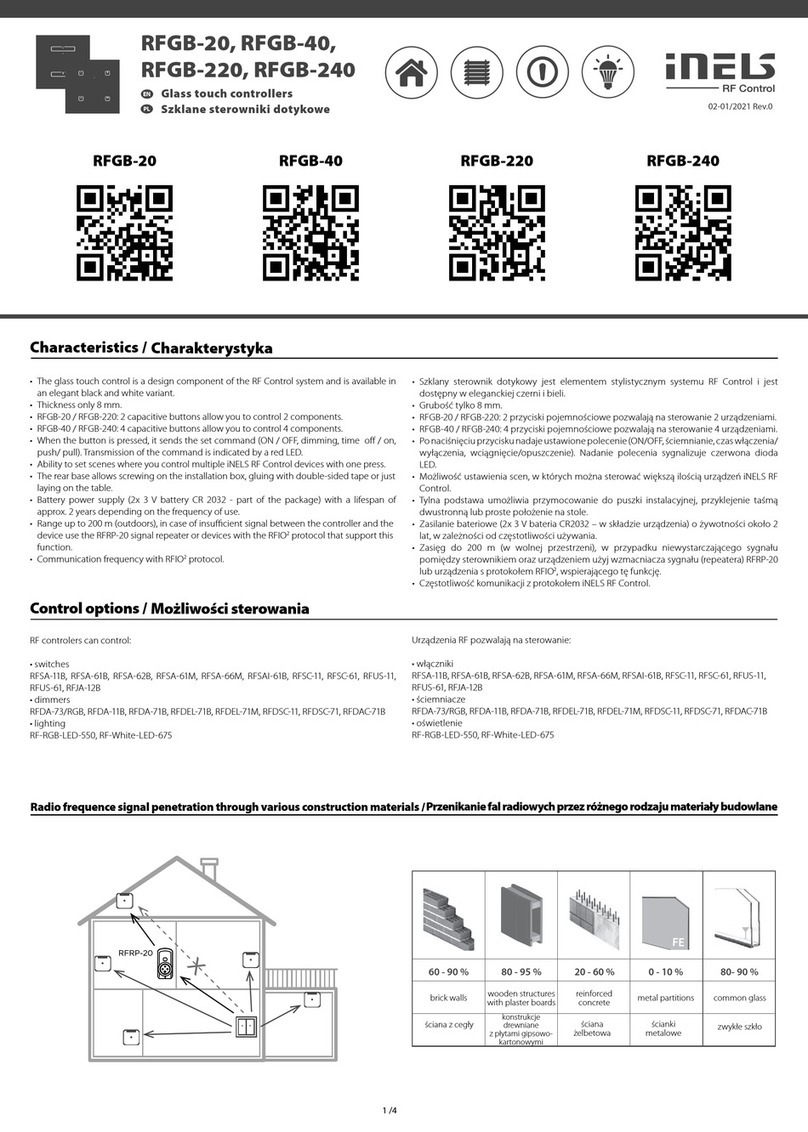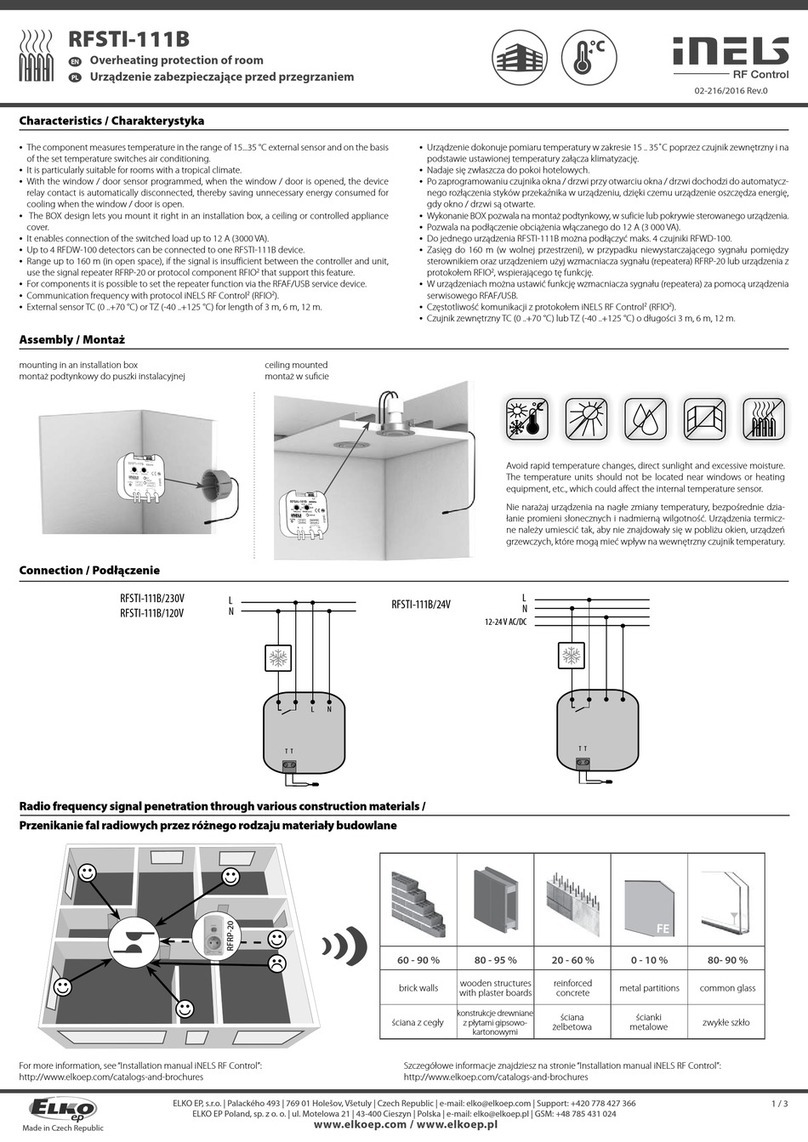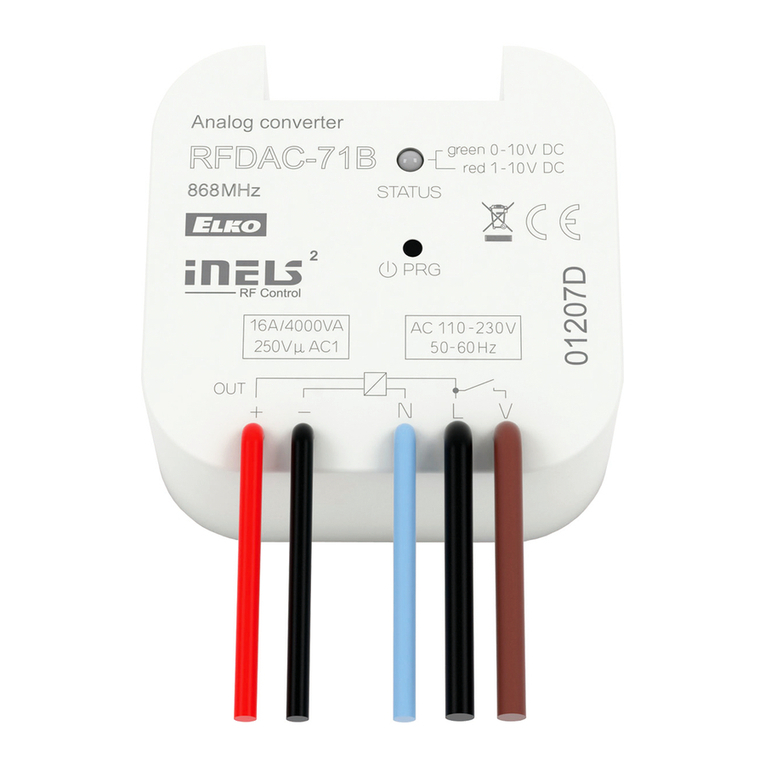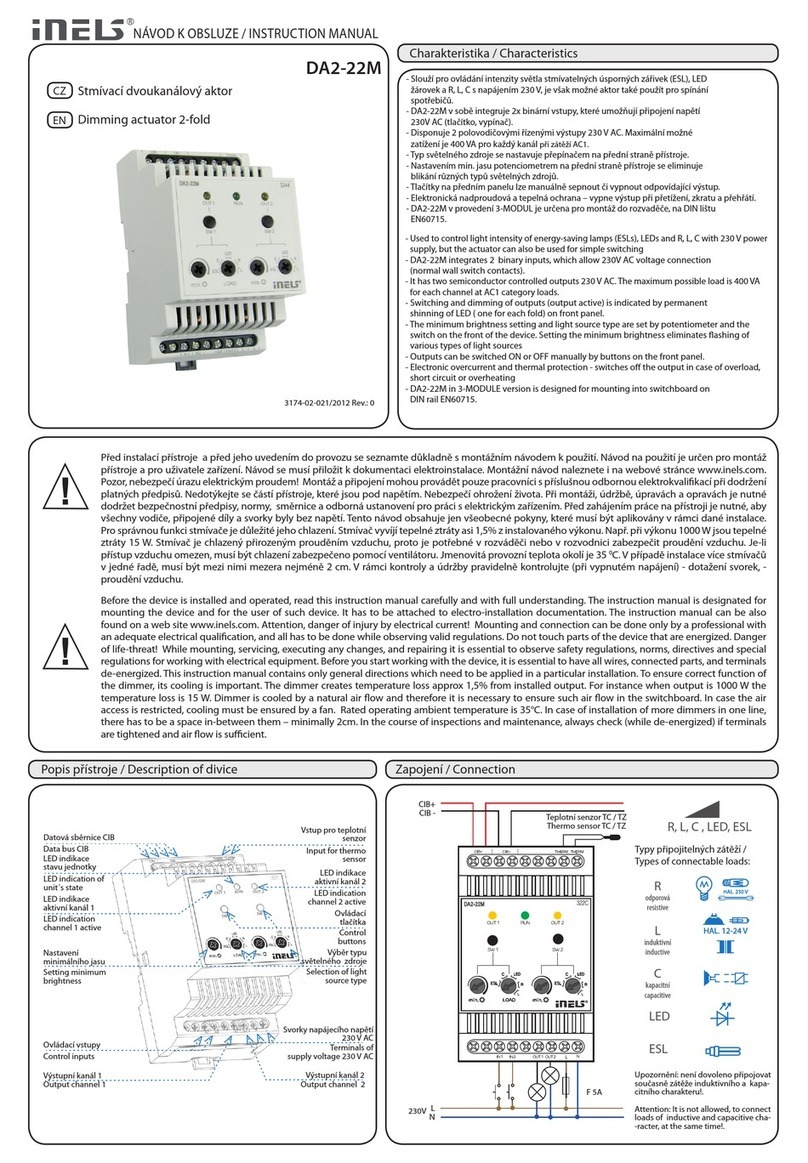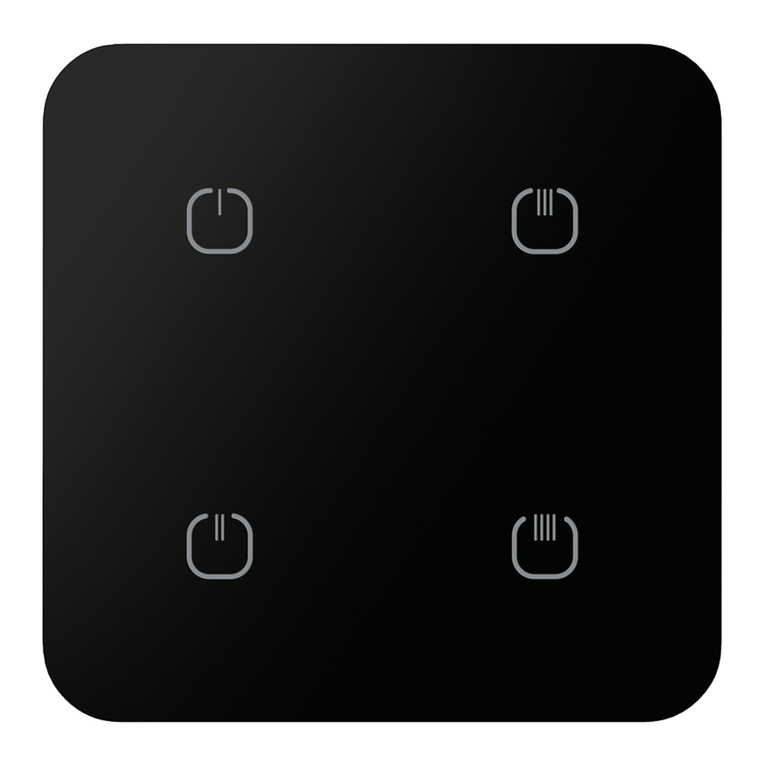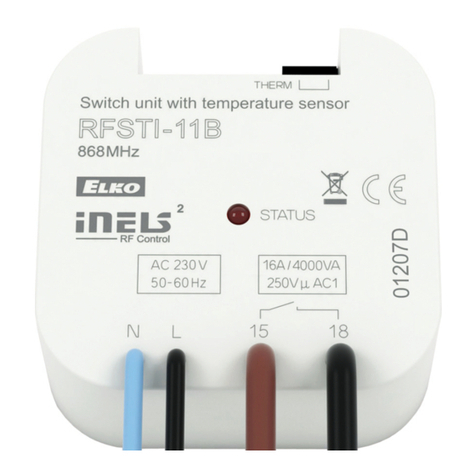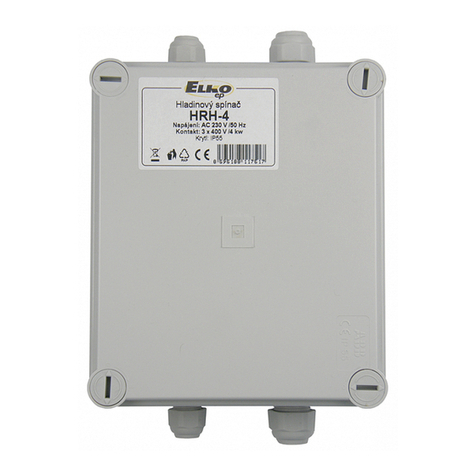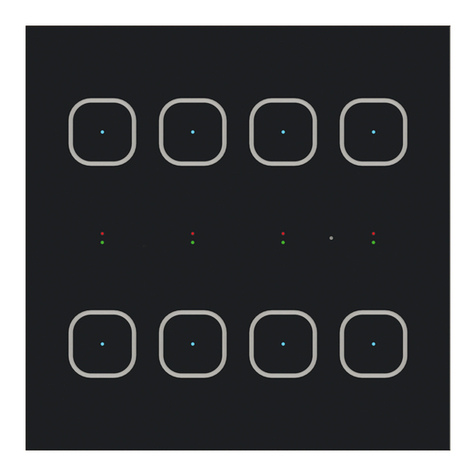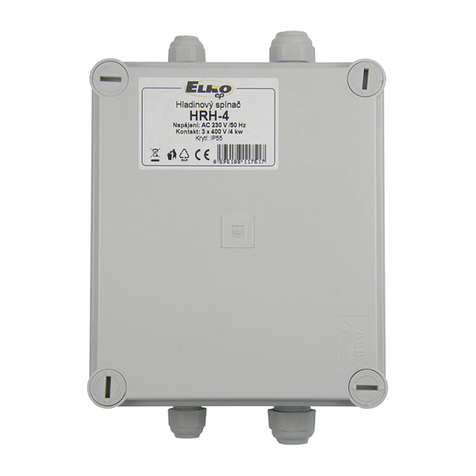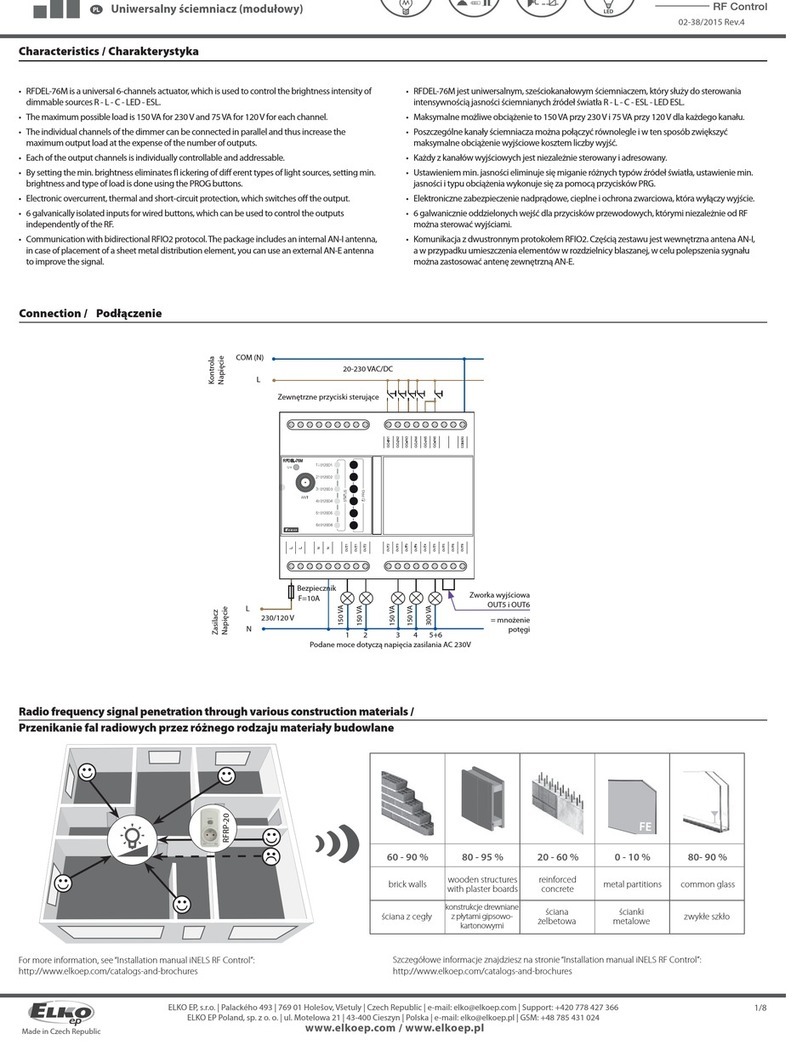02-42/2015 Rev.3
RFDAC-71B
Analog controller
EN
1-10 V
Made in Czech Republic
2
1 x
1 x
3
PROG < 1s
1 x
1
PROG < 5s
1 x
Functions and programming with RF transmitters /
Light scene function 1 /
Description of light scene 1/
a) By pressing the programmed button for less than 0.5s, the light illuminates; it
goes out by pressing again.
b) By pressing the programmed button for more than 0.5s, fluid brightness regu-
lation will occur. After releasing the button, the brightness level is saved in the
memory, and pressing the button shortly later will switch the light on/off to
this intensity.
c) It is possible to readjust the change in intensity at any time by a long press of
the programmed button.
The actuator remembers the adjusted value even after disconnecting from the
power supply.
Programming /
Press of Prog button for 3 - 5s
will activate actuator RFDAC-
71B into programming mode.
LED is flashing in 1s interval.
A press of your selected button
on the RF transmitter assigns
the function light scene 1.
Press of programming button
on actuator RFDAC-71B short-
er then 1 second will finish
programming mode. The LED
lights up according to the pre-
set memory function.
1 x
2
2 x
3
PROG < 1s
1 x
1
PROG < 5s
1 x
1 x
Light scene function 2 /
Description of light scene 2 /
a) By pressing the programmed button for less than 3s, the light illuminates; it
goes out by pressing again.
b) In order to limit undesirable control of brightness, fluid brightness control oc-
curs only by pressing a programmed button for over 3s. After releasing the
button, the brightness level is saved in the memory, and pressing the button
shortly later will switch the light on / off to this intensity.
c) It is possible to readjust the change in intensity at any time by pressing the
programmed button for over 3s.
The actuator remembers the adjusted value even after disconnecting from the
power supply.
Programming /
Press of Prog button for 3 - 5s
will activate actuator RFDAC-
71B into programming mode.
LED is flashing in 1s interval.
Two presses of your selected
button on the RF transmitter as-
signs the function light scene 2
(must be a lapse of 1s between
individual presses).
Press of programming button
on actuator RFDAC-71B short-
er then 1 second will finish
programming mode. The LED
lights up according to the pre-
set memory function.
Light scene function 3 /
Description of light scene 3 /
a) By pressing the programmed button for less than 0.5s, the light fluidly illumi-
nates for a period of 3s (at 100% brightness). By pressing the button shortly
again, the light will continuously switch off for 3 seconds.
b) By pressing the programmed button for more than 0.5s, fluid brightness regu-
lation will occur. After releasing the button, the brightness level is saved in the
memory, and pressing the button shortly later will switch the light on /off to
this intensity.
c) It is possible to readjust the change in intensity at any time by a long press of
the programmed button.
The actuator remembers the adjusted value even after disconnecting from the
power supply.
3/8
Analóg szabályzó
HU
ELKO
EP
,
s.r
.o.
|
Palackého
493
|
769
01
Holešo
v,
Všetuly
|
Czech
Republic
|
e-mail:
[email protected] |
Support:
+420
778
427
36
6ELKO
EP
Hungary
Kft.
|
Hungária
kr
t.
69
|
1143
Budapest
|
Magyarország
|
e-mail:
[email protected] |
T
echnik
ai
támogatás:
+36
1
40
30 132 www.elkoep.com / www.elkoep.hu
Funkciók és az RF adók párosítása
Fényjelenet 1. funkció
A fényjelenet 1. funkció működése
a) A világítás be- vagy kikapcsolásához nyomja meg a beprogramozott gombot
0.5 mp-nél rövidebb ideig.
b) A fényerő beállításához tartsa nyomva a beprogramozott gombot 0.5 mp-nél
hosszabban. A gomb elengedésekor a fény intenzitása a memóriában tárolódik.
Rövid gombnyomással ki- majd bekapcsolva a világítás erre a tárolt fényerősség-
re áll be.
c) A fényerő bármikor újra állítható a vezérlő beprogramozott gombjának hosszú
megnyomásával.
Az aktor a tápfeszültség kikapcsolása után is tárolja a fényerősség szintet.
Programozás
Tartsa nyomva az RFDAC-71B
aktor PROG gombját 3 - 5 mp
közötti időtartamra, amíg
a LED 1 mp-es ciklusokkal
villogni kezd. Ezzel belép az
RFDAC-71B programozási
üzemmódjába.
A fényjelenet 1. funkció párosí-
tásához nyomja meg egyszer a
távirányítón kiválasztott gombot.
A programozási üzemmódból
történő kilépéshez nyom-
ja meg az RFDAC-71B aktor
PROG gombját 1 mp-nél rö-
videbb ideig. A LED a beállí-
tott memóriafunkció szerint
világít.
Fényjelenet 2. funkció
A fényjelenet 2. funkció működése
a) 3 mp-nél rövidebb gombnyomásra a világítás be- vagy kikapcsol.
b) 3 mp-nél hosszabb gombnyomásra, a gyors fényerősség változás elkerülésére
a fényerő csak a 3 mp letelte után kezd el változni. A gomb elengedésére a
fényerősség értéke a memóriában tárolódik, rövid gombnyomással ki- majd
bekapcsolva a világítás erre a fényerőre áll be.
c) A fényerősség bármikor megváltoztatható a gomb 3 mp-nél hoszszabb nyom-
va tartásával.
A fényerőszabályzó megtartja a beállított értéket a tápfeszültség meszűnése
után is.
Programozás
Tartsa nyomva az RFDAC-71B
aktor PROG gombját 3 - 5 mp
közötti időtartamra, amíg
a LED 1 mp-es ciklusokkal
villogni kezd. Ezzel belép az
RFDAC-71B programozási
üzemmódjába.
A fényjelenet 2. funkció párosí-
tásához nyomja meg kétszer a
távirányítón kiválasztott gom-
bot. (A gombnyomások között
tartson 1 mp szünetet.)
A programozási üzemmódból
történő kilépéshez nyom-
ja meg az RFDAC-71B aktor
PROG gombját 1 mp-nél rö-
videbb ideig. A LED a beállí-
tott memóriafunkció szerint
világít.
Fényjelenet 3. funkció
A fényjelenet 3. funkció működése
a) 0.5 mp-nél rövidebb gombnyomásra a fényerő 3 mp-ig folyamatosan emel-
kedik (100%-ra). Rövid gombnyomásra a világítás 3 mp alatt kikapcsol.
b) 0.5 mp-nél hosszabb gombnyomásra a fényerő folyamatosan változik. A gomb
elengedésekor a fényerősség értéke a memóriában tárolódik, rövid gombnyo-
mással ki- majd bekapcsolva a világítás erre a fényerőre áll be.
c) A fényerősség a beprogramozott gomb nyomva tartásával bármikor átállítható.
A fényerőszabályzó megtartja a beállított értéket a tápfeszültség meszűnése
után is.