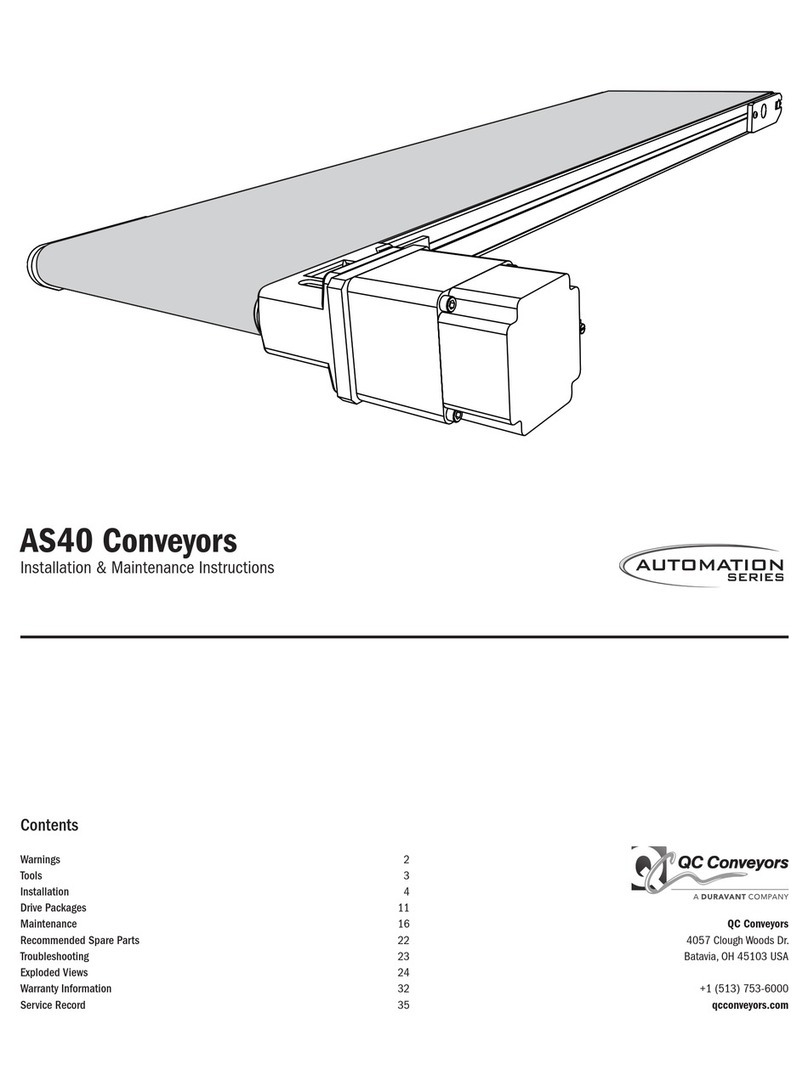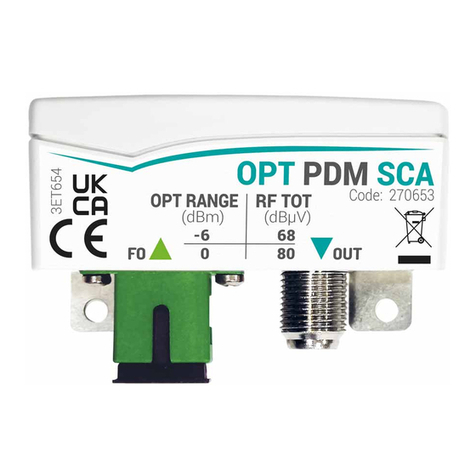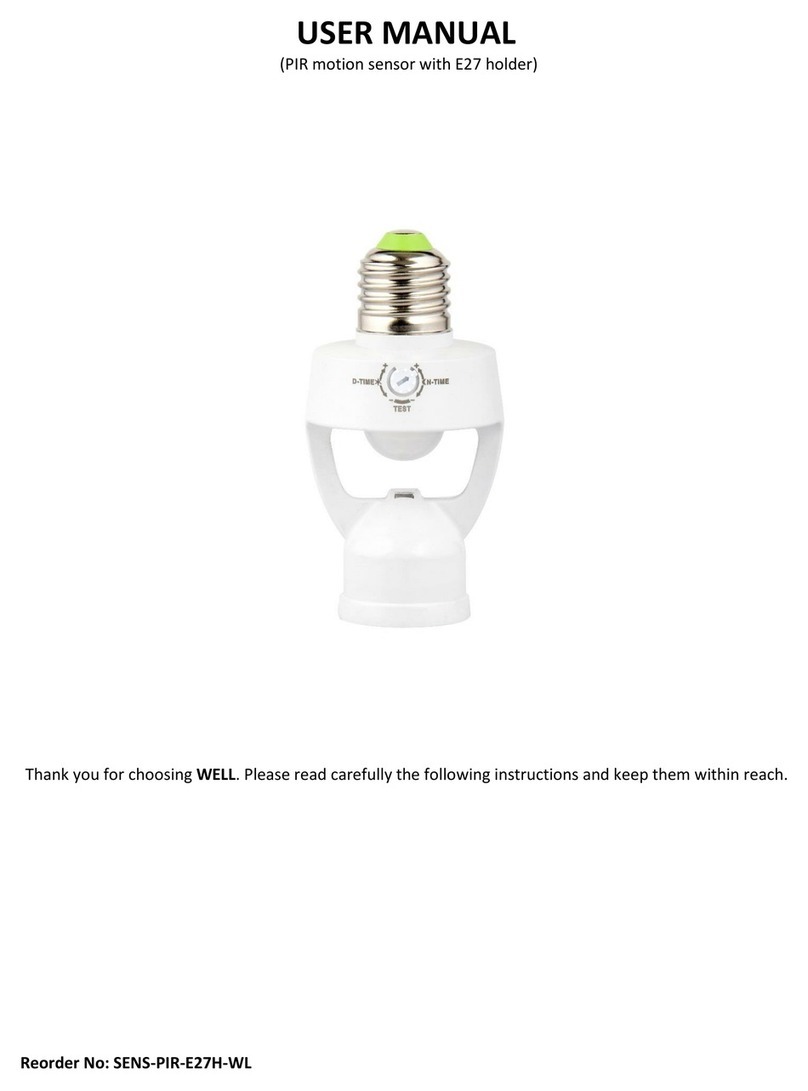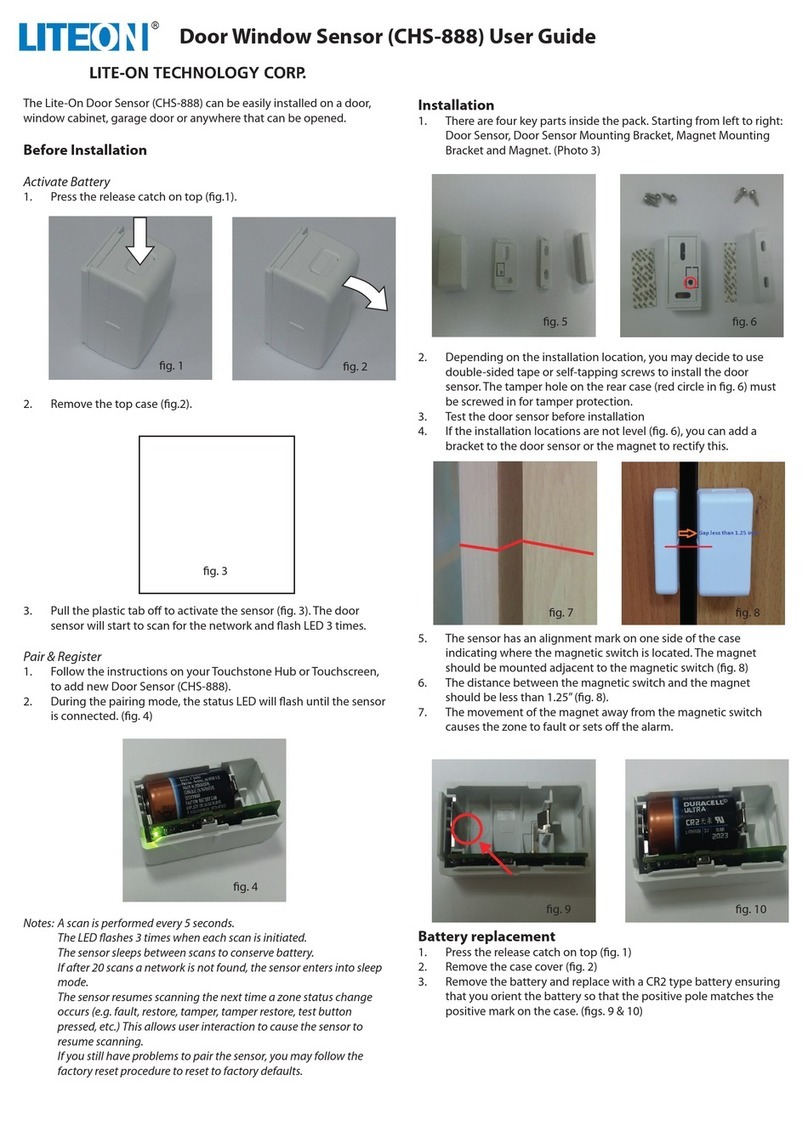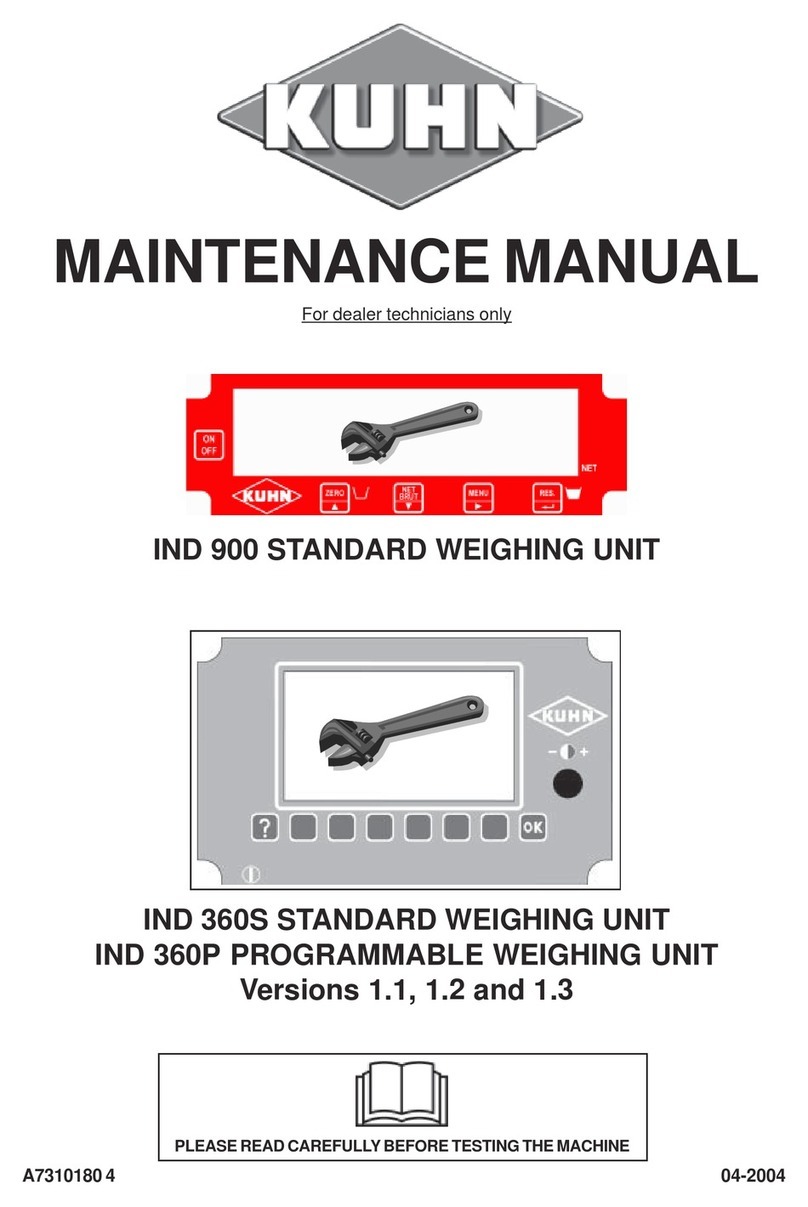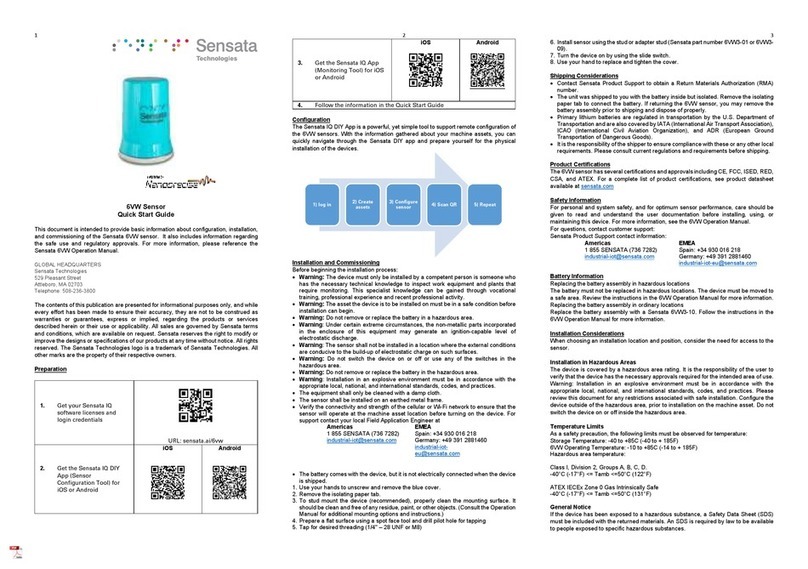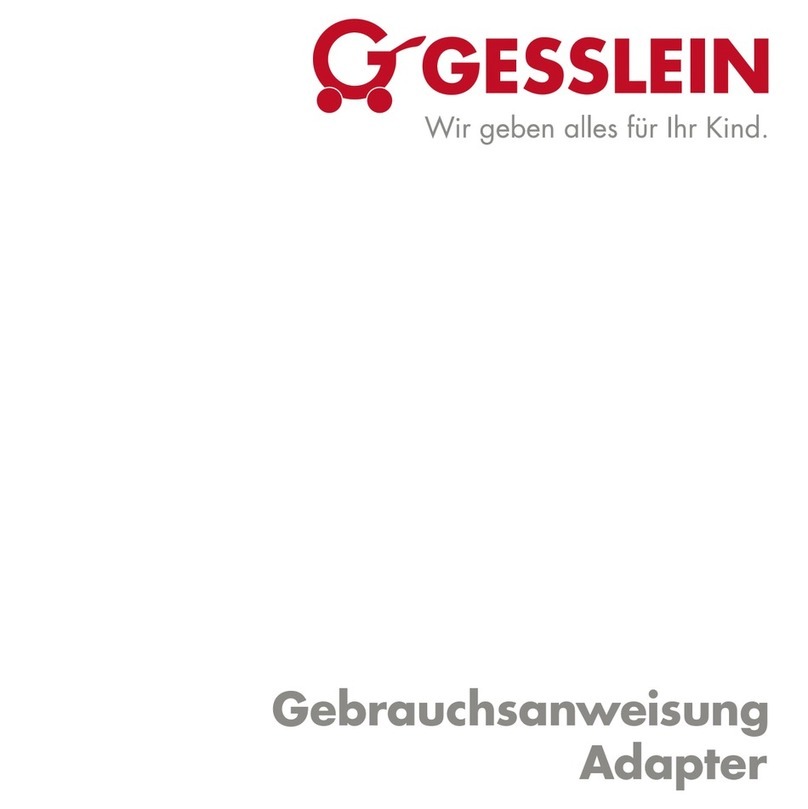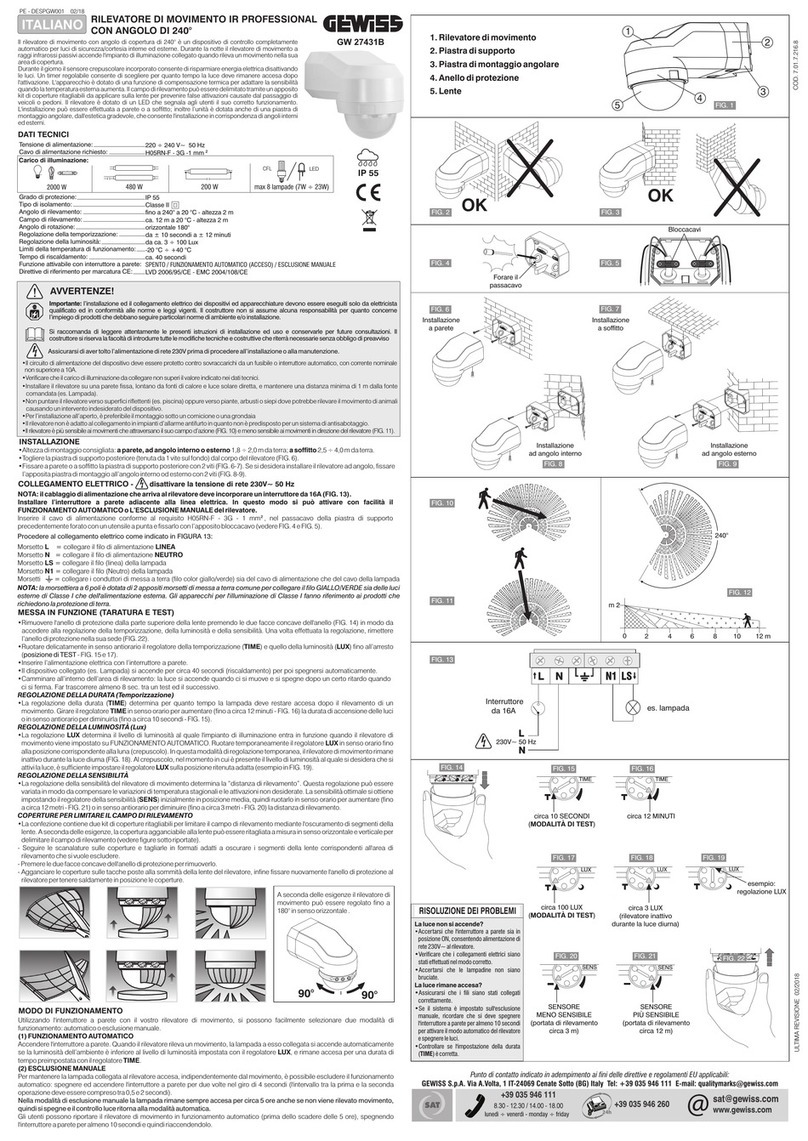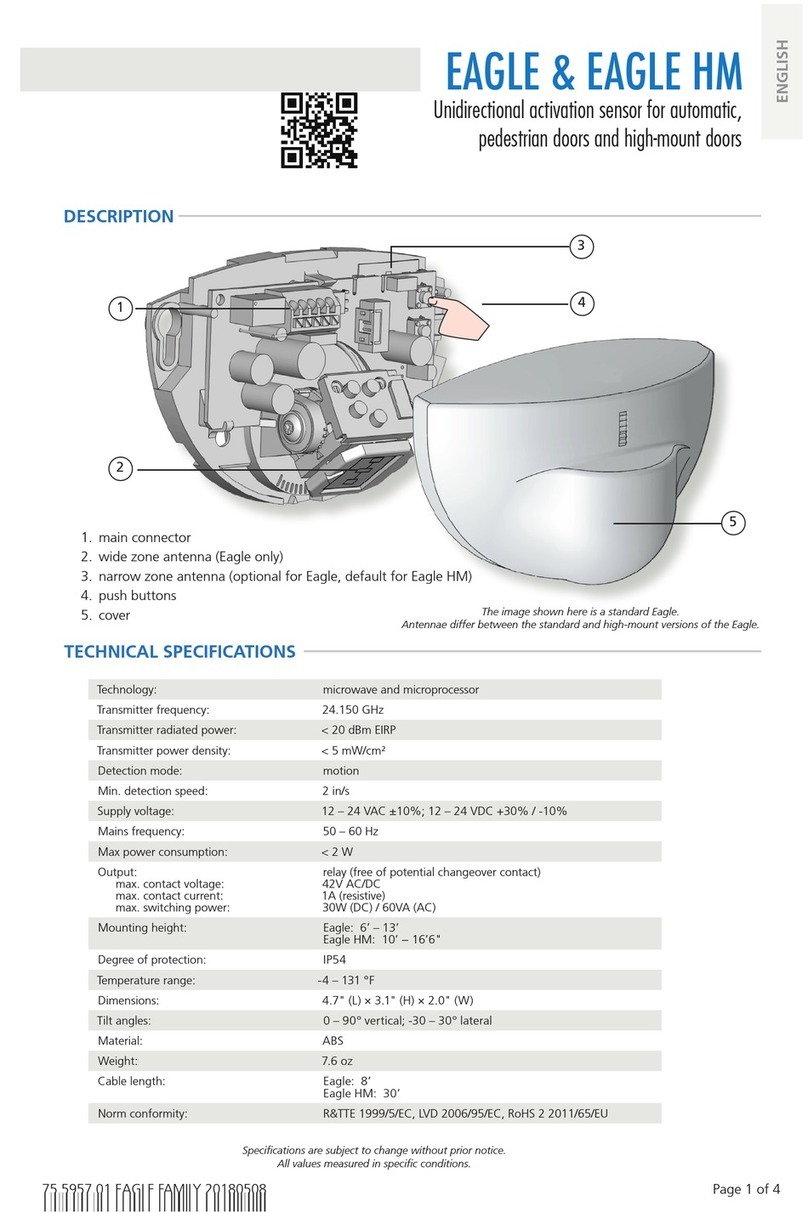Sentronik SE9000A User manual

SE9000A
WeighingIndicators
INSTRUCTION MANUAL
Softwarerev.: UEr1.10

CONTENTS
1.0INTRODUCTION................................................................................................3
2.0SPECIFICATIONSAND LEDSYMBOLS..........................................................4
2.1SPECIFICATIONS..........................................................................................4
2.2LEDSYMBOLS...............................................................................................4
3.0CONNECTION...................................................................................................5
3.1LOADCELL CONNECTION...........................................................................5
3.2RS-232CINTERFACE....................................................................................5
3.2.1CONNECTION.........................................................................................5
3.2.2DATAFORMAT.........................................................................................5
4.0OPERATIONS....................................................................................................6
4.1POWER...........................................................................................................6
4.2CARNUMBERAND GOODSNUMBER.........................................................7
4.2.1CARNUMBERSETTING.........................................................................7
4.2.2GOODSNUMBERSETTING...................................................................7
4.3AUTO ACCUMULATIONCONTROLSETTING..............................................7
4.4TOGGLEAUTO/MANUALMODE..................................................................8
4.5ZERO FUNCTION...........................................................................................8
4.6TOGGLENET/GROSS MODE........................................................................8
4.7TAREFUNCTION...........................................................................................9
4.7.1REMOVE STOREDTAREVALUE...........................................................9
4.7.2ACQUIRETAREBYWEIGHING VALUE.................................................9
4.7.3ACQUIRETAREBYKEYPADINPUT......................................................9
4.8ACCUMULATIONTIMES AND VALUEDISPLAY........................................10
4.9HIGHRESOLUTIONDISPLAY.....................................................................10
4.10 DATE/TIMEDISPLAY ANDSETTING........................................................10
4.11 CLEARDATA..............................................................................................11
4.11.1CLEARTHELASTWEIGHING RECORD............................................11
4.11.2CLEARALLTHECARNUMBERSAND TARES..................................11
4.11.3CLEARALLTHEWEIGHING RECORDS............................................11
5.0PRINT...............................................................................................................12
5.1STYLESETTING..........................................................................................12
5.2FORMFEED/BACKFEED............................................................................13
5.3WEIGHING BY ONCE...................................................................................13
5.3.1WITHCARNUMBERANDTARE...........................................................13
5.3.2WITHOUTCARNUMBERAND TARE...................................................13
5.4WEIGHING BY TWICE.................................................................................14
5.5STATISTICBY CARNUMBER.....................................................................14
5.6STATISTICBY GOODSNUMBER...............................................................14
5.7DAILYSTATISTICREPORT.........................................................................15
5.8STATISTICREPORTFORALL RECORDS.................................................15
5.9SAMPLEPRINTING SHEETS......................................................................16
6.0ERRORMESSAGES AND TROUBLE-SHOOTING........................................17
7.0MAINTENANCEAND RECOMMENDATIONS................................................18
8.0SERVICEINFORMATION................................................................................19
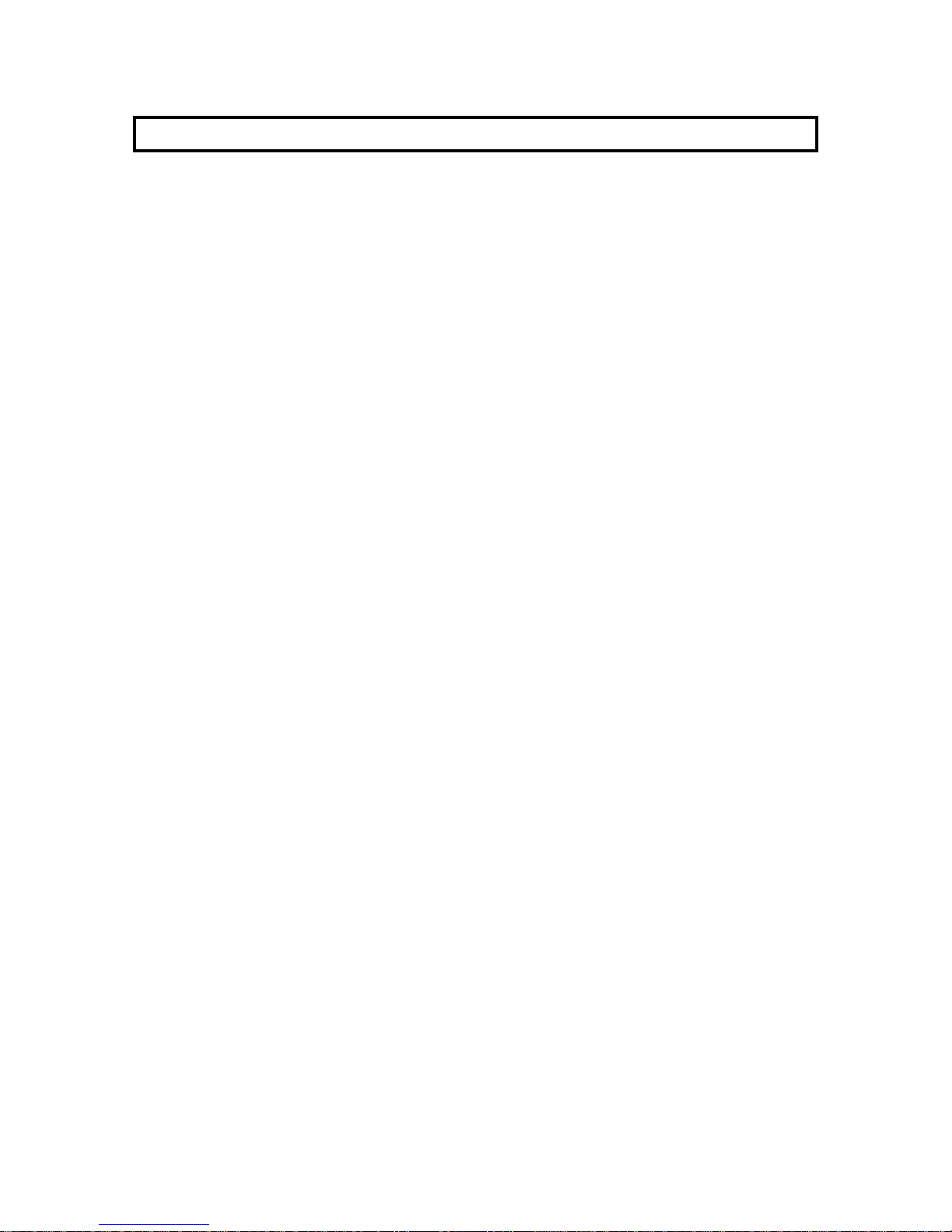
3
1.0INTRODUCTION
The SE9000A Indicator isan idealelectroniccar scalewithhighprecision,
multi-function,highperformanceforusewithstraingaugeload cells.
The scaleoffers:
•High precisionA/Dconverter
•Intellectualdigitalfilteringfor stabilityand fastresponse
•1.0inchcleargreen LEDDisplay,highlyvisibleinall workareas
•Supportsuptoeight350ohmorsixteen700 ohmload cells
•Realclock
•Powerfail protect
•RS-232interfacecanbe connectedtolargescreen display
OurcompanyhasproductQLD-XLargeScreenDisplaywhichis6
digitshighintensitydisplaywith3,5or 8inchcharacter high
•Storeupto200carnumber's taresand1900car number's
weighing records
•Full rangetare
•Manualorautomaticmemoryaccumulation facility
•Operation frommainpowerorinternalrechargeablebatteryonce
chargeditwilllastforabout 30hours.
•Lockablekeyboardcalibrationand configurationfor security

4
2.0SPECIFICATIONSAND LEDSYMBOLS
2.1SPECIFICATIONS
Grade Classes at 3000divisions
Input signal 1.0 4.0mV/V
Supplyvoltage 5VDC
Load Cells up to8loadcellsof350 ohmor16 loadcellsof
700 ohm
Zerotemperaturedrift <0.1μV/
Range temperaturecoefficient <10ppm/℃
Operatingtemperature -10 40
Humidity <85%RH
Maximumdatastored 200 carnumbers'tares
1900 carnumbers'weighing records
Print Dailyreport andstatisticmonthlyreport (sortedby
carnumberand goodsnumber)
RS
-
232Cinterface
Interface RS
-
485 interfaceisoptional
Powersupply 220 VAC,50 Hz,12 wattsorinternal6Vlead acid
batterychargedbyinternalpowersupply
Overalldimension 300 X200 X160mm
Net weight 2.7kg
Functions
Automaticzerotrack rangeisselectable
Non-linearityrevise
Powerfailprotect
Non-stop clock
2.2LEDSYMBOLS
Zero The scaleisatzero
Net Aweighthasbeentared;thedisplayisshowing the netweight.
Auto The automaticaccumulationfunctionisactive
Stable The weightisstable
Lightwhen batterycapacityisless than30%toremindthatthe
batteryneedstobere-charged
Flicker when batterycapacityisless than 20%toremindthatthe
batteryneedstobere-chargedimmediately
Tare The tarevalue isnot equaltozero
CarNo.
Therearecar numbersstored
AC Mainpower isapplied totheindicatorandchargetheinternal
batteryautomatically

5
3.0CONNECTION
3.1LOADCELLCONNECTION
The RS-232 connector isa9pind-subminiatureplugmountedon the rear
panel.
Loadcell connection: (Loadcell supplyvoltage:5VDC)
3.2RS-232CINTERFACE
3.2.1CONNECTION
The RS-232connectorisa9pind-subminiaturesocketmountedonthe
rearpanel.
Communicationconnection:
3.2.2DATAFORMAT
1.Communication addressXX=0;Streamoutput mode
Dataformat:=X1X2X3X4X5X6X7SACR
X7X6X5X4X3X2X1isdisplaying data, X1islowdigit,X7ishighdigit
SA=0100ABCDinwhich
A=1:overflowB=1:tared
C=1:stableD=1:zero
2.CommunicationaddressXX=1-98,ExternalcommandmodefromPC
2.1Read weight:STXRDSnBCC CR
Returndata:STXnDX1X2X3X4X5X6X7SABCC CR
2.2Tare:STXTARnBCCCR
Returndata:STXnDX1X2X3X4X5X6X7SABCC CR
Note1: nisthe communicationaddress (81H –E2H).
Note2: ThecheckbyteBCCisthebinarysumfromSTXtoBCC
(excludingSTXand BCC).
Pin1-2:+ELoad cellexcitationpositive
Pin4-5:-ELoad cellexcitationnegative
Pin7:+SLoad celloutput positive
Pin8:-SLoad celloutput positive
Pin3:GNDLoad cellcableshield
Pin2:RXDRS-232 input
Pin3:TXDRS-232 output
Pin5:GND

6
4.0OPERATIONS
4.1POWER
lAttachthemainspoweradaptertothepowersupply.Thescalewill
chargetheinternalbatterywhenever itisconnectedtothe230VAC
powersupply.
lToturn ontheSE9000A, turnon the power switchatthe rearofthe
scaleandthenpress the []key.
lThe displaywill showthesoftware revision then aselftest, showing
the segmentsare all working.The message "PbtXX"will be shown
before the displaygoestozero.Thisisanindication ofthe
percentage of chargeoftheinternalbattery. Thevalue"XX"will vary
fromalowvalueofabout 10%toamaximumof 99%.
lIf the message"Err 3"isshown,that meanszero point isabnormal.
lToswitchoffthe power pressthe []key.Itmaybe necessaryto
holdthe keyafewseconds,until displayshows"–OFF –".When
the poweristobe offforalong timeasinstorageor shipping,turn
off the switchatthereartosavethebatteryfrombeing drained.

7
4.2CARNUMBERAND GOODSNUMBER
4.2.1CAR NUMBERSETTING
Press [CarNo] key, displayshowstheoriginalcarnumber"324568".
Ifnomorekeyinput in2seconds, it willreturntoweighingdisplay.
Otherwisepresskeyasfollowing table
Step
Operation Display
Note
1 Press [No.] [789012]
Input anewcarnumber
2 Press [CarNo]
[789012]
Savethisnewcarnumber
3 If Thereisno tarestored forthiscarnumber
4 [—no—]
2secondslaterreturntoweighingdisplay
5 Elseif Thereisatarestoredforthiscarnumber
6 [ 12340]
Displaythe tareof thiscarnumber
7 2 secondslater
[6530]
returntonetweight weighing display
8 The [Tare] andthe [Net] indicatorsarelit
Note: The [No.] keyisanyofthenumericalkeys;thiswill applyto
all thefollowingsections.
4.2.2GOODSNUMBERSETTING
Step
Operation Display Note
1 Press [GoodsNo]
[F12—34]
Originalgoodsnumber
2 Press [No.] [F18—26]
Input newgoodsnumber
3 Press [Input] Savethisnewgoodsnumberand
returntoweighingdisplay
4.3AUTOACCUMULATIONCONTROLSETTING
•Press the [Set] key.
•Display:"PS 0".
•Press the [Auto/Manual]key.
•Displayautoaccumulationstate: "Aut0".
The rightmost digit =0meansmanualaccumulation.
The rightmost digit =1meansautoaccumulationwhenload isstable.
The rightmostdigit=2meansautosavedisplaying value whenloadis
stable.When unloadtolessthan minimumweighingvalue,
the last stablevaluewill be accumulatedautomatically.
•Usethe [No.] keytoselect, pressthe [Input] keytoenter your
selection andreturn tonormalweighingdisplay.

8
4.4TOGGLEAUTO/MANUALMODE
•Press the [Auto/Manual] keytoswitchthe controlmode from
autotomanual,or frommanualtoauto.
•Inautomodethe [Auto] indicatorwill be litandthe auto
detectionwill start running.
•Default isthemanualmode whenturnon the power.
4.5ZEROFUNCTION
•The displayingvalueshouldbelessthan2%F.S. andbestable.
•Tozerothedisplaypress the [Zero] keywithnothingonthe
platform.
•The [Zero] indicatorwill belit.
4.6TOGGLENET/GROSS MODE
•Inweighingdisplaypress the [Net/Gross] keytoswitchthe
displaymodefromnet togross, orfromgross tonet.
•Innetweight display,the [Net] indicatorislit.
•When switchdisplayfromgross weight tonet weight,the tare
valuewill bedisplayed for1.5seconds,thendisplaythenet
weight.

9
4.7TAREFUNCTION
4.7.1REMOVE STOREDTAREVALUE
•When the [Tare] indicatorislit,press the [Tare] keytoremove
the storedtare value.
•The [Net] indicator will be switched off and thegross weight will
be displayed.
•The correspondingcarnumberand tarewill becleared.
4.7.2ACQUIRETAREBYWEIGHING VALUE
•When the scalehasacontainer on itand its [Stable] indicator
islit, pressthe [Tare] keytoforcethescaledisplayszero.
•The currentweighingvalue will besavedasatare.
•The [Net] indicatorwill beturnedonand thenetweightwillbe
displayed.
•The correspondingcarnumberand tarewill bestored.
4.7.3ACQUIRETAREBYKEYPADINPUT
•Usethe numericalkeystoinput the tarevalue.
•Press the [Tare] keytosavethisinputvalueasatare.
•The [Net] indicatorwill beturnedonand thenetweightwillbe
displayed.
•The correspondingcarnumberand tarewill bestored.
Note: Justthelast200 car numbersandtarescanbestored;
The newtarevalue willreplacethe oldoneif itexists.

10
4.8ACCUMULATIONTIMES AND VALUEDISPLAY
•Press the [Statistic] key
•The timesof the accumulation "n218"will be displayed
•Press the [Print] key
•Accumulated weightwill be printed
•Press the [Input] keytoreturntonormalweighingdisplay
4.9HIGHRESOLUTIONDISPLAY
•Inweighingmode,press the [] keytoenter high resolution
display(10 times)andtherightmostdecimalpointwill be lit.
•Inthisstate, accumulationand print functionsareprohibited.
•Press the [] keyor [Input] keytoreturntothe normal
weighing display.
Note: Thisdisplaying stateisusedjustfor checkordebug.
4.10DATE/TIMEDISPLAYAND SETTING
•Press the [Time/Date] key
•Currenttime"09.26.48"will bedisplayed. (26 past 9)
•Press the [No.] keytomodifythetimeifyouwish
•Press the [Input] key
•Currentdate"05.06.12"will be displayed.(June12, 2005)
•Press the [No.] keytomodifythedateifyouwish
•Press the [Input] keytoreturntothenormalweighing display.
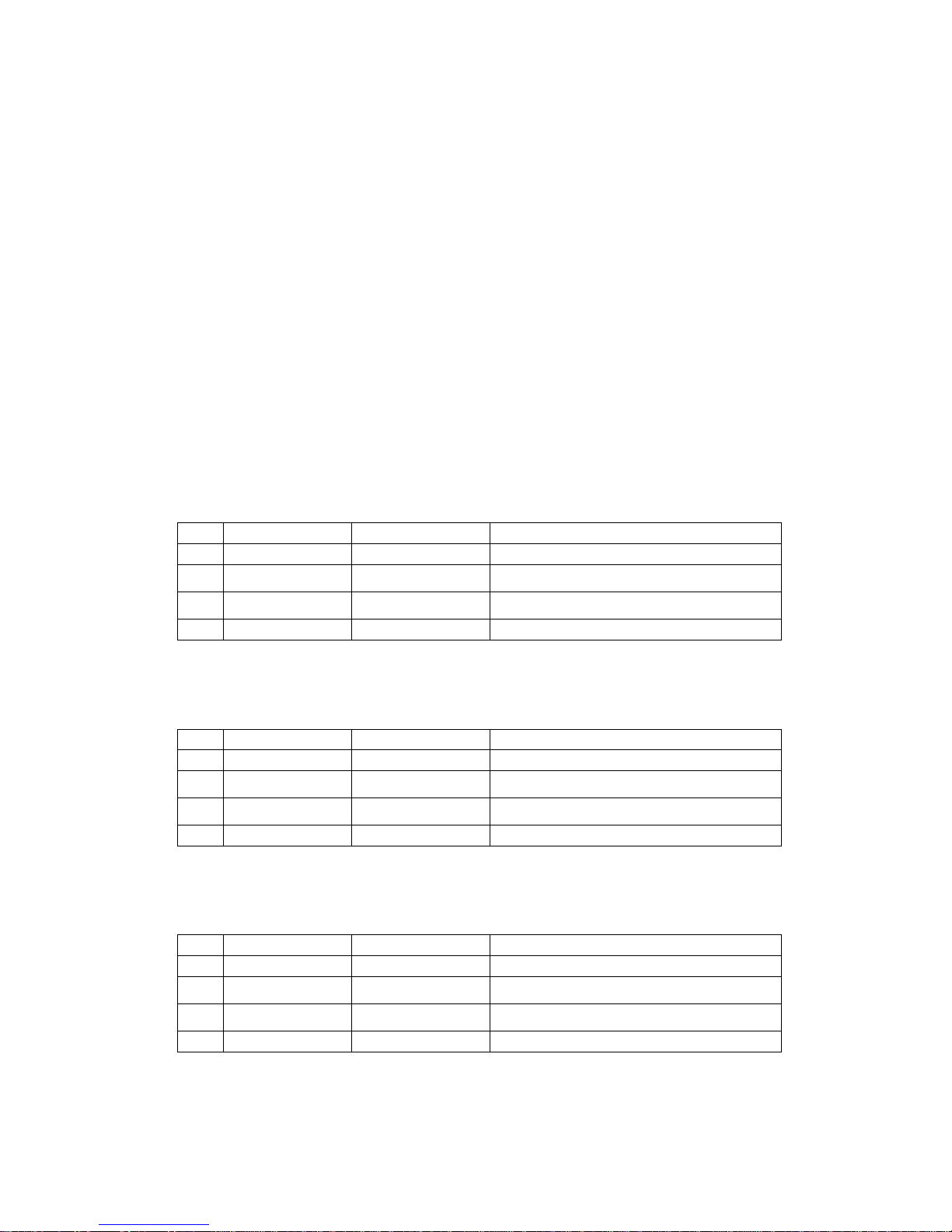
11
4.11CLEARDATA
•Inweighingmode
•Press the [Del] keyandthenthe [Input] key.
•The carnumberand thetarewill becleared.
•Thisaction do notchange the memorycontents
•Insetting mode
•Press the [Del] key
•The inputdatawill becleared.
4.11.1CLEARTHELASTWEIGHING RECORD
Step
Operation Display Note
1Weighingvalue
2 Press [Del] [ClEAr]
3 Press [1] [ClEAr1]
4 Press [Input] Weighingvalue
Clearthe lastweighing record
4.11.2CLEARALLTHECARNUMBERSANDTARES
Step
Operation Display Note
1Weighingvalue
2 Press [Del] [ClEAr]
3 Press [CarNo]
[ClEArC]
4 Press [Input] Weighingvalue
Clearallthe carnumbersand tares
4.11.3CLEARALLTHEWEIGHINGRECORDS
Step
Operation Display Note
1Weighingvalue
2 Press [Del] [ClEAr]
3 Press [9] [ClEArA]
4 Press [Input] Weighingvalue
Clearallthe weighing records

12
5.0PRINT
5.1STYLESETTING
Set asthefollowingtable
Step
Operation
Display
Note
1 Press [Set] [PS 0]
2 Press [Print]
[PrtX]
X=0:Recordprinting
X=1-3: 1-3binding-billprinting
X=9:Fillinprinting
3 Press [No.] Select printing format
4 Press [Input]
[rSXXX]
Right shift spacenumberforprinting (Defaultis0)
5 Press [No.] Input right shift number
6 Press [Input]
[bAXXX]
Back feed number(XXX*254/18mm). (Defaultis0)
7 Press [No.] Input back feed number
8 Press [Input]
[FdXXX]
Formfeed number(XXX*254/18mm). (Defaultis0)
9 Press [No.] Input formfeed number
10 Press [Input]
End printersetting
Note1: Forbinding-bill printing:rS=0 ,bA=0,Fd=0
Note2: Forfill inprinting:
KX-P1121printer:rS=0 ,bA=30,Fd=35
LQ-300printer:rS=0 ,bA=0,Fd=10
Parametersmeaningoffill inprintingareasfollowingfigure:
rS bA
WEIGHTBILL
No ××××××
DATE
TIME
CAR No
GOODS
GROSS Kg
TARE Kg
NET ×××××× Kg
OPERATOR
Fd

13
5.2FORMFEED/BACK FEED
•Press the []keyonceforone line feed.
•Press andholdthe [ ] keytodoformfeed continually.
•Releasethe [ ] keytostopformfeed.
•Press the [↓] keyonceforhalf linebackfeed.
Note: use24pinprinters,suchasKX-P1121, Citizen 230and soon.
5.3WEIGHINGBYONCE
5.3.1WITHCARNUMBERANDTARE
Step
Operation Display Note
1Carenterplatform
Weighingvalue
2 Press [No.] [ 12345] Input current carnumber
3 Press [CarNo] [ 12500] Displaythiscarnumber'starefor
2seconds, then displaythe net weight
4 Press [Print] Nodisplay Accumulateandprint
(According tothe print stylesetting)
5[n220] Displaythe accumulation times,
2secondslaterreturntoweighingdisplay.
6Carleaveplatform
Weighingvalue
Deletecarnumberand tareautomatically.
5.3.2WITHOUTCARNUMBERAND TARE
Step
Operation Display Note
1Carenterplatform
Weighingvalue
2 Press [Print] NodisplayPrint weighing record
3[n221] Displaythe accumulation times,
2secondslaterreturntoweighingdisplay.
4Carleaveplatform
Weighingvalue

14
5.4WEIGHINGBYTWICE
Step
Operation Display Note
1Carenterplatform
Weighingvalue
2 Press [No.] [ 12345] Input current carnumber
3 Press [CarNo] [-NO-] Thereisno suchcarnumberand tare
stored before.
4 Press [Tare] [0] Storethiscarnumberand tare
5 Press [Del][Input] Weighingvalue
Deletethiscarnumberand taremanually,
end operation
6Carleaveplatform
Weighingvalue
Clearcarnumberand tareautomatically,
end operation
Carenterplatform
Weighingvalue
7 Press [No.] [ 12345] Input current carnumber
8 Press [CarNo] [ 12500] Displaythiscarnumber'stare,
then displaythe netweight
9
Press [Print] NodisplaySwitchtare, accumulateand print
10
[n223] Displaythe accumulation times,
2secondslaterreturntoweighingdisplay.
11
Carleaveplatform
Weighingvalue
Deletecarnumberand tareautomatically,
end operation
5.5STATISTICBYCARNUMBER
Step
Operation Display Note
1Weighingvalue
Operationshouldbe inweighing display
2 Press [Statistic]
[n126] Displayaccumulationtimes, Must press
the [CarNo] keywithin2seconds.
3 Press [CarNo] Nodisplay
Printallthe weighingrecords,a
ccumulation
timesand accumulation weight
according tothe current carnumber.
4Weighingvalue
Afterprinting,returntoweighing display.
5.6STATISTICBYGOODSNUMBER
Step
Operation Display Note
1Weighingvalue
Operationshouldbe inweighing display
2 Press [Statistic]
[n126] Displayaccumulationtimes, Must press
the [GoodsNo] keywithin2seconds.
3 Press
[GoodsNo] Nodisplay
Printallthe weighingrecords,a
ccumulation
timesand accumulation weight
according tothe current goodsnumber.
4Weighingvalue
Afterprinting,returntoweighing display.
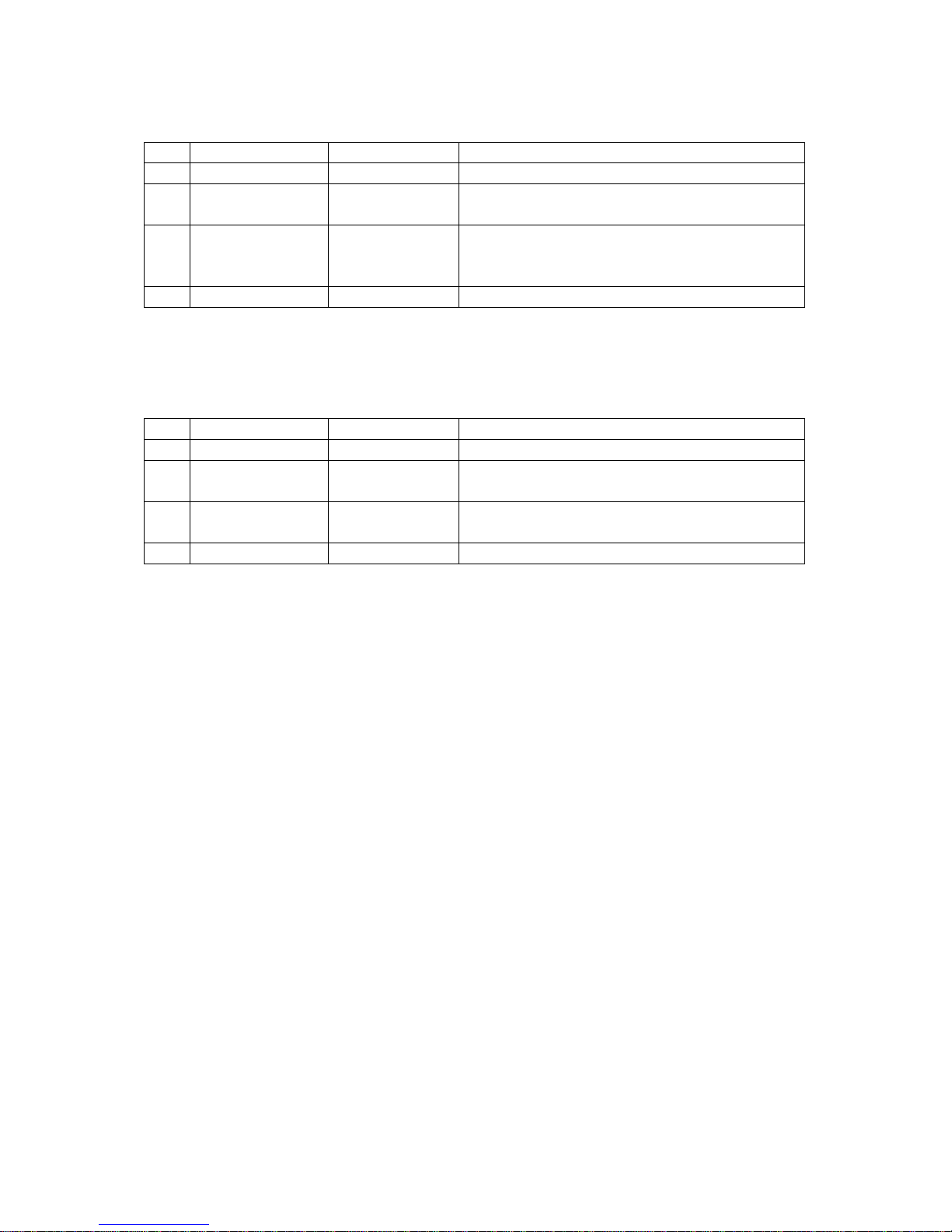
15
5.7DAILYSTATISTICREPORT
Step
Operation Display Note
1Weighingvalue
Operationshouldbe inweighing display
2 Press [Statistic]
[n126] Displayaccumulationtimes, Must press
the [DailyReport] keywithin2seconds.
3 Press
[DailyReport]
Nodisplay
Printallthe weighingrecords,a
ccumulation
timesand accumulation weight
according tothe current date
4Weighingvalue
Afterprinting,returntoweighing display.
5.8STATISTICREPORTFORALLRECORDS
Step
Operation Display Note
1Weighingvalue
Operationshouldbe inweighing display
2 Press [Statistic]
[n126] Displayaccumulationtimes, Must press
the [9] keywithin2seconds.
3 Press [9] Nodisplay Printallthe weighingrecords,a
ccumulation
timesand accumulation weight
4Weighingvalue
Afterprinting,returntoweighing display.
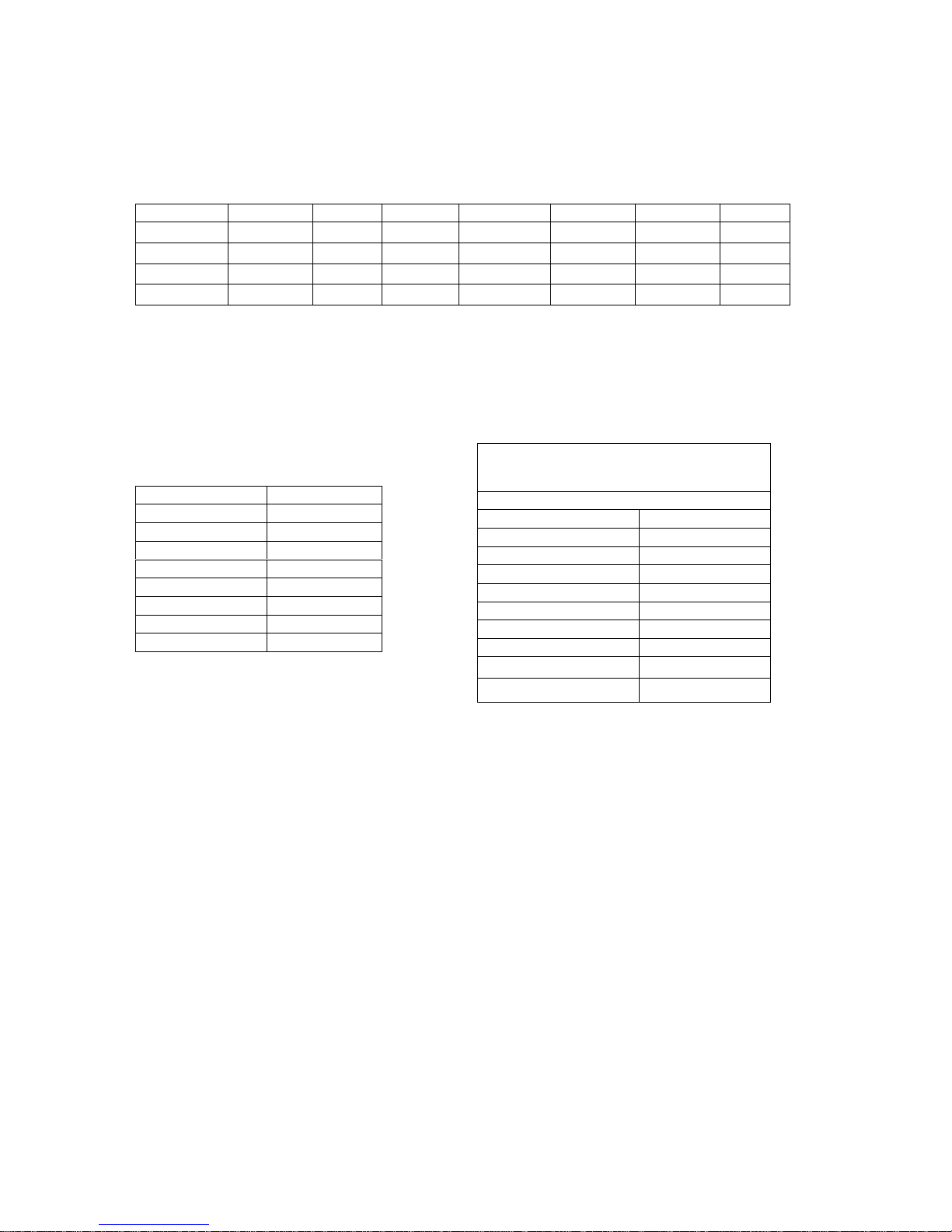
16
5.9SAMPLEPRINTING SHEETS
Recordprinting
Serial.No.
Date Time CarNoGoodsNo.
Gross Tare Net
1 01-09-20
14:21
25683 22-33 18650kg
12650kg
6000kg
2 01-09-20
14:22
15352 32-10 18650kg
12650kg
6000kg
3 01-09-20
14:23
26283 22-33 18650kg
12650kg
6000kg
4 01-09-20
14:24
13586 30-20 18650kg
12650kg
6000kg
Binding-billprinting Fill inprinting
(Selectfrom1-3)(Non-carbon,3copies)
WeighingBill
CompanyName:
WEIGHTBILL
FOROperator
SERIALNo.
DATE
TIME
CARNo.
GOODSNo.
GROSS Kg
TARE Kg
NET Kg
Operator
REMARK
SerialNo.
Date
Time
CarNo.
GoodsNo.
Gross weight
Tareweight
Net weight
Operator

17
6.0ERRORMESSAGES AND TROUBLE-SHOOTING
Error
Messages
Possible Causes Suggestions
ErrE The memorychipX5045
hasfailed.
Turnoff powerswitchat therearofthe scale
and wait forten seconds.Turnon again.
ErrF The memorychip24C256
hasfailed.Sameasabove
Errt The clock chiphasfailed.
Err1 A/Dvalue islessthan
normalrange, the ADC or
the load cellmayhave
failed.
Unplugthe load cellconnection.
If the problemstillexiststhen theADC is
faulty.If notthen check cablesandload cells.
Err2 A/Dvalue isbiggerthan
normalrange, the ADC or
the load cellmayhave
failed.
Unplugthe load cellconnection.
If the problemstillexiststhen theADC is
faulty.If notthen check cablesandload cells.
Err3 Zeropointisabnormal
when poweron.
Check the connectionstoscale.
Err4 A/Dvalue istoo small
when calibratezeropoint.
Ensureload cellisnotdamaged and thatany
dead load isapplied.
Err5 Range calibrationhas
failed.
Check thatloadcelliswired correctlyand is
the correct sizeand output forscale. Ensure
that correct mass wasloaded.
Err6 Weighingvalue cannotbe
stabilized incalibration
period.
Check load cellforliquidingress,or
environmentalinfluences.
Check batterycharge.
OUEr Weighingvalueisbigger
than the maximum
weighing.
EnterA/Dvalue display,then check
whetherthe ADC isworking correctly.
Ensurethattheload cellhasnotbeen
overloaded.
Check parametersetting formaxvalue or
recalibraterange.
Weighingdisplaywillnot
showstablevalue.
Check the batteryforcorrect charge.
Plug indifferentscaletotestifproblemis
withthe scaleorload cell.
Ensureincrementvaluesetting isnottoo
small.
Can not turnon the power Ensurethatpowerswitchattherearis
turned on.
Plug intheadapterandcheck thatthe "AC"
LEDon the front ofthe indicatorislit.
Testvoltage on thebatterytoensurethatit
ischarging above6volts.
Check loadcellandRS232 connectionto
see if anyareshorted.

18
7.0MAINTENANCEAND RECOMMENDATIONS
•Connected tothe ground properly
•Donot usethisscaleunderdirect sunshine
•Donotusethisscaleundertheplacewherethereisheavy
dust,strongvibrationandhumidenvironment.
•Connecttheload cell tothescalereliably
•Keep awayfromstrongmagneticfield
•Keep awayfromstrongcorrosive,inflammableand explosive
materials.
•Strictlyforbidthestrongsolvents,suchasbenzene,nitro-type
oil etctocleanthe enclosure of thisscale.
•Turn off the powerbefore plug /unplug the connectionbetween
thisscaleandotherdevices.
•Donot turnonthescalewithoutconnection totheloadcell.
•Donotplug/unplugtheload cell socketwhen thescaleis
poweron.
•Chargedthe batterycompletelybefore using.
•Re-chargedthebatteryevery2monthsifdonotusethe
batteryforalongtime.
•Inshipping and fixingplacethe scaletenderlytoavoidstrong
vibration,whichwill causeinternalbatterypoleshortedand
damagethe battery.
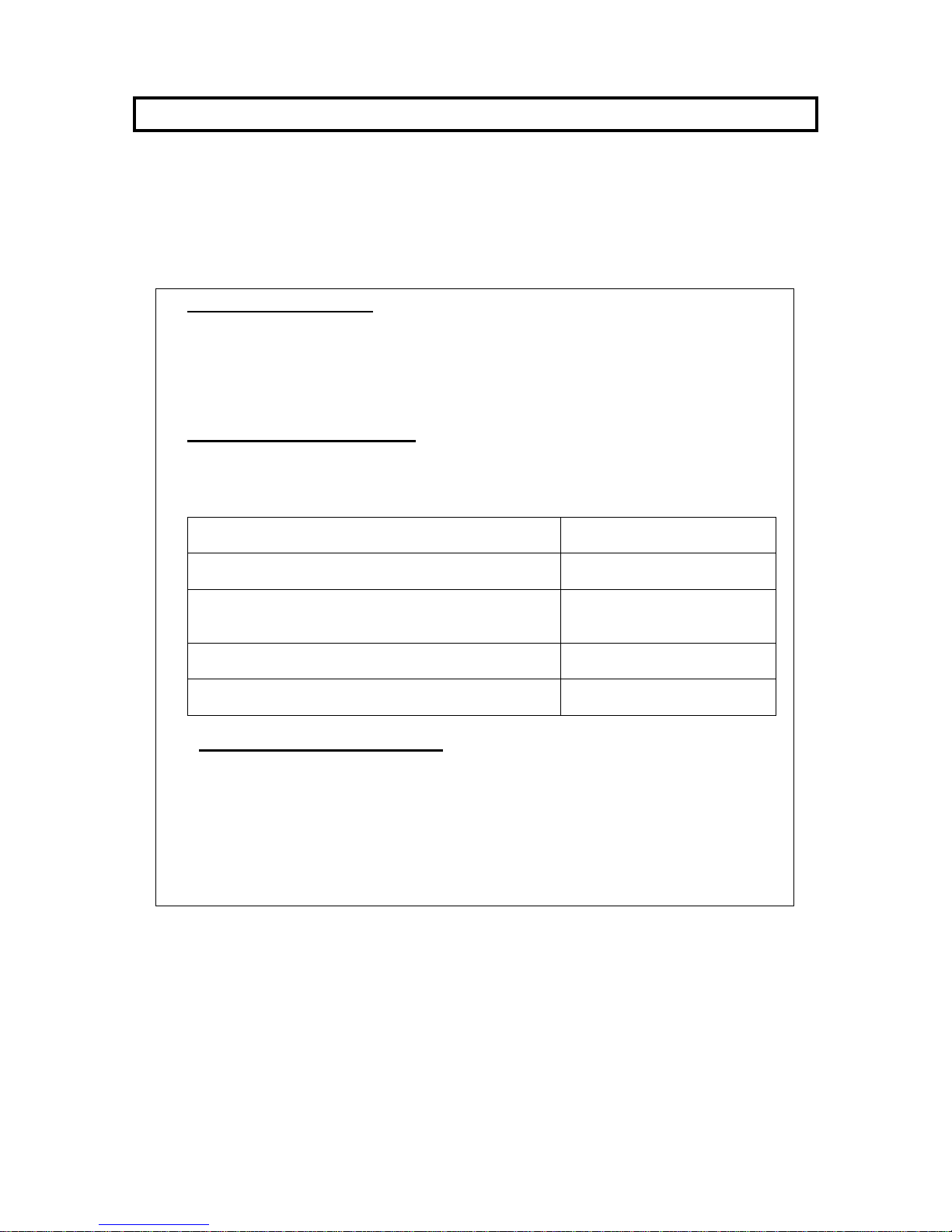
19
8.0SERVICEINFORMATION
Thismanualcoversthedetailsofoperation.If you haveaproblemwith
the scalethatisnotdirectlyaddressedbythismanualthen contactyour
supplierforassistance. Inordertoprovidefurtherassistance, thesupplier
will need the followinginformation whichshouldbekeptready:
A.
Detailsofyourcompany
-Nameofyourcompany:
-Contactperson’sname:
-Contact telephone,e-mail,
faxoranyothermethods:
B. Detailsoftheunitpurchased
(Thispart ofinformation shouldalwaysbe availableforanyfuturecorrespondence.
Wesuggestyou tofill inthisform assoonastheunitisreceivedandkeepa
print-out inyourrecordforreadyreference.)
Modelnameoftheproduct:
Serialnumberoftheunit:
Softwarerevisionnumber
(Displayedwhenpowerisfirstturnedon):
DateofPurchase:
Nameofthesupplierand place:
C. Briefdescription oftheproblem
Includeanyrecenthistoryof theunit. Forexample:
-Hasitbeen workingsinceit’sdelivered
-Hasitbeen incontact withwater
-Damagedfromafire
-ElectricalStormsinthearea
-Dropped onthe floor,etc.

20
WARRANTYINFORMATION
Scalemarket USA Corp.,offers Limited Warranty(Partsand Labour)
forthecomponentsfailedduetodefectsin materialsorworkmanship.
Warrantystartsfromthedateofdelivery.
During thewarrantyperiod, should anyrepairs benecessary, thepurchaser must
inform itssupplier orScalemarket USA Corp.
ThecompanyoritsauthorizedTechnicianreserves therightto repairorreplace the
componentsatthepurchaser’ssiteoranyofitsworkshopsdependingonthe
severityoftheproblems atnoadditional cost.
However, anyfreightinvolvedinsendingthefaultyunitsorpartstotheservice
centre shouldbebornebythepurchaser.
Thewarrantywill cease tooperateiftheequipmentisnotreturnedin theoriginal
packagingandwith correctdocumentation foraclaimtobeprocessed.
All claims are atthesolediscretionofScalemarket USA Corp.
Thiswarrantydoesnotcover equipmentwhere defectsorpoorperformance isdue
to misuse, accidentaldamage,exposure toradioactive orcorrosive materials,
negligence, faultyinstallation,unauthorizedmodificationsorattemptedrepairor
failure toobserve therequirementsand recommendationsas given inthis
User Manual.
Repairs carriedoutunder thewarrantydoes notextend thewarrantyperiod.
Componentsremovedduringthewarrantyrepairs become thecompanyproperty.
Thestatutory rightofthepurchaser isnotaffected bythiswarranty.
Table of contents