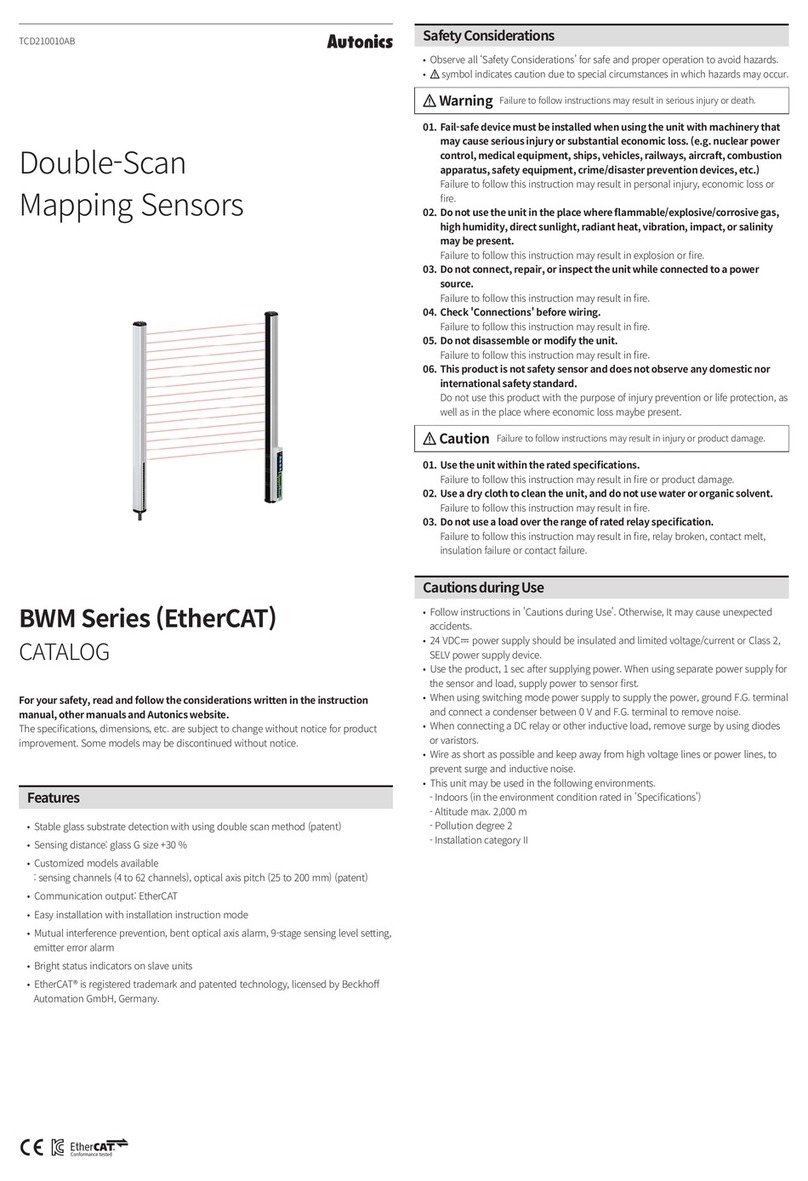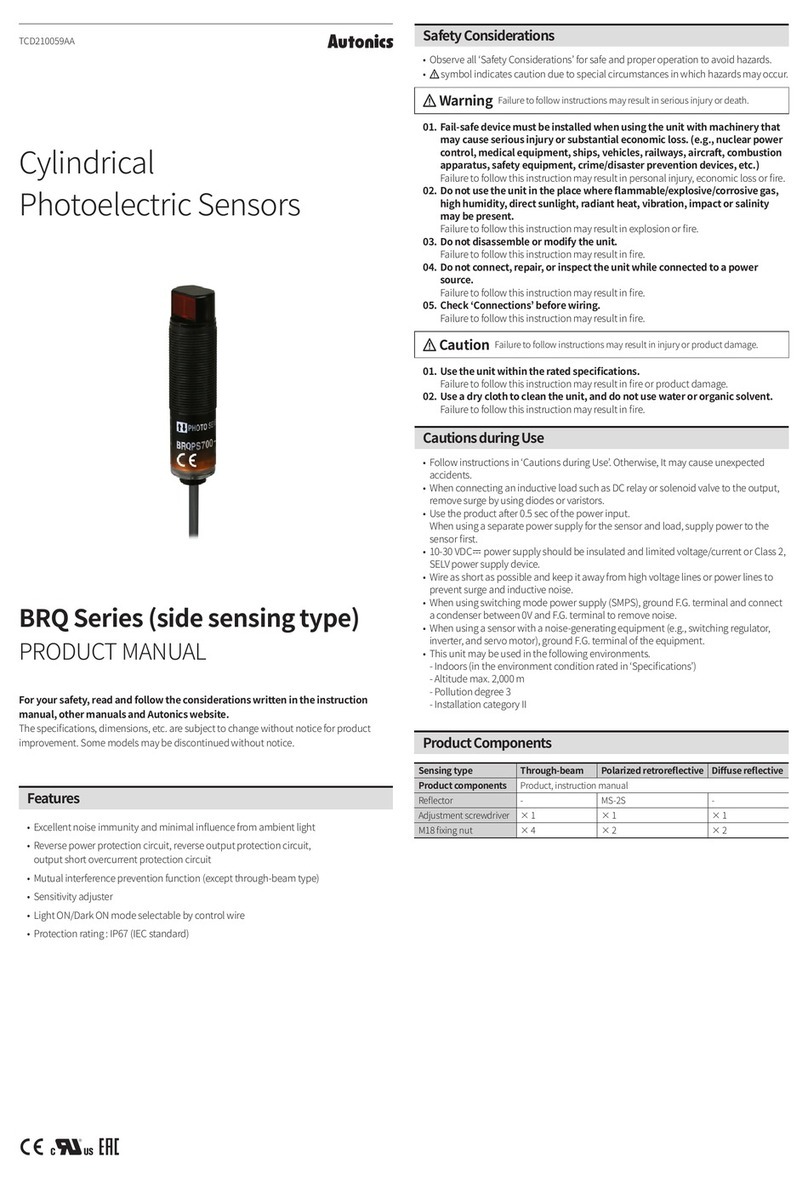C-14
ADS-SE
Sensitivity setting
Set sensitivity after mount this product for a normal
operation. It sets the optimum sensitivity automatically at
the controller according to installed environment.
Sensitivity status and check after setting sensitivity
● After complete sensitivity setting for using one set of
sensor, red LED is flashing, green LED is off and only
red LED displays the operation status.
※After complete sensitivity setting in using two sets of
sensors, red LED indicates the operation status of
receiver set by receiver ① and green LED indicates the
operation status of receiver set by receiver ②.
※Self-diagnosis function: If lack of sensitivity occurs
by optical axes not matched and pollution by dust on
the lens of emitter/receiver etc., the LED of normal
operation channel ashes due to unstable operation.
● Check process for sensitivity setting failure
1. Check obstacles between the heads of emitter receiver.
2. Check pollutant on the lens of emitter receiver.
3. Check wires cut off and the connection with the
connection diagram on the controller.
4. Check if the head of emitter/receiver is inclined or not.
5. Set sensitivity again after removing above problem.
※ When sensitivity setting is failure even though above
problem is solved, please contact us.
Proper Usage
Order LED display Status
Press sensitivity
setting button
After more
than 1sec
Take off
from button
Red/Green
Flashed by turns
Red/Green
All LED OFF
Flashed at once
Displaying
operation status
Ready
The beginning of
sensitivity setting
The end of
sensitivity setting
Check LED display after setting the sensitivity.
Connecting
sensor
LED display Status
Red Green After setting sensitivity In operation
1set
Sensitivity setting success Received light
Sensitivity setting failure Emitter disconnection or
sensor cable extention
-
Lack of sensitivity
-
Interrupted light
2set
1, 2-channel sensitivity setting success 1, 2-channel received light
1-channel sensitivity setting success,
2-channel sensitivity setting failure 2-channel lack of sensitivity
-
1-channel received light,
2-channel interrupted light
1-channel sensitivity setting failure,
2-channel sensitivity setting success 1-channel lack of sensitivity
-
1-channel interrupted light,
2-channel received light
1, 2-channel sensitivity setting failure 1, 2-channel lack of sensitivity or
emitter disconnection
-
1, 2-channel interrupted light
Sensitivity setting
button
※When sensitivity setting button is pressed less than
1sec sensitivity setting is cancelled, then it operates by
previous setting.
Caution
For mounting hole
• Check the wiring again with the connection diagram.
• When set the sensitivity, the transmitted beam must not
be shaken and cut off.
• Do not put obstacles like a pot on the passage of the
through beam.
• It may cause malfunction in above cases from lack of
sensitivity or abnormal sensitivity setting.
: light ON, : ash, : light OFF