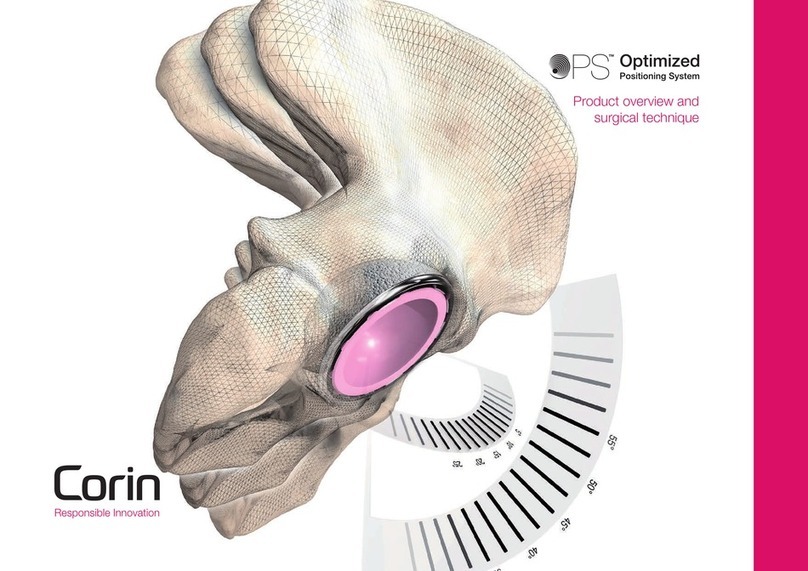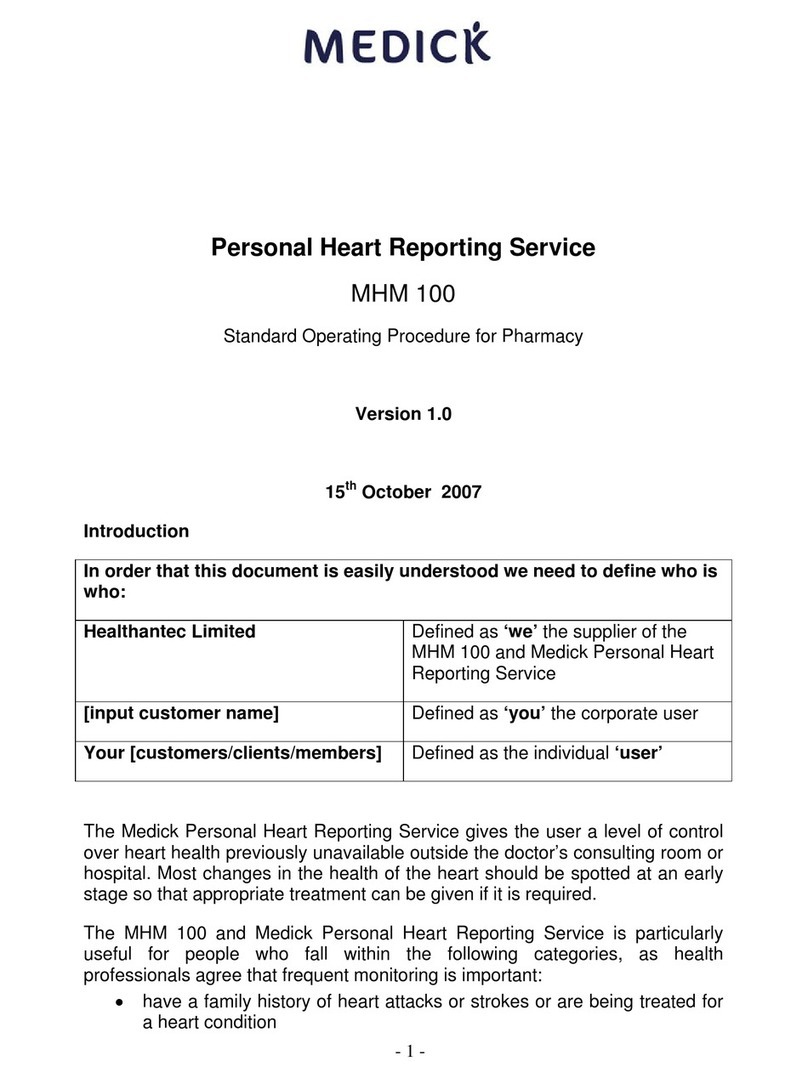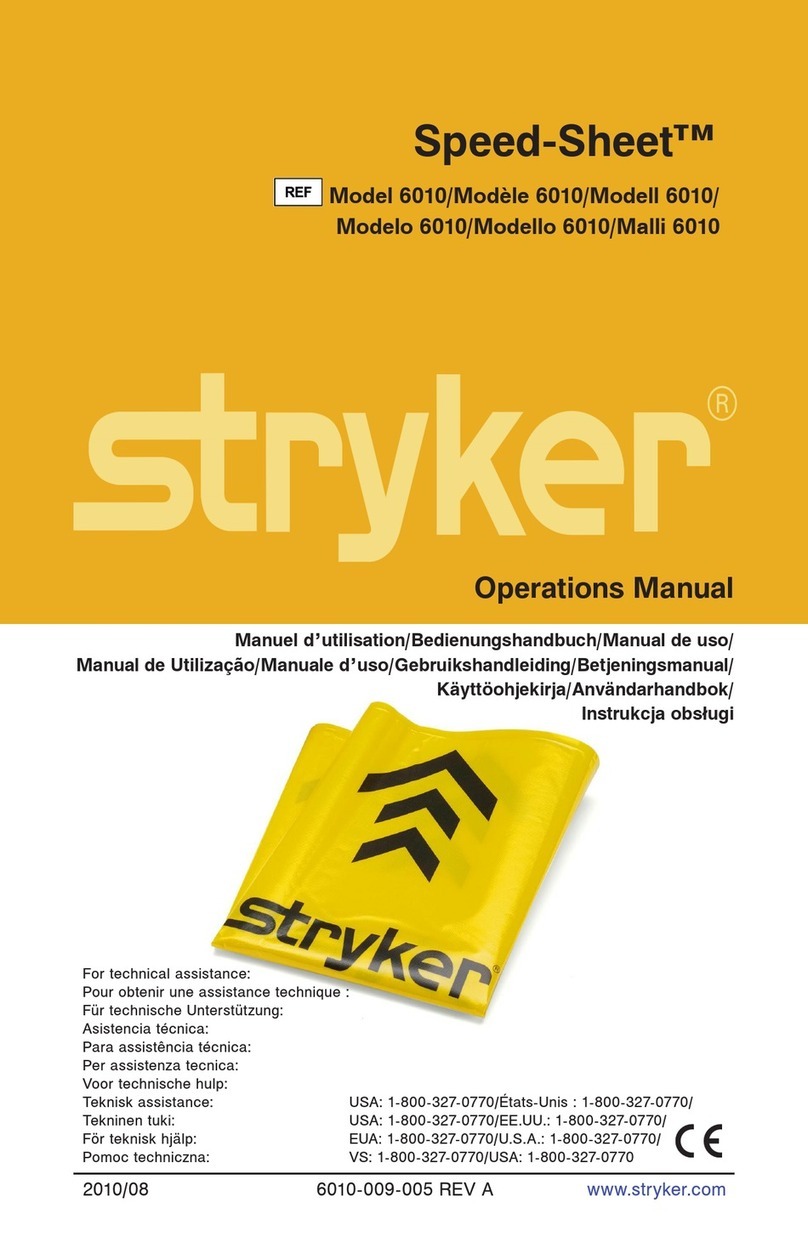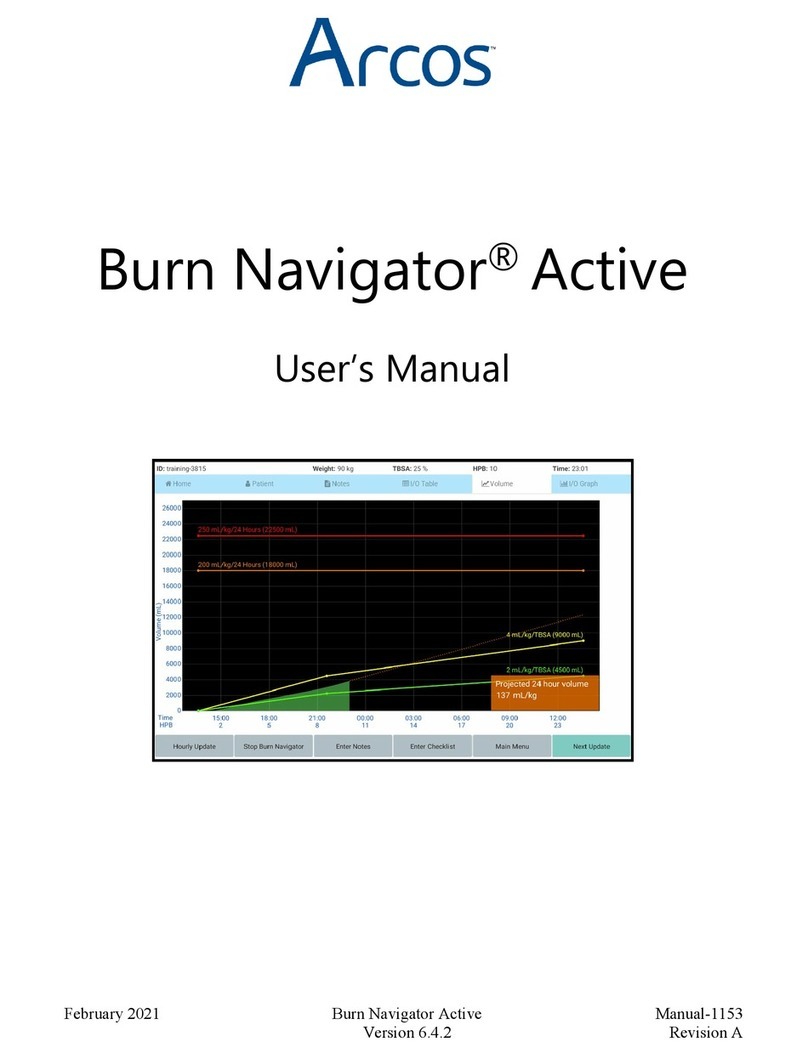SENZIME TetraGraph Philips Interface User manual

SEN 257
Issue 2.1
06 October 2020
TetraGraph Philips Interface
Operating Instructions
TetraGraph Philips Interface SEN 2007

SEN 257
Issue 2.1
06 October 2020
Contents
1. Introduction .......................................................................................................................... 1
2. Abbreviations........................................................................................................................ 1
3. Warnings and cautions ......................................................................................................... 2
4. Scope of Use and Contraindications..................................................................................... 2
5. Intended Users...................................................................................................................... 2
6. Summary of Operation ......................................................................................................... 3
7. Associated Devices................................................................................................................ 3
8. Summary of Warnings and cautions..................................................................................... 4
9. Symbols and Icons................................................................................................................. 4
10. Getting Started...................................................................................................................... 5
11. Instructions for connecting................................................................................................... 6
12. Operation.............................................................................................................................. 7
13. Finishing Measurement Sessions.......................................................................................... 11
14. Troubleshooting.................................................................................................................... 12
15. Maintenance......................................................................................................................... 12
16. Cleaning and Disinfecting...................................................................................................... 13
17. Performance and Technical Specifications ........................................................................... 14
18. Environment ......................................................................................................................... 16
19. Product Warranty ................................................................................................................. 17
20. Disposal of Waste Electrical and Electronic Equipment ....................................................... 17

SEN 257
Issue 2.1
06 October 2020 Page 1 of 29
1. Introduction
These instructions are intended to assist with the operation of the TetraGraph Philips
Interface and its connection to the TetraGraph Monitor and the Philips IntelliVue Monitors.
It is important that these instructions be read thoroughly and understood before using the
equipment.
Always inspect the TetraGraph Philips interface device for any physical damage or missing
parts before use. Make sure that the universal CAT5e cable is connected to the TetraGraph
Philips Interface module before use.
2. Abbreviations
CAT5e Category 5e network cable
EMG Electromyography
IVOI IntelliBridge and VueLink Open Interface
NMT Neuromuscular Transmission
PTC Post Tetanic Count
SPI Standard Parameter Interface
ST Single Twitch
TOF Train of Four
TOFcnt Train of Four Count
TOFrat Train of Four Ratio

SEN 257
Issue 2.1
06 October 2020 Page 2 of 29
Figure 1. Description of a warning and a caution.
3. Warnings and cautions
The European Medical Device Directive requires all manufacturers to include appropriate
warnings and cautions (Figure 1) for their equipment and many of the warnings and
cautions shown here also apply to similar devices.
To make sure that all users are well informed, various warnings and cautions are made
throughout these instructions.
A WARNING is given when the personal safety of the patient or user may be affected and when
disregarding this information could result in injury.
A CAUTION is given when special instructions must be followed. Disregarding this information could cause
damage to the device.
4. Scope of Use and Contraindications
The intended use of the TetraGraph Philips interface device is to connect a TetraGraph
Monitor(SEN 2001) to a Philips IVOI compatible monitor so that the Neuromuscular
Transmission data; TOF Ratio and TOF Count, PTC and ST measurements monitored by the
TetraGraph can be displayed on the IVOI enabled monitor.
Indications for use is:
To connect the TetraGraph to a Philips IntelliVue (IVOI) Monitors to allow data transfer and
the display of TetraGraph data on the Philips monitor.
Contraindications
No contraindications have been identified for the intended use of the TetraGraph Philips
Interface.
5. Intended Users
The intended user of the TetraGraph Philips Interface product is the same user group as
intended for the TetraGraph Monitor and the Philips IntelliVue Monitor.

SEN 257
Issue 2.1
06 October 2020 Page 3 of 29
6. Summary of Operation
A Neuromuscular Transmission (NMT) monitor shows the presence of a neuromuscular
block by stimulating a peripheral motor nerve and evaluating the evoked muscle response.
TetraGraph undertakes this function by periodically applying electrical stimulation to the
peripheral nerve and directly measuring the evoked electromyographic (EMG) response of
the muscles. This provides a quantitative and automatic measurement of muscle response
to a stimulus.
For more information about the TetraGraph and its functionality refer to the Operating
instructions for the TetraGraph monitor.
Using the TetraGraph Philips Interface the TetraGraph can be connected to any Philips
IntelliVue monitor to provide external display of numeric presentations of TOF Ratio, TOF
Count, PTC and ST measurements. TOF responses can also be displayed in wave form.
The TetraGraph Philips Interface makes use of nine standard labels, as specified by Philips,
and two additional custom labels. The custom labels are ‘NMT’ (measurement numeric) and
‘TOF’ (wave).
‘NMT’ represents TOF-responses and the label presents either TOFrat, TOFcnt or PTC
depending on the level of neuromuscular block. This numeric is further described with the
standardized Philips IntelliVue label parameters: TOFrat or TOFcnt.
‘TOF’ is a waveform representation of the TOF-responses and it is represented as bars
identical to the EMG-bars displayed by TetraGraph Monitor.
To find more information about the labels, please read section 17, List of labels.
7. Associated Devices
The associated devices for TetraGraph Philips Interface are the TetraGraph Monitor and the
Philips IntelliVue Monitor.
Supported software versions
The required software version of the TetraGraph Monitor for the purpose of being
connected with any Philips IntelliVue Monitor is : 34b.22b.12a or higher.
The Philips IntelliVue monitor needs to be of software version H.15 or higher and the Philips
Patient Information Center PIIC iX (version B.0) and PIC iX (version C.0 or higher).
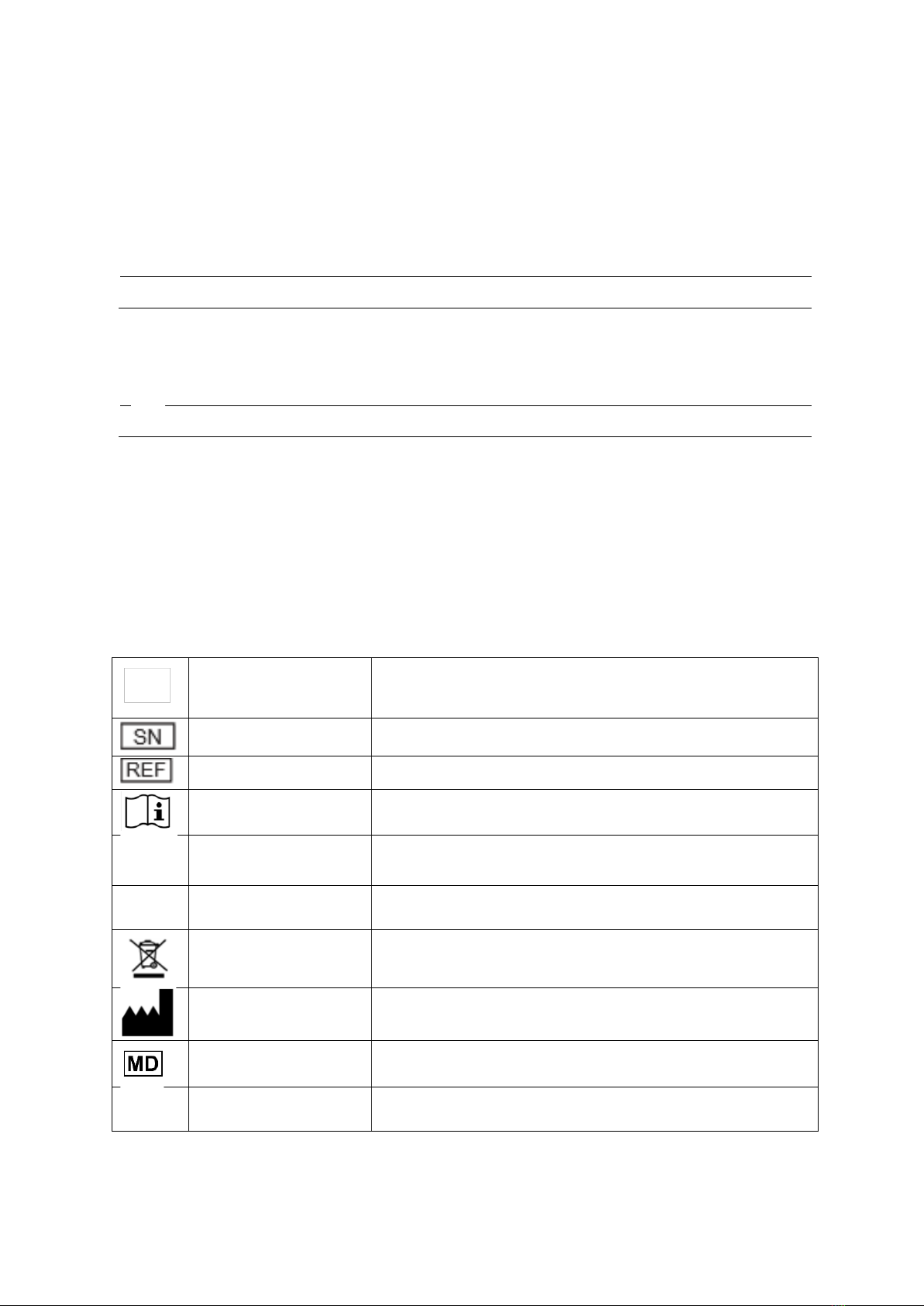
SEN 257
Issue 2.1
06 October 2020 Page 4 of 29
8. Summary of Warnings and cautions
In common with all medical devices of this nature there are inherent risks and side effects.
Whilst every effort has been made to eliminate these risks, care should be taken when using
the device. It is important that the user familiarises himself/herself with all the warnings and
cautions contained within this document.
WARNINGS
The Philips monitor shows inoperable (INOP) messages to indicate that the TetraGraph device might be inoperable.
The user operates TetraGraph Monitor with TetraGraph User Interface at all times. Consult the IFU of TetraGraph for how to use
and handle the TetraGraph Monitor.
CAUTIONS
Please ensure that the TetraGraph Philips Interface is used with devices which it is intended to be used.
Please use the CAT5e cable that is supplied together with the TetraGraph Philips Interface. Any other cable may be incompatible
with the TetraGraph Philips Interface product.
9. Symbols and Icons
The following symbols are used on the TetraGraph Philips Interface.
CE mark
Indicates compliance with the European Medical Device Directive 93/42 and
amendments thereto.
Symbol is associated with a number indicating the Notified Body.
Serial number
The unique serial number allocated to the device.
Reference number
The catalogue or model number of the device.
Operating instructions
The device has instructions for use.
Consult the instructions for use.
Refer to instruction manual
You must read the instructions for use.
General warning sign
Shows important information.
WEEE
Do not dispose of in domestic waste.
Manufacturer
Name and address of the manufacturer.
Medical Device
Medical Device
MR unsafe
The TetraGraph Philips Interface device is not MRI safe.

SEN 257
Issue 2.1
06 October 2020 Page 5 of 29
FCC mark
FCC mark is a certification mark employed on electronic products sold in the
United States which certifies that the electromagnetic interference from the
device is under limits approved by the Federal Communications Commission.
For prescription use only
Federal law in U.S. restricts this device to sale by or on the order of a
medical practitioner licenced by the law of the state in which he practices to
use or order the use of the device.
Unique Device Identification
The Unique Device Identification (UDI) is a system used to mark and identify
medical devices within the healthcare supply chain.
10. Getting Started
List for connecting to IntelliBridge
The following table identifies the equipment involved in the procedure.
Equipment
Part
number
TetraGraph Monitor
SEN 2001
TetraGraph Philips Interface
SEN 2007
Operating Instructions
SEN 257
TetraGraph Monitor IFU
SEN 008
The TetraGraph monitor and TetraGraph Philips Interface are supplied by Senzime AB, the Philips IntelliBridge EC10 and
Philips IntelliVue monitors are supplied by Philips (Figure 2). IntelliBridge EC10 needs to have OpenInterface driver (option 101)
version A.6 or higher installed. No EC5 is required from Philips, since it is a part of SEN 2007. Philips part numbers for
IntelliBridge EC10:
IntelliBridge EC10 - Philips PN 865115 option A01,101
Figure 2. Illustrating the products required for connecting the TetraGraph Monitor to Philips IntelliVue.
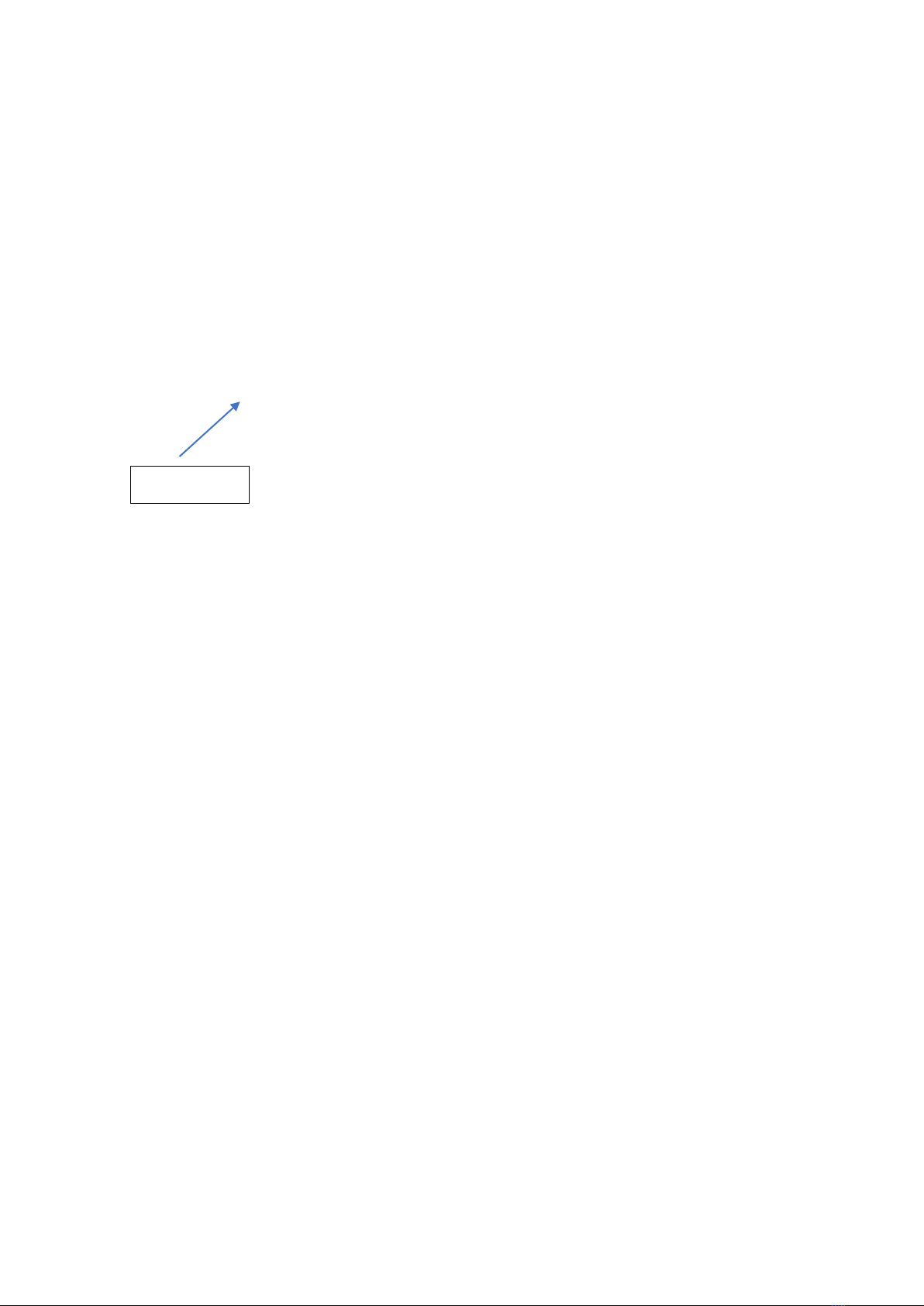
SEN 257
Issue 2.1
06 October 2020 Page 6 of 29
11. Instructions for connecting
Do the following:
Connect the TetraGraph Philips Interface to the RS232 port of the TetraGraph
Monitor. The RS232 port is shown to the left in Figure 3.
Figure 3. The RS232 port of TetraGraph Monitor allows external devices to be connected.
After inserting the TetraGraph Philips Interface to the TetraGraph Monitor, connect the other end of the TetraGraph Philips
Interface to the Philips IntelliVue Monitor via an interface module such as EC10 or EC40 (provided by Philips).
Consult the user’s manual for the Philips IntelliVue monitor for Philips monitor specific
handling.
Consult the IFU of the TetraGraph Monitor for TetraGraph specific handling.
The connection of TetraGraph Monitor to the Philips IntelliVue Monitor via the TetraGraph
Philips Interface is recommended to take place before the patient is connected to the
system.
When the TetraGraph Monitor is connected to the Philips EC10 module using the
TetraGraph Philips Interface, the Philips IntelliVue monitor will automatically display the
default labels described below.
RS232 port

SEN 257
Issue 2.1
06 October 2020 Page 7 of 29
The following labels are default SPI:
• TOFcnt (numeric)
• TOFrat (numeric)
• PTC (numeric)
• Twitch (numeric)
• NMT (numeric)
• TOF bars (wave)
Labels that aren’t default SPI can be displayed by adding them to the display through the
Philips monitor’s menu system. Similarly, default SPI labels can be removed.
Please see the list of labels in chapter 17 for an elaborate description.
12. Operation
When the TetraGraph is turned on and connected to a Philips IntelliVue monitor via the
TetraGraph Philips Interface, the default SPI labels will appear on the screen as in the
following example from a Philips MX550 monitor (Figure 4):
Figure 4. Screen shot from when TetraGraph is connected to a Philips IntelliVue monitor via
the TetraGraph Philips Interface, showing the default SPI labels.

SEN 257
Issue 2.1
06 October 2020 Page 8 of 29
Figure 5 shows how the Philips IntelliVue Monitor can display TOF-results generated by the
TetraGraph system, for each label as seen in Figure 4.
Figure 5. Screen shot from when Philips IntelliVue monitor can display TOF-results given by
TetraGraph system.
In Figure 5 the TOF bar-wave shows four TOF responses in which the TOF ratio is 89 %.
The custom label- NMT displayes a numeric value of 89 which is further emphasized by the
TOFrat 89.
The purpose of the NMT numeric is to hold TOF Ratio, TOF Count as well as PTC values. This
means that if the level of neuromuscular block would be as deep as TOFc 2 then the NMT
would display a numeric value of 2 and further emphasized with a TOFcnt 2, as seen in
Figure 6. When in PTC mode, the result will show both in the NMT numer as well as a PTC
value on the Philips display.

SEN 257
Issue 2.1
06 October 2020 Page 9 of 29
Figure 6. Screen shot from when Philips IntelliVue monitor displays NMT-numeric value
given by TOFcnt results.
Adding or removing displayed waves or parameters
On the Philips IntelliVue monitors it is possible to change the view settings to display the
wave or parameter of your preference. If you would like to add (or remove) any wave
representation, then you would have to use the specific menu system of your monitor. In
the below example in Figures 7, the Setup Device driver is used to change from the TOF
wave to the EMG wave on the MX550 monitor. Different IntelliVue models might utilize a
different set of menu functions to obtain the same result. Please consult your IFU for Philips
IntelliVue for more information.

SEN 257
Issue 2.1
06 October 2020 Page 10 of 29
Figure 7. Screen shot from Philips IntelliVue monitor displaying ways of obtaining the TOF
and EMG waves. The TOF label from ‘Choices’ is a custom label that can be added when the
TetraGraph system is used.
Figure 8 shows the resulting screen after removing the TOF wave and adding the EMG wave.
Figure 8. Screen shot from Philips IntelliVue monitor displaying TOF-results with an EMG-
wave when the TOFrat numeric is 89%.

SEN 257
Issue 2.1
06 October 2020 Page 11 of 29
Please note that the actual appearance may vary depending on which monitor model you
have and which screen mode you use (”Change Screen” menu in the top right corner of the
screen). In the above case, we use a screen called ”Dynamic Waves”.
13. Finishing Measurement Sessions
Consult the user’s manual for the Philips IntelliVue monitor to shut down the device.
Consult the IFU for the TetraGraph Monitor to shut down the device.
Disconnect the TetraGraph Philips Interface from the Philips IntelliVue Monitor and the
TetraGraph Monitor. Proceed with chapter 17 for cleaning.

SEN 257
Issue 2.1
06 October 2020 Page 12 of 29
14. Troubleshooting
Note: Any serious incident that has occurred to the user and/or the patient in relation to the device should be reported to Senzime
and the competent authority of the Member State (for Europe) or relevant health authority (for other countries) in which the user
and/or patient is established;
15. Maintenance
When not in use, keep the TetraGraph Philips Interface in its original packaging
The TetraGraph Philips Interface does not have any user serviceable parts and must not be
modified.
Troubleshooting Chart
Use this troubleshooting chart to resolve some of the most common issues identified when using a
TetraGraph monitor.
Symptom
Resolution
Nothing is visible on
Philips Monitor when
the Tetragraph is
connected
Please make sure that you have the latest software in your TetraGraph. The
required software version is 34b.22b.12a or higher.
Make sure that all the cables are properly connected.
The data
presentation on
Philips is not
representative of
results displayed with
TetraGraph
Please consult your Senzime distributor
The Philips IntelliVue
stops displaying
TOF-results
Please identify root of cause when ‘INOP’ message is displayed on Philips.
Troubleshoot TetraGraph.
If a ‘?’ appears on TetraGraph display, make sure that the TetraCord cable is
properly attached and/or that the TetraSens is properly attached

SEN 257
Issue 2.1
06 October 2020 Page 13 of 29
16. Cleaning and Disinfecting
Before cleaning, disconnect the power unit from the mains electrical supply. Disconnect TetraGraph Philips
Interface from TetraGraph Monitor and Philips Monitor.
The TetraGraph Philips Interface and its cables must NOT be immersed in water or other liquids during
cleaning or disinfection. Do NOT use solvents or abrasive cleaners.
Cleansers and disinfectants must be indicated for use on medical devices and specify
compatibility with use on plastics and metal surfaces. Suitable disinfectants include:
quaternary ammonium compounds, isopropyl alcohol, chlorine or chlorine dioxide
0.5% and phenolics.
The TetraGraph Philips Interface may be cleaned with common medical device
cleaning and disinfecting agents, excluding solvents and abrasive material. Typically,
cleaning will include use of diluted cleanser or disinfectants on damp cloth wipes which
may include the following:
Sodium hypochlorite bleach (diluted)
Hydrogen peroxide (3%)
Ethanol (70%)
Isopropanol (70%)
Glutaral (2%)
Benzalkonium Chloride (0.2%)
Alkyldiaminoethylglycine Hydrochloride (0.5%)
Be careful not to allow moisture into the TetraGraph Philips Interface through the
connectors.
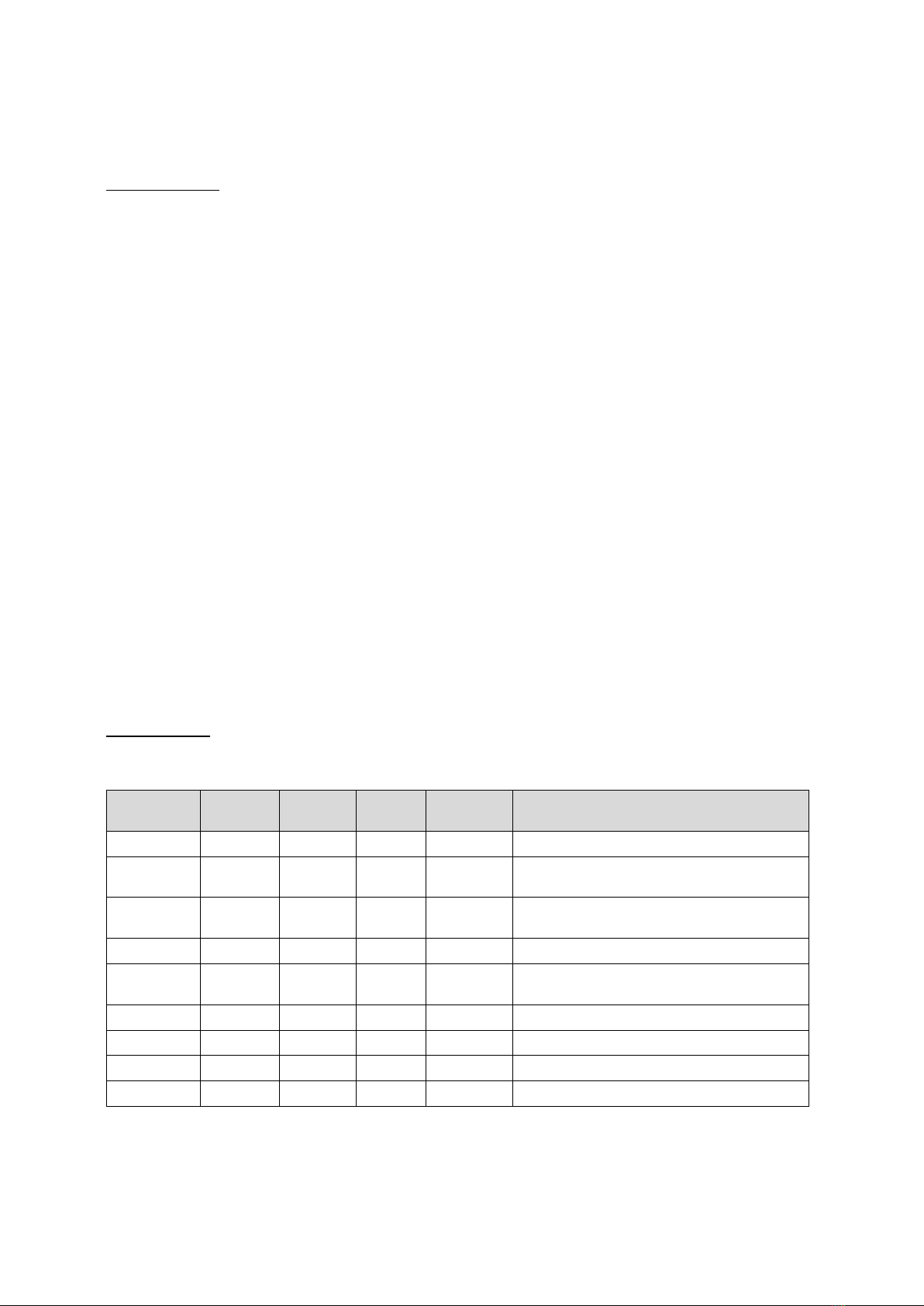
SEN 257
Issue 2.1
06 October 2020 Page 14 of 29
17. Performance and Technical Specifications
Compatibility
External device information
The IntelliBridge VueLink Open Interface (IVOI) Protocol is unidirectional, i.e. a monitor that adheres to
the protocol can display data received from the Tetra Graph but cannot remotely control the device.
Note that the user controls the monitoring using the TetraGraph Monitor graphical user interface when
interfacing with the Philips monitor.
The device transfers 9 measurement numerics and two waves to the monitor, using the Open Interface
protocol. The device makes use of the INOP (inoperable) functionality in the Open Interface protocol, to
alert the user about a loose connector, low battery or if somebody has pressed pause on the device.
Supported Devices
This integration supports the TetraGraph only and the minimum version that is supported is 34b.22b.12a.
Supported hosts
Senzime’s implementation of the IVOI protocol was carried out using Philips SpecTool (1040), the
IntelliBridge and VueLink Open Interface - Specification Tool (Version B). All hosts that support this
version of the IVOI protocol operating at 19200 Baud and open interface driver A.6 and higher will be
compatible.
IntelliVue monitor revision
Compatible Philips Monitors
(via IntelliBridge EC10)
Tetragraph is compatible with the following Philips Patient Monitors
when equipped with integrated or modular IntelliBridge EC10 Interface:
• IntelliVue MP series (SW version H.15 or higher)
• IntelliVue MX series (all SW versions)
Compatible Philips
Information Centers
(via IntelliBridge EC40/80)
Tetragraph is compatible with the following Philips Information Centers
when connected via EC40/80 hubs
• PIIC iX IntelliVue Information Center iX (SW version B.0)
• PIC iX Patient Information Center iX (SW version C.0 or
higher)
Compatible Driver
OpenInterface version A.6 or higher
How to find software revision
of the instrument
To locate the current version of the TetraGraph, please consult the IFU for the TetraGraph.
Also, the software version is shown on the display when the OFF button is pressed.
List of labels
In the tables below, all labels are provided with numeric codes from the Medical Device Interface Language (MDIL).
Labels
MDIL Text
ID
Label
Unit of
measure
Display
range
Definition
Description
0002-593c
EMG
%
0-120
"EMG"
Electromyography Low EMG
0002-f8ab
TOFcnt
Unitless
0-4
"TOFcnt"
Train of Four (TOF) count - Number of TOF
responses
0002-f897
TOFrat
%
0-120
"TOFrat"
Train of Four (TOF) ratio. Is the ratio between the
first and the fourth TOF response
0002-f88b
PTC
Unitless
0-20
"PTC"
Post Tetanic Count stimulation - PTC
0002-f8ac
Twitch
mV
0-50
"Twitch"
Twitch height of the 1Hz/0.1Hz stimulation
response
0002-f8a7
TOF1
mV
0-50
"TOF1"
Train of Four (TOF) first response value
0002-f8aa
TOF4
mV
0-50
"TOF4"
Train of Four (TOF) fourth response value
0002-f8a8
TOF2
mV
0-50
"TOF2"
Train of Four (TOF) second response value
0002-f8a9
TOF3
mV
0-50
"TOF3"
TrainOf Four (TOF) third response value

SEN 257
Issue 2.1
06 October 2020 Page 15 of 29
List of custom labels*
MDIL Text ID
Label
Unit of
measure
Display
range
Definition
Description
N/A (custom)
TOF
%
0-120
CUSTOM
“TOF”
Custom label for the train-of-four response graph
(bars).
N/A (custom)
NMT
Unitless
0-120
CUSTOM
“NMT”
Neuro-Muscular Transmission. This is a numeric
that displays a value of the response and the
value is dependent of the current state of the
neuromuscular response.
* These parameters cannot be trended on Philips IntelliVue monitors and has no steady code assignment in the Philips PIC iX HL7 data output, instead it is embedded as "text" within
the HL7 data stream output from Philips PIC iX.
These parameters cannot be used in a pre-configured IntelliVue monitor-screen layout and is not displayed on Philips PIC iX.
Data mapping
The following table is a mapping of instrument parameters, type (measurement numeric) or waveforms and alerts to corresponding labels
and functions on Philips monitors.
Vendor’s labels
Philips’ labels
Parameter
Type
Label
Unit of
measure
Display
range
MDIL text
ID
Label
Definition
Description
EMG
Wave
EMG
%
0-120
0002-593c
EMG
"EMG"
Electromyography
Low EMG
TOFcnt
Measurement
numeric,
single/periodic
TOFcnt
Unitless
0-4
0002-f8ab
TOFcnt
"TOFcnt"
Train of Four (TOF)
count - Number of
TOF responses
TOFrat
Measurement
numeric,
single/periodic
TOFrat
%
0-120
0002-f897
TOFrat
"TOFrat"
Train of Four (TOF)
ratio. Is the ratio
between the
fourth and the
first TOF response
PTC
Measurement
numeric,
single/periodic
PTC
Unitless
0-20
0002-f88b
PTC
"PTC"
Post Tetanic
Count stimulation
–PTC
Twitch
Measurement
numeric,
single/periodic
Twitch
mV
0-50
0002-f8ac
Twitch
"Twitch"
Twitch height of
the 1Hz/0.1Hz
stimulation
response
TOF1
Measurement
numeric,
single/periodic
TOF1
mV
0-50
0002-f8a7
TOF1
"TOF1"
Train of Four (TOF)
first response
value
TOF4
Measurement
numeric,
single/periodic
TOF4
mV
0-50
0002-f8aa
TOF4
"TOF4"
Train of Four (TOF)
fourth response
value
TOF2
Measurement
numeric,
single/periodic
TOF2
mV
0-50
0002-f8a8
TOF2
"TOF2"
Train of Four (TOF)
second response
value
TOF3
Measurement
numeric,
single/periodic
TOF3
mV
0-50
0002-f8a9
TOF3
"TOF3"
Train of Four (TOF)
third response
value
N/A (custom)
Wave
TOF
%
0-120
N/A,
CUSTOM
“TOF”
N/A
(custo
m)
N/A
(custom)
Custom label for
the train-of-four
response graph.
N/A (custom)
Measurement
numeric,
single/periodic
NMT
Unitless
0-120
N/A,
CUSTOM
“NMT”
N/A
(custo
m)
N/A
(custom)
Neuro-Muscular
Transmission. This
is a numeric that
displays a value of
the response and
the value is
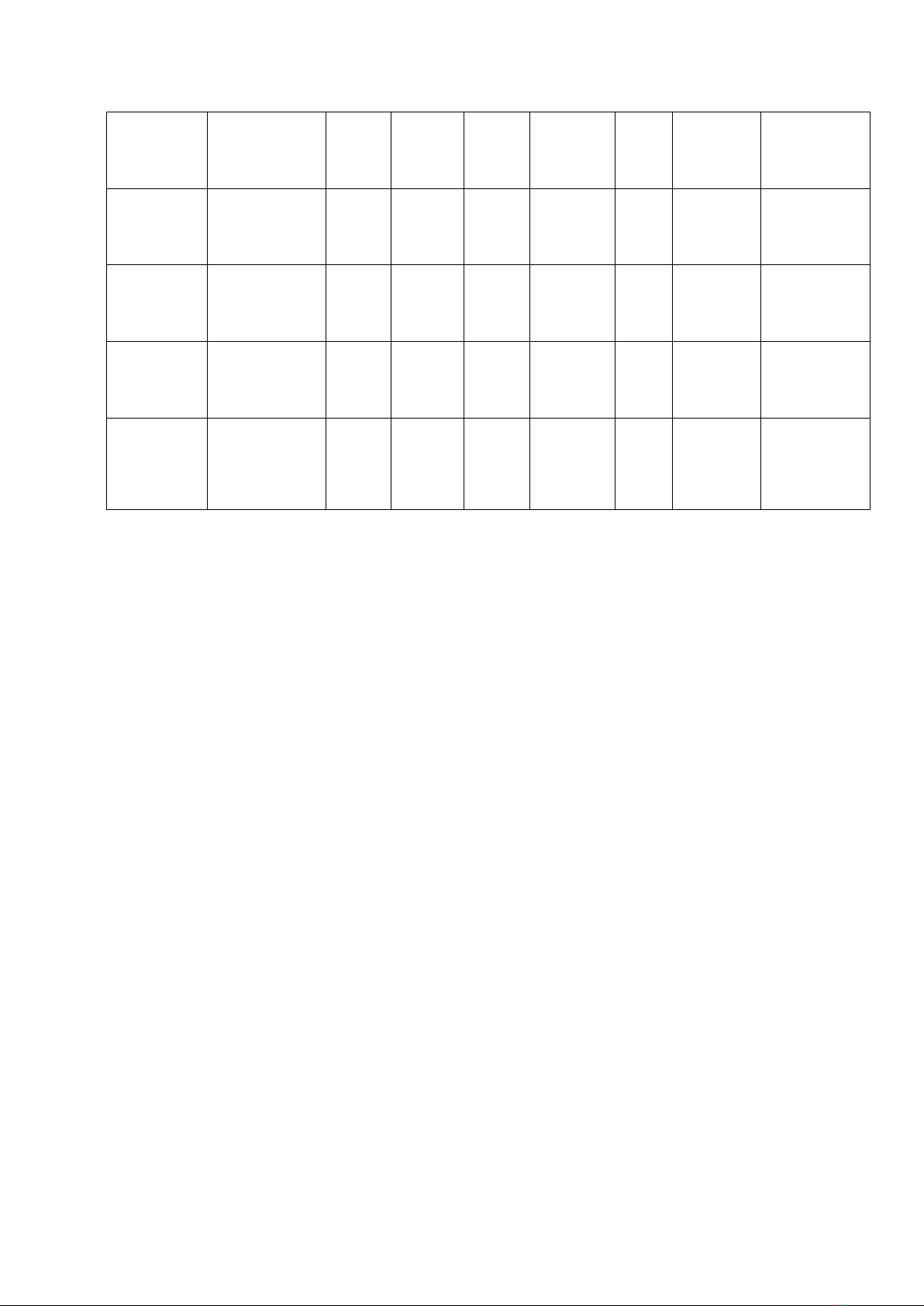
SEN 257
Issue 2.1
06 October 2020 Page 16 of 29
dependent of the
current state of
the neuro-
muscular
response.
General INOP
Hard INOP
Tet Stim
Elctr Off
Text
N/A
N/A
N/A
TetraGraph
stimulus
electrode is
off
A general INOP
(inoperable
indicator) which
has the property
“Invalid useless”.
General INOP
Hard INOP
Tet
EMG
Electr
Off
Text
N/A
N/A
N/A
TetraGraph
recording
electrode is
off
A general INOP
(inoperable
indicator) which
has the property
“Invalid useless”.
General INOP
Hard INOP
TetraGr
aph
Paused
Text
N/A
N/A
N/A
TetraGraph
has been
paused
A general INOP
(inoperable
indicator) which
has the property
“Invalid useless”.
General INOP
Soft INOP
Tetra
Battery
Low
Text
N/A
N/A
N/A
TetraGraph
battery is
low
A general INOP
(inoperable
indicator) which
has the property
“Invalid
questionable”.
18. Environment
Environment during initial transportation
Temperature
-30°C to 70°C for periods not exceeding 5 days
Relative humidity
20% to 100% non-condensing
Atmospheric pressure
50 kPa to 106 kPa
Altitude
Height above sea level to be 5000 – 0 m (50-100 kPa)
Environment during storage and movement between hospital locations
Temperature
5°C to 40°C
Relative humidity
20% to 80% non-condensing
Atmospheric pressure
50 kPa to 106 kPa
Environment during use
Temperature
15°C to 35°C
Relative humidity
20% to 80% non-condensing
Atmospheric pressure
70 kPa to 106 kPa

SEN 257
Issue 2.1
06 October 2020 Page 17 of 29
19. Product Warranty
The product, when new, is guaranteed to be free from defects in materials and
workmanship and to perform in accordance with the manufacturer’s specification for a
period of one year from the date of purchase from the manufacturer or their approved
distributor.
The manufacturer will repair or replace, at their discretion, any components found to be
defective or at variance with the manufacturer’s specification within this time at no cost to
the purchaser. The warranty will take effect from the date of purchase, subject to the
purchaser registering the product with the manufacturer to confirm its receipt, installation
date and product details.
The warranty does not provide cover for breakage or failure due to tampering, misuse,
neglect, accidents, modifications or shipping. The warranty is also void if the product is not
used in accordance with the manufacturer’s instructions or is repaired during the warranty
period by any persons other than the manufacturer or its appointed agent. No other
expressed or implied warranty is given.
20. Disposal of Waste Electrical and Electronic Equipment
This symbol means that used electrical and electronic products should
not be mixed with general waste.
Disposing of this product correctly will save valuable resources and
prevent any potential negative effects on human health and the
environment which could otherwise arise from inappropriate waste
handling. If you are unsure of your national requirements with
respect to disposal, contact your local authority, dealer or supplier for
further information.
Penalties may be applicable for incorrect disposal of this waste, in
accordance with national legislation.
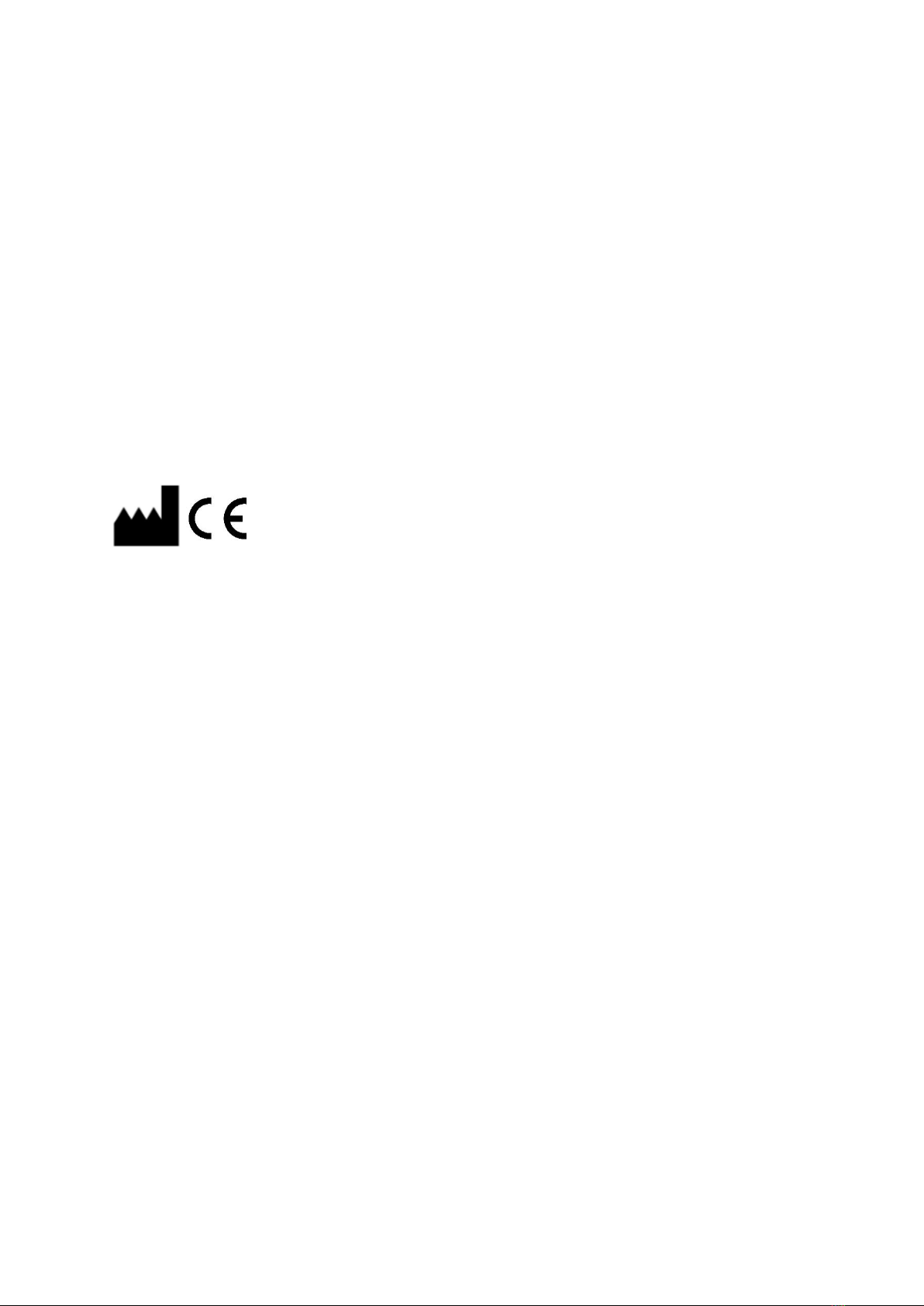
SEN 257
Issue 2.1
06 October 2020
Manufacturer:
Senzime AB
31 Braintree Business Park
Blackwell Road
Braintree
Essex
CM7 2PU
United Kingdom
Master Distributor:
Senzime AB
Ulls Väg 41
756 51 Uppsala
Sweden
Phone: + 46 18 51 56 40
www.senzime.com
Email: info@senzime.com
© 2019 Senzime AB all rights reserved:
The information in this document is the property and copyright of Senzime AB.
This document is only intended for users of the device and shall not be copied, circulated or transmitted
electronically to other parties.
Table of contents
Other SENZIME Medical Equipment manuals