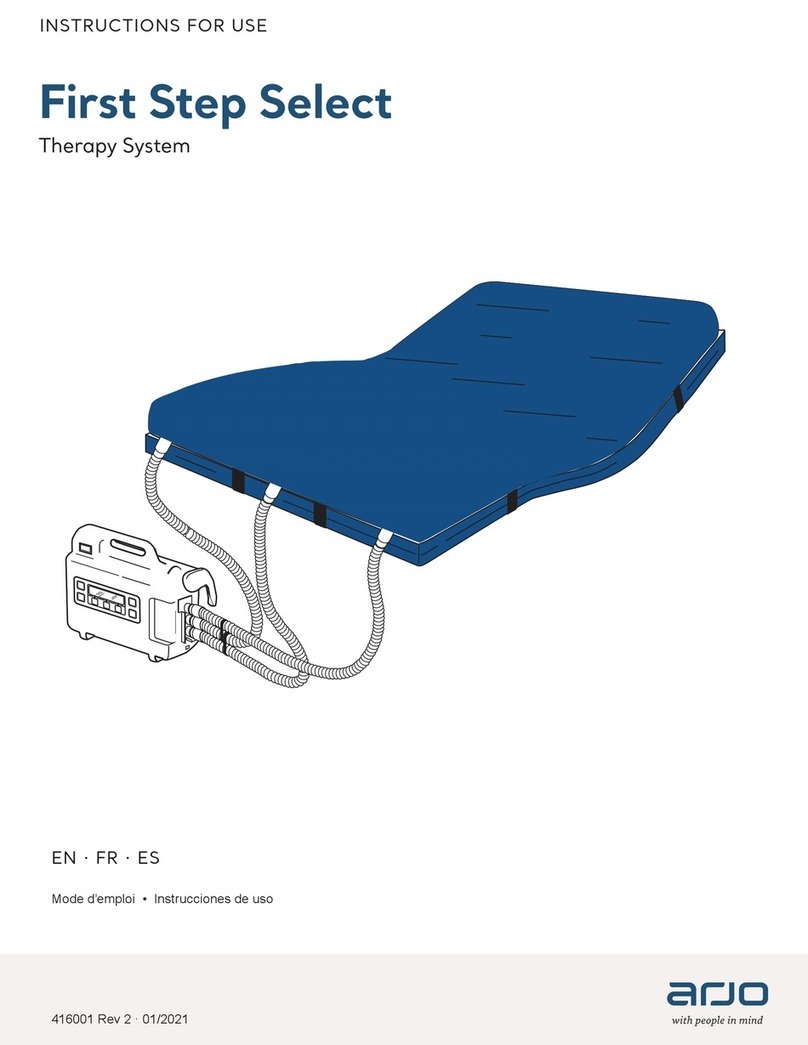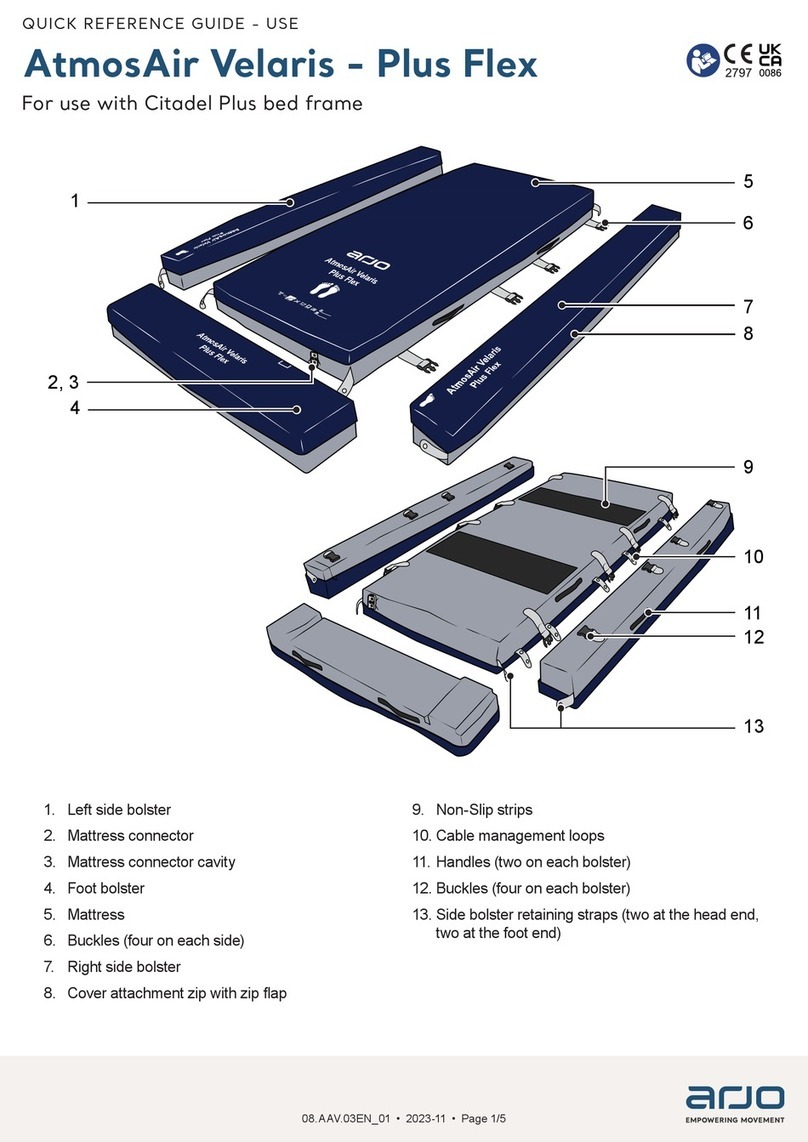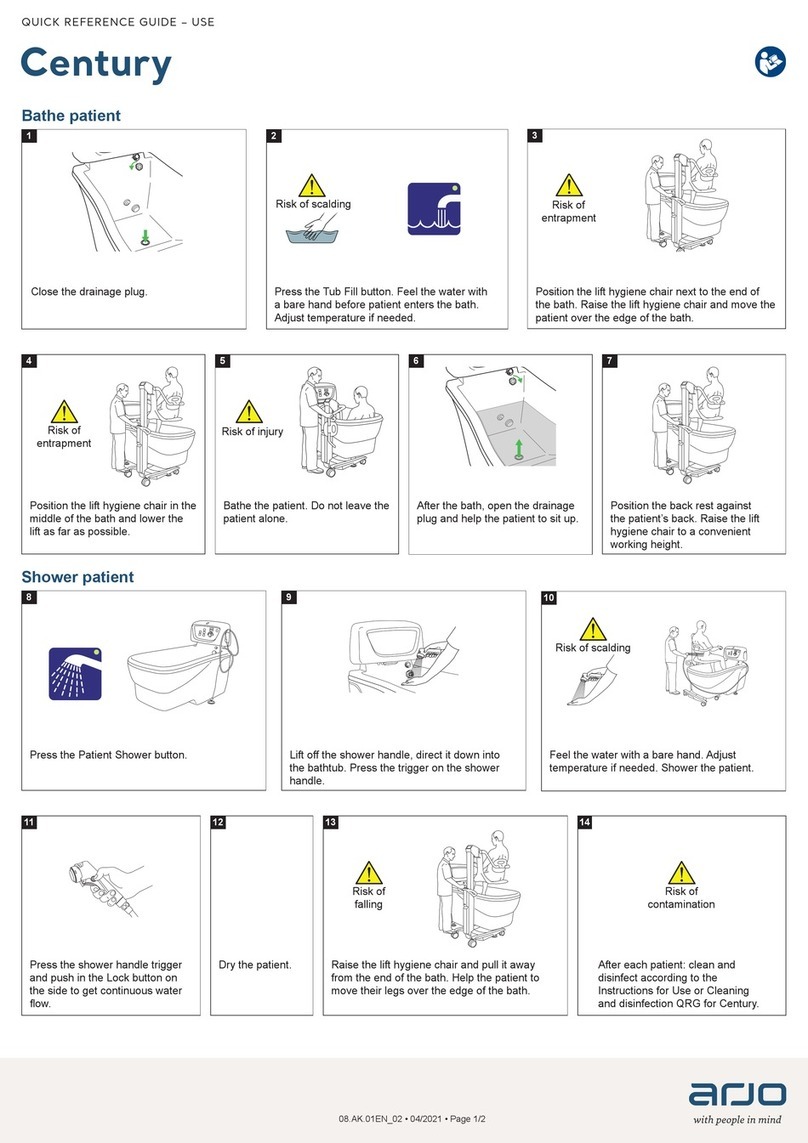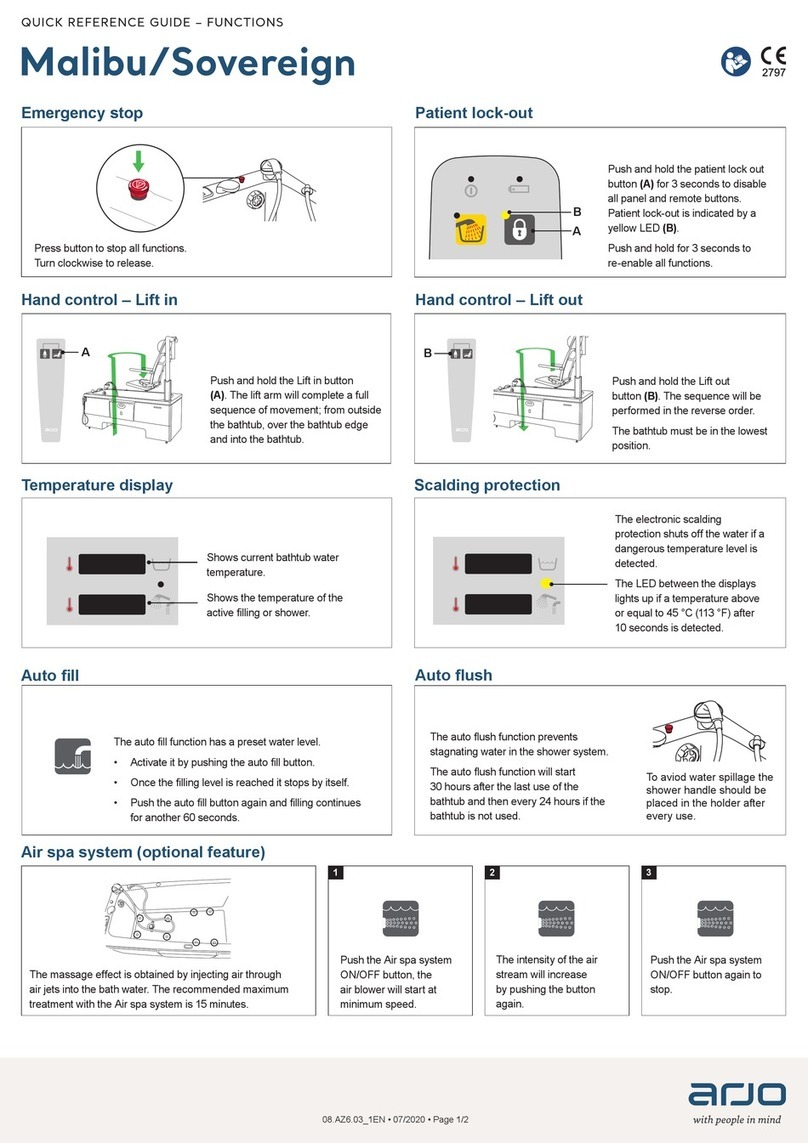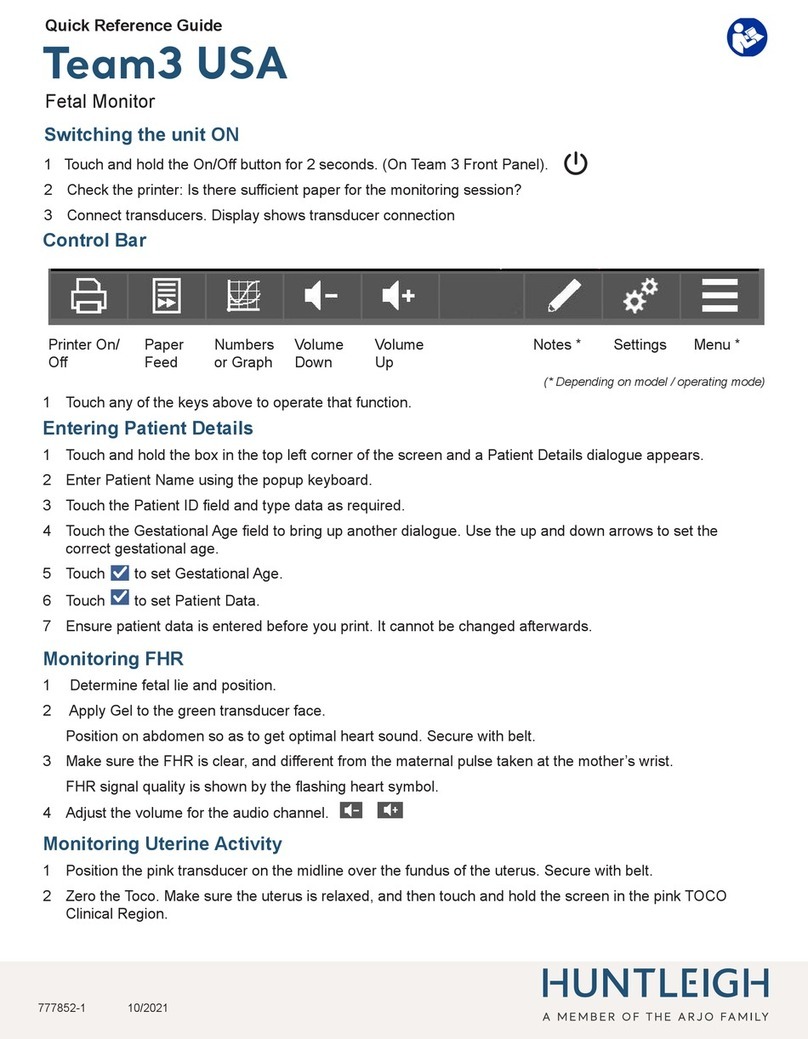1
Table Of Contents
Introduction ............................................................................................................................................ 2
Indications............................................................................................................................................................... 2
Contraindications ................................................................................................................................................. 2
Risks and Precautions.......................................................................................................................................... 2
Safety Information................................................................................................................................................ 3
Preparation for Use............................................................................................................................... 5
Mattress Installation............................................................................................................................. 5
AtmosAir with SAT 4000, 9000 (all models), T-Series* , V-Series** (allmodels),
and APOD 25 (all models).................................................................................................................................. 5
AtmosAir with SAT V-Series ................................................................................................................................ 6
AtmosAir Pump Installation ............................................................................................................... 7
LED Indicators ........................................................................................................................................ 8
Patient Placement and Nursing Care ............................................................................................. 9
Alternating Pressure / Rotation Adjustment............................................................................................... 9
CPR ...........................................................................................................................................................................10
Transport Mode...................................................................................................................................................10
Skin Care.................................................................................................................................................................10
Incontinence / Drainage...................................................................................................................................10
General Operation..............................................................................................................................................10
Care and Cleaning...............................................................................................................................11
Fire Barrier..............................................................................................................................................................11
Cover Cleaning Options ...................................................................................................................................11
Cleaning AtmosAir Pump and Tubes (A and AR models)......................................................................12
Preventive Maintenance Schedule ...............................................................................................12
Daily Cleaning......................................................................................................................................................12
Weekly Cleaning..................................................................................................................................................12
Inspection / System Check-Out ....................................................................................................................13
Troubleshooting ..................................................................................................................................14
Parts Diagram - AtmosAir with SAT 4000.....................................................................................15
Parts Diagram - AtmosAir with SAT 9000 and T-Series............................................................16
Parts Diagram - AtmosAir with SAT V-Series...............................................................................17
Parts Diagram - AtmosAir with SAT APod 25 Series...................................................................18
Parts Diagram - AtmosAir Pump (A and AR models)...............................................................19
Replacement Parts ..............................................................................................................................20
Specifications........................................................................................................................................23
Electromagnetic Compatibility ......................................................................................................24
Symbols Used .......................................................................................................................................27
Customer Contact Information ......................................................................................................28