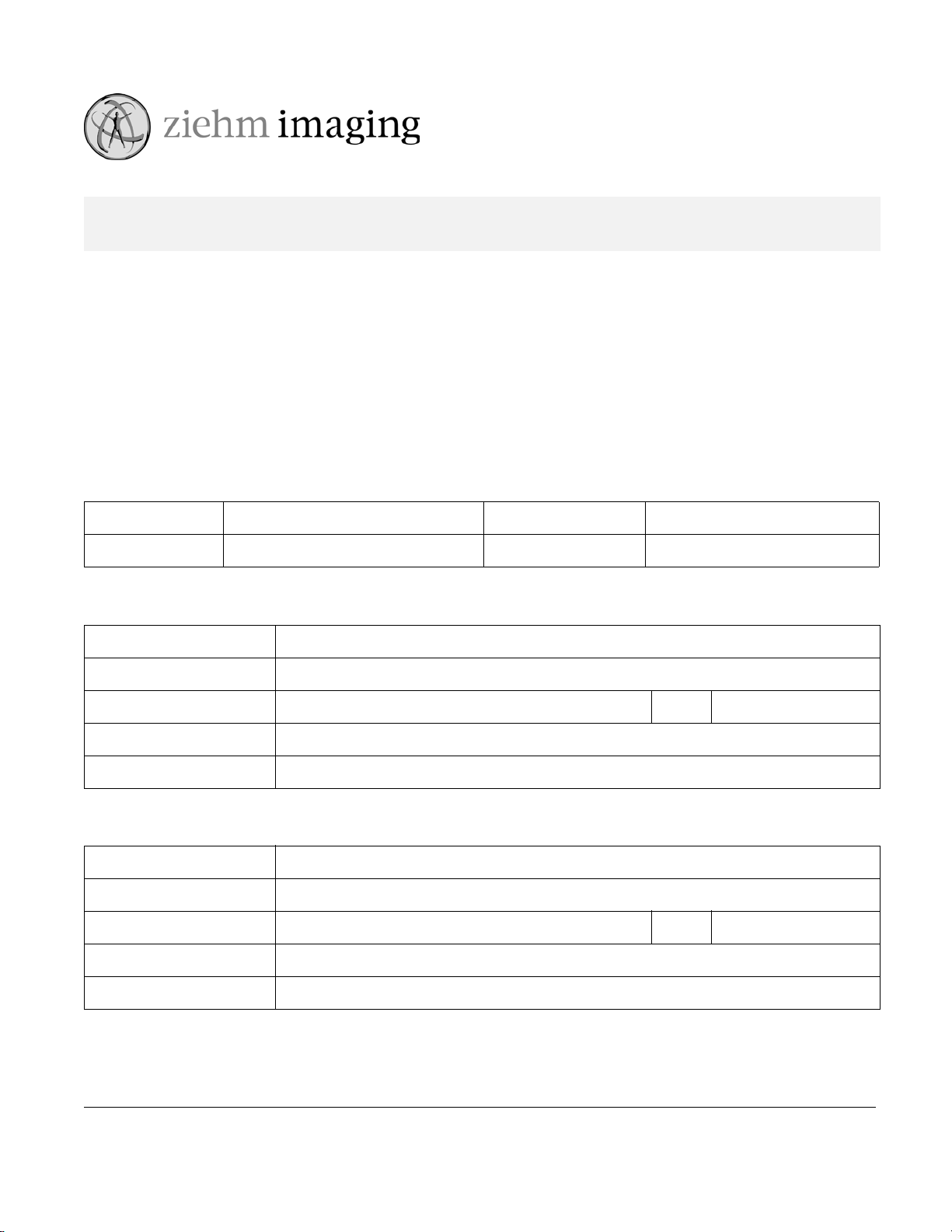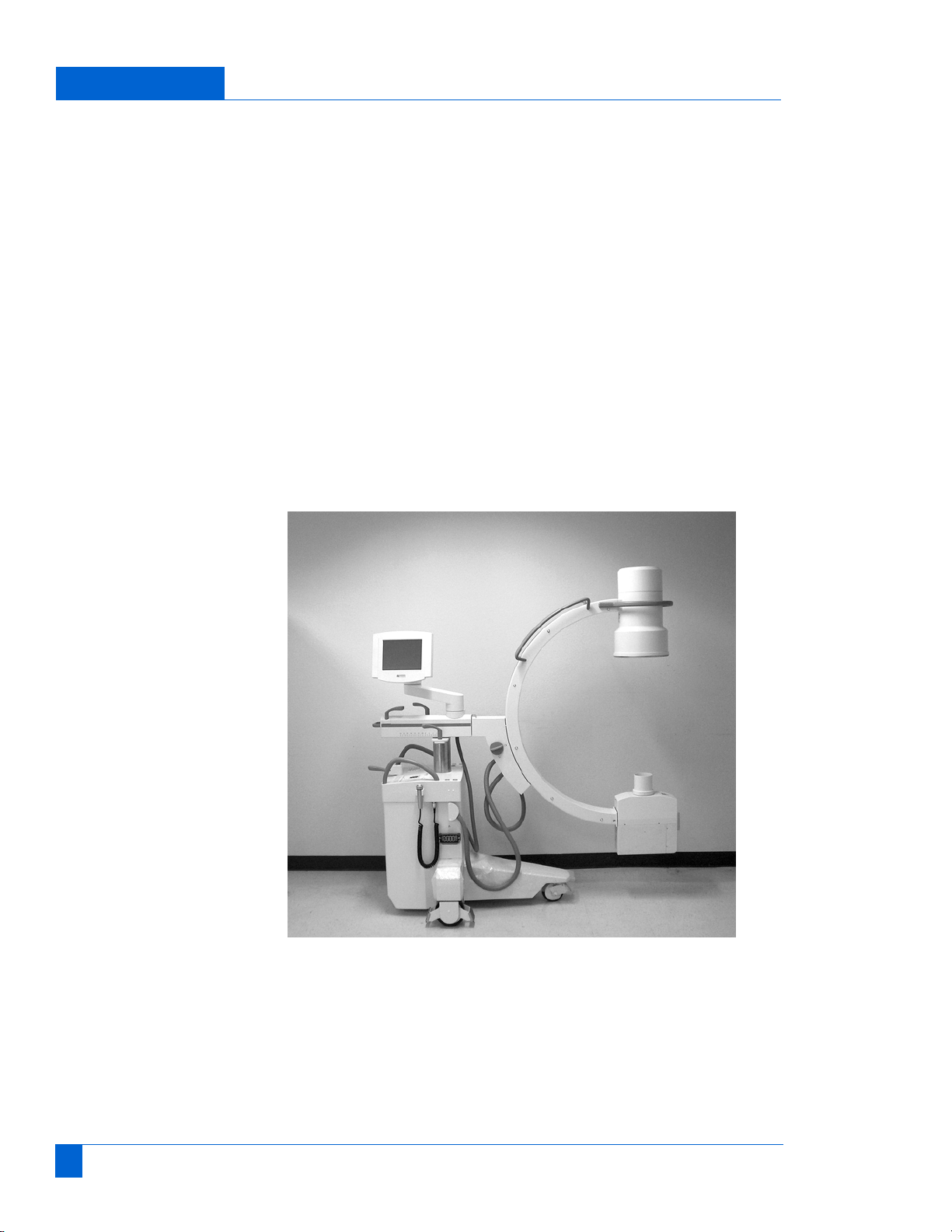MAN 06-0015: Chapter Rev. A Page 1
Table of Contents
Audience.............................................................................................. 1
Unpacking the
C-Arm .................................................................................................. 1
Mounting Monitors............................................................................... 2
AC Power Check ................................................................................. 4
Mechanical Movement......................................................................... 5
CDRH Report ...................................................................................... 5
Maintenance Report
Introduction.......................................................................................... 1
Safety .................................................................................................. 2
Documentation .................................................................................... 2
Image intensifier .................................................................................. 2
Labels.................................................................................................. 3
Switch Safety Cutoff .......................................................................... 12
Radiation Indicators........................................................................... 12
Fluoroscopy Time (see 21 CFR 1020.31 (a)).................................... 12
Check kV Values ............................................................................... 12
Check Tube Current .......................................................................... 14
Check Radiographic Tube Current.................................................... 14
Check Reproducibility........................................................................ 15
Beam Quality..................................................................................... 18
Exposure Times................................................................................. 21
Maximum Dose Rate......................................................................... 22
Checking Central X-Ray Beam.......................................................... 23
Adjusting Central X-Ray .................................................................... 25
Tube Head Adjustment...................................................................... 26
Check Collimation.............................................................................. 30
Image Intensifier Format.................................................................... 32
Cassette Format................................................................................ 32
Smallest Field Size............................................................................ 34
Mechanical ........................................................................................ 36
........................................................................................................... 39
Technical data ................................................................................... 39
........................................................................................................... 42
Cleaning, Disinfecting, and Sterilization ............................................ 42