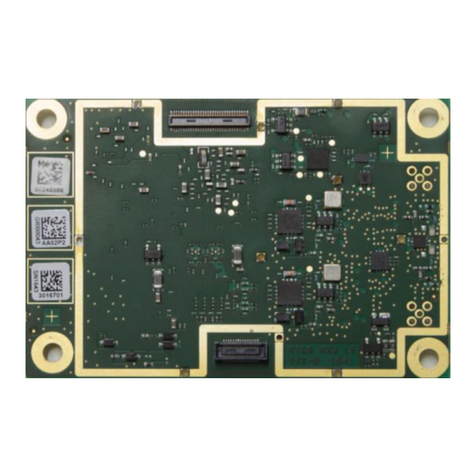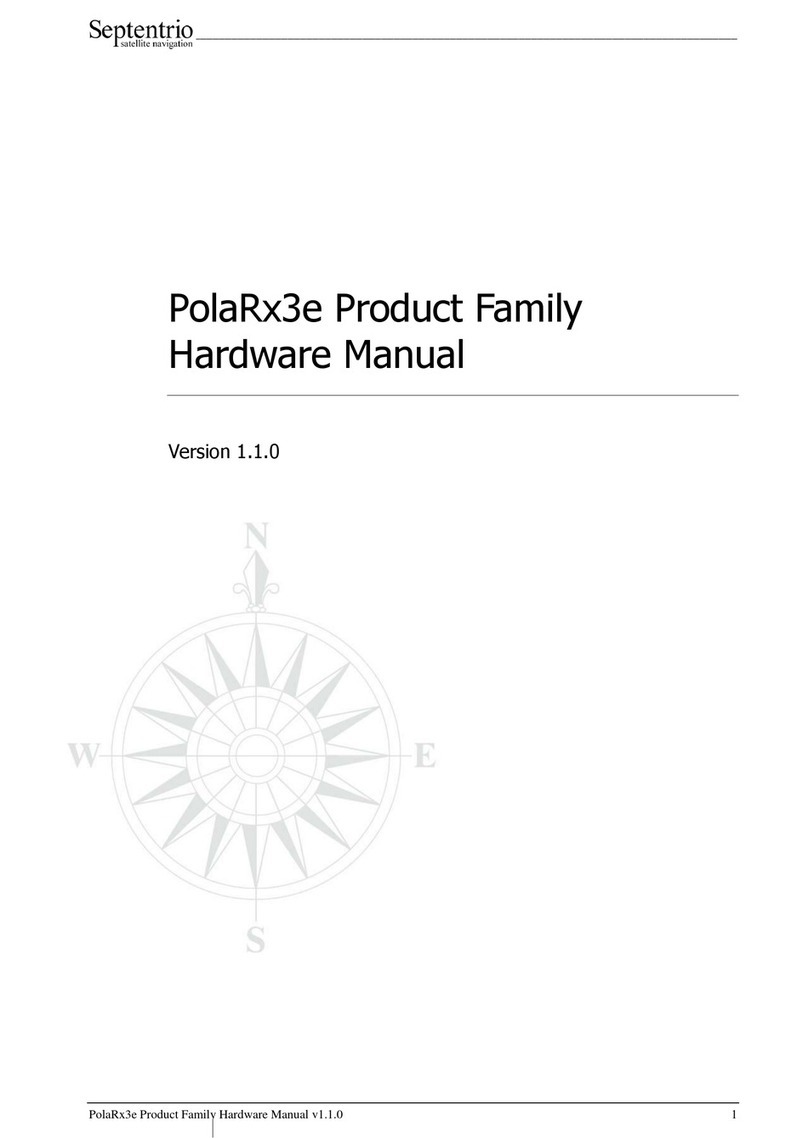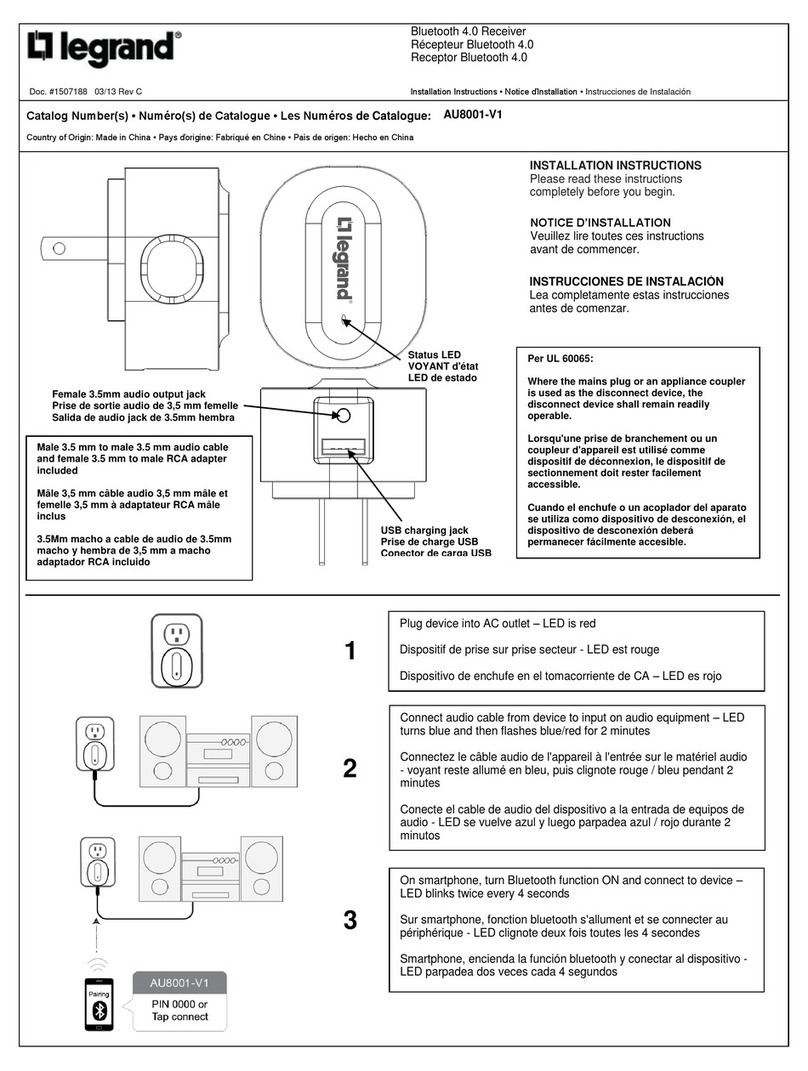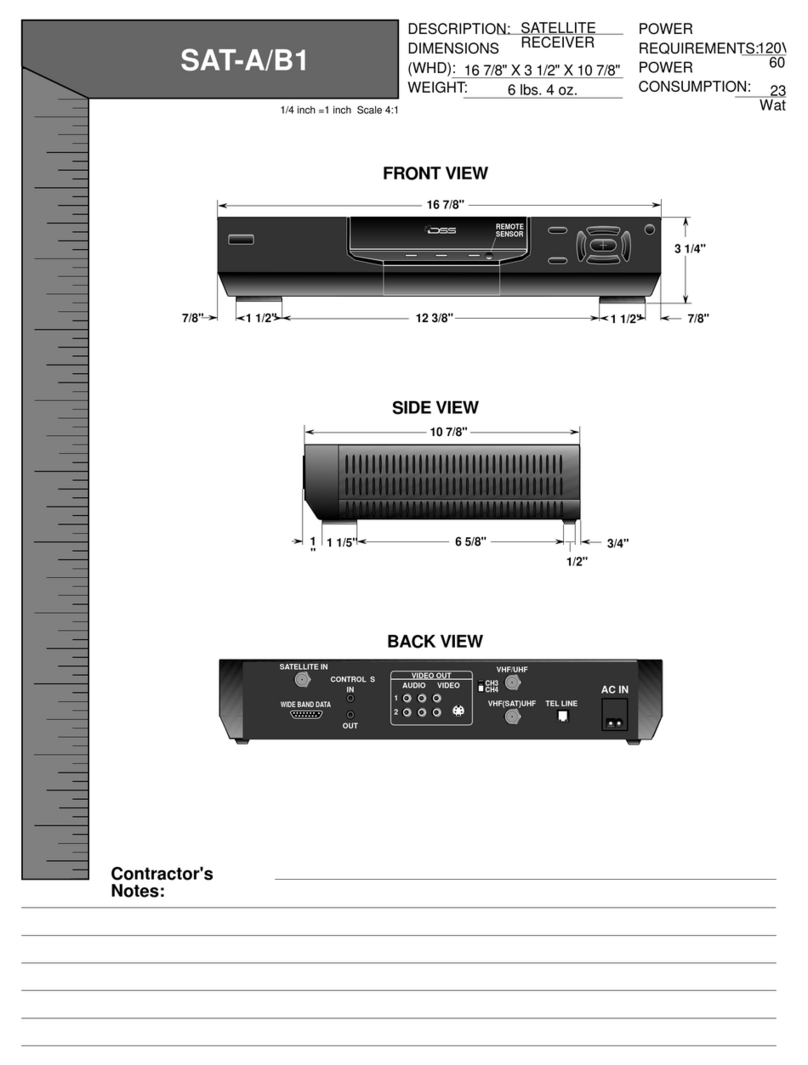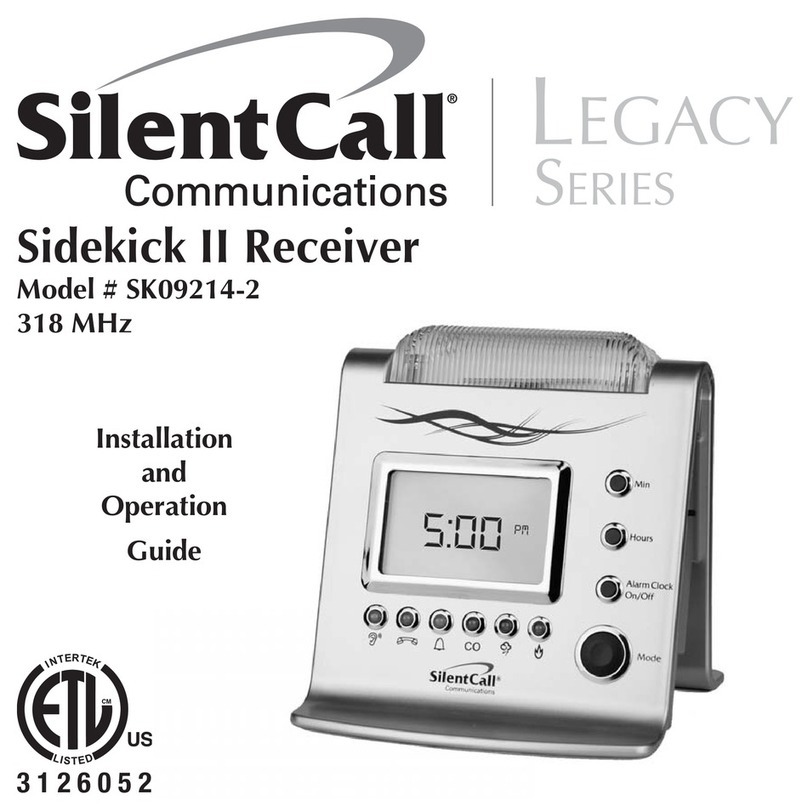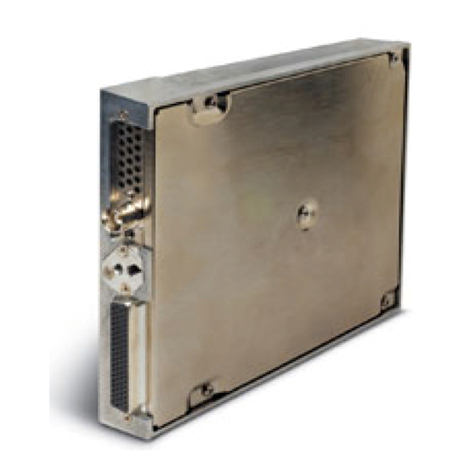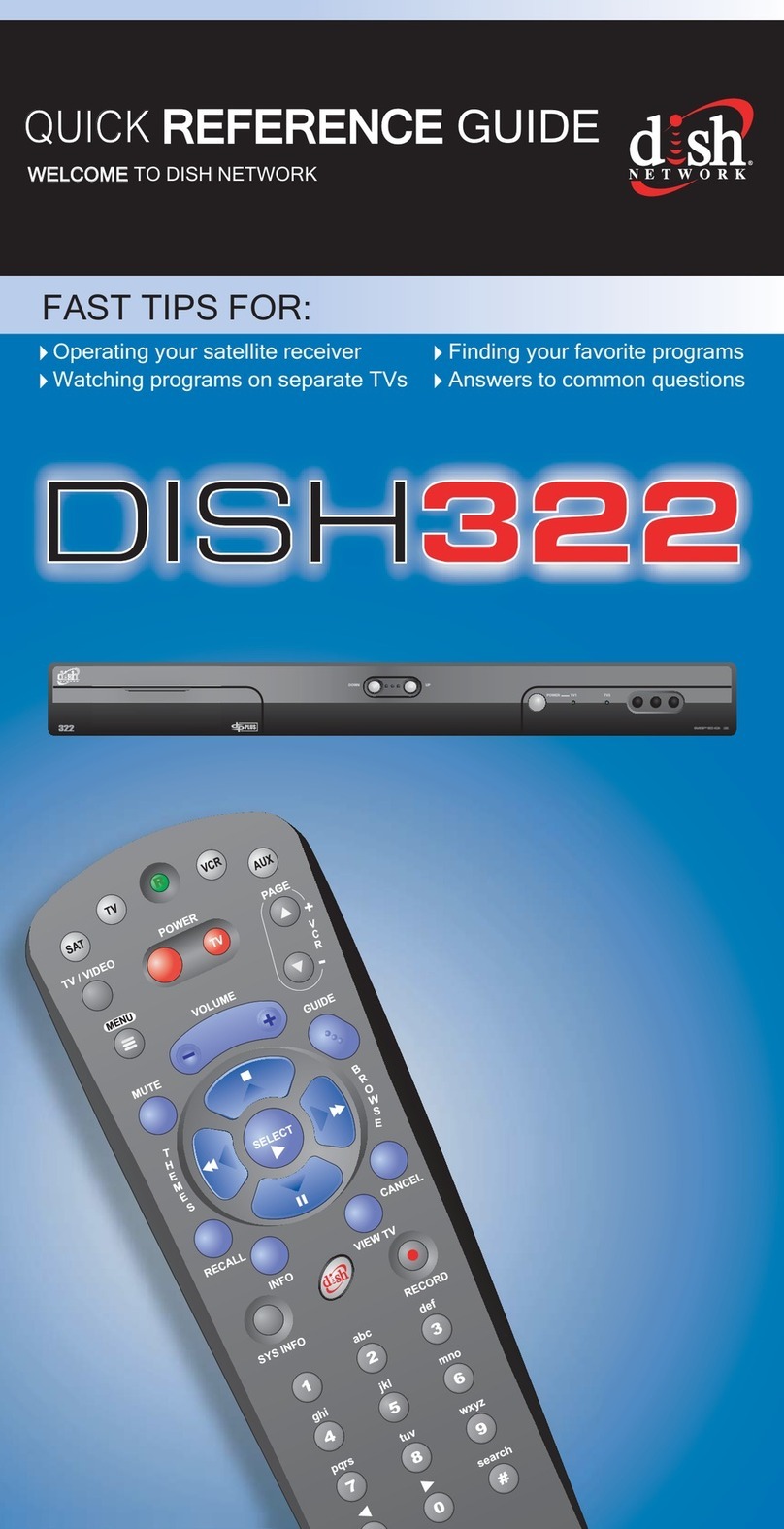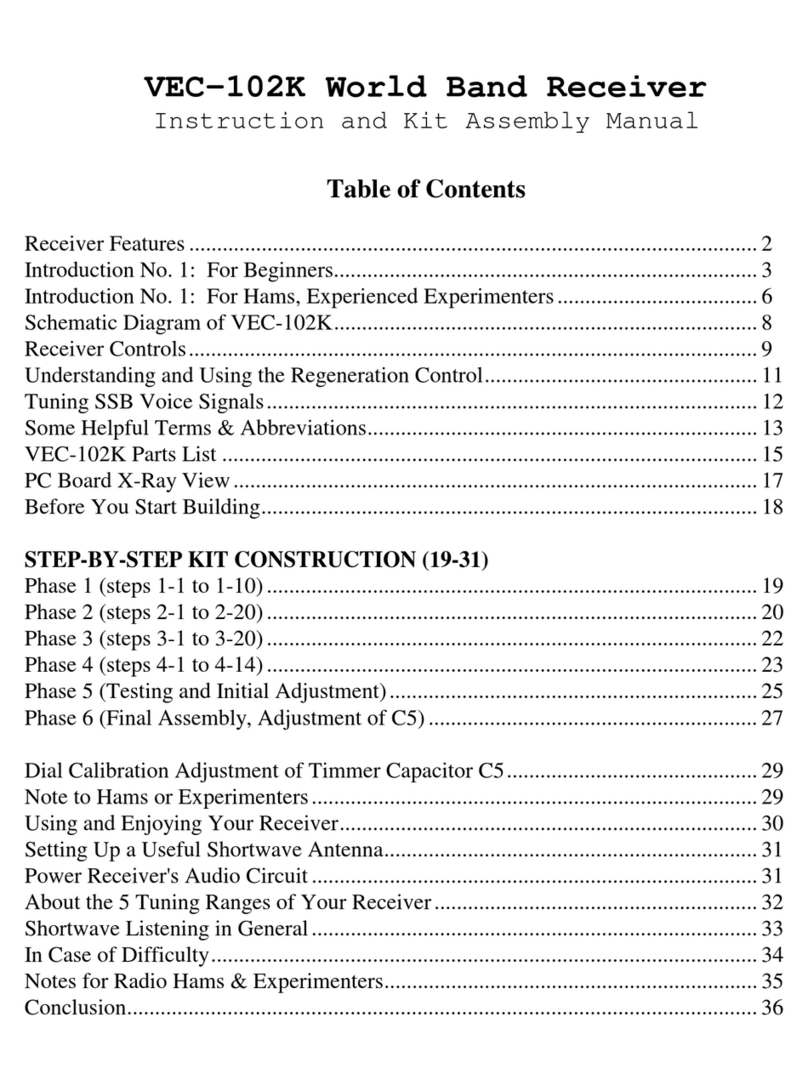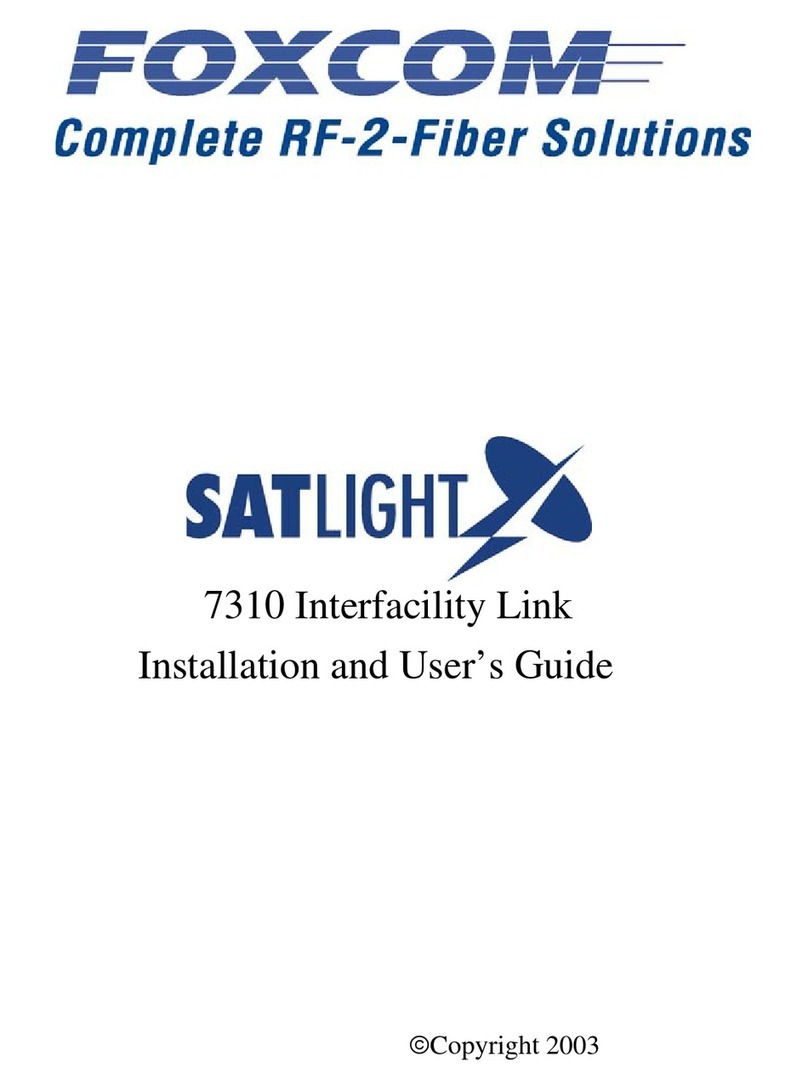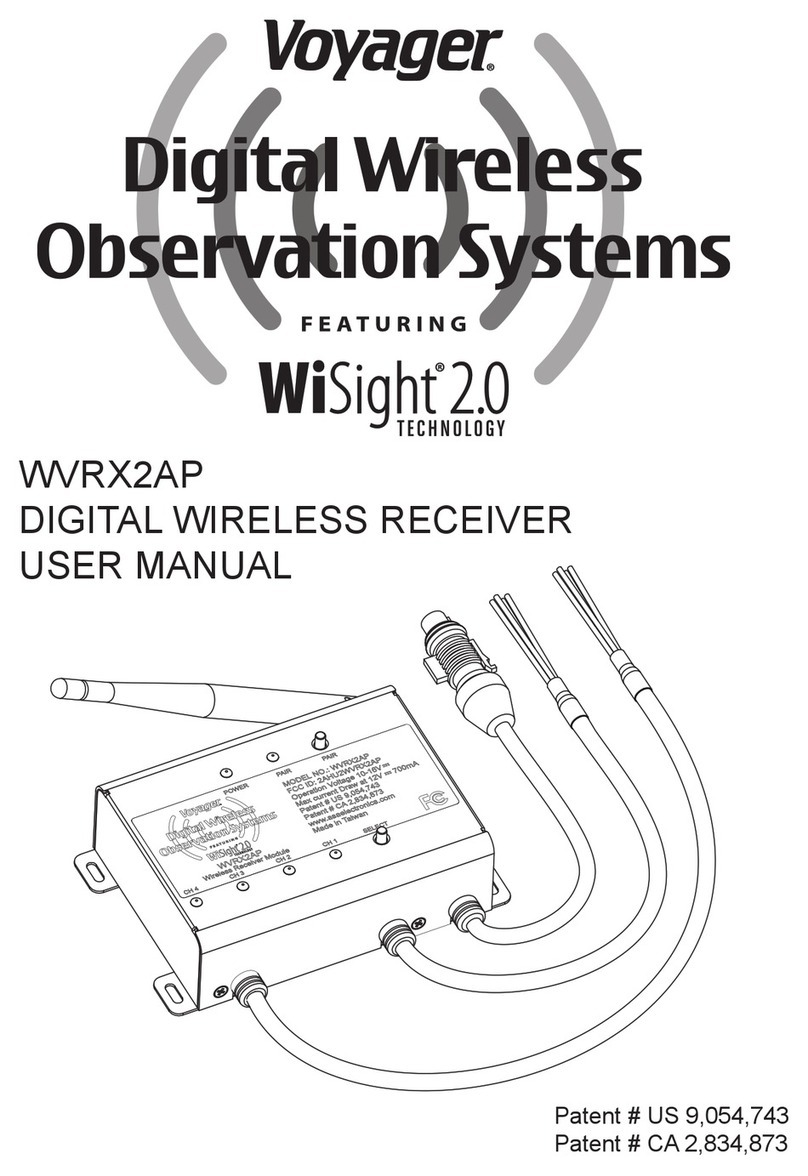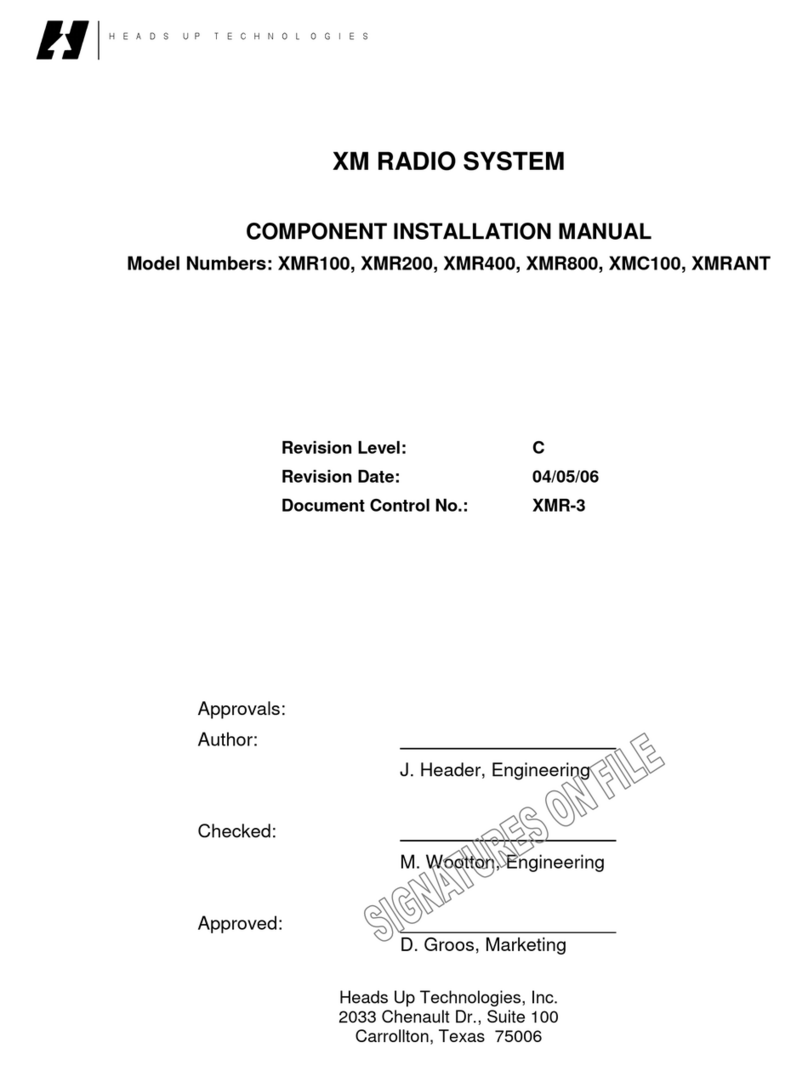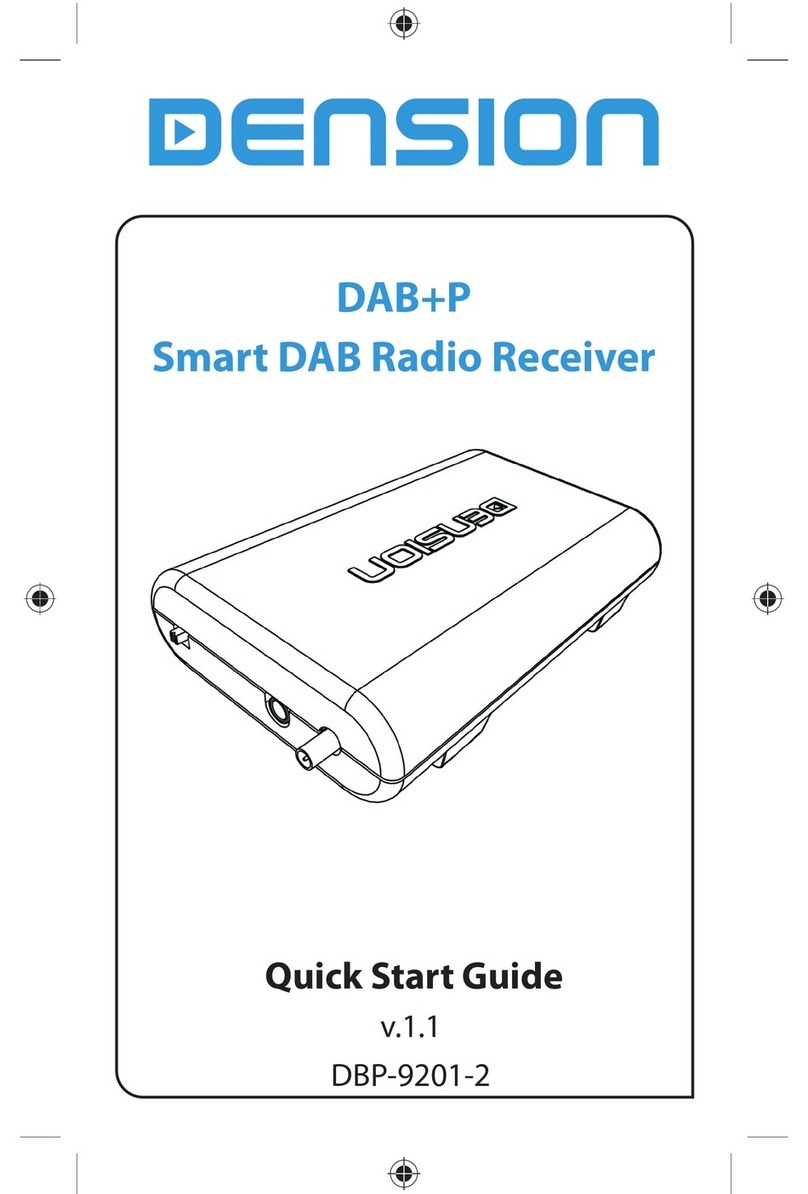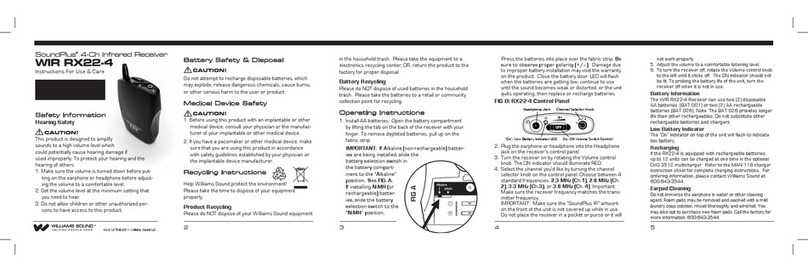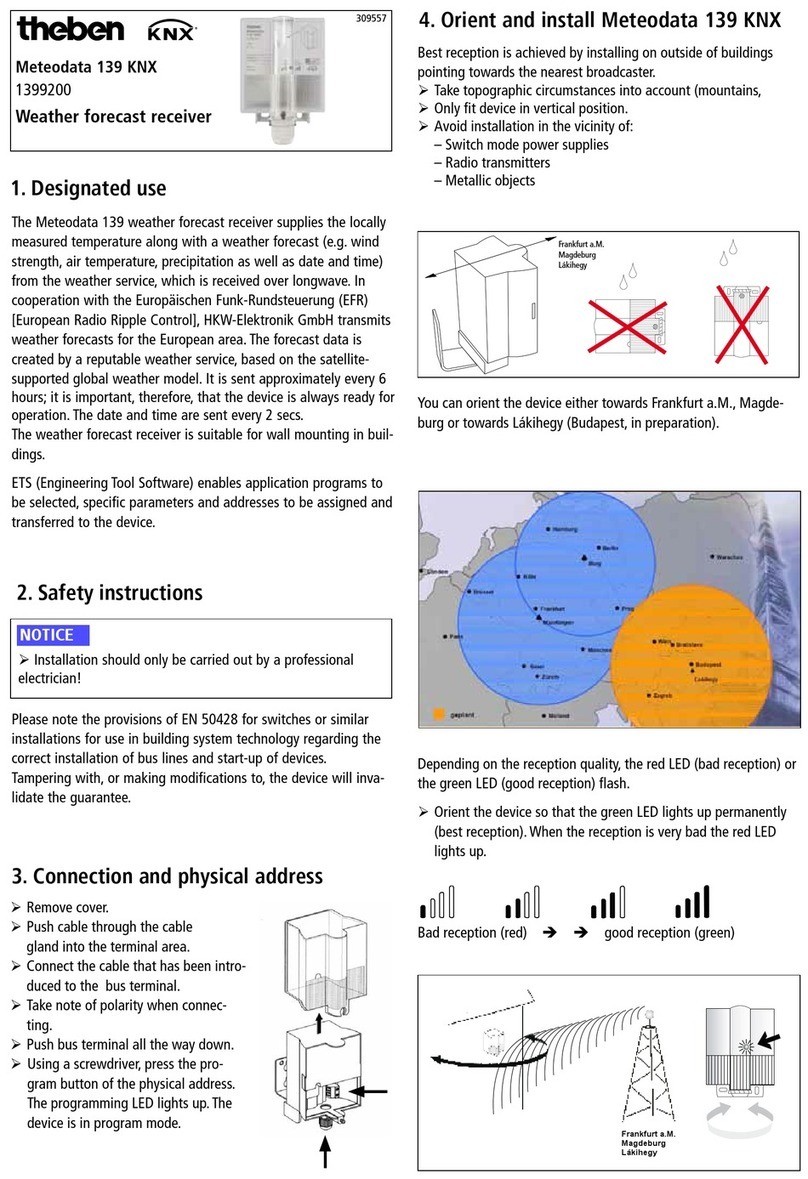LIST OF CONTENTS
6 Configuring the output 30
6.1 CONNECT BLUETOOTH ...................................................................... 30
6.2 CONFIGURE THE NMEA FOR BLUETOOTH OUTPUT ...................................... 31
6.3 ACTIVATE LOGGING ......................................................................... 32
6.3.1 Basic logging configuration ...................................................... 32
6.3.2 Advanced Settingsfor Logging .................................................. 33
7 Set the Antenna Height 34
8 Finalizing the configuration 35
8.1 MAKE THE SETTINGS PERSISTENT .......................................................... 35
8.2 SWITCH OFF WI-FI.......................................................................... 36
9 Retrieving the collected data from the receiver 37
9.1 USING THE WEB INTERFACE ................................................................ 37
9.2 USING THE USB CONNECTION ............................................................. 38
9.2.1 Connecting the USB data cable for the first time ............................. 38
9.2.2 Retrieving data via the USB connection ........................................ 39
9.2.3 Connecting via ‘Ethernet over USB’............................................. 40
10 Configuration of the Altus NR2 as a Base 41
10.1 SETTING THE ALTUS NR2 BASE STATION POSITION ...................................... 42
11 Altus NR2 RTK Rover-to-Base
configuration (point to point) 43
11.1 ALTUS NR2 RTK BASE-ROVER CELLULAR CONNECTION ................................. 43
11.2 ALTUS NR2 RTK BASE-ROVER WI-FICONNECTION ...................................... 48
12 PinPoint-GIS 54
12.1 INTRODUCTION ............................................................................. 54
12.2 CREATING A MAP ............................................................................ 56
12.3 CONNECTING TO THE INTERNET ........................................................... 58
12.4 USING PINPOINT-GIS WEB ................................................................ 59
12.4.1 Optional: Auto filling of GNSS attributes1...................................... 61
12.5 USING THE PINPOINT-GIS APP ............................................................ 64
13 Hot Swapping the batteries and charging 67
13.1 BATTERY SWAPPING ........................................................................ 67
13.2 BATTERY CHARGING ........................................................................ 68
13.2.1 Using the external batterycharger ............................................. 68
13.2.2 Using the A/C adapter ............................................................ 68
13.2.3 Using the USB adapter ........................................................... 68
14 System Administration using the Web Interface 69
14.1 CONFIGURATION ............................................................................ 69
14.1.1 What is a configuration?.......................................................... 69
14.1.2 Managing Configurations ........................................................ 71
14.1.3 Reset ................................................................................ 73
14.1.4 Firmware Upgrade ................................................................ 74
14.1.5 Expert Console .................................................................... 75
14.1.6 About ............................................................................... 76
4