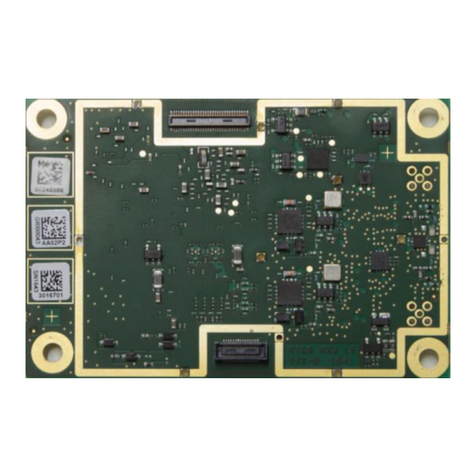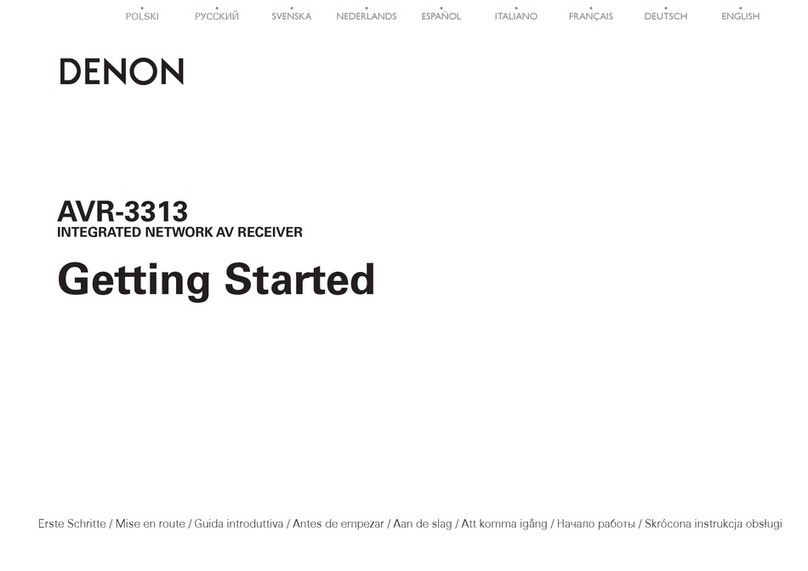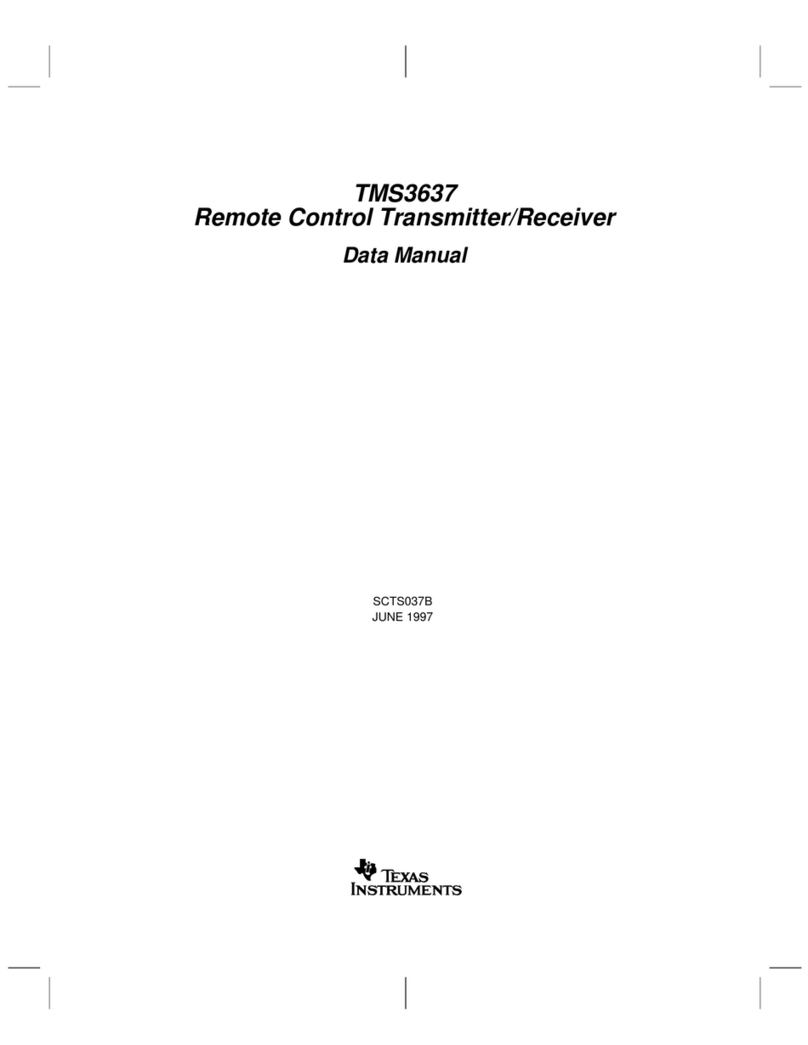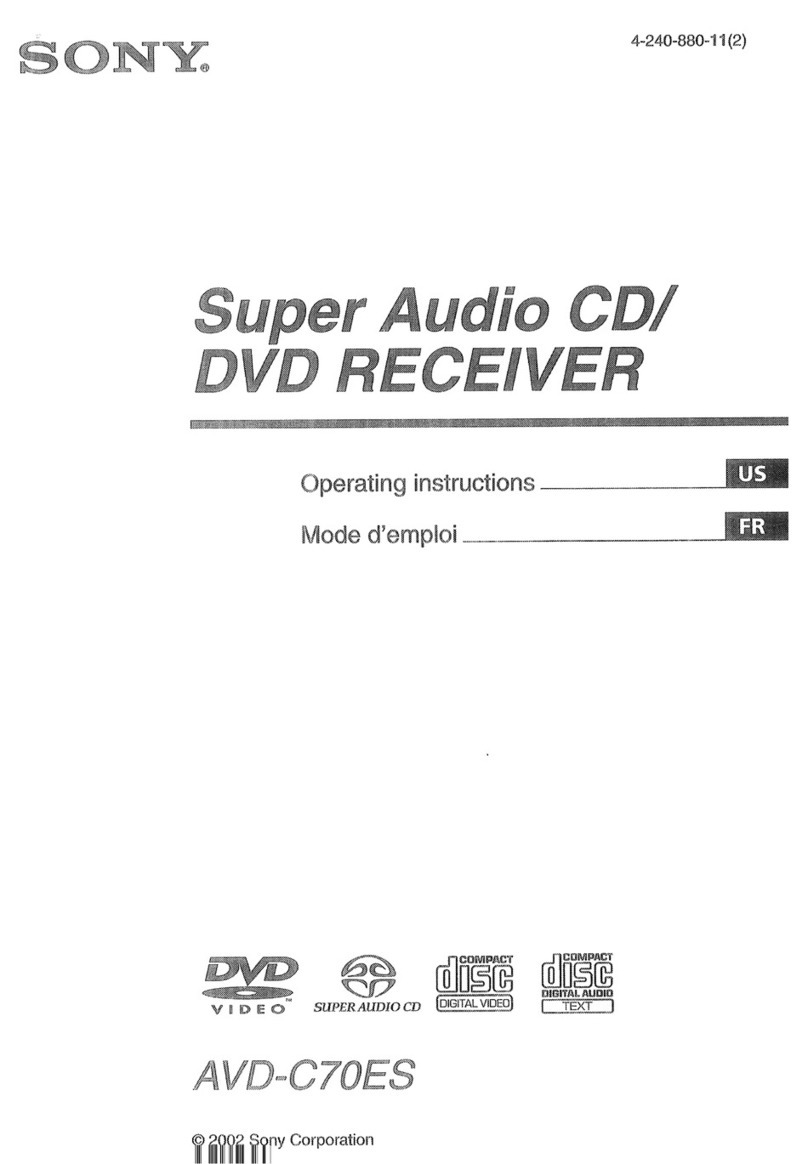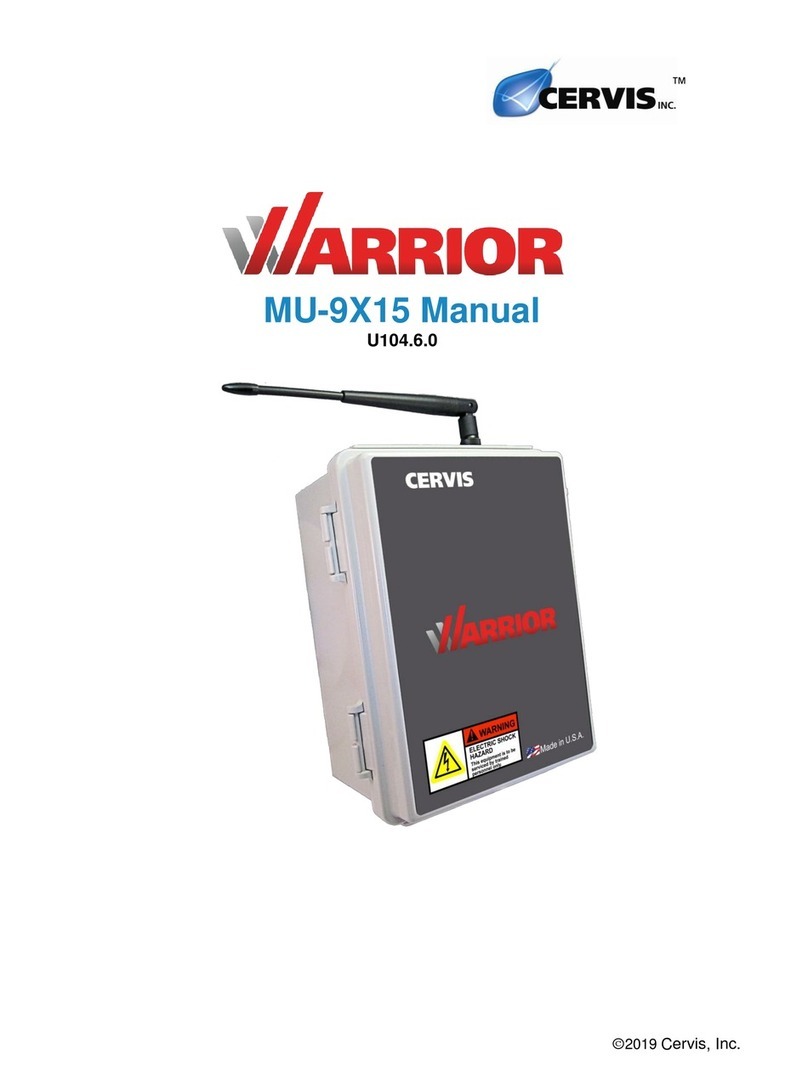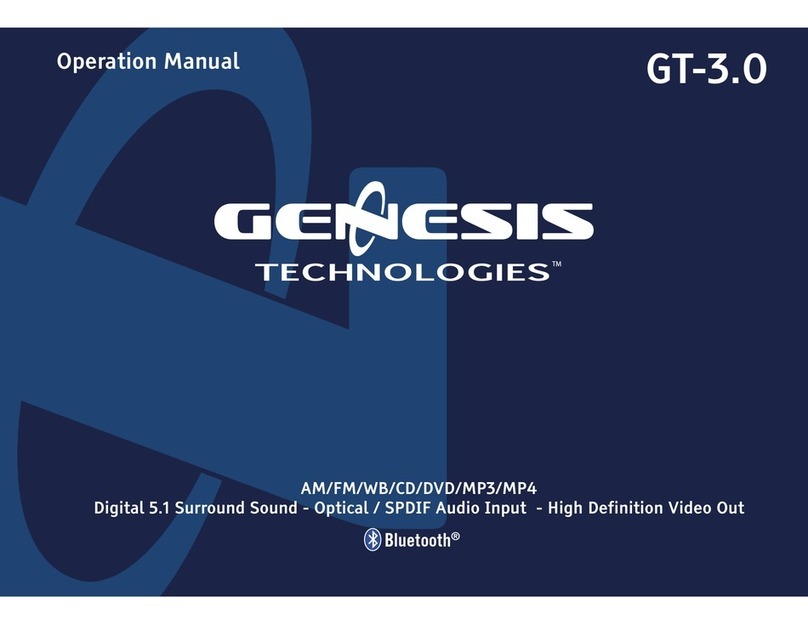SEPTENTRIO PolaRx5 User manual
Other SEPTENTRIO Receiver manuals

SEPTENTRIO
SEPTENTRIO AsteRx-m Series User manual

SEPTENTRIO
SEPTENTRIO Altus NR2 User manual

SEPTENTRIO
SEPTENTRIO AsteRx3 User manual

SEPTENTRIO
SEPTENTRIO AsteRx SBi3 User manual

SEPTENTRIO
SEPTENTRIO PolaRx5TR User manual

SEPTENTRIO
SEPTENTRIO PolaRx5S User manual

SEPTENTRIO
SEPTENTRIO PolaRx5S User manual

SEPTENTRIO
SEPTENTRIO AsteRx-U MARINE Fg User manual

SEPTENTRIO
SEPTENTRIO AsteRx SB3 User manual

SEPTENTRIO
SEPTENTRIO AsteRx2 Series User manual

SEPTENTRIO
SEPTENTRIO AsteRx-U User manual

SEPTENTRIO
SEPTENTRIO PolaRx5 User manual

SEPTENTRIO
SEPTENTRIO AsteRx4 User manual

SEPTENTRIO
SEPTENTRIO AsteRx-U3 User manual

SEPTENTRIO
SEPTENTRIO AsteRx SB Sx User manual

SEPTENTRIO
SEPTENTRIO AsteRx-m2 User manual
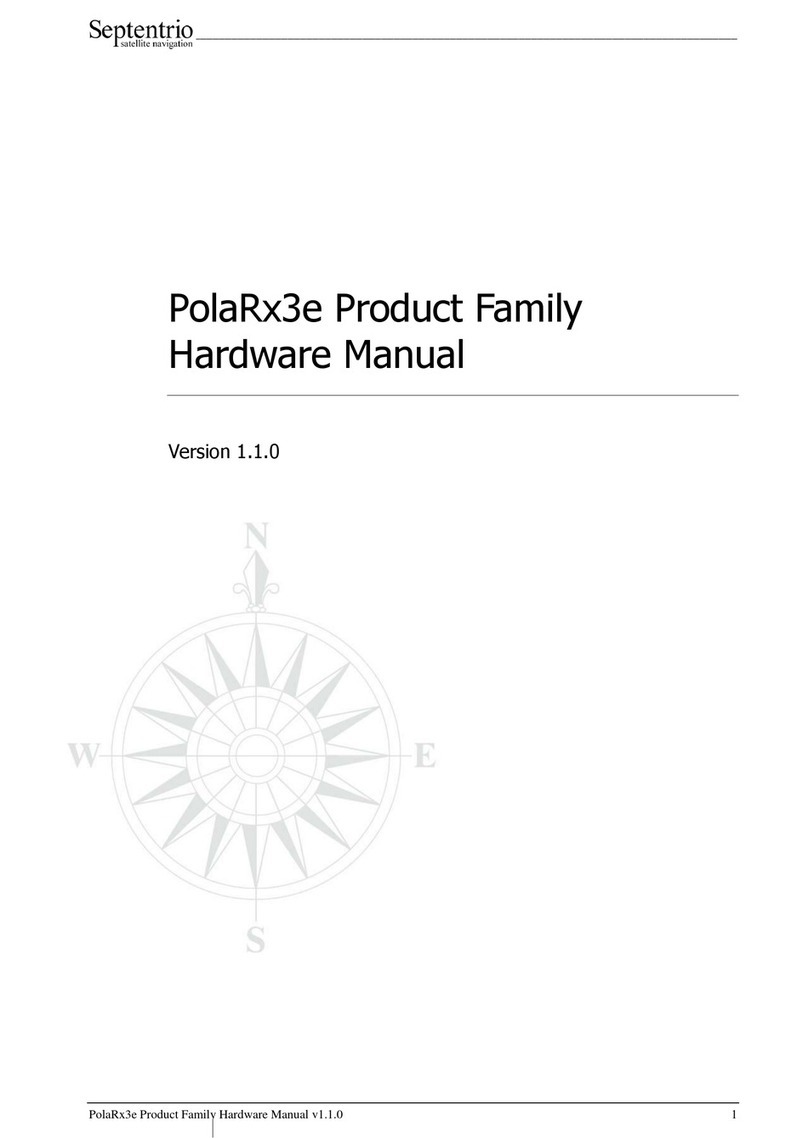
SEPTENTRIO
SEPTENTRIO PolaRx3e User manual

SEPTENTRIO
SEPTENTRIO AsteRx SB ProDirect User manual

SEPTENTRIO
SEPTENTRIO PolaRxS User manual

SEPTENTRIO
SEPTENTRIO PolaRx4 Series User manual