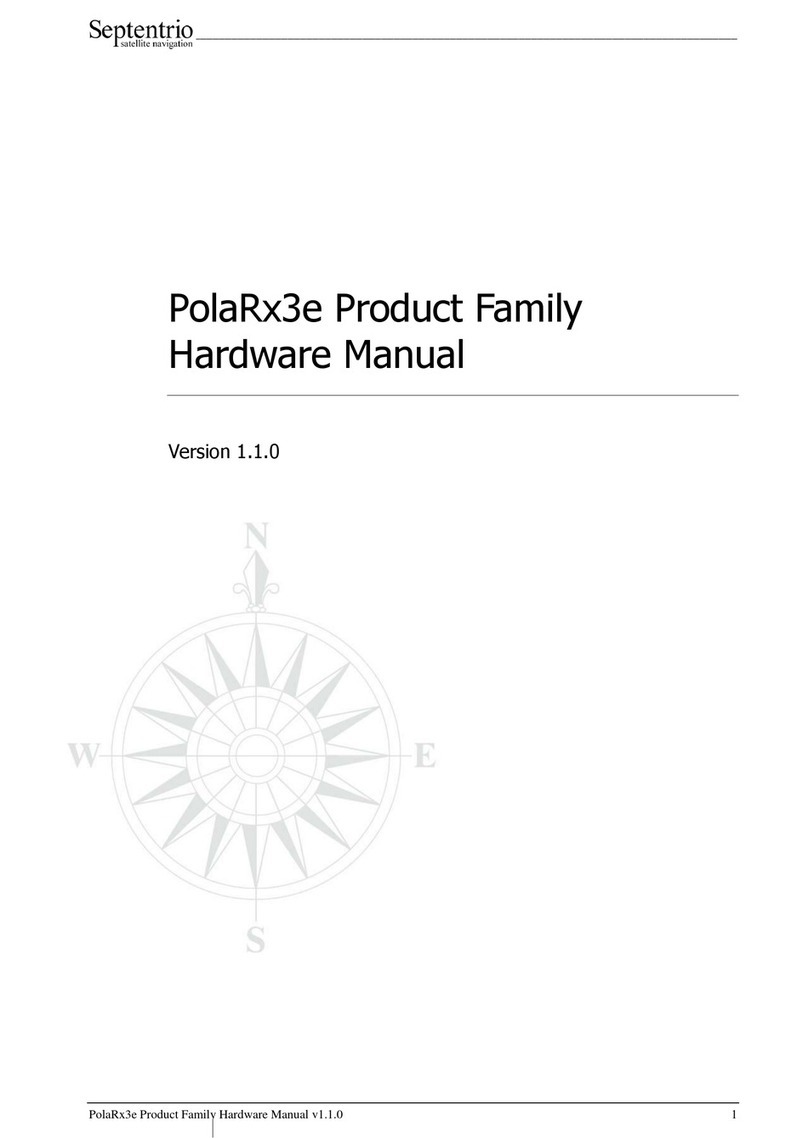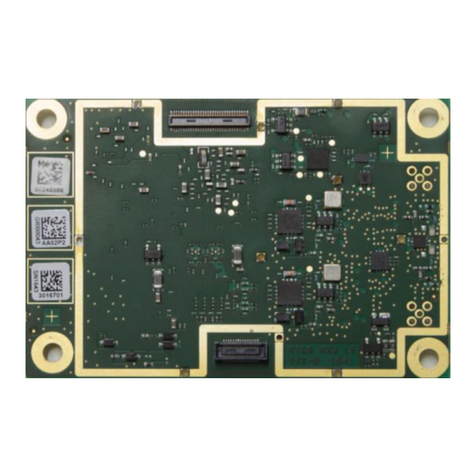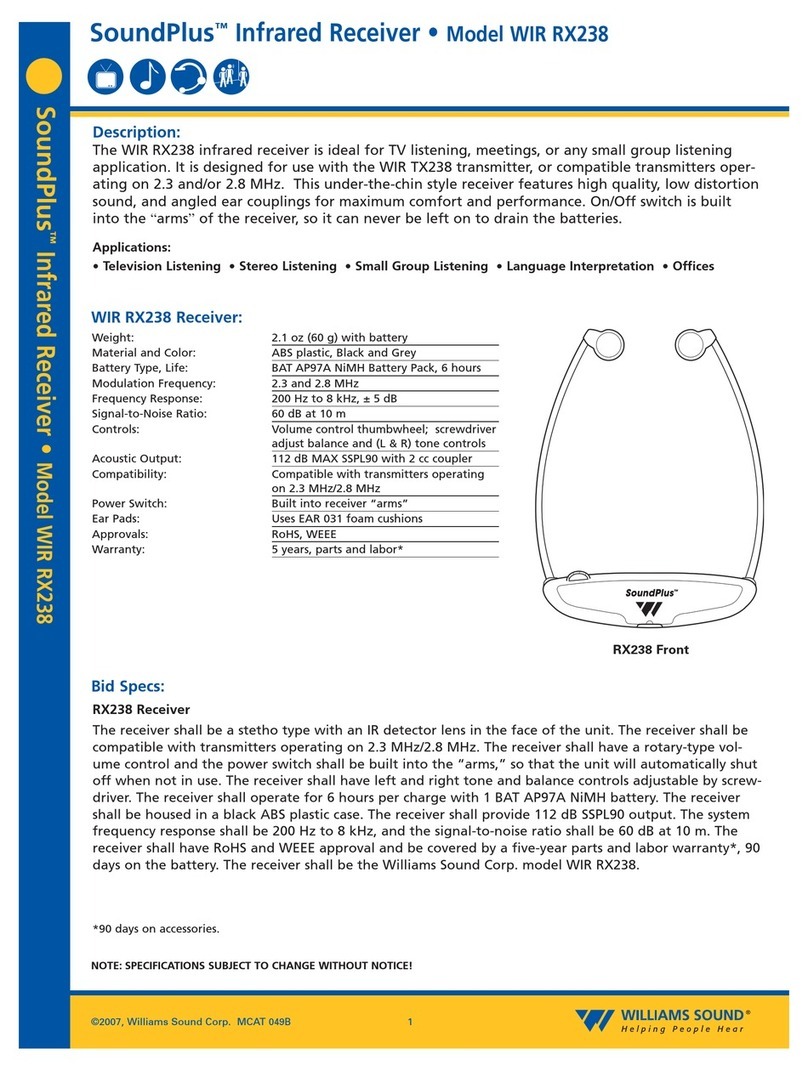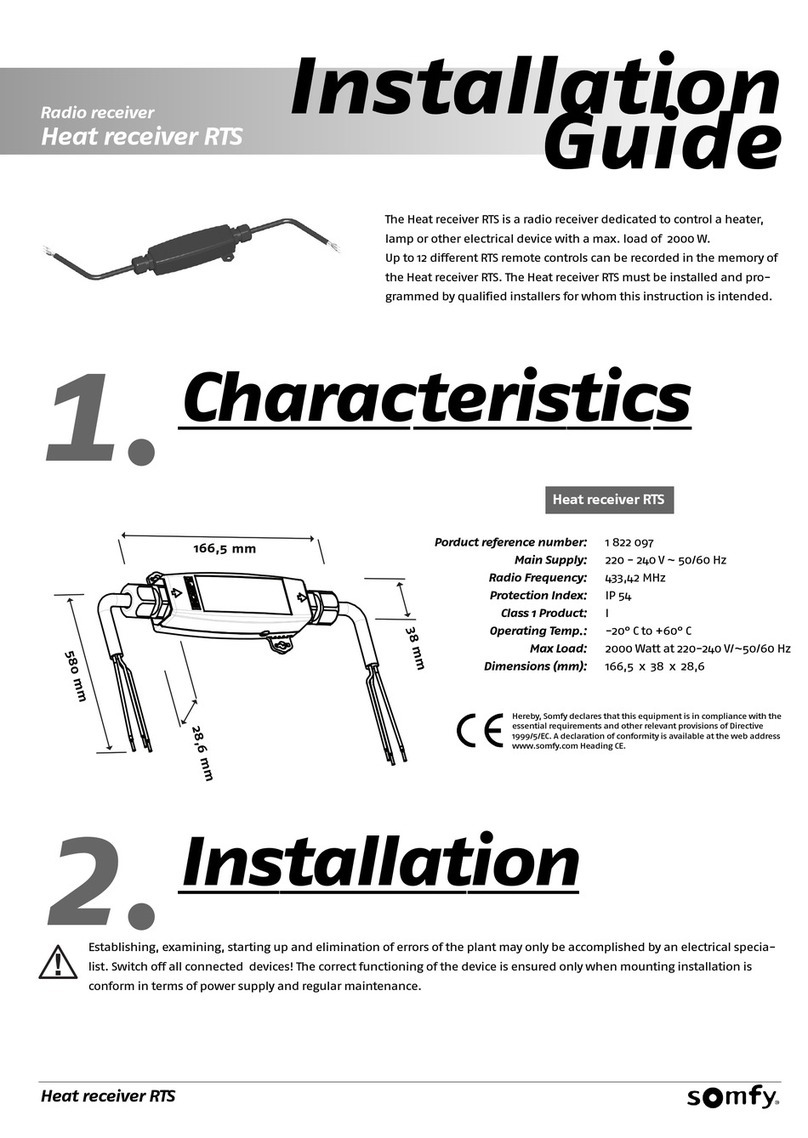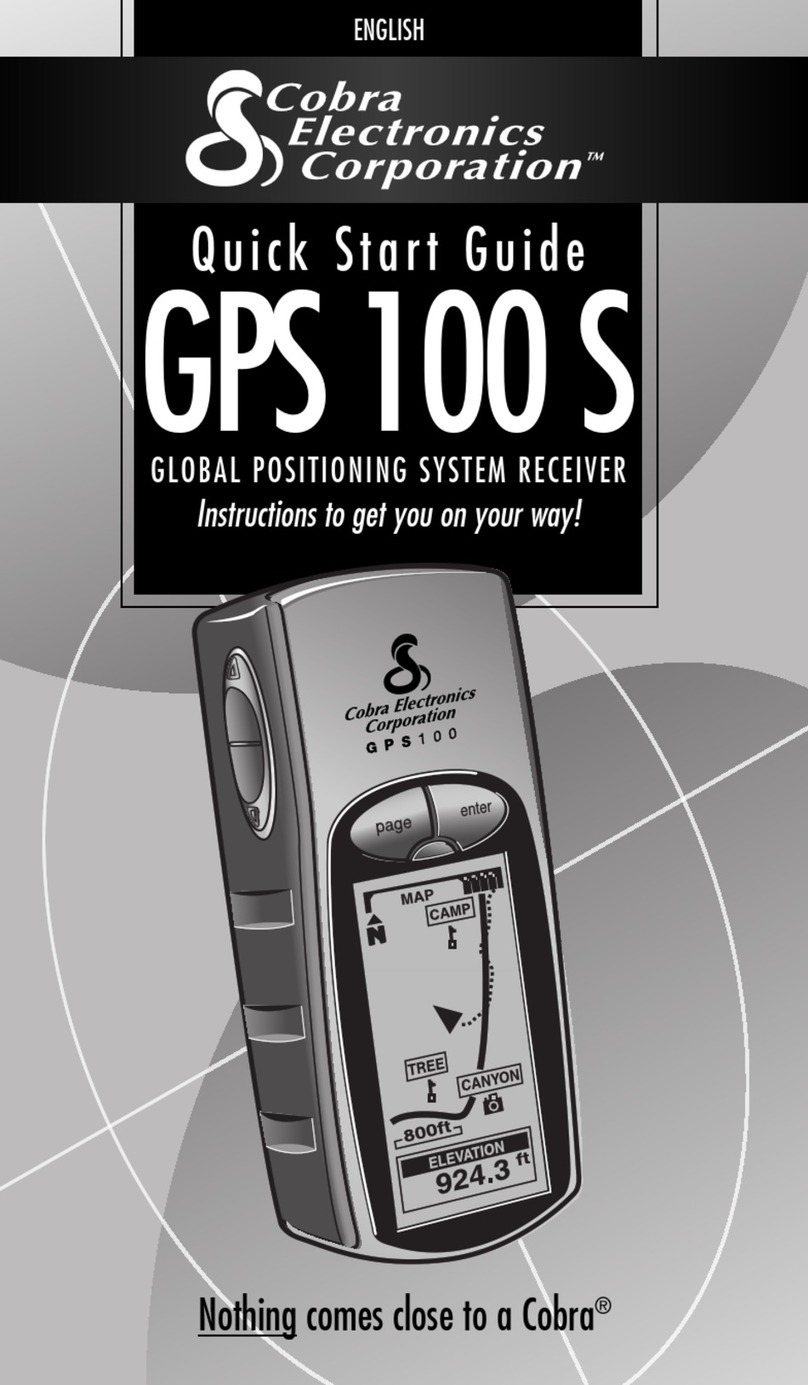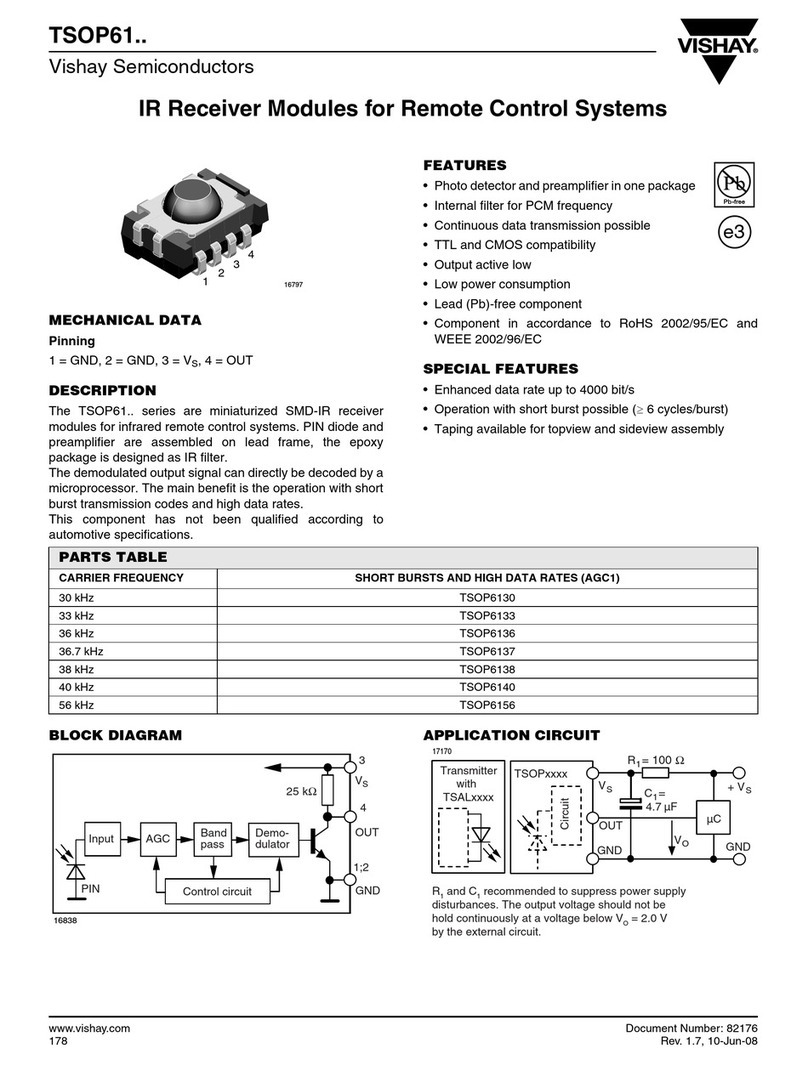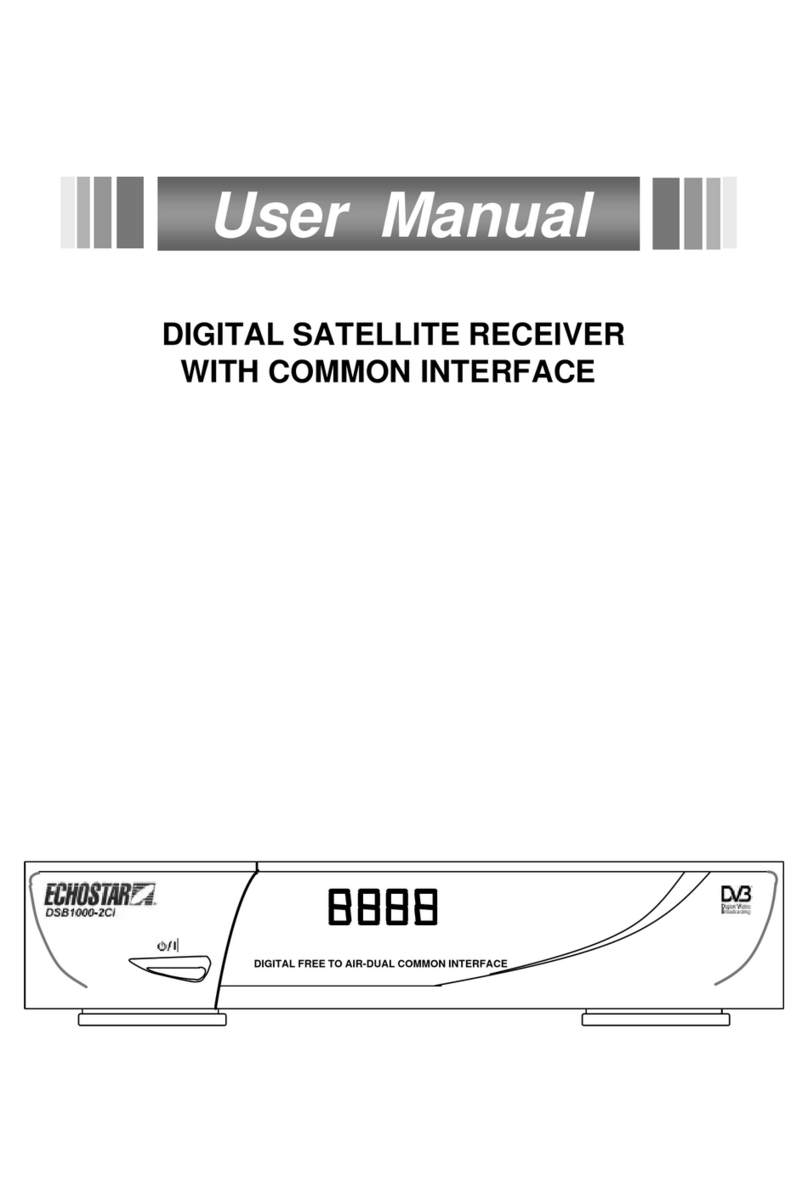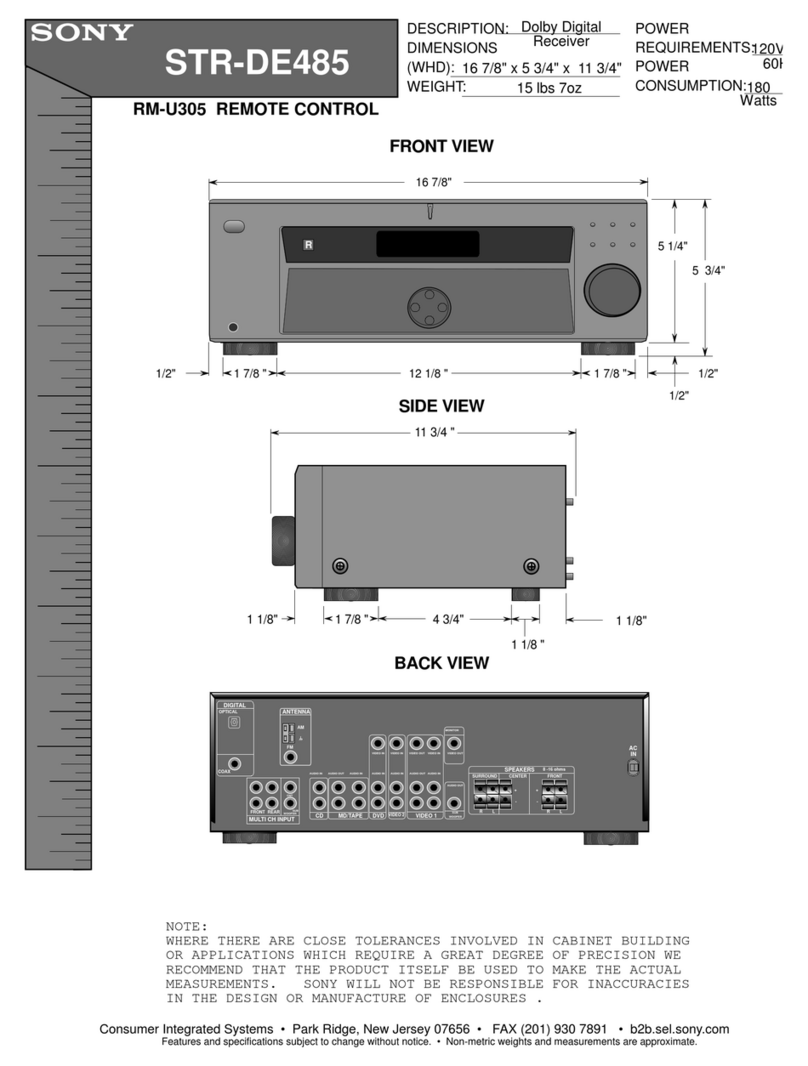LIST OF CONTENTS
4.7.2 Using Preserve on Event Logging in combination with AutoDelete and
Delete Oldest ...................................................................... 38
4.8 POINT-TO-POINT PROTOCOL (P2PP) ...................................................... 39
4.8.1 How to configure P2P Protocol .................................................. 39
4.9 CLOUDIT..................................................................................... 41
5 Scintillation monitoring with the
PolaRx5S 42
5.1 HIGH-LEVEL OPERATION OVERVIEW ...................................................... 42
5.2 CONFIGURING RXLOGGER .................................................................. 42
5.2.1 Connecting To the Receiver ...................................................... 42
5.2.2 Selecting file names and directories ............................................ 43
5.2.3 Selecting the set of raw data to log ............................................. 46
5.2.4 Configuring the post processing options ...................................... 47
5.2.5 Monitoring logging and ISMR status............................................ 50
5.2.6 Compressing the raw SBF files .................................................. 51
5.2.7 Exiting and restarting RxLogger ................................................. 52
5.2.8 Starting RxLogger from the command line .................................... 52
5.3 SBF2ISMR PROGRAM ........................................................................ 53
5.3.1 ISMR Record Details .............................................................. 56
5.3.2 Monitoring the Current Scintillation Status with sbf2ismr................... 60
5.3.3 Parsing the Raw Data ............................................................. 60
6 Receiver monitoring 61
6.1 BASIC OPERATIONAL MONITORING ........................................................ 61
6.2 AIM+: DETECTING AND MITIGATING INTERFERENCE ..................................... 63
6.2.1 Narrowband interference mitigation ........................................... 64
6.2.2 Wideband interference mitigation .............................................. 65
6.3 HOW TO LOG DATA FOR PROBLEM DIAGNOSIS............................................ 67
6.3.1 Support SBF file.................................................................... 67
6.3.2 Diagnostic Report ................................................................. 69
6.4 ACTIVITY LOGGING .......................................................................... 70
6.5 HOW TO USE THE MONITORING FEATURE TO CONFIGURE THE RECEIVER TO POWER
DOWN ON LOW VOLTAGE ................................................................... 71
6.5.1 Configuring the monitoring feature ............................................ 71
6.6 SCHEDULED SLEEP .......................................................................... 73
6.6.1 Configuring scheduled sleep .................................................... 73
6.6.2 Combining the Monitoring and Scheduling features ......................... 76
7 Security 78
7.1 HOW TO MANAGE ACCESS TO THE POLARX5S ............................................ 78
7.1.1 SSH key authentication ........................................................... 80
7.2 HOW TO CONTROL ACCESS USING THE POLARX5S FIREWALL ........................... 82
8 Receiver administration operations 83
8.1 HOW TO CHANGE IP SETTINGS OF THE POLARX5S ....................................... 83
8.2 HOW TO CONFIGURE DYNAMIC DNS ...................................................... 84
8.3 HOW TO UPGRADE THE FIRMWARE OR UPLOAD A NEW PERMISSION FILE .............. 85
8.4 HOW TO SET THE POLARX5S TO ITS DEFAULT CONFIGURATION ........................ 87
8.5 HOW TO RESET THE POLARX5S ............................................................ 87
8.6 HOW TO COPY THE CONFIGURATION FROM ONE RECEIVER TO ANOTHER .............. 88
Appendix A Front-panel port descriptions 90
4