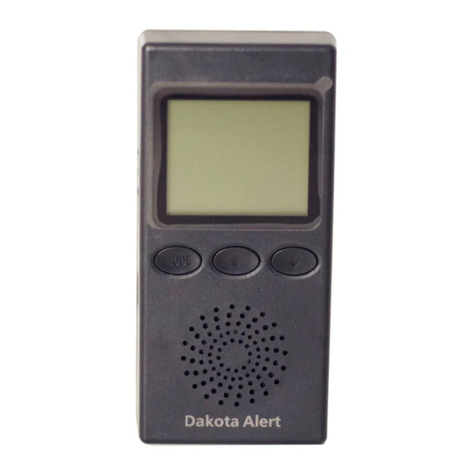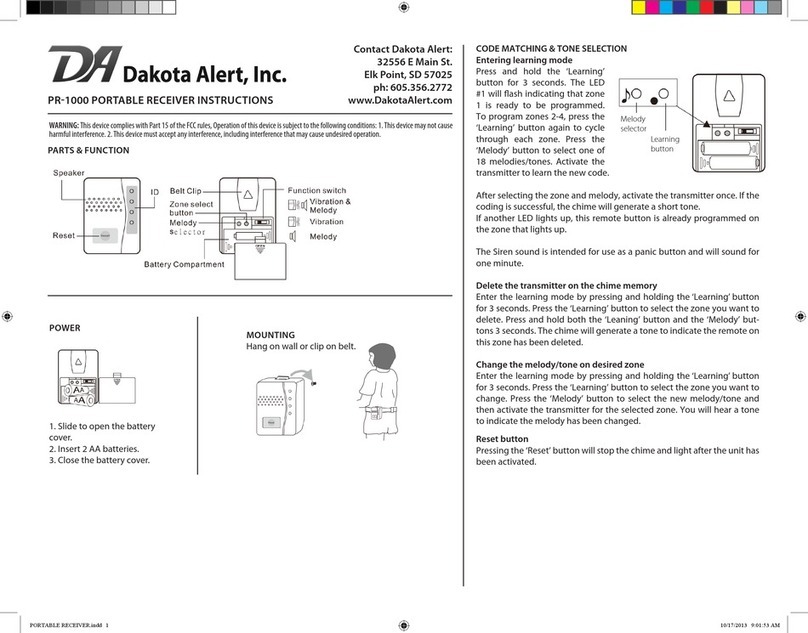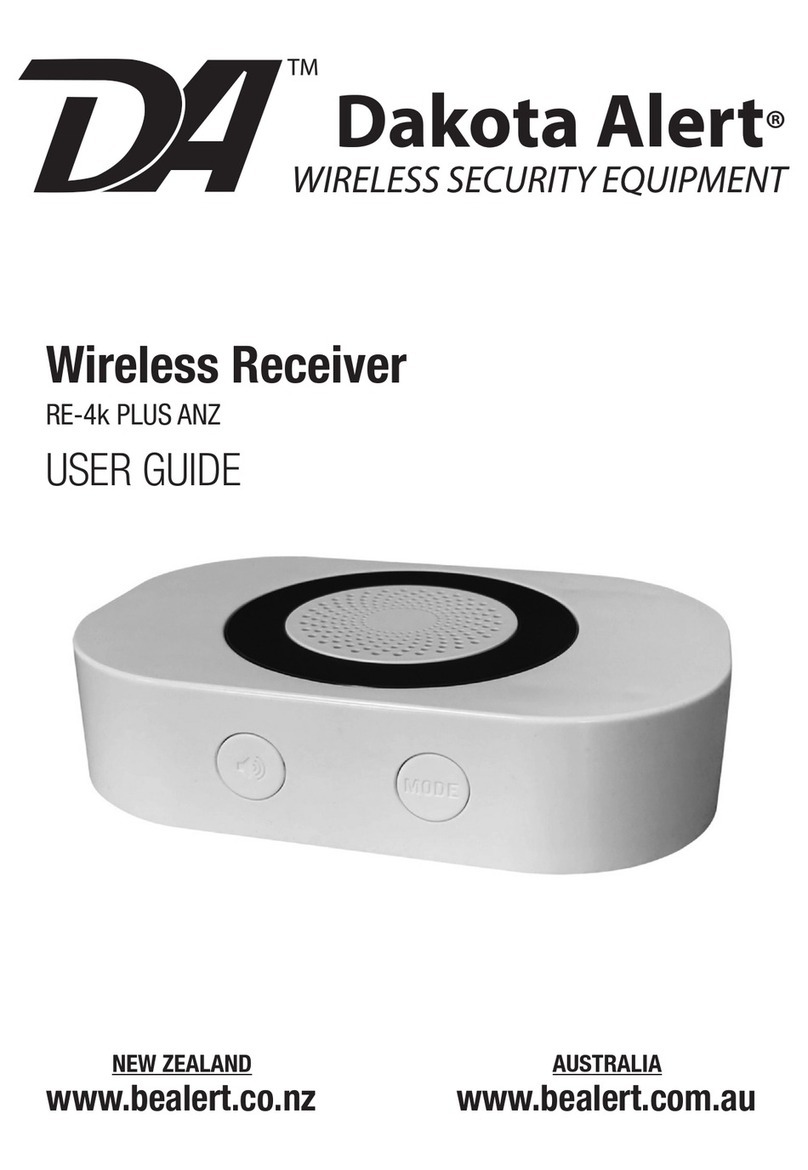CODING THE TRANSMITTER:
1. Locate the dip switches in the 2500 series
transmitter. (refer to transmitter manual)
2. The first 8 dip switches are for the frequency
setting (256 combinations). Set the first 8 switches
to match the 8 switches in the receiver.
3. Switches 9 & 10 are for the zone/channel setting
on the transmitter. The four zones are as follows:
TONE, RELAY AND VOLTAGE OUTPUT:
1. Each of the four transmitter zones (selectable by switch 9 & 10) will sound a tone and activate the
corresponding relay on the receiver.
2. The form “C” relays are rated for 24 VDC at 3 Amp maximum current.
3. The 12 VDC output has a maximum current capacity of 400mA. To select the zone(s) that will activate the
12 VDC output, locate the jumper “J1” (Figure 1-4) and set the jumper to cover both pins on the selected
zones. If the pins are not connected by the jumper, that zone will not activate the 12VDC output.
4. The relays and voltage can be set to activate for 1 second, 10 seconds, 60 seconds or 10 minutes. To
change the output duration, locate the jumper “J4” (Figure 1-7) and move it to the desired time.
Note: This jumper only changes the duration of the relay activation. The tone will only sound for
several seconds regardless of how the jumper is set.
ZONE LIGHTS:
The receiver has a red led light for each of the four zones. The lights can be set to blink for every
activation up to ten and then repeat or turn on once for ten seconds when a signal is received.
1. To have the leds flash once for ten seconds push the “C” button (Figure 1-8) for 0.5 seconds and
release. The four leds will flash once and the zone led will turn on for ten seconds when a signal is
received.
2. To have the zone led flash for each signal received (up to ten) and then repeat, press the “C” button for
0.5 seconds a second time and the four leds will flash twice.
3. To reset the flashing leds press and hold the “C” button for 2 seconds. The four leds will light for three
seconds and the flashing will stop until the next signal is received.
REMINDER BEEP:
The receiver has a reminder beep that can be set to “beep” every 15 minutes after a signal is received. The
reminder can be set with the “A” button (Figure 1-10).
1. The reminder beep will only sound if the zone light is set to flash (see previous section on Zone Lights).
2. To activate the reminder beep press and hold the “A” button for 2 seconds. You will hear one beep.
3.
To deactivate the reminder beep press and hold the “A” button for two seconds and you will hear two beeps.
4. To cancel the reminder beep press the “A” button for 0.5 seconds.
5. You can also use jumper “J2” (Figure 1-5) in the receiver to select which zones will have the reminder
beep. If the jumper covers both pins for a zone, that zone will have the reminder beep. If the jumper is on
only one pin, the zone will not have the reminder beep.
Switch 9 Switch 10 Channel Tune
On On 1 Classical
Off On 2 Westminster
On Off 3 Ding Dong
Off Off 4 Whistle