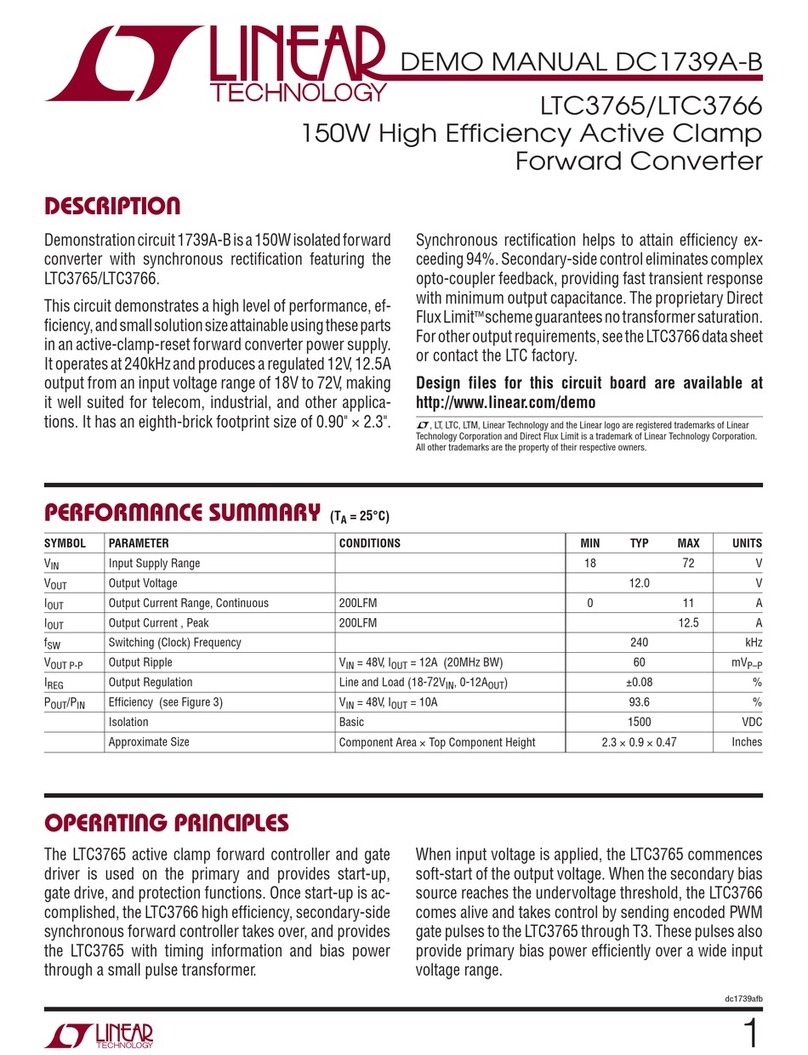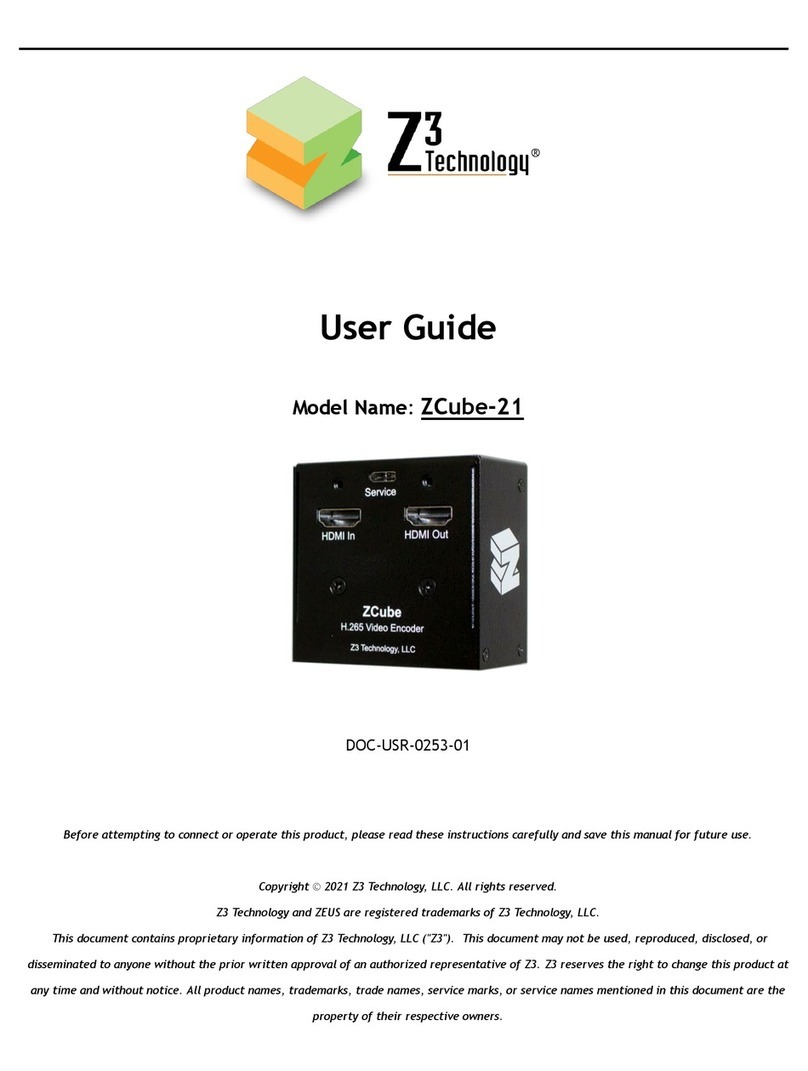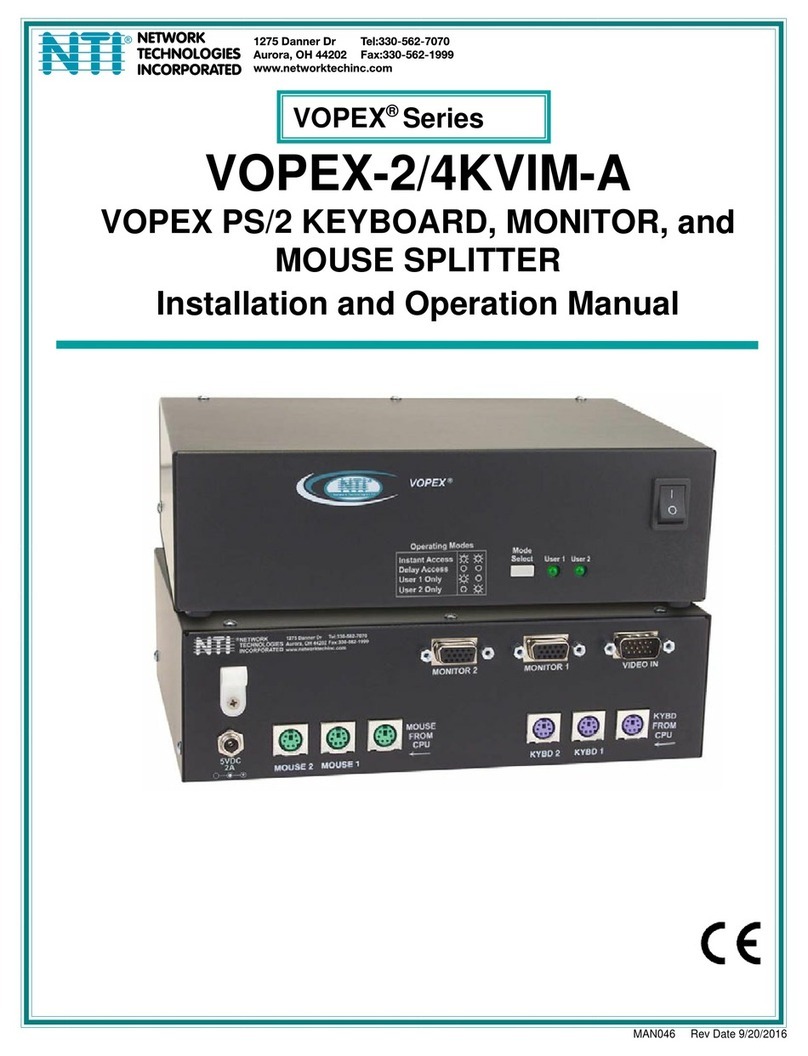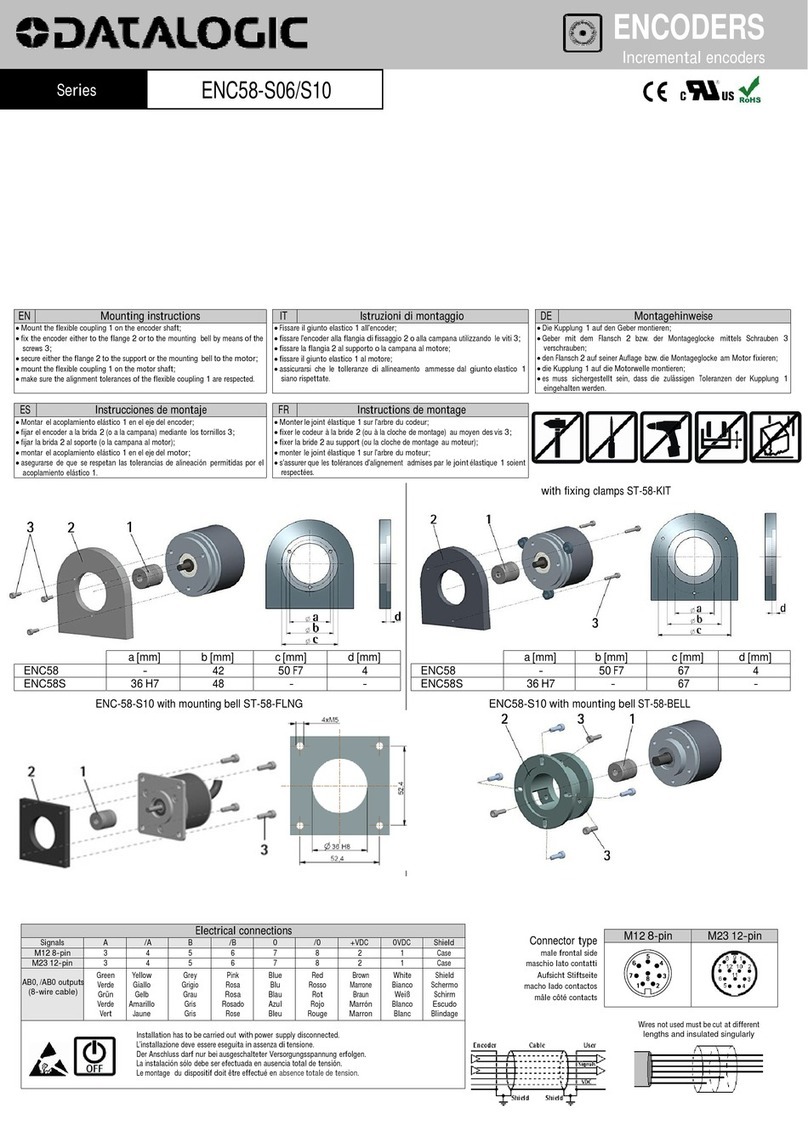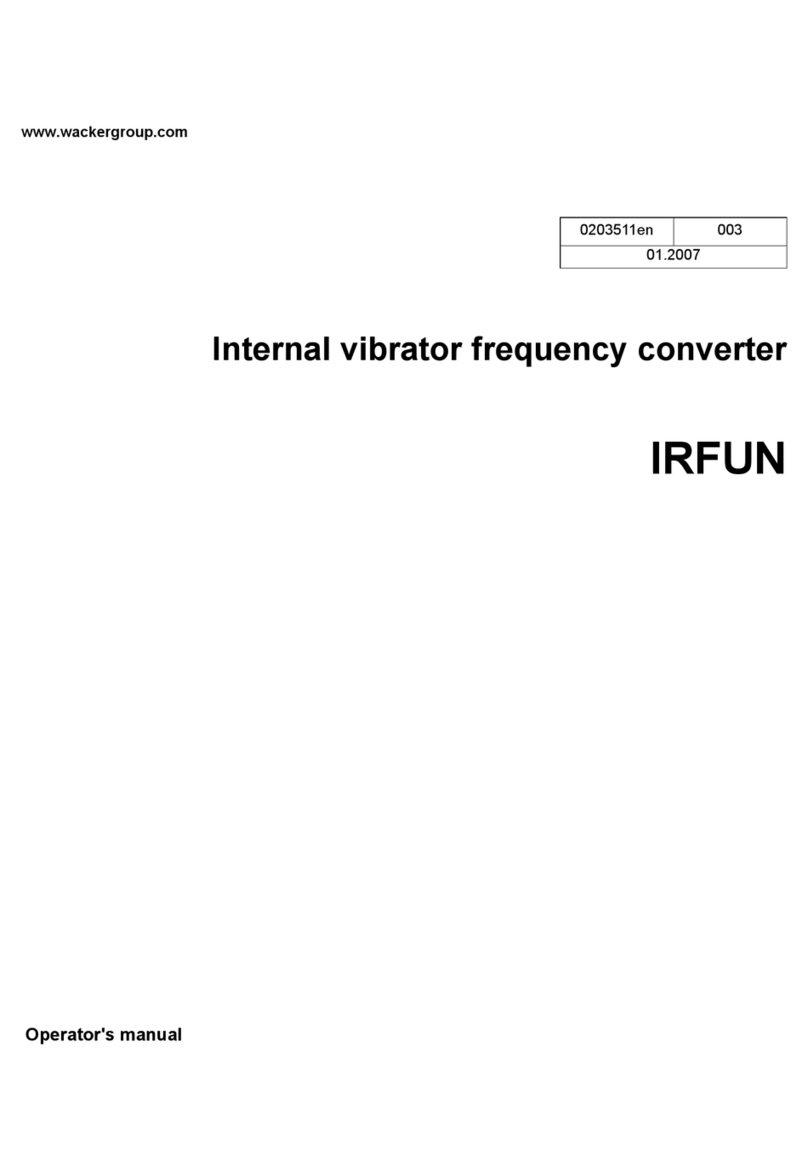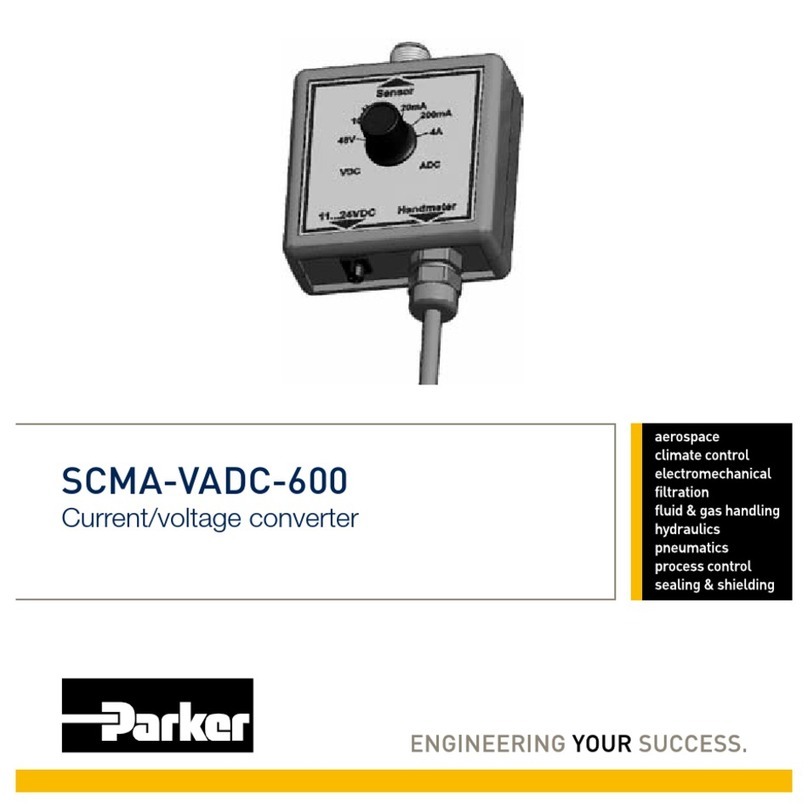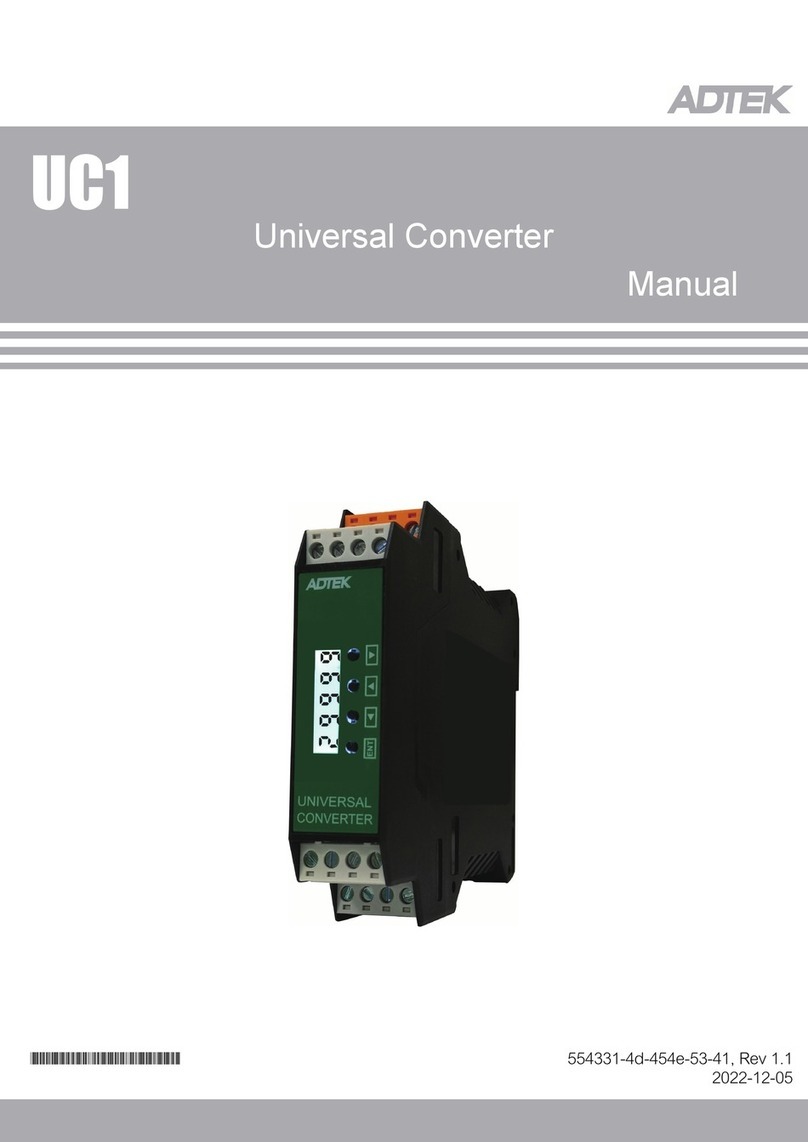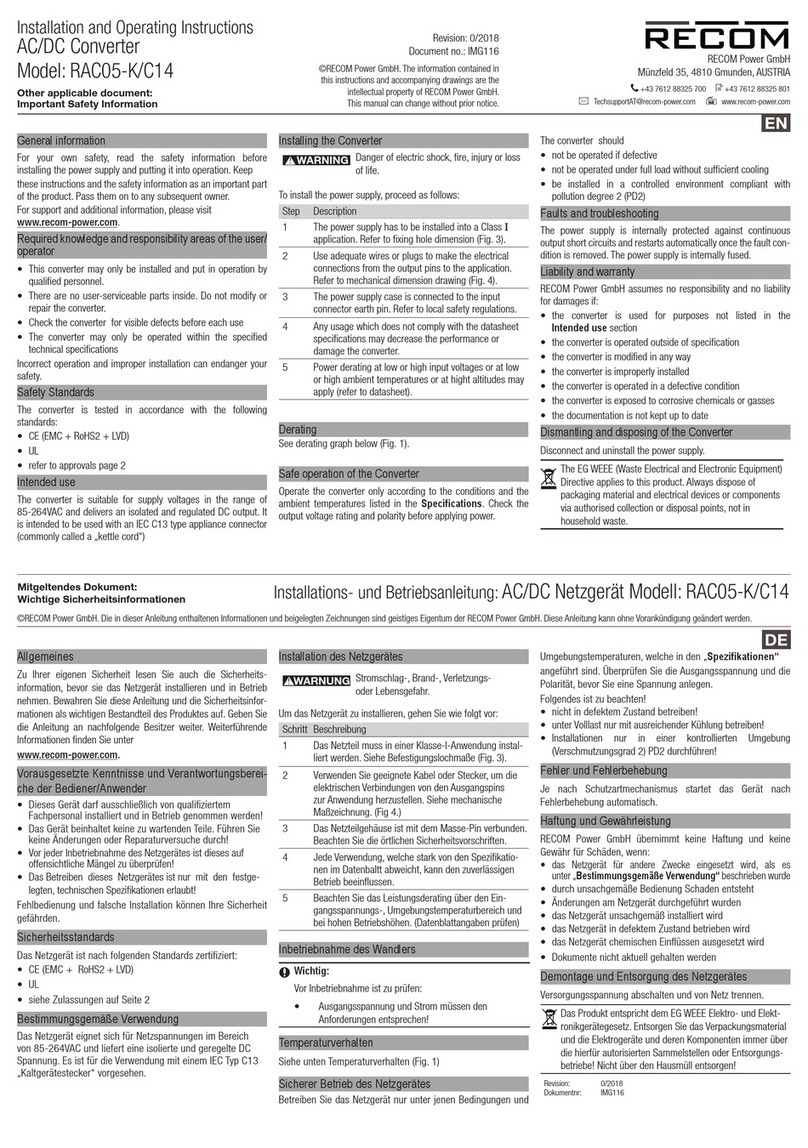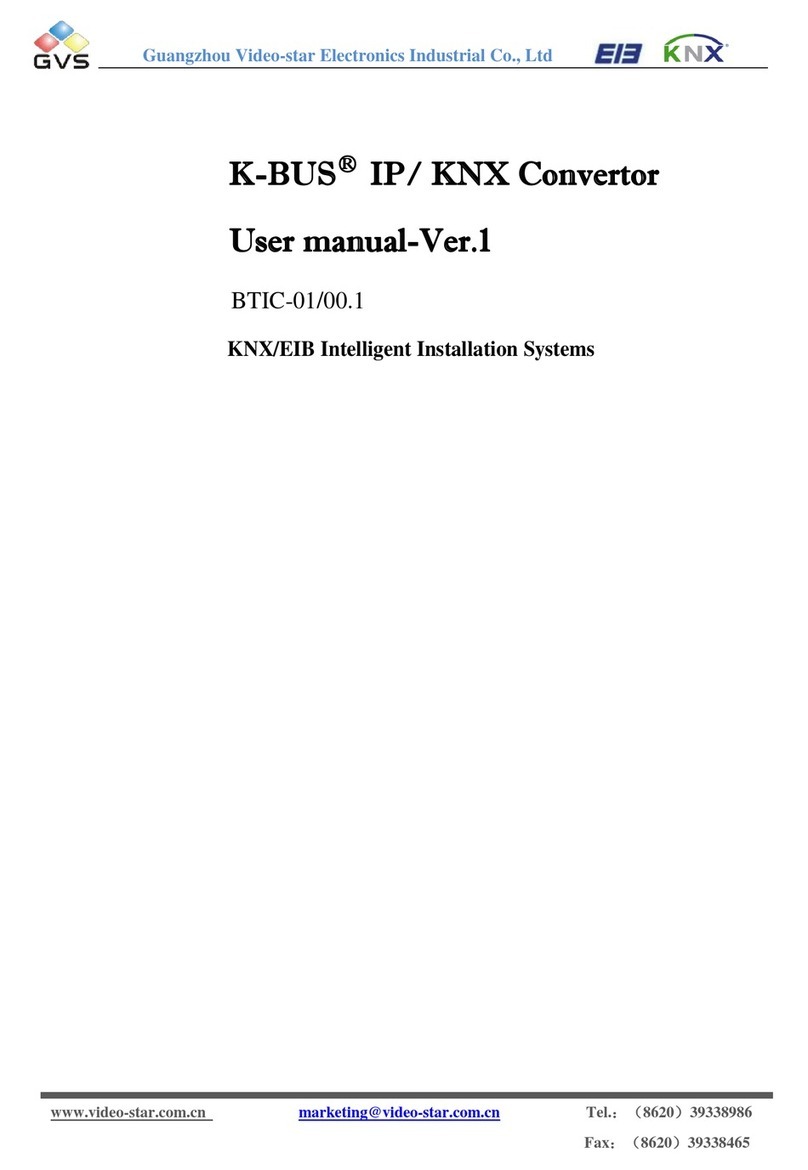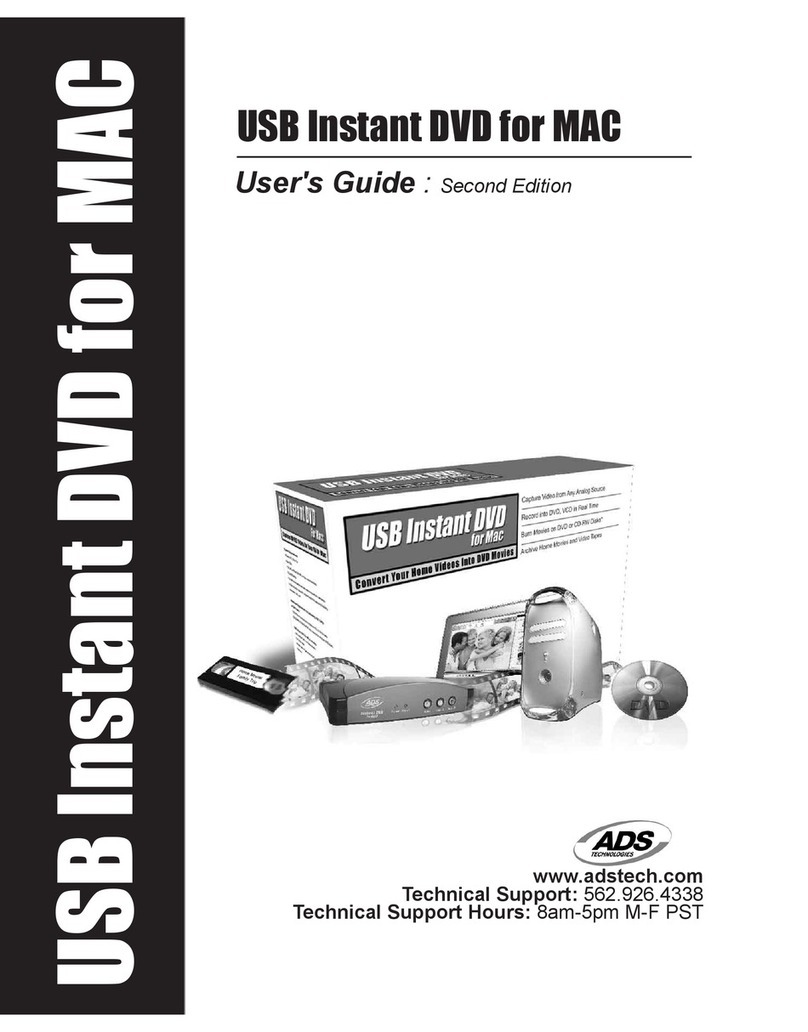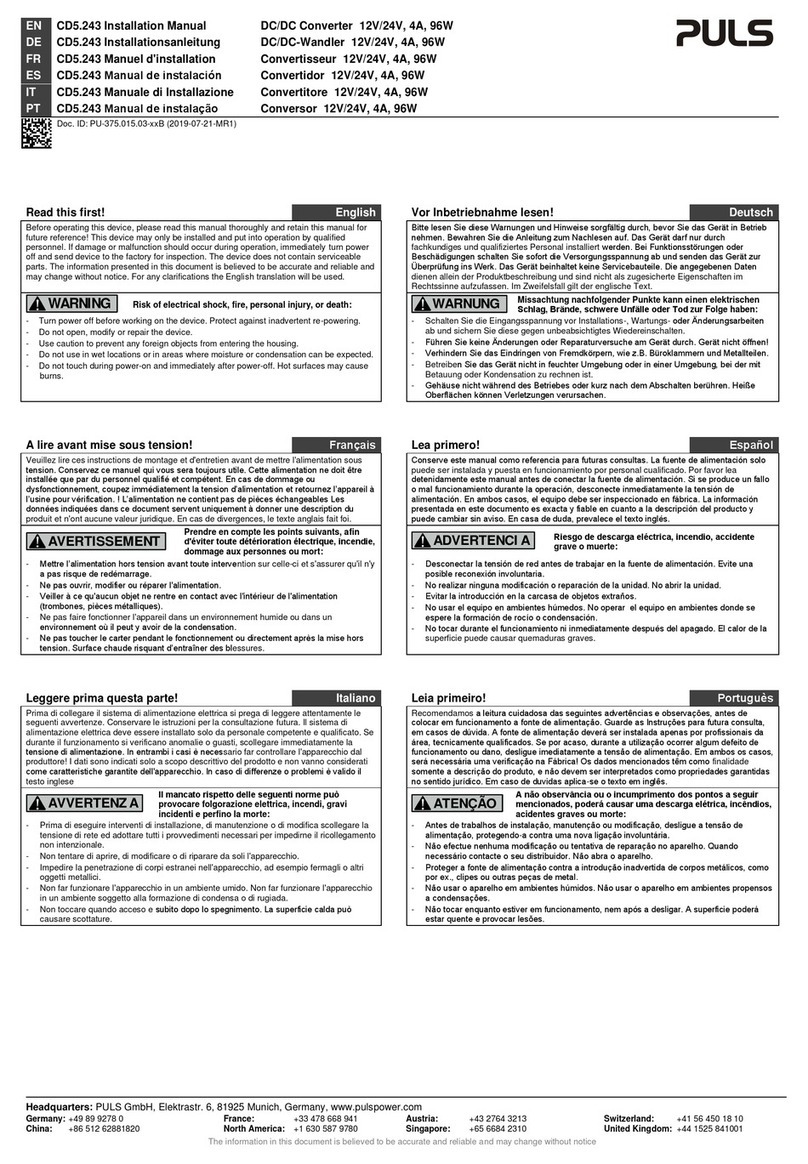Sequential 242 User manual

MODEL 242
OPERATION MANUAL
^EOUEfliiAL

SEQUENTIAL
Publications Department Publications Number: M242A
Issued: October, 1984
MODEL 2 2
MIDI INTERFACE CARTRIDGE
FOR THE COMMODORE 6 R
OPERATION MANUAL
By Stanley Jungleib
and Chet Wood
Sequential Sequential
POSTBUS 16 3051 North First Street
3640 AA Mijdrecht San Jose, A 95134-2093
Netherlands U.S.A.
02979-6211 408/946-5240
TELEX: 12721 SQNTL NL TELEX: 4997150 SEQ IR

MODEL 2 2
MIDI INTERFACE CARTRIDGE
FOR THE COMMODORE 6 R
OPERATION MANUAL
By Stanley Jungleib
and Chet Wood
ommodore 64 is a registered trademark of ommodore Business
Machines, Inc.
Manual No. M242A
Issued: October, 1984
©1984 by
SEQUENTIAL IR UITS, IN .
All rights reserved.
M242A 2

Table of Contents
TOPI PAGE
OVERVIEW
CONNECTION AND OPERATION 5
Figure 1: onnection Diagram 5
HARDWARE 7
OVERVIEW 7
Figure 2: Block Diagram 7
INTEGRATED IR UITS 8
Figure 3: Schematic Diagram 9
OTHER PARTS 11
PROGRAMMING 12
INTERRUPTS 12
DRUM LO K INPUT OPTIONS 13
Table 1: PIA ontrol Modes 13
Table 2: A IA ontrol Modes 13
Table 3: PIA Addressing 13
Table 4: A IA Addressing 13
INITIALIZATION 14
TRANSMITTING MIDI DATA 14
RE EIVING MID DATA 14
READING THE FOOTSWIT H 14
READING THE DRUM LO K INPUT! 4
BASI PROGRAM EXAMPLE 15
PROGRAMMING IN ASSEMBLY 18
M242A 3

OVERVIEW
ongratulations on your purchase of the Sequential ircuits Model
242 MIDI cartridge for the ommodore 64 ( 64). This cartridge,
together with the 900 series of diskette-based software from
Sequential, allows you to perform minor miracles with your MIDI-
equipped musical instruments.
To use the Model 242, you need the following:
ommodore 64 computer and power supply
Monitor (or TV)
ommodore floppy diskette drive
1 or 2 MIDI cables (depending on the application)
MIDI synthesizer
Audio cable and sound system, or headphones
Applications diskette (unless you plan to program the cartridge
yourself)
Data diskette (depending on the application)
Footswitch (if desired)
able for drum machine (if used)
This operation manual is in three sections:
CONNECTION AND OPERATION covers basic installation. It is
very short and intended for everyone.
HARDWARE describes the 242 and its theory of operation in
detail, for the technically curious.
PROGRAMMING explains theory and gives examples in both
BASI and assembly language for those who wish to write their
own MIDI programs.
M242A 4

ONNE TION AND OPERATION
AUTION! Always switch power off to all equipment in use before
connecting or disconnecting anything. Otherwise, serious damage may
result to the 64 or cartridge.
MODEL
242
>EOUcniidL CRCUiti snc
COMMODORE 64
—f\\
----
iTr™1nr|V= TlY::-V ,l l\
----
1
Figure 1
ONNE TION DIAGRAM
M242A 5

CONNECTION AND OPERATION
See figure on previous page.
1. onnect the 64 to its monitor and peripherals (diskette drive) as
instructed by ommodore.
2. Switch off power to the 64, if it is not off already.
3. arefully plug the 242, face up, into the cartridge slot of the 64.
heck that the connector is aligned squarely and fully seated.
The 64 and 242 must rest on a flat surface.
4. onnect the MIDI cables.
Use S I's Model 838 or other MIDI cable. Two of these are
required for most applications. onnect one from MIDI IN of
the 242 to MIDI OUT of your synthesizer or other musical
instrument. onnect the other cable from MIDI OUT of the 242
to MIDI IN of the synth.
5. onnect the footswitch, if desired.
The footswitch may be used to start and stop sequences, and
perform other functions called for by the software. (Use S I's
Model 839.)
6. onnect the external clock, if desired.
The clock input takes a 'A" mono phone plug. Use it for
synchronizing the 64 with another sequencer, drum machine,
or clock signal recorded on tape.
Suppose, for example, that a drum machine lays down a basic
rhythm on track one of a multi-track tape recorder. If the clock
output of the drumbox is recorded on track two at the same
time, the output of track two can then synchronize the 242
during many succesive overdubbing takes.
For more information, refer to your 900 series software
manual.
7. Switch on the system.
Follow the order recommended by ommodore, with the
synthesizer last.
8. Insert the diskette of S I 900 series software
Load and run the software according to the instructions in its
operation manual.
9. If you do not have the software diskette, the PROGRAMMING
section gives a simple BASI program you can use to test your
hardware (see page 12).
M242A 6

HARDWARE
The block diagram of the 242 is shown below. Two main I s are used.
The asynchronous communications interface adaptor (A IA) and its
associated buffer and optoisolator transfer MIDI serial data to and
from the 64 data bus. The parallel interface adaptor (PIA) and
associated circuitry route the footswitch and external clock signals
to the 64. A more detailed discussion of the circuitry follows.
MIDI
IN OPTO
ISOLATOR
BUFFER
-D>-
START/STOP
IN
DRUM CLOCK
IN
SIGNAL
CONDITIONER
SIGNAL
CONDITIONER
PIA ACIA
C64 DATA BUS
CLK
Figure 2
BLOCK DIAGRAM
M242A 7
MIDI
OUT

The following annotated parts list describes circuit operation by part
number (integrated circuits first). Refer to the schematic diagram,
SD242-1, on page 9.
DESIG.
U101
U102
U103-9
FUN TION S I PART // DES RIPTION
INTEGRATED CIRCUITS
Optoisolator 1-330 Sharp P -900
The optoisolator electrically isolates the external MIDI
device and the 64/242 system. This is useful for
preventing ground loops, which might cause audio hum and
noise.
When data at pin 5 of MIDI IN is low (0), current flows
over pin 4 and through limiter R101 and UlOl's internal
LED. The LED lights, turning on the phototransistor
between pins 4 and 5, enabling current flow, which pulls
receiver input U105-2 low. When MIDI IN is high (1), no
current flows through R101 and the LED. Thus the
phototransistor turns off, and R114 pulls U105-2 high.
D101 protects the circuit from non-standard or faulty
MIDI drivers.
omparator 1-301 LM311
The comparator squares-up the drum clock input signal to
provide a logic signal for the PIA. Since the LM311 must
operate on supplies of 0 and +5V, a bias network shifts the
input signal so that it is centered between the supplies,
and a comparator reference voltage is provided of the
same value. The 2.5-V bias is generated by voltage divider
R112/R105, filtered by 101, and added to both the signal
path through R106 and to the comparator reference (pin
2) through R107. The incoming signal, meanwhile,
encounters load resistor R109, passes through dc-blocking
capacitor l03, and is offset by the 2.5 Vdc bias, before
going through R108 to the high-impedance inverting input
of the comparator (U102-3).
When the input is positive, output U102-7 is 0V, and when
the input is negative, the output is +5V. R113 is a pull-up
for the open collector output of the LM311. R110 provides
positive feedback for hysteresis to prevent oscillations on
slow input edges. 104 is for comparator stability.
"T" Flip Flop 1-109 74LS74
Divides the approximately 1 MHz 64 clock by two,
supplying U105-3 and U105-4 with the 500 KHz fron
which the 31.25 kBaud data rate is derived (internally).
M 242 A 8

43 2 1
LAW USED DEtETED
C107
0102
R 14-
UOG>
J 101
J4- REL. PER
ECO O-I20
DesCR*f»rio»s» i<bs
DO NOT SCAlE ORAWin6
13l
^ £ O U E r iu A
^ C R O J ia if K 3051 N. FIRST ST.
SAN JOSE.CA. 95134
TITLE
S ME.NV<VT\ . DIA G R A M
-G>4
SIZE DRAWING NO.
D SD242-1 n____Ul
| SHEET 1 OF |

DESIG. FUN TION S I PART // DES RIPTION
U104-6
U104-8
U104-11
U105
Buffer 1-104 74LS08 Quad AND Gate
Serial data output from U105-6 drives U104-4/5 and
appears uninverted at U104-6. When data is low, current
will flow from +5V through R103, the external MIDI
circuit (which should be similar to that described above,
under U101,) and R102. When data is high, no current
flows.
One-shot 1-104 74LS08 Quad AND Gate
When a footswitch contact is made (grounding the bottom
of R104), the resulting high-to-low transition is instantly
coupled through l02 to buffer U104-9/10. The buffer
output triggers the interrupt input of the PIA, U106-18.
102 immediately begins to recharge through R ill, and
in a few milliseconds, U104-9/10 crosses its threshold,
causing U104-8 to again go positive. When the footswitch
is released, 102 is charged through R104. D102 protects
U104 if an active voltage source is connected to the
footswitch input.
Buffer 1-104 74LS08 Quad AND Gate
Buffers the outDut of comparator U102 and applies it to
U106-40.
A IA 1-066 68A50 A IA (Motorola only)
Transfers data bidirectionally between the parallel 64
data bus and the serial MIDI. The data bus is connected to
pins 15-22 of U105. Since chip selects S0 (pin 8) and S1
(pin 10) are tied high (active), the 64 communicates by
pulling down - S2 (pin 9) through decoded chip select
output -I/Ol (address $DEXX). The two lowest address
bits determine function. To read from the A IA, the 64
sets A1 high and to write, brings A1 low. A0 is applied to
RS, pin 11, of the A IA, and when low, selects the control
or status registers; when high, selects the data registers.
The baud rate clock is applied to pins 3 and 4, as discussed
under U103, and the "E" signal, used by the 6500/6800
processor family to synchronize their data transfers,
comes in on pin 14. If so programmed, the A IA
interrupts the 64 by pulling down -IRQ (pin 7) when a
process is complete. MIDI data comes in on 'Rx' (pin 2)
and is sent over 'Tx' (pin 6). Since RS-232 protocols are
not needed, -D D and - TS are tied low, and -RTS is not
connected.
M242A 10

DESIG. FUN TION S I PART it DES RIPTION
U106 PIA 1-064 6520 PIA
The PIA transfers data from the Start/Stop footswitch
and drum lock inputs to the 64 data bus. Pins 26-33
connect to the data bus, SO and S1 are tied high
(active), and the 64 communicates with the PIA by
addressing $DFXX, which puts a low on - S2 (-1/02). The
mode (read or write) is controlled by the 64 R/W line
(pin 21). The internal PIA registers are selected by 64
address lines AO and Al, connected to PIA functions RSO
(pin 36), and RSI (pin 35), respectively.
The 64 reset signal, -RES, applied to pin 34, resets the
PIA at power up, and the 'E' signal (described under Ul05)
comes in on pin 25. Parallel ports A and B are not used
(pins 2-17), nor are interrupt ports A2 (pin 39) and B2
(pin 19.)
The squared and inverted clock signal from the drumbox
comes in A1 (pin 40—from U104-11). If so programmed,
the PIA will interrupt the 64 on the specified transition
of the clock input by pulling down -IRQ A, pin 38,
connected to the non-maskable interrupt input (-NMI), of
the 64. The clock transition also sets a bit in an internal
PIA register, which can be polled by the 64 if interrupts
are not enabled. The Start/Stop pulse, coming in B1 (pin
18) sets a bit in another internal register, which can also
be polled. This input, however, can not be programmed to
interrupt the 64, since -IRQ B (pin 37) is not connected.
101-3
OTHER PARTS
-045 .1 uF 50V
104 -004 100 pF 50V 10%
105-7 -045 .1 uF 50V
D101 D-005 1N914
D102 D-008 1N34
R101-3 R-003 .220
R104 R-025 100K
R105 R-040 22K
R106 R-025 100K
R107-8 R-018 47K
R109 R-040 22K
RllO R-074 510K
R ill R-025 100K
R112 R-040 22K
R113 R-011 4.7K
R114 R-003 220
3101/2 E3-006 PHONE 3A K ABLE
3103/4 E3-005 MIDI 3A K ABLE
M242A 11

PROGRAMMING
This section gives an overview of programming the 242, followed by
examples in BASI and in assembly language. Using the Model 242 is
simply a matter of reading and writing to (in BASI , PEEKing and
POKEing) the several on-chip registers of the 6520 PIA and the 6850
A IA. It should be noted that BASI , because of its slowness cannot
be used for processing MIDI data received from the synth (a MIDI
byte takes only 320 microseconds). BASI can send data to the synth-
-such as musical notes at a very slow tempo, or program dumps, if
you don't mind them taking a long time.
Interrupts
Not only will most applications have to use assembly language for
speed considerations, but interrupts will have to be used as well. The
alternative is polling at least as often as you expect an event to
happen (every 320 microseconds for MIDI receiving). Drum clock
inputs can also happen pretty fast—every few milliseconds. Polling so
often costs a lot in execution time and code space.
Interrupts can benefit MIDI transmitting as well. The alternative,
polling, could here take several different forms. For example, waiting
until the last byte has been sent before sending the next one, or going
off to another task while checking the A IA every 320 microseconds
(or whenever, if you're not too concerned with transmit speed) to see
if it is ready to send another byte.
The A IA interrupt is tied to the maskable interrupt of the 64. It is
beyond the scope of this manual to describe 64 interrupt-handling in
detail, but suffice it to say that the A IA handler must check bits 0
and 1 to determine whether the receiver or transmitter is
interrupting (see next page). If both, the receiver should be handled
first.
A technique that is useful for speeding up the interrupt handlers is
first-in-first-out (FIFO) buffering. In receive, the handler takes the
byte from the A IA, quickly puts it into the FIFO and returns. A
background routine can then unload the FIFO when convenient. In
transmit, the background process that wants to send bytes first
checks that the A IA is ready to transmit a new byte (see page 13).
When it is, the first byte is placed in the A IA transmit data
register, the remaining bytes are put in the FIFO, and the transmit
interrupts are enabled. The transmit interrupt handler, then, takes
the next byte out of the FIFO and loads it into the A IA. When it
takes the last byte, it disables transmit interrupts. Interrupts are
enabled and disabled by loading the ontrol register of the A IA with
the byte found in Table 2.
The PIA interrupt request is connected to the non-maskable interrupt
input of the 64. PIA interrupt enable is selected in conjunction with
the drum clock input polarity (see next page).
M242A 12

Drum Clock Input Options
If you are going to use an external drum clock, you must choose
whether to trigger on the positive (low-to-high) or negative (high-to-
low) transition of the clock. It is recommended that the positive
transition be specified when using the S I Drumtraks. Determine
from Table 1 the mode byte to load into ontrol Register A of the
PIA.
NOTE: The clock polarity given in Table 1 refers to the input to the
242 cartridge (J101), not the input to the PIA itself (U106-40).
Table 1
PIA CONTROL MODES (DRUM CLOCK INPUT)
Transition Interrupts
Positive Disabled
Positive Enabled
Negative Disabled
Negative Enabled
Mode
4
5
6
7
Table 2
ACIA CONTROL MODES
Interrupts
Receive Transmit
Disabled
Enabled
Disabled
Enabled
Disabled
Disabled
Enabled
Enabled
Mode
Decimal Hexadecimal
21
149
53
181
$15
$95
$35
$B5
Table 3
PIA ADDRESSING
Register
lear A
ontrol A
ontrol A
lear B
ontrol B
ontrol B
Read or Write Decimal
Read
Read
Write
Read
Read
Write
57088
57089
57089
57090
57091
57091
Address
Hexadecimal
$DF00
$DF01
$DF01
$DF02
$DF03
$DF03
Table
ACIA ADDRESSING
Register
ontrol Read or Write Decimal
Write 56832
Transmit Data Write 56833
Status Read 56834
Receive Data Read 56835
Address
Hexadecimal
$DE00
$DE01
$DE02
$DE03
M 24 2 A 13

Initialization
Both the A IA and the PIA must be initialized at power-up. The 64
addresses for the registers referred to in the text can be found in
Tables 3 and 4.
Initialize the PIA by first loading the mode byte from Table 1 into
ontrol Register A. Next, since the footswitch hardware does not
invert the signal, and interrupts cannot be used, load a mode byte of
4 into ontrol Register B.
Initialize the A IA by loading its ontrol Register first with a 3
(master reset), then with the mode byte selected from Table 2.
Transmitting MIDI Data
First read the A IA's Status Register to see if it has finished
transmitting the last byte. If the A IA is ready to send another byte,
bit 1 will be high. If 0, you must wait. When ready, load the Transmit
Data Register with the byte to be sent.
Receiving MIDI Data
As in transmitting, first check the A IA's Status Register to see that
a byte has been fully read in. If ready, bit 0 will be high. When the
A IA is ready, check bits 6, 5, and 4 of the Status Register. A high
bit indicates the following error:
Bit 6 Parity error
Bit 5 Overrun error
Bit 4 Framing error
Then read the Receive Data Register. If an error was detected, the
data is not valid, but the read must be done to reset the Status
Register flag bits.
Reading the Footswitch
Read the PIA's ontrol Register B. If a footswitch event has
occurred, bit 7 is high. After detecting an event, reset bit 7 low by
reading from the lear B register. (The data read is meaningless.
The mere action of reading the register resets the bit.)
Reading the Drum Clock Input
If a clock transition of the specified polarity has occurred, bit 7 of
ontrol Register A is high. This should be checked every few
milliseconds when polling, or during the interrupt handler if
interrupts are used. Again, when a clock event is detected, reset bit 7
by reading from the lear A register.
M242A 14

BASIC
Now we will demonstrate these principles using an example in 64
BASI . For real-time use BASI is too slow, but it can be used for
sending simple commands and data to the synthesizer. The following
example can be used to completely check the 242 and the MIDI IN
circuitry of the synthesizer. Unfortunately, since BASI is so slow,
the MIDI OUT circuitry of the synth cannot be checked.
10 REM BASI PROGRAM TO VERIFY PERFORMAN E OF THE
S I MODEL 242.
20 L0=60
30 DELAY=300
50 REM A IA ONSTANTS
60 WOK=2 :REM BIT 1 IS TX EMPTY FLAG
70 ROK=l :REM BIT 0 IS RX BYTE READY FLAG
80 R=56832 :REM ONTROL REGISTER
90 DW= R+1 :REM TRANSMIT DATA REGISTER
100 SR= R+2 :REM STATUS REGISTER
110 DR= R+3 :REM RE EIVE DATA REGISTER
130 REM PIA ONSTANTS
140 RA=57088 :REM LEAR (RESET) A REGISTER
150 A=RA+1 :REM ONTROL REGISTER A
160 RB=RA+2 :REM LEAR (RESET) B REGISTER
170 B=RA+3 :REM ONTROL REGISTER B
180 MD=4
190 REM POSITIVE LO K TRANSITION AND NO INTERRUPTS
FOR BOTH A AND B.
200 REM INITIALIZE PIA
210 POKE A,MD:POKE B,MD
220 REM INITIALIZE A IA
230 POKE R,3 :REM MASTER RESET
240 POKE R,21 :REM SETUP A IA FOR 1 START, 8
DATA AND 1 STOP
250 :REM BITS, 31.25 KBAUD DATA RATE,
255 :REM AND NO INTERRUPTS
260 REM 242 MIDI TEST
265 PRINT "TURN OFF SYNTH POWER, IF NOT OFF ALREADY"
268 PRINTrPRINT
270 PRINT "TO TEST THE 242, PLUG IT IN TO ITSELF:"
280 PRINT " ONNE T MIDI OUT TO MIDI IN"
290 PRINT "THEN HIT A T "
300 PRINT:PRINT "TO SKIP THIS TEST, HIT ANY OTHER"
301 PRINT " HARA TER."
310 GET A$ : IF A$="" THEN 310
320 IF A$="T" THEN GOSUB 2000
330 REM EXE UTE AN UPWARD GLISSANDO WITH EVER-
DE REASING NOTE DURATIONS
M242A 15

332 PRINTsPRINT "NOW ONNE T THE 242'S MIDI OUT "
333 PRINT "TO MIDI IN OF THE SYNTH,"
334 PRINT "TURN SYNTH POWER ON,"
335 PRINT "AND WHEN THE SYNTH IS READY,"
337 PRINT "HIT ANY HARA TER."
338 PRINT " YOU SHOULD HEAR A GLISSANDO."
339 GET A$ : IF A$="" THEN 339
340 WAIT SR,WOK :REM TRANSMIT READY?
350 POKE DW,144 :REM IF SO, THEN SEND MIDI NOTE
ON
360 REM USE RUNNING STATUS AND VELO ITY BYTE ODING
OF NOTE ON OR OFF.
380 DD=DELAY
390 FOR NN=LO TO LO+36
400 WAIT SR,WOK REM
410 POKE DW,NN REM
420 WAIT SR,WOK REM
430 POKE DW,64 REM
NOTE ON
440 GOSUB 1000 REM
450 WAIT SR,WOK REM
460 POKE DW,NN REM
470 WAIT SR,WOK REM
480 POKE DW,0 REM
490 NEXT
TRANSMIT READY?
SEND OUT NOTE NUMBER
TRANSMIT READY?
NON-ZERO VELO ITY FOR
DELAY FOR NOTE SUSTAIN
TRANSMIT READY?
NOTE NUMBER AGAIN
TRANSMIT READY?
ZERO VELO ITY FOR NOTE OFF
500 REM NOW A SIMILAR DOWNWARD GLISS
510 DD=DELAY
520 FOR NN=LO+36 TO LO STEP -1
530 WAIT SR,WOK REM
540 POKE DW,NN REM
550 WAIT SR,WOK REM
560 POKE DW,64 REM
NOTE ON
570 GOSUB 1000 REM
580 WAIT SR,WOK REM
590 POKE DW,NN REM
600 WAIT SR,WOK REM
610 POKE DW,0 REM
620 NEXT
630 PRINT "THANK YOU"
TRANSMIT READY?
SEND OUT NOTE NUMBER
TRANSMIT READY?
NON-ZERO VELO ITY FOR
DELAY FOR NOTE SUSTAIN
TRANSMIT READY?
NOTE NUMBER AGAIN
TRANSMIT READY?
ZERO VELO ITY FOR NOTE OFF
640 REM TEST FOOTSWIT H
650 PRINT "TO TEST THE FOOTSWIT H, STEP ON IT AND "
660 PRINT "WAT H THE S REEN FOR THE MESSAGE "
670 PRINT "'FOOTSWIT H A TIVATED"':PRINT
680 PRINT "HIT ANY HARA TER TO END THE TEST"
690 A=PEEK (RB) :REM LEAR INTERRUPT FLAG
BEFORE STARTING
700 IF (PEEK( B)AND 128)=0 THEN 730
710 PRINT "FOOTSWIT H A TIVATED"
720 A=PEEK (RB) :REM LEAR FLAG AFTER RE EIVING
730 GET A$:IF A$="" THEN 700
740 PRINT:PRINT:PRINT "THANK YOU"
M242A 16

760 REM LO K INPUT TEST
770 PRINT " LO K INPUT TEST"
780 PRINT "A MESSAGE WILL BE PRINTED ON THE S REEN "
790 PRINT "WHEN A LO K SIGNAL IS RE EIVED."
800 PRINT : PRINT "HIT ANY KEY TO END TEST"
810 PRINT : PRINT "START DRUMBOX..."
820 A=PEEK (RA) :REM LEAR INTERRUPT FLAG
BEFORE STARTING
830 IF (PEEK( A)AND 128)=0 THEN 860
840 PRINT " LO K SIGNAL RE EIVED"
850 A-PEEK (RA) :REM LEAR FLAG AFTER RE EIVING
860 GET A$:IF A$="" THEN 830
870 PRINT:PRINT:PRINT "THANK YOU"
880 PRINT:PRINT:PRINT "THANK YOU"
890 PRINT:PRINT:PRINT "THANK YOU"
900 PRINT "END"
910 END
997 REM SUBROUTINE DELAY
998 REM PRODU ES A DELAY WHI H IS SMALLER EA H TIME
IT IS ALLED
999 REM UNLESS THE "DD" VARIABLE IS RESET EXTERNALLY
1000 FOR N=INT(DD) TO 0 STEP -1
1010 NEXT
1020 DD=DD/2 4(1/6)
1030 RETURN
1040 END
1990 REM SUBROUTINE TEST 242 MIDI HARDWARE
2000 PRINT "IF TEST NOT DONE IN 8 SE ONDS,"
2001 PRINT "HIT RUN/STOP RESTORE TO STOP PROGRAM,"
2002 PRINT "THEN HE K THE MIDI ABLE."
2003 PRINT:PRINT
2005 FOR A=0 TO 255
2010 WAIT SR,WOK :REM WAIT FOR TX EMPTY
2020 POKE DW,A :REM SEND THIS BYTE
2030 WAIT SR,ROK :REM WAIT FOR RE EIVED BYTE
2035 IF (PEEK(SR)AND 112)=0 THEN 2040 :REM HE K
ERROR FLAGS (BITS 4,5,<5c6.)
2038 PRINT "*****FLAG*****":GOTO 2050
2040 IF PEEK(DR)=A THEN 2060 :REM READ AND TEST RE EIVED
BYTE
2050 PRINT "******£RROR******"
2055 STOP
2060 NEXT
2070 PRINT "242 MIDI HARDWARE HE KS OK"
2080 RETURN
2090 END
M242A 17

PROGRAMMING IN ASSEMBLY LANGUAGE
The following code segments illustrate the programming principles
described above. (To run them on the 64, you need an assembler and
debugger.)
1. To initialize the A IA for MIDI:
;Master reset
LDA #$03
STA $DE00
LDA //$15
STA $DE00 ;Setup for 1 start bit+8 bits+1 stop bit
; and 31.25 kBaud
2. To send MIDI OUT:
LOOP LDA $DE02
AND #$02
BEQ LOOP
LDA MIDIBYTE
STA $DE01
;Read A IA status register
; heck transmit empty flag
;Loop until empty
;Load in byte to send
;Send MIDI OUT
3. To receive MIDI IN:
LOOP LDA $DE02
LSR
B LOOP
LDA $DE03
;Read A IA status register
; heck receive full flag
;Loop until ready
;Read MIDI IN
k. To initialize the PIA:
LDA MODE
STA $DF01
STA $DF03
;Use control registers to set up
;operating mode.
;Obtain mode from Table 1
5. To read drum clock input:
LDA $DF01
BPL EXIT
LDA $DF00
;Read control register
;8ranch if no drum clock yet
;Falls thru if interrupted by drum clock
; lear the interrupt flag bit
6. To read footswitch input:
LDA $DF03 ;Read control register
BPL EXIT
LDA $DF02 ;Branch if no footswitch press
; lear interrupt flag
M242A 18
Table of contents