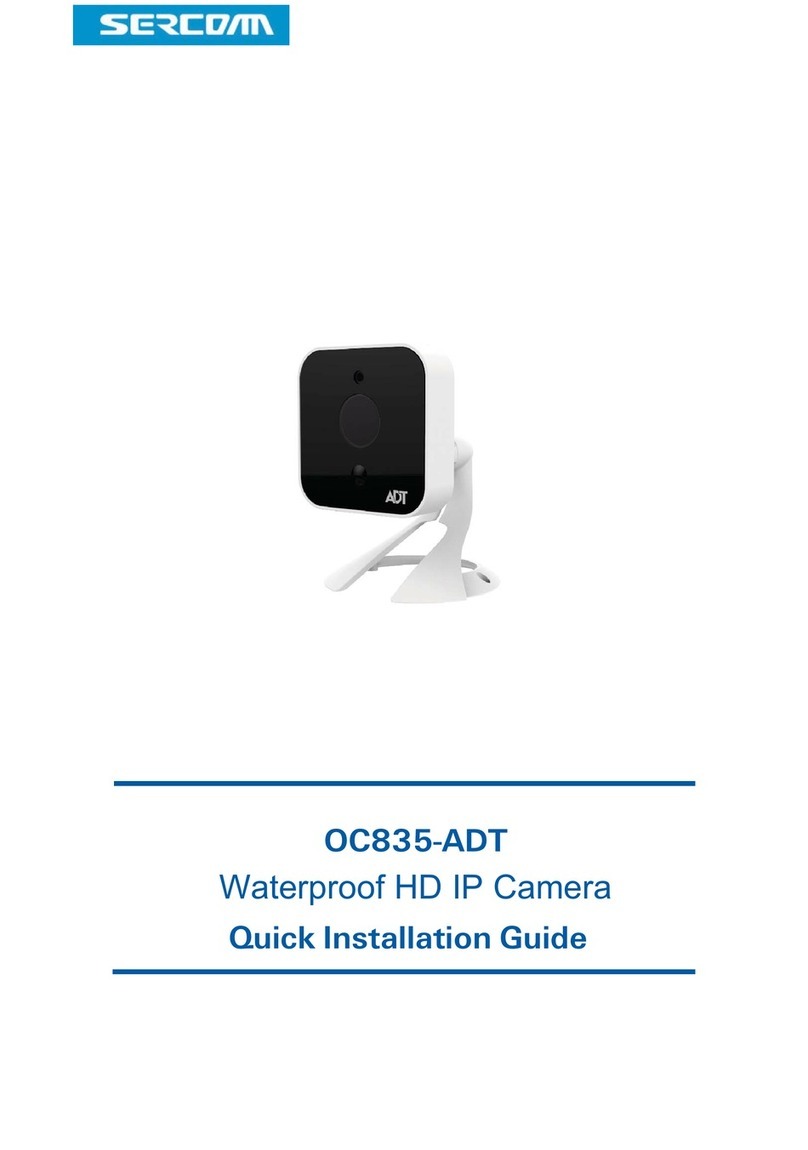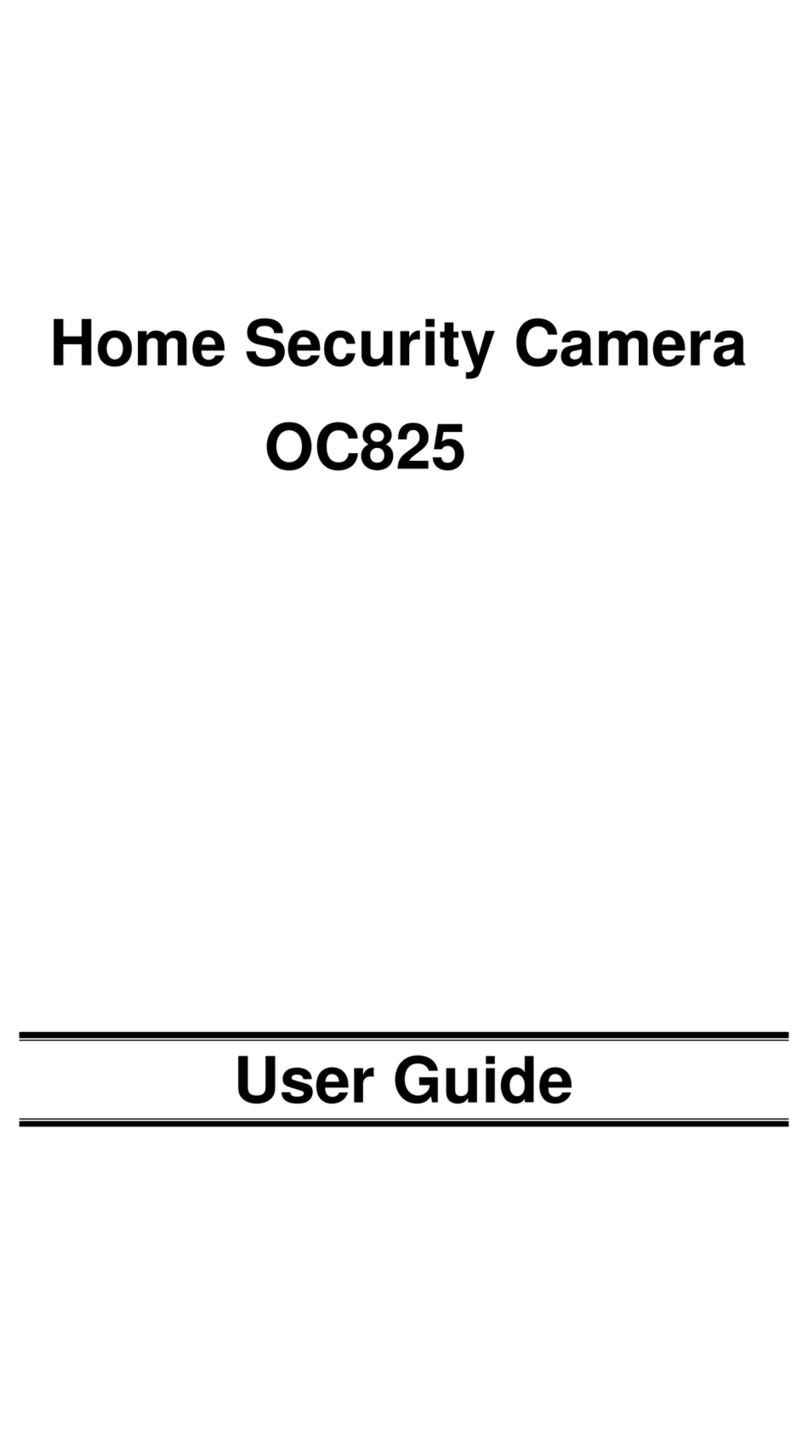2
ProductFeatures
Features
•Doorbell Camera. Takesasnapshot/livevideo when avisitorrings
the doorbell, soyou can see who isoutside. It alsoallowsyou to
streamvideo, audioorbothsimultaneously.
Note Theintercomisup to2minutes.
•MultipleUsersSupport. Allowsforup to5userson anaccount so
an entirefamilycanreceivealertswhen avisitorringsthe doorbell.
•Dual VideoSupport. The Wireless HD DoorbellCameracan
support H.264 and MJEPG video fordifferentimage compression.
•SuitableforHome, Business orPublicFacilities. Whetherfor
Home, Business orPublicFacilitysurveillance, the Wireless HD
DoorbellCamerahasthe featuresyou need.
•Day/NightSwitch. Withtheday/night switching feature, youare
abletoviewand recordbetterimageseven inthe darkof night.
•IRLEDSupport. EachWireless HD DoorbellCamerahasahigh
powerinfraredLED. TheLEDcan provide illumination around3
meters,whichcan helptooutputabettervideoqualitywhileunder
low-light conditionsinthemorning orevening.
•PIR(PassiveInfraredSensor)Support. Thisdeviceisembedded
withaPIRSensor, whichsensesinfrared lightradiating fromhuman
bodiesinitsfieldof 3metersview. Thisfeatureisveryhelpfulin
enhancing homesecuritysystems.
•WiFi Connectivity. Makesit easy tolinkwithyourhomewireless
network.
•EasyInstallation. Thisdeviceconnectstoyourexisting doorbell
wiring. It comeswiththe suppliesyou need toinstallon avarietyof
surfaces.
Wireless Features
•Supports11nWireless Stations. The 802.11n standardprovides
forbackwardcompatibilitywiththe 802.11b standard,so802.11n,
802.11b and 802.11gWireless stationscan beused simultaneously.
•Wireless NetworkSupport. The Wireless HDDoorbellCamera
supportswireless transmission.
•WPS Support. WPS (WiFiProtectedSetup)can simplifythe
process of connecting anydevicetothe wireless networkbyusing
the pushbutton configuration (PBC)on theWireless HD Doorbell
Camera, orenteringaPINcode ifthere'snobutton.
Sercomm Confidential