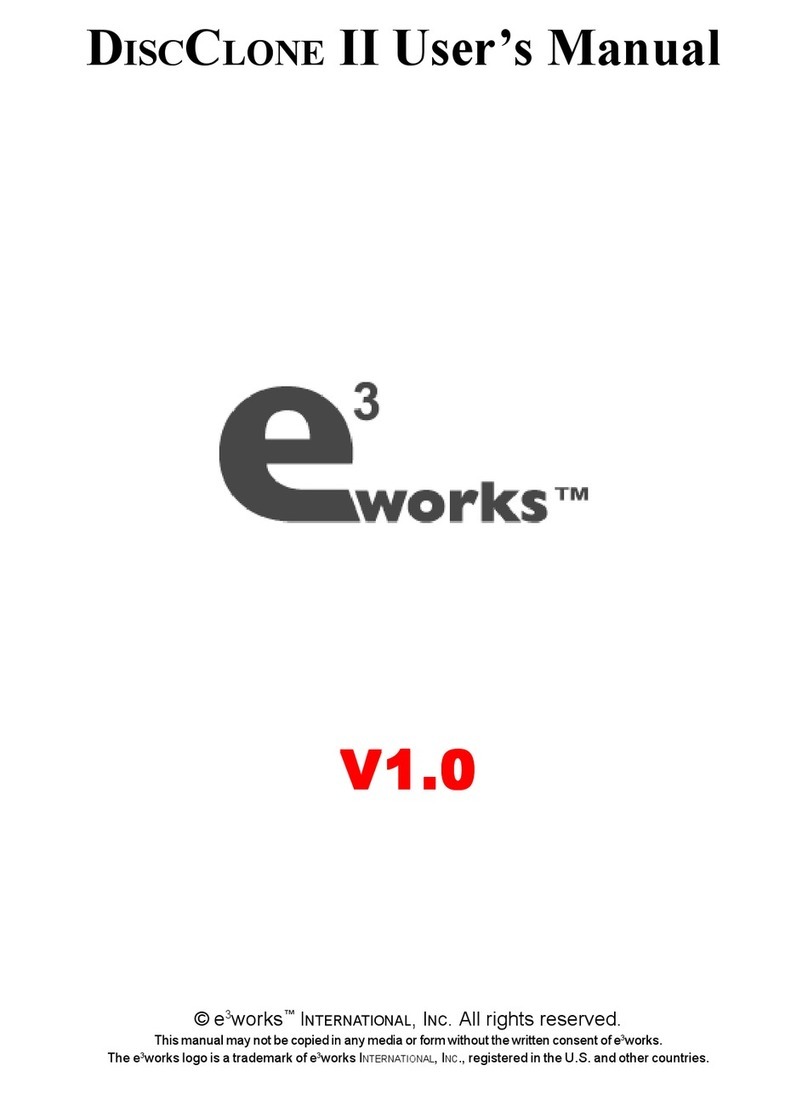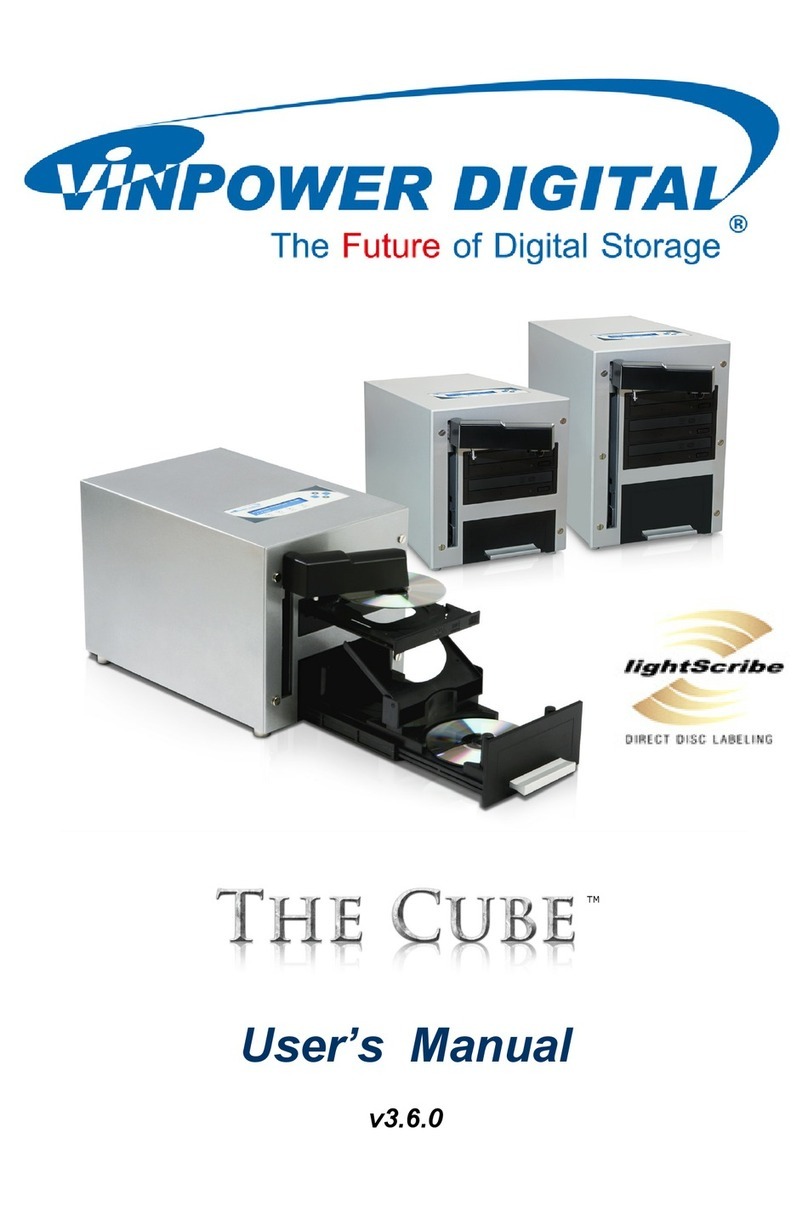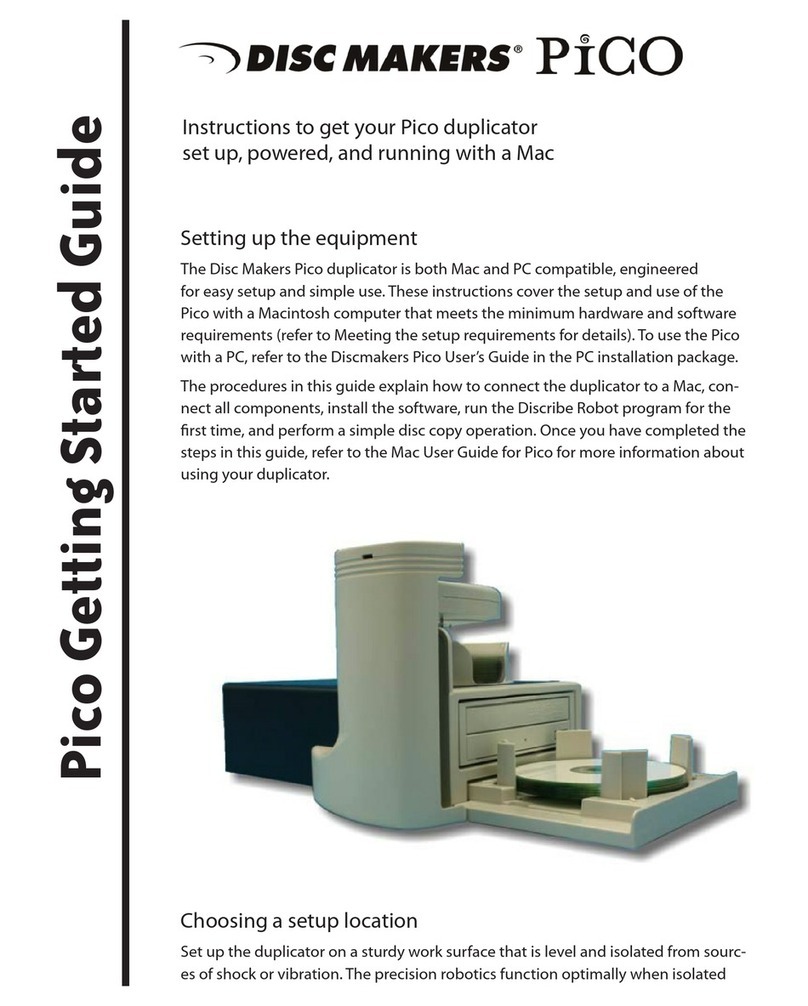SeriPrint SP25 VDE User manual

SP25 VDE
OperatorsManual
Revision 2.0-1 USAUSA
USAUSA
USA

Contents
Specifications ................................................................5
SAFETYINFORMATION...........................................6
INTRODUCTION .........................................................8
MACHINE(Finalpaperdeliveryview).......................9
MACHINE(Duplicatordeliveryview) ......................10
OPERATIONPANEL ................................................ 11
WHERETOPUTTHESERIPRINTER...................12
POWER ONAND OFF .............................................13
BASICOPERATION .................................................14
INK..............................................................................17
WHATTODOIFSOMETHINGGOESWRONG...18
PRINTINGTIPS.........................................................19

SP25 VDE OM 2.0-1 (2006) 3
Thisdocumentationoranypartofitmaynotbereproduced,storedortransmitted
inanyform,including,butnotlimitedtoelectronic,photocopying,mechanicalcopy-
ing,electrostaticcopying,recordingorother meanswithoutexpress writtenper-
missionofSeriPrintSA(Pty.) Ltd.
SeriPrint, SeriPrinter, SP100II, SP25, SeriInk, SeriLink and all other related
brand names are registered trademarks of SeriPrint South Africa (Pty) Ltd.
ZipRip, is a trademark of SMA (Australia) Ltd.
PostScript is a trademark ofAdobe Systems Inc. Windows is a registered
trademark of Microsoft Inc. Other brand or product names, throughout
this document, are trademarks or registered trademarks of their respective
holders.

4SP25VDE OM 2.0-1(2006)

SP25 VDE OM 2.0-1 (2006) 5
Specifications
Machinessupported .............. Digital Duplicator ModelsC229,C233,C232,
C239, C235, C244 and C262
Ricoh,Gestetner,Nashuatec,Rex Rotary,
Standard,SavinandLanier.
PrintSpeed ........................... 60 to 120 Sheets per Minute. (Max 11x17,A3)
Timers ................................... Copies, LampHours
PaperHandling ...................... Automaticspeedadjustingvacuumbelts
PaperCollection .................... Asperdigitalduplicatorspecification
PaperSize ............................. Maximumsize-Asperdigitalduplciator
Minimumsize-Width78mmLength148mm
PaperWeight......................... Asperdigitalduplicatorspecification
DryingMechanism ................. InkPolymerization
Drying ................................... 3 x 400 Watt
Power ................................... 110v
PowerSave........................... AutomaticInactivityShutdown.
Ink ........................................ 13 Base Colors plus 10 Standard Colors.
DimensionsBoxed ................. 800mm H, 900mmL,700mm W
DimensionsStored................. 658mmH,874mmL, 600mm W
DimensionsSetup ................. 658mm H,1234mmL,600mm W
Weight................................... 80 kg.
Certification ........................... CE, FCC ClassA.
This devise complies with Part 15 of the FCC Rules.
Federal Communications Commission (FCC) Statement.
This equipment has been tested and found to comply with the limits for a Class A digital device, pursuant to
part 15 of the FCC Rules. These limits are designed to provide reasonable protection against harmful
interference in a commercial installation. This equipment generates, uses, and can radiate radio frequency
energy and, if not installed and used in accordance with the instructions, may cause harmful interference to
radio communications. Operation of this equipment in a residnetial area is likely to cause harmful interference
in which case the user will be required to correct the interference at his own risk.
Scientific Management Associates UK Ltd is not responsible for any radio or television interference caused
by using other than recommended cables and connectors or by unauthorised changes or modifications to this
equipment. Unauthorised changes or modifications could void the user’s authority to operate the equipment.
This devise complies with part 15 of the FCC Rules. Operation is subject to the following two conditions
(1) this device may not cause harmful interference, and (2) this devise must accept any interference
received, including interference that may cause undesired operation.

6SP25VDE OM 2.0-1(2006)
SAFETYINFORMATION
Whenusingyour equipment, thefollowingsafetyprecautions shouldalwaysbe
followed.
Safety During Operation
WARNING: Indicatesapotentiallyhazardoussituationwhich,ifinstructions
arenot followed,couldresultindeathorserious injury.
CAUTION: Indicates a potentially hazardous situation which, if in-
structions are not followed, may result in minor or mod-
erate injury or damage to property.
WARNING:
• Connect the power cord directly into a wall outlet and never use an extension cord.
• Disconnect the power plug by pulling the plug, not the cable.
• Only connect the machine to the power source described in the Specifications on
page 5 of this manual. Connect the power cord directly into a wall outlet and do not
use an extension cord.
• Do not damage, break or make any modifications to the power cord. Do not place
heavy objects on it. Do not pull it hard nor bend it. These actions could cause an
electric shock or fire.
• Do not modify or replace any parts other than the ones specified in this manual
• Since some parts of the machine are supplied with high voltage, touch only the parts
specified in this manual.
• To avoid hazardous electric shock, do not remove any covers or screws other than
those specified in this manual.
• Do not operate the machine without covers.
• Turn off the power and disconnect the power plug (by pulling the plug, not the
cable) if any of the following conditions exists:
• Something is spilled into or on the equipment
• You suspect your equipment needs service or repair.
• Your equipment’s cover has been damaged.
• Do not leave machine unattended while printing is in progress.
• Do not operate the machine when it is not connected to a Digital Duplicator.
• Only attach to the specified Digital Duplicators listed on page 5.
• UV light is hazardous. Use equipment in accordance with the operation manual.
• Do not remove any covers. No USER servicable parts inside.

SP25 VDE OM 2.0-1 (2006) 7
• Adequate ventilation must be provided as specified in the section of this manual
entitled “Where to put the SeriPrinter”.
CAUTION
• Protect the equipment from direct sunlight, dampness or wet weather, such as rain,
snow, and so on.
• While printing, do not turn off any portion of the system. To do so will cause
damage to integral components and damage the belts.
• While printing, do not open the cover.
• While printing, do not unplug the power cord.
• While printing, do not move the machine.
• Keep all liquids off the machine.
• Do not allow paper clips, staples, or other small objects to fall inside the machine
• Be careful not to cut yourself on any sharp edges when you reach inside the machine
to remove miss fed sheets of paper.
• Do not spill liquid on the machine.
• Do not sit on the machine.
• Do not place the machine up against a wall. Ensure that there is no less than 50cm
between the machine and the wall.
• Unplug the power cord from the wall outlet before you move the equipment. While
moving the equipment, you should take care that the power cord will not be damaged
under the equipment.
• If you clean rubber parts with benzine, or other volatile solvent, wipe them with a
dry cloth afterwards.
• Always print with UV filter cover in place.
• Do not open any panels marked - HIGH VOLTAGE
• Always turn the power to the machine off when you have finished printing for the
day.
• When the machine will not be used for long periods, disconnect the power plug
from the wall outlet, always pull the plug (not the cable).
• If the machine must be transported by vehicle, please contact your service
representative.
• For environmental reasons, do not dispose of the equipment or expended supply
waste at household waste collection points. Disposal can take place at an authorized
dealer or at appropriate collection sites.
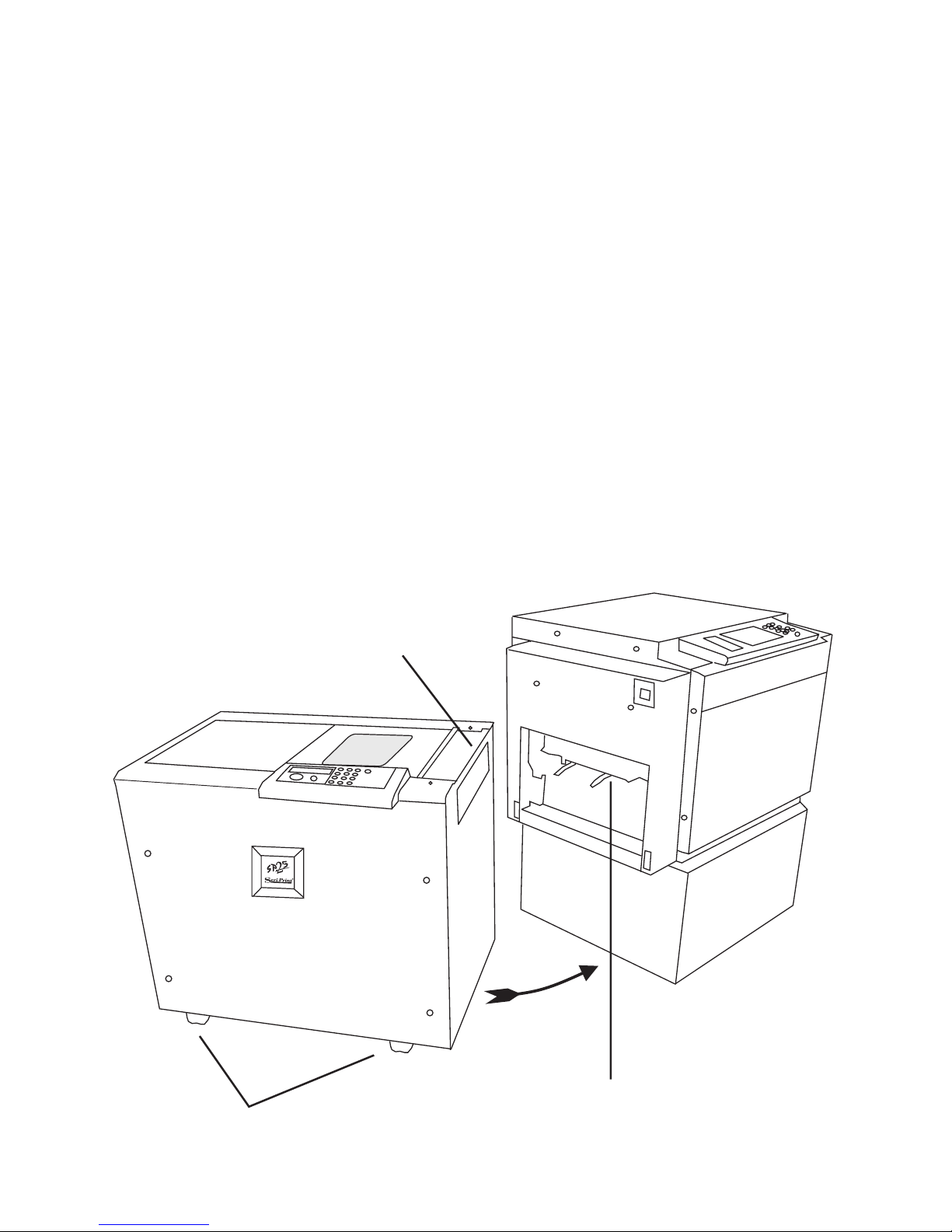
8SP25VDE OM 2.0-1(2006)
INTRODUCTION
TheSeriPrinterSystemproducesdryprintedoutput,similartoacopier. Thisisas
aresultofit’suniqueandpatentedfixingsystem. Thisenables theusertoprinton
awidevarietyofpaper,cardandcertain coatedstockincludingvinyl.
TheSeriPrinterisafreestandingunitwhich,operatesinconjunctionwiththeRicoh
family of duplicators. No electrical connections to theduplicator are required.
TheModel25ispositionedatthepaperexitsideoftheduplicator, afterremoving
thepaperdeliverytrayand repositioningiton thedeliveryside oftheModel25.
OncetheSeriprinterisset up an extended range ofpaperandcardstockscan be
printedon. Thisincludesvinylandcertaincoatedstockwhichtraditionalduplica-
torinkcannotdryon.
In addition a wide range of ink colors are available with the Model 25. This
includeswhite,varnish,andacomprehensiverangeofmixedcolors.
Duplicator Paper Delivery
ä
ä
ä
ä
SeriPrinter
Receives Paper
HeightAdjusters

SP25 VDE OM 2.0-1 (2006) 9
MACHINE (Final paper delivery view)
ä
ä
ä
ä
ä
Digital Duplicator
paper tray
Paper exit
Fixingarea
UV Protective cover Controlpanel

10 SP25VDE OM 2.0-1(2006)
MACHINE (Duplicator delivery view)
Paper collection from
duplicator
ä
ä
ä
ä
Paper transport vacuum belts
Paper jam pin
Safety switch
ä
Docking holes
and slot
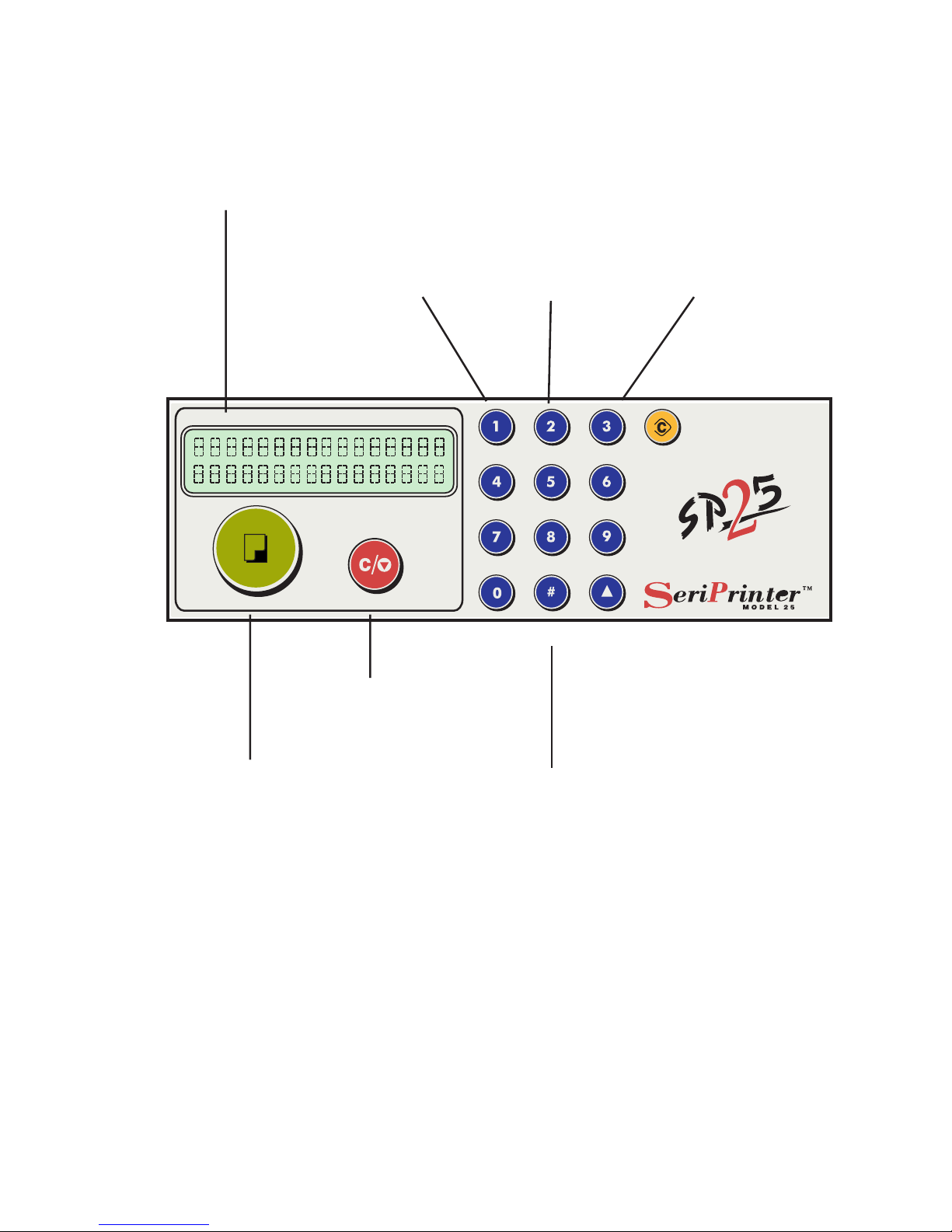
SP25 VDE OM 2.0-1 (2006) 11
OPERATIONPANEL
ä
ä
ä
ä
Machine status LCD
On Button
Off Button
Service Buttons
ä
ä
ä
ManualSpeed
Control ON &
OFF
Increase
ManualSpeed
Decrease
ManualSpeed
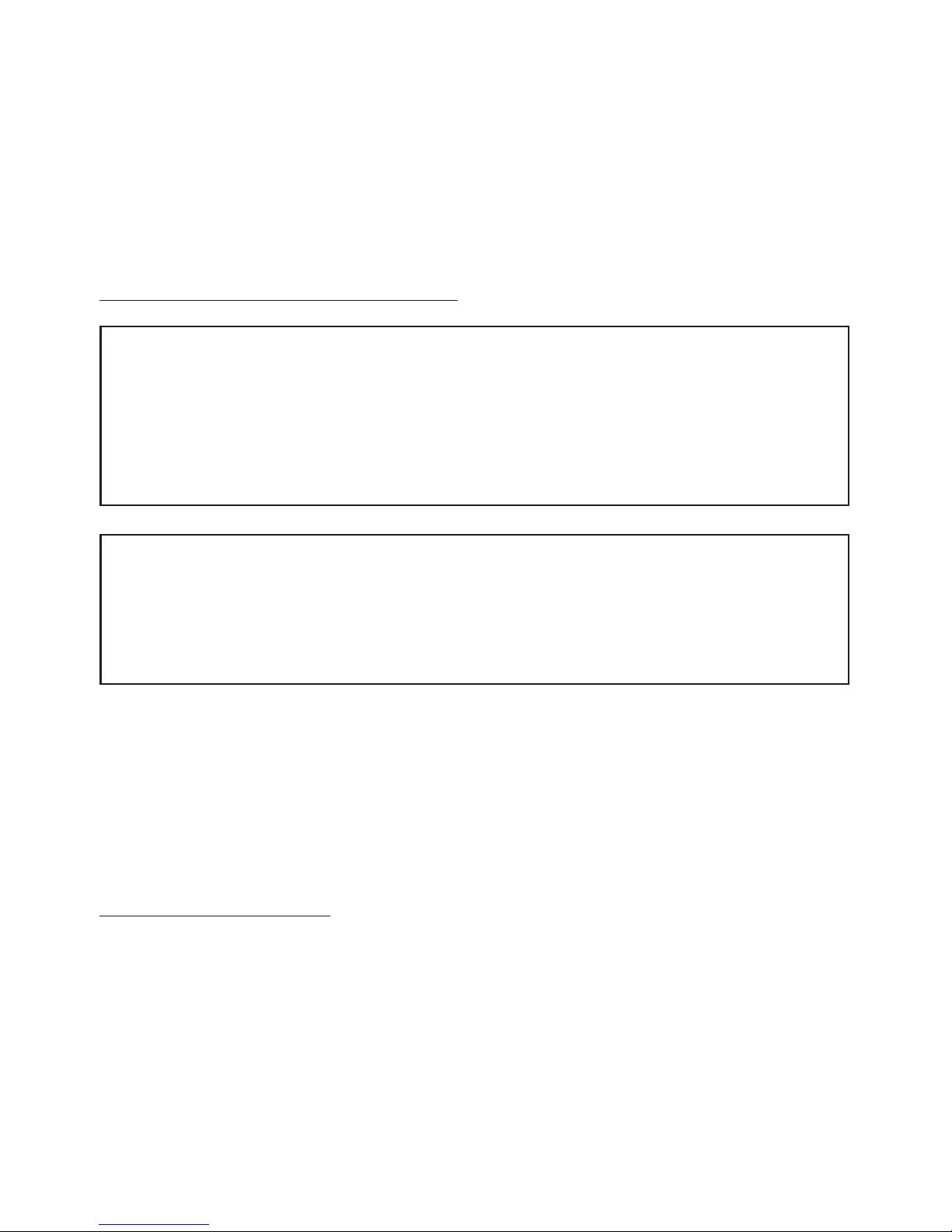
12 SP25VDE OM 2.0-1(2006)
WHERETOPUTTHESERIPRINTER.
Yourmachines’slocationshouldbecarefullychosenbecauseenviron-
mentalconditionsgreatlyaffectit’sperformance.
Environmental Conditions
Optimumenvironmentalconditions
Caution
• Keeptheequipmentawayfromhumidityanddust. Otherwiseafireor
anelectricshockmightoccur.
• Do not place the equipment on an unstable or tilted surface. If it top-
plesover,itcouldcause injury.
Caution
• If you use the equipment in a confined space, make sure there is a
continuous airturnover. Alternatively,anextractiontubecanbefitted
toventtheSeriPrinterexhaustoutsidethebuilding.
• Makesuretolocate thismachineinalargewellventilatedroomthathasanair
turnoverofmorethan30m³/ hr / person.
• Temperature: 10 - 30 °C, 50 - 86 °F
• Humidity:20- 90%RH
• Themachinemustbelevelwithin5mm,0.2”bothfronttorearandlefttoright.
Environmentstoavoid
• Locationsexposed todirectsunlightorstronglight(morethan1500lux).
• Locations directly exposed to cool air from an air conditioner or heated air
fromaheater.
• Placeswherethemachine mightbesubjectedtofrequentstrongvibration.
• Dustyareas.
• Areaswithcorrosivegases.
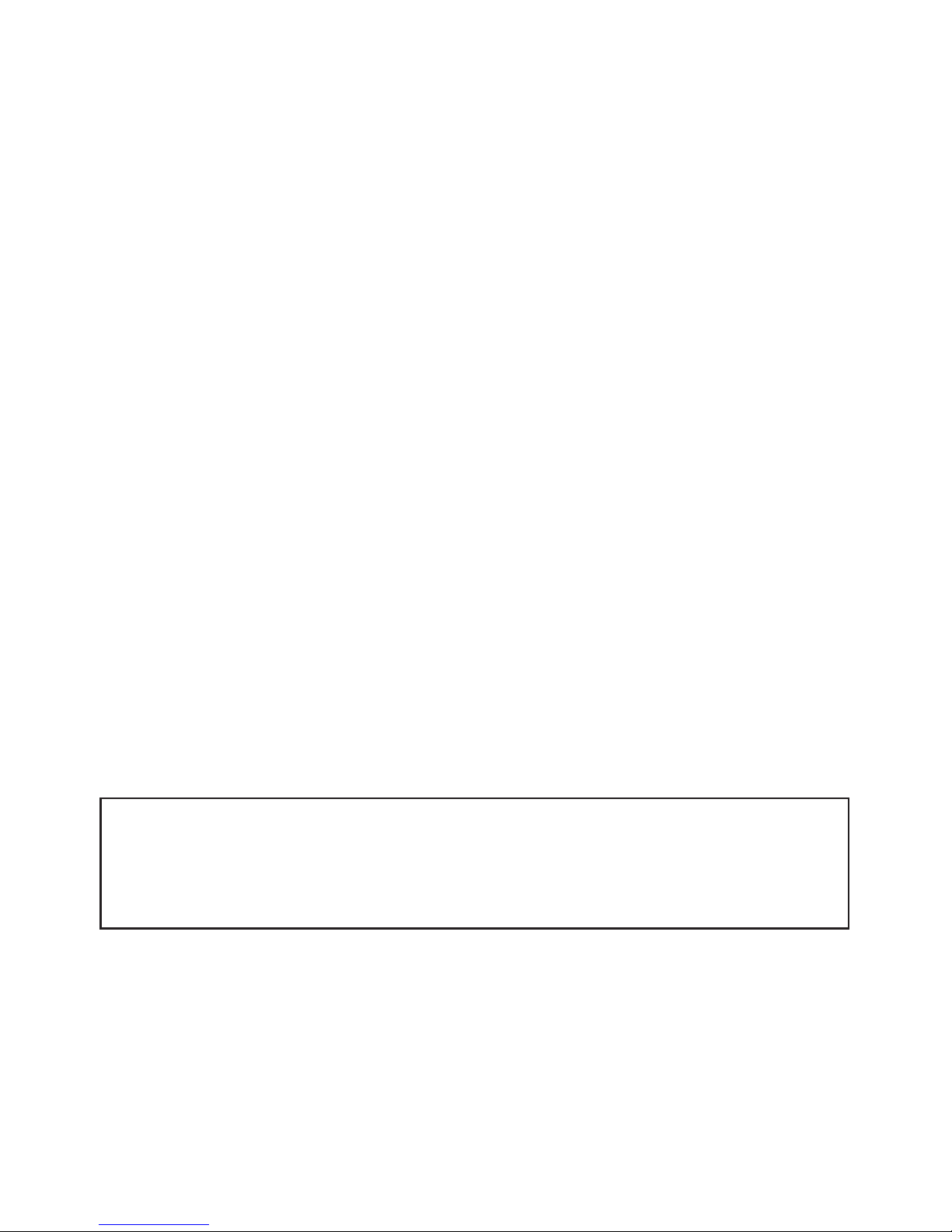
SP25 VDE OM 2.0-1 (2006) 13
POWER ONAND OFF
ThissectionshouldbereadinconjunctionwiththeOperationPaneldiagram (See
Page11)
Power ON Sequence
1. TheSeriPrintershouldbepoweredontwominutesbeforeprintingcommences
ontheduplicator.
2. SwitchontheSeriPrinter’smainswitch,locatedunderthepaperdeliverytray.
Thedisplaypanelwillshowlamphoursandmachinestatus:idle.
3. PresstheSeriPrinter’slargegreenONbutton,locatedbelowthedisplaypanel.
Thebeltswillstartandafterapproximately15secondsthelampswillturnon.
Thestatus:warming willbedisplayedwiththeremainingtime. After warm-
inghascompleted thestatus:Ready LowPowerwill bedisplayed.
TheSeriPrinteris nowreadyto receivepaperfrom theduplicator.
PowerOFFSequence:
1. PresstheRedOFFbutton. Thelampsandbeltswillgooff. Thedisplaypanel
will indicate that the machine is - Switching off - (and the time before the
machine shuts down will be shown in seconds on the display panel). The
coolingprocesswillcommence. Aftercoolingis completethe LCDwilldis-
play: Lamp hours and machine status: idle.
CAUTION:
Do Not power OFF at the main switch or plug switch before the cooling
process has completed.

14 SP25VDE OM 2.0-1(2006)
BASICOPERATION
BeforeproceedingwithoperatingtheSeriPrinter. Thefollowingimportantpoints
shouldbeobserved.
1. Installation.
TheSeriPrinterinstallationproceduremust havebeencompletebyatrained
servicetechnicianusingtheSP25installationmanual.
2. SeriDrums.
OnlySeriDrums shouldbeusedintheDigitalDuplicatorwhen aSeriPrinter
hasbeeninstalled.
• SeriDrumsareidentifiedbyared drumhandle.
• SeriInkislight andheatsensitive. Storeinacooldarkplace.
•DONOTEXPOSEASERIDRUMTODIRECTSUNLIGHT.
• WhenaSeriDrum isnotinuse, itshouldbestored initsbox.
• ASeriDrumshouldneverbeleftwithoutamasterwhetheritisintheDigital
Duplicatororinabox. Thiswillincreasethelifeofthescreensonthedrum.
• WhenaSeriDrumwillbe stored for aperiodlongerthan5days, unclamp
thesectionofthemaster materialsecuredby theclamp.
• WhenaSeriDrumwill be stored foraperiodlongerthan4 weeks, make a
amaster withnoimageonthe drumandunclamp thesectionof themaster
materialsecured bytheclamp.
3. Operation.
1. Follow the power ON sequence for the SeriPrinter detailed in the previous
section. Printingcan commence once the display panel indicates machine
status: READY
3. Set the paper exit tray to the paper size in the duplicator paper feed tray.
4. InsertaSeriDrumintoduplicator. RefertotheDigitalDuplicator’soperators
manualforcorrectinsertionandremovalofa drum.
5. RefertotheDigitalDuplicator’soperatorsmanualforPreparationandStand-
ardPrintingOperation.
6. Follow the powerOFFsequencewhen printing iscomplete.Detailedinthe
previoussection.

SP25 VDE OM 2.0-1 (2006) 15
Note:
Changingspeedontheduplicatorwillresultinautomaticspeedadjustmenton
theSeriPrinter.
ToreleasepaperjamsontheSeriPrinter (SeePage17)
Energy Saving:
Aftermorethan10secondsofinactivitytheSeriPrinterwillauotmaticallyslow
downthemotortosaveenergyanddisplaythemessage“ReadyLowPower”.
After30minutesof inactivitytheSeriPrinterwilldisplayawarningmessage
thatitwillturnoff. UnlessapageisprintedtheSeriPrinter willturnoff after
displayingthewarningmessagefor5minutes. Thedefaultpowerofftimecan
bechangedor disabled byaServiceTechniciantosuitthe individualopera-
tor.
Speed Control:
Automatic-Thisisthedefaultspeedcontrolmechanism. TheSeriprinterwill
automaticallyadjust itsbeltspeedtomatchtheduplicatorprint speed.
Manual-Toset theSeriPrinterto manualspeedcontrolpressthe“3”on the
numericalpadofthecontrolpanel. TheLCDwilldisplaythecurrentspeed.
To increase the speed press “2” and to decrease press “1”. To exit manual
speedcontrolpress the “3”again.
Note: IfthemanualspeedissetslowerthenthespeedoftheDigitalDuplica-
torapaperjam will occur.
Master Eject Box.
TheMasterEjectboxshouldbeemptiedonce a day.
Note: Ifthisis notdonethemaster ejectboxwillbe difficulttoempty.

16 SP25VDE OM 2.0-1(2006)
4. UndockingandDocking.
TheSeriPrinterisphysicallyattachedtotheDigitalDuplicator. Thisiscalled
thedockingmechanism. Inordertoreleasethedockingmechanismthereisa
buttonlocatedonthe rear paneloftheSeriPrinteron the side wherethema-
chinesaredocked. Press thisbuttonfirmly andpulltheDigitalDuplicator
awayfromtheSeriPrinter.
The SeriPrinters height will have been set using its adjustable legs.
Therefore the wheels will not be on the ground. If the SeriPrinter is
pulled or pushed away from the Digital Duplicator the legs could be
damagedorbroken.
Inorder foraDigitalDuplicatorto bedockedcorrectlyontoaSeriPrinterthe
heightof theSeriPrintermustbeadjusted correctly. Ensurethisprocedure is
doneby atrainedservicetechnician.

SP25 VDE OM 2.0-1 (2006) 17
INK
1. SeriInk islightandheat sensitiveandshouldbe storedinacool, darkplace.
2. There are 13 Base colors which are used to make up most shades in the
Pantonecolorchart. 7 Standard colorsareavailable. Refer toColorGuide.
3. SeriInkisnotavailableinfluorescenceormetallic.
4. SeriInkcanbeusedwiththermographicpowder.
5. SeriInkwillprintandbetouchdry onglossvinyl(canbe scratchedoff).
6. SeriInkwilldryonglosspaper,butsolidareaswill printbetteronmattpaper.
7. If a drum has not been used in over 1 week remove ink cartridge and shake
beforeuse.
8. ToprintCMYKuseSeri MonBlue(C)+Seri Magenta(M)+Seri Primrose
Yellow(Y)+SeriBlack(B)
9. Someadvantagesofquickdryingink:
• Lessdot gain
• Nosetoff
• Nosmudging
• Finishingequipmentneedslesscleaning
• Lesspapercocklinggivesbetterregistration
• Vibrantcolors
• Multipass printsdoublesided
Accessories
Scale( 2different)
EDPCodeList
Specialmatched colors-contactthelocal Dealerforinformation.

18 SP25VDE OM 2.0-1(2006)
WHATTODOIFSOMETHINGGOESWRONG
1. PaperjaminSeriPrinter:
IfapaperjamoccursintheSeriPrinterthelampsandbeltswillswitchoff.
The SeriPrinter Jam Pin will activate blocking paper from exiting
theduplicator.
Theduplicatorwill detectthatpapercannotexitand willstopprinting. The
duplicatorwillshow aPaperJam error..
Open the cover and remove jammed paper. Also remove jammed paper
fromtheduplicator.
Close the cover. Wait for SeriPrinter to complete recovery and warming.
Resumeprinting.
TheSeriPrinterwill notresettheJam ifthecover isnotopenedand closed.
2. HowtoavoidpaperjamsinSeriPrinter:
a) Ensurethereisno obstructionwhenpaperexitsthe duplicator.
b) Ensurethereisno obstructionwhenpaperexitstheSeriPrinter.
c) EnsurethePaperdeliverytrayisnotfull.
d) EnsuretheSeriPrinteris dockedcorrectlytotheDigitalDuplicator.
e) Only print from the Duplicator when the SeriPrinter has completed
warmingprocess.
2. Paper Jam message.
Afterdetectingapaperjam theSeriPrinterwill displayamessageindicating
wheretheJam occurred.
If the Jam occurred between the paper exit of the duplicator and the paper
entrypointoftheSeriPrinterthen“PaperJam1, VacuumBedEntry.”willbe
displayed.
IftheJamoccurredinfrontoftheSeriPrinterlamp box then “Paper Jam 2,
LampBoxEntry”willbedisplayed.
IftheJamoccurredattheexitoftheSeriPrinter lamp boxthen “PaperJam 3,
LampBoxExit”willbedisplayed.
If the paper entered the SeriPrinter lamp box but did not exit the lamp box
then“PaperJam4,Lamp Box”willbedisplayed.

SP25 VDE OM 2.0-1 (2006) 19
PRINTINGTIPS
1. Slower print will producebetter solids. Be sure that the ink being used is
not a process ink,as process inks will not render good solids. Check that
the paper orcard surface is not too rippled for the ink to fill in properly.
2. Thetypeofpaperusedtoprintyourcolorwork willhavea substantialeffect
ontheaccuracyofcolourregistration. Themostaccurateregister isachieved
onamattsurfaced120gsmpaper.
3. Whenprintingmultiplepassesdonotleave yourprintruntostandovernight
beforecompletingallpasses. The paper may take in moisture and expand
beforethenextmorningmakingregisterimpossibleforadditionalcolors.
4. Make use of trapping and overprinting of black keylines around full color
images.
5. Trytoavoid placingelementsrequiringtight registeratoppositeends ofthe
paper. Paper skewing is exaggerated over the distance the elements are
apart.
6. Make sure theleadingedgeofthepaper is not damaged orcurled.
7. When stacking the paperinthepaperfeedunitof the duplicator ensure that
thestackis neatandstraight.
8. Ensurethattheside paperguidesarefirmlysetandthepaperis notsetaskew
inthefeedunit.
9. PrintonA4\lettersizeratherthanA3\11x17toimprovespotcolorregistration.
10. Smudging on the leading edge and corners could be due to very heavy ink
coveragein theseareas. Toremovethesmudgingreduce theinkcoverageor
rotatetheimageby180degreessothattheheavycoverageisnolongeronthe
leadingedge.
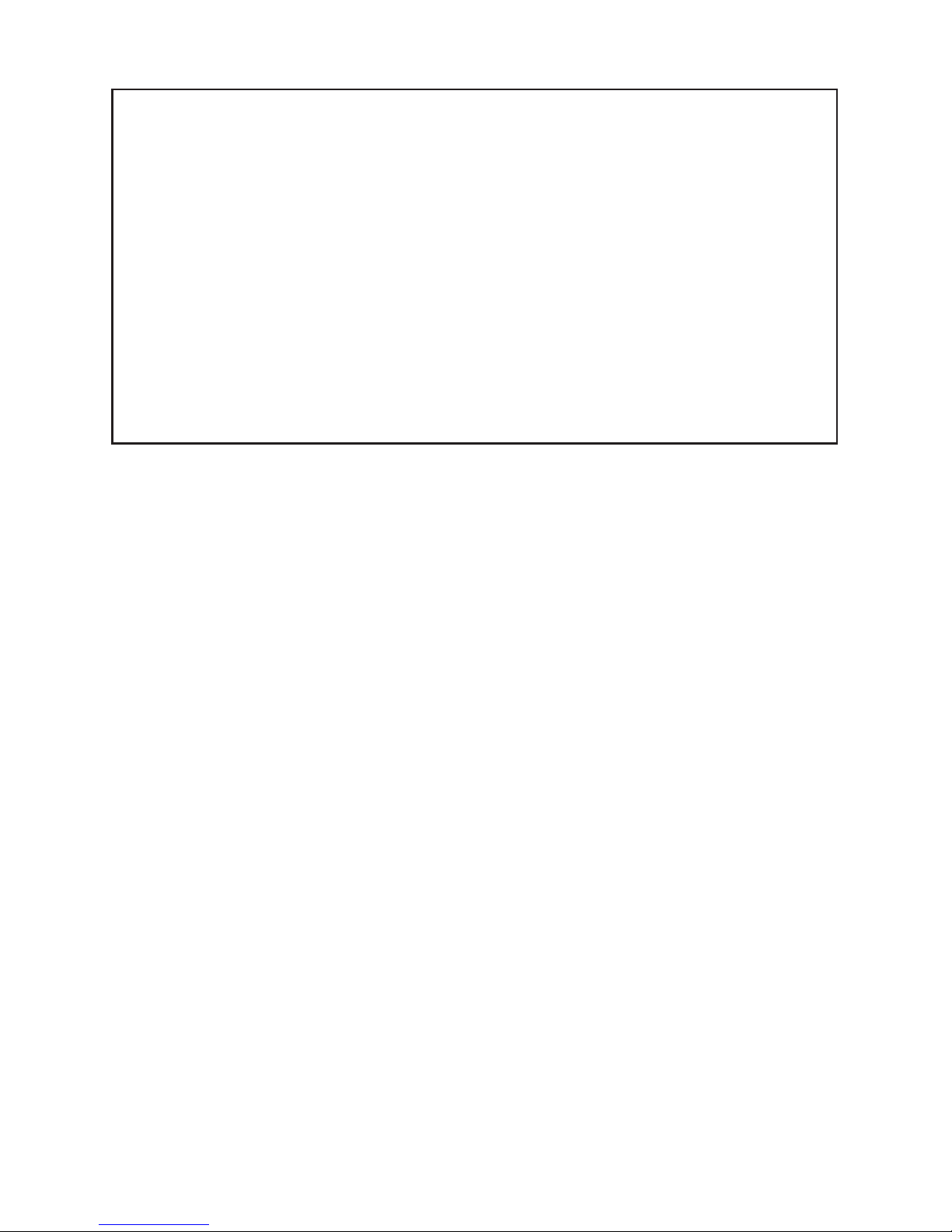
20 SP25VDE OM 2.0-1(2006)
Dealer information
For further information visit:
www.seriprinter.com
Table of contents
Popular Disc Duplicator manuals by other brands

MF DIGITAL
MF DIGITAL DIRECTOR series Developer's guide
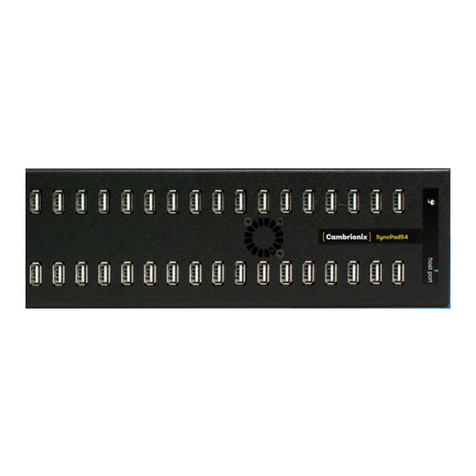
CAMBRIONIX
CAMBRIONIX SyncPad54 user manual

MicroBoards Technology
MicroBoards Technology GX-2 installation quick reference guide

Teac
Teac DVD Dupli 14/4 user manual

Rimage
Rimage 2000i 6.5-7.1 Service Pack 1 user guide

Rimage
Rimage Professional 5100N user guide

Primera
Primera Disc Publisher SE user manual

MicroBoards Technology
MicroBoards Technology CX-1 Publisher user manual

Kanguru
Kanguru 1.1 user guide

Addonics Technologies
Addonics Technologies UDFH15-C user manual
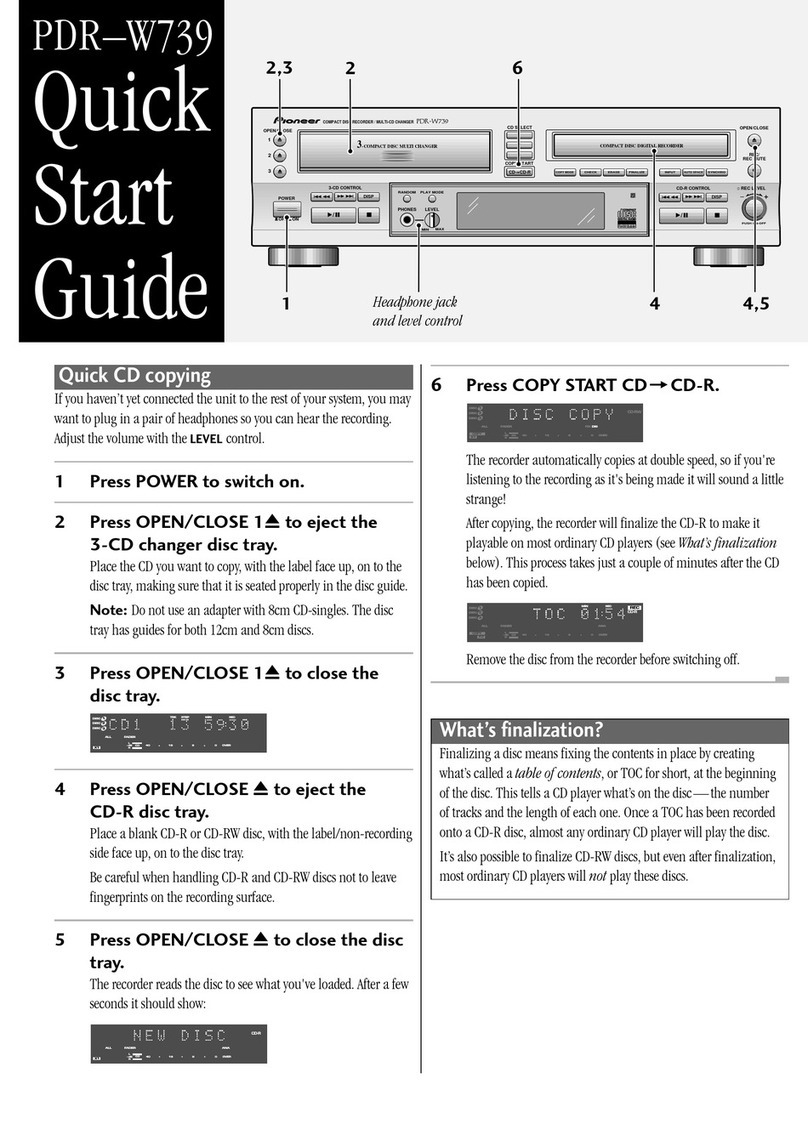
Pioneer
Pioneer PDR-W739 quick start guide

International Microsystems
International Microsystems M6310 manual