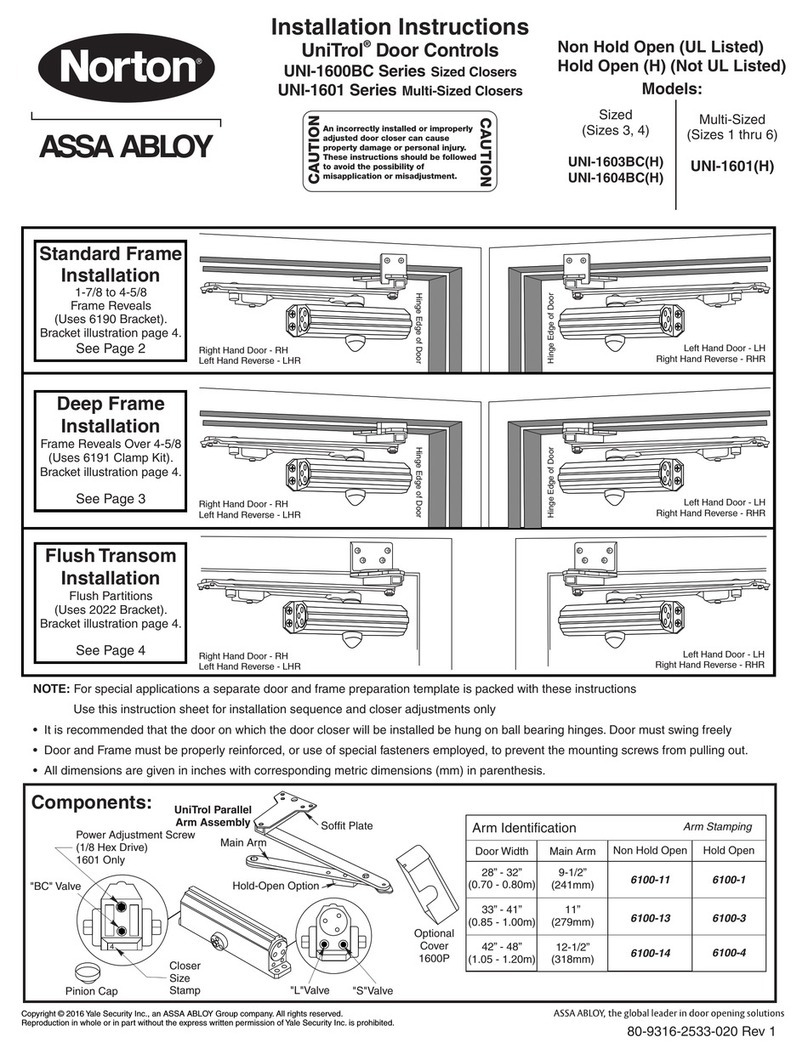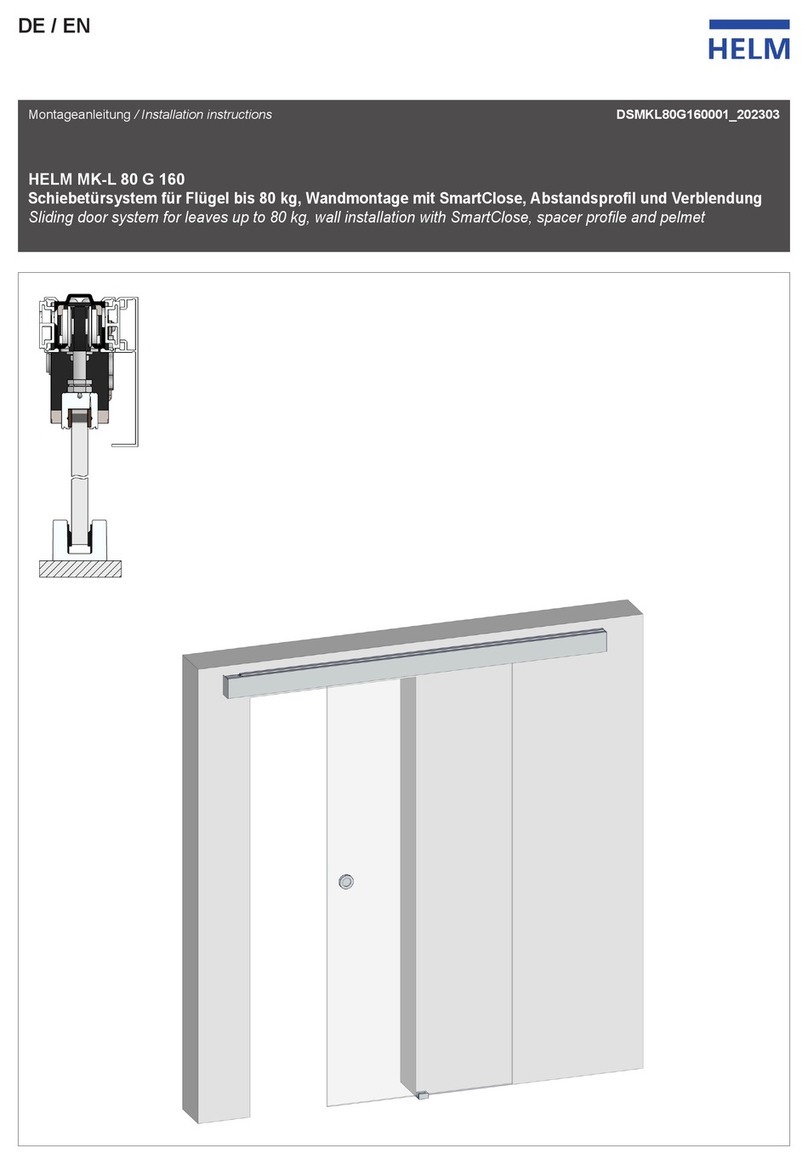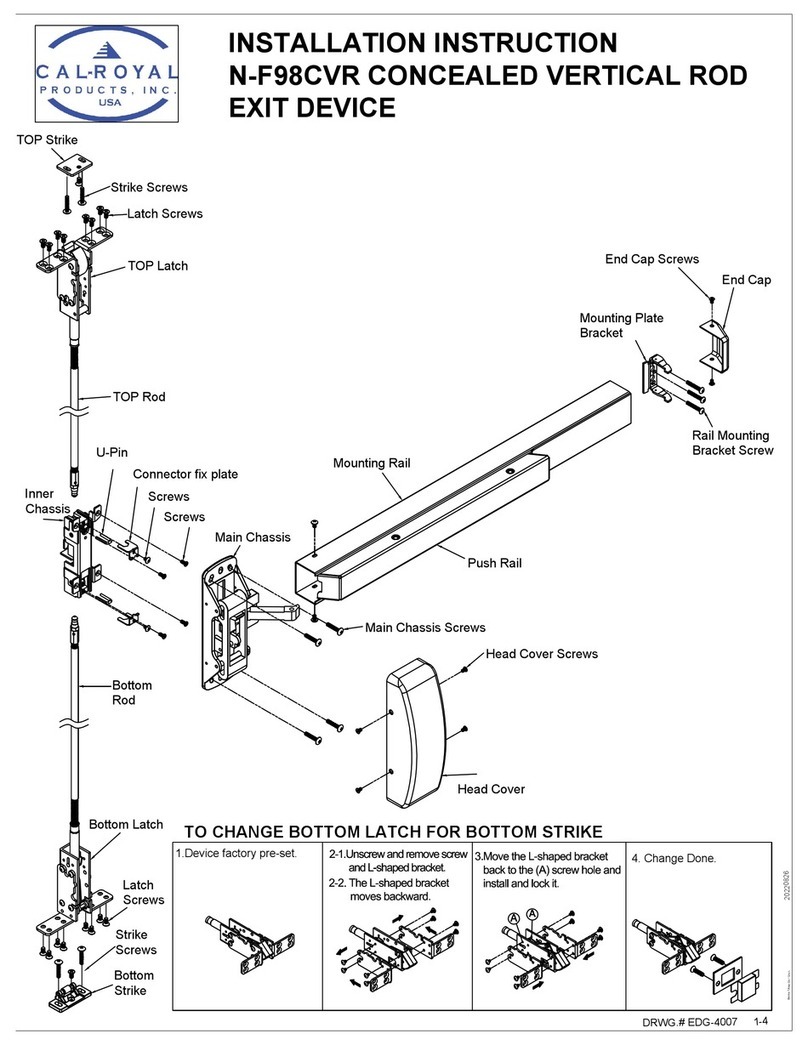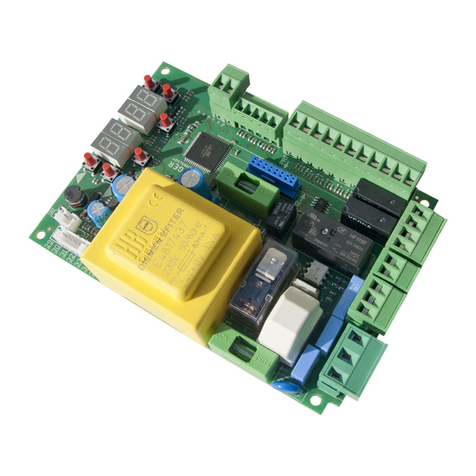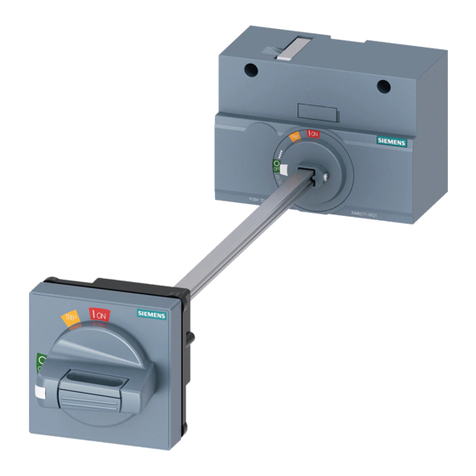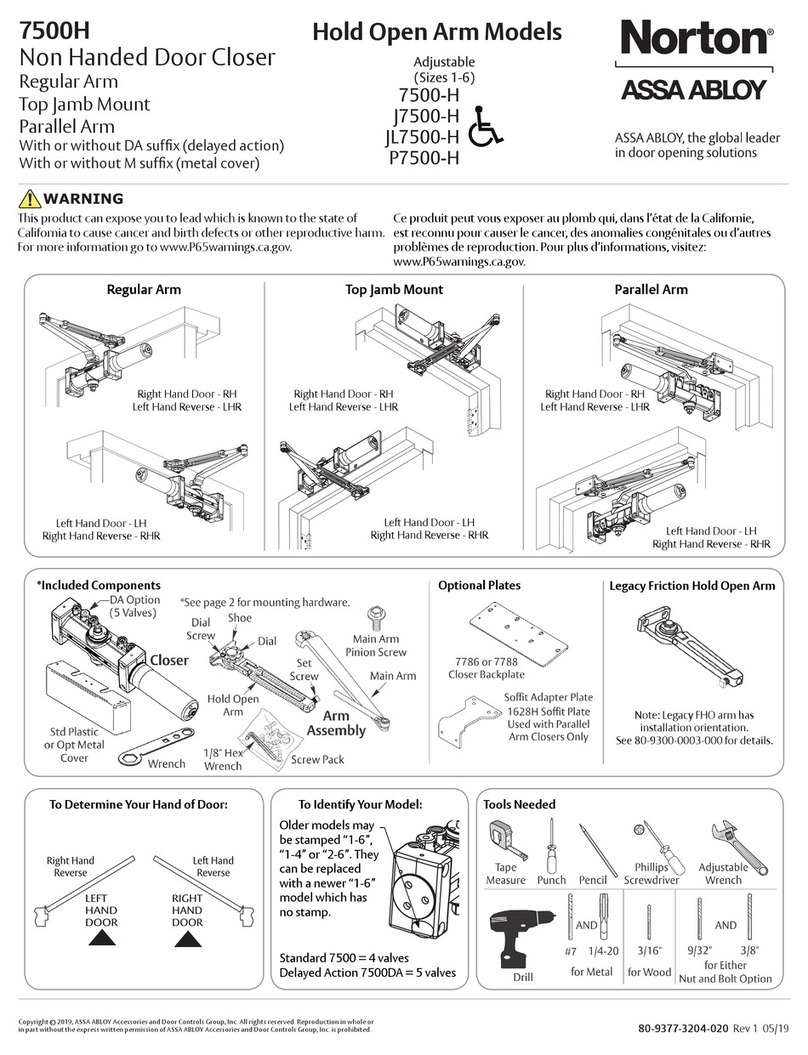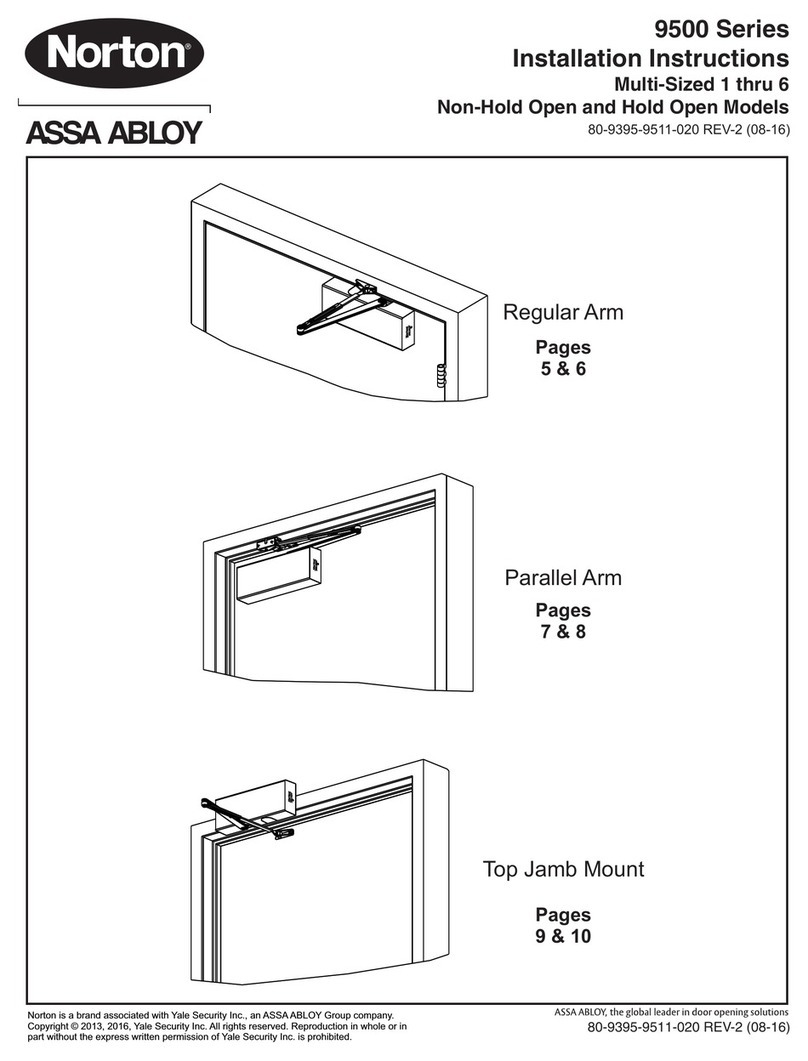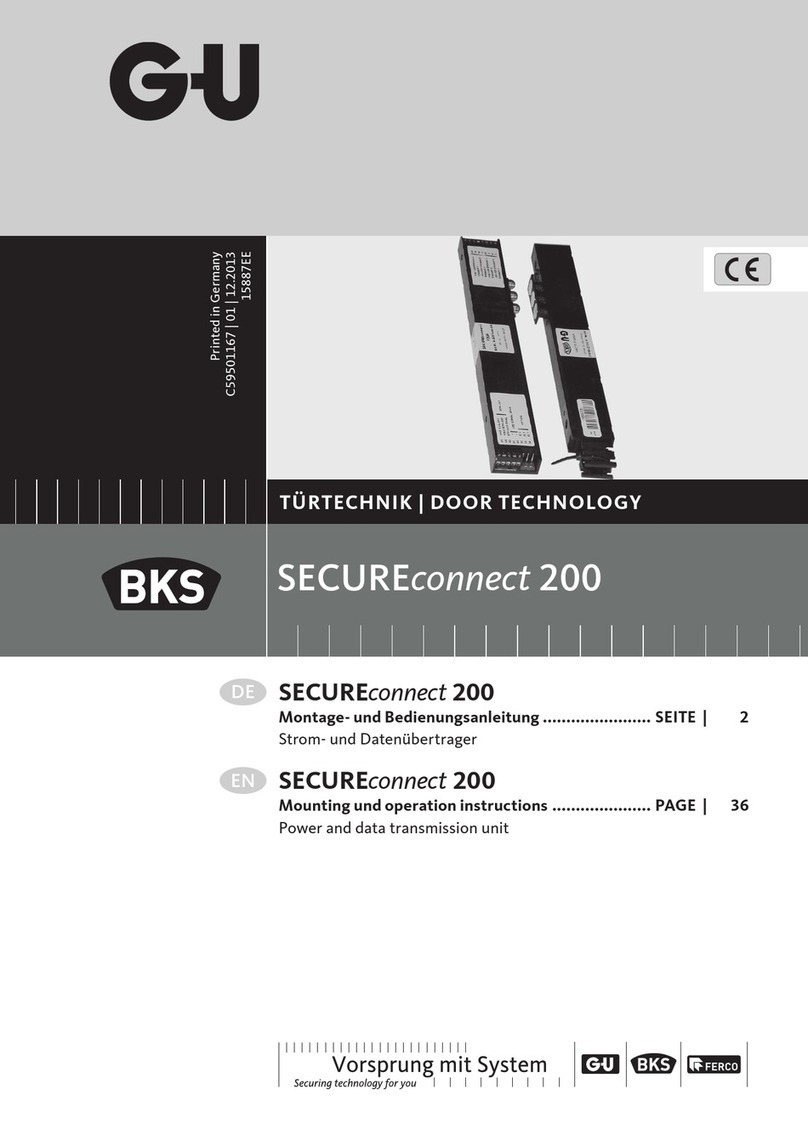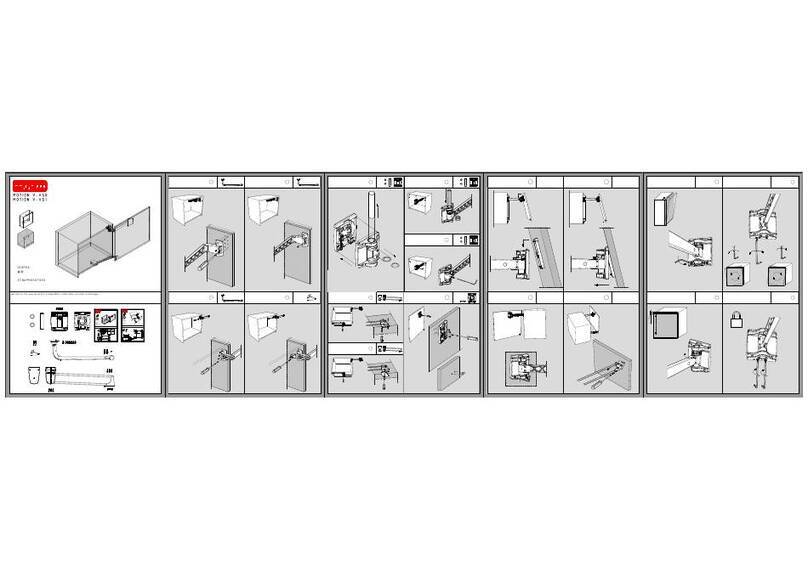ENVIRONMENTAL INFORMATION
The product you have purchased contains extracted natural resources that have been used in the manufacturing process. This product can contain sub-
stances known to be hazardous to the environment or to the human health.
Waste Electrical and Electronic Equipment (commonly known as WEE) should never be disposed of in the municipal waste stream (residential garbage col-
lection). The above indicated symbol (showing a crossed-out-waste bin) reminds you to dispose of your "end of life" product properly. Substances such as
glass, plastic, and certain chemical compounds are highly recoverable, recyclable, and reusable. You can do your part for the environment by following these
simple steps:
•when your electrical or electric equipment is no longer useful to you, take it back to your local waste collection administration for recycling.
•In some cases, your "end of life" product may be returned to the retailer towards the purchase of a similar equipment.
•If you need further assistance in recycling, reusing, changing the product, please contact your nearest retailer.
Finally we suggest that you follow further environmentally friendly actions by recycling the inner and outer packaging (including shipping containers) this
product was delivered in. With your help, we can reduce the amount of natural resources needed to procedure electrical and electronic equipment, mini-
mize the use of landfills for the disposal of "end of life" products, and generally improve our quality of life by ensuring that potentially hazardous sub-
stances are not released into the environment and are disposed of properly. The improper disposal of the "end of life" product makes the user liable to
sanctions according to the national rules of each country.
WARRANTY CERTIFICATE
This product has been submitted to strict control testing by the manufacturer,in accordance with the actual international standards.
We are thus sure of its high quality. If the Automation Motion-V does not work correctly, we kindly ask you to contact the retailer where you have bought
it for assistance. They will send the defective piece to the manufacturer that will repair it by using only original spare parts.
IMPORTANT!
•In this case, it is necessary to produce this warranty together with the proof of purchase (invoice or receipt) showing the date of purchase.
SERVETTOsrl
Via Brughetti 32 - I-20030 Bovisio M.go (MB)
Tel: +39/0362558899
Sito internet: www.servetto.it - E-mail: servetto@servetto.it
WARRANTY CONDITIONS:
1. the warranty covers the free replacement or reparation of the electric Servetto components in case of manufacturing defects.
the product is warranted for a period of 24 months or 5000 opening and closure from the date of purchase, that is proved by this certificate and by the
receipt or invoice indicating the date of purchase as well as the name of the retailer.If the buyer does not produce this document, the warranty is not valid
and all the reparation expenses will be a buyer cost. In case the buyer loses this certificate, the manufacturer is not responsible and cannot issue any dupli-
cate certificate.
2. the warranty does not cover damages or defects resulting from accidents during the transport, negligence, mishandling, wrong installation, unauthorized
repair,tampering and/ or any other circumstances that cannot be considered as manufacturing defects.The warranty does not cover the removable parts/
accessories, unless it can be proved that it is a manufacturing defect. The warranty does not even apply to the technical assistance during the installation
and/or the testing of the product as well as to the components subject to wear.
3. the manufacturer declines any responsibility for any damage that could be directly or indirectly caused to persons, domestic animals or objects, for not
observing the instructions indicated in the leaflet “directions for use”, giving all the necessary instructions about installation, use and maintenance of this
product.
4. the product will be repaired by the manufacturer. The buyer will pay for the transport cost and risks.
5. after 24 months from the date of purchase, the warranty is not valid any more. After the warranty period has expired, the manufacturer will undertake
to repair the product and the buyer will bear all the costs related to replaced components, manpower and transport, according to the actual manufacturer
prices. The warranty decays after 3 years that the product has been removed from the official price list.
6. the present warranty is the only one valid. Nobody is allowed, except the manufacturer, to extend or change the warranty conditions nor to release any
other written or verbal warranties. In any case, the warranty excludes both the replacement of the product and the extension of the warranty after the defect
has occurred.
ENGLISH