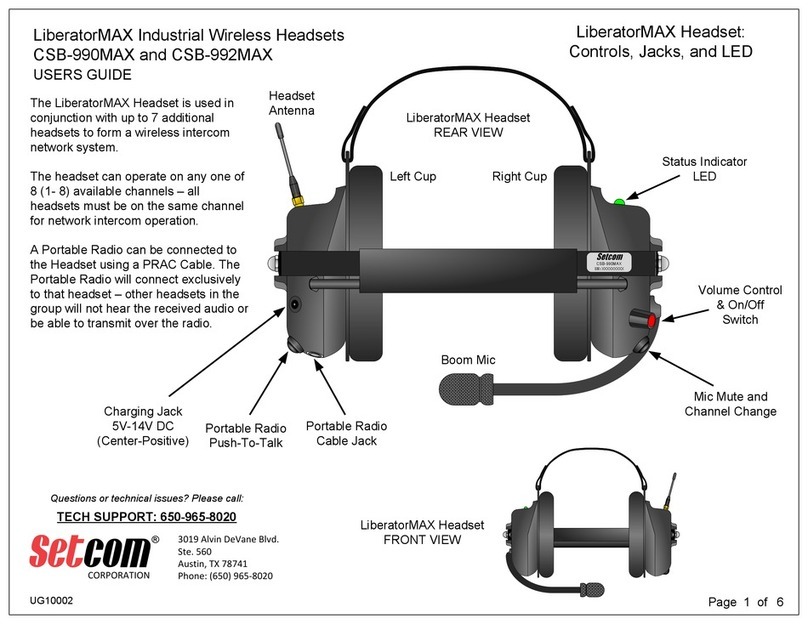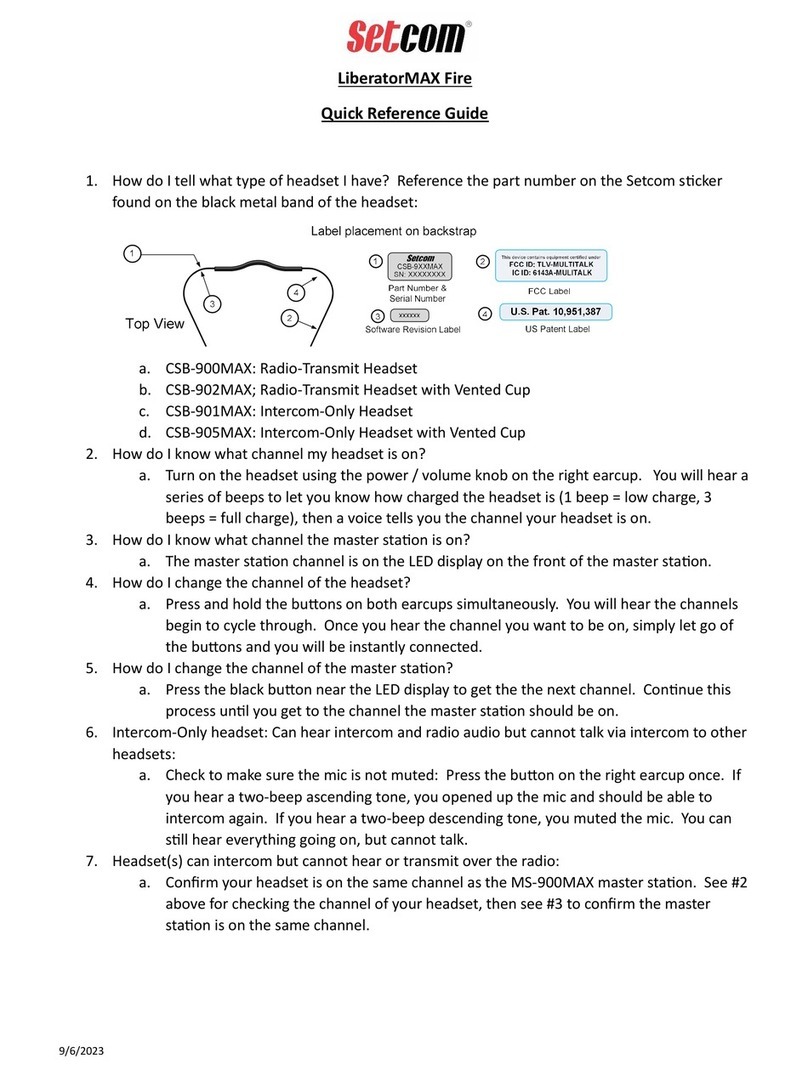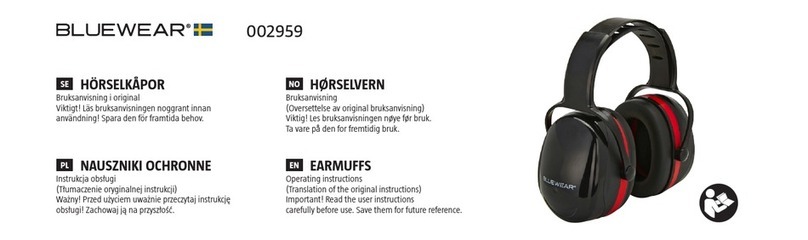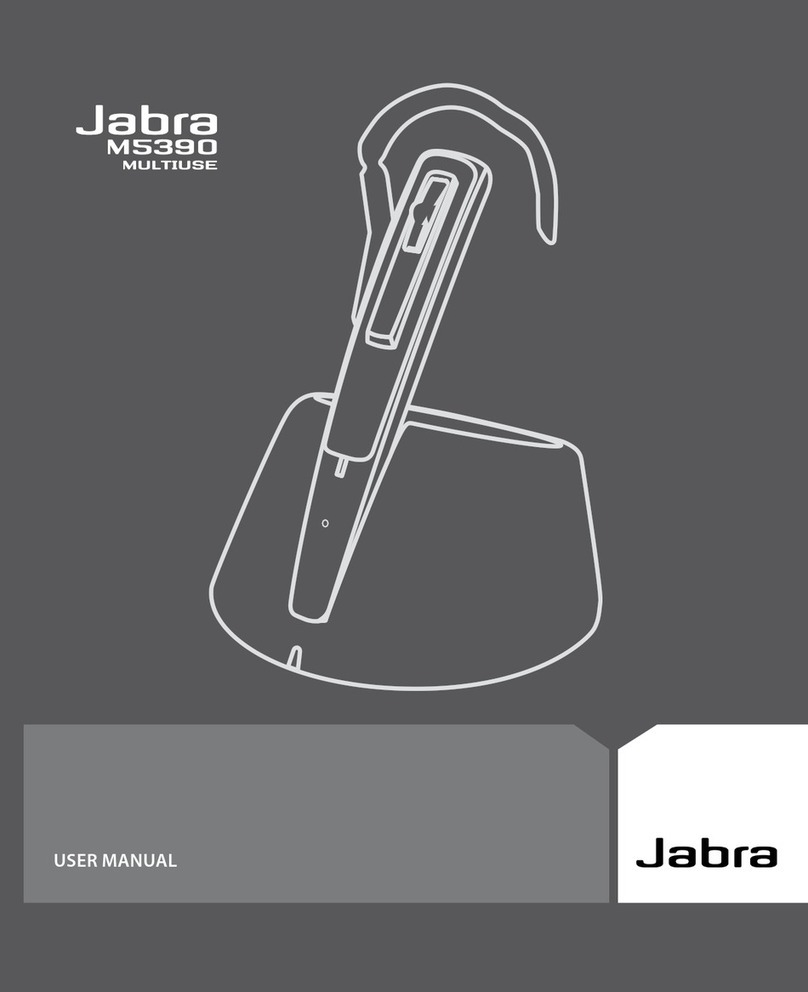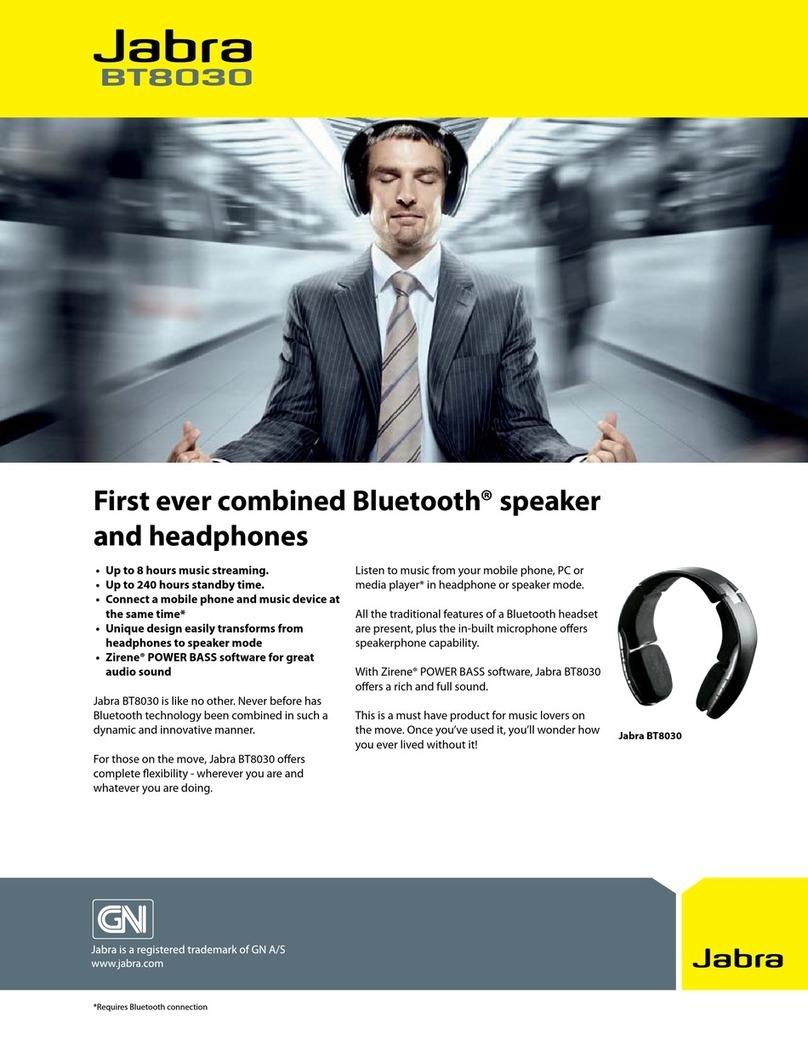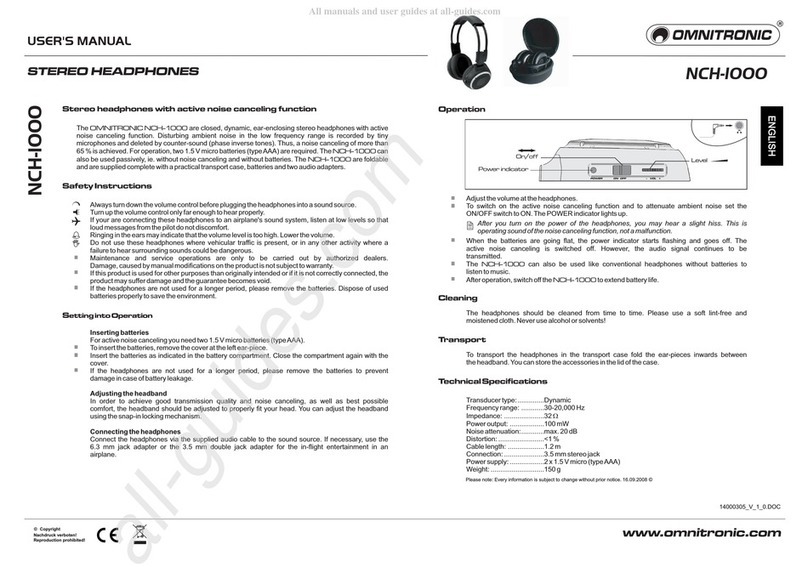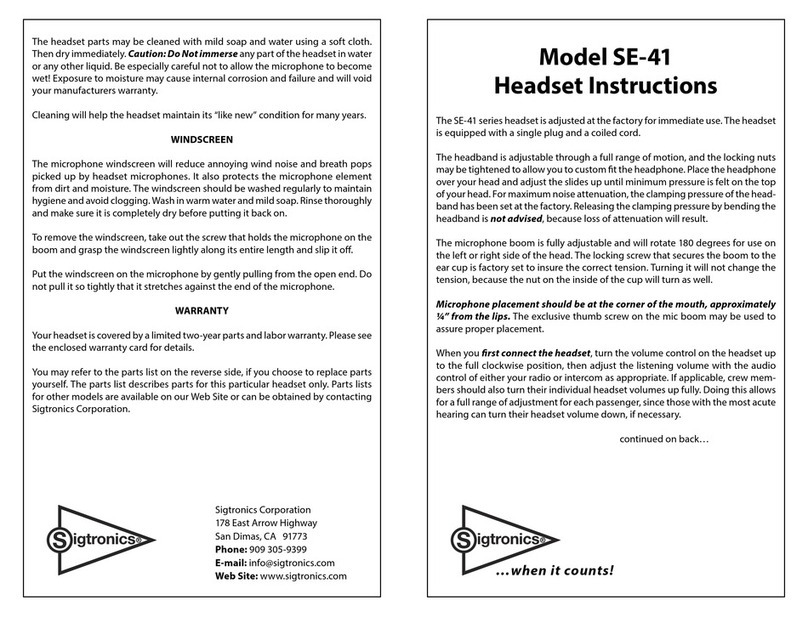Setcom CSB-990MAX User manual

LiberatorMAX Industrial Wireless Headsets
CSB-990MAX and CSB-992MAX
USERS GUIDE
3019 Alvin DeVane Blvd.
Ste. 560
Austin, TX 78741
Phone: (650) 965-8020
CORPORATION
®
TECH SUPPORT: 650-965-8020 ext. 703
Questions or technical issues? Please call:
11/13/18 SBH LiberatorMAX_Industrial_User_Guide_REV_X8.pdf Page of16
CSB-990MAX
SN:XXXXXXXXX
LiberatorMAX Headset
REAR VIEW
Charging Jack
5V-14V DC Portable Radio
Push-To-Talk
Portable Radio
Cable Jack
Headset
Antenna
Boom Mic
Mic Mute and
Channel Change
Volume Control
& On/Off
Switch
Status Indicator
LEDLeft Cup Right Cup
LiberatorMAX Headset
FRONT VIEW
LiberatorMAX Headset:
Controls, Jacks, and LED
The LiberatorMAX Headset is used in
conjunction with up to 7 additional
headsets to form a wireless intercom
network system.
The headset can operate on any one of
8 available channels – all headsets
must be on the same channel for
network intercom operation.
A Portable Radio can be connected to
the Headset using a PRAC Cable. The
Portable Radio will connect exclusively
to that headset – other headsets in the
group will not hear the received audio or
be able to transmit over the radio.

3019 Alvin DeVane Blvd.
Ste. 560
Austin, TX 78741
Phone: (650) 965-8020
CORPORATION
®
TECH SUPPORT: 650-965-8020 ext. 703
Questions or technical issues? Please call:
Page of26
LiberatorMAX Headset
Operating Instructions
LiberatorMAX Industrial Wireless Headsets
CSB-990MAX and CSB-992MAX
USERS GUIDE
1) Power-Up
Turn Volume Control clock-wise to turn on headset
1 to 3 audible beeps will indicate level of battery charge when
headset is powered up (1 beep = low, 3 beeps = high)
Headset will be on channel last used
Headset will search for an existing “network” to join, or create
its own network if one isn’t found
LED Status Indicator will start Yellow, then turn Green
Headset will begin sending/receiving audio within 6 seconds
There will be a verbal (spoken) indication of the current channel
Volume Control will adjust received audio volume
As other headsets on same channel are turned on, they will join
the network if on the same channel
2) Mic Mute / Channel Change Button
To mute the headset microphone, press once on the Mic Mute
button on the Right Cup, there will be two audible beeps, press
again to un-mute, there will be two different beeps
To change the current channel, press and hold the Mic Mute
button for 5 seconds, the headset will increment the channel
and give a verbal indication of the new channel number –
continuing to hold down the button will advance the channel
once each second
NOTE: all headsets must be on the same channel to remain
connected as a network (unless the operator is intending to
join another network)
3) Portable Radio Use
A Portable Radio can be attached to the headset with a
suitable Setcom PRAC cable (determine by radio type)
With Portable Radio OFF, attach adaptor to accessory port on
radio, then plug smaller round connector into the jack on the
Left Cup, then turn radio ON
The radio’s volume control will set the received audio volume
in the headset
To transmit over the radio, press/hold the PTT button on the
Left Cup, release it when transmission is completed
(continued on next page)
11/13/18 SBH LiberatorMAX_Industrial_User_Guide_REV_X8.pdf

3019 Alvin DeVane Blvd.
Ste. 560
Austin, TX 78741
Phone: (650) 965-8020
CORPORATION
®
TECH SUPPORT: 650-965-8020 ext. 703
Questions or technical issues? Please call:
Page of36
LiberatorMAX Industrial Wireless Headsets
CSB-990MAX and CSB-992MAX
USERS GUIDE
LiberatorMAX Headset
Operating Instructions
4) “Sleep” Mode
After 15 minutes of no movement the headset will enter sleep
mode to conserve battery power – the LED will turn off
When the headset is again moved or picked up it will
automatically wake up and resume normal operation
If the headset is not going to be used for a long period of time, it
is recommended to turn it off using the Volume Control knob –
turn fully counter-clockwise until a click is heard
5) Charging
To charge the headset, plug a power source into the Charging
Jack on the Left Cup – the power source should provide 5 to 14
VDC, it can be a “wall-wart” power supply, or a cable providing
12V vehicle power (plug type is 5.5mm with a 2.1mm pin)
While charging, the LED will be Orange, the headset can be
used while charging
A full charge from low battery condition takes approximately 6
hours
6) Operating Notes
Once a network is established, all users will be able to hear and
speak to each other within the operating range
If one user moves out of range, the other users will not receive
a notification, they simply will not be able to speak to or hear
that user – if that user then moves back into range,
communications with the network will automatically resume
If a group of users (all on the same channel) splits into 2 groups
by some of them moving out of range, they will form a new
network, still on the same channel – if they then move back into
range they will meld back into the original network
Two networks can exist simultaneously without interference if
they are on separate channels, but they will not be able to
communicate with each other
11/13/18 SBH LiberatorMAX_Industrial_User_Guide_REV_X8.pdf

3019 Alvin DeVane Blvd.
Ste. 560
Austin, TX 78741
Phone: (650) 965-8020
CORPORATION
®
TECH SUPPORT: 650-965-8020 ext. 703
Questions or technical issues? Please call:
Page of46
LiberatorMAX Industrial Wireless Headsets
CSB-990MAX and CSB-992MAX
USERS GUIDE
WARNINGS/CAUTIONS
Headset Volume
Before wearing the headset, turn the volume down, then put on the headset and slowly turn the volume up to reach a
comfortable level that provides clear communications.
To prevent possible hearing damage DO NOT operate the headset at full volume for extended periods, the louder a
sound is, the less time it takes to cause hearing damage.
The headset provides hearing protection by attenuating loud sounds, however it is recommended that you do not turn
up the volume so high that you cannot hear what is around you such as alarms, sirens, or warning signals.
If you experience a warming sensation in either earcup, remove the headset immediately and contact Setcom
customer service.
Rechargeable Battery Information
This headset uses an internal Lithium-Ion Polymer Battery Pack – it is not user-serviceable or user-replaceable.
The battery should not be subjected to temperatures outside these ranges:
Charging Discharging Storage
0 to +45˚C-20˚C to +60˚C-10˚C to +35˚C
The headset should not be left in an environment where high temperatures may be encountered (dashboard of a
vehicle, near a heat source such as an engine compartment, heating duct, etc.).
Care should be taken to not expose the headset to excessive shock, or force that could crush or shatter the ear cups,
as this may puncture or rupture the battery.
11/13/18 SBH LiberatorMAX_Industrial_User_Guide_REV_X8.pdf

3019 Alvin DeVane Blvd.
Ste. 560
Austin, TX 78741
Phone: (650) 965-8020
CORPORATION
®
TECH SUPPORT: 650-965-8020 ext. 703
Questions or technical issues? Please call:
Page of56
LiberatorMAX Industrial Wireless Headsets
CSB-990MAX and CSB-992MAX
USERS GUIDE
REGULATORY NOTICES
FCC Compliance Statement (Part 15.19)
This device complies with Part 15 of the FCC Rules.
Operation is subject to the following two conditions:
1. This device may not cause harmful interference, and
2. This device must accept any interference received,
including interference that may cause undesired
operation.
FCC Warning (Part 15.21)
Changes or modifications not expressly approved by the
party responsible for compliance could void the user’s
authority to operate the equipment.
FCC Rules IC Rules
IC RF Exposure Statement / Déclaration d’exposition d’IC RF
This device meets the IC requirements for RF exposure in
public or uncontrolled environments.
Cet appareil est conforme aux conditions de la IC en matière
de RF dans des environnements publics ou incontrôlée.
The antenna(s) used for this transmitter must be used to
provide a separation distance of at least 5 cm from all persons.
La ou les antennes utilisées pour cet émetteur doivent être
utilisées de manière à assurer une distance de séparation d'au
moins 5 cm de toute personne.
This portable transmitter with its antenna complies with FCC/IC
RF exposure limits for general population / uncontrolled exposure.
11/13/18 SBH LiberatorMAX_Industrial_User_Guide_REV_X8.pdf

3019 Alvin DeVane Blvd.
Ste. 560
Austin, TX 78741
Phone: (650) 965-8020
CORPORATION
®
TECH SUPPORT: 650-965-8020 ext. 703
Questions or technical issues? Please call:
Page of66
LiberatorMAX Industrial Wireless Headsets
CSB-990MAX and CSB-992MAX
USERS GUIDE
FCC Part 15 Notice
11/13/18 SBH LiberatorMAX_Industrial_User_Guide_REV_X8.pdf
This equipment has been tested and found to comply with the limits for a Class B digital device, pursuant to Part 15 of the FCC Rules.
These limits are designed to provide reasonable protection against harmful interference in a residential installation. This equipment
generates, uses and can radiate radio frequency energy and, if not installed and used in accordance with the instructions, may cause
harmful interference to radio communications. However, there is no guarantee that interference will not occur in a particular installation. If
this equipment does cause harmful interference to radio or television reception, which can be determined by turning the equipment off
and on, the user is encouraged to try to correct the interference by one of the following measures:
Reorient or relocate the receiving antenna.
Increase the separation between the equipment and receiver.
Connect the equipment into an outlet on a circuit different from that to which the receiver is connected.
Consult the dealer or an experienced radio/TV technician for help.
This manual suits for next models
1
Table of contents
Other Setcom Headset manuals