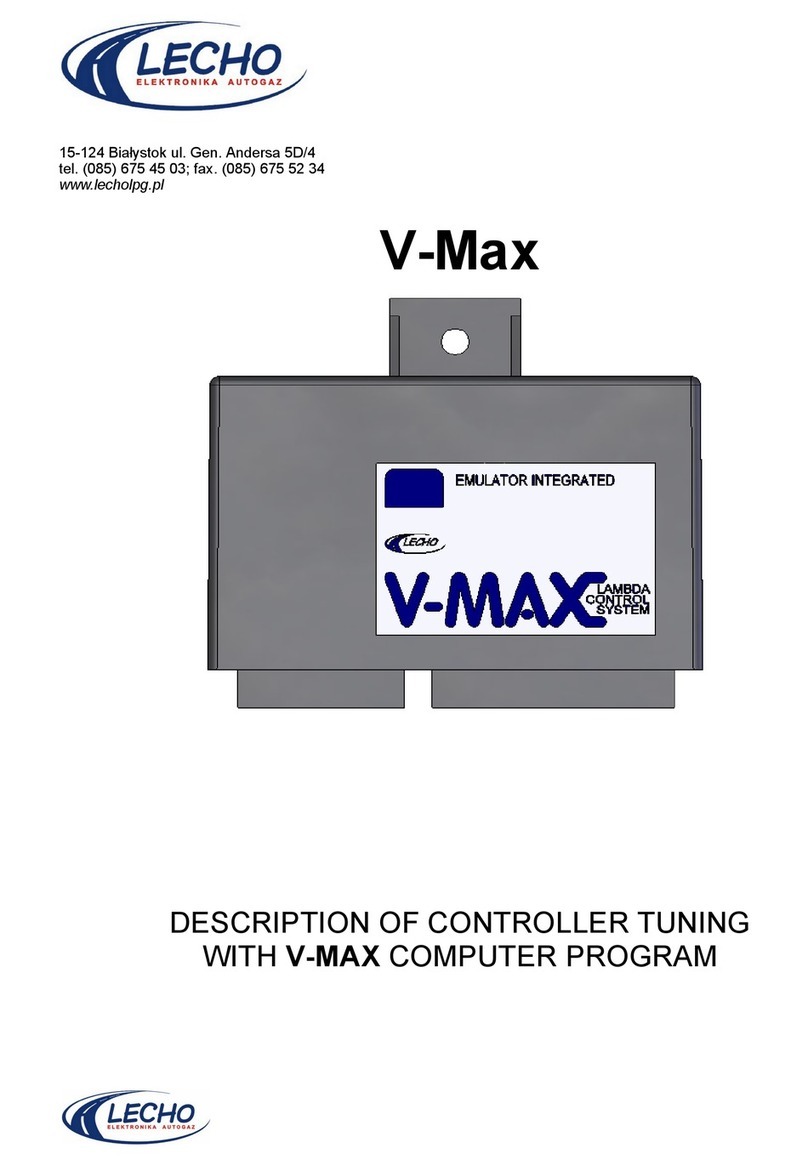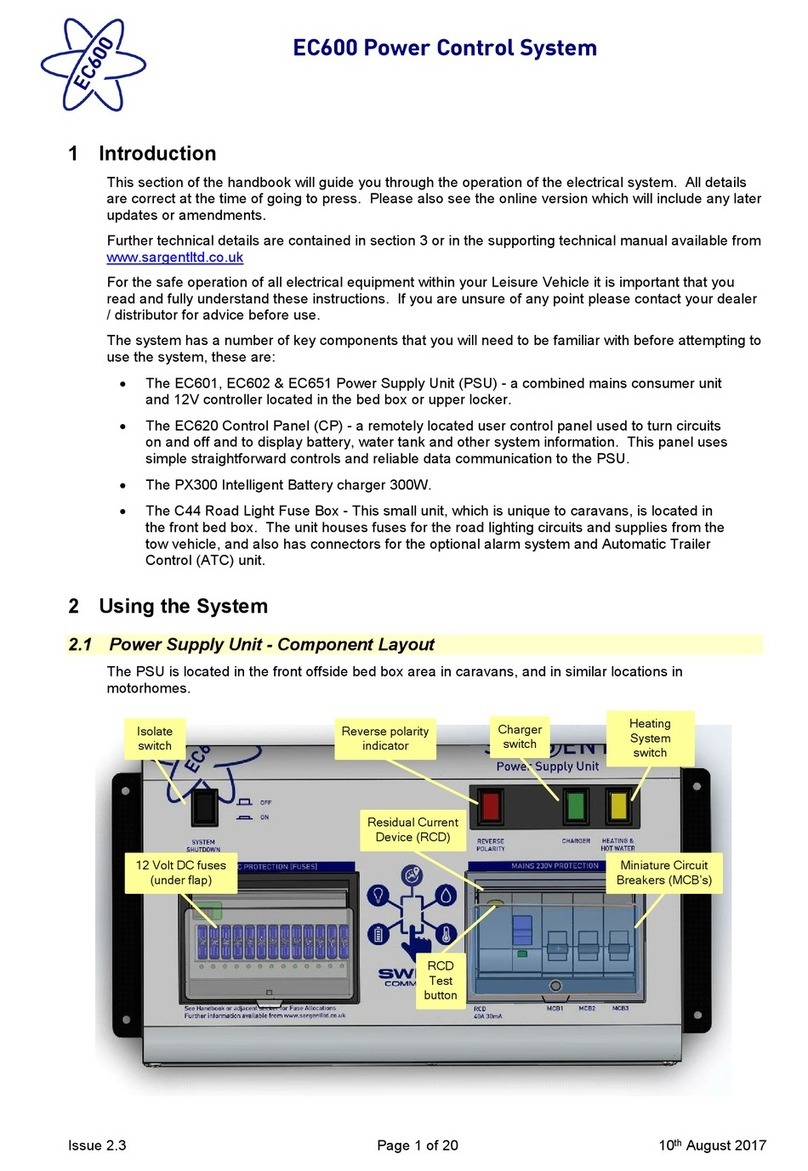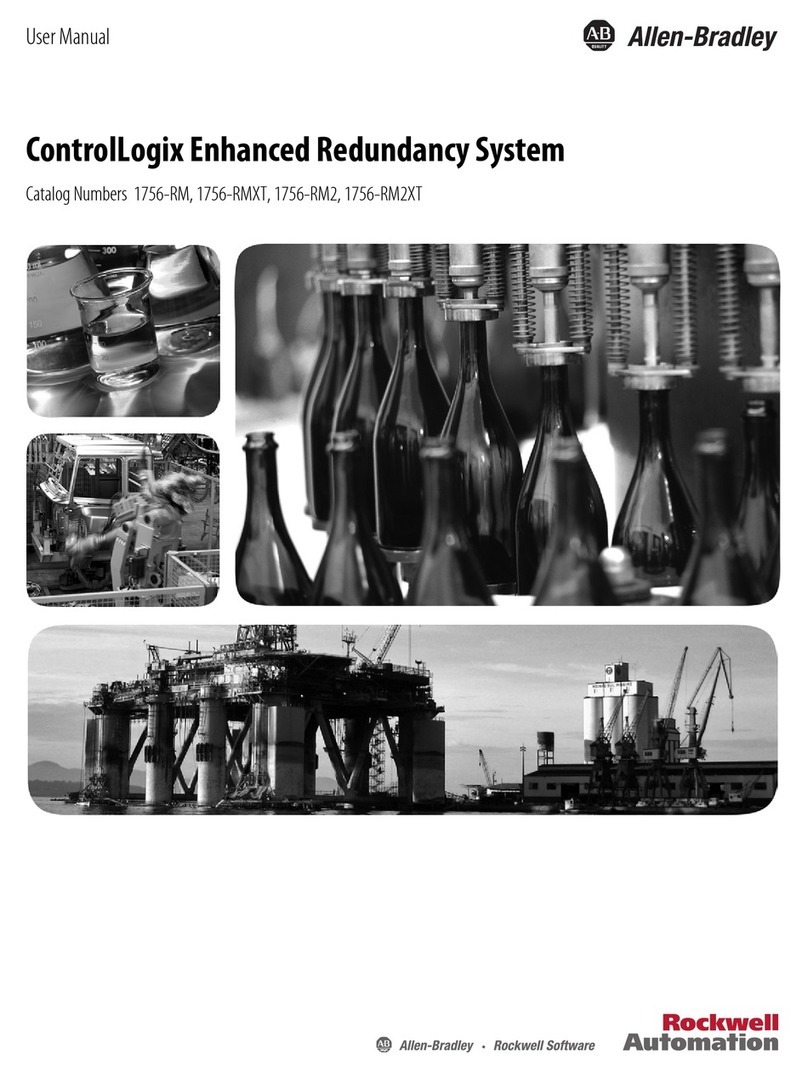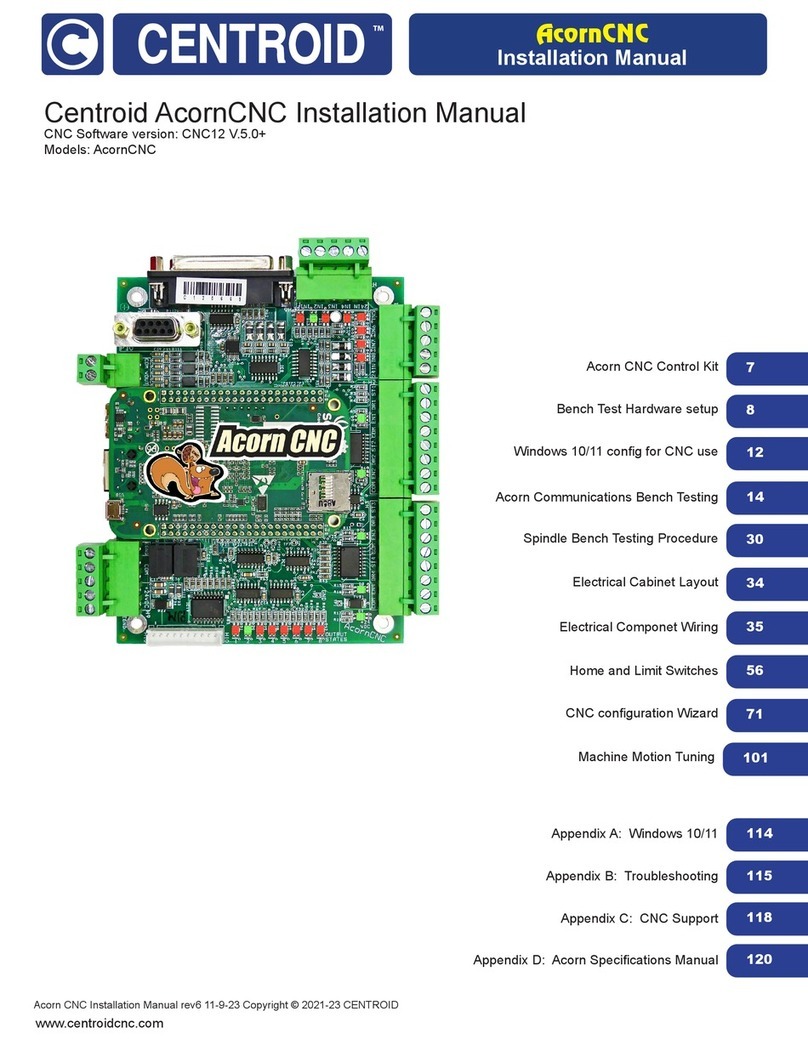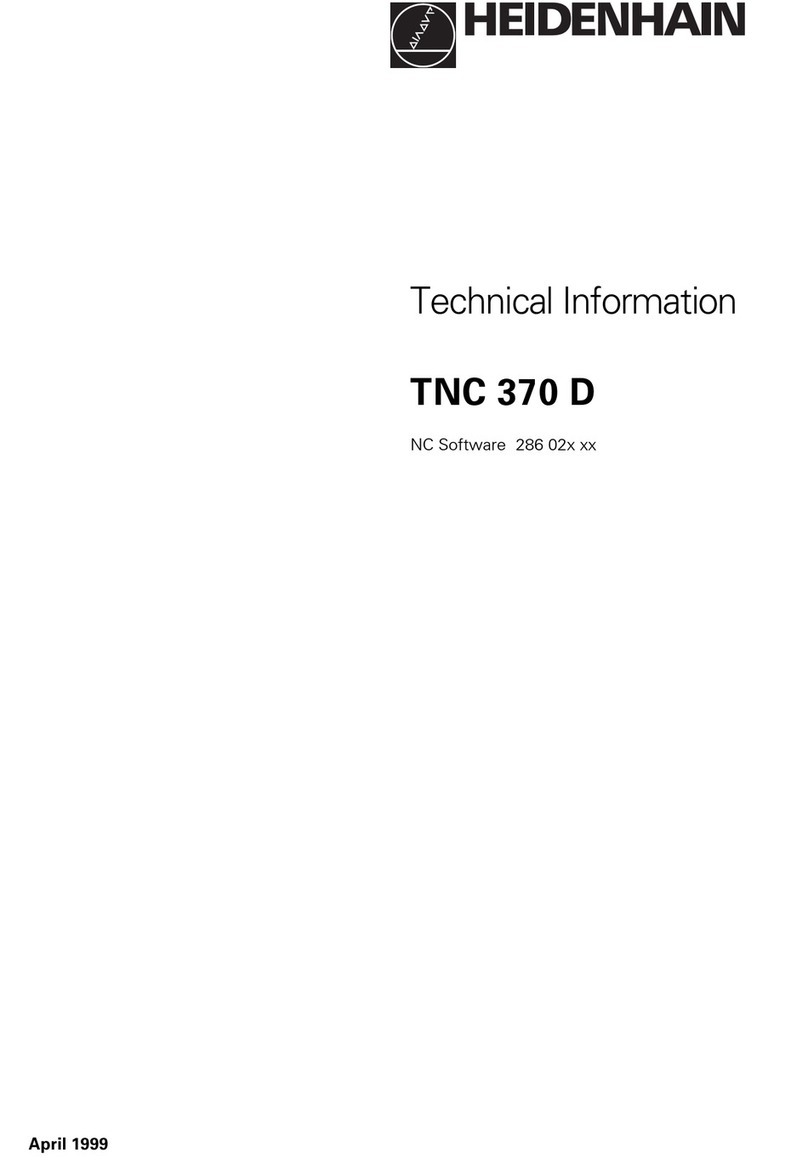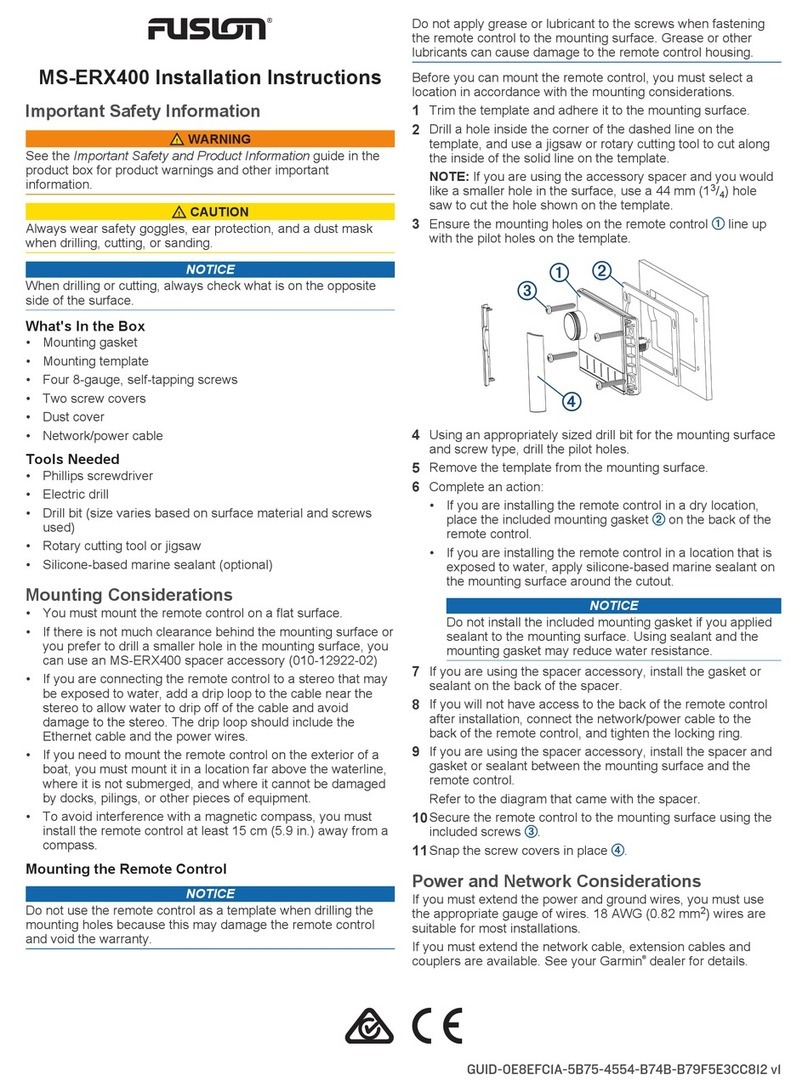Setec DRIFTER User manual

DRIFTER
Owner'sManual
PleasereadtheInstallationsectionofthis
manualbeforeinstallingtheproduct.

opyright©SetecPtyLtd2013
Disclaimer
SetecPtyLtdmakesnoclaimastotheaccuracyorsuitabilityoftheinformation
containedinthismanual.SetecPtyLtdacceptsnoliabilityforanylossor
damage,whichmayoccurasaresultofimproperorunsafeuseofitsproducts.
Warrantyisonlyvalidiftheunithasnotbeenmodifiedbythecustomerandhas
notbeenmisused.
2

Contents
Introduction..............................................................................................................4
SafetyPrecautions..............................................................................................4
Accessories.........................................................................................................5
OtherRequiredItems..........................................................................................5
AbouttheDrifter..................................................................................................6
NamesandFunctionsofParts...........................................................................7
Operation.................................................................................................................8
DescriptionofDisplayElements.........................................................................8
DescriptionofSwitchesandButtons..................................................................9
USB harger....................................................................................................10
lockSetting.....................................................................................................11
Advanced onfiguration.........................................................................................11
EnablingParameterSetupMode.....................................................................11
NewBatteryInstallation.........................................................................................13
Accelerated apacityLearning.........................................................................13
onnectors.............................................................................................................14
InstallingTheDRIFTER.........................................................................................15
Personnel..........................................................................................................15
InstallationEnvironment...................................................................................15
Mounting...........................................................................................................15
BatteryShuntWiring.........................................................................................19
WaterTankLevelWiring...................................................................................21
Servicing................................................................................................................28
Specifications.........................................................................................................28
AftersalesService.................................................................................................28
RepairsandAftersalesService.......................................................................28
WarrantyTermsand onditions........................................................................30
3

Introduction
SafetyPrecautions
PleasereadtheSafetyPrecautionscarefullybeforeinstallingthepowersupply.
Besuretoobserveallprecautionswithoutfail.
Aftercompletinginstallation,conductatrialoperationtocheckforfaults.
WARNING
Failuretofollowtheseinstructionsproperlymayresultin
personalinjuryorlossoflife.
Thisapplianceisnotintendedforusebyyoungchildrenorinfirmpersons
withoutsupervision.Youngchildrenshouldbesupervisedtoensurethattheydo
notplaywiththeappliance.
CAUTION
Failuretoobservetheseinstructionsproperlymayresultin
propertydamageorpersonalinjury,whichmaybeserious
dependingonthecircumstances.
Refertotheinstallationsectionbeforeoperating. orrectinstallationisthemost
criticalfactorinensuringthesafeuseofthepowersupply.Ifeveryconsideration
oftheseinstructionshasbeensatisfiedthepowersupplywillbesafetooperate.
Ensurethatcableconnectionshavethecorrectpolarityandareprotected
againstaccidentalshortcircuit.
Donotallowwaterorotherliquidstoentertheinstallationarea.
4

Accessories
Thefollowingaccessoriesareprovidedwiththeretailpackforthisproduct.
OtherRequiredItems
•
TwocorecableforconnectingbetweentheDrifterandthewatertanks
•
Q terminalsorsimilarfortheabovecable
Refertotheinstallationsectionofthismanualfordetails.
5

AbouttheDrifter
Designedspecificallyforcaravanapplications,theDrifterisadisplayunitthat
monitorswatertanklevelsandthe12Vbatterychargestate.ItsbacklitL D
presentsinformationsuchas:
•
Batteryvoltage
•
urrentflowingin(charging)
•
urrentflowingout(discharging)
•
Estimatedbatterychargestatusandtheestimatedtimetodischarge
•
Levelindicationofupto4watertanksincluding1wastewaterindicator
•
Time(digitalclock)witham/pm
•
Ambienttemperature
•
Waterpumpstatus
•
Batteryon/offstatus
Featuresalsoinclude:
•
Backlightwhichcanbesetasanightlight
•
USBcharger
•
Waterpump(on/offswitch)
•
Battery(on/offswitch)
6

Namesand unctionsofParts
Clockdisplay
urrenttimein12hourmode
Batterychargestate
Batterytimeremaining
whiledischargingatcurrentdischarge
rate.
USBcharger
Generic1AmpUSBcharger
Waterlevelintank1
Waterlevelintank2(iffitted)
Waterlevelintank3(iffitted)
Levelinwastewatertank
Batterycurrent
WarningAnnunciator
Displaysifbatteryvoltageislow
Switchstatusannunciator
Displaysifbatteryisisolatedby
switch
Switchstatusannunciator
Displaysifwaterpumpisswitchoffby
switch
Batteryvoltage
Waterpumpswitch
Backlightswitch
Displaysthehomescreen
Setupfunctionschangethemeaning
ofsomefields;thisbuttonrestoresthe
displaytonormalfunctions.
Batteryisolateswitch
Whenpairedwithacompatiblepower
supply,thisswitchwillisolatethe
batteryfromtheloads.
Ambienttemperature
Ambienttemperaturein°
7
10
11
12
13
9
8
7
6
5
4
3
2
1
14
15
16
14
17
18
17

Operation
InnormalpoweronmodetheunitdisplaystheHomescreen.Thevariousdisplay
elementsoftheHomescreenaredescribedbelow.
DescriptionofDisplayElements
Clock
Thisdisplaysthetimeofdayin12hourmodewithAM/PMindication.Tosetthe
clock,referto lockSettingonpage11.
Temperature
Thisdisplaystheambientorroomtemperature.Thetemperaturesensoris
locatedinthebottomleftcorneroftheunit.Thetemperaturecanonlybe
displayedin elsius.
TimeRemaining
Thisisthetimeremaininginthebatteryifitcontinuestodischargeatthecurrent
rate.
•
Iftheremainingtimeis2hoursorless,thedisplayshowstheremaining
timeinminutes.
•
Iftheremainingtimeisgreaterthan2hours,thedisplayshowsthe
remainingtimeinhours.
•
Iftheremainingtimeisgreaterthan199hours,thedisplayshows“>199
HRS”.
•
Ifthebatteryischarging,thedisplayisblank.
ChargeState
Thisisamultisegmentedbargraphshowingthestateofchargeofthebattery.
Abovethebargraphisdisplayedtheword“ HARGING”or“DIS HARGING”
accordingtochargingstateofthebattery.
Amps
Thisshowsthechargingcurrentintothebatteryorthedischargingcurrentfrom
thebattery.Todetermineifitisachargingordischargingcurrentitisnecessaryto
refertothe hargeStateindicatortotheleftofthisfield.
Volts
Thisdisplaysthebatteryvoltage.
8
1
18
3
2
9
13

FreshWaterTanks
Theseindicatetheapproximatewaterlevelineachofthetanks.
Ifatankisnotinstalledthattankindicatorwillalwaysshowempty(nolevel
segmentswillbeshown).
Whenfull,alllevelsegmentsareshown.
Whenempty,thebottomlevelsegmentflashesandtheothersegmentarenot
shown.
Note:Ifthepumpswitchisoff,thewaterleveldisplaysarenotupdated;they
continuetoshowthelevelsfromthelasttimethepumpswitchwason.
WasteWaterTank
Thisindicatestheapproximatelevelinthewastewatertank.
Ifthetankisnotinstalledtheindicatorwillalwaysshowempty(nolevelsegments
willbeshown).
Whenfull,alllevelsegmentsareshownandareflashing.
Whenempty,onlythebottomlevelsegmentisshown.
Note:Ifthepumpswitchisoff,thedisplayisnotupdated;itcontinuestoshowthe
levelfromthelasttimethepumpswitchwason.
BatteryVoltsLow
Thisindicatorshowswhenthebatteryvoltageisatorbelow11.0Volts.
BatteryOff
Thisindicatorisdisplayedwhenswitch isintheupposition.
Water umpOff
Thisindicatorisdisplayedwhenthewaterpumpswitch isintheoffposition.
DescriptionofSwitchesandButtons
BatterySwitch
Note:ThisDrifterproductisdesignedtointerfacewiththeSetecSTIIIseries
powersupplies.ThefunctionalitydescribedbelowassumestheDrifterhasbeen
correctlyconnectedsuchapowersupply.
TheBatterySwitchisusedtodisconnectthebatteryfromtheloads.
Intheuppositionthebatterycannotpowertheloadsand“BATTERYOFF” is
9
5 6 7
10
11
12
14
17
17
8
11

displayed.Inthiscondition(providedmainspowerisconnected)thepowersupply
powerstheloadsandtricklecharges(slowcharges)thebattery.
Inthedownpositionnobatteryannunciatorisshownandthebatterywillpower
theloadsifnomainspowerisconnected.Providedmainspowerisconnected,
thepowersupplykeepsthebatterycharged.
Note:Thisswitchalsoenables/disablestheUSBchargingport(evenifthe
DrifterisnotbeingusedwithanSTIIIseriespowersupply).
HomeButton
TheHomebuttonisused
•
inenteringsetupmodes
•
inchangingsettings
•
toturnonthebacklight
Ithasnootherfunctions.
Itsusageisdescribedintherelevantsections.
BacklightButton
TheBacklightbuttonisprimarilyusedtoenabledisplaybacklighting.Itisalso
usedinenteringsetupmodesandinchangingsettings.
BacklightFunctionality
Turnonbacklighttemporarily:PresseithertheHomeorBacklightbuttons.
Thebacklightwillautomaticallyturnoffafter30seconds.
TurnonBacklightPermanently:Withthebacklightoff,pressandholdthe
Backlightbuttonuntilthebacklightblinks(approximatelythreeseconds).
Turnoffbacklight:PresstheBacklightbutton.Thiscancelsbothtemporary
andpermanentbacklightdisplay.
Water umpSwitch
Thisswitchcontrolspowertothewaterpump.
Intheuppositionthepumpisoffandthedisplayshows“WATERPUMPOFF” .
Inthedownpositionthepumpispoweredandthedisplaydoesnotshowany
waterpumpannunciator.
USBCharger
AstandardUSBstylechargerisintegratedintotheDRIFTER.
10
16
15
14
12
4

hargecurrentislimitedto0.9A.
ClockSetting
1. Ensurethedisplayisinnormalmode(notinanysettingmode).
2. PressandholdtheHomebuttonforatleast5seconds.Theminutes
digitswillstartflashing,the“TIME”annunciatorwillbedisplayed,andall
othernonrelevantdisplaysegmentsareturnedoff.
3. PressingtheHomebuttonwillnowtogglebetweensettingthehours
digitsandminutesdigits.
4. Toincrementtheflashingdigitsdigits,presstheBacklightbutton.
•
Incrementingtheminutesdigitspast59doesnotincrementthehours
digits.
5. Toexitthe lockSettingmode,donotpressanybuttonforatleast15
seconds.Whenthedisplayreturnstoitsnormalappearance,itmeans
setupmodehasbeenexited.
AdvancedConfiguration
Theseparametersarefactoryset.
Unlessyouarechangingbatteriesorchangingthenumberofwatertanks,
thereisnoneedtoenterthismode.
EnablingParameterSetupMode
1. Ensurethedisplayisinnormalmode(notinanysettingmode).
2. PressandholdtheHomeandBacklightbuttonsforatleast5seconds.
WhenParameterSetupModeisentered:
•
The“SETUP”annunciatorison(neartheAM/PMindicators)
•
Thetemperaturedigitsshowtheparameternumber
•
Theclockdigitsshowtheparametervalue
•
AllotherL Dsegmentsareoff.
3. PressingtheHomebuttondisplaysthenextparameteranditsvalue.If
thelastparameterisdisplayed,pressingtheHomebuttondisplaysthe
firstparameter.TheavailableparametersareshowninTable1:Setup
Parametersbelow.
4. Toincrementtheparametervalue,presstheBacklightbutton.
•
Incrementingpastthemaximumvaluecausesthelowestvaluetobe
11

selected.
•
ForsomeparametersholdingpressedtheBacklightbuttonwillforce
afastorslowincrementofitsvalue.
5. ToexittheParameterSettingmode,donotpressanybuttonforatleast
15seconds.Whenthedisplayreturnstoitsnormalappearance,itmeans
setupmodehasbeenexited.
Parameter
Number
Description Default
Value
Range
1 Enableswatertanksensor1 1 0–1
2 Enableswatertanksensor2 0 0–1
3 Enableswatertanksensor3 0 0–1
4 Enableswastewatertanksensor 1 0–1
5 Batterycapacity—theratedcapacityof
thebatteryAmphours
100 7–999
6 Batteryoperatingtemperaturein° 25 20–+50
Table1:SetupParameters
TankSensors
Ifatanksensorisenabledbutnotanksensorisconnected,thetanklevelwillbe
shownaseitherfullorempty,dependingonwhetherthepumpswitchisonoroff.
Bydisablingthesensorthetanklevelisalwaysshownempty.
BatteryCapacity
ThisistheactualcapacityofthebatteryinAmphours.
Whenanewbatteryisfitted,setthistothenominalbatterycapacity(asmarked
onthebattery);doingthiswillassistthesoftwareindeterminingtheactual
capacity.
AstheDRIFTERlearnsthebatterycapacity,itwillautomaticallyupdatethis
parameter.
BatteryOperatingTemperature
Thisisthetypicaloperatingtemperatureofthebatteryindegrees elsius.This
helpsimprovetheaccuracyofthepredictedtimeremainingreadout .
12
3

NewBatteryInstallation
TheDRIFTERunitisasmartbatterymonitorinthatitisabletolearntheactual
batterycapacityandthusprovidemoreaccurate“TimeRemaining”feedbackto
theuser.Whenanexistingbatteryisreplacedbyanewone,thecapacityofthe
newoneislikelytobemuchhigher.
Fittinganewbatteryanddoingnothingelsewillresultinthe“Timeremaining”
displayinitiallybeingquiteinaccurate.Asthebatteryischargedanddischarged
duringnormaluse,theDRIFTERunitwilllearnthebatterycapacityofthenew
battery.
AcceleratedCapacityLearning
Thisprocedureshouldonlybeusedwhenanexistingbatteryhasbeenreplaced
withanewbattery.
ThegeneralmethodtheDRIFTERusestoquicklylearnthebatterycapacityisto
measuretheAmphoursrequiredtoflattenafullychargedbattery.(“Quickly”isa
relativeterm;wesuggestyouallowonetotwodaysforthisprocess.)
Thedetailedprocesswerecommendisasfollows:
1. EntertheSetupModeandviewtheBattery apacityparameter.Itshould
besettothemanufacturer'sratedcapacityforthatbattery.e.g.80Ah
2. hargethebatteryuntiltheStateof hargereads100%.Thisindicates
thebatteryisfullycharged.
3. Stopchargingthebattery.i.e.removethe240Vpower.
4. Switchonloads(e.g.lights,TVetc.)untilthebatteryisbeingdischarged
at10%–20%capacityrate.
e.g.Ifyouhavean80Ahbattery,10%of80is8,20%of80is16.
So,adjusttheloadsuntilthebatterycurrent readsbetween8Aand16A.
Note:Whendischargedatthe20%rate,thedischargetimewillbe
approximately5hours.Atthe10%rate,thedischargetimewillbe
approximately10hours.
5. Waituntilthebatteryhasgoneflat.
IfyouareusingtheDRIFTERwithaGeniusseriespowersupplyora
SETE STseriespowersupply,thiswillnotdamagethebattery.Those
powersupplieshavealowvoltagedisconnectwhichprotectsthebattery
fromdischargingtoadamaginglevel.Withtheseproductstheflatbattery
statewillbeindicatedbythebatterycurrentdroppingtozeroandtherebeing
nopowertolightsetc.
Ifusingwithapowersupplywithoutalowvoltagecutout,youmustmonitor
thebatteryvoltage and,whenitreaches10.5V,turnofftheloads.
13
9
13

Whentheloadsareturnedoff,orwhenthelowvoltagedisconnecthasbeen
activated,thebatteryvoltagewillincreaseslightly—thisisnormal.
6. ViewtheBattery apacityparameter—itwillhavebeenupdatedtoanew
value.Thisnewvalueislikelytobedifferenttowhatwasinitiallyentered,
butitisabetterestimateoftheactualbatterycapacity.
7. Repeatsteps2to5onceortwicemore.
8. Thecapacitylearningprocessisnowcomplete.
Connectors
AttherearoftheDRIFTERaretwoconnectors.Theconnectortypeandpin
functionsaredefinedinTables2and3below.
onnector:Phoenix ontactM V1.5/5G3.5orequivalent
Pin Signal Description
1 +Vs Batteryvoltagepositivesenseline
2 +VePWR +12VconnectiontopowertheDRIFTER
3 0VPWR 0VconnectiontopowertheDRIFTER
4 Is Batterycurrentsenseresistor,negativeconnection
5 +Is Batterycurrentsenseresistor,positiveconnection
Table2:5wayConnector
onnector:Phoenix ontactM V1.5/9G3.5orequivalent
Pin Signal Description
1 PUMPOUT Positiveconnectionofwaterpump
2 PUMP+12V +12Vsupplyforwaterpump
3 RB_B Remotebattery/loaddisconnect
4 RB_A Remotebattery/loaddisconnect
5 0V ommon0V
6 T4 Tanklevelsensor4
7 T3 Tanklevelsensor3
8 T2 Tanklevelsensor2
9 T1 Tanklevelsensor1
Table3:9wayConnector
Note:Thedigit'1'ismouldedintotherearoftheDriftercasebesideeach
connector,indicatingthelocationofpin1.
14

InstallingTheDRI TER
Personnel
Installationistobecarriedoutonlybysuitablyqualifiedpersonnel.
InstallationEnvironment
TheDRIFTERshouldbelocatedindoorswhereitwillnotbesubjecttowateror
otherliquidspillsorsplashes.
Inaddition,forthetemperaturedisplaytobeusefullyaccurate,theDRIFTER
shouldbelocatedwhereitwillnotbesubjecttohotorcolddrafts.e.g.abovea
kettleisanundesirablelocationfrombothamoistureandtemperature
perspective.
Mounting
TheDRIFTERissuppliedwithamountingbracketforattachingtothewall.
•
Mountingscrewsshouldbeproudofthebracketbymorethan1.8mmin
ordertoallowtheDRIFTERtofitonthebracket.
•
Theaccessholetothewallcavitymustbesimilarlysizedtothatinthe
brackettoprovideclearancefortheconnectorsatthebackofthe
DRIFTER.
•
SeeFigure1fordetails.
Whenwiringiscompletedandtheconnectorsarematedtotheunit,fitthe
DRIFTERasdetailedinFigure2.
IfitisevernecessarytoremovetheDRIFTERfromitsmountingbracket,follow
theinstructionsinFigure3.
15

16
Figure1:Mounting racketDetails
80 mm
42 mm
47 mm 5.2 mm
1.8 mm
MAX
Screw head
clearance for
mounting
screws

17
Figure2:FittingDRIFTERontomountingbracket

18
Figure3:RemovingDRIFTERfrommountingbracket

BatteryShuntWiring
Important:Tokeeptrackofthebatterycapacity,thisproductneedstoabletomeasureALLcurrentintoandoutofthe
battery.
Thisisachievedbyconnectingacurrentsensingshuntbetweenthebatterynegativeterminalandall0Vconnections.
ThisconnectionarrangementisshowninFigure4below.
19

20
Other manuals for DRIFTER
1
Table of contents