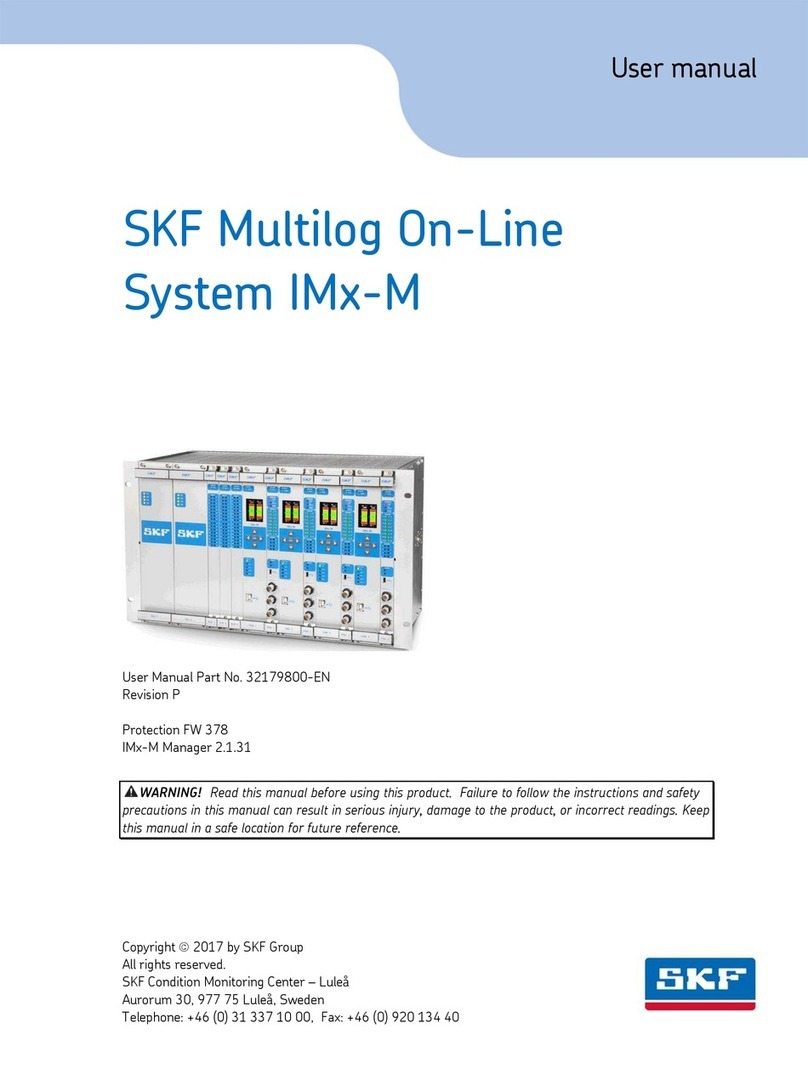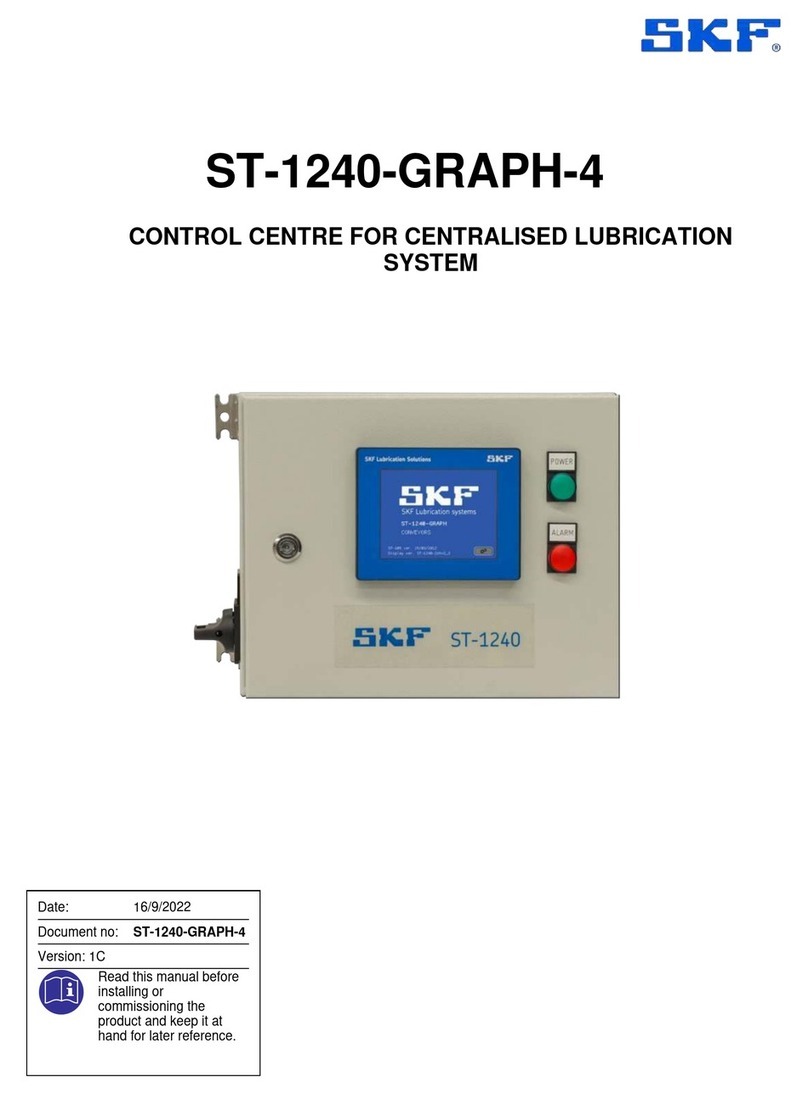4
Table of contents
Masthead ........................................................................................................................................................................................3
Table of contents.............................................................................................................................................................................4
Safety alerts, visual presentation, and layout..................................................................................................................................5
1. Safety instructions.......................................................................................................................................................................6
General safety instructions.....................................................................................................................................................6
General electrical safety instructions .....................................................................................................................................6
General behaviour when handling the product.......................................................................................................................6
Intended use ..........................................................................................................................................................................6
Persons authorized to use the product ..................................................................................................................................7
Foreseeable misuse...............................................................................................................................................................7
Referenced documents..........................................................................................................................................................7
Prohibition of certain activities................................................................................................................................................7
Painting plastic components and seals ..................................................................................................................................7
Safety markings on the product ...........................................................................................................................................7
Notes on the type plate ........................................................................................................................................................8
Note on Low Voltage Directive.............................................................................................Error! Bookmark not defined.
Note on Pressure Equipment Directive ................................................................................Error! Bookmark not defined.
Notes on CE marking...........................................................................................................................................................8
Notes related to the UKCA marking .....................................................................................................................................8
Note on China RoHS mark...................................................................................................................................................8
Emergency shutdown ..........................................................................................................................................................8
Assembly, maintenance, fault, repair ...................................................................................................................................9
First start-up, daily start-up ..................................................................................................................................................9
2. Delivery, returns, storage ..........................................................................................................................................................10
Delivery................................................................................................................................................................................10
Return shipment...................................................................................................................................................................10
Storage ................................................................................................................................................................................10
Storage temperature range ..................................................................................................................................................10
2.4.1 Lithium batteries................................................................................................................................................................10
3. Cleaning....................................................................................................................................................................................11
Basics ..................................................................................................................................................................................11
Interior cleaning ...................................................................................................................................................................11
Exterior cleaning ..................................................................................................................................................................11
4. SKF ST-102-C2P control centre................................................................................................................................................12
Operation .............................................................................................................................................................................12
Use of the function button ....................................................................................................................................................12
4.2.1 Channel selection and operation of the LED indicators .............................................................................................12
Indicators above the function button ....................................................................................................................................13
Starting the functions ...........................................................................................................................................................14
Changing lubrication parameter settings using the function button......................................................................................15
4.5.1 Setting the lubrication cycle .......................................................................................................................................16
4.5.2 Setting the maximum pressurisation time ..................................................................................................................17
4.5.3 Setting the progressive distributor pulse count setting...............................................................................................18
4.5.4 Saving the set values and exiting the setting mode ...................................................................................................18
4.5.5 Exiting the setting mode without saving settings........................................................................................................18
ST-102-C2P control centre components..............................................................................................................................19
Settings of the lubrication system ........................................................................................................................................20
4.7.1 Lubrication programme selector switches..................................................................................................................20
Electrical connections ............................................................................................................Error! Bookmark not defined.
4.8.1 ST-102-C2P power input and signal connector, X3 ...................................................................................................21
4.8.2 External alarm indicators (J6) ....................................................................................................................................21
Technical information...........................................................................................................................................................22
Troubleshooting table ........................................................................................................................................................23
5. Appendix ...................................................................................................................................................................................25
Wiring diagram.....................................................................................................................................................................25
China RoHS Table ...............................................................................................................................................................26