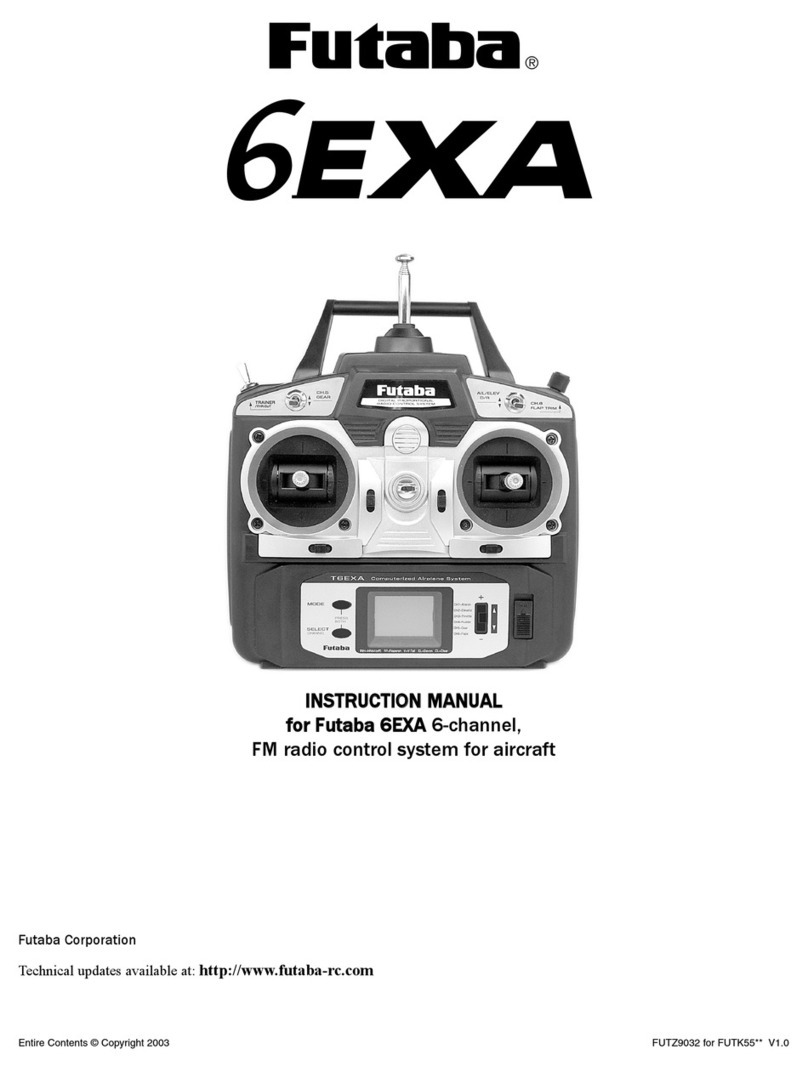9
S.BUSBasicMenu
The channel of each function
can be changed.
This resets the S.BUS channel assign-
ments back to the defaults.
The "SBUS BASIC"screen is accessed via the "BASIC MENU"screen. Set the CH for each function according to the transmitter to be used.
Any unused functions should be set to INH (Inhibited). For example, if the Gain A/E and Gain RUD remote gain functions are not going to
be used, then set them to [INH]. The CGY760R/CGY755 will then allow you to make gain adjustments within the respective menu.
WARNING
Always verify that the S.BUS function as-
signments match your transmitter’s function
(in the FUNCTION menu) assignments. If any
changes are made within the transmitter func-
tion assignments, then it will also be neces-
sary to make the changes within the S.BUS
function assignments. To change the channel,
CGY and T32MZ must be connected.
ELE2 channel Servo Type
(If you want to use the ELE2 port for purposes other than swash.)
This selects the ELE2 servo types. There are three types of the servo
driving frequency selection, AN:70
Hz, DG285
Hz, and 760
μS. All Futaba
digital servos can be operated with fastest DG:285
Hz mode but some
of other brands of servos do not support DG:285
Hz mode. In this case,
select the proper servo driving frequency per the manufacturer’s specifi-
cations.
If you select H4-00 or H4-45 with 4 servo swashes, cannot set this ELE2
port servo type. In that case, select all swash servo types in SWH basic
servo type.
Setting:AN:70
Hz/DG:760
μS/DG:285
Hz Initialsetting:DG:285
Hz
WARNING
The servo type parameter within the CGY must match the type of
servo you are using. Incorrect setting may damage the CGY or the
servo. Incorrect setting may also result in a loss of control during
flight.
S. BUS connection: Condition on change channel
Using the methodology described previously, determine the "Cond CH #" and
set the condition change channel of the transmitter. In this example, DG1 is the
conditional change channel.
As with the flight condition function of the transmitter, it is possible to utilize
pre-determined settings, each activated by a switch or switches on the
transmitter. By setting the condition switch on the channel with the AFR
function of the transmitter and setting the point for each flight condition with
the AFR point curve, you can switch the condition of CGY760R/CGY755 in
conjunction with the flight condition switch of the transmitter.
Wireless channel
The wireless channel uses two consecutive channels. For example, if CH13
is set to "# 1", CH14 is automatically set to "# 2". Therefore, when using this
function, two consecutive free channels are required for the transmitter. It is not
possible to use a channel assign that is used for another function.
CAUTION
Be sure to check the operation for all conditions 1 to 5 before flying.
The setting of "wireless CH" is possible only when the transmitter
and the CGY are powered off and the CGY is turned on.
Be sure to connect and disconnect the CGY and T32MZ connection cable
with the power off.
2consecutivefreechannels