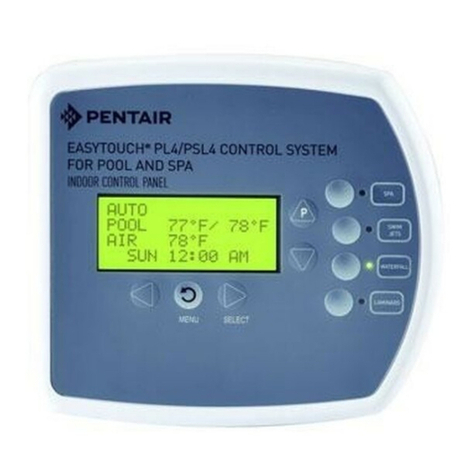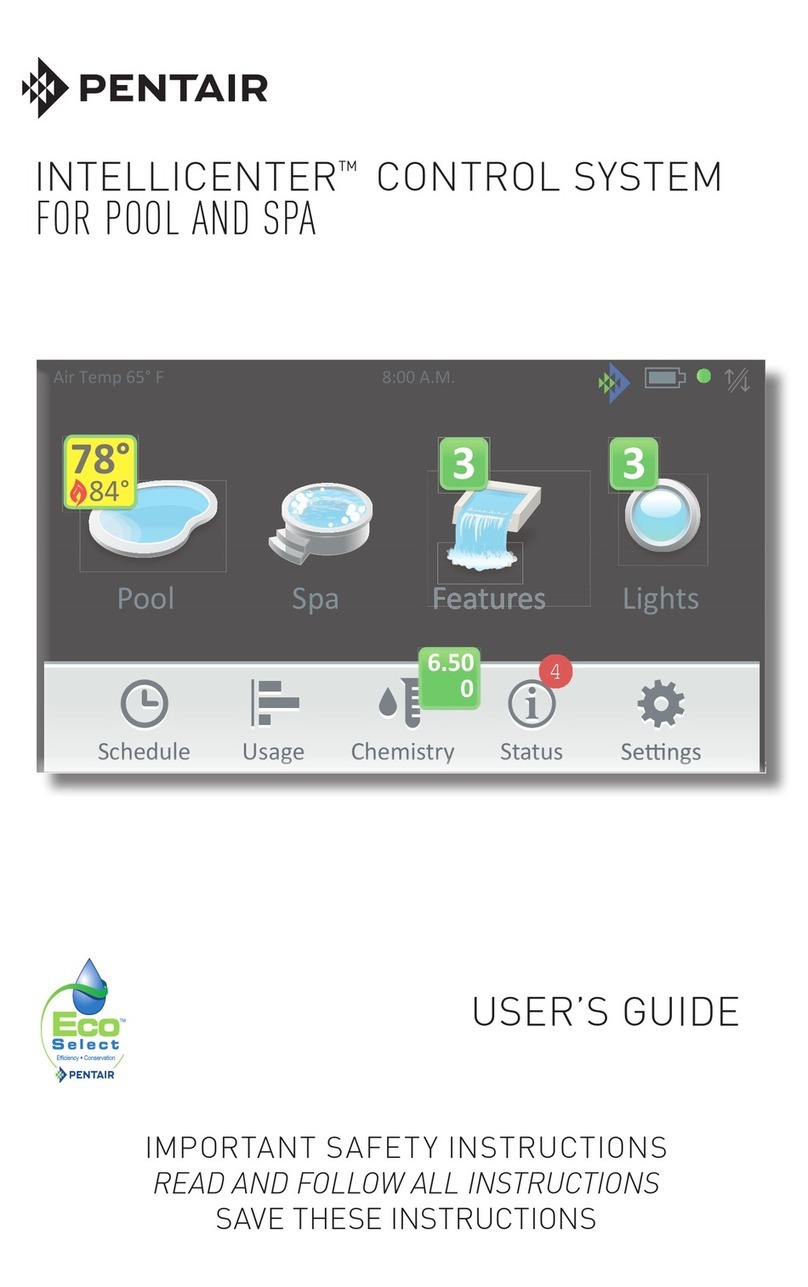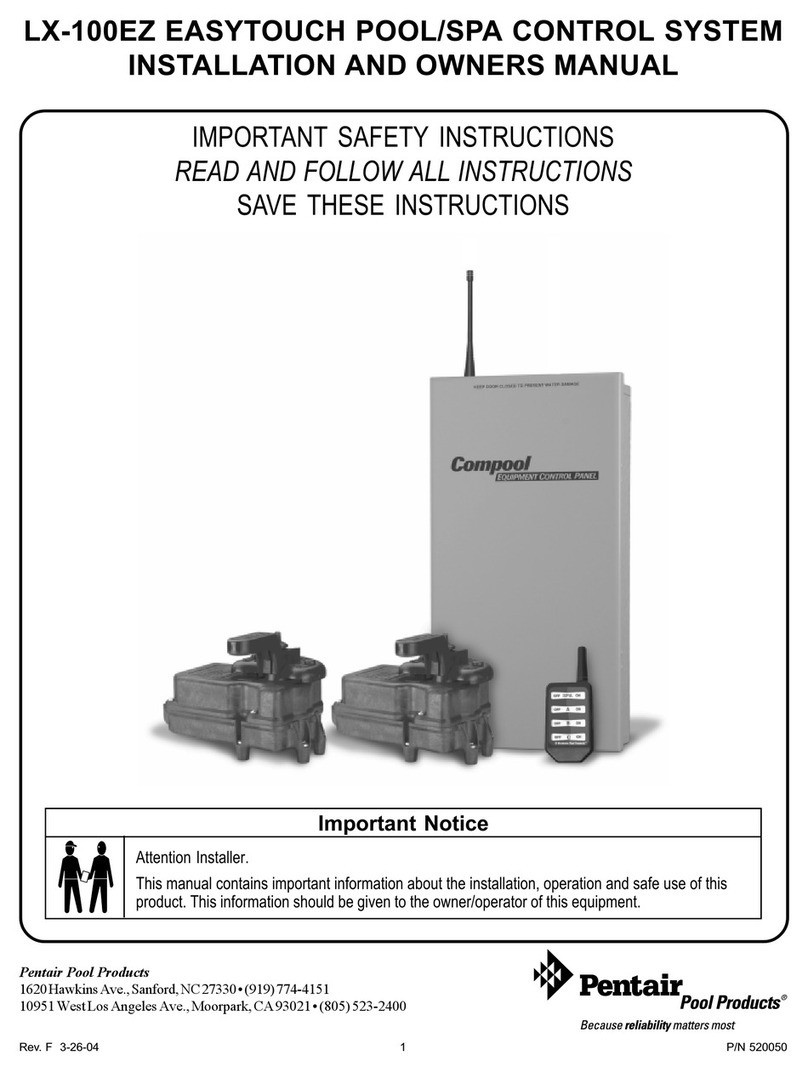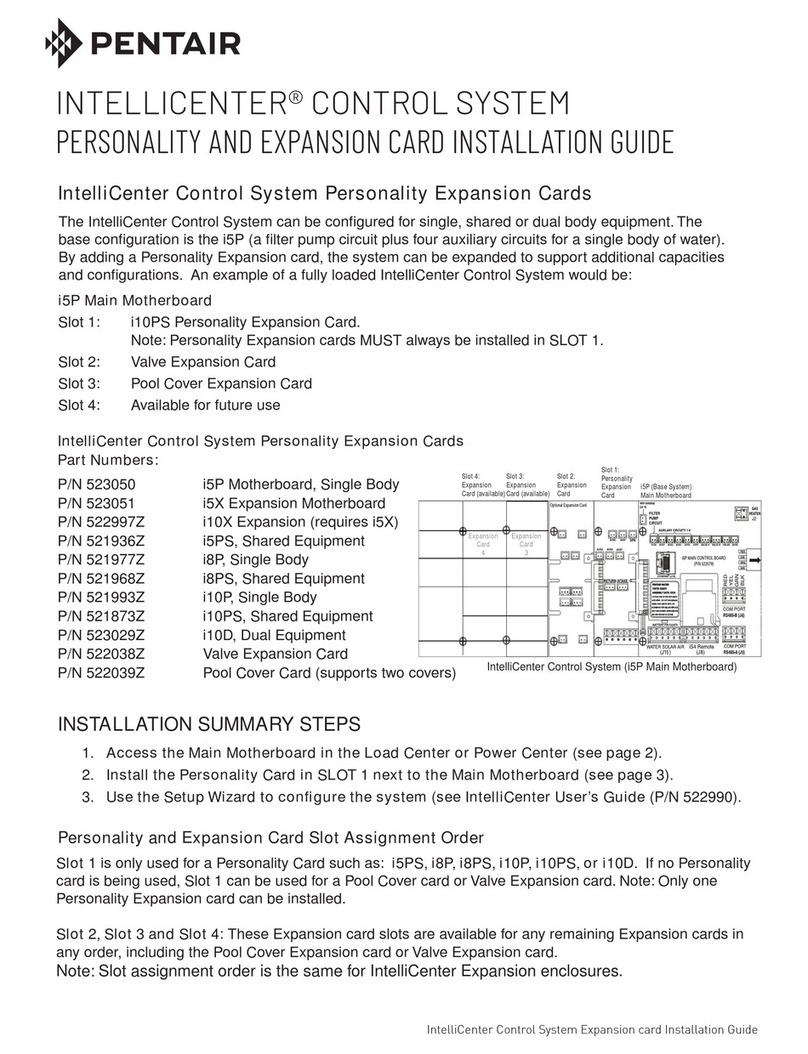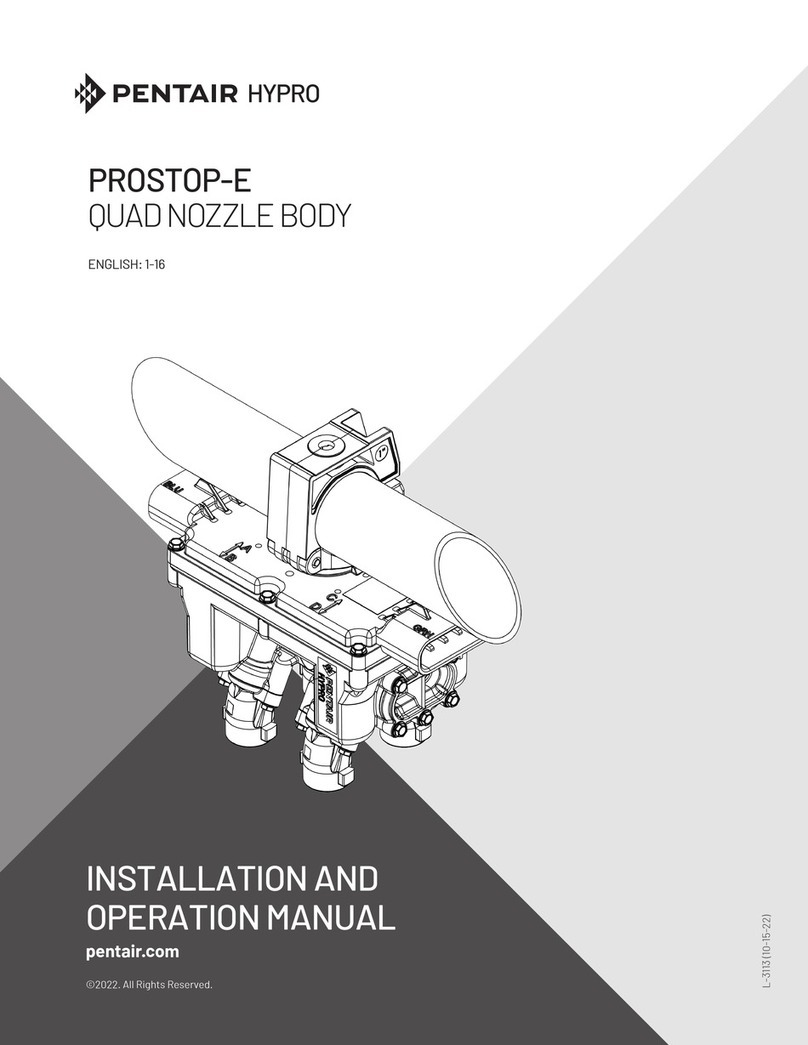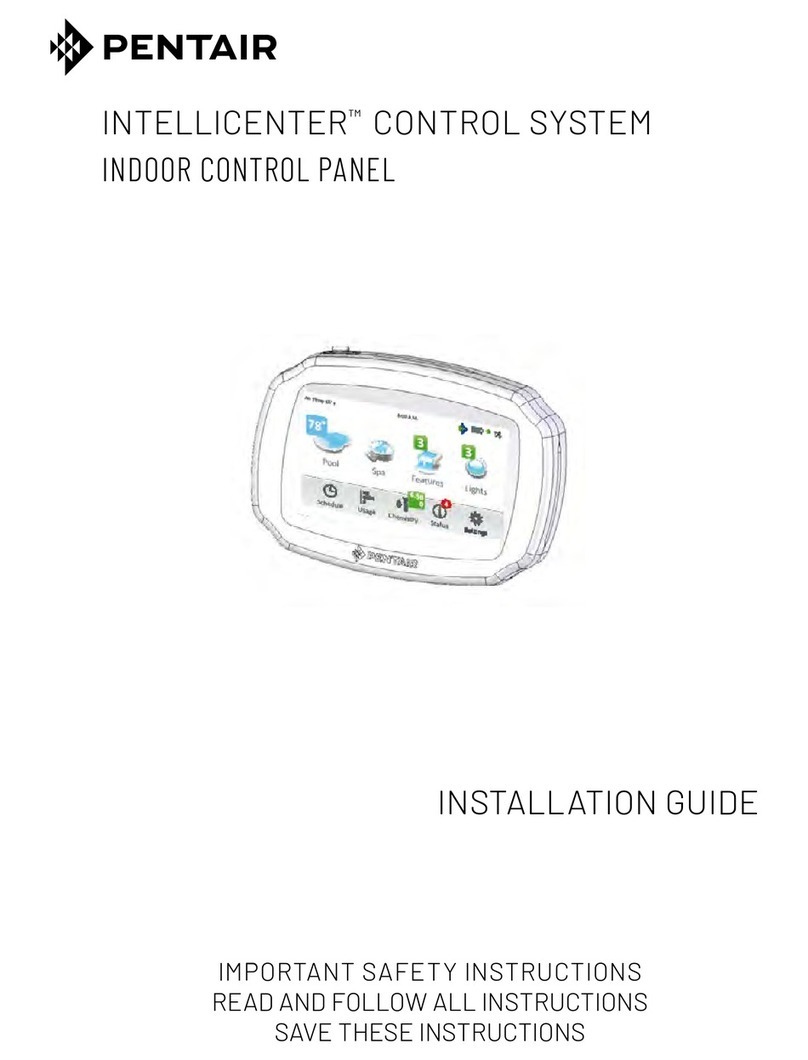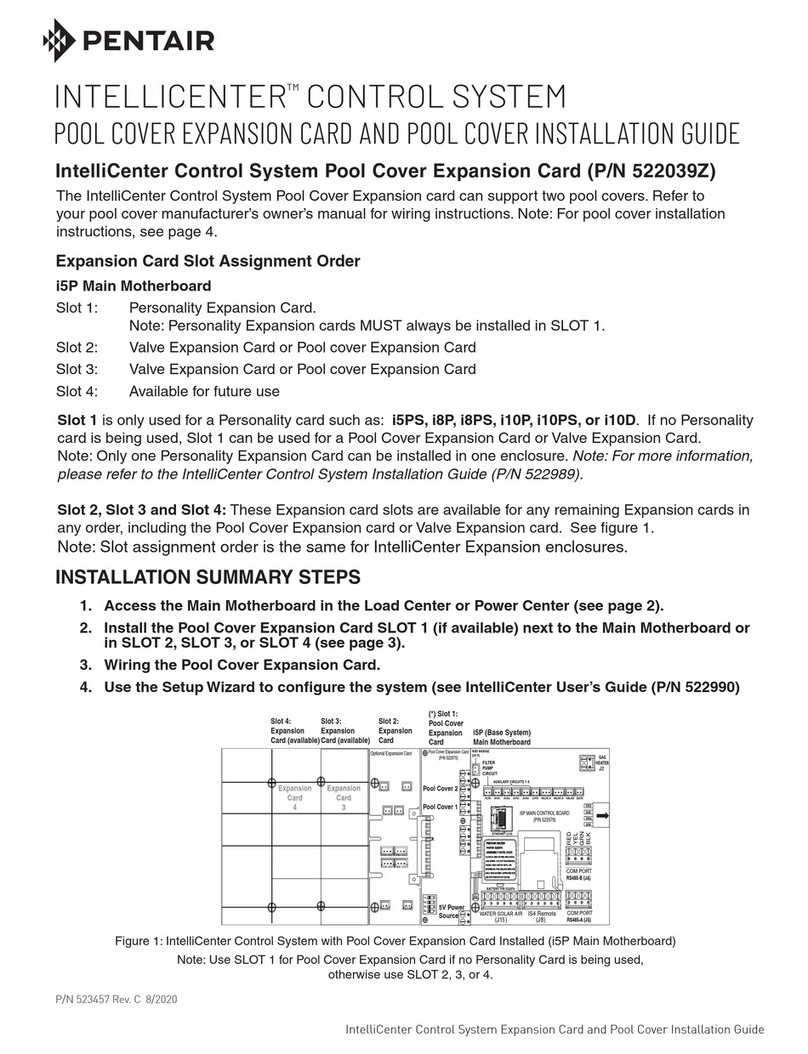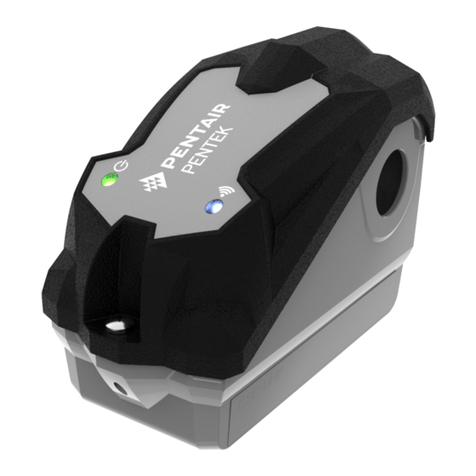Customer Support: (800) 831- 7133
Pumps (12/14) IntelliFlo®VS, VF, VSF Pump
1. Press Menu button to Pumps 12/14.
2. Press Right button > Pump Type: Press Up/Down button
to select pump type (INTELLIFLO VS, INTELLIFLO VF,
INTELLIFLO VSF), then press Right button to select pump
type. Continue below.
IntelliFlo VS:
1. Press Right button to select and Up/Down to change
value: CIRC.SETUP, PRIMING: TIME: (0-10 minutes), SPEED
(400-3450). STATUS: View current RPM and WATTS (power
consumption).
2. CIRC.SETUP: Press Right button to CIRC.SETUP. Press
Up/Down to select pump#1 (SunTouch supports one
IntelliFlo pump). Press Right Button to select.
3. Press Up/Down to assign circuit: (NONE,SPA, POOL,
AUX 1-3, FEATURE 1-4, SOLAR, HEATER, POOL HEAT,
SPA HEAT, FREEZE, POOL/SPA, SOLAR/HT,)
4. Press Right button > 1 - RPM: 400-3450.
5. Press Up/Down button to adjust pump speed #1.
6. Press Right button to Circuit Setup displays with
pump#. Repeat Steps 1-6. Press Left button to exit.
SOLAR ONLY MODE
Enable Solar Only Mode (From Pool/Spa Mode):
1. Press Menu button until Advanced 8/14 displays.
2. Press Right button to access Advanced menu.
3. Press Right button to System Mode.
4. Press Up/Down button and select SOLAR ONLY.
Access Pool/Spa Mode from Solar Only Mode:
1. Press Menu > Right button until System Mode.
2. Press Up/Down button to select Pool/Spa.
System Time (in Solar Only Mode)
Press MENU to enter menu. Use Right button to select menu
item and Up/Down button to change setting/value.
Press Left button to exit.
1. Press Menu > Right button to scroll through menu
items: SET WATER TEMP, SYSTEM CONTROL, SYSTEM
MODE, TIME SET, HEAT START/STOP TEMP, COOLING
(nocture cooling of water), COOL START/STOP TEMP,
SOLAR FREEZE, CLEANER FREEZE, AIR SENSOR.
Air Sensor (Requires purchase of additional air
sensor P/N 520272.)
Pump (Two-Speed)
1. Press Menu button until Pumps 12/14 displays.
2. Press Right button > Pump Type: Press Up/Down to
select TWO SPEED then press Right button.
3. Press Up/Down button to select #1 circuit (NONE,SPA,
POOL, AUX 1-3, FEATURE 1-4, SOLAR, HEATER, POOL
HEAT,SPA HEAT, FREEZE, POOL/SPA, SOLAR/HT,) Press
Right button to assign circuit #2. Repeat Steps to adjust
speed #3 and #4. Press Left button to exit.
Service Mode (14/14) SERVICE: Allows manual control of
SunTouch system, for example, to backwash your lter. TIMEOUT:
Manual control of system for three (3) hours. After three hours
system returns to AUTO mode. Note: control panel buttons, remote
controllers, and menu scheduled programs are disabled, except
for switching off equipment manually for emergencies.
Press Menu button to Service 14/14. Press Right button. Press
Up/Down button to select SERVICE or TIMEOUT (for 3 hrs).
Press Up/Down button to select ON/OFF for F Pump, VLV A, B:
POOL, HEATER, Solar, AUX 1-3, VLV C. After SERVICE is complete,
select AUTO to resume normal operations.
Pump (Single Speed) (12/14)
1. Press Menu button until Pumps 12/14 displays.
2. Press Right button > Pump Type: SINGLE SPEED
3. Press Left button to exit to main screen.
IntelliFlo VSF:
1. Press Right button to select and Up/Down to change
value: CIRCUIT SETUP, STATUS: View current RMP/GPM
and WATTS (power consumption).
2. CIRC.SETUP: Press Right button to CIRC.SETUP. Press
Up/Down to select pump#1. Press Right Button to select.
3. Press Up/Down to assign circuit: (NONE,SPA, POOL,
AUX 1-3, FEATURE 1-4, SOLAR, HEATER, POOL HEAT,SPA
HEAT, FREEZE, POOL/SPA, SOLAR/HT,)
4. Press Right button > 1 - RPM: 400-3450.
5. Press Up/Down button to adjust pump speed.
6. Press Right button > 1 - GPM: 15-150.
7. Press Up/Down button to adjust ow rate.
8. Press Right button > 1 - PSI 1-30.
9. Press Up/Down button to adjust pump pressure.
10. Press Right button to Circuit Setup displays with
pump#. Repeat Steps 1-6. Press Left button to exit.
IntelliFlo VF:
1. Press Right button to select and Up/Down to change
value: CIRCUIT SETUP, CIRCUIT, FILTER, FILTER,
PRIMING, BACKWASH, VACUUM, STATUS: View
current RPM/GPM and WATTS (power consumption).
2. CIRC.SETUP: Press Right button to CIRC.SETUP. Press
Up/Down to select pump#1. Press Right Button to select.
3. Press Up/Down to assign circuit: (NONE,SPA, POOL,
AUX 1-3, FEATURE 1-4, SOLAR, HEATER, POOL HEAT, SPA
HEAT, FREEZE, POOL/SPA, SOLAR/HT,)
4. Press Right button to select VF options as shown in step
1. Press Up/Down button to change setting/ value.
5. Press Right button to Circuit Setup displays with
pump#. Repeat Steps 1-5. Press Left button to exit.
Reset System (Erase Memory) (8/14)
1. Press Menu button until Advanced 8/14 displays.
2. Press Right button to access Advanced menu and to Reset
Factory ERASE ALL. Press Up/Down button to select YES.
3. Press Right button to select Erase Memory.
4. Press Up/Down button to select YES.
5. Press Right button to reset to factory settings.
Circuit Timeout (Advanced 8/14): Allows system
circuit timeout duration of 12 hours (default) to be
changed from 1 to 23 hours. If a circuit relay is switched
on manually, it remains on until either it’s switched off
manually or the default 12 hours has elapsed.
1. Press Menu button until ADVANCED 8/14 displays.
2. Press Right button until CIRCUIT TIMEOUT displays
3. Pump Up/Down button to change timeout hours (1-
23).
4. Press Right button then Left button to exit.
IntelliChem™: (View current pH and ORP
level)
1. Press Up/Down to DIAGNOSTICS (9/14).
2. Press Right button.
3. Press Right button to IntelliChem. The current IntelliChem
pH and ORP levels are displayed.
QuickTouch®(QT4) Wireless Remote (11/14)
1. Press Menu button to QuickTouch 11/14.
2. Press Right button to enter QuickTouch menu.
3. Press Up/Down button to select circuit #1.
(button #1). Press Right button to enter QuickTouch
menu. Press Up/Down button to select circuit #2.
(button #2). Press Right button to enter QuickTouch
menu. Press Up/Down button to select circuit #3.
(button #3). Press Right button to enter QuickTouch
menu. Press Up/Down button to select circuit #4.
(button #4). Press Left button to exit to main screen.
© 2015 Pentair Water Pool and Spa, Inc. All rights reserved.
P/N 520923 Rev E 1/2015
Note: For complete SunTouch
control system operating and instructions,
see the SunTouch User’s Guide (P/N 520785).