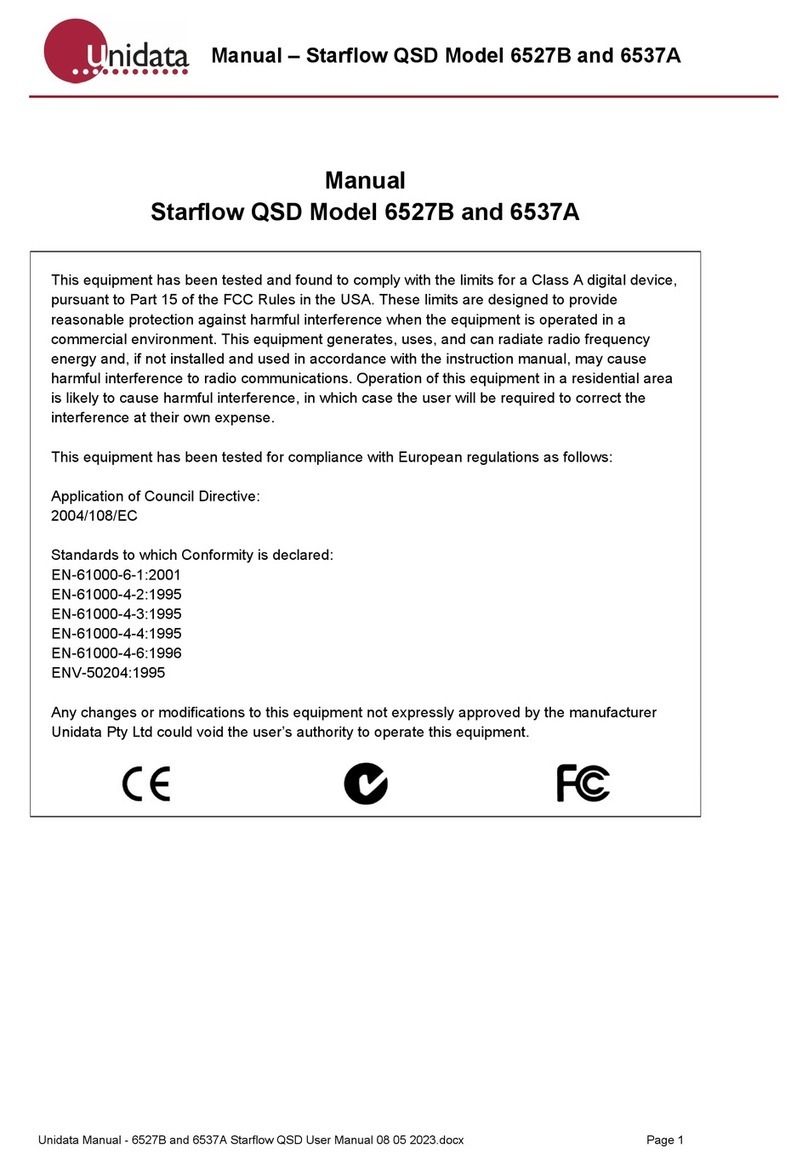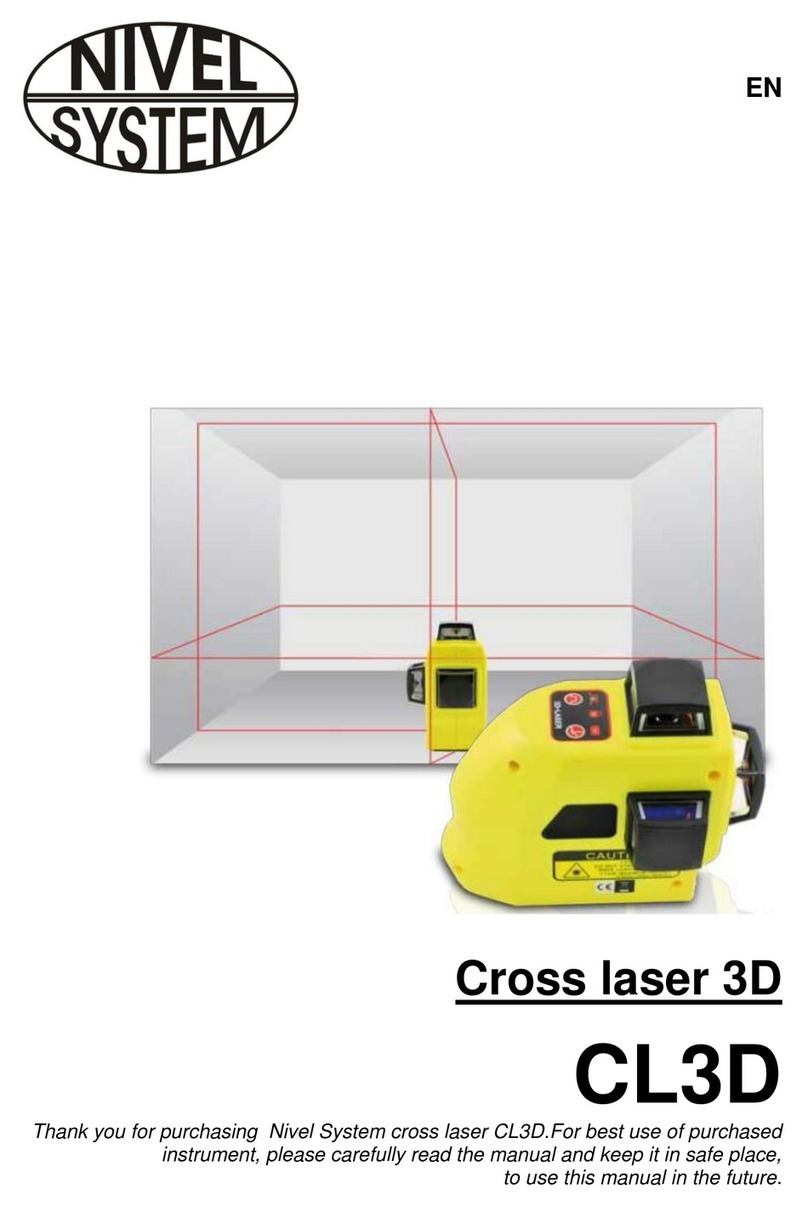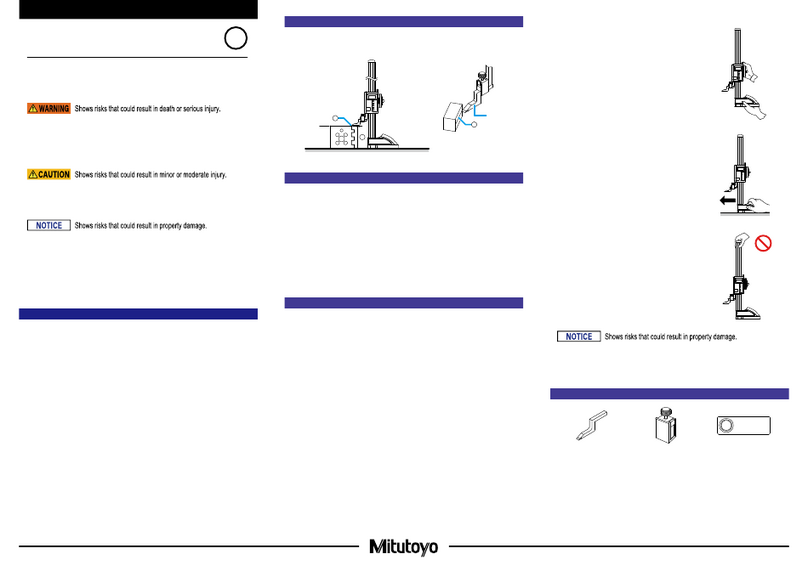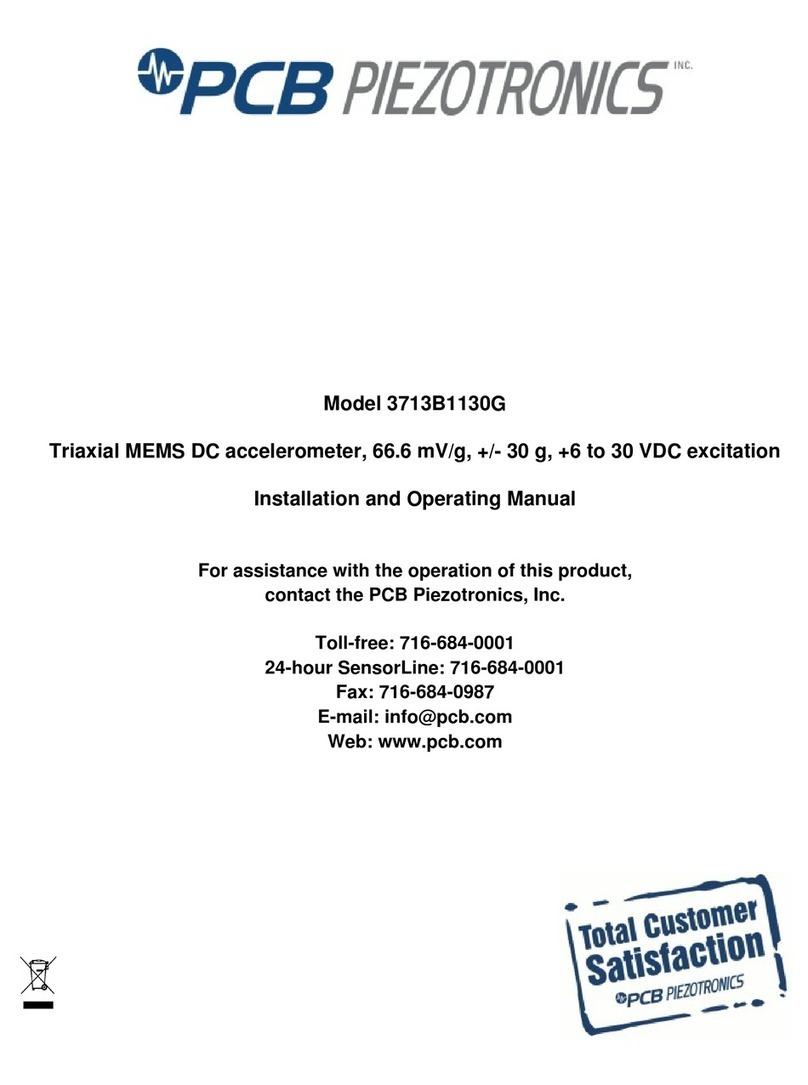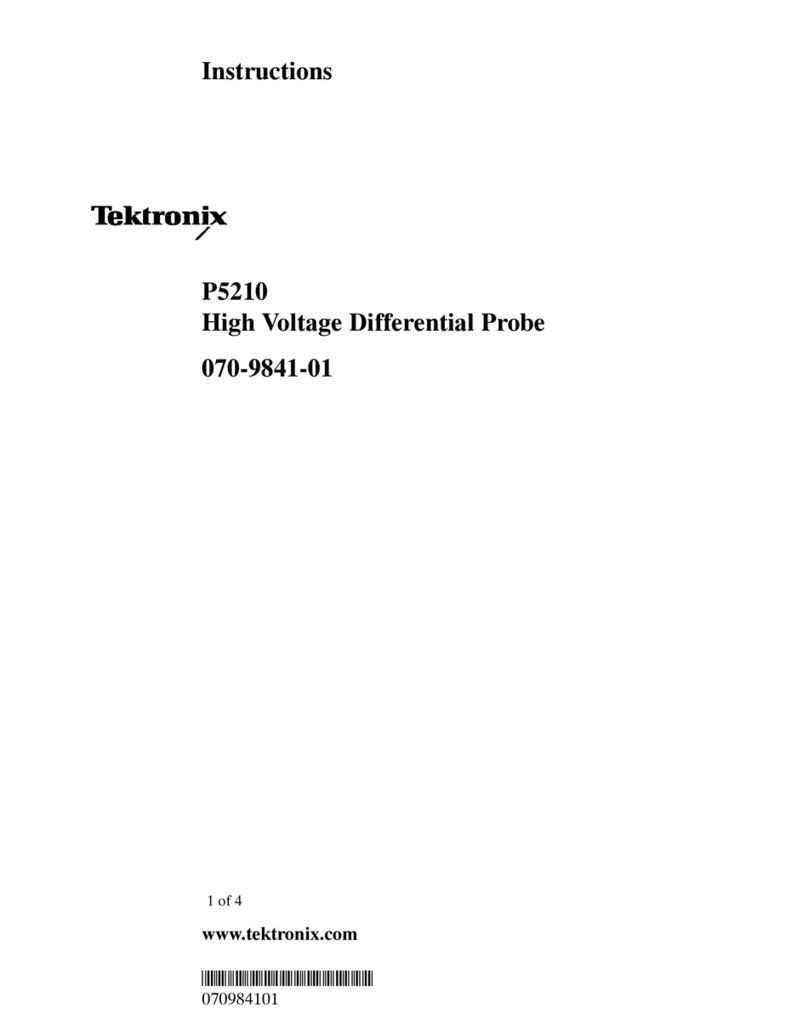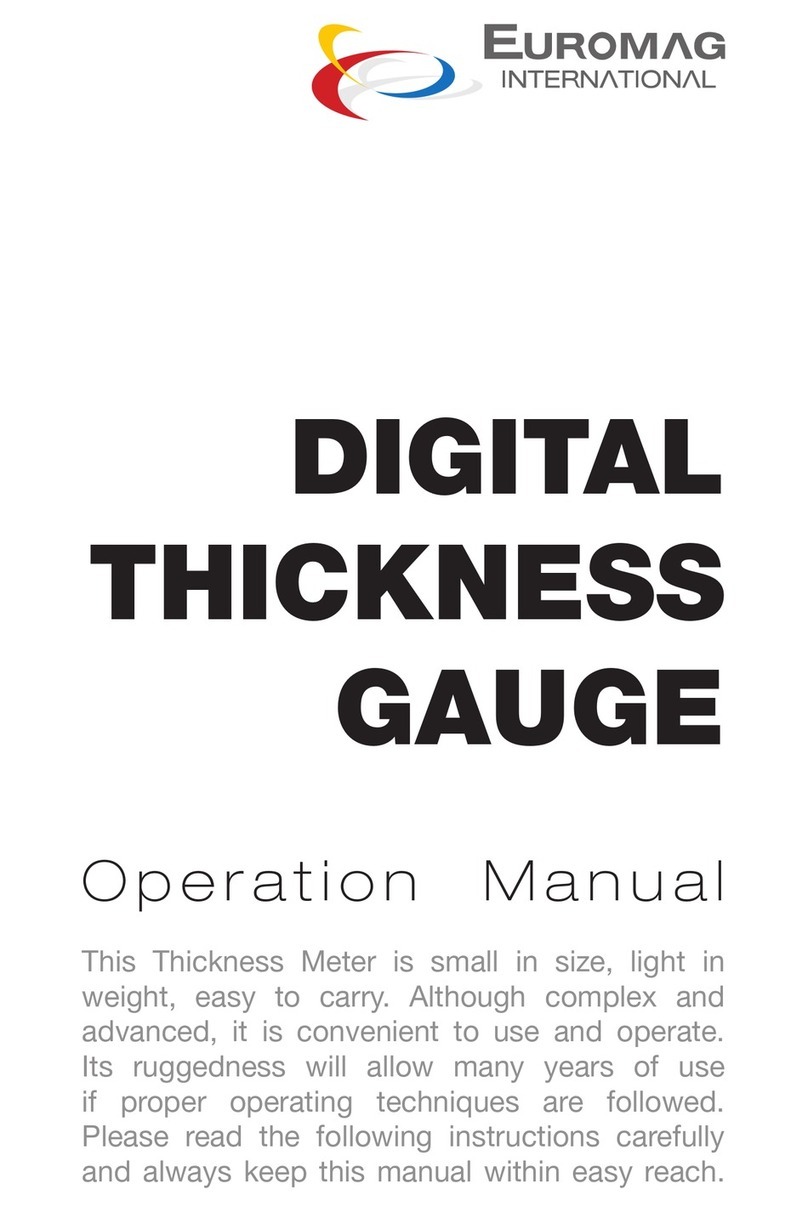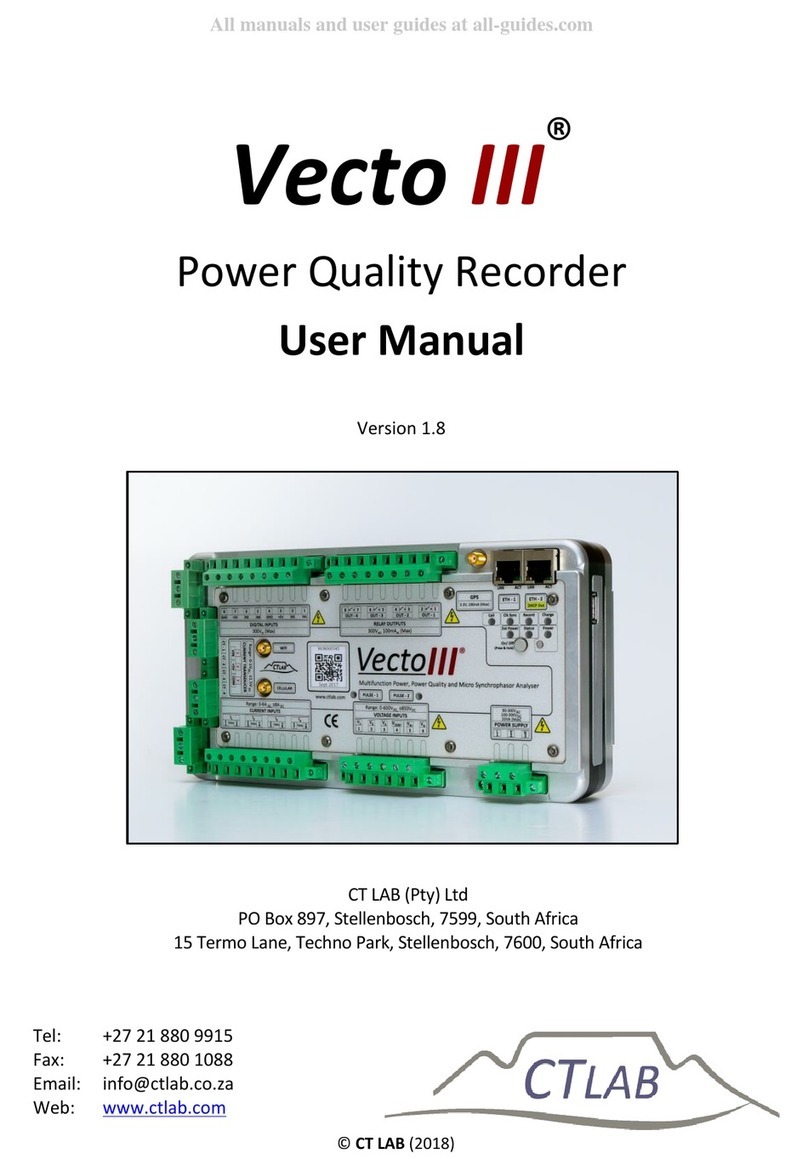Page 2of 34
3. OPERATION PRINCIPLE
D08-8C Accumulator is consisted of ±15V power supply, 5V power supply, modulus converter,
instantaneous flow & cumulated flow displayer, 6 keys and communication part. The flow test
voltage (0V~+5V) that came from MFC/MFM converts to digital signal after pass through A/D
converter to operate and cumulate processing in SCU( Single Chip Micyoco ). After that, the
instantaneous flow rate is delivered to four-place-LED displayer, the displaying units are SCCM
(Standard Milliliter/Min) or SLM (Standard Liter/Min); it also could be: SLM or KSLM (Standard
Kiloliter /Min, viz. Standard M3/Min). The cumulated value is delivered simultaneously to
6-place-LED displayer, the displaying units are SCC (Standard Milliliter) or SL (Standard Liter);
it also could be: SL or KSL (Standard Kiloliter, viz. M3).
The maximum cumulated flow could match to 999999 SL, if MFM unit is SCCM, the preliminary
cumulated flow unit is SCC, when cumulated value matched to 1000 SCC, the cumulated flow
unit will change to SL automatically. If cumulated value exceeds the maximum, the
arithmometer will reset automatically and begin accumulating from zero. If user used 100
SCCM MFM, the minimum cumulated time could match to 166666.67 hours(about 19 years).
Our Flow Accumulator is quite good at long-time continuous accumulation, circulate
accumulation, cumulated value radix point and unit automatic adjustment.
D08-8C Accumulator offers Serial Communication function, it can communicate with master(PC)
via Standard RS232 or RS485 Serial Communication Interface ( RS-232 and RS-485 is
switched by the slide switch S2 on circuit board). Please refer to the Chapter 4.5 for more
details of the serial communication. Please refer to appendix one for more details of the
communication protocol.
4. INSTALLATION & CONNECTION
4.1 Dimensions: It used standard plastic chassis, as showing in figure 1: