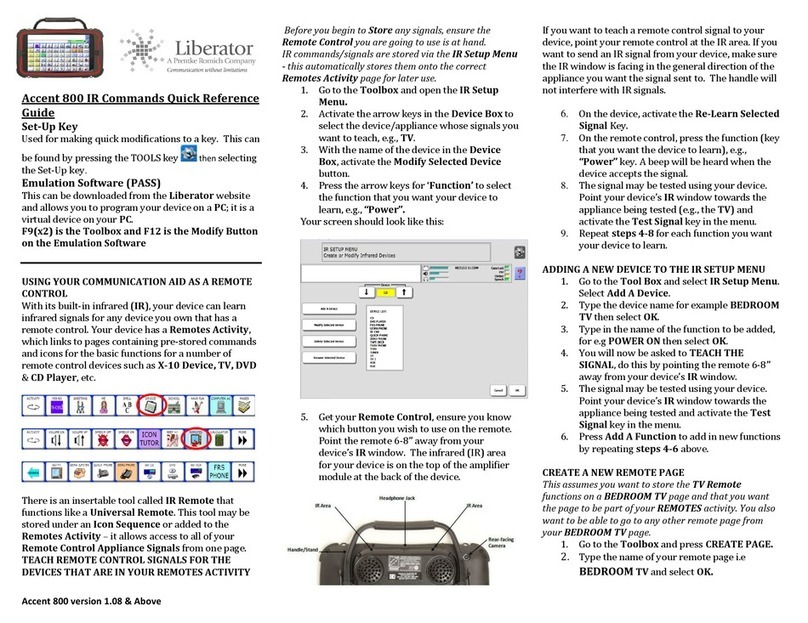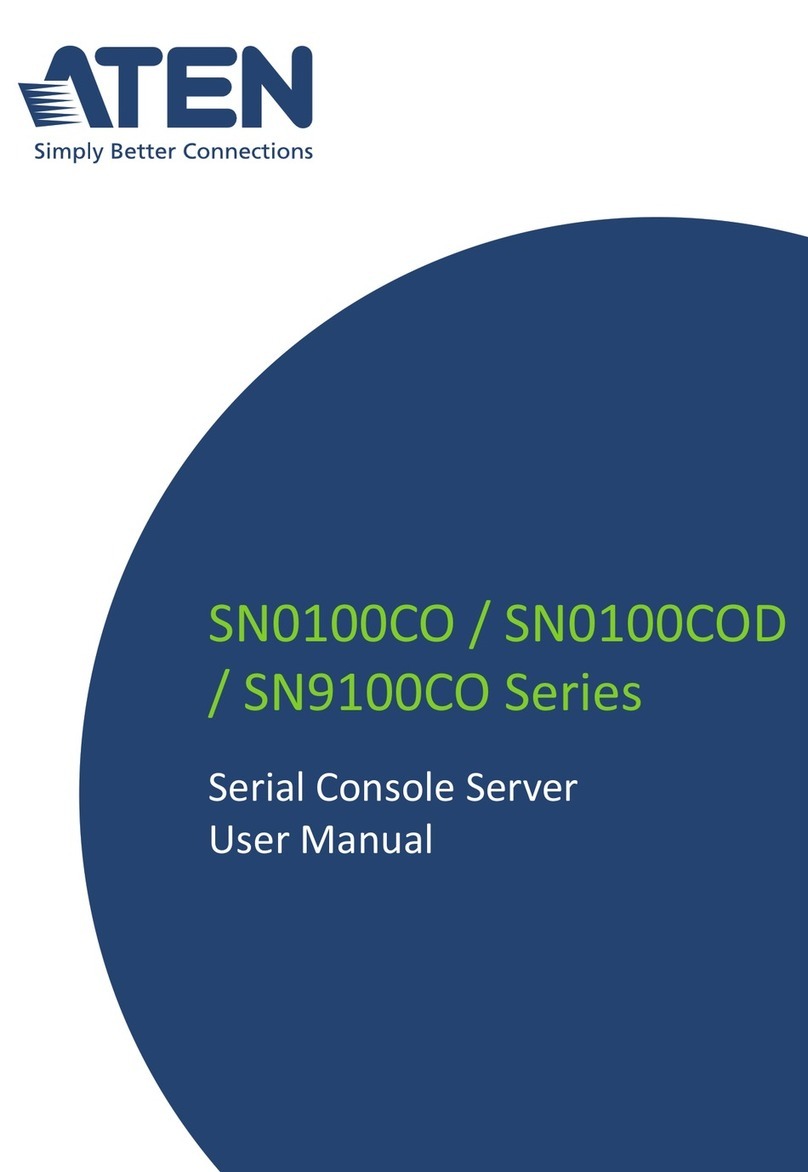Sevio Basic User manual

Legal information
The contents of this document are provided “as is”. E cept as required by applicable law, no warranties of
any kind, either e press or implied, including, but not limited to, the implied warranties of merchantability and
fitness for a particular purpose, are made in relation to the accuracy and reliability or contents of this
document. Sevio reserves the right to revise this document or withdraw it at any time without prior notice.
Under no circumstances shall Sevio be responsible for any loss of data or income or any special, incidental,
and consequential or indirect damages howsoever caused.
More information about Sevio can be found at the following Internet address: https://sevio.it/.
Version history
Revision Date Description
16_05 01/05/2016 Emission
21_01 20/01/2021 First revision
Document ID: basic_installation_guide_en 2
https://sevio.it/

Table of contents
Safety................................................................................................................................................................ 4
Regulatory notices............................................................................................................................................ 5
Warranty........................................................................................................................................................... 5
Care recommendations..................................................................................................................................... 6
General description........................................................................................................................................... 7
Package content............................................................................................................................................... 8
Product identification and version information..................................................................................................8
Mechanical installation...................................................................................................................................... 9
Electrical installation........................................................................................................................................ 11
Status.............................................................................................................................................................. 14
Reset button................................................................................................................................................... 15
Configuration.................................................................................................................................................. 15
Document ID: basic_installation_guide_en 3
https://sevio.it/

Safety
Important safety notes
Read this user guide carefully before mounting, installing and operating the device.
Do not operate the device in any other environmental conditions than it is designed for.
Before using this device
Read this manual completely and gather all information on the device. Make sure that you understand it fully.
Check that your application does not e ceed the safe operating specifications for this device.
Before installation
This device should only be installed by qualified personnel.
Document ID: basic_installation_guide_en 4
https://sevio.it/

Regulatory notices
Simplified EU declaration of conformity
Hereby, Sevio Srl declares that the equipment is in compliance with EU directives. The full EU declaration of
conformity and other detailed information are available at the respective product page at https://sevio.i t/ .
United States ( CC)
The enclosed device complies with Part 15 of the FCC Rules. Operation is subject to the following two
conditions: 1. this device may not cause harmful interference. 2. this device must accept any interference
received, including interference that may cause undesired operation.
Contains FCC ID: TV7RB951G-2HND
R Exposure requirements: To satisfy FCC RF e posure requirements for mobile transmitting devices, a
separation distance of 20 cm or more should be maintained between the antenna of this device and persons
during operation. To ensure compliance, operations at closer distances than this are not recommended.
Agency approvals and standards compliance
Type Description Approval/Compliance
Article 3.1a - Directive 2014/53/UE Health and Safety Assessment for conformity
EN 62311:2008
Article 3.1b - Directive 2014/53/UE
Article 3.2 - Directive 2014/53/UE
EMC
FWL
ETSI EN 301 489-1 V2.2.3
ETSI EN 301 489-17 V3.2.4
ETSI EN 300 328 V2.2.2
Article 4 - Directive 2011/65/EU RoHS EN 50581:2012
Warranty
Any guarantee claim must be received before the end of the 2 years guarantee period and is to be enclosed
with the returned claimed defective product within this same period, and must include Sevio return
authorization number (RM No.).
Document ID: basic_installation_guide_en 5
https://sevio.it/

Care recommendations
Follow the care recommendations below to maintain full operation of device and to fulfill the warranty
obligations.
This device must not be operated with covers or lids removed.
Do not drop, knock or shake the device, rough handling beyond the specification may cause damage to
internal circuit boards.
Do not use harsh chemicals, cleaning solvents or strong detergents to clean the device.
Do not paint the device. Paint can clog the device and prevent proper operation.
Do not e pose the device to any kind of liquids (rain, beverages, etc). The device is not waterproof. Keep the
device within the specified humidity levels.
Do not use or store the device in dusty, dirty areas, connectors as well as other mechanical parts may be
damaged.
If the device is not working properly, contact the place of purchase, nearest Sevio distributor office or Sevio
technical support.
Note: Do not use damaged equipment and/or accessories such as damaged power cord.
Note: Do not open the device. There are no serviceable parts inside.
Note: Product warranty gets void and any liability will be disclaimed when opening the device.
Note: Never unplug equipment from the electrical outlet by holding the cord only, always disconnect the
cable by applying force directly to the plug.
Symbols
CE marking, the product complies with the requirements of the applicable EU directives.
Direct current, DC
This symbol means that the product shall not be treated as unsorted municipal waste when
disposing of it. It needs to be handed over to an applicable collection point for recycling electrical
and electronic equipment. By ensuring this product is disposed of correctly, you will help to reduce
hazardous substances and prevent potential negative consequences to both environment and
human health, which could be caused by inappropriate disposal.
Document ID: basic_installation_guide_en 6
https://sevio.it/

General description
SEVIO Basic is a networking device aimed at providing a secure interconnection between industrial
automation networks and e ternal/remote IP networks.
Along with the hardware device Sevio provides a managed VPN infrastructure to allow remote access to
routers and automation networks. The VPN infrastructure is accessible from PCs, smartphones, tablets via
standard protocols.
The typical scenarios can be identified in:
•remote access to automation devices for the purpose of troubleshooting, maintenance, control,
assistance, reconfiguration, data collection;
•machine to remote machine communication;
•local data collection, processing, storage, retrieval and transmission to outside premises;
•providing a safe Internet access to the automation devices.
Typical users of Sevio routers are:
•OEMs wishing to offer a secure internetworking functionality to their machines;
•System integrators;
•End users.
The device is usually installed by instructed or skilled persons in electrical cabinets onboard or in the vicinity
of the machines.
The configuration may be performed locally or in a cloud-based centralized interface named Sevio Portal.
Although requiring a certain level of competence in IP networking and security the configuration is usually
very simple and automated.
Document ID: basic_installation_guide_en 7
https://sevio.it/

Package content
The package contents of following main components:
•1 SEVIO Basic router
•1 power supply
•1 power terminal block connector
•1 Wi-Fi antenna
•1 USB Key
•1 quick guide
If any components are missing or damaged or if you have any questions regarding the contents, contact us
Product identification and version information
Identification information is available on the left side of the device:
Specification Value Notes
MODEL SVB01 SEVIO Basic
DATE YYYYMMDD Manufacturing date
SERVICE TAG XXXXXXX 7-characters alphanumeric unique
code given to the device
BAR CODE |||||||||||||||||||| Service Tag barcode
Document ID: basic_installation_guide_en 8
https://sevio.it/

Mechanical installation
Mechanical overview
Maximum dimensions, with antenna 149 40 156 mm (H L D)
Space needed for installation Appro . 250 100 240 mm
Enclosure Steel
Weight 600 g
Note: Measurements are stated in millimeters.
Mechanical drawings files are available at https://sevio.i t/ .
Environmental
Operating temperature -20 °C to 50 °C
Storage and transport temperature -40 °C to 85 °C
Operating humidity 10% to 90% RH (non condensing)
Storage and transport humidity 10% to 90% RH (non condensing)
Operating altitude max. 2000 m
Document ID: basic_installation_guide_en 9
https://sevio.it/
R
i

Cooling
These device uses passive convection cooling. For this
reason sufficient air circulation should be guaranteed.
The amount of cooling needed depends on the ambient
temperature, the transmission power and the intensity of data
traffic.
If operating at e tremes ensure that proper clearances, as
shown in drawing, are given.
Avoid e posure to direct sunlight.
Mounting
This device is equipped with a spring-loaded clip to hold the
device on a standard 35 mm DIN rail.
The device is intended to be mounted vertically.
The top of the hook must first be set on the DIN rail. Then just
press down (step 1) and at the same time rotate the device
until it is flush with the rail (step 2). Finally, release the force on
the spring and check that it gets properly seated.
Document ID: basic_installation_guide_en 10
https://sevio.it/
R
i

Electrical installation
Power supply
Power the router through the connector at the bottom of the device, as shown in the figure.
The device is protected against polarity inversions.
Symbol Direction Description
+ Input Power supply
CHA Input Chassis ground
- Input Power Ground
Power connector MC 1.5/3-STF-3.81 with screws block
Min. Max.
Voltage +8 V DC +30 V DC
Input current 0.171 A 0.54 A
Power 5.13 W
Note: The equipment shall be supplied by ES1/SELV power source according to IEC/EN 60950-1 or IEC/EN
62368-1, protected by a 2 A fuse.
Document ID: basic_installation_guide_en 11
https://sevio.it/

Ethernet interface
Connect the WAN port to the Internet access network or to the ADSL router directly and at the ports 1-4 to
the automation devices.
One or more switches can be connected to e pand the number of nodes complying to the Ethernet standard
up to ma imum configuration of 253 IP devices.
Port Standard Use
WAN 1000BASE-T E ternal LAN
LAN 1 1000BASE-T Local LAN (automation network)
LAN 2 1000BASE-T Local LAN (automation network)
LAN 3 1000BASE-T Local LAN (automation network)
LAN 4 1000BASE-T Local LAN (automation network)
Connector type RJ-45 shielded
Cable type CAT 5e or better, shielded
Autonegotiation Yes
Auto MDI/MDI-X Yes
Speed 10 Mbit/s, 100 Mbit/s, 1000 Mbit/s
Duplex Full, Half
Transmission distance max. 110 m
Document ID: basic_installation_guide_en 12
https://sevio.it/
R
i

Wi- i interface
Sevio Basic is a radio device operating at 2.4 GHz WLAN bands, and configured either as Access Point or
Client. Sevio Portal, the web application for the Sevio system, can be used to configure and view the status
of the Wi-Fi interface.
The antenna might be fi ed to the antenna connector directly or using antenna cable fi ed
to the antenna connector.
Note: only approved antennas can be used.
Parameter Value
Type of Radio interface IEEE 802.11b/g/n 2.4 GHz (Wi-Fi)
Operating requency Bandwidth/s 2412MHz - 2472MHz
Number of channels 13
Radio requency Power < 17 dBm EIRP
Antenna connector RP-SMA female
Antenna type E ternal provided, RN-SMA-S-RP model, gain ma : 0.56 dBi
USB
The USB port may be used for a Cellular Internet connection through Sevio M100 adapter (not included).
The USB port may also be used to configure the Sevio Router when offline through a properly set up USB
flash drive (see chapter Changing parameters offline).
Standard 2.0
USB Type A
Max. Current 500 mA
Document ID: basic_installation_guide_en 13
https://sevio.it/
R
i
R
i

Status
O Wi-Fi is disabled
ON – Access Point One or more devices are connected to Wi-Fi
ON – Client Router is connected to an Access Point
O Device has no power
ON Router is operative
BLINKING Boot process in progress
O VPN is not connected
ON VPN is active
BLINKING Router in safe mode, contact [email protected]
O No traffic
BLINKING Device is connected and traffic flows
Document ID: basic_installation_guide_en 14
https://sevio.it/

Reset button
The Reset button on the front of the device is intended only for internal function reserved for
hardware maintenance.
Note: Do not press without being instructed by our technical support, incorrect
operation may require a factory restore.
Configuration
The device is configurable via Sevio Portal which is accessible through any updated web browser:
1. Open https://sevio.it/ and click on Sevio Portal in your web browser.
2. If you already have an account just log in as usual and add this new device to your list of devices,
otherwise register a new account following the instructions in Sevio Portal.
Document ID: basic_installation_guide_en 15
https://sevio.it/
R
i

Sevio Srl - Via Dei Caniana, 6/A, Bergamo - IT
Tel. +39 0350514333
Customer service: [email protected]
Sales department: [email protected]
https://sevio.it/
Document ID: basic_installation_guide_en 16
https://sevio.it/
Other manuals for Basic
1
This manual suits for next models
2
Table of contents
Popular Server manuals by other brands

Siemens
Siemens Simatic S7-1500 Function manual

Supermicro
Supermicro SuperServer 1029GQ-TRT user manual
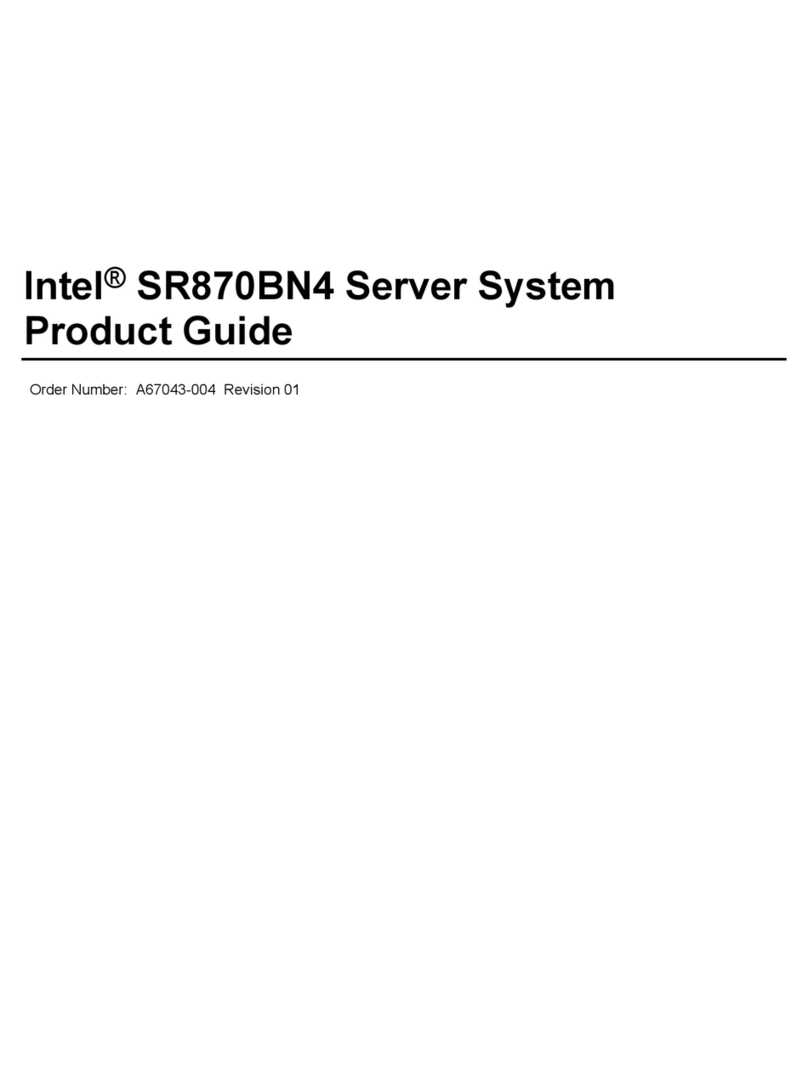
Intel
Intel SR870BN4 - Server Platform - 0 MB RAM Product guide
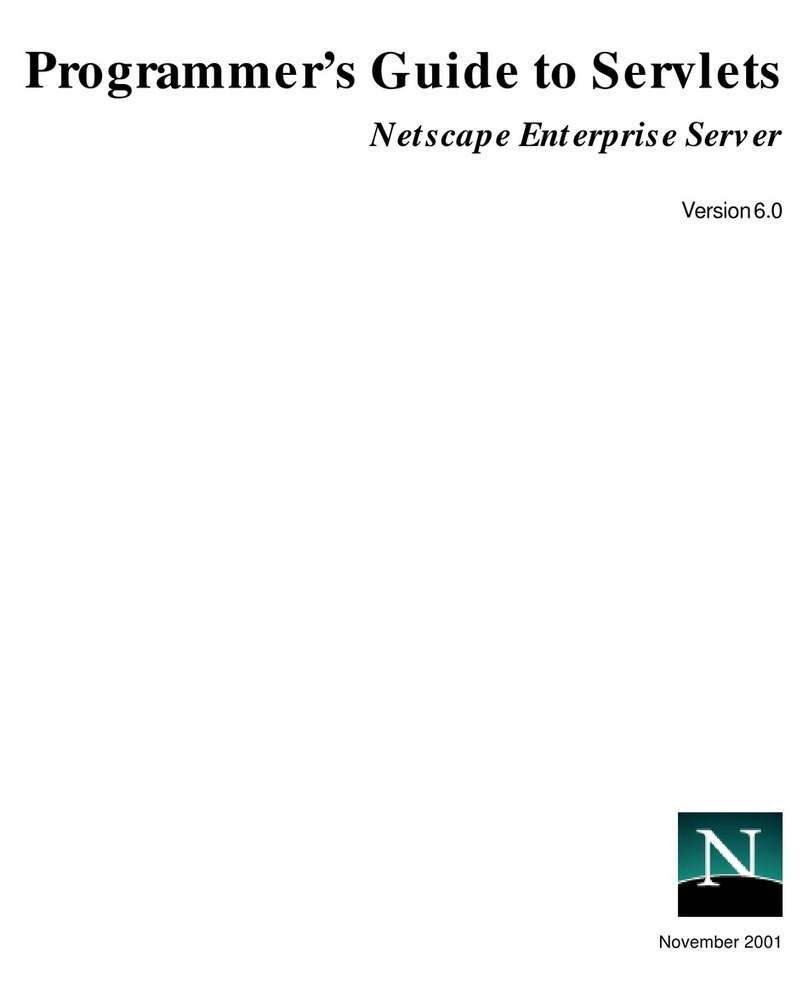
Netscape
Netscape NETSCAPE ENTERPRISE SERVER 6.0 - PROGRAMMER GUIDE TO... Programmer's guide

Fujitsu
Fujitsu HX2560 M1 user manual

IBM
IBM BladeCenter JS21 Types 8844 Service guide

NEC
NEC 120Le installation instructions

DIGITAL YACHT
DIGITAL YACHT Smart WLN10 Product handbook
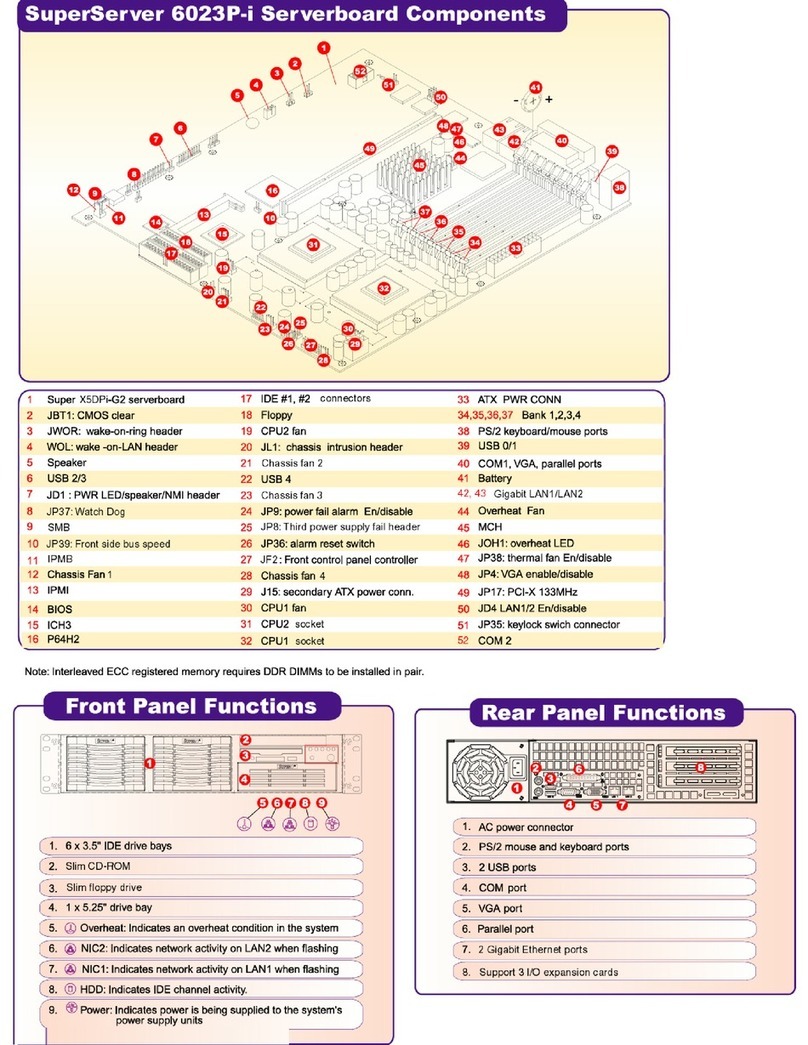
Supermicro
Supermicro SuperServer 6023P-i Specifications
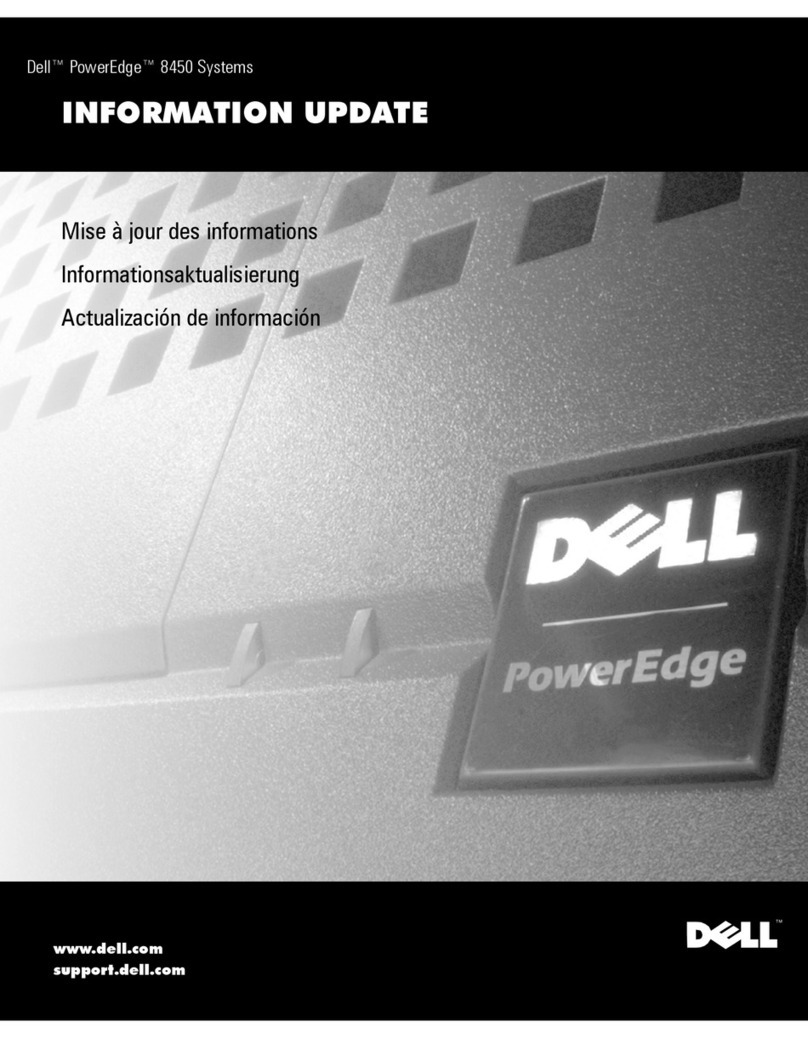
Dell
Dell PowerEdge 8450 Information update
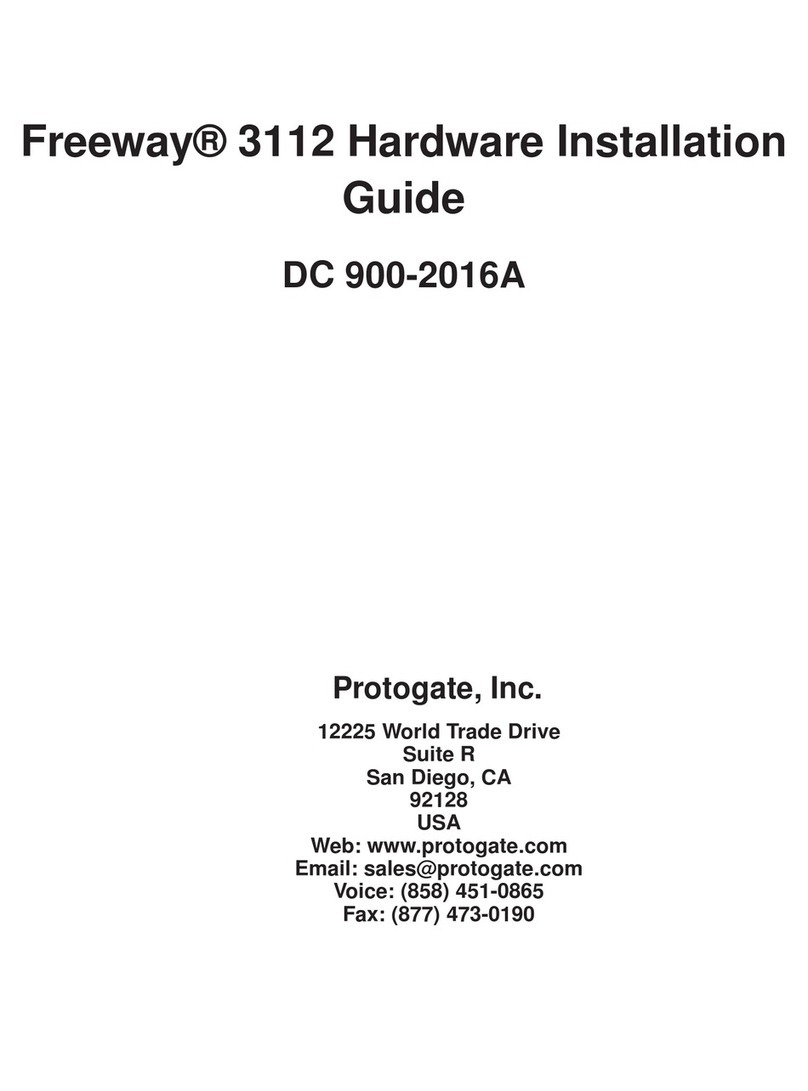
Protogate
Protogate Freeway 3112 Hardware installation guide

Emerson
Emerson DIXELL XWEB5000 PRO Installing and operating instructions