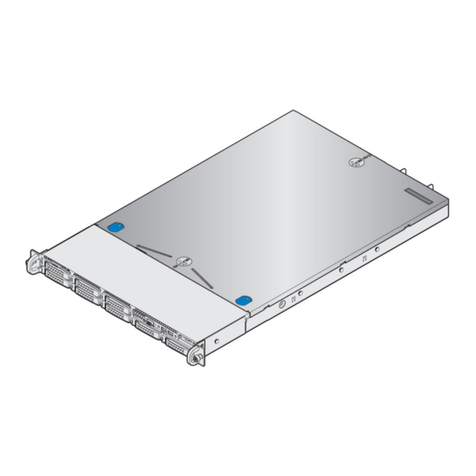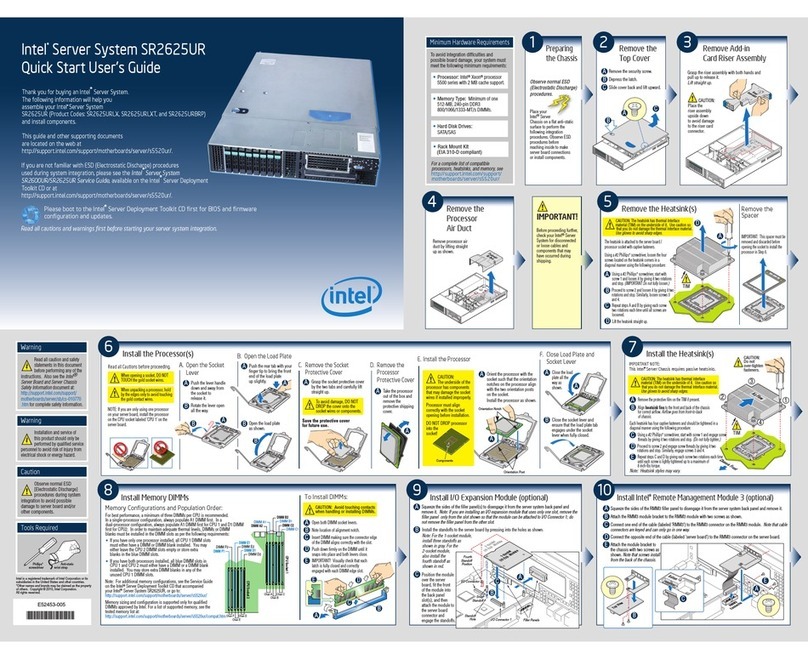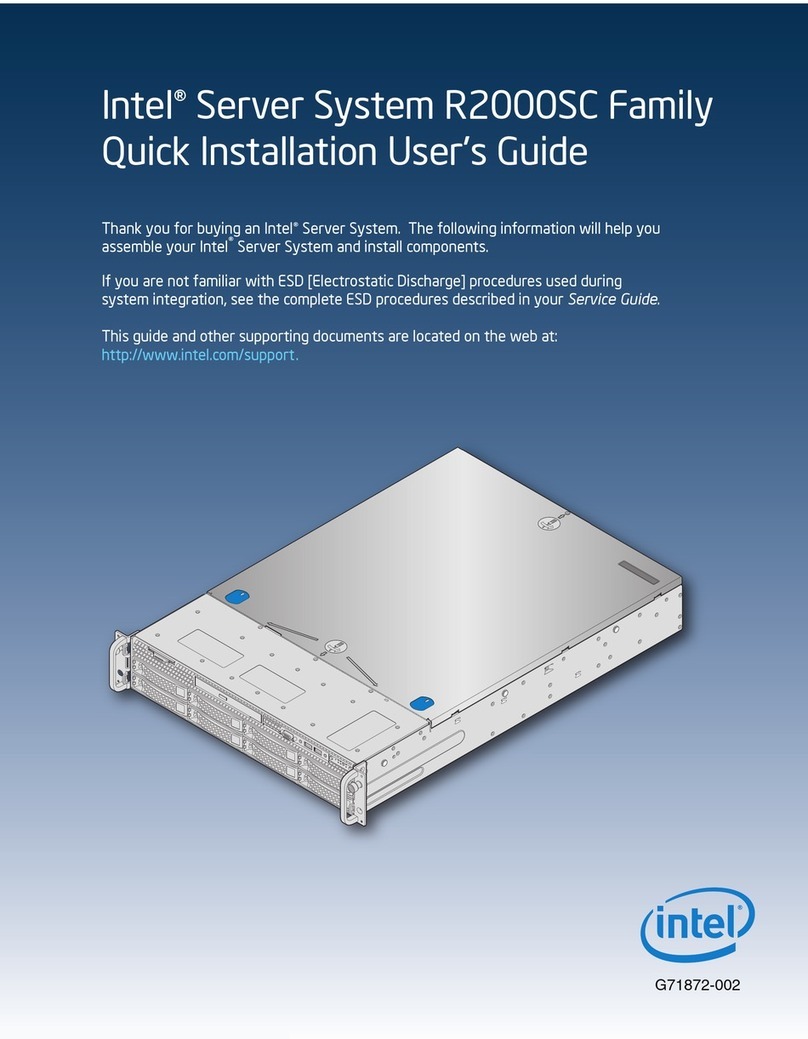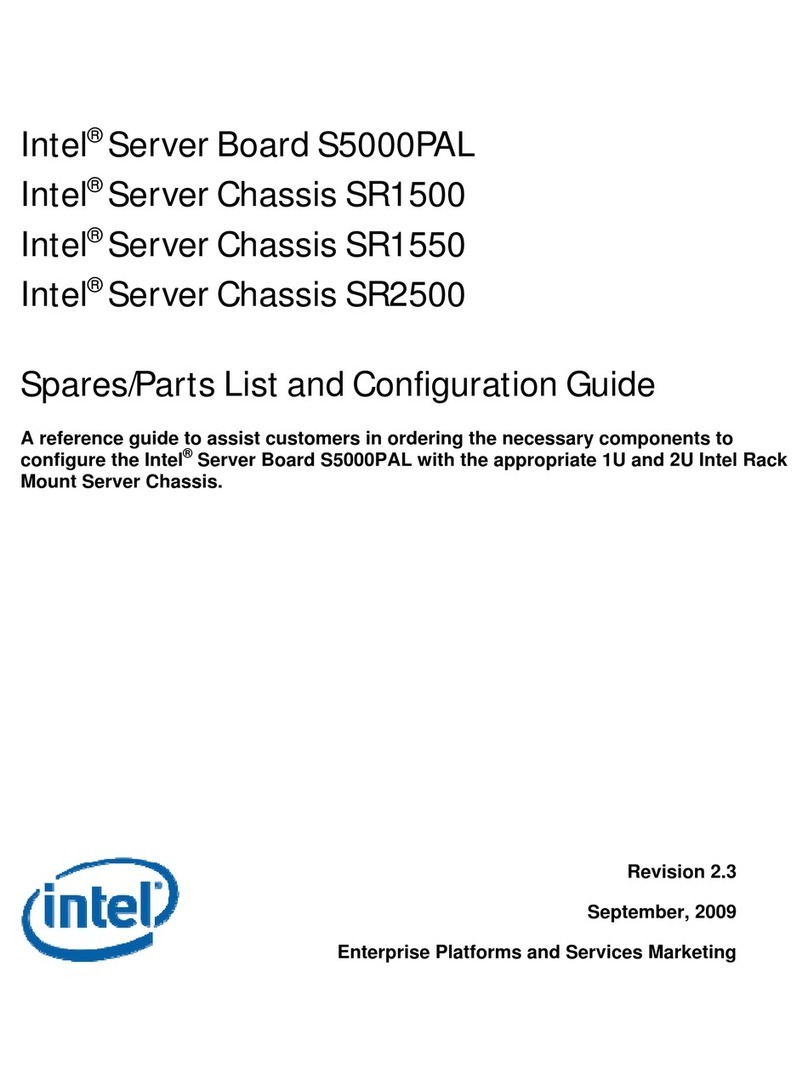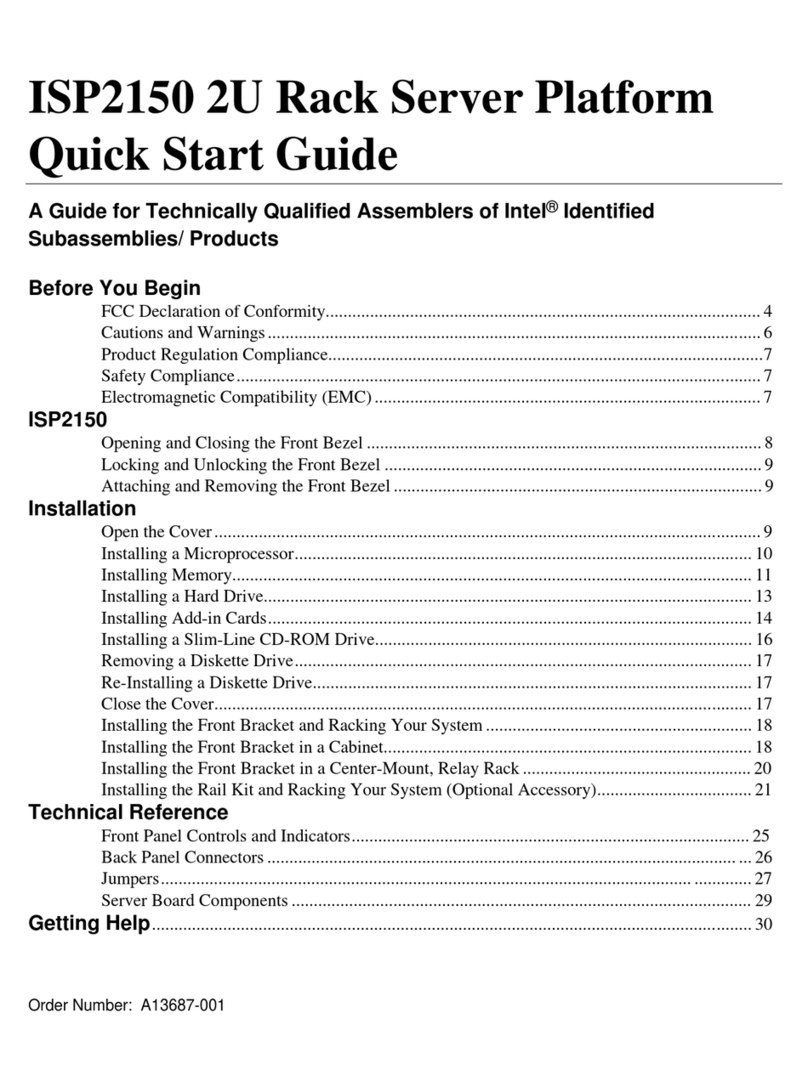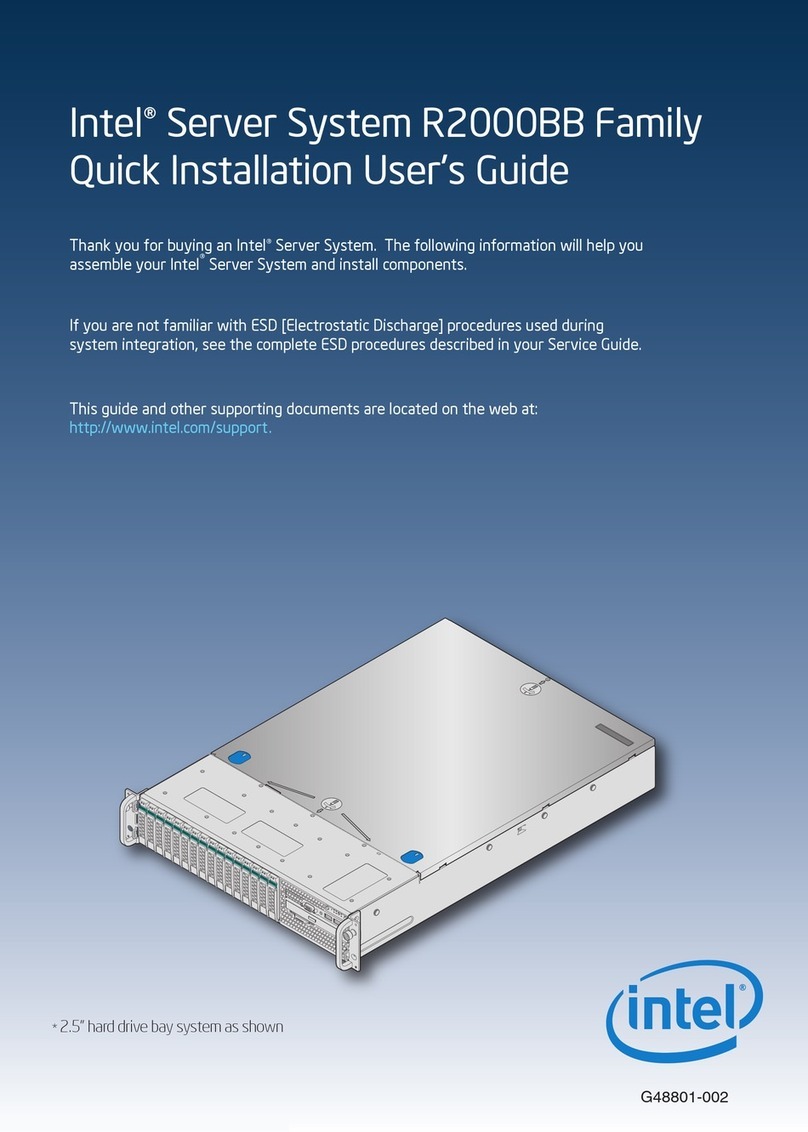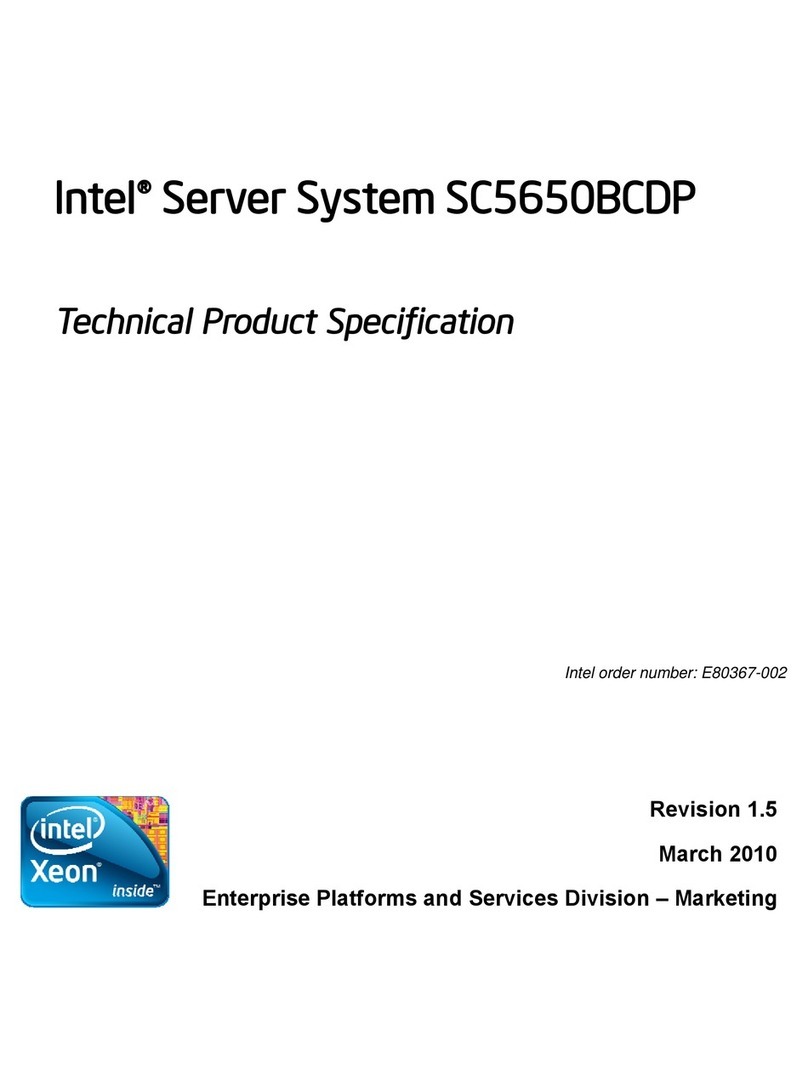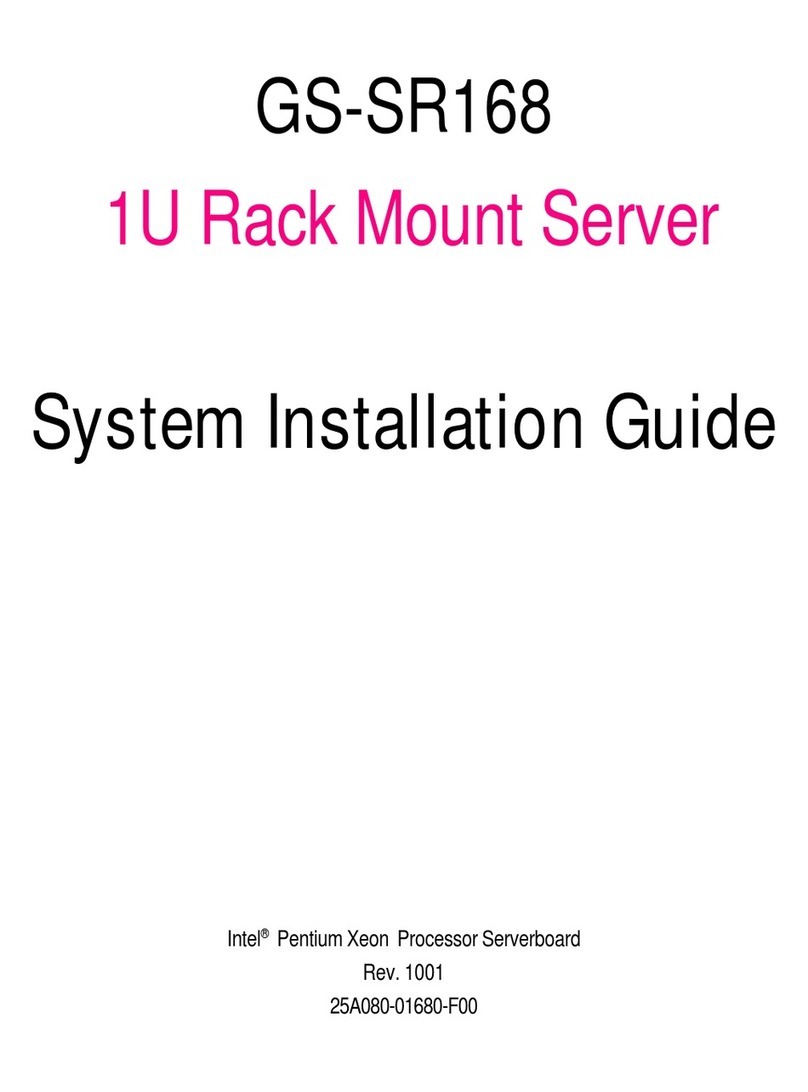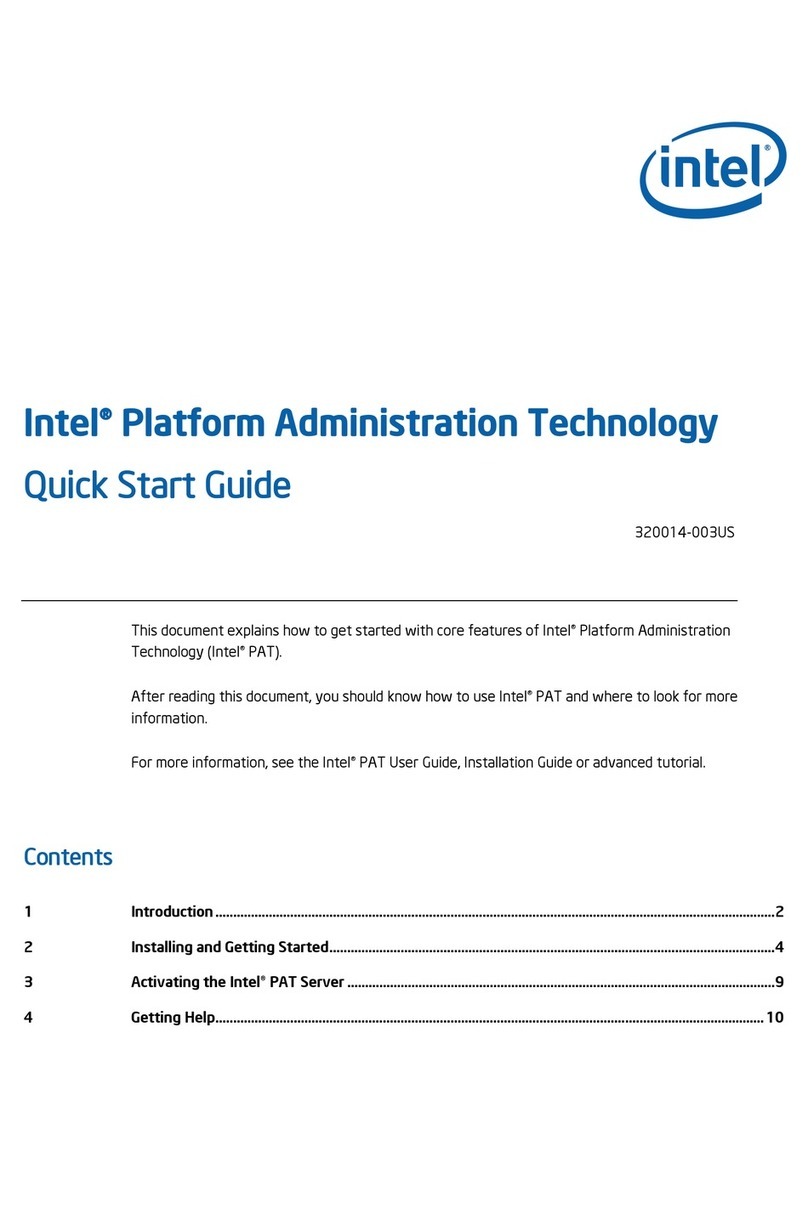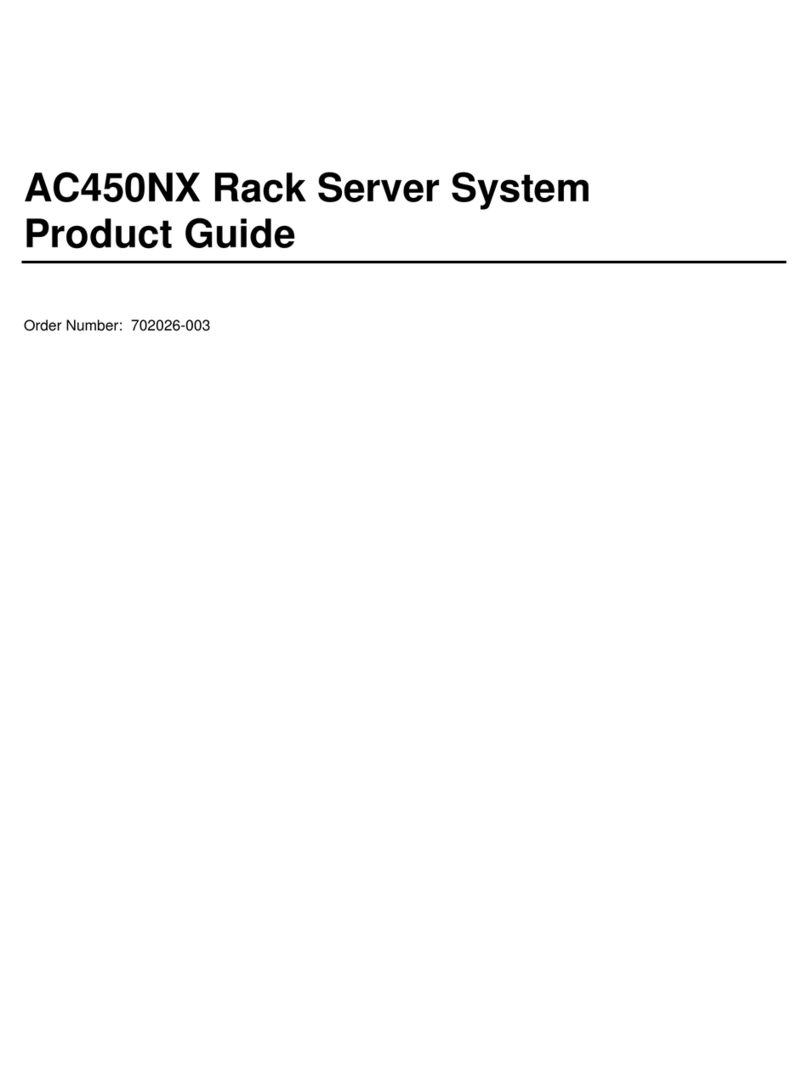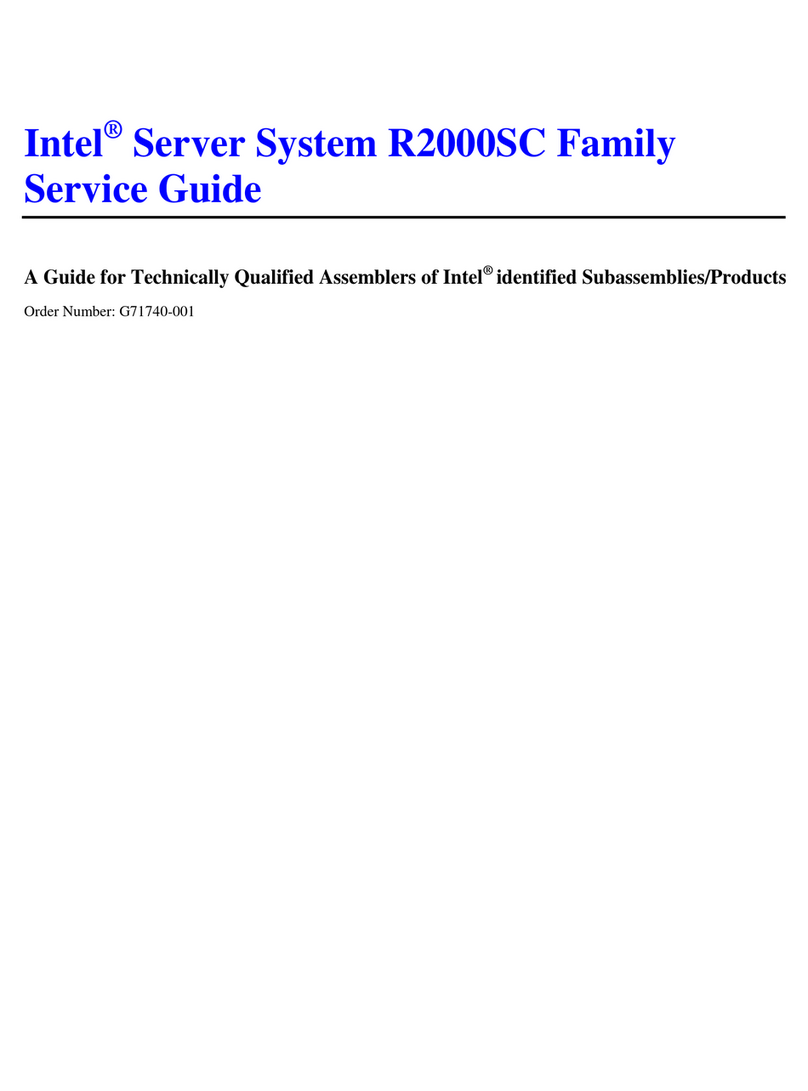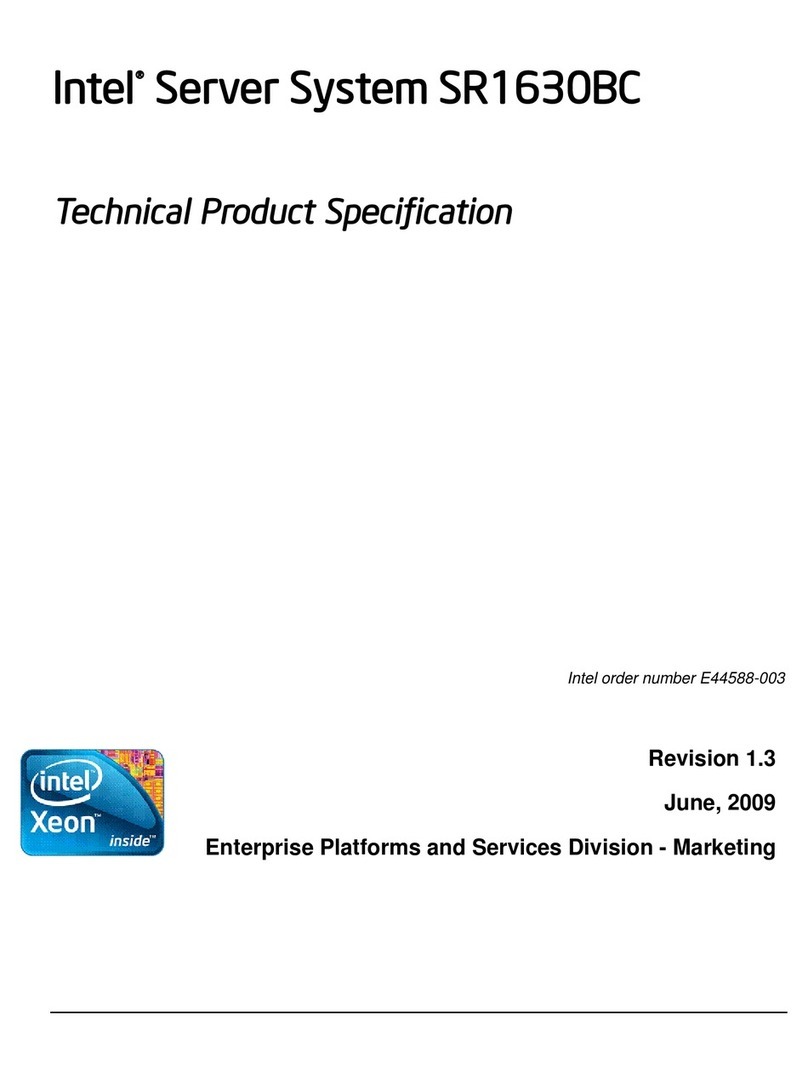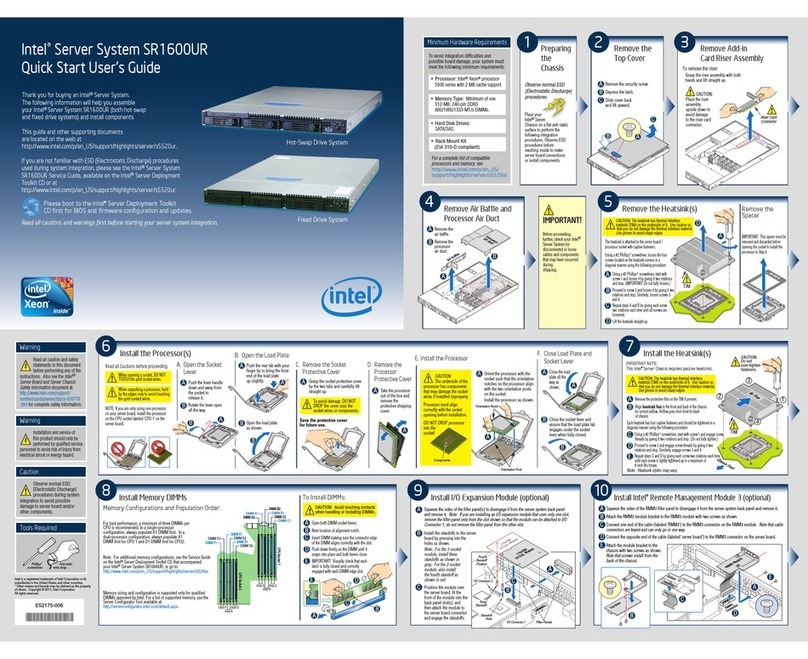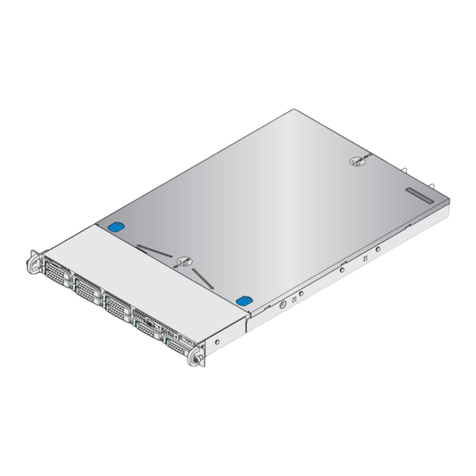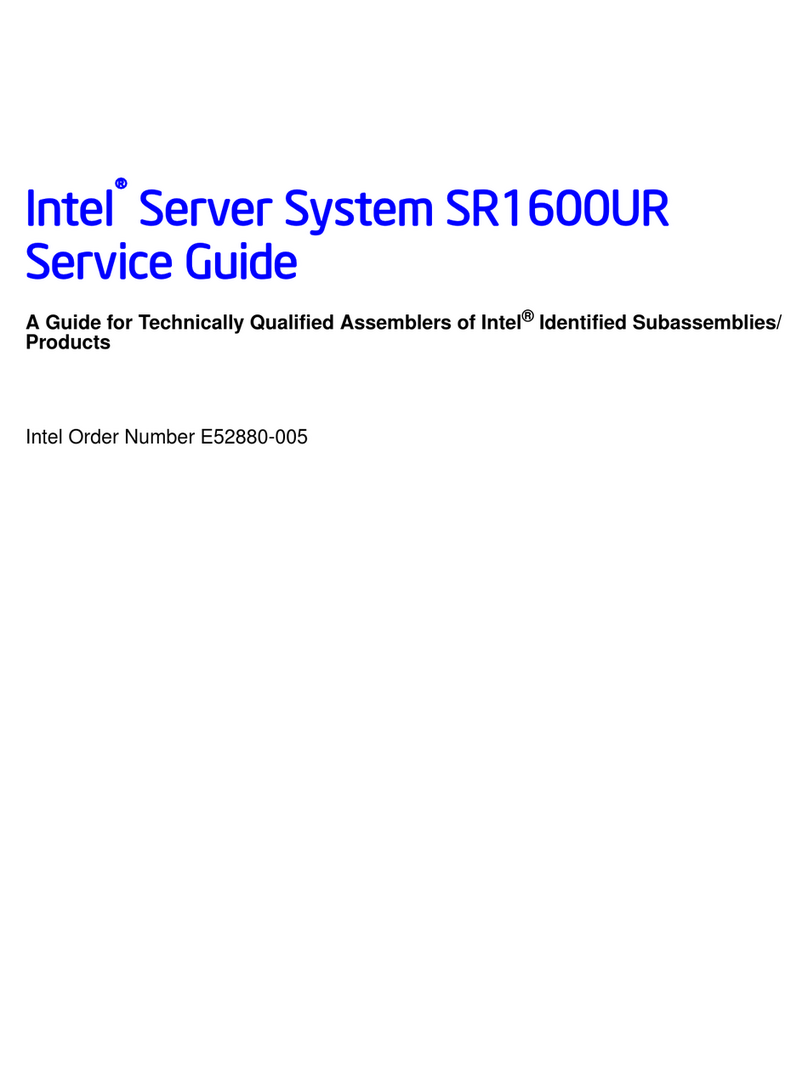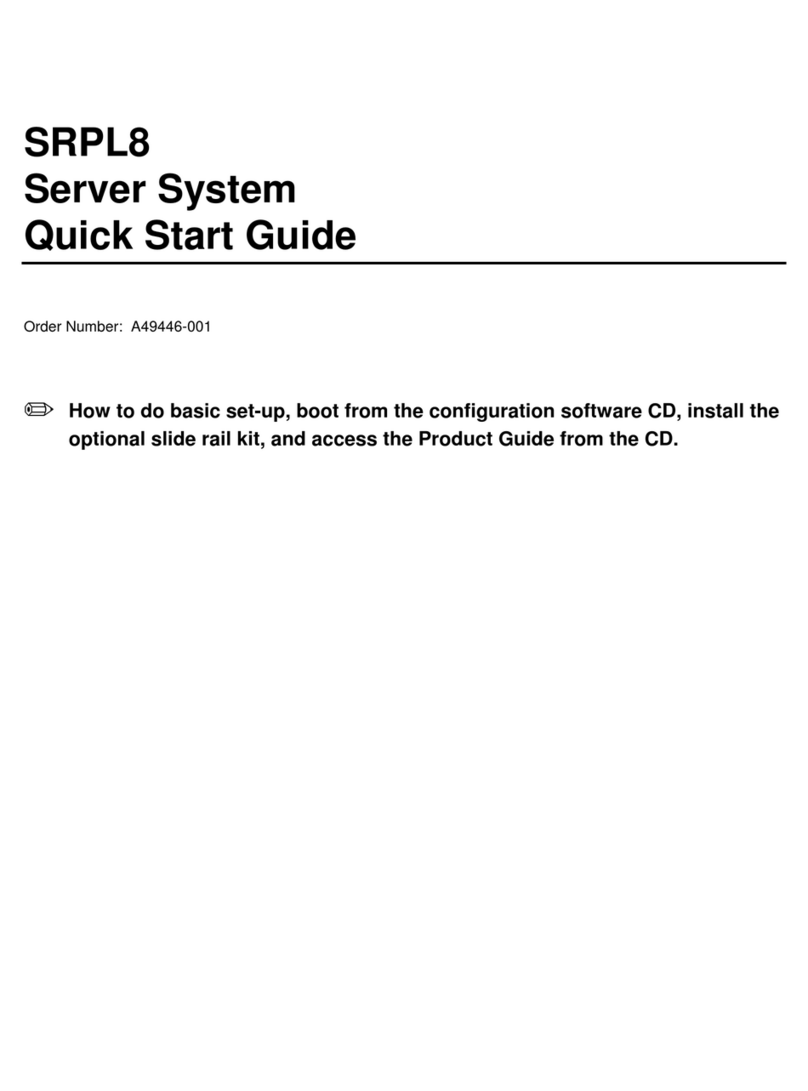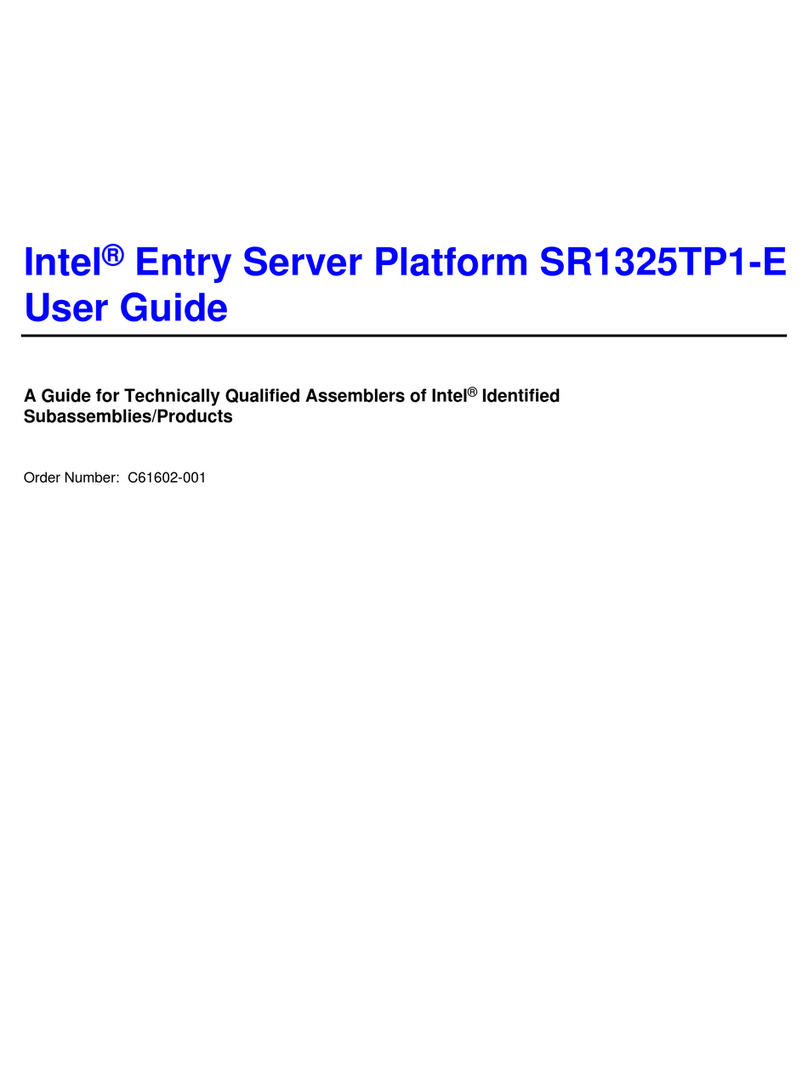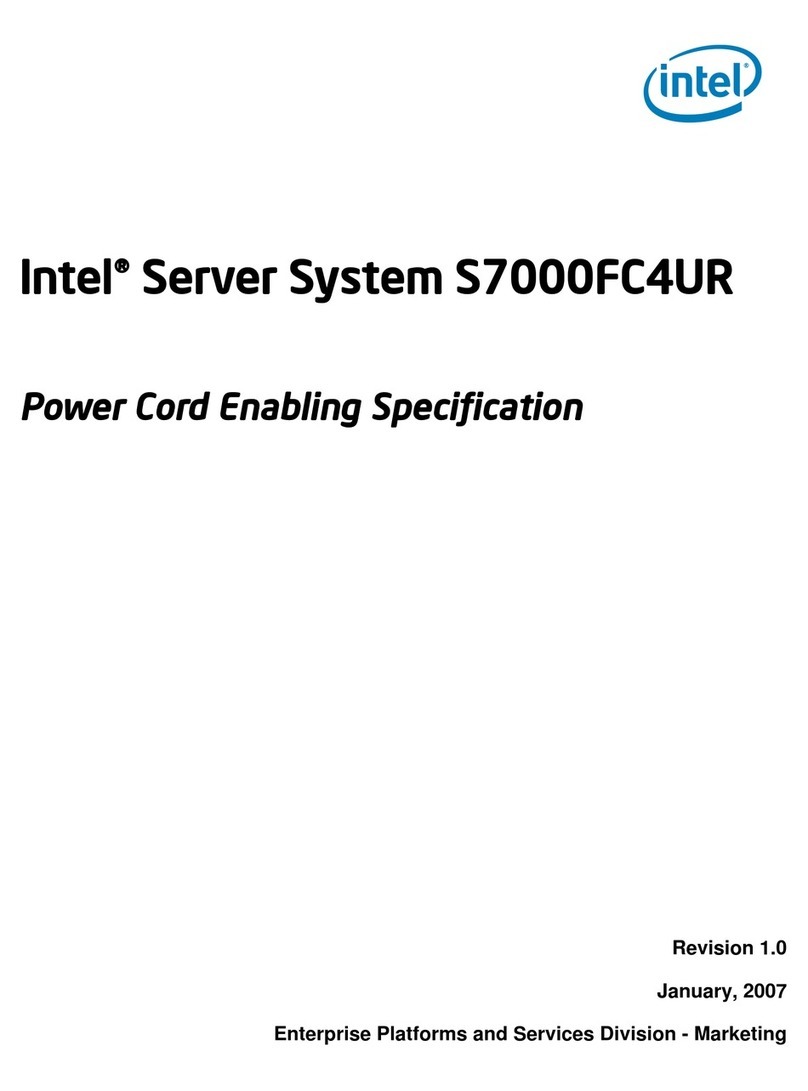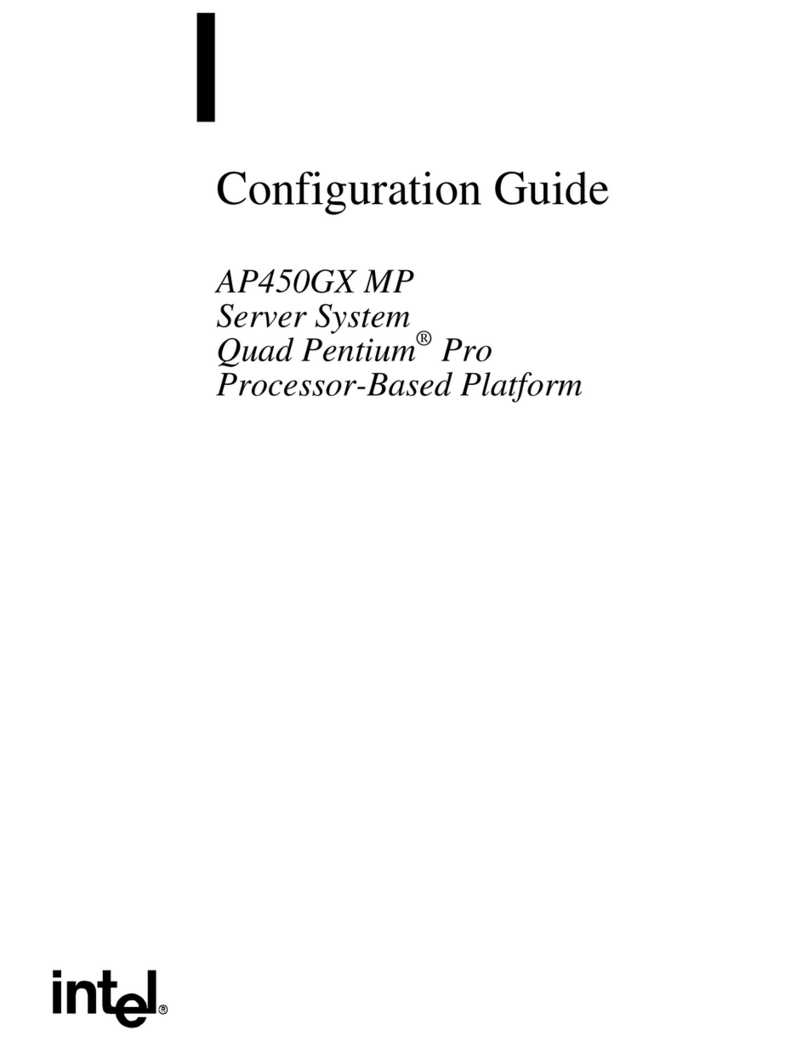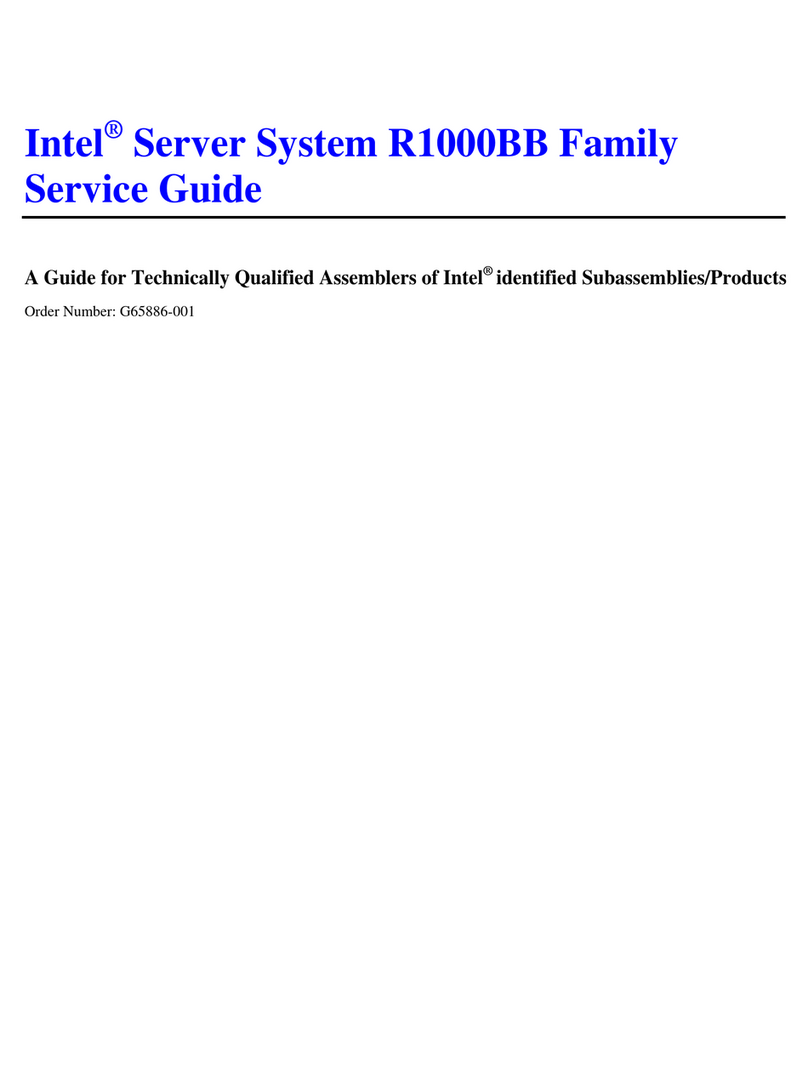6 Intel® SR870BN4 Server System Product Guide
The SR870BN4 Resource CD .............................................................................................. 67
Running Software Utilities Directly from the Resource CD .......................................... 67
Upgrading the Firmware........................................................................................................ 67
Running the Firmware Update Utility............................................................................67
Firmware Update Utility Command-line Options .......................................................... 69
Upgrading the BIOS by Using IFlash64 ................................................................................ 70
BIOS Upgrade Procedure ............................................................................................70
IFlash64 Utility Command-line Options........................................................................ 71
Clearing CMOS ............................................................................................................72
BIOS Recovery Mode................................................................................................... 73
Using the FRUSDR Load Utility ............................................................................................ 74
Running the FRUSDR Load Utility ............................................................................... 74
FRUSDR Load Utility Command-line Options..............................................................75
Command Line Precedence.........................................................................................77
Displays Usage Information .................................................................................................. 77
Display the FRU located at a given Address................................................................77
Displays Given Area..............................................................................................................78
Displaying FRU Area....................................................................................................78
Displaying SDR Area....................................................................................................80
User Specified CFG File ....................................................................................................... 80
Loads Specified FRU File .....................................................................................................80
Comparing the FRU File...............................................................................................81
Loads Specified SDR File ..................................................................................................... 81
Functional Operation.............................................................................................................81
Display Utility Title and Version....................................................................................81
Configuration File..................................................................................................................82
Probing Product Configuration .....................................................................................82
Checking the FRU Data Integrity..................................................................................82
Updating the SDR Non-Volatile Storage Area..............................................................82
Updating the FRU Non-Volatile Storage Area..............................................................82
Cleanup and Exit...................................................................................................................83
System Maintenance Utility...................................................................................................83
Remote Keyboard Navigation ......................................................................................84
Local Keyboard Navigation ..........................................................................................84
About Box Information..................................................................................................85
Server Discovery..........................................................................................................86
Remote SMU Application .............................................................................................86
Local SMU Application .................................................................................................89
Shutdown SMU Application..........................................................................................90
Server Management Configuration Task...................................................................... 90
SEL Viewer ................................................................................................................123
SDR Viewer................................................................................................................128
FRU Viewer................................................................................................................131
Task Error Handling ...................................................................................................134
Help 135
Shutting Down the Server ................................................................................................... 137
EFI Platform Diagnostic Tests.............................................................................................137
Starting the Application ..............................................................................................137
Understanding the General User Interface.................................................................138